Explore PDF Alternatives: Features, Pricing & Usability


Intro
The realm of digital documents demands efficient handling tools, particularly around the Portable Document Format (PDF). Although Adobe Acrobat has been a long-standing leader in this area, the landscape has shifted with numerous alternatives emerging, each boasting unique features and functions. This article serves as a comprehensive guide, dissecting various PDF software options other than traditional ones, offering insights that can aid both professionals in vast industries and casual users who may occasionally need a solution.
Understanding the options available ensures better decision-making. Let’s delve into the first major component of PDF software—their overview—examining features, pricing, and supported platforms.
Preface to PDF Software Alternatives
In a world increasingly reliant on digital communication and documentation, the necessity for effective PDF software cannot be overstated. PDF files are ubiquitous, serving as a standard format for sharing documents across various platforms. However, the dominance of traditional PDF programs, such as Adobe Acrobat, has led to a growing demand for alternatives that can provide similar or enhanced capabilities.
As businesses and individual users seek to streamline their document workflows, understanding the available alternatives becomes essential. Alternative PDF software is not just about replacing one program with another; it's about optimizing the way documents are created, edited, and shared. In this context, alternatives may offer lower costs, unique features, or enhanced usability that cater to specific user needs.
Furthermore, the PDF software market is expanding as technology advances, leading to unique solutions tailored for various tasks. Identifying and exploring these options will allow users to make informed choices that meet their specific requirements, whether they are busy professionals handling business reports or students managing academic papers.
For IT professionals and business heads, knowing these alternatives can lead to better resource management. Moreover, understanding diverse pricing models can significantly impact budgeting decisions and ROI. By fostering a comprehensive view of the landscape, users are empowered to enhance their productivity while potentially reducing expenses.
With these considerations in mind, we can now turn our attention to the fundamental reasons for utilizing PDF software in the first place.
Key Features to Look Out For
In the landscape of PDF software alternatives, understanding the key features is paramount. These features not only define the software's usability but also shape the user's overall experience. With various options available, it is crucial to evaluate these capabilities to align with specific needs. This section examines critical features including editing capabilities, conversion options, and collaboration tools. Each of these elements significantly contributes to the software's performance in professional settings, helping users make informed choices.
Editing Capabilities
Editing capabilities are a cornerstone feature when choosing PDF software. Many users require the ability to modify text, images, and layout within PDF documents. This functionality is essential for professionals who often work with contracts, reports, or marketing materials. Notably, the quality of editing features can differ widely across programs. Some software offers advanced tools for adding annotations, while others may have restrictive editing options.
When assessing editing capabilities, consider the following aspects:
- Ease of Use: A user-friendly interface can enhance productivity.
- Comprehensive Tools: Look for features such as text editing, image insertion, and the ability to reorder pages.
- Format Retention: Ensure that the software maintains formatting after edits to avoid additional time correcting issues.
Conversion Options
Conversion options are another vital aspect of PDF software. The ability to convert PDFs to various file formats, such as Word, Excel, or image files, greatly enhances the flexibility of document handling. This is important for professionals who need to extract or collaborate on information frequently.
Key factors to consider in conversion options include:
- Supported Formats: Verify that the software supports the formats you frequently use.
- Quality of Conversion: Check if the conversion retains original formats and layouts accurately.
- Batch Conversion: Some programs offer bulk conversion, saving time when handling multiple files.
Collaboration Tools
In an increasingly remote work environment, effective collaboration tools have become indispensable in PDF software. These tools simplify teamwork by allowing multiple users to view, comment, and edit documents simultaneously. This feature is particularly crucial for organizations where feedback loops are rapid and essential.
Consider the following regarding collaboration tools:
- Real-time Editing: The ability for users to edit documents concurrently can improve workflow efficiency.
- Commenting and Annotation: Features that allow users to leave notes or suggestions streamline discussions.
- Integration with Other Tools: Compatibility with project management software or communication platforms enhances collaborative efforts.
By paying close attention to these elements, users can make better-informed decisions, ensuring that their choice of software truly meets their operational needs.
Evaluation of Popular PDF Software Alternatives

In the diverse landscape of PDF software, understanding the strengths and weaknesses of various alternatives is crucial. This section aims to provide a detailed evaluation of popular PDF software options, highlighting key features, user experiences, and pricing models. Recognizing how each software aligns with user needs is essential for making informed choices. By focusing on well-established options such as Adobe Acrobat DC, Foxit PhantomPDF, Nitro PDF Pro, Smallpdf, and PDFescape, users can gain insights into what each tool offers and its suitability for different tasks.
Adobe Acrobat
Key Features
Adobe Acrobat DC is well-regarded for its robust features. Users can edit text and images directly, making document modification seamless. Not only can users create PDFs from various formats, but they can also optimize and compress file sizes, which is a notable advantage. The ability to add interactive elements like buttons and forms enhances its functionality, attracting professionals who work extensively with PDFs. However, the complexity of some tools might overwhelm new users.
Pricing Model
The pricing model of Adobe Acrobat DC is subscription-based, which can be a barrier for some users. Monthly and annual options are available, allowing flexibility based on user needs. While this recurring cost may seem high compared to one-time payment software, the continuous updates and cloud storage provisions add value. Yet, users should weigh whether this investment matches their usage needs.
User Experience
Adobe places great emphasis on user experience. Its interface is somewhat intuitive for those familiar with Adobe products, but it can take time for newcomers to navigate effectively. The learning curve is present, but extensive tutorials and support resources help mitigate this. The ability to work across devices adds convenience but leads to potential syncing issues for less tech-savvy users.
Foxit PhantomPDF
Key Features
Foxit PhantomPDF is known for its speed and efficiency, valuing users' time. It excels in batch processing, allowing multiple files to be edited simultaneously, which saves time for businesses. Security features, including password protection and encrypted forms, appeal to those dealing with sensitive information. However, some users might find the interface less polished compared to Adobe.
Pros and Cons
The advantages of Foxit PhantomPDF include lower pricing than Adobe, attracting budget-conscious users. Additionally, its collaboration features enable multiple users to work on a document, enhancing teamwork. On the downside, some functionalities may not be as extensive as Adobe’s, leading to limitations for advanced users. Overall, it suits organizations that need solid PDF capabilities without the overhead cost.
Target Audience
Foxit PhantomPDF caters to small to medium-sized businesses looking for functional PDF solutions without excessive features. However, larger corporations might require more advanced features or tailored services, which could push them back toward competitors like Adobe. Thus, businesses should evaluate their specific needs before choosing this software.
Nitro PDF Pro
Key Features
Nitro PDF Pro provides a comprehensive set of features, including conversion capabilities and robust editing tools. One of its standout features is the quick conversion of various file types into PDFs. Additionally, it allows collaboration where users can share documents and receive feedback in real time. However, some users have noted that its advanced editing capabilities may not be as intuitive as with its competitors.
Integration Capabilities
Integration is a key aspect for companies seeking to incorporate PDF tools into their workflow. Nitro PDF Pro’s ability to integrate with various cloud services like Google Drive and OneDrive fosters collaboration and document sharing. However, its compatibility with specific enterprise-level tools may be limited, which could hinder certain operations.
Customer Support
Nitro offers comprehensive customer support, which includes FAQs, live chat, and email assistance. This aspect assures users that help is available if needed. However, the response time can vary, leading some potential users to seek other solutions with more immediate support options, especially during critical times.
Smallpdf
Key Features
Smallpdf shines in simplicity and accessibility. As a web-based platform, it allows users to perform numerous PDF functions without software installation. Its features include compressing, merging, and converting files, which make it attractive for casual users. However, it may not have all advanced editing functions needed for professional use.
Web-Based Features


The web-based nature of Smallpdf allows flexibility and ease of access from any device with internet connectivity. This feature is particularly beneficial for users who work in various locations or need quick access on-the-go. On the downside, reliance on internet connectivity can be a limitation in areas where access is sporadic.
Pricing Structure
Smallpdf operates on a freemium model, giving casual users access to basic functions at no cost. For users who require more features, there is a subscription for the pro version, which is relatively affordable. Yet, users should evaluate whether the additional features justify the cost based on their specific requirements.
PDFescape
Key Features
PDFescape is particularly noted for its straightforward usability. It allows users to annotate and fill forms easily, making it ideal for individuals who need basic PDF functionalities. The online version does not require installation, appealing to occasional users. However, its limited editing capabilities may not satisfy users seeking more advanced PDF solutions.
Limitations
PDFescape has limitations, notably in its free version. Users cannot handle large files, which can be a significant disadvantage for those working with complex documents. Additionally, some advanced features are locked behind the paid version, which might frustrate users expecting complete functionality without additional costs.
Versatility
Despite its limitations, PDFescape remains versatile for tasks like form-filling and simple annotations. Its cloud-based approach allows easy sharing of documents, benefiting users who want quick collaboration. However, serious users need to assess whether this versatility meets their broader PDF tasks.
This evaluation encapsulates essential insights into each software, assisting users in determining the best option tailored to their needs.
Benefits of Using Alternative PDF Software
Alternative PDF software provides vital solutions to users who require functionality beyond traditional PDF programs. Assessing the advantages of choosing these alternatives can lead to significant improvements in productivity, cost savings, and user satisfaction. As businesses adapt to a fast-evolving digital landscape, understanding the benefits associated with these alternatives becomes paramount. This section looks into the crucial aspects that make alternative PDF software a compelling choice for various users.
Cost-Effectiveness
One of the prominent advantages of alternative PDF software is cost-effectiveness. Many options present pricing models that are more affordable than premium solutions like Adobe Acrobat. For small businesses and solo professionals, lower initial and ongoing costs can substantially decrease overheads.
- Licensing Models: Some software offer subscription-based plans that allow users to pay only for what they need at a given time. This can be particularly beneficial for users with fluctuating workloads.
- Freemium Options: Many alternatives provide basic features at no cost, enabling users to work effectively without any financial commitment.
- Reduced Maintenance Fees: Alternatives often require less ongoing maintenance than traditional software, reducing total cost of ownership.
Flexibility and Accessibility
Flexibility and accessibility are critical traits of alternative PDF software. Many users now work in diverse environments, including remote locations. Here’s how these alternatives cater to this need:
- Cross-Platform Compatibility: Software like Smallpdf and PDFescape works well across devices, operating systems, and browsers. This universality ensures that users can easily access and edit PDFs anywhere.
- Cloud-Based Features: Many alternative PDFs are cloud-based, facilitating easier collaboration. Users can share documents seamlessly with others, fostering teamwork and efficiency.
- Integration with Other Tools: Many alternatives offer integration with popular tools. This allows users to perform their PDF tasks without switching platforms, leading to more streamlined workflows.
User-Friendly Interfaces
A major factor that contributes to the appeal of alternative PDF software is the user-friendly interfaces. Intuitive design fosters productivity by minimizing the learning curve and enhancing the experience. Not all users are tech-savvy, so ease of use is essential.
- Simplified Navigation: Many alternatives provide clear menus and organized features, simplifying document management.
- Accessible Help Resources: Leading alternatives tend to have robust support resources such as help centers and user communities. This approach helps users to quickly find solutions and enhances overall satisfaction.
- Customization Options: A few alternatives offer customizable interfaces, allowing users to tailor tools to their workflow preferences.
"The choice of PDF software can significantly impact productivity, especially when alternatives offer tailored features that cater to specific needs."
In summary, the benefits of using alternative PDF software extend beyond simple financial savings. Their inherent flexibility, accessibility, and user-friendly designs make them a strong competitor to traditional programs. When considering these factors, it's clear that knowing the strengths of alternatives can empower users to make more informed software choices.
Considerations When Choosing PDF Software
Choosing the right PDF software requires careful thought. This section focuses on a few key considerations that can help users to find the best software for their needs. Selecting appropriate software can greatly influence productivity and overall satisfaction in handling PDF files.


Assessing User Needs
Before selecting any PDF software, it is critical to assess specific needs. Different users may have different requirements. For example, a corporate user might need advanced collaboration features, while an individual may just need basic editing capabilities.
- Identify Common Tasks: Start with listing the tasks that will be performed most frequently. Will you mostly edit, sign, or annotate documents?
- Evaluate Required Features: Different software offers various features. Identify which features are essential, such as OCR (Optical Character Recognition), form creation, or cloud integration.
- Consider Skill Level: Users with technical expertise may prefer software that is feature-rich, while others might benefit from a user-friendly interface. This distinction can drive the choice between complex programs and more simplified options.
Trial Versions vs. Paid Software
Many PDF software solutions offer trial versions, which can play a pivotal role in the decision-making process. It enables users to explore the software without financial commitment. However, there are pros and cons to consider:
- Trial Versions: They provide a glimpse into the software’s functionality, which helps in determining if the software suits your needs. They usually have limitations or time constraints, so users should be aware of those when evaluating.
- Paid Software: Purchasing a license often means access to the full features of the software. Additionally, paying customers often receive better customer support. Users should weigh the features available in the free trial against the costs associated with the paid version.
Long-Term Viability
It is essential to consider the long-term sustainability of the software chosen. PDF solutions often evolve, and updates can impact usability and features over time.
- Update Frequency: Research the regularity of updates for the software. Reliable products often have continuous improvements and new features based on user feedback.
- Support and Resources: Check what kind of support is provided. Software with a strong support community, such as forums or help centers, can be incredibly valuable for troubleshooting and maximizing the software’s potential.
- Market Presence: Well-established software brands usually have longevity in the market. Assessing their history can provide insight into their reliability and future directions.
Choosing the right PDF software is not simply a matter of features; understanding user needs and the software's future can lead to a more informed and satisfying choice.
Integrations with Other Tools
When it comes to selecting a PDF software, the capability to integrate with other tools cannot be overlooked. Companies and individuals often rely on multiple software solutions to manage various tasks. Thus, a PDF solution that works seamlessly with other tools enhances productivity and ensures smoother workflows. In this section, we will look closely at how integrations improve the functionality of PDF software and the specific types of integrations that are essential for users.
Third-Party Collaboration Tools
The rise of remote work has highlighted the necessity for collaboration tools. PDF software integrating with platforms like Slack, Microsoft Teams, and Trello offers significant advantages. These tools facilitate communication and project management, allowing teams to share and discuss documents in real time. Consider a scenario where a team must review a contract. If the PDF software can connect directly to Slack, users can share the document within the chat without needing to switch apps, thus streamlining the communication process.
In addition, integrating with third-party tools often enhances the commenting and annotation features. For instance, tools like Adobe Acrobat DC allow users to comment on PDFs and send those discussions into tools like Trello. This integration ensures feedback loops are shorter and tasks are managed more efficiently.
Compatibility with Cloud Storage
As businesses increasingly migrate to cloud-based solutions, compatibility with cloud storage systems is becoming vital. PDF software should support integration with providers such as Google Drive, Dropbox, and OneDrive. This compatibility allows users to store, share, and access PDF files securely from any location.
Using cloud storage integration also offers version control and backup functionality. This feature is essential for teams who need access to the most recent documents while preserving older versions for reference. For example, a user can edit a PDF stored in Google Drive, and all changes will reflect in real time across the organization. This ensures all team members are on the same page, preventing errors from using outdated information.
Integrating PDF software with cloud storage not only enhances convenience but also provides security. Many cloud providers offer robust security measures that keep sensitive documents protected. This combination of accessibility and security is a key consideration when choosing PDF software.
Epilogue: Making an Informed Choice
In the digital age, choosing the right PDF software is crucial for efficiency and productivity. This article has explored various alternatives designed to cater to differing user needs. Making an informed choice involves understanding specific features, functionalities, and overall usability of each option available.
Summary of Key Insights
Throughout the discussion, we have highlighted the importance of evaluating both cost and capabilities of PDF software. Key insights from the analysis include:
- Editing Features: Users should assess whether they need comprehensive editing tools or basic functionality.
- User Experience: An intuitive interface can greatly enhance productivity, making tasks simpler and quicker.
- Integration: Compatibility with existing tools, such as cloud storage and collaboration platforms, is vital for a seamless workflow.
These elements are critical in discerning which software aligns best with individual or organizational requirements. By weighing these factors, users can avoid common pitfalls associated with choosing the wrong software.
Final Thoughts on PDF Software Alternatives
Adopting alternative PDF software can lead to substantial benefits, such as cost savings and increased flexibility. There are numerous options in the market that can meet the diverse needs of both professionals and casual users. Ultimately, no one-size-fits-all solution exists.
"Success in choosing PDF software lies in adaptability to changing needs. "
Making a choice demands thorough consideration of long-term viability and user-specific requirements. The landscape of PDF software is ever-evolving, and remaining informed is crucial for leveraging the most effective tools available.



