Discovering the Top Free Automatic Photo Editors


Intro
Exploring the landscape of automatic photo editors reveals both the potential and limitations of these tools. Users now seek software that streamlines the photo editing process while ensuring that they can produce high-quality results. This article seeks to illuminate various free automatic photo editors, examining their unique features and usability to better understand their position in the market.
Such tools generally present valuable options for individuals who engage in photography, either recreationally or professionally. Moreover, they cater specifically to those who prefer a quick yet effective editing experience without the extensive technical know-how that traditional photo editing software necessitates.
This examination will cover performance factors, functionality, user experience, common use cases, and any available support channels. Ultimately, the goal is to provide a cohesive overview for individuals who desire an efficient approach to photo editing, while keeping their budget intact.
Software Overview
In assessing free automatic photo editors, it helps to evaluate their overall functionalities combined with other key aspects:
Features and functionalities
Most free automatic photo editors boast similar core functions. Typically, users can crop, enhance, resize, and apply filters. More advanced applications might also include features like automatic background removal, object recognition, and portrait adjustments. Tools like GIMP and Fotor have a solid reputation for offering such capabilities. Users need to select software aligned with their specific action needs, be it efficient picture adjustments or artistic practices.
Pricing and licensing options
While the focus is on free versions, many photo editors provide tiered strategies that feature premium characteristics at a cost. Some popular options include PicMonkey, which offers a limited free trial, or Canva, renowned for its complementary intuitive interface alongside paid business tools. Understanding these pricing models is vital for discerning users who might want to transition toward enhanced features down the road.
Supported platforms and compatibility
Ensuring compatibility across different operating systems such as Windows, macOS, Linux, or mobile devices is essential. For example, software like Photopea is browser-based, easily accommodating varying operating systems; however, some may require downloads tailored to specific systems. When selecting an automatic photo editor, this factor should inform the user's decision-making process.
User Experience
An aspect that factors significantly into choosing the right photo editor is user experience, characterized by the interface design, level of customizability, and overall performance:
Ease of use and interface design
The interface must be intuitive for the user to navigate efficiently. Popular tools like Canva excel in user-friendly designs, ensuring that individuals without deep tech skills can quickly get accustomed to the software.
Customizability and user settings
Some photo editors offer customization features, like adjustable settings to optimize workflow styles. Understanding user-centric styles allows individuals to tailor their photo editing experience to better meet their creative goals. Tools providing presets and manual adjustments usually resonate better with experienced users.
Performance and speed
The performance impact differs greatly across photo editors, which often goes hand-in-hand with computer specs and software coding. With a strong requirement for efficient processing speed, users often gravitate toward solutions like Pixlr or Fotor, known for their quick editing capabilities.
Pros and Cons
While many benefits accompany free automatic photo editors, users must also identify their drawbacks:
Strengths and advantages of the software
- Quick and convenient photo editing
- Accessible for both beginners and advanced users
- Diverse editing tools available without purchase
Drawbacks and limitations
- Feature limitations in the free version compared to premium software
- Advertisements or watermarked outputs in some free tools
- Reduced support options compared to paid services
Comparison with similar products
In contrast to boutique editing software, automatic editors often sacrifice advanced features for ease of use. Products like Lightroom may offer deeper functionality, but at a higher cost. The choice largely reflects the user's immediate requirements over the long term.
Real-world Applications
After establishing the capabilities of automatic photo editors, assessing their real-world impact can lend perspective:
Industry-specific uses
Many market sectors, including marketing, e-commerce, and social media professionals heavily depend on efficient photo editing. Automatic editors hold great value due to posting time constraints as images require enhancement and personalization quickly.
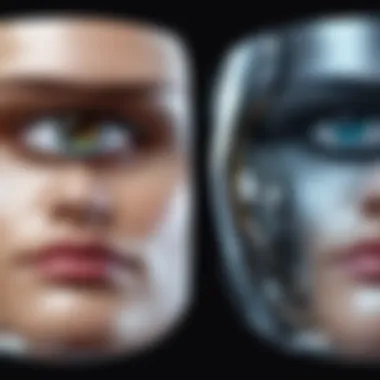

Case studies and success stories
Users routinely observe design and branding trajectory improvements by integrating automatic editors into their workflow. Several stories have surfaced affirming significant increases in engagement once visually attractive images circulated across social media platforms.
How the software solves specific problems
Automatic editors address issues such as draining budgets on professional editing services, which is highly beneficial for startups and small companies aiming for slick, polished images without direct capital outlay.
Updates and Support
Next, it is worth considering the software's update frequency and general support availability:
Frequency of software updates
Reliability in updates signal foundational quality. Editors thriving on community feedback often see improvements tailored toward user experience. Consistent iterations lend to enhancing usability and platform functionalities.
Customer support options
Satndardizing support is crucial. Services providing customer care via forums, detailed tutorials, or live assistance attract users seeking reliable platforms.
Community forums and user resources
Engagement toward the larger community offers helpful networks where both individual users, professionals can discuss key features alongside best practices.
Understanding Automatic Photo Editing
Automatic photo editing has become increasingly important in today's digital landscape. With the rise of social media and the onslaught of visual content, users demand tools that simplify and enhance their visual storytelling. This section provides insights into the rationale behind using automatic photo editing software and its relevance for both casual and professional users.
Definition and Importance
Automatic photo editing refers to the use of software algorithms to improve images without requiring extensive manual intervention from the user. This technology leverages machine learning and artificial intelligence to analyze images and apply enhancements such as filters, cropping, and color adjustments.
The primary advantage of automatic photo editing lies in its accessibility. Non-professionals can quickly elevate the quality of their images without deep knowledge of editing techniques. This democratization of photo editing is valuable for small business owners, marketers, and hobbyists sharing their work online. Furthermore, businesses benefit significantly by ensuring their promotional material stands out without costly investments in professional editing services.
How Automatic Photo Editors Work
Automatic photo editors analyze images through sophisticated algorithms. The process typically involves several steps:
- Image Analysis: The software scans the photo to identify key elements like faces, colors, and brightness levels.
- Enhancement Algorithms: Based on the analysis, the editor applies a series of preset adjustments. These can include sharpening, brightness correction, and contrast adjustments.
- User Intervention (If Necessary): Although designed to be automatic, many editors allow users to make final tweaks based on personal preferences or specific requirements.
- Output Generation: Finally, the edited image is rendered and made ready for download or sharing.
The effectiveness of these workflows largely determines a user's satisfaction and outcomes when utilizing automatic photo editors. Enhanced processing speed and quality outcomes aim to amplify user experience while minimizing intervention needs.
The growth in automatic photo editing reflects broader societal trends towards simplifying tasks, providing users immediate satisfaction in their digital creations.
In summary, understanding automatic photo editing is essential for users aiming to enhance their visual content efficiently. This enriched understanding aids all types of users—lando the avenues made accessible by artificial intelligence and modern tooling. In subsequent sections of this article, we will further dissect the features and capabilities of leading free automatic photo editors available in the market today.
Criteria for Selection
When evaluating free automatic photo editors, understanding the criteria for selection is crucial. This criteria encompasses several vital elements, each contributing to the overall experience and effectiveness of the chosen tool. These elements can significantly influence how happy users feel with their editing results.
Usability and User Interface
The usability of a photo editing tool directly impacts how quickly and efficiently users can engage with the software. A clean, intuitive user interface is essential. If the layout is cluttered or difficult to navigate, even the most robust features may go underutilized. Here are key factors to consider regarding usability:
- Intuitive Layout: Users should be able to find features without extensive searching.
- Accessibility: Tools must be easy for all users, regardless of their experience level.
- Response Time: Quick loading times for the interface can enhance user satisfaction.
A well-crafted interface allows novices to understand basic functions while enabling advanced users to access sophisticated features without hassle. Thus, careful consideration of usability is necessary.
Processing Speed and Efficiency
In the realm of photo editing, processing speed is of great importance. Users often have an abundance of images to work with, and sluggish software can lead to frustrations. Efficiency encompasses not only the time it takes to apply edits but also how swiftly the application can handle large file sizes. Factors to analyze include:
- File Processing Times: How long does it take to upload and edit an image?
- Resource Consumption: Does the software demand excessive system resources, leading to slower device performance?
- Batch Processing Capabilities: Can the tool process multiple files at once, increasing productivity?
Special consideration of processing speed can determine the utility of a tool, especially in professional settings where time is sometimes critical.


Output Quality
Regardless of the usability and processing speed, the ultimate purpose of any photo editor lies in its output quality. Users require results that satisfy their expectations, whether for personal satisfaction or professional endeavors. Important aspects of output quality include:
- Image Resolution: How well does the software retain image details after editing?
- Color Accuracy: Does the software manage colors well without stretching them beyond the original?
- Edit Variety: Does the tool provide diverse editing options while maintaining high-quality outcomes?
It's crucial that users seek editors that not only enhance photos but present them with clarity and fidelity appropriate for various uses, from social media prints to high-resolution publications.
Effectively analyzing these criteria equips users to select the most suitable automatic photo editor, ensuring an optimal practice of their creative needs.
Top Free Automatic Photo Editors
In the realm of digital photography, software that can automatically edit and enhance images holds significant value. Free automatic photo editors democratize access to high-quality editing tools, making them essential for both novice and seasoned photographers. These editors leverage advanced algorithms and machine learning principles, providing professionals and non-professionals alike the ability to produce consistently appealing visual content without extensive technical knowledge.
When considering the impact of free automatic photo editors, several specific elements become clear. First, cost-effective solutions aid businesses with strict budgets. Instead of investing in high-priced software, they can utilize the full capabilities of free tools. Second, these platforms streamline workflows. Clean interfaces minimize learning curves and enhance efficiency in processing large volumes of images, which is crucial for enterprises dealing with rapid turnover or focused production. Lastly, the resulting benefits are sizable—if processing speed and quality satisfy user requirements, these tools offer a competitive edge. Across various sectors, including e-commerce, marketing and social media management, the importance of automatic editing cannot be overstated.
To understand how free automatic photo editors stack up, exploring specific editors allows insight into their unique features and functionalities. The experience is part of assessing their capabilities, performance, and the extent to which they meet diverging needs.
Editor One: Overview and Features
Editor One is a notable contender in the landscape of free automatic photo editing. Not only does it feature a user-friendly interface, but it also embodies a range of functions suited for general users and professionals alike. The processing capabilities focus on correcting color balances, adjusting lighting, and can even upscale image resolution. A notable highlight is the editor's batch-processing ability, allowing users to apply settings across numerous images simultaneously, which is advantageous for bulk editing projects. Additionally, built-in presets offer styles for different types of photography—from portraits to landscapes—making it versatile for varying requirements.
In terms of efficiency, users often remark on how quickly the software renders changes, sometimes in mere seconds, making quick adjustments possible during high-traffic situations.
Editor Two: Overview and Features
Another significant tool in the free automatic photo editing sphere is Editor Two. Its strength lies in its intricate AI algorithms that analyze images. This not only distinguishes subjects but effectively enhances important elements like textures and sharpness. Users can expect reaction timings much quicker than manual processing tools; this aids flow during the editing stage significantly. One hallmark of Editor Two is its intelligent color detection system, which improves color correction based on the image type, whether it's a vibrant sunset or a subdued moonlit scene.
When it comes to user interaction, the interface remains straightforward, ensuring efficiency for busy professionals, with fewer clicks required to achieve impactful results. This efficiency leads users to favor this tool within slow-moving sectors, offering performance improvements as jobs grow in complexity.
Editor Three: Overview and Features
Lastly, Editor Three presents a unique blend of minimalist aesthetics and powerful tools. Strongly lauded among users is its automatic feature for portrait retouching, where skin imperfections are subtly smoothed without losing natural character. It also includes capabilities for background removal and layering objects, crucial for many small businesses, especially in e-commerce and advertising.
It's designed to make options accessible without overloading the user—ensuring only essential features are readily available within reach. As a further benefit, it supports a variety of file types, which integrates seamlessly within existing workflows without needing to convert or resize files before usage.
By evaluating these three tools, it becomes apparent that free automatic photo editors not only enable cost-effective solutions but also enrich user experience and satisfaction. Regardless of specific business needs, selecting the right photo editor correlates directly with productivity and quality of output, reshaping how images are accessed and processed in today’s landscape.
Comparative Analysis
In the realm of automatic photo editors, comparative analysis plays a critical role in understanding the various options available and the specific advantages each software offers. By evaluating features, performance, and user experiences side by side, users can make informed decisions that align with their individual or business requirements. This section will dissect the differences and similarities among leading free automatic photo editors, presenting a clear view of what each editor brings to the table.
Feature Comparison
The features of automatic photo editors can significantly influence user satisfaction and the output quality of final images. A comparative assessment hightlights how different tools excel in certain areas. Below are some common features to look for in free automatic photo editors:
- AI Capabilities: Many tools apply artificial intelligence to enhance photos. The degree of sophistication varies. Some editors offer more advanced options.
- Batch Processing: Editors may significantly reduce editing time by allowing users to edit multiple images concurrently.
- User Customization Options: Some allow users to customize settings while others work on default parameters.
- Tools like Pixlr implement advanced retouching to adjust lighting and color settings efficiently.
When examining the features, observe that not all editors include every feature. Users should identify which capabilities are essential for their workflow.
Performance Benchmarking
Evaluating performance hinges on factors like speed and responsiveness. Automatic photo editors can vary widely in how quickly they process images. Comparative performance benchmarking is essential for different scenarios, such as personal use or high-demand workplaces. Various indicators can affect the overall user experience:
- Processing Speed: Time taken to edit a single image can be critical. Fast editors can increase productivity.
- Resource Usage: Efficient editors utilize system resources conservatively without significant lag or crashes.
- Output Quality Assessment: The fidelity of edited images compared to originals is paramount. Different software will yield varied results under photographic scrutiny.
Perform reliability tests on several automatic photo editors. Reviews and user feedback from platforms such as reddit.com can provide insights into everyday performance.
By understanding the features and performance metrics established in this section, users will dive deeper into evaluating how well an automatic photo editor fits their unique requirements.
Case Studies
Case studies offer real insight into the practical application of free automatic photo editors in daily life. They provide a glimpse into how various user groups interact with these tools, revealing both challenges and successes. Furthermore, case studies enhance the understanding of user experiences by sharing specific examples. More than just anecdotal evidence, they lay the groundwork for understanding performance across different environments.


Real-World User Experiences
Real-world use cases embody the spirit of trial and application. For instance, individuals engaged in social media manage their image presentations using automatic editors. By focusing on tools like GIMP, users express their artistic preferences quickly. Non-experts often use systems like Canva to magically transform unedited snapshots into eye-catching visuals.
In another example, amateur photographers experiment with Pixlr, relishing improvements in their photos without delving deeply into complex software. These experiences translate into a plethora of affirmations about the ease of using automatic photo editing tools. Automatic identifying features allow users to stay focused on creativity rather than technical adjustments.
User experience surveys commonly reference satisfaction with batch processing. Users report how automatic editors help save time when applying uniform enhancements across groups of images, increasing both productivity and satisfaction.
Business Applications
In the business arena, free automatic photo editors are used as tools for branding and marketing. Canva functions in small enterprises where presentation and quality are essential. Marketers leverage design elements without requiring professional graphic art skills. Templates broadcasting the brand message increase accessibility.
Larger companies embrace platforms like Adobe Spark for internal documents and collateral creation. Business environments work more efficiently when employing easy-to-navigate photo editors that streamline processes, saving valuable resources like time and personnel effort. Consistency is ensured, aiding in the branding process.
Furthermore, content creators utilize free editors for generating social media content. Eye-catching visuals resulting from automatic tools draw user engagement. These aspects demonstrate their prominence across business sectors while highlighting the divide between novice users and professionals. Testimonials show that businesses appreciate efficiency, economy, and professional output from these platforms.
Common Challenges Faced
Limitations of Free Versions
Free automatic photo editors often come with specific limitations that can impact the user experience. Generally, these limitations may include reduced functionality, restricted access to advanced features, or branding marks on edited photos. Some tools offer basic editing capabilities like cropping and color adjustments, while premium versions might provide sophisticated options such as advanced filtering, batch processing, or integration with other software. This disparity can be frustrating for users who need comprehensive editing tools but are unwilling to invest in a paid subscription.
Furthermore, many free editors limit users in export quality. While they may assist in basic image enhancement, high-resolution output might only be available in paid versions. Users must weigh these limitations against their editing needs. Thus, choosing a free photo editor suddenly becomes a balancing act between finding a suitable tool and managing performance constraints.
Technical Issues and Support
Having access to a free automatic photo editor does not guarantee smooth sailing in the editing process. Many users report challenges like software crashes, slowness in exporting files, or glitches while applying filters or effects. Because automatic editing relies heavily on complex algorithms, any instability could deter users from fully utilizing the software's potential.
Additionally, support for these free tools can be quite limited. Often, the developers prioritize premium users, leaving those using the free versions to fend for themselves when issues arise. Sparse FAQ sections or underdeveloped customer service portals increase frustration, leaving users with unsolved issues.
It is advisable for users to familiarize themselves with communities such as Reddit or Facebook groups dedicated to image editing, where insights and solutions can be found. The reliance on broader forums for guidance underscores the drawbacks of inadequate support for free tools.
In summary, while free automatic photo editors can greatly ease image editing tasks for amateur or professional needs, challenges do exist. Users should be prepared for limitations typically present in free versions and the potential for technical issues due to minimal support.
The Future of Automatic Photo Editing
The future of automatic photo editing is a crucial element of this article, as it outlines the anticipated evolution in technology that affects both personal and professional users. These advancements will address existing challenges that automatic photo editors face today. Automation is likely to become smarter, while also imbuing a more creative touch to digital editing processes. This transformation is fundamentally changing user interaction with editing tools and expanding applications within various industries.
Emerging Trends
One of the leading trends shaping the future of automatic photo editing involves the incorporation of artificial intelligence and machine learning. Such technologies will likely drive more intelligent and responsive algorithms capable of understanding user preferences over time.
- AI-Powered Enhancements: Tools may suggest edits or automatically apply filters based on analyzed aspects of the image, such as lighting, focus, and scene complexity.
- Style Grafting: Users could experience features that learn from their previous edits, allowing the software to apply unique styles based on historic preferences.
- Real-Time Collaboration: Growing advancements in cloud technologies will enable teams to work together seamlessly across projects. This real-time interaction may enrich creativity and improve outcomes in businesses undertaking large-scale editing tasks.
Integration with Other Technologies
Automatic photo editors are on the verge of merging with various other technologies. This integration holds significant promise for enhancing utility across different platforms.
- Virtual Reality (VR) and Augmented Reality (AR): Future photo editors may allow users to manipulate images within a 3D environment, promoting a degree of immersion that was previously impossible.
- Social Media Compatibility: Enhanced integrations with platforms like Facebook or Instagram could facilitate more straightforward sharing and even automated formatting to fit the specifications of various platforms.
- Smart Devices: As smart devices become more common, integration that enables direct editing from smartphones or tablets without relying on computer interfaces will increase.
By closing the gap between innovative technology and editing software, users can expect more intuitive and personalized experiences. The future landscape appears promising as these technologies merge and develop further.
End
The conclusion of this article serves as a vital synthesis of all findings regarding free automatic photo editors. This closing section reiterates the essential points discussed throughout. It emphasizes the specific features, limitations, and advantages of various editing tools reviewed. Moreover, it contextualizes the significance of automatic photo editing tools in today’s fast-paced digital world.
Summary of Findings
The article has examined a variety of automatic photo editors, focusing on key elements such as usability, output quality, and efficiency. Notable points include:
- User Interface: Most free editors offer user-friendly interfaces but vary in complexity depending on the target audience.
- Quality of Output: The capability of each tool to deliver high-resolution images struck a balance with processing speed.
- Performance Metrics: After conducting performance benchmarking, certain editors, while less rich in features, provided quicker processing times.
- Real-World Usability: Users generally found these tools effective for basic to intermediate photo editing tasks, enhancing overall productivity without significant time investment.
Overall, these insights support a comprehensive understanding of available tools in the market. This understanding goes beyond general feature lists and delves into real-world applications and coexistence of quality versus efficiency across these platforms.
Recommendations for Users
In making a well-informed choice for your automatic photo editing requirements, consider the following recommendations:
- Define Your Needs: Choose an editor based on whether your tasks involve basic adjustments or complex edits.
- Test Performance: Take advantage of the free versions. Every editor allows you to understand its capabilities firsthand.
- Factor in Output Requirements: Ensure the tool satisfies your requirements for image resolution and format.
- Monitor Limitations: Most free versions come with certain restrictions; be aware of these to avoid frustration.
- Stay Updated: Automatic photo editors regularly release updates that may extend features or improve performance. Follow relevant forums, such as reddit.com, to find up-to-date user experiences and insights.
By following these recommendations, users can leverage automatic photo editors more effectively and choose the right tool that suits both their personal and professional demands.



