The Evolution and Advantages of Digital Calendars Online
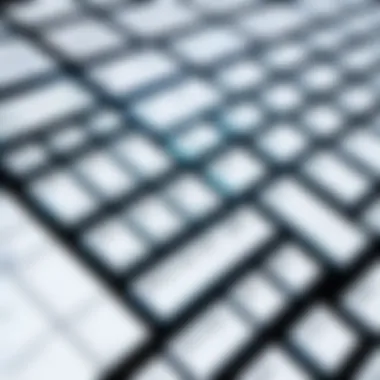

Intro
Digital calendars have developed significantly over the years. Once seen merely as digital replicas of paper calendars, they now embody complex systems integrating various functionalities for improved task and time management. Their arrival offered users a level of versatility and accessibility that physical formats could not match. From individual users managing personal schedules to professionals organizing team agendas, digital calendars have become an essential tool in the technologically advanced landscape of today.
This article dives into the evolutionary path of online digital calendars. It will discuss the advantages they offer compared to traditional calendar systems and the contextual problems these solutions are designed to address. Understanding these aspects becomes crucial for anyone looking to enhance productivity.
Software Overview
Digital calendars come with a diverse range of features designed to facilitate user experience. While every application differs, many exhibit a set of foundational functionalities, including the ability to seamlessly sync across devices, manage multiple calendars, and send notifications for upcoming events. These calendars often integrate with email and task management systems, enhancing overall productivity for individuals and organizations alike.
Features and functionalities
Notable features embedded in modern digital calendars often include:
- Scheduling tools: This enables users to create events easily.
- Reminders: Notifications help keep track of meetings or deadlines.
- Collaboration options: Users can share calendars to coordinate with teams or friends.
- Integration capabilities: Tools like Google Calendar can interface with Zoom, Outlook, and project management software.
Pricing and licensing options
Pricing for digital calendars varies widely based on user needs. Some tools offer free versions with limited features, making them ideal for basic users. More advanced options come with premium pricing tiers that include added capabilities, such as integration with enterprise software tools. This tier system allows businesses of various sizes to select what best suits their operational requirements.
Supported platforms and compatibility
Most digital calendars operate on multiple platforms, including desktop browsers, Windows, macOS, and mobile operating systems like Android and iOS. This multipliers compatibility is important, as teams can maintain access no matter where they are located, offering flexibility for remote working arrangements.
User Experience
User experience plays a key role in the effectiveness of digital calendars. The accessibility and functionality must strike a balance.
Ease of use and interface design
A clean and straightforward interface usually enhances the ease of use. Complex interfaces can create barriers for users thrity to treasured time savings. Many applications strive for minimalistic designs that prioritize usability.
Customizability and user settings
Understanding user variability is essential. Effective digital calendar solutions enable users to customize calendars through settings such as color coding and various view options, ultimately improving strategizing and task tracking.
Performance and speed
Speed and responsiveness heavily influence user satisfaction. Slow loading times or delayed syncing can lead to frustration and reduced utilization of digital calendars in critical time-sensitive situations.
Pros and Cons
Every solution has its set of advantages and conceivable hurdles.
Strengths and advantages of the software
- Accessibility: Available at any time from various devices.
- Scalability: Adaptable to both individual and business scheduling needs.
- Efficiency: Reduces time wastage in scheduling meetings.
Drawbacks and limitations
- Over-reliance: Technological failures can disrupt workflows.
- Complexity for new users: High-functionality systems may initially overwhelm some users.
Comparison with similar products
When compared to traditional paper calendars, digital versions lead in accessibility and integration. Other products in this domain, such as calendar apps and task management tools, have unique competitive advantages, like robust analytical capabilities or enhanced focus features.
Real-world Applications
Digital calendars find applications in various industries that depend on organized schedules and appointments.
Industry-specific uses
For example, in healthcare, workers use these tools to manage patient appointments efficiently. Meanwhile, educational institutions leverage digital calendars to manage class schedules and administrative tasks.


Case studies and success stories
Numerous organizations have reported efficiency gains through digital calendar implementation. Team collaboration and overall organization improve, independent from industry contexts.
How the software solves specific problems
Digital calendars directly address issues like conflicting schedules or lost appointments. Their reminders and alerts function as fail-safes to prevent oversight.
Updates and Support
Regular updates are central to continued software viability. Developers typically roll out fixes, process enhancements, and new features, keeping users abreast of changing needs and technologies.
Frequency of software updates
Most reputable calendar applications offer routine updates, significantly enhancing user experience over time, often amidst changing market expectations.
Customer support options
The quality of customer support varies among digital calendar applications. While some provide robust help centers and real-time assistance, others limit access to online documents or forums. Efficient support is critical for businesses dependent on training and employee adoption.
Community forums and user resources
User-driven forums play a key role in sharing tips and tricks, making it essential for tool longevity and user satisfaction. Platforms like Reddit and other discussion venues offer strong community support for problem fixes.
Foreword to Digital Calendars
The proliferation of digital calendars marks a significant shift in we record and manage time. Digital calendars facilitate personal and professional engagement, elevating routine planning into a more synchronized, accessible process. Complex reliance on nonprofit calendars can become a burden, leading to the need for more effective solutions. This article dissects the essential aspects of online digital calendars, supplementing the conversation with data and analysis for informed decision-making.
Definition of Digital Calendars
A digital calendar is an electronic application or tool that aids individuals in organizing their schedule. These calendars might appear as standalone platforms or be embedded within applications like Google Suite or Microsoft Office. Users can input dates, appointments, and other details easily, with many systems offering alerts or reminders, assisting memory and enhancing productivity. Overall, digital calendars serve as vital frameworks for coordinating user scheduling needs.
Historical Context
Historically, scheduling depended on physical calendars, whether wall-mounted wall hangings showing days or diaries filled with entries. With the growing technological landscape, analog methods proved inadequate for multitasking users. In 1972, the concept of a computerized calendar emerged pioneered by software engineered at companies like Microsoft and Apple incrementally, by the 1990s, productive software allowed integration with email platforms to streamline user interactions. Digitization revolutionized scheduling approach as, today, countless digital SPCalendars offer diverse functionality and collaboration features, an undeniable advancement in how inserting a simple date!
Key Features of Online Digital Calendars
Digital calendars have revolutionized how people approach scheduling and time management. In this section, we will articulate the key features that define these tools, helping users understand their significance and application in both personal and professional contexts. Enhancing accessibility and facilitating organization, these elements become pivotal to efficacy in our increasingly digital lives.
User Interface Design
The user interface design of digital calendars is perhaps one of the most critical components to consider. A clean and intuitive layout enables users to navigate the application seamlessly. Key aspects involve how simple it is to add events, set reminders, and view upcoming tasks. Many successful digital calendars offer customizable views, ranging from daily, weekly, to monthly perspectives. This flexibility lets users choose how they prefer to see their schedules.
Visual hierarchy is also essential. Developers strive to present the most crucial elements, like today's date and upcoming events, in a manner that is quickly noticeable. The font sizes and color choices impact readability, especially when considering user interactions on mobile devices.
Additionally, keyboard shortcuts can enhance functionality for power users, making it easier to operate without relying on mouse connections. Thus, a well-designed user interface promotes efficiency while reducing frustration as obtaining timely information becomes quick and easy.
Integration with Other Software
Another significant feature of online digital calendars lies in their ability to integrate with other software platforms. Many users depend on a variety of tools to manage different aspects of their personal and work lives. For instance, synchronizing calendars to email clients like Microsoft Outlook or Google Workspace allows for automatic updates and efficient meeting scheduling. This interconnectivity aids in avoiding double bookings and missing important events.
Soical media platforms also present useful engagements. Integration with tools like Facebook and LinkedIn ensures users can track life events, invites, and work anniversaries directly in their calendars. This type of collaboration improves the overall scheduling experience.
Furthermore, some calendars offer connectors to productivity software such as project management applications (e.g., Trello or Asana). This feature allows seamless transitioning and ensuring that emerging deadlines interface directly within the calendar.
Mobile Compatibility
In today's environment, where mobile internet usage is prominent, ensuring digital calendars are mobile-compatible is paramount. This compatibility allows users immediate access to schedules anywhere and anytime. Thus, functionality must extend beyond desktop applications. The seamless synchronization between mobile apps and web-based platforms enables updates to notifications whether you are in the office or traveling.
Core features such as push notifications for upcoming meetings confirm whether users stay on top of their schedules. The responsive design on mobile devices ensures readability without needing constant zooming and panning.
Offering offline capabilities becomes advantageous; users can still access their schedules even without an internet connection. Subsequently, the convenience standards of life are upheld, allowing control over time management wherever a user may find themselves.
Effective digital calendars are not just tools for tracking events; they represent an integrated way of life that adapts to the user's advancing technological demands.


Each of these features—user interface design, software integration, and mobile compatibility—holds importance in ensuring that digital calendars remain user-friendly and relevant. They form the foundation upon which users can manage their time efficiently, contributing to overall productivity.
Benefits of Using Digital Calendars
The advent of digital calendars marked a significant shift in how individuals and organizations manage their time. In the realm of effective scheduling, digital calendars are no longer just tools; they represent optimized strategies for navigating complex personal and professional commitments. Employing a digital calendar brings multiple practical benefits, enabling users to streamline processes, collaborate effectively, and maintain accessibility across various devices and locations.
Streamlined Scheduling
Digital calendars contribute to streamlined scheduling processes in numerous ways. Integrating various scheduling tasks into a single, user-friendly platform allows for better organization of appointments, deadlines, and reminders. For instance, Google Calendar provides users the ability to allocate time blocks for specific tasks, maximizing productivity. With a few clicks, one can invite participants, suggest multiple meeting times, and even adjust schedules winter-spring adjustments, which is often cumbersome using traditional pen-and-paper methods.
Additionally, the option to set up recurring appointments simplifies the management of regular commitments, such as weekly meetings or monthly check-ins. Users can modify entries as needed, gain synchronized views across linked devices, and avoid common pitfalls like double bookings or missed meetings. Streamlined scheduling formulas are becoming essential for individuals and companies aiming for increased efficiency in a rapidly evolving digital landscape.
Enhanced Collaboration
The improvement in collaborative efforts through digital calendars is another considerable advantage. Features like shared calendars pave the path for enhanced teamwork, nearly eliminating scheduling conflicts. Teams can monitor each other's availability and visualize commitments, which significantly cuts back on the long back-and-forth email threads that disrupt workflow.
Tools such as Microsoft Outlook Calendar enable users to easily create group events and automatically adjust for participants' time zones. This kind of functionality becomes indispensable for global teams where working across various time zones is common. Greater collaboration results in more informed decision-making, better resource allocation, and usually reduced meeting fatigue - as teams can effectively aggregate only essential participants to discussions depending on availability. Collaborators can focus on collective goals rather than coordinating their schedules, leading to higher productivity.
Accessibility Anywhere
Accessibility is at the heart of why digital calendars appeal to modern users. Whether via a smartphone, tablet, or desktop, digital calendars such as Apple Calendar ensure users can access their schedules from almost anywhere. This mobility allows individuals to seamlessly transition from office to remote workspaces without missing essential appointments or tasks.
Online digital calendars function on cloud-based technology, ensuring that calendars sync across all devices instantly. The implications of this are profound - professionals working in dynamic environments can plan and react to new information lifely, putting aside concern over compatibility discrepancies among different devices. Additionally, most digital calendars offer offline access for critical details, meaning an uninterrupted flow of information remains possible even without reliable internet service.
In summation, the benefits realized from using digital calendars resonate deeply within organizations and among individuals seeking greater time management capabilities. Through streamlined scheduling, collaboration enhancements, and unmatched accessibility, it becomes apparent why digital calendars should be at the forefront of contemporary organizational tools.e
Popular Digital Calendar Tools
Digital calendar tools play a crucial role in modern time management. With a plethora of options available, it becomes essential to identify effective digital calendar tools that enhance productivity. The right tool offers features that streamline scheduling, integration with other applications, and user-friendly interfaces. Here, we will discuss three notable platforms: Google Calendar, Microsoft Outlook Calendar, and Apple Calendar. Each serves distinct user needs while addressing different concerns and benefits within the calendaring space.
Review of Google Calendar
Google Calendar is praised for its intuitive design and user experience. Users can easily navigate its layout to create events, set reminders, and share calendars with others. One of its main advantages is its seamless integration with other Google services, like Gmail and Google Drive. This integration allows automatic event creation from emails, which saves significant time.
Another noteworthy feature is the ability to customize notifications. Users can adjust alert types, whether via email or app notifications. Google Calendar also supports collaboration; shared calendars enable teams to coordinate schedules effectively. The interface syncs across all devices, ensuring accessibility, whether on desktop or mobile.
However, privacy concerns may arise since information is stored in the cloud. Evaluating these issues is important for organizations that prioritize confidentiality. Despite this, Google Calendar’s advantages make it a formidable contender in the digital calendar market.
Review of Microsoft Outlook Calendar
Microsoft Outlook Calendar merges calendar functionality with email, making it especially appealing to organizations relying heavily on Microsoft programs. Similar to Google Calendar, it allows for easy scheduling and collaborative planning. Users can create appointments, manage meetings, and share their schedules with others.
Its strength lies in its robust integration within the Microsoft ecosystem. The inclusion of tools like Teams and SharePoint can streamline communication in environments where efficiencies are paramount. Furthermore, features like color-coded calendars facilitate event organization, improving clarity in scheduling.
While powerful, some users find Outlook’s interface less intuitive compared to competitors. Moreover, distractions from a crowded email inbox can lead to scheduling inefficiencies; thus, effective prioritization is essential for user productivity. Moreover, security measures within the Microsoft framework can help safeguard sensitive data, which benefits corporate environments greatly.
Review of Apple Calendar
Apple Calendar, now branded as CalendarApp on many Apple devices, provides clean aesthetics and simple navigation consistent with Apple’s design philosophy. The platform uses a straightforward layout that enables users to manage tasks efficiently. Together with iCloud integration, it allows real-time syncing across all Apple devices, which is beneficial for users heavily invested in the Apple ecosystem.
Features like natural language processing for event creation are user-friendly, allowing users to input information in everyday language. That enhances usability significantly. Additionally, built-in location-based alerts help users stay on track by providing reminders based on proximity to locations.
On the downside, Apple Calendar's compatibility beyond the Apple ecosystem can limit cross-platform users. For users who operate in multi-device environments, considerations around compatibility may prove critical in their selection process. Nonetheless, its unique features cater well to those firmly embedded in Apple's products.
Selecting the right digital calendar tool involves weighing these showcases with your inherent needs. Platforms vary in strengths and weaknesses, thus one should explore individual functionalities carefully.
Comparison of Digital Calendars
The comparison of digital calendars is essential for users seeking to make wise choices. Digital calendars vary in several ways, influencing how they serve an individual's or a business's scheduling needs. Ultimately, understanding these elements helps in selecting a tool that optimizes productivity and user satisfaction.
Functionality Versus Usability
Functionality relates to what features a digital calendar offers, such as reminders, syncing capabilities, or event-sharing. Usability concerns how easily these features can be navigated or utilized. For instance, a calendar might have multiple robust features but may still confuse users. If basic functions like creating an event or inserting notes become tedious, productivity may diminish.
Many professional users gravitate towards calendars like Microsoft Outlook pehaps for its full integration with email, even though it may feel over-complicated. On the other hand, simpler tools, like Google Calendar, offer faster learning. When choosing, weigh both functionality and usability.


Cost Implications
Pricing structures for digital calendars vary widely. Some are free and basic while others require will a subscription. Tipos of calendars with complex integrations often come with significant costs. It's crucial to consider if a monthly subscription translates into increased efficiency that justifies its price.
Free products may be tough to resist initially but watch for hidden costs. For instance, limited storage or lack of premium features may lead users back to a paid product sooner than expected. Before committing, assess your budget and be mindful of overall potential costs.
Customization Options
Customization allows users to create a personalized experience. Some users prefer simple layouts; others demand advanced filtering or tagging capabilities. A recommendation system can also suggest suitable events based on a calendar’s history.
Google Calendar allows users to define colors, while Apple Calendar focuses on functionality with fewer colors but effective public holiday integration.
- Evaluate your needs to assess what level of customization is necessary.
- Determine if varying templates and formats will add value.
The effectiveness of a digital calendar significantly hinges on balancing functionality, cost, and customization. Choosing the right option can streamline workflow while avoiding possible frustrations down the line.
Users intent on optimizing their digital calendaring must think clearly about these arguments. By reflecting on these aspects, the likelihood increases of finding a solution that fits both individual needs and organizational expectations.
Challenges and Limitations
The transition from traditional calendars to digital calendars online has been profound. However, it is imperative to address the associated challenges and limitations. These factors can significantly impact user experience and the overall efficiency of such tools. In an era where businesses and individuals depend on digital solutions, understanding these drawbacks provides a more holistic view of digital calendars. It ensures informed decisions on whether or not to adopt these technologies.
Data Privacy Concerns
One major concern surrounding online digital calendars is data privacy. Users often store sensitive information, including personal appointments and work-related tasks, in these systems.
As a result, the risk of unauthorized access or data breaches become critical points of contention. Companies like Google, Microsoft, and Apple provide robust security measures, yet data leaks still happen. In multiple instances, vulnerabilities in data security have been exposed, raising questions about the reliability of these platforms. Concerns regarding how data is used, stored, and shared should not be overlooked when adopting a digital calendar.
Remember the following points regarding data privacy:
- Understand the privacy policy of your chosen service.
- Explore account configuraitons for additional security features.
- Consider using encryption tools for sensitive data.
Selecting the Right Digital Calendar
Choosing an appropriate digital calendar is crucial in today’s fast-paced environment. Not all calendars are made equal. Each option includes various features and capabilities, catering to distinct user needs. Having the right tools enables more efficient time management and enhanced productivity, whether for an individual or an organization. Evaluating specific needs is necessary to avoid common pitfalls and ensure satisfaction with the selected calendar.
Assessing User Needs
Understanding personal or organizational requirements shines a light on which digital calendar to choose. Users should begin by considering:
- Functionality Required: Different applications offer various features like task management, reminders, and event scheduling. Does the calendar need to sync with emails or other applications?
- Collaboration Requirements: If frequent teamwork is necessary, then having a calendar that allows easy sharing and multi-user access is beneficial.
- Interface Familiarity: Users should evaluate how comfortable they are with a specific digital calendar’s interface. A simple, intuitive design can reduce the learning curve.
- Device Compatibility: Ensure the calendar can run on multiple devices. People often switch between their phones, tablets, and computers throughout the day.
Trial and Error: Testing Options
In the realm of technology, trial and error are essential steps for ideal selection. Once users outline their priorities, they can trial different digital calendars:
- Free Versions and Trials: Many applications offer free versions or trial durations. Users should take advantage of these to test basic functions before committing.
- User Input: Synthesizing feedback from team members can provide insights into how the calendar performs in real practice. Since requirements can change in cooperation, engaging the team with different preferences is rewarding.
- Assessing Performance: Focus on how the calendar operates daily. Is it intuitive? Does it sync smoothly? Are there technical glitches?
Users should embrace flexibility in changing options if the initial choices do not meet expectations. This ongoing evaluation aids in eventually selecting a digital calendar that optimally fits unique user needs.
Culmination
In this article, we provided an in-depth look at digital calendars, showcasing their evolution and numerous advantages. Digital calendars have transformed how individuals and organizations manage their time. They provide significant benefits for all users, from simplifying personal scheduling to fostering collaboration in businesses.
Recap of Key Insights
Digital calendars pros include:
- Enhanced organization and visibility for scheduling.
- Improved support for both individual and group collaboration.
- Accessibility from various devices and locations, reducing constraints of traditional paper planners.
- Integration with other tools, like email and task management platforms, thereby creating a seamless workflow.
These factors have all increased dependence on digital pantamers. Understanding how they have evolved helps users pick well-suited tools for their unique needs.
Future Trends in Digital Calendaring
The future of digital calendars is guided by ongoing advancements in technology. Some key trends to follow include:
- AI Integration: Calendars will leverage artificial intelligence to automate tasks such as scheduling and reminders.
- Voice Activation: With increasing popularity of voice commands, users may interact with calendars through voice, making scheduling even easier.
- Deeper Personalization: As understanding of user preferences improves, these tools may offer highly customized and predictive scheduling options.
- Increased Collaboration Features: The trend towards remote and hybrid work will likely demand new collaborative features in digital calendars that manage shared schedules.
Adapting to these coming trendss will guarantee effective calendar usage and optimized scheduling processes for all levels of users.
"Digital calendars are no longer mere scheduling tools; they are essential productivity ecosystems facilitating efficiency and collaboration across personal and professional settings."



