Maximizing Your Gmail Experience with Mailtrack Extension: A Productivity Boost
Software Overview
Mailtrack is a versatile extension designed to elevate the user experience within Gmail by offering advanced email tracking capabilities. This extension enhances email productivity and communication efficiency effortlessly. With a user-friendly interface, Mailtrack seamlessly integrates into the Gmail platform, providing detailed insights into email interactions.
Features and Functionalities
Mailtrack allows users to track email openings in real-time, receive desktop notifications for read emails, and access insightful analytics on email engagement. Additionally, users can schedule emails, set reminders for follow-ups, and customize tracking settings according to their preferences.
Pricing and Licensing Options
Mailtrack offers a range of pricing plans, including a free basic version with limited features and a premium version with advanced tracking functionality. Users can choose between monthly or annual subscriptions, catering to both personal and business needs.
Supported Platforms and Compatibility
Mailtrack seamlessly integrates with the Gmail web interface, ensuring compatibility with various devices and operating systems. Whether accessing Gmail on a desktop or mobile device, users can leverage the full functionality of Mailtrack for enhanced email tracking.
User Experience
Ease of Use and Interface Design
Mailtrack boasts a simple and intuitive interface, making it easy for users to navigate and access advanced tracking features. The extension seamlessly integrates into the Gmail interface without any intrusive elements, ensuring a seamless user experience.
Customizability and User Settings
Users can personalize their tracking settings, choose the type of notifications they receive, and tailor the tracking experience to suit their preferences. With customizable options for tracking email interactions, users can optimize their workflow and communication strategies.
Performance and Speed
Mailtrack operates efficiently within Gmail, delivering real-time tracking updates without compromising email sending or receiving speeds. The extension's lightweight design ensures smooth performance, enhancing productivity without causing system delays.
Pros and Cons
Strengths and Advantages of the Software
Mailtrack offers unparalleled email tracking capabilities, enabling users to monitor email interactions and enhance communication efficiency. The customizable settings, real-time notifications, and detailed analytics provide a comprehensive overview of email engagement.
Drawbacks and Limitations
While Mailtrack excels in email tracking, some users may find the premium features restrictive compared to other tracking tools. Additionally, the free version has limited functionalities, requiring users to upgrade to access advanced tracking options.
Comparison with Similar Products
Mailtrack stands out for its simplicity and seamless integration with Gmail, offering a focused approach to email tracking. Compared to similar products, Mailtrack prioritizes user experience and essential tracking features, making it a preferred choice for Gmail users.
Real-world Applications
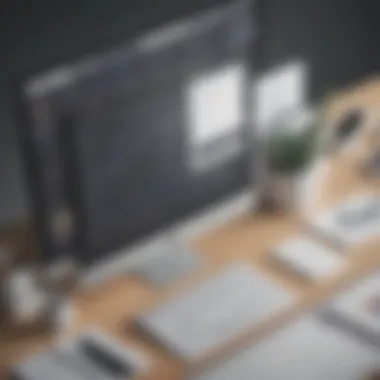

Industry-specific Uses
Mailtrack benefits professionals across various industries, including sales, marketing, and customer service, by providing valuable insights into email engagement. Sales teams can track client interactions, marketing professionals can measure campaign effectiveness, and customer service representatives can monitor response rates with Mailtrack.
Case Studies and Success Stories
Numerous success stories showcase how Mailtrack has transformed email communication for individuals and businesses. By optimizing email tracking and improving response rates, users have reported increased productivity, streamlined communication, and enhanced customer engagement with Mailtrack.
How the Software Solves Specific Problems
Mailtrack addresses common challenges in email communication by offering real-time tracking, personalized notifications, and detailed insights into email engagement. By empowering users with actionable data, Mailtrack enables them to make informed decisions, follow up effectively, and enhance overall email productivity.
Updates and Support
Frequency of Software Updates
Mailtrack regularly updates its features and functionalities to enhance user experience and address emerging email tracking needs. With frequent updates and improvements, users can expect continuous enhancements and performance optimizations from Mailtrack.
Customer Support Options
Mailtrack provides reliable customer support through email inquiries, comprehensive FAQs, and troubleshooting guides. Users can access assistance for technical issues, account management, and feature inquiries to optimize their experience with the extension.
Community Forums and User Resources
Engage with a vibrant community of Mailtrack users through online forums, knowledge-sharing platforms, and user resources. Exchange insights, tips, and best practices with fellow users to maximize the potential of Mailtrack and optimize email tracking within Gmail.
Introduction
In the ever-evolving landscape of digital communication, Gmail stands out as a formidable email platform utilized by individuals and businesses globally. Embracing the Mailtrack extension introduces advanced tracking functionalities that revolutionize email management. This section navigates through the nuances of integrating Mailtrack with Gmail, emphasizing the transformative impact on productivity and communication efficiency within this ubiquitous email environment.
Understanding Gmail and Mailtrack
The significance of Gmail as a leading email platform
Gmail, prominent for its user-friendly interface and robust features, has solidified its status as a premier choice for email correspondence. Its intuitive design and seamless integration with various applications set it apart as a trusted platform for communication. In this article, the emphasis on Gmail's reliability and widespread adoption underscores its pivotal role in modern email interactions, facilitating a smoother user experience.
Introduction to Mailtrack and its functionalities
As the focal point of email tracking solutions, Mailtrack offers users valuable insights into their sent messages' interactions. Its feature-rich interface provides real-time notifications and comprehensive analytics, empowering users to optimize their communication strategies effectively. Delving into Mailtrack's functionalities sheds light on its ability to enhance tracking capabilities and streamline user interactions, amplifying the Gmail experience remarkably.
Purpose of Integration
Enhancing email tracking capabilities
The integration of Mailtrack elevates Gmail's tracking capabilities to new heights, enabling users to monitor email opens and link clicks effortlessly. By incorporating this feature, users gain valuable data on their email engagement, allowing for strategic adjustments to enhance communication effectiveness. The precise tracking mechanisms of Mailtrack prove instrumental in refining email outreach strategies and boosting engagement metrics within Gmail.


Improving user experience and efficiency
Integrating Mailtrack with Gmail not only enhances email tracking but also amplifies the overall user experience and operational efficiency. Real-time notifications offered by Mailtrack ensure prompt responses and streamline communication workflows. This integration optimizes user productivity by providing actionable insights and facilitating swift decision-making processes, making it a valuable addition for optimizing email management tasks efficiently.
Setting Up the Mailtrack Extension
In the domain of enhancing the Gmail experience with the Mailtrack extension, the process of setting up plays a pivotal role. This segment acts as the gateway to unlocking advanced tracking capabilities and streamlining communication within the Gmail platform. By delving into setting up the Mailtrack extension, users can harness a plethora of benefits that cater to their email tracking needs, ultimately boosting productivity and efficiency.
Installation Process
Accessing the Chrome Web Store
Accessing the Chrome Web Store is a fundamental step in the installation process of the Mailtrack extension. This particular aspect facilitates users in acquiring the extension from a trusted platform known for its reliability and security measures. The Chrome Web Store stands out as a popular choice due to its seamless integration with the Chrome browser, ensuring a smooth transition for users looking to enhance their Gmail experience. The unique feature of the Chrome Web Store lies in its user-friendly interface, which simplifies the process of extension discovery and installation. Despite its advantages, some users may find limitations in the store's extension variety, which could impact their choices in this article.
Installing the Mailtrack Extension
Installing the Mailtrack extension is a crucial phase in augmenting email tracking capabilities within Gmail. This specific aspect contributes significantly to the overall goal of optimizing communication efficiency. The installation process underscores the importance of seamless integration, allowing users to effortlessly incorporate Mailtrack into their existing Gmail interface. The key characteristic of this installation lies in its simplicity and speed, making it a beneficial choice for users seeking quick and effective solutions to their email tracking needs. The unique feature of the Mailtrack extension is its real-time tracking functionality, providing users with instant insights into their email interactions. While advantageous, some users may experience drawbacks related to compatibility issues or required permissions when installing the extension in this article.
Configuration Steps
Setting up tracking preferences
Configuring tracking preferences is a vital aspect that contributes to the overall enhancement of Gmail with the Mailtrack extension. This step allows users to tailor their tracking settings according to their specific requirements, ensuring personalized tracking solutions. The key characteristic of setting up tracking preferences lies in its flexibility, enabling users to choose the level of tracking that suits their communication style. This aspect proves to be a popular choice among users looking to customize their tracking experience within Gmail. Furthermore, the unique feature of setting up tracking preferences is its ability to provide in-depth insights into email interactions, empowering users to optimize their communication strategies. However, users may need to consider potential disadvantages such as information overload or privacy concerns when configuring their tracking preferences.
Customizing notifications
Customizing notifications is a crucial step in refining the Mailtrack extension to suit individual preferences and workflows. This aspect plays a significant role in ensuring that users stay informed about the status of their emails in real-time. The key characteristic of customizing notifications is its ability to provide users with control over the type and frequency of notifications they receive, enhancing overall user experience. This feature proves beneficial for users seeking efficient communication solutions within Gmail. Moreover, the unique feature of customizing notifications lies in its capacity to streamline communication processes and promote timely responses. Despite its advantages, users should be mindful of potential drawbacks such as notification fatigue or distractions resulting from frequent alerts within this article.
Utilizing Mailtrack with Gmail
Tracking Email Delivery
Monitoring email opens
When it comes to monitoring email opens, this feature plays a vital role in providing users with crucial information regarding the effectiveness and reach of their emails. By tracking when emails are opened by recipients, users can gauge engagement levels and optimize their communication strategies accordingly. The real-time data on email opens offered by Mailtrack empowers users to assess the impact of their emails promptly, allowing for quick adjustments and follow-ups to maximize communication effectiveness.
Tracking link clicks
The tracking of link clicks amplifies the monitoring capabilities of email delivery by providing insights into recipient interaction beyond just email opens. By tracking link clicks, users can ascertain the effectiveness of embedded links, observe recipient behavior, and assess the success of call-to-action strategies. This feature enables users to understand recipient engagement levels more comprehensively, allowing for targeted and data-driven optimization of email content and communication techniques.
Enhancing Communication
Real-time notifications
Real-time notifications serve as a critical component in enhancing communication by providing instant updates on recipient interactions with sent emails. These notifications alert users immediately upon email opens or link clicks, allowing for prompt responses and facilitating timely follow-ups. The instantaneous feedback offered by real-time notifications empowers users to engage with recipients efficiently, capitalize on vital communication windows, and ensure that conversations maintain momentum and relevance.


Improved response times
The feature of improved response times directly impacts communication efficiency by enabling users to react swiftly to recipient engagement signals. By reducing the delay between recipient interaction and user response, this feature enhances overall communication effectiveness and fosters better engagement outcomes. The emphasis on improved response times equips users with the tools to engage in timely, relevant, and proactive communication, ultimately contributing to strengthened relationships, increased responsiveness, and optimized communication processes within the Gmail platform.
Benefits of Integration
In this article, we delve deep into the crucial topic of the benefits of integrating the Mailtrack extension with Gmail. This integration plays a significant role in enhancing the user experience by providing advanced tracking capabilities for email correspondence. By seamlessly integrating Mailtrack into Gmail, users can revolutionize their productivity and communication efficiency within the platform. It opens up a realm of possibilities for individuals and businesses to track their emails effectively and streamline their communication processes, ultimately leading to a more organized and efficient workflow.
Increased Productivity
Efficient Email Tracking
When it comes to efficient email tracking, Mailtrack excels in providing users with a robust platform to monitor the delivery and interaction with their emails. The key characteristic of efficient email tracking lies in its ability to offer real-time insights into email opens and link clicks. This feature is highly advantageous, as it allows users to gauge the effectiveness of their communication strategies and prioritize responses based on recipient interaction. The unique feature of Mailtrack's efficient email tracking is its simplicity and user-friendly interface, making it a popular choice for individuals and businesses looking to enhance their email tracking capabilities within Gmail.
Streamlined Communication
Another vital aspect of integrating Mailtrack with Gmail is the concept of streamlined communication. This feature contributes significantly to the overall goal of optimizing communication processes within the platform. The key characteristic of streamlined communication is its ability to provide real-time notifications for email interactions, enabling users to respond promptly and efficiently. This feature proves beneficial in enhancing collaboration, ensuring timely responses, and fostering better communication practices. While the advantages of streamlined communication are evident in improving communication efficiency, users must also be mindful of potential distractions that constant notifications may bring, balancing them effectively for optimal productivity.
Insights and Analytics
Data-Driven Decision-Making
In the realm of insights and analytics, data-driven decision-making takes center stage in empowering users with valuable information to make informed choices. Mailtrack's integration with Gmail enables users to leverage data analytics to track email interactions and derive meaningful insights. The key characteristic of data-driven decision-making is its emphasis on utilizing performance metrics to enhance communication strategies and optimize response times. This feature proves popular among professionals seeking to enhance their email marketing initiatives and boost engagement with their recipients. However, users need to be cautious about data privacy and security concerns, ensuring that sensitive information is handled with care and in compliance with privacy regulations.
Performance Evaluation
Performance evaluation emerges as a critical component of the integration between Mailtrack and Gmail, offering users the ability to assess the effectiveness of their email communication efforts. The key characteristic of performance evaluation is its capacity to provide users with detailed reports on email interactions, including open rates, response times, and recipient engagement. This feature is beneficial for individuals and businesses looking to refine their communication strategies, improve user engagement, and tailor their messaging for better results. While the advantages of performance evaluation are evident in enhancing communication effectiveness, users must also consider the potential challenges of data overload and ensure they interpret analytics effectively to drive actionable outcomes.
Security and Privacy Considerations
Ensuring data protection and maintaining user privacy are critical aspects of enhancing the Gmail experience with the Mailtrack extension. In today's digital landscape, where cyber threats are rampant, safeguarding sensitive information is paramount. By integrating stringent security measures and privacy protocols, users can utilize the Mailtrack extension with peace of mind, knowing that their data is secure and confidential.
Ensuring Data Protection
Privacy Policies
Privacy policies form the foundation of data protection within the Mailtrack extension and Gmail integration. These policies outline how user information is collected, stored, and utilized, ensuring transparency and compliance with privacy regulations. The key characteristic of Mailtrack's privacy policies is their comprehensive nature, providing users with a clear understanding of how their data is handled. This transparency builds trust and confidence among users, making Mailtrack a preferred choice for those concerned about privacy. Additionally, the unique feature of user-centric privacy controls embedded in Mailtrack's policies empowers users to manage their data and privacy preferences effectively.
Secure Transmission
Secure transmission protocols play a pivotal role in safeguarding data during email exchanges. Through encryption and secure communication channels, Mailtrack ensures that emails and tracking information remain protected from unauthorized access. The key characteristic of Mailtrack's secure transmission is its use of cutting-edge encryption technologies that scramble data during transit, making it indecipherable to potential threats. This robust security feature enhances user confidence in the platform, making it a popular choice for professionals seeking a secure email tracking solution. However, despite its advantages, the reliance on encryption may slightly impact the speed of data transmission, a minor trade-off for heightened security.
User Control Features
Opt-Out Options
Opt-out options empower users to control the extent of tracking and monitoring within the Mailtrack extension. By giving users the flexibility to choose their level of engagement with tracking functionalities, Mailtrack prioritizes user autonomy and consent. The key characteristic of Mailtrack's opt-out options is their user-friendly interface, making it easy for individuals to customize their tracking preferences. This convenience contributes to a positive user experience, catering to varying privacy needs and preferences effectively. Moreover, the unique feature of granular opt-out controls allows users to selectively disable specific tracking features while retaining essential functionalities, offering a balanced approach to data privacy management.
Data Access Control
Data access control mechanisms within Mailtrack grant users authority over who can view their tracking data and analytics. By defining access levels and permissions, Mailtrack ensures that sensitive tracking information is only accessible to authorized individuals. The key characteristic of Mailtrack's data access control is its emphasis on data security and confidentiality, mitigating the risk of unauthorized data exploitation. This robust control feature makes Mailtrack a reliable choice for businesses and individuals handling confidential information. However, managing complex access control settings may require some familiarity with the platform, posing a slight learning curve for new users.



