Exploring Effective Notification Apps and Their Impact


Intro
Notification apps have morphed into integral tools, transforming how individuals and organizations interact with their digital environments. Whether it's a ding for a new message, a buzz for upcoming meetings, or a gentle nudge for reminders, these applications are designed to ensure that users stay informed and engaged, even amid the noise of modern life. As we navigate through this article, we will dissect their functionalities and the substantial influence they wield on user behavior.
The significance of these apps extends beyond mere alerts. It's about creating effective channels of communication. Many shortfalls exist when managing notifications, often leading to frustration or, worse yet, users ignoring messages entirely. Thus, understanding the architecture of notification apps, and their best practices, is like striking gold in the world of digital communication.
We will cover key functionalities, user experiences, the pros and cons, real-world applications, and the support structures surrounding these apps. By piecing together this information, we aim to generate a robust understanding to benefit IT professionals, software developers, businesses of all sizes, and, certainly, individual users seeking to enhance their notification experiences.
Understanding Notification Apps
The topic of notification apps goes beyond mere technology; it digs into how we, as humans, interact with our digital devices and the implications this interaction has on our day-to-day lives. In a world where information flows at a breakneck pace, mastering notification applications has become essential for both individuals and businesses. Not only do these tools help users stay informed, but they also shape how we organize our activities and prioritize tasks. Understanding how these apps function allows users to harness their full potential, ensuring that they benefit from appropriate alerts while avoiding the pitfalls of information overload.
Definition and Purpose
At its core, a notification app is a digital solution designed to deliver timely alerts or updates to users. These notifications can stem from various sources, including emails, social media updates, calendars, or even alerts from specific apps. The purpose of notification apps is multi-faceted:
- Keeping Users Informed: These applications ensure that users don’t miss crucial updates, whether it’s an important meeting or a breaking news story.
- Facilitating Task Management: By sending reminders for tasks or deadlines, notification apps help streamline personal and professional schedules.
- Enhancing Engagement: In the realm of businesses, such apps can increase user engagement by providing timely promotions or updates, thereby fostering loyalty and interaction.
Though these apps serve varied purposes, their essence remains the same: to keep the user informed and organized in an increasingly chaotic world.
Historical Context
The evolution of notification apps is a fascinating journey that reflects broader technological advancements. Initially, notifications were rudimentary, often limited to simple text alerts and pop-ups on desktop computers. As technology advanced, so did the sophistication of notification systems.
In the early 2000s, mobile phones began to introduce more advanced notification mechanisms, such as SMS alerts. Internet pioneers were quick to recognize the potential of mobile capabilities, leading to the rise of applications like BlackBerry Messenger and early social media platforms that used notifications to bridge communication gaps.
The introduction of push notifications in the mid-2010s truly transformed user interaction with apps. This technology allowed apps to send alerts even when they weren't actively in use.
Today, the landscape is markedly different. Notifications have grown to include not just alerts but also rich media, interactive elements, and context-aware prompts, all designed to engage users on a deeper level. The impact of this progression is undeniable: it has redefined how we communicate, work, and engage with the virtual world. Without understanding this historical context, one cannot fully comprehend the present capabilities and implications of notification systems.
Core Functions of Notification Apps
In today's fast-paced digital world, notification apps serve as pivotal tools designed to enhance user experience and streamline communication. They not only relay important information but also foster user engagement and facilitate timely responses. Recognizing the various core functions of these applications allows individuals and organizations to harness their capabilities effectively. This section explores the essential functions that make notification apps invaluable in personal and professional settings.
Real-Time Alerts
Real-time alerts are perhaps the most critical feature of notification apps. They function as instant messengers, relaying messages concerning events or changes as they happen. This immediacy is vital; whether it’s a stock market dip, breaking news, or system outages, having timely alerts at one’s fingertips enables proactive decision-making.
For instance, take a trading app that alerts users about sudden shifts in stock prices. A sharp drop could signal an immediate need to sell, and missing that window could lead to significant financial losses. Similarly, in the realm of e-commerce, a notification app might alert a user about limited-time offers or flash sales. This immediate communication can not only drive sales but also bolster customer loyalty.
However, while the benefits are clear, organizations must be mindful to avoid overwhelming users with excessive alerts. Too many notifications can lead to disengagement, resulting in users silencing their alerts or uninstalling the application altogether. Thus, a careful balance should be struck in the frequency and urgency of these notifications to maximize their effectiveness without triggering user fatigue.
Reminders and Scheduling
Another integral function of notification apps is the ability to create reminders and facilitate scheduling. In a world rife with responsibilities, these functions act as digital aides directing users on what to do and when. From simple reminders to complex scheduling features, notification apps help track both personal tasks and professional deadlines.
For example, apps such as Todoist allow users to input tasks and receive timely reminders, ensuring nothing slips through the cracks. Likewise, calendar apps employ notifications to remind users of upcoming appointments, meetings, or events. The beauty of these reminders lies in their customization; users can choose when and how they wish to be notified, tailoring the experience to their needs.
Furthermore, scheduled notifications can encourage productivity by breaking tasks into manageable parts. This is particularly beneficial for projects that require long-term commitment. By setting reminders for different milestones, users find themselves more likely to stay on track and meet their goals.
User Engagement
User engagement is the lifeblood of any application, and notification apps are no exceptions in this regard. These applications act as conduits for ongoing interaction between brands and their audiences. By thoughtful implementation of user engagement strategies, businesses can cultivate loyalty and a sense of community amongst their users.
A practical illustration is seen in social media platforms where notifications alert users to comments, likes, or shares on their posts. This kind of interaction encourages users to return to the platform and engage further, creating a cycle of continued interaction.
To capitalize on this further, many organizations utilize segmented notifications, offering personalized messaging to different user groups based on their behavior or preferences. This level of customization not only enhances user experience but also fosters a much deeper brand connection. The more relevant the notifications, the higher the user retention.
"A well-timed notification can be the difference between seizing an opportunity and letting it slip away."
That's why mastering the art of notification strategies is essential in today's increasingly interconnected world.
Types of Notification Systems
The world of notification apps is diverse and complex. Understanding the various types of notification systems is crucial in comprehending how they effectively engage users and enhance communication. Each notification type serves distinct purposes and suits different contexts, which in turn influences user behavior and interaction. Here, we delve into the three primary types: Push Notifications, Text Messages, and In-App Messaging, unpacking their significance concerning functionality and user experiences.
Push Notifications
Push notifications have become the lifeblood of mobile engagement strategies. They serve as real-time messages delivered directly to users' devices, even when the app isn’t actively in use. This capability makes them invaluable for immediacy, allowing businesses to relay timely information such as alerts, updates, or promotional offers instantly.
- Benefits:
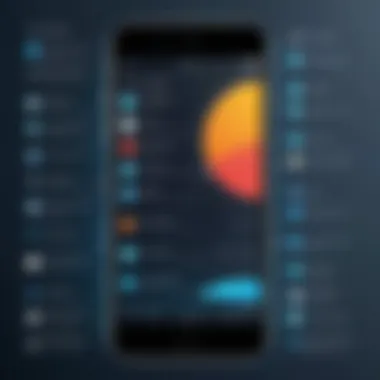
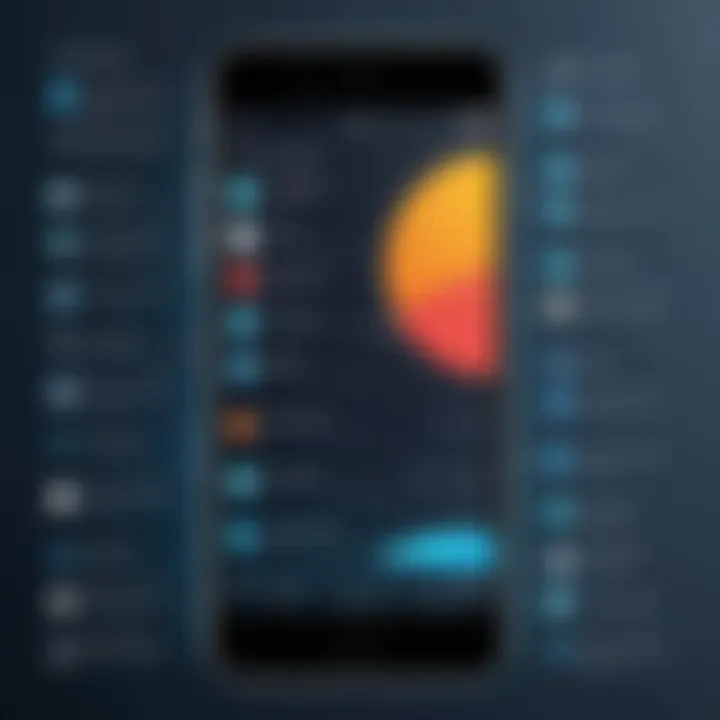
- High Visibility: Because they pop up on users' screens, they demand attention, ensuring that messages are seen promptly.
- Personalization: Push notifications can be tailored based on user preferences or behaviors, enhancing the relevance of the information delivered.
- Re-Engagement: Smart strategies using push notifications can help re-engage users who may have fallen off the radar.
However, it’s essential to tread lightly as too many can lead to user frustration. As noted by a study from en.wikipedia.org, around 70% of users opt out of push notifications due to overuse. Finding the balance is vital.
"Too much of a good thing can turn out to be just too much."
Text Messages
Text messaging, often preferred for its simplicity and immediate nature, is another significant player in notification systems. Organizations frequently use SMS notifications for alerts or confirmations because they land directly in users' message inboxes, which most people check regularly.
- Clarity and Brevity:
- Higher Open Rate:
- Text messages are short and straightforward, providing users with necessary information without the noise.
- They are ideal for sending reminders, appointment confirmations, or security alerts.
- SMS notifications boast an open rate of approximately 98%, significantly higher than emails, making them a highly efficient way to reach users. This is particularly relevant for businesses aiming to maximize their communications.
One important consideration is the cost of sending messages, which can accumulate, especially for businesses operating on a larger scale. Thus, companies must weigh the advantages of immediacy against potential expenses.
In-App Messaging
In-app messaging offers a unique communication channel that activates while users are engaging with an application. Unlike push notifications that jolt users out of their current tasks, in-app messages are contextual and can enrich the user experience right when it counts.
- User Contextualization:
- Increased Engagement:
- In-app messages can be tailored based on user activity within the app, making them more pertinent and actionable.
- For example, a user who’s filling out a form may receive tips or guidance through an in-app message that helps streamline their experience.
- Users are more likely to interact with messages when they’re already invested in the app, leading to improved retention and satisfaction rates.
- Utilizing features such as buttons or links can also direct users to desired actions seamlessly, such as making a purchase or completing a task.
Understanding these three types of notification systems enables IT professionals, developers, and businesses to strategically deploy notifications that not only engage users but also enhance overall communication strategies. This insight is crucial in optimizing user experience and fostering positive interactions through effective notifications.
User Behavior and Notifications
Understanding how users engage with notification systems is crucial. The way notifications impact user behavior can shape everything from daily routines to overall well-being. With the rise of digital communication, these apps serve not merely as tools but as integral components of our daily functionalities, steering how we prioritize tasks, manage time, and interact with both technology and each other.
Impact on Daily Life
Notifications are more than just alerts; they influence our everyday decisions and satisfaction. For example, when a fitness app pings a user with a reminder to exercise, it can lead to healthier habits. However, it's a double-edged sword. While a prompt can encourage productivity, a flood of constant alerts from multiple apps might lead to chaos.
- Positive Influences:
- Negative Impacts:
- Encouraging timely responses to work emails, boosting career productivity.
- Reminding individuals of important personal dates, like birthdays or appointments.
- Leading to interruptions in focus, making deep work harder.
- Causing anxiety due to the fear of missing out on social engagements.
The distinction is not just personal; businesses need to consider how these notifications affect their staff. For instance, too many notifications during work hours can result in lower morale and productivity.
“In a world where distractions are everywhere, clarity of purpose can be easily overshadowed by incessant notifications.”
This speaks volumes in a corporate environment where efficiencies can falter when employees struggle to manage streams of information.
Psychological Effects
The psychological ramifications of notifications are intricate. On one hand, receiving notifications can elicit feelings of connection and importance. Being alerted about messages and updates can create a sense of community, keeping individuals in touch with their social circles or work teams. Yet, on the other hand, this immediacy can also foster stress and a sense of obligation to respond promptly.
Factors to consider include:
- Reward Mechanism:
The dopamine hit that comes when notifications spark curiosity or fulfill social needs is compelling. Each ping can produce a sense of validation or urgency. - Overstimulation:
Constant alerts can lead to a state where users feel overwhelmed. The mental burden of managing numerous notifications feeds into fatigue and can foster disengagement from tasks. - Reduced Attention Span:
Regular interruptions from notifications can fragment focus, lowering the ability to retain information over time.
It's essential for both developers and users to understand the psychological layers tied to notifications. A well-strategized notification plan may enhance user experience without drowning individuals in an ocean of distractions.
To alleviate such effects, businesses and developers should focus on crafting notifications that are not just numerous but meaningful, ensuring messages feel valuable rather than obligatory. In the end, user engagement hinges on the quality of engagement, not just the frequency.
Design Considerations
Design considerations play a pivotal role in the creation and efficacy of notification apps. A well-thought-out design not only enhances user experience but also determines how effectively information is communicated. These considerations encompass various elements including user interface design, customization features, and the overall aesthetic appeal of the app.
A seamless interface can make the difference between user engagement and abandonment. Users expect notifications to be both timely and actionable, which is where thoughtful design can make things a lot easier. For instance, if notification alerts are cluttered or buried under layers of menus, it can create a frustrating experience. Instead, a straightforward, clean interface allows users to comprehend alerts at a glance, facilitating immediate actions when needed.
Furthermore, design elements can contribute to reducing notification fatigue. In a world inundated with information, the manner in which notifications are displayed can have significant effects on a user’s psyche. A simplistic design may prompt users to engage more often, while a complicated layout might lead to them tuning notifications out altogether, similar to how one might ignore loud background noise at a busy restaurant.
"Design isn’t just what it looks like and feels like. Design is how it works." — Steve Jobs
The benefits of prioritizing design considerations are evident: user satisfaction, retention, and overall app effectiveness. Developers should address how these factors influence user behaviors and engender loyalty.


User Interface Design
When it comes to user interface design specifically, the aim is clear: create an intuitive experience that encourages interaction. Color schemes, button placements, and typography all serve their own purposes but must work in harmony to avoid overwhelming users. For example, using muted colors for less important notifications versus brighter shades for urgent alerts can guide a user’s focus remarkably well.
Moreover, responsive design is crucial. Given that users can access these apps on a plethora of devices, from smartphones to tablets, ensuring notifications are readable and actionable across platforms is essential.
In the context of layout, a two-column approach featuring the main content on one side and the notifications on the other can mimic a dashboard effect, offering users a glance at everything they might need to know. Scrolling mechanics also come into play; an infinite scroll or pagination can significantly impact how users digest information.
Customization Features
Customization features are an integral aspect of modern notification apps. Each user has unique preferences regarding how, when, and what type of notifications they receive. Apps that allow users to tailor their notification settings significantly enhance user satisfaction.
Allowing for personalized settings can include options for sounds, vibrational patterns, or even visual indicators. For instance, users can be granted the ability to assign different tones for different apps or types of alerts. This distinct experience not only fosters a sense of ownership but can also serve to enhance priority management.
Aside from choosing notification tones, users also appreciate the ability to set quiet hours, so they are not disturbed during meetings or sleep. Such controls can prevent user fatigue and create a more favorable interaction with the application. Some apps might even allow users to choose the content they wish to see, prioritizing notifications that matter most to them.
In summary, the design of notification apps hinges upon user interface considerations and customization features. Attending to these elements not only improves user engagement but also fosters long-term loyalty among users, which is invaluable in today’s competitive app landscape.
Challenges in Notification Management
In the fast-paced digital environment we live in, managing notifications is becoming increasingly complicated. This section is pivotal as it addresses two vital challenges faced by users and developers of notification apps alike. The issues of notification overload and user fatigue are not just passing trends; they have long-term implications on user satisfaction and overall engagement levels. For businesses and IT professionals, understanding these challenges can lead to more effective communication strategies, benefiting both brand perception and operational efficacy.
Notification Overload
Notification overload occurs when users receive an excessive number of notifications, to the point that it becomes overwhelming. This can significantly hamper the user experience and ultimately lead to disengagement. Indeed, the balance between keeping users informed and inundating them with information is remarkably delicate.
- Key Factors Contributing to Notification Overload:
- Frequency: High-frequency notifications can diminish their perceived importance. If every alert is urgent, the concept of urgency begins to lose its meaning.
- Diversity of Sources: As users connect multiple devices and applications, managing notifications from various platforms becomes cumbersome.
- Lack of Customization: Many users appreciate the ability to tailor their notification settings to their preferences. When options are limited, the result can be an unwanted flood of alerts.
The consequences of notification overload are far-reaching. According to some studies, excessive notifications can lead to increased anxiety and distraction. Users may begin to ignore notifications altogether or, worse, disable them, thus losing touch with essential updates. From a business perspective, lost engagement translates to missed opportunities. The key is finding a sweet spot – enough communication to keep users in the loop but not so much that it overwhelms them.
"In the digital age, less can often be more when it comes to communication."
User Fatigue
As the name suggests, user fatigue is a state in which users become desensitized to notifications. When alerts persistently disrupt daily life, the initial excitement about an app’s capabilities can quickly morph into annoyance. This fatigue represents a substantial challenge, not only harming user experience but also potentially undermining the success of notification strategies.
- Symptoms of User Fatigue:
- Ignoring Alerts: Users may start disregarding notifications entirely, making it more difficult for legitimate alerts to stand out.
- Decreased Engagement: Once enthusiastic users may retreat from platforms or apps that bombard them with unwanted messages, thereby affecting retention rates.
- User Uninstallations: In some cases, the only solution might be to uninstall an app altogether, marking a significant loss for developers.
To combat user fatigue, developers must prioritize a user-centric approach. Analyzing user behavior can offer insights into their preferences regarding the type and frequency of notifications.
User Preferences and Expectations
In the realm of notification apps, user preferences and expectations play a critical role. Understanding these preferences is not just about finding what users like; it also ties into how engaged they remain with the app and, consequently, how effective that app can be in reaching its goals. These apps, after all, serve a functional purpose that’s only effective if they resonate with the end-user. This makes aligning notifications with user expectations not only beneficial but essential.
Frequency of Notifications
One major expectation that users have regarding notification apps is the frequency of notifications. Striking the right balance in notifying users can be a delicate dance. Too many notifications can swiftly turn helpful reminders into annoying distractions. It’s as if a drum is constantly beating in the user’s ear, ultimately leading them to either mute the app entirely or uninstall it altogether. On the other hand, too few notifications might leave users feeling out of the loop or uninformed.
A user-centric approach here involves considering how often notifications should be sent and for what purposes. Insights gathered from user behavior can significantly influence notification strategies. For example, a study revealed that sending reminders for events or tasks at a consistent time each day can boost engagement. It builds a routine, helping users to expect the notification and respond positively to it. Users typically appreciate a cadence that is predictable without feeling inundated.
"Striking the right frequency is crucial; it’s the difference between being a welcome guest and an unwanted visitor."
Content Relevance
The foundation of effectively managing user preferences also hinges on the relevance of notification content. If notifications miss the mark in terms of what the user finds valuable, they're likely to be disregarded. This can lead to alarm fatigue—a condition where users become numb to notifications, thus diminishing their effectiveness.
It’s not merely about sending notifications; it’s about sending the right ones. Segmenting users based on their interests, activities, or even past behavior can play a pivotal role in tailoring content. For instance, a fitness app that alerts a user about new workout sessions they’ve expressed interest in is much more likely to capture attention than a generic reminder that happens to pop up.
When developers employ smart algorithms to customize notifications based on user behavior, satisfaction can skyrocket. Here are some considerations that help in achieving content relevance:
- Personalization: Content should feel tailored, almost as if it speaks directly to the user.
- Timeliness: Notifications should arrive at times when users are most likely to engage with the information.
- Utility: Every notification must serve a clear purpose, providing value to the user.
In summary, by focusing on frequency and relevance, developers and organizations can enhance the interaction between users and notification apps, making them not only more efficient but also enjoyable to use.
Optimizing Notification Strategies
The ever-growing reliance on notification apps in our daily lives makes optimizing these systems a critical focus for both users and developers. The sheer volume of messages that bombard users can either empower or hinder communication, depending on how well these notifications are managed. By refining notification strategies, users can tailor their experience to fit their specific needs while developers foster engagement, retention, and satisfaction through well-thought-out designs and functionalities.

Best Practices for Users
- Understand Your Needs
Users often find themselves overwhelmed by unnecessary alerts. It’s essential to have a keen awareness of which notifications add value to your day. Identify what truly matters: Is it a text from a family member? A reminder about an important meeting? Filter out the noise and let only the important notifications in. - Customize Settings
Most notification apps come with customization options, and utilizing these can significantly enhance user experience. Opt into settings that allow you to control frequency and types of notifications. For example, consider prioritizing notifications from work-related apps during business hours and silencing social media pings unless they are urgent. - Burden Management
If you're faced with what feels like a flood of notifications, try batching them. You can choose to only check certain apps at designated times instead of sporadically throughout the day. There’s a noticeable difference when you set dedicated times for notifications versus being perpetually checked out of your flow.
"In a world overwhelmed by information, mindful notification management isn’t just a preference; it’s a necessity."
- Evaluate and Adapt
Periodically assess the effectiveness of your notification strategies. If a certain app no longer provides useful alerts, it may be time to uninstall or reconfigure it. Adapting to changes in your life or work environment is key in maintaining an effective notification ecosystem.
Strategies for Developers
- User-Centric Design
Developers should employ a user-centric approach to design notification systems. This means understanding various user personas and how they behave with notifications. A thoughtful user experience can drastically reduce notification fatigue. - Offer Smart Filtering
Enabling smart filtering options can help users prioritize notifications that truly matter to them. Incorporating machine learning algorithms can provide suggestions to users based on their interactions, further minimizing unnecessary distractions. - Regular Updates and Feedback
Actively seeking user feedback and delivering regular updates for notification apps enhance functionality and trust. Consider incorporating features that allow users to report unwanted notifications. This two-way communication can lead to improved designs that satisfy user preferences. - Educate the Users
Provide resources and tips on optimizing notification settings for your app. Most users may not realize the powerful customization options available. Simple guides and intuitive interfaces can elevate user engagement while driving effective use of your app.
Developing a nuanced understanding of how to optimize notification strategies is vital. Users require clarity and relevance in their notifications, while developers need to design with empathy and responsiveness to maximize user retention. Ultimately, the goal of notification apps should be to enhance communication, not complicate it.
Social Implications of Notification Systems
Notification systems are not merely tools for reminders or alerts; they shape how individuals and teams communicate. The pervasive nature of these apps has made them a cornerstone of modern communication strategies, impacting both personal interactions and professional environments.
Effect on Communication
The role that notification apps play in communication cannot be overstated. They serve as the bridges between users, facilitating instant exchanges of information regardless of geographical boundaries. However, while they offer immediacy, they also fundamentally alter the dynamics of dialogue. Communication today can feel more fragmented as messages compete for attention, often leading to misunderstandings.
- Immediate Responses: Users are expected to reply promptly, creating a culture of immediacy. This can pressure individuals to stay constantly alert, caught in the web of notifications, and sometimes neglecting deeper conversations.
- Reduced Face-to-Face Interaction: Relying heavily on notifications fosters a digital-first mentality. It can take the warmth out of personal interactions, as more conversations happen behind screens rather than across tables. This shift may lead to decreased emotional connections and can create barriers in understanding.
"Effective communication requires not just clarity of message but also the context behind it," says a lead communication researcher on Reddit, highlighting how notifications may strip away essential layers of interaction by prioritizing speed over substance.
These implications warrant careful consideration. A thoughtful deployment of notification systems might help maintain the balance between efficiency and meaningful exchanges.
Workplace Dynamics
Within organizations, notification systems have altered workplace dynamics in profound ways. The structure of team communication has evolved as these apps become integral to workflows, impacting collaboration and productivity.
- Enhanced Collaboration: Notifications facilitate quick updates and real-time discussions, making team collaboration more seamless. Immediate feedback loops help to tackle issues as they arise, fostering an environment of agility in projects.
- Transparency and Accountability: Notifications can improve transparency about team activities. When everyone is updated on project milestones or task completions, accountability grows. However, this can cross into micromanagement if not handled mindfully.
- Work-Life Balance: While helpful, there can be a downside. The blurring of lines between personal and professional lives is evident as notifications spill into off-hours. Employees might feel compelled to respond to work-related communications during their leisure time, leading to burnout.
The crux of the matter is an intricate dance: organizations must leverage the advantages of notification systems while understanding the potential for disruption they hold over workplace dynamics. Integrating strategies that encourage balance may enable teams to harness the power of notifications without sacrificing well-being.
In sum, the social implications of notification systems extend into various dimensions of communication and workplace experiences. Recognizing these aspects can elevate not only individual user experiences but also the collective ethos of teams making these systems vital to overall success.
Future Trends in Notification Apps
As technology continues to evolve at a dizzying pace, the landscape of notification apps is no exception. Understanding these trends isn't just a matter of curiosity; it's essential for businesses and developers who aim to stay ahead of the curve. By looking closely at what the future might hold, stakeholders can better prepare for upcoming changes, enhance user experiences, and refine communication strategies to cater to an increasingly demanding audience.
Technological Advancements
The future of notification apps is heavily reliant on rapid technological advancements that play a crucial role in shaping users' experiences. A primary element to consider is the rise of artificial intelligence (AI) and machine learning. These technologies can optimize notifications by analyzing user behavior, predicting preferences, and tailoring alerts accordingly. For instance, an app might learn that a user tends to engage more with content during certain hours of the day. In response, it could time notifications to fall within those windows, effectively increasing engagement rates.
Moreover, integrated platforms are set to become more prevalent. Notification apps are beginning to merge with other tools to create a more cohesive environment. Take the example of fitness tracking apps that send reminders for hydration or activity levels. By integrating with calendar applications, these apps can ensure that such messages do not interfere with important meetings or events. This interconnectedness fosters a seamless experience where notifications add value rather than becoming a nuisance.
Additionally, the advent of voice-activated notifications is on the horizon. Users are becoming accustomed to voice assistants that can read aloud notifications, allowing for a hands-free experience. For IT and software professionals, developing apps capable of understanding voice commands could open up new avenues for user engagement.
Privacy Concerns
With every advancement comes the inevitable question of privacy. As notification apps incorporate more personalized and data-driven approaches, concerns about user data and privacy will intensify. The potential for data breaches or misuse is a significant worry that businesses must address. It's imperative for developers to prioritize robust data protection measures. Users are increasingly aware of their digital footprint and are more likely to shun apps seen as invasive or lacking proper encryption tools.
Legislation like the General Data Protection Regulation (GDPR) in Europe has already laid the groundwork for stricter standards. Companies will have to adapt their notification strategies to comply with these regulations, emphasizing transparency in data usage and offering easy opt-out options for users. This consideration goes beyond mere compliance; it reinforces trust, which is essential for long-term user engagement.
Lastly, user control in the realm of notifications shall be a defining trend. As users grow more sophisticated, they expect more granular settings over what they receive and how often. This shift means that developers will have to provide more customizable options, balancing between necessary alerts and overwhelming the user.
"Embracing innovation while respecting user privacy will be the dual challenge for notification app developers moving forward."
End
In wrapping up the exploration of notification apps, it becomes clear that these digital tools are not just simple convenience features; they play a pivotal role in shaping communication practices across various sectors. With their ability to deliver timely information, these apps serve multiple functions that align with personal and organizational needs. They have become almost a necessity, allowing users to stay connected, organized, and proactive.
Summary of Key Insights
Throughout this discourse, we emphasized several critical aspects:
- Functional Versatility: Notification apps encompass a wide array of functionalities from real-time alerts to scheduling reminders. This versatility helps users manage their daily lives more efficiently.
- Behavioral Impacts: Notifications can significantly influence how we engage with technology. They can enhance productivity but also lead to distraction if not managed properly.
- User-Centric Designs: Effective notification apps focus on user experience, leveraging customization features to cater to individual preferences and enhance interactions.
- Need for Balance: With the rise of notification fatigue, finding a balance between staying informed and maintaining mental clarity is essential for optimal use of these apps.
Call to Action for Users and Developers
For individuals using notification apps, it’s crucial to hone in on settings that best suit your lifestyle. Tailor alerts to what truly matters, rather than succumbing to the overwhelming tide of unnecessary notifications. On the other hand, app developers should strive to create solutions that prioritize user well-being and engagement. Open channels for feedback can help refine functionalities, ensuring that the notifications users receive are relevant, timely, and constructive.
Both users and developers hold key roles in the ecosystem of notification applications. By understanding the intricacies involved and the overall impact on communication, they can foster improved strategies that benefit everyone in this increasingly digital world.
"To succeed in today's fast-paced environment, we must not only focus on what we communicate but how we choose to communicate it."
Ultimately, the future of notification apps hinges on continuous adaptation and a shared commitment from all stakeholders to harness technology for better connectivity and understanding.



