Edit PDF Documents Online for Free: A Complete Guide


Intro
In an era where information is exchanged through digital means, documents need to be flexible and responsive to ever-changing needs. This is particularly true for PDFs, a format that has grown in popularity due to its universal compatibility and secure structure. However, the rigid nature of PDFs can pose challenges, especially when it comes to editing existing text. Fortunately, online tools to edit PDF documents have surged in number, allowing users to make necessary changes without forking over a single dime.
This article will guide you through various methods for editing PDFs online for free, discussing everything from software features to real-world applications. The aim is to arm you with the knowledge needed to navigate the myriad of options available and select the one that best suits your needs.
Software Overview
Editing PDFs online can streamline processes for both individuals and businesses alike. The software in this realm usually boasts a range of features designed specifically to cater to the nuances of PDF editing.
Features and functionalities
Tools often provide basic functionalities like text editing, image insertion, and page organization. Some software goes deeper, offering options to annotate, highlight, or even convert PDFs to other formats like Word or Excel. Consider tools that allow batch processing, enabling multiple files to be edited simultaneously, which can save significant time.
Pricing and licensing options
Many platforms offer free versions but may impose limitations such as a watermark on edited documents or restrictions on file size. Most also provide a tiered pricing model, where you can unlock more advanced features through subscription plans or one-time payments. An example is the product PDFescape, which has a robust free version and affordable premium options.
Supported platforms and compatibility
Cross-platform compatibility is essential. Most tools are web-based, functioning well across devices from desktop to mobile. However, checking compatibility with different browsers can be prudent, as some tools may perform better on Chrome than Firefox or Safari.
User Experience
To truly appreciate any editing tool, one must consider its user experience.
Ease of use and interface design
A clean, intuitive interface can mean the difference between a frustrating ordeal and a streamlined process. Look for a tool that minimizes the learning curve while maximizing productivity. Features such as drag-and-drop functionality or guided tours can add comfort to novice users.
Customizability and user settings
Some tools allow for adjustable settings, which can cater to the specific needs of different users. Whether it be skin settings or customizable toolbars, having an option to personalize your workspace can enhance workflow efficiency.
Performance and speed
No one enjoys waiting for software to load or process files. A good editing tool should perform well, handling large PDF files without lagging too much. Users might consider looking up performance reviews or speed tests conducted online.
Pros and Cons
No tool is without its flaws, and understanding the strengths and limitations can steer you toward the best choice for your needs.
Strengths and advantages of the software
- Cost-effective: The biggest lure of free online tools is undoubtedly the price.
- Accessibility: Being online means you can edit from anywhere with an internet connection.
- Time-saving features: Many tools come with specific functions designed to expedite edits.
Drawbacks and limitations
- Limited functionalities: Free versions may withhold advanced features that some professionals might need.
- Quality concerns: Depending on the software, the quality of exported documents might suffer.
Comparison with similar products
When tacking down the right tool, a comparison to similar offerings can provide clarity. For instance, comparing Sejda PDF Editor to PDF-XChange Editor may reveal strengths that cater specifically to your needs, allowing for informed choices.
Real-world Applications
Understanding how these tools work in real-life scenarios can add a layer of context to their utility.
Industry-specific uses
Different industries utilize PDF editing in various ways. For example, in healthcare, patient records often need updates; thus, robust editing tools are critical. On the other hand, marketing teams frequently adapt promotional materials, requiring different functionalities.
Case studies and success stories
Surveys or testimonials from real users can sometimes shed light on unexpected benefits. A small business may find that using a particular tool saves them hours each month, allowing them to focus on growth instead of paperwork.
How the software solves specific problems
PDF editors commonly provide solutions like form filling, OCR (Optical Character Recognition) for scanned documents, and secure redaction of sensitive information—all critical for certain tasks across varied industries.
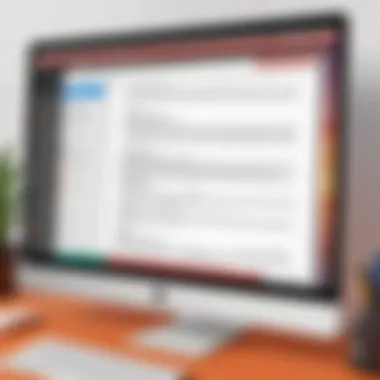

Updates and Support
Continuous improvement matters in the tech landscape, including PDF editing tools.
Frequency of software updates
Consider how often a tool is updated. Regular updates can indicate ongoing development and a commitment to user feedback.
Customer support options
Examine the support channels provided; whether it be via chat, email, or extensive FAQs—having access to help can be vital when you encounter issues.
Community forums and user resources
Community engagement can be another strong indicator of a tool's efficacy. Forums offer insights from other users who may share tips, tricks, and solutions that can elevate your experience.
"Choosing a PDF editing tool can significantly impact your workflow, determining not only ease of use but also the quality of the final outcome."
Foreword to PDF Editing
When it comes to handling documents in a digital world, the PDF format has found its own sweet spot. It’s more than just a container for text and images; it’s a versatile file type that can be molded to fit professional needs, personal communication, and everything in between. In this age where modifying files needs to happen on the fly, understanding PDF editing becomes crucial. From making a quick change in a business proposal to revising a student report, knowing how to edit PDF content efficiently can save time and frustration.
Understanding the Importance of PDF Format
The PDF format stands out for its unique advantages. It ensures that the formatting remains intact—irrespective of the device or software used to view it. Whether it’s a cover letter, a brochure, or a legal contract, PDFs preserve the integrity of the content. This is particularly valid in a business context, where communication clarity can make or break deals.
However, this stability comes with the challenge that PDFs aren’t as straightforward to modify as, say, Word documents. Specialized tools are often necessary to make changes. Thus, exploring online options for free PDF editing can be a game-changer. Without incurring costs, users can harness these tools to adapt their documents—altering text, adjusting images, and even incorporating notes or comments. The tools provide opportunities for quick updates, which enhances productivity in workplaces or academic setups.
Common Scenarios Requiring PDF Edits
There are several instances where editing a PDF can become essential:
- Contract Adjustments: Legal documents often require updates due to changes in terms or parties involved.
- Presentation Modifications: Businesses need to tweak presentations for different audiences, making PDF adjustments necessary.
- Resume Revisions: Job seekers may want to customize their resumes for specific applications, ensuring tailored content.
- Academic Submissions: Students frequently receive feedback on assignments in PDF format, necessitating edits before final submission.
The ability to navigate these scenarios with grace not only highlights one’s digital literacy but also reflects professionalism. Users who are keen on mastering these editing tasks stand to gain a significant advantage in their respective fields.
Key Features of Online PDF Editing Tools
In the ever-evolving landscape of digital documentation, online PDF editing tools play a crucial role for both individuals and enterprises. PDFs remain the go-to format due to their consistent presentation across devices. However, when it comes to making alterations—be it for correcting errors, updating data, or simply refining aesthetics—having access to reliable editing features is indispensable.
Online PDF editing tools come packed with a variety of features that simplify the process and enhance user experience, each tailored to meet specific needs. By being aware of these key functionalities, users can make informed choices when online editing. Here’s a closer look at what these tools offer:
Text Modification Capabilities
Editing text in a PDF may sound simple but can be quite intricate. The best online tools enable users to easily change, add, or delete text without ghosting or misalignment issues, which can occur when using less reliable software. Imagine the frustration of having a beautifully crafted document, only to find that after editing, the layout looks like a puzzle gone awry.
- Font adjustments: Users can change fonts, sizes, and colors, ensuring that the document aligns with branding or personal style.
- Text positioning: It’s crucial to maintain a clean format; therefore, tools that allow dragging text boxes or fine-tuning their positioning are invaluable.
- Spell check: Basic spell-check features can help catch typos before finalizing a document.
A robust text modification capability allows users to maintain the integrity of the PDF while ensuring the information it conveys is accurate and presentable.
Image and Graphic Adjustments
Images and graphics are vital components that sometimes deliver the message better than words. When it comes to modifying visuals in PDFs, a well-equipped online editor can help adjust, replace, or even enhance images seamlessly.
- Resizing and cropping: Being able to resize or crop images directly can save a lot of back-and-forth between different software.
- Adding new images: Sometimes, an old image just doesn’t cut it. The ability to insert new images without hassle is crucial to modernizing a document.
- Format compatibility: It's important that the tool can handle different image formats to ensure no detail is lost in translation.
These features combined create a more impactful document. After all, images are often the first things the audience notices, so they need to complement the written content effectively.
Annotation and Commenting Options
For collaborative projects, having solid annotation and commenting tools can make a world of difference. These features foster communication and clarity among team members, especially in a work-from-home environment, which has become prevalent in recent years.
- Highlighting text: Users can point out areas requiring attention or signify importance by highlighting text directly in the PDF.
- Comment boxes: Adding comments alongside the text allows for in-depth discussions without cluttering the main content. This feedback mechanism is essential in reviewing documents effectively.
- Sticky notes and shapes: Sometimes a simple note can clarify more than a paragraph. The ability to place sticky notes or shapes onto a PDF can also help emphasize critical points or indicate areas needing revisions.
By having these annotation capabilities, users can collaborate more effectively, ensuring that each document meets its intended purpose without any confusion or misunderstandings.
"A PDF editor without solid text, image, and commenting features is like a ship without a sail—you're not going anywhere fast."
In essence, when choosing an online PDF editor, understanding these key features can significantly enhance productivity, streamline workflows, and ultimately lead to better end results. Furthermore, whether for professional use in companies or personal projects, having access to these sophisticated tools becomes essential in navigating the complex world of document management.
Popular Free Tools for PDF Editing


When it comes to editing PDFs online, finding the right tool can make all the difference. There are plenty of options out there, and each has its own unique features and quirks. Knowing which tools stand out and why is crucial for professionals in various fields, from small entrepreneurs to big companies.
Choosing a popular free PDF editing tool not only saves costs but often provides sufficient capabilities for daily document alterations. Here's why this topic holds significance:
- Cost Efficiency: Many businesses are on tight budgets, making free tools a godsend.
- Versatility: Popular tools generally offer a wide range of features, from basic text edits to complex image adjustments.
- Community Trust: Widely used tools often have user reviews and community support, which can ease the learning curve.
Tool Reviews: A Closer Look
Let’s delve into a few of the most popular free PDF editing tools available.
- PDFescape: This tool is decent for quick edits. You can upload files up to 10 MB and make various changes like adding text, images, or shapes. It also allows form filling and annotation, making it quite handy for reviewing contracts or forms.
- Sejda PDF Editor: Often praised for its clean interface, Sejda allows users to make changes directly in the text. There’s no upload size limit, but you can only edit three tasks per hour with the free version. Good for short, quick edits.
- Smallpdf: Known for its user-friendly design, Smallpdf lets you compress, convert, and edit PDFs. It's a one-stop shop for your PDF needs. One downside is the limit on the number of tasks you can perform daily.
- DocHub: Focused on collaboration, DocHub enables you to send documents for review directly. Its ease of use shines when working as a team, allowing multiple reviewers to annotate and suggest changes.
These tools not only streamline the editing process but also provide flexibility to those who handle different types of document modifications regularly.
User Experience and Interface Design
The user experience of a PDF editing tool can make or break how effectively you can edit documents. After all, nobody wants to struggle with a clunky interface just to make a few edits. Here are some aspects to consider:
- Accessibility: Tools like PDFescape and Sejda are web-based and accessible from anywhere. This is a great plus for professionals working remotely or frequently needing to access documents on the go.
- Navigation: A well-designed, intuitive layout is critical. For instance, Smallpdf has organized features that allow users to find what they need quickly, reducing frustration.
- Learning Curve: While some tools might have a plethora of features, a complicated interface can deter users. Aim for tools that provide tutorials, FAQs, and community support.
"A tool may have all the features in the world, but if you can't navigate it, you're as good as stuck."
In summary, selecting a free PDF editing tool goes beyond just checking off a list of features. It’s about finding the right blend of usability, functionality, and cost-effectiveness. By keeping the above points in mind, IT professionals and businesses can make informed decisions that greatly enhance their workflow.
Step-by-Step Guide to Editing a PDF Online
Editing existing text in PDF documents can appear daunting, mainly due to the seemingly rigid nature of this format. However, breaking down the process into clear, manageable steps can demystify the task and facilitate efficient editing. This guide aims to illuminate the path toward seamless PDF modifications, providing readers with the tools they need to effectively alter text and images as required.
Accessing Online Editing Tools
The first step in editing a PDF online involves finding a reliable tool. Numerous resources are available, each offering unique features and varying levels of sophistication. Popular platforms include Smallpdf, PDFescape, and Sejda, among others. When choosing a tool, it’s crucial to consider your specific needs. For example, if you frequently work with forms, a tool that specializes in form filling might be preferable. Conversely, if you deal with image-laden documents often, look for features that excel in graphic adjustments.
Furthermore, the user interface plays a significant role. A clean, intuitive layout can greatly enhance your efficiency and overall experience. Spend a few minutes exploring the layout and capabilities of each tool before proceeding, as this will save time in the long run.
Uploading the PDF File
Once you’ve selected an appropriate online editor, the next step is uploading your document. Most platforms provide an easy drag-and-drop interface, or you may also have the option to browse your files. Keep in mind that many tools accept various file formats, so you do not always have to convert your document to a PDF before uploading.
Here are the typical steps to upload:
- Locate the ‘Upload’ or ‘Select File’ button on the tool’s homepage.
- Choose the file from your device or drag it directly onto the page.
- After uploading, let the document load; it could take a few moments depending on your file size and internet speed.
Modifying Text and Images
Now that your document is uploaded, it’s time to dive into editing. This part is usually straightforward, but it can vary between tools. Most editors enable you to click directly on the text or image you wish to modify, allowing you to delete, change, or reposition it easily.
When editing:
- Text: You can usually select text to alter font size, style, or color. Some tools might allow you to add annotations or strike through text.
- Images: The process for adjusting images often involves clicking on them to resize, move, or even replace them with new images from your storage.
Be prudent here; small changes can lead to significant differences in the document’s aesthetics and functionality.
Saving and Downloading Edited PDFs
After making the necessary edits, the final step is to save your work. This aspect is crucial as it ensures that all your changes are recorded. Most online PDF editors will feature a ‘Save’ or ‘Download’ button. Click it and select your desired format for the final document, typically PDF.
A few important points to remember before downloading:
- Verify changes by reviewing your document one last time in the editor, if possible.
- Check the download settings; some tools allow you to choose the compression level, affecting the quality and file size.
- After downloading, always open the file on your local device to confirm that everything appears as expected.
In summary, editing PDF files online is not only feasible but can be accomplished with a few straightforward steps. By thoughtfully accessing tools, uploading files, modifying content, and carefully saving your edits, even those new to PDF manipulation can navigate the process smoothly and with confidence.
Considerations When Choosing a Free PDF Editor
When navigating the world of PDF editing, particularly with free tools, it’s not just about finding a quick solution. Choosing the right PDF editor can be a game changer, especially when you often deal with sensitive documents or require specific functionalities. Elements like usability, feature set, and privacy concerns play crucial roles in making the right choice. These factors ensure that you're not only saving time but also safeguarding your information across various platforms.
Limitations of Free Tools
Free PDF editors can offer a convenient way to make modifications without drawing from your wallet, but they do come with strings attached. Here are some critical limitations you may encounter:
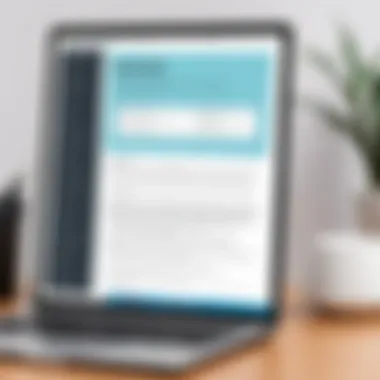

- Functionality Gaps: While many free tools can handle basic edits, they often fall short in advanced features such as form creation, batch processing, or deep text alterations.
- File Size Restrictions: Some free editors limit the size of files you can upload. This might become a hindrance when working with detailed reports or presentations containing graphs and images.
- Watermarks and Branding: Many free options include watermarks on the edited document, which might not look professional, especially for business-related files.
- Limited Storage Options: Unlike paid counterparts, free tools might not allow for file saving on the cloud, meaning losing your work if you fail to download in time.
In practice, these limitations can frustrate users who expect comprehensive solutions. You might find that, when you really need to make a crucial edit, the tool you're using simply can't deliver.
Privacy and Security Concerns
With increasing reports of data breaches, privacy has taken center stage in the digital landscape. Using free PDF editors can raise several privacy and security flags:
- Data Usage Policies: Many tools often state that they won’t use your documents, but it's wise to examine the fine print. Look for editors that respect user privacy and guarantee the deletion of files from their servers after processing.
- Encryption Levels: It's essential to know how your information is secured during the upload and edit processes. Free editors often lack the robust encryption that paid services provide, potentially leaving your data vulnerable.
- Third-Party Sharing: Could your editing be shared without your knowledge? Some free tools might monetize by sharing user data or edited files with third parties. Confirming this detail should be a priority before selecting a tool.
Advanced Techniques in PDF Editing
Online PDF editing tools have come a long way, enabling users to do more than just basic text modifications. The advent of advanced techniques has transformed how people think about editing PDF documents. These methods not only enhance productivity but also facilitate collaboration, making the daunting task of editing PDFs much more manageable. By embracing these innovative techniques, you'll discover how to maximize the potential of the tools at your disposal.
Optical Character Recognition (OCR) for PDFs
Optical Character Recognition, commonly referred to as OCR, is a game changer in the realm of PDF editing. This technology allows users to turn scanned documents or images into editable text. For instance, if you have an important paper printed on sheets of paper and only a physical copy exists, OCR can bridge the gap. You'll be able to scan the pages, extract the text, and tweak it using your favorite online PDF editor.
The benefits of OCR are manifold:
- Time-saving: No more retyping every word manually. It speeds up your workflow exponentially.
- Accuracy: Modern OCR tools boast impressive accuracy rates, meaning less time spent correcting mistakes.
- Accessibility: By converting printed material into digital formats, you make the content accessible for various uses, such as editing or sharing online.
However, it's important to consider some limitations of OCR technology. Complexity of the source document—such as unusual fonts or poor-quality scans—can affect results. Additionally, some OCR tools may not correctly recognize certain languages or characters. Understanding these limitations ensures that you can use OCR effectively while managing expectations.
Integrating Comments and Collaborative Features
Collaboration is at the heart of many modern workplaces as teams and individuals alike engage in projects that require input from multiple sources. Integrating comments and collaborative features into your PDF editing process can make a significant difference in how smoothly these projects run.
With certain online PDF editing tools, users can not only edit the document but also leave comments or suggestions directly on the file. This opens up avenues for feedback, allowing colleagues or clients to share their thoughts in real-time. Here’s why this is critical:
- Streamlined Communication: Always have conversations tied directly to the document, which minimizes confusion.
- Version Control: Keep track of changes across various iterations, ensuring everyone is working from the same version of the document.
- Enhanced Efficiency: Instead of sending endless emails back and forth, edits and suggestions can live right within the document, speeding up the revision process.
When choosing a PDF editor with collaboration features, look for those that support multiple users. Tools that let you invite others to view or comment can play an essential role in the success of your projects.
In a world where effective communication can make or break a project, leveraging the right PDF editing tools with collaborative capabilities becomes crucial.
Involving advanced techniques like OCR and collaboration makes editing PDFs not only easier but also more effective. By employing these methods, anyone can take a giant leap towards mastering the art of PDF editing.
Future Trends in PDF Editing Technology
In an ever-evolving digital age, the ability to edit PDF documents seamlessly must keep pace with technological advancements. The realm of PDF editing is no longer a stagnant space; it is undergoing significant changes driven by innovation. Understanding these trends is essential for businesses and professionals who rely heavily on PDF documents for communication, record-keeping, and various administrative tasks. The future of PDF editing lies in offering more intuitive, efficient, and multi-faceted solutions to meet user needs. Let’s dive into a couple of these emerging trends that promise to reshape the landscape.
Artificial Intelligence in Document Editing
Artificial Intelligence (AI) is not just a buzzword; it's becoming a core component of various software solutions, and PDF editing tools are no exception. The implementation of AI can radically transform how users interact with their documents, providing functionalities that were previously unimaginable. For instance, AI algorithms can analyze the text context, suggesting relevant edits, or even correcting grammatical mistakes as users make changes to their PDFs.
Some of the benefits of integrating AI into PDF editing include:
- Smart Suggestions: These tools can recommend edits that align with the document's style and structure, sounding less robotic and more human-like.
- Enhanced OCR Capabilities: AI improves Optical Character Recognition by making it easier to convert scanned documents into editable formats, reducing manual input errors.
- Automated Formatting: Complex documents with diverse formatting can be managed more efficiently, helping to save time and ensuring consistency.
- Data Extraction: AI can facilitate the extraction of data from PDFs for use in other applications, streamlining workflows.
By adopting these advanced AI features, document management becomes more user-friendly, letting professionals focus on content rather than getting bogged down by tedious editing tasks.
Cross-Platform Functionalities
Cross-platform capabilities are becoming increasingly vital as the lines blur between desktop and mobile devices. Modern users often juggle multiple devices – from laptops and tablets to smartphones. As a result, PDF editing tools are evolving to ensure compatibility across various platforms. This shift enhances user experience and fosters a more flexible work environment.
Some key aspects of cross-platform functionality include:
- Universal Accessibility: Users can edit PDFs from anywhere, whether they’re in the office or on the move, ensuring that productivity never stalls.
- Consistency Across Devices: Changes made on one device are reflected on others, preserving document integrity.
- Integration with Cloud Services: Many tools facilitate cloud storage integration, providing instant access to files without the fear of losing changes.
- Responsive Design: Editing tools are increasingly designed to accommodate different screen sizes without compromising on usability.
As more users embrace remote work dynamics, cross-platform functionalities are likely to be a significant draw for PDF editing software.
Culmination
When navigating the world of PDF editing, it’s crucial to grasp the key points that not only emphasize the functionality of these tools but also their integral role in modern document handling. Understanding how to edit existing text in a PDF online for free not only saves time but also enhances productivity in both personal and professional realms.
Recap of Key Points
- Accessibility: Free online tools have democratized the process of PDF editing. Anyone, from a busy entrepreneur to a student, can modify documents without needing fancy software.
- Usability: Most platforms prioritize user experience, making the editing process straightforward with easy-to-navigate interfaces. Users can typically upload documents instantly and access tools too.
- Variety of Features: Different tools cater to diverse needs—whether it’s a simple text correction or more complex tasks like image manipulation and annotations, there’s a tool for every job.
- Considerations: While free tools are advantageous, users must remain vigilant regarding privacy, especially when handling sensitive information. Additionally, understanding the limitations in functionalities can prevent frustrations.
Emphasizing the Role of Free Editing Tools
In today’s digital world, free PDF editing tools are more than just a convenience; they are a necessity. Free tools deliver essential editing features that often match those of premium software, making them invaluable in various situations.
- Cost-Efficiency: For small businesses and startups operating on tight budgets, these tools provide significant cost savings while delivering adequate functionality. This allows businesses to allocate resources elsewhere while still maintaining professional document standards.
- Quick Fixes: The ability to rapidly edit and share files can significantly expedite workflows. Having the option to modify text, add images, or include notes quickly helps maintain momentum in ongoing projects.
- Collaboration: Free platforms often come equipped with sharing features, empowering team members to work together seamlessly, regardless of their physical location. This capability is particularly important in our increasingly remote working environments.
Ultimately, being equipped with the knowledge of how to effectively use these free online tools can make a world of difference in managing PDFs, ensuring that vital documents stay current and relevant without the burden of financial strain.



