Explore EarthLink Web Mail: Features and Benefits


Intro
In a world where communication is king, having a reliable and efficient email platform is essential for both individuals and businesses. EarthLink Web Mail emerges as a noteworthy player in this arena, offering a range of features designed to meet the diverse needs of its users. This article takes a closer look at EarthLink Web Mail, aiming to shed light on its functionalities, benefits, and the overall user experience. By delving deep into its inner workings, we aim to furnish readers with a comprehensive understanding, ensuring they can make informed decisions regarding their email management solutions.
Software Overview
Features and functionalities
EarthLink Web Mail boasts a myriad of features tailored to enhance usability and accessibility. At its core, the service provides a straightforward email interface that allows users to send, receive, and organize emails effortlessly. Noteworthy features include:
- Robust spam filtering: Protects users from unwanted emails, ensuring that their inbox remains neat and pertinent.
- Attachment support: Allows multiple file formats, supporting collaborations and document sharing.
- Calendar integration: Users can manage schedules and appointments within their mail system, making it an all-in-one tool for productivity.
- Mobile access: With a responsive design, users can access their email on the go via smartphones and tablets.
Pricing and licensing options
As for pricing, EarthLink offers several tiers suited for different user needs. Typically, users can choose between:
- Basic plans: These often cater to individuals or small businesses with limited storage and features.
- Premium plans: These offer enhanced storage capacity and additional features, ideal for larger organizations or demanding users.
Supported platforms and compatibility
EarthLink Web Mail is designed to work across various platforms, enhancing its accessibility. Users can access their email via web browsers on both Windows and macOS. Additionally, mobile users can rely on the EarthLink app for iOS and Android, ensuring seamless access no matter the device.
User Experience
Ease of use and interface design
Navigating EarthLink Web Mail is a breeze. The user interface is intuitively designed, making it easy for both tech-savvy individuals and those less familiar with technology to adapt. The clean layout minimizes distractions, allowing users to focus on their tasks.
Customizability and user settings
One appealing aspect of EarthLink Web Mail is the degree of customization it allows. Users can change themes, manage filters, and organize their inbox to suit personal preferences, making the service feel tailored to their unique workflows.
Performance and speed
Performance-wise, EarthLink Web Mail holds its ground. Users often report quick loading times and efficient email retrieval, which is crucial in today's fast-paced environment. However, occasional lags can occur during peak usage, something to keep in mind when evaluating its capabilities.
Pros and Cons
Strengths and advantages of the software
Such a service comes with notable strengths:
- User-friendly interface
- Strong security measures
- Integrated productivity tools
Drawbacks and limitations
Yet, no service is without flaws. Some drawbacks include:
- Cost may be prohibitive for basic users
- Limited customer support hours
Comparison with similar products
When stacked against competitors like Gmail or Yahoo Mail, EarthLink Web Mail can shine in its dedicated user interface and customer-focused features. However, it may lag behind in terms of advanced features offered by its larger counterparts.
Real-world Applications
Industry-specific uses
EarthLink Web Mail is particularly well-suited for small to mid-sized businesses. Its combination of productivity features and ease of use make it a reliable option for teams that require effective communication tools.
Case studies and success stories
Several businesses have reported improved productivity after making the switch to EarthLink. By utilizing the integrated calendar and task management features, teams have streamlined their daily operations significantly.
How the software solves specific problems
For instance, many organizations facing email overload have found EarthLink’s filtering features helpful in prioritizing important messages over spam, allowing focus on what matters most.
Updates and Support
Frequency of software updates
EarthLink typically rolls out updates on a semi-annual basis, ensuring users benefit from the latest features and security upgrades.
Customer support options
Those utilizing EarthLink can access customer support through various channels, including email, chat, and phone. However, some users have noted that response times can vary, leading to frustration during critical issues.
Community forums and user resources
Additionally, EarthLink has established community forums where users can share tips and troubleshoot common problems. These forums can serve as a valuable resource for both new and seasoned users.
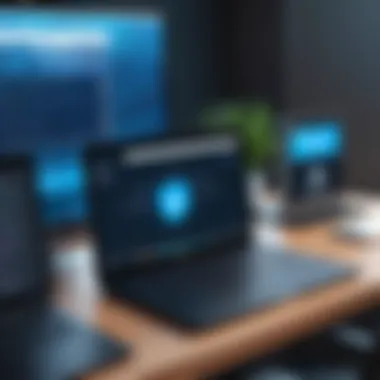

"Having a reliable email solution is imperative, especially for small businesses juggling numerous tasks daily. EarthLink Web Mail offers what many in the market need - simplicity and efficiency."
In sum, the EarthLink Web Mail enriches the email landscape with a blend of user-friendly features, solid performance, and a focus on security. While there are areas for improvement, particularly in customer support, the platform remains a viable choice for those seeking a dependable email management system.
Intro to EarthLink Web Mail
When diving into the realm of email communication, EarthLink Web Mail stands out as a contender that caters to both personal and professional needs. Understanding its significance is crucial for anyone navigating the digital correspondence landscape. In this section, we will cast a spotlight on EarthLink Web Mail, exploring its intrinsic qualities, advantages, and the broader impact it has on the way we communicate in today’s fast-paced world.
Background and History
EarthLink, established in 1994, began its journey as an Internet Service Provider (ISP). Over the years, it has morphed into a comprehensive online service that includes web hosting, domain registrations, and of course, email solutions. In a market flooded with competition, EarthLink has made waves by focusing on user experience and customer satisfaction.
In the early days, email was a novelty. People were just figuring out how to communicate in this new digital landscape. EarthLink tapped into this potential early on. The rise of spam emails and data breaches in the late '90s prompted EarthLink to introduce robust security features long before they became a norm in the industry. This proactive approach laid the groundwork for what would become a trusted email service for many.
Core Objectives of EarthLink
EarthLink's primary goal has been to provide its users with more than just a mailbox; it aims to create a holistic email experience. Here are some focal points around which EarthLink builds its services:
- Security Commitment: With increasing cyber threats, EarthLink places immense emphasis on safeguarding user data. With features like advanced spam filtering, email encryption, and fraud protection, users can feel reassured that their information is secure.
- User-Centric Design: The intuitive interface has been crafted to ensure that users can navigate with ease, regardless of their technical proficiency. Simplified access to mail functionality means users can focus on what matters – their communications.
- Integration and Accessibility: EarthLink understands the importance of seamless connectivity across devices. It supports various platforms ensuring that accessing emails on a smartphone, tablet, or desktop is smooth and efficient.
Understanding these core objectives not only highlights EarthLink's commitment to its users but also explains why it remains relevant in a saturated market. With these principles guiding its service, EarthLink is positioned to address the diverse needs of its user base, ranging from small businesses to individual users.
Features of EarthLink Web Mail
The features offered by EarthLink Web Mail play a critical role in its operation and usability. They define how users interact with the platform and contribute heavily to its overall appeal. Understanding these features is essential for maximizing the user's experience and making the most out of this email service. Each component of its design, management tools, and storage capabilities has been crafted to enhance user functionality while promoting convenience and efficiency.
User Interface and Design
When it comes to email clients, a clean and intuitive user interface can make a world of difference. EarthLink Web Mail excels in this regard, providing a layout that balances aesthetics with functionality. Its interface is designed so that it strikes a chord with both tech-savvy users and those who might find themselves less familiar with email technology.
- Simplicity at its core: The design features a straightforward navigation menu, allowing users to find what they need without wading through layers of complexity.
- Customization options: Users can choose from various themes and layouts to suit their personal taste. This personalization sets EarthLink apart from some competitors.
- Responsive design: Whether accessed from a desktop computer or a mobile device, EarthLink maintains its performance and visual integrity across devices, ensuring users are not frustrated by poor layout or usability.
As users navigate through their inboxes, they are greeted by a visually appealing setup that does not distract from the tasks at hand. The emphasis on usability ensures that email management is a breeze.
Email Management Tools
Properly managing emails can often feel like a daunting task, especially in today’s fast-paced digital world. EarthLink addresses this with a robust suite of management tools designed to enhance productivity and organization.
- Smart folders: These help in categorizing emails based on user-defined criteria. By automatically sorting messages, users can easily find what they need.
- Advanced search functions: EarthLink’s powerful search capabilities allow users to sift through their emails quickly, based on keywords, dates, or senders. This feature is invaluable for those who may have a crowded inbox or receive large volumes of mail.
- Email filters: Automatically send incoming messages to specific folders or label them according to set parameters, further easing the pressure of managing various threads or topics.
With these tools at their disposal, users can maintain a more organized email system, which ultimately reduces time spent on email-related tasks.
Storage Capacity and Email Limits
Storage capacity is an often-overlooked aspect of email services, yet it’s fundamental in helping users manage their correspondences effectively. EarthLink Web Mail provides generous email storage, accommodating the needs of users from various backgrounds.
- Ample storage space: Users typically receive a considerable amount of storage, which allows for saving a multitude of emails and attachments without the worry of hitting a cap quickly.
- Attachment limits: While there are limitations on individual email sizes, they are generally in line with industry standards. Users can easily send files without having to engage in complicated workarounds like compression.
- Archiving options: For users who want to keep old emails without cluttering their inbox, EarthLink provides archiving features that ensure easy retrieval later on.
Ultimately, these features not only enhance usability but also contribute to a hassle-free email experience, allowing users to focus more on their communications rather than storage concerns.
"A well-balanced email management system not only leads to increased productivity but also enhances overall user satisfaction."
These features collectively make EarthLink Web Mail not just an email platform, but a tool aimed at enhancing communication efficiency and user engagement in a thoroughly modern way.
Benefits of Using EarthLink Web Mail
When diving into the digital landscape of email services, a close look at the benefits of using EarthLink Web Mail proves essential. Understanding these aspects can help users make informed choices regarding their email management. With an emphasis on security, accessibility, and integration, it’s clear that EarthLink has carved out a significant niche in the email market. Here’s what makes it stand out.
Security Features
In today’s age, where cyber threats lurk around every corner, security measures take center stage. EarthLink recognizes the paramount importance of safeguarding user information. The service employs advanced encryption methods to ensure the confidentiality of messages exchanged between users. This means your sensitive information—be it business correspondence or personal confidences—is kept under lock and key.
In addition to encryption, EarthLink offers tools that help mitigate phishing attacks. Users benefit from built-in spam filters that work tirelessly to weed out unwanted and potentially harmful emails before they reach the inbox. Furthermore, with two-factor authentication, EarthLink adds another layer of security, which is increasingly becoming standard practice across reliable email platforms.
"With cyber threats evolving daily, EarthLink’s commitment to security remains unwavering, ensuring peace of mind for its users."
Accessibility and Mobility
In an era where mobility defines the work culture, EarthLink Web Mail doesn’t fall behind. The platform's cloud-based nature allows users to access their emails from virtually anywhere—be it on a computer in the office, a tablet on a train, or a smartphone during a lunch break. This level of accessibility is crucial for professionals who juggle multiple responsibilities.
Moreover, the user interface is specifically optimized for mobile screens without compromising functionality. Users can quickly glance through their inbox, respond to emails, and organize messages seamlessly. The mobile app is quite intuitive, allowing for easy navigation even when on the go. Hence, when time is of the essence, EarthLink ensures that users never miss a beat.
Integration with Other Services
The versatility of an email service often hinges on its ability to work harmoniously with other tools and applications. EarthLink excels in this arena by integrating seamlessly with numerous services, enhancing productivity. Whether it’s linking to calendaring apps for scheduling meetings or syncing with cloud storage solutions for easy file sharing, the flexibility is commendable.
Some notable integrations include:
- Google Drive for storing and sharing large files.
- QuickBooks for financial management and invoicing.
- Zapier to automate workflows between apps.
These integrations foster a cohesive work environment where email is just one piece of a larger productivity puzzle. This is particularly beneficial for both small and large businesses that rely on various tools to stay organized.


In summary, EarthLink Web Mail emerges as a formidable contender in the email landscape, especially when evaluated through the lens of security, accessibility, and integration capabilities. This service provides not just a platform for sending and receiving messages, but creates a holistic environment that takes everyday communication to the next level.
User Experience and Interface Evaluation
The user experience (UX) and interface of EarthLink Web Mail play a crucial role in defining how effectively users can interact with the service. A seamless, intuitive design not only enhances usability but also influences productivity, making this aspect essential for users at all levels of tech savviness. Given that email communication is often a key component for both personal and professional contexts, prioritizing the user experience is non-negotiable.
Navigational Ease
Navigational ease is all about how quickly and efficiently users can find what they’re looking for within a web mail interface. EarthLink has invested considerable effort in creating a straightforward navigation system, allowing users to seamlessly access their inbox, drafts, sent items, and more without getting lost in a maze of menus.
- Intuitive Layout: The layout is arranged logically, where folders are visible and easy to access. Users can easily differentiate between primary functions all housed within a single window. This minimizes the time spent searching for specific features.
- Search Functionality: EarthLink includes a robust search tool that allows users to locate old emails swiftly. Typing a few keywords often brings up relevant results promptly, which is a clear boon in a busy email environment.
- Quick Actions: Buttons for immediate actions such as replying, forwarding, or deleting emails are prominently displayed, eliminating unnecessary clicks. The overall organization alludes to a design philosophy that respects the users’ time.
"A user-friendly interface reduces friction, allowing users to focus on what truly matters: communication."
Customization Options
Customization is about tailoring the email experience to individual preferences, a feature that EarthLink Web Mail supports robustly. It's imperative for users to have the ability to modify their environment, enhancing both comfort and efficiency. Here are some noteworthy customization aspects:
- Theme Variation: Users can choose from various themes to personalize their visual experience. Whether one prefers a minimalist look or a more vibrant palette, having options makes the service more appealing.
- Organizational Tools: EarthLink allows users to create custom folders and labels for email categorization. This means that whether you’re managing work correspondence or personal messages, you can sort them in a manner that suits your workflow.
- Preferences Settings: Simple adjustments like adjusting notification settings, starting pages, and even signature options are fully customizable. The flexibility here empowers users to curate their email interactions according to their needs, leading to a more effective communication flow.
This mix of navigational ease and customization options creates a user experience that is not only enjoyable but also practical, which is especially beneficial for IT professionals and business users operating under time constraints.
Setup and Configuration of EarthLink Web Mail
Setting up and configuring EarthLink Web Mail is an essential step for users seeking to make the most of their email experience. From creating an account to fine-tuning configuration settings, each aspect plays a vital role in ensuring optimal functionality and user satisfaction.
When you dive into EarthLink’s web mail setup, you're not just signing up for an email account. You're tapping into a suite of capabilities designed to enhance communication, streamline workflow, and bolster security. Proper configuration helps users avoid common email pitfalls like misdirected messages or missed notifications, making it crucial for both individual and business communications.
Creating an Account
Creating an account on EarthLink Web Mail is a straightforward process, yet it’s the first step toward unlocking a wealth of features. Here’s how to do it:
- Visit the EarthLink Web Mail site: Start by navigating to EarthLink. The homepage provides a clear entry point for new users.
- Select the "Sign Up" option: Look for the option that allows you to create a new account. Often, this is prominently displayed to catch the eye of potential subscribers.
- Fill in required information: You’ll need to provide basic details such as name, preferred email address, and password. Choose a unique password that combines letters, numbers, and symbols to enhance security.
- Verify your identity: EarthLink may ask for a verification step via email or phone number to confirm you are who you say you are. This is an important security measure that helps to prevent unauthorized access.
- Accept terms and conditions: Reading the fine print may not be exciting, but it’s essential. Take note of key points regarding data usage and privacy policies.
- Finalize account setup: Once you click confirm, welcome to your new EarthLink account! You can now log in and start exploring the email functionalities.
This initial account setup also lays the groundwork for feature exploration. Having your own dedicated email address on EarthLink opens the door to a myriad of customization options and services, boosting both personal and professional communications.
Configuration Settings
Once your account is created, it’s time to dive into configuration settings. These settings allow you to tailor your EarthLink Web Mail experience to your needs and preferences. Here's an overview of crucial settings you should consider:
- Email Forwarding: This feature allows you to redirect incoming emails to another address of your choice. It’s especially useful if you manage multiple email accounts.
- Signatures: Customizing your email signature gives a professional touch to your correspondence. You can include your name, title, company name, and even social media links.
- Filters and Rules: Set up filters to categorize incoming emails automatically. For example, you can direct newsletters to a specific folder so they don’t clutter your inbox.
- Spam Filters: Adjusting these settings helps reduce the influx of unwanted emails. Tweak the parameters to flag emails that look like spam based on certain criteria.
- Auto-Reply: If you’re going on vacation or need to pause communication, setting an automatic reply can inform senders of your absence.
These configuration settings are designed to enhance user experience, ensuring that your approach to email is not just efficient but also personalized.
"Configuration is not just about settings; it's about crafting your perfect email narrative, tailored to fit your lifestyle and work requirements."
By paying attention to the setup and configuration of EarthLink Web Mail, users can create a seamless communication platform that fits their unique needs. Whether for personal use or business purposes, getting these elements right is key to not just managing emails but mastering them.
Troubleshooting Common Issues
When using EarthLink Web Mail, encountering problems is part and parcel of the digital experience. Knowing how to troubleshoot these common issues becomes vital—not only for maintaining productivity but also for preventing minor hiccups from escalating into more significant disruptions. This section offers a detailed look at typical issues, primarily focusing on login problems and email delivery challenges.
Login Problems
Login issues are perhaps the most common obstacle users face when trying to access their accounts. Be it forgetting the password, entering the wrong email address, or even getting locked out after repeated attempts, these challenges can cause frustration. Here’s what users need to consider:
- Forgotten Password: If the password slips your mind, EarthLink offers a straightforward recovery process. Simply click on the "Forgot Password" link on the login page. You will be prompted to enter your email address, after which you will receive a link to reset it. However, be mindful of the security questions that may pop up during this process. If you’ve forgotten those too, it can complicate matters further.
- Creating a Strong Password: Ensure your password is robust—use a mix of letters, numbers, and symbols. A good rule of thumb is to steer clear of easily guessable terms like birthdays or names.
- Account Lockout: If you enter your credentials incorrectly several times consecutively, your account may lock for security reasons. If that happens, you will need to wait a brief period before trying again. Alternatively, reaching out to EarthLink support is a solid option.
Tip: Keep your recovery information up to date in account settings to avoid being locked out.
Email Delivery Challenges
Another set of common issues that users face revolves around email delivery. Whether it is missing incoming messages or experiencing delays when sending emails, these can hinder effective communication. Some important elements to keep in mind include:
- SPAM Filters: Sometimes, legitimate messages may mistakenly end up in the SPAM folder. Regularly check this folder to ensure you don’t miss important communications.
- Email Size Limits: EarthLink has a limit on the size of emails that can be sent. If you’re trying to send a hefty attachment, it might not go through. Checking the file size before you hit send can save you a lot of headaches.
- Outdated Email Address: Always double-check email addresses before sending. A small typo can mean the difference between reaching the right recipient and a message lost in the ether.
- Server Issues: Occasionally, EarthLink's email servers may undergo maintenance or unexpected downtime. While such occurrences are rare, they can happen, causing emails to be delayed or undelivered.
By proactively addressing these common issues, users can enjoy a smoother experience with EarthLink Web Mail. The intent is to resolve challenges swiftly, allowing for seamless communication and productivity.
Comparative Analysis with Other Email Services
In the modern age, where digital communication is at the forefront of both personal and professional interactions, choosing the right email service is a pivotal decision. EarthLink Web Mail stands out among the myriad of options, but it’s essential to compare it with established players like Gmail and Outlook to grasp its unique offerings and weaknesses. This assessment is not merely a numbers game; it's about evaluating user experiences, feature sets, and the overall satisfaction that comes with each platform. Users are often looking for a service that aligns not just with their immediate needs but with their long-term requirements for functionality and security.
Conducting a comparative analysis allows potential users to understand where EarthLink fits in the grand picture. Are its features robust enough to rival Gmail's extensive offerings, or does it hold its own against Outlook's business-centric tools? Furthermore, this analysis elucidates the nuances that define each service, such as customization options, support infrastructure, and cost-effectiveness. This level of understanding is vital for IT professionals, software experts, and businesses that rely heavily on email for their operations.
Comparison with Gmail
When placing EarthLink Web Mail alongside Gmail, a few core distinctions arise that highlight what each platform brings to the table. Gmail, known for its user-friendly design and integration with Google's ecosystem, offers significant cloud storage and powerful organizational tools. One standout feature is Gmail's intelligent sorting ability, employing advanced algorithms to filter spam and highlight important emails. For businesses, this means less time wasted sifting through irrelevant messages and a more streamlined approach to communication.
EarthLink, while perhaps not as robust in analytics and app integration as Gmail, provides a simpler interface that can be attractive for users who prefer straightforward functionality. Notably, its security features, including encryption for emails, assert a level of commitment towards user privacy that can be appealing in today’s data-sensitive environment. EarthLink’s storage options may not match the generous limits of Gmail, which can be a consideration for heavy users, however, for small businesses that prioritize security over vast storage, EarthLink is a viable alternative.
Important point: Keep in mind that while Gmail continues to innovate, EarthLink's focus on privacy and straightforward functionality caters well to users not wanting to navigate a plethora of features.


Comparison with Outlook
Transitioning to Outlook reveals another contrasting approach. Outlook is particularly favored in corporate settings, largely due to its seamless integration with Microsoft Office tools and its calendar functionalities, which offer a more holistic solution for businesses reliant on familiar software. Outlook excels in providing in-depth organizational structures, including folders and tags for email categorization. This is crucial for teams needing to handle a high volume of emails efficiently.
However, EarthLink makes strides in its own right by maintaining a clear focus on customer support and user satisfaction. While Outlook often requires navigating through complex settings, EarthLink's interface is tailored to be less daunting, which may benefit smaller teams or individual users. Despite not having the breadth of integrations that Outlook offers, EarthLink's ability to create a personal touch in user interactions can foster loyalty and appreciation among its users.
An essential aspect to consider in both comparisons is the cost. While Gmail and Outlook can offer free services, they limit features, and premium accounts can be pricey. EarthLink's pricing model, often more straightforward, might provide users with better transparency regarding what they’re paying for.
In summation, the comparative analysis of EarthLink Web Mail against Gmail and Outlook reveals varying strengths and weaknesses across the board. Each service addresses different needs, and often the best choice boils down to personal or organizational requirements.
The Role of Customer Support
Customer support serves as the backbone of any reliable service, and EarthLink Web Mail is no exception. In a landscape where digital communication is paramount, responsive and knowledgeable support can be the difference between frustration and smooth sailing. With a plethora of features and functionalities bundled into EarthLink Web Mail, users may encounter challenges. Here, the role of customer support becomes crucial, ensuring that the inherent complexities of email customization and management are easily navigated.
Customer support not only aids in resolving technical issues but also contributes to user satisfaction and retention. When problems arise, knowing there's a team ready to assist can be reassuring for both individual users and businesses alike. Additionally, the efficiency of customer support can enhance the overall user experience, allowing users to focus on what matters most: effective communication.
Available Support Channels
EarthLink Web Mail offers multiple channels for customer support, catering to various preferences and needs. These options boost the likelihood that users can find help when they need it. Here’s a breakdown of the main support channels:
- Phone Support: A direct line to support representatives offers immediate assistance for urgent issues. This is often the go-to option for users who want real-time solutions.
- Email Support: Users can send detailed queries and receive responses in a structured manner. This is especially useful for complex issues that may require documentation.
- Live Chat: A convenient option for users seeking quick answers while navigating the platform. Instant messaging can resolve minor hiccups without the need for extensive hold times.
- Knowledge Base: EarthLink maintains an extensive online repository of articles, FAQs, and troubleshooting guides. This self-service aspect empowers users to find solutions independently, enhancing overall efficiency.
With these resources at hand, EarthLink ensures that users can obtain assistance according to their preferences, resulting in faster resolutions and happier users.
Response Time and Effectiveness
When it comes to customer support, two pivotal factors are response time and effectiveness. The speed at which a support query is addressed can significantly influence the user’s perception of the service. EarthLink has made strides in maintaining a commendable response time.
- Quick Turnaround: Users typically report reasonable wait times for phone and live chat support, often getting their issues resolved on the first contact.
- Follow-Up Procedures: Effective customer support isn’t just about the initial response. EarthLink’s protocols include following up with users to ensure that their issues have been resolved satisfactorily.
- Knowledgeable Staff: Having representatives who are well-informed is key. EarthLink invests in training staff so they can provide informative and accurate support, which in turn fosters user trust.
As a result, users tend to feel heard and valued, leading to a more positive association with EarthLink Web Mail.
"Excellent customer service isn’t just a transaction; it’s the beginning of a relationship that can lead to user loyalty and trust."
By prioritizing these elements, EarthLink empowers users, transforming challenges into manageable hurdles, making the email experience not just functional, but seamless.
Future Developments and Innovations
The area of Future Developments and Innovations in EarthLink Web Mail is crucial for users who look for continued growth in functionality and adaptability. As technology evolves, so does the necessity for email platforms to keep up with new demands and threats. Recognizing the trajectory of digital communication tools, EarthLink must continuously invest in enhancing its offerings, ensuring that both existing and potential users remain engaged and satisfied.
Planned Feature Enhancements
As EarthLink continues to innovate, several enhancements are on the horizon. These improvements aim to refine user experience and offer robust solutions tailored to both individual consumers and businesses. Some expected features include:
- Cloud Integration: Seamless connections with popular cloud storage platforms will allow users to access attachments more easily. This can be a vital asset, especially for businesses where storage and retrieval of documents need to be efficient and straightforward.
- AI-Powered Sorting: With growing communication, managing emails can become overwhelming. Implementing AI sorting features will allow emails to be categorized based on user behavior and interaction patterns, making it easier to find important messages.
- Enhanced Security Protocols: With cyber threats on the rise, EarthLink is presumed to increase its investment in cybersecurity. Features like two-factor authentication and encryption options will become standard, safeguarding users' sensitive information.
- Mobile App Revamp: A user-friendly mobile interface will be a significant game changer, considering the increase in mobile email usage. Enhancements here can bring functionalities like drag-and-drop email management into the hands of users, ensuring they can work effectively regardless of device.
These planned features not only elevate the user experience but also position EarthLink as a competitive player in an ever-evolving email landscape.
Anticipated Challenges and Solutions
While the future looks bright for EarthLink Web Mail, there are hurdles to navigate. Certain challenges may arise during the implementation of new features and enhancements, which need to be anticipated and addressed:
- User Adaptation: With every significant change, a segment of users can be resistant to adapting to new interfaces or functionalities. EarthLink should consider robust tutorials and customer support during the rollout of new features. Clear communication can make all the difference in easing this transition.
- Integration Issues: As new features like cloud integration are introduced, there might be unexpected compatibility issues with existing services. Developing a thorough testing regime and providing support can help mitigate these issues before they affect users.
- Scalability Concerns: As EarthLink encompasses more users with enhanced features, scalability of services must be top of mind. They should invest in infrastructure upgrades and workforce training to ensure that user experiences remain smooth and uninterrupted.
- Balancing Complexity and Usability: A constant challenge in software development is maintaining a balance between sophisticated features and user-friendliness. EarthLink must prioritize intuitive design in their upcoming features to avoid overwhelming users.
"Innovation is the ability to see change as an opportunity - not a threat." This adage rings true as EarthLink navigates through its future developments. The way forward requires a blend of technical savvy and user consideration, fostering a platform that adapts while retaining its core user base.
By addressing these challenges head-on with dedicated strategies, EarthLink can assure users that they are committed to continually refining their email service. This forward-looking approach not only enhances the credibility of EarthLink Web Mail but also builds trust and loyalty among users.
Closure and User Recommendations
As we draw the curtain on our exploration of EarthLink Web Mail, it's crucial to underscore the significance of well-informed recommendations. This section serves as a guide for both potential and current users, encapsulating key takeaways from the features, benefits, and overall usability of the platform.
With a comprehensive evaluation under our belt, EarthLink emerges as a solid contender in the email service arena. Its focus on security is commendable; the platform employs robust measures that provide users peace of mind. This feature is particularly relevant for businesses handling sensitive information, as it minimizes the risk of breaches and fosters a safer communication environment.
Moreover, the flexibility in accessibility is another striking advantage. Users can connect to their emails from various devices, be it a desktop, tablet, or mobile phone. This functionality not only enhances user experience but also aligns with today’s fast-paced work habits, where being on the go is the norm.
Yet, while highlighting its strengths, it's also essential to approach EarthLink Web Mail with an awareness of certain limitations. Users may occasionally encounter minor interface quirks or disconnects, particularly when compared to more widely-adopted competitors like Gmail and Outlook. Adapting to these subtleties might take some getting used to.
"Understanding both the strengths and limitations of a service allows users to make more informed decisions."
In light of these insights, here are some recommendations for various user profiles:
- For IT Professionals: Leverage the security features by integrating them into your overall IT strategy. Familiarize your team with EarthLink’s support resources in case troubleshooting is ever needed.
- For Small Businesses: Evaluate whether the storage capacity meets your needs. If so, consider migrating to EarthLink for its reliable service and customer support.
- For Large Organizations: Assess EarthLink's integration capabilities with existing tools and software. Such alignments are key for seamless operations.
Ultimately, EarthLink Web Mail can be a reliable choice as long as users have a clear understanding of its offerings. The journey of using EarthLink can be rewarding when approached with the right expectations.
Overall Assessment and Rating
When it comes to summarizing the overall performance of EarthLink Web Mail, a multifaceted evaluation emerges. On a scale of one to ten, considering usability, features, and support, EarthLink rates around an 8/10.
- Usability: The user interface is relatively intuitive, permitting smooth navigation for most users albeit with a slight learning curve.
- Feature Set: The inclusion of essential tools like organized folders and spam filters makes it user-friendly while ensuring important emails are prioritized.
- Customer Support: The availability of diverse support channels, such as live chat and email assistance, is a favorable aspect for users needing quick resolutions.
Final Thoughts
In tersest terms, EarthLink Web Mail represents a balanced choice, particularly for those who value security and mobility. For individuals and organizations alike, it provides a sturdy framework for communication needs. However, being aware of its operational nuances is key when considering it as a long-term email solution.
In an era dominated by options, EarthLink stands out, but the decision ultimately rests on aligning user needs with the capabilities of the service. Armed with this knowledge, readers are better equipped to make informed choices that suit their specific requirements in the vast realm of email services.



