Exploring the Dynamics 365 Suite: Comprehensive Insights


Intro
The modern business landscape is awash with technology, and tools like Dynamics 365 are changing the game. This suite combines various applications in a unified platform, addressing a spectrum of organizational needs from sales and customer service to financial management and operations. By tapping into these resources, businesses can strive for efficiency, agility, and an enhanced customer experience.
As companies navigate the intricate waters of their respective industries, they often seek ways to streamline processes and optimize interactions. Dynamics 365 presents a formidable arsenal tailored for organizations of all sizes. From small startups to sprawling enterprises, there’s something here to cater to everyone's unique requirements. But what exactly is included in this suite, and how can it reshape operations for the better? Let's dive deeper and unveil the layers of this comprehensive platform.
Software Overview
Features and Functionalities
Dynamics 365 is not just a single tool; it encompasses several modules that target different aspects of business operations. These include Customer Relationship Management (CRM) applications as well as Enterprise Resource Planning (ERP) capabilities, all integrated seamlessly. For instance, modules like Sales, Marketing, Customer Service, Field Service, and Finance serve distinct purposes but share data to maintain a coherent overview of customer interactions and business processes. This interconnectivity promotes a smooth data flow, eliminating silos that can hinder effective decision-making.
Pricing and Licensing Options
When it comes to pricing, Dynamics 365 offers flexibility but can also be a head-scratcher. The subscription model varies based on the modules required, with pricing tiers catering to different business budgets. It allows organizations to pick and choose only what they need. For example, a small business might start with Sales and Customer Service modules, while a large corporation may need a full suite including Finance and Project Operations. Anyone looking to grab a piece of this pie should weigh the specific costs against projected benefits—this could make a big difference in the long run.
Supported Platforms and Compatibility
The Dynamics 365 Suite is designed with compatibility in mind. It runs on cloud-based platforms, allowing users to access information from anywhere with an internet connection. Moreover, its integration with other Microsoft applications, such as Outlook and SharePoint, opens up endless possibilities for synergistic workflows. This interconnectedness can save time and reduce redundancy, increasing overall efficiency.
User Experience
Ease of Use and Interface Design
An intuitive interface can make or break software adoption. Users often find Dynamics 365’s interface to be user-friendly, with a dashboard that offers widgets catering to individual preferences. This level of design consideration helps decrease the learning curve for new users, making it easier for teams to pick up the tools they need without the usual headaches.
Customizability and User Settings
Every organization is different, and Dynamics 365 reflects this reality. Users can tailor modules according to their workflow preferences, which helps in accommodating unique business processes. The level of customization available can significantly enhance usability, letting organizations mold the software to their specific requirements.
Performance and Speed
Performance-wise, Dynamics 365 is generally robust. Users have noted that data retrieval is swift, and processes run smoothly, contributing to overall productivity. However, it's important to monitor performance metrics regularly to ensure that everything operates like a well-oiled machine.
Pros and Cons
Strengths and Advantages of the Software
- Integration Capabilities: Seamless connection with other Microsoft tools and applications.
- Scalability: The suite can grow alongside the business, accommodating expanding needs.
- Data Analytics: Built-in analytics tools help organizations make data-driven decisions.
Drawbacks and Limitations
- Cost: Can become expensive as additional modules are added.
- Complexity: The vast array of features can overwhelm new users initially.
- Dependence on Internet: Being cloud-based means that access relies heavily on a stable internet connection.
Comparison with Similar Products
When stacked against competitors like Salesforce or SAP, Dynamics 365 has a more appealing price-to-features ratio but may also lack some niche functionalities. Understanding these nuances can guide businesses in deciding which software resonates best with their operational needs.
Real-world Applications
Industry-specific Uses
Dynamics 365 shines brightly across various industries like retail, manufacturing, healthcare, and more. Each sector benefits uniquely from tailored modules—be it managing supply chains in manufacturing or enhancing patient engagement in healthcare.
Case Studies and Success Stories
Organizations across the globe have adopted Dynamics 365 to address specific challenges. For example, a mid-sized retail chain integrated the suite to unify its sales and marketing efforts, resulting in a noticeable increase in customer retention rates. Whether through customer service automation or account management, the success stories are numerous and compelling.
How the Software Solves Specific Problems
Dynamics 365 effectively tackles issues like data fragmentation and inefficient customer engagement. With comprehensive insights available in real-time, users can make informed decisions that can turn business challenges into opportunities.
Updates and Support
Frequency of Software Updates
Dynamics 365 is regularly updated, often with new features and enhancements aimed at continuously improving user experience. Keeping abreast of these updates is crucial for maximizing the potential of the tools.
Customer Support Options
Microsoft offers robust customer support options including live chat, phone support, and extensive documentation. Additionally, the wealth of user community forums can serve as a vast repository of shared knowledge, providing solutions beyond standard customer support channels.
Community Forums and User Resources
Websites like Reddit and Microsoft’s own community forums are bustling with users exchanging insights and tips. Engaging with these communities can yield valuable ideas and shortcuts that help in getting the most out of Dynamics 365.
"With the right tools, businesses not only manage their operations better but also pave the way for future growth."
As we look deeper into Dynamics 365, it becomes increasingly clear that this suite holds a wealth of potential ready to be tapped by organizations willing to invest in their success.
Intro to Dynamics Suite
The Dynamics 365 Suite represents a significant evolution in enterprise resource planning (ERP) and customer relationship management (CRM). Companies today are navigating an increasingly complex business landscape, where agility and responsiveness can mean the difference between success and stagnation. This is where Dynamics 365 fits in. By unifying various modules under one umbrella, this suite provides essential tools tailored for diverse business scenarios. In this fast-paced age, it empowers organizations to be more efficient, understand their customers better, and adapt quickly to changing market demands.
With cloud capabilities, businesses can scale their solutions seamlessly without the heavy burden of on-premises infrastructure. The significance of Dynamics 365 is not just in its functionalities; it’s also in how these tools integrate with other Microsoft products and third-party systems. This makes for a more holistic view of operations and a comprehensive approach to decision making.
What is Dynamics ?
Dynamics 365 is a cloud-based suite of intelligent business applications that seamlessly combine ERP and CRM capabilities. It allows companies to manage their finances, sales, customer service, and operations in a consolidated platform.
Analysts often cite its flexibility as a core strength. Businesses can pick and choose the modules that align with their needs, whether it's managing sales pipelines or providing top-notch customer service. Take for instance, the integration of Dynamics 365 for Sales, which tracks customer interactions, helps forecast sales, and ultimately boosts productivity among sales teams.
Moreover, this suite operates on the principles of data accessibility. This means that businesses can access real-time insights that guide strategic decisions and enhance operational efficiency. As a testament to its importance, Dynamics 365 is utilized by organizations across various sectors, from retail to healthcare, showcasing its versatility.
Evolution of Dynamics
The journey of Dynamics 365 is rooted in the accumulation of knowledge, technology, and market demands. Originally, Microsoft offered a series of standalone products, namely Dynamics CRM and Dynamics AX, among others. However, as businesses' needs evolved towards integrated solutions, Microsoft pivoted.
In 2016, they launched Dynamics 365, blending CRM and ERP capabilities into a cohesive platform. This fusion marked a turning point, setting the stage for a suite tailored for the modern business environment.
Today, the Dynamics 365 Suite is regularly updated, reflecting a commitment to innovation. Continuous enhancements ensure that users have access to the latest technologies - think artificial intelligence integrations and advanced analytics capabilities. The result is a product that not only responds to today's demands but is also prepared for what tomorrow may bring.


"Dynamics 365 is not just a product; it's a solution that grows with your business."
In summary, Dynamics 365 is a vital component for any business aiming to modernize its operations. As we delve deeper into the various components of the suite, the critical role it plays in fostering innovation and efficiency will become even more apparent.
Core Components of the Dynamics Suite
In this ever-changing digital landscape, the core components of the Dynamics 365 Suite play a pivotal role in determining a business's operational effectiveness and customer satisfaction. These components work in harmony to cover various aspects of business management, enabling organizations to streamline processes, garner insights, and enhance their customer interactions. Understanding these core elements is key to identifying which modules might best serve a business's unique needs.
Dynamics for Sales
Dynamics 365 for Sales is designed to empower sales teams by providing tools that facilitate the entire sales process. It simplifies lead management, helping teams identify potential customers and engage them effectively. With its robust analytics capabilities, it assists in forecasting sales and tracking customer interactions. This component also incorporates AI-driven insights, offering sales representatives a better understanding of customer needs and preferences, ultimately driving conversions.
Businesses that adopt this module often see an acceleration in their sales cycle. They can link customer data directly to sales activities, ensuring that every interaction is personalized and relevant. This integration fosters a deeper relationship with clients and enhances overall satisfaction.
Dynamics for Customer Service
The customer service module is all about enhancing client interactions. It provides a platform for tracking customer inquiries, complaints, and feedback. This not only aids in delivering timely responses but also allows for a thorough analysis of service performance metrics.
Its functionality extends to automating routine tasks, leaving customer service agents free to focus on complex issues. Furthermore, by centralizing data, the component ensures that every team member has a complete view of the customer journey, making it easier to resolve problems efficiently.
Dynamics for Marketing
Dynamics 365 for Marketing delivers essential tools for crafting targeted marketing strategies. It allows businesses to create personalized customer journeys through automated campaigns. At its core, this component emphasizes sentiment analysis using AI, which can gauge customer reactions to different marketing tactics.
This means businesses can refine their campaigns based on real-time feedback. Integration with other Dynamics components means data from sales and service can inform marketing strategies, ensuring they’re tailored to actual customer needs and behaviors.
Dynamics for Finance and Operations
Finance and Operations plays a crucial role in this suite by unifying financial management and operational flow. This component aids businesses in budgeting, financial forecasting, and expense management. Integration between financial and operational data allows companies to respond swiftly to market changes and make informed decisions.
What stands out is the ability to track expenses in real-time, providing insights into where savings can be achieved and where investments can yield returns. Thus, a direct impact emerges on profitability and efficiency.
Dynamics for Field Service
This module is tailored for organizations offering on-site services. Dynamics 365 for Field Service optimizes resource allocation, schedule management, and service delivery. Automation of scheduling lowers the chances of human error, leading to improved service reliability. Predictive insights help anticipate issues before they arise, enhancing overall service quality.
Through mobile capabilities, field agents can access relevant information on the go, increasing efficiency and customer satisfaction. Efficient communication and scheduling result in lower operational costs and faster response times, reinforcing competitive advantage.
Dynamics for Project Service Automation
Project Service Automation (PSA) addresses the needs of organizations focused on project management. It encompasses everything from planning to execution, ensuring teams can deliver projects on time and within budget.
PSA provides tools for resource management, project forecasting, and budget monitoring. Integration with other Dynamics components helps keep track of related customer interactions, facilitating better project outcomes and customer satisfaction. There’s a clear correlation between effective project execution and long-term client relationships, making this component a crucial asset.
In a nutshell, the core components of Dynamics 365 Suite converge to create a framework that supports business coherence, user-centricity, and operational excellence. This interconnectedness allows businesses to maximize their potential and responds dynamically to market demands.
Understanding each module's role and implications can guide businesses in making strategic decisions that enhance productivity and customer engagement.
Integration and Flexibility
Integration and flexibility stand at the core of the Dynamics 365 Suite, defining its power and efficacy for businesses looking for tailored solutions. As enterprises increasingly seek to harness diverse tools to enhance their operations, the ability to integrate seamlessly with existing systems becomes crucial. Furthermore, the flexibility to adapt these tools to specific business needs can often mean the difference between success and stagnation in today’s dynamic marketplace. By diving into the facets of integration and flexibility, businesses can better understand why Dynamics 365 is more than just a software suite—it’s a comprehensive framework that evolves with their growth.
Integration with Microsoft Ecosystem
Dynamics 365's integration with the Microsoft ecosystem is a major advantage. For countless organizations already utilizing Microsoft products like Office 365, SharePoint, or Teams, the transition to Dynamics 365 is not just smooth; it’s practically a no-brainer. The synergy created by these integrations fosters a more streamlined workflow.
For instance, synchronizing data from Outlook into Dynamics 365 can enhance customer relationship management without skipping a beat. It allows users to track emails, schedule appointments, and manage customer interactions all in one place. This kind of integration can save time and effort, effectively reducing the barriers between different platforms. Moreover, leveraging Microsoft Azure ensures that data is stored securely yet is easily accessible.
"Integration is not just about connecting systems; it’s about creating a cohesive environment that fuels productivity and insight."
Third-Party Integrations
However, the integration of Dynamics 365 doesn’t stop at Microsoft tools. The platform supports various third-party integrations, which also add significant value. Businesses often have unique needs, and out-of-the-box solutions may not fully address those. Here, third-party applications can bridge those gaps.
An example could be integrating Dynamics 365 with platforms like Salesforce, which is popular in many sales-driven organizations. This allows sales teams to pull customer data from Dynamics 365 while maintaining records in Salesforce, effectively enhancing their outreach strategies. Other common integrations involve accounting software like QuickBooks or payment gateways, which allow accounting and sales teams to share critical data across departments. Furthermore, the richness of options provided by the AppSource marketplace enables businesses to pick and choose solutions that suit their operational needs.
Customization Options
Customization is another significant aspect that underpins the flexibility of the Dynamics 365 Suite. Each organization can mold the software to fit its model, workflows, and industry-specific requirements. Dynamics 365 provides a robust set of tools for customization, enabling users to tweak dashboards, reports, and user interfaces—making them more intuitive and aligned with specific business goals.
For example, small businesses might need a simple, clean interface in their customer service module, while larger enterprises might benefit from detailed dashboards feeding real-time analytics to their managers. With native tools for creating custom applications or integrating advanced workflows, the possibilities are nearly endless. Users can even automate processes using Power Automate, which integrates with Dynamics 365 to facilitate tasks like sending automated alerts when a lead reaches a certain stage in their journey.
Data Insights and Analytics
In today’s fast-paced business environment, relying solely on intuition or gut feelings is no longer enough for making sound decisions. This is where Data Insights and Analytics come into play. The importance of harnessing data analytics within the Dynamics 365 suite cannot be overstated. With the ability to generate valuable insights, businesses can better understand their operations and optimize them accordingly. The suite empowers organizations to tap into various data streams, facilitating strategic decisions based on facts rather than assumptions.
Power BI Integration
Integrating Dynamics 365 with Power BI enhances an organization’s ability to visualize data and communicate insights clearly. Power BI serves as a powerful tool for creating interactive reports and dashboards that provide a comprehensive view of metrics and key performance indicators. Much of the data analytics relies on the 'data:silo' principle, where data from multiple sources is brought together to form a cohesive narrative. By visualizing these data flows, teams can identify trends and pivot before minor issues turn into major headaches.
For instance, a retail business could analyze sales data by region through Power BI dashboards, allowing them to quickly identify underperforming areas and dynamically adjust marketing efforts or inventory. Integrating these visual tools can foster data-driven cultures, empowering team members to make quicker, more informed decisions.
Real-time Data Analytics
Another critical aspect of data insights lies in real-time data analytics. In a landscape where every second counts, dynamics 365 provides organizations with the capability to monitor operations, customer interactions, and market trends in real-time. This immediacy allows firms to react swiftly to potential risks or opportunities, ensuring they don't miss the boat.
Imagine a logistics company that needs to track delivery routes and shipment statuses. With real-time data analysis, the company can re-route drivers dynamically based on traffic conditions or delays, thereby enhancing customer satisfaction and reducing operational costs. As a result, businesses that embrace real-time analytics not only gain a competitive edge but also build resilience against market fluctuations.
Predictive Analytics Capabilities
Predictive analytics is a game-changer for many organizations using Dynamics 365. It enables companies to foresee potential outcomes based on historical data and trends. By leveraging sophisticated algorithms, businesses can anticipate customer needs, optimize supply chains, and enhance marketing strategies.
For example, if a company uses predictive analytics to analyze customer purchasing patterns, it can determine which products are likely to be in demand during specific seasons. This foresight can lead to better inventory management, reduced waste, and a significant boost in sales. Thus, predictive analytics plays a vital role in crafting proactive strategies rather than reactive solutions.
"Data and analytics serve as the backbone of modern business strategy. Success now hinges on leveraging data effectively."
In summation, the integration of advanced data insights and analytics within the Dynamics 365 suite is transformative for any organization. The ability to visualize data with Power BI, track performance in real-time, and utilize predictive capabilities sets the stage for informed decision-making and strategic foresight. With these tools in hand, businesses can take significant strides towards efficiency and growth.
User Experience and Interface
When it comes to software, user experience and interface hold more weight than one might think. A polished interface, designed with the user in mind, can make all the difference, particularly in a comprehensive system like Dynamics 365. It can streamline how users interact with various components, thereby boosting efficiency, productivity, and overall satisfaction. This discussion will offer an in-depth look into how Dynamics 365 achieves this goal through its user interface design and mobile accessibility features.
User Interface Design


In the realm of software, the user interface, often abbreviated as UI, represents the point of interaction between humans and computers. Just as a well-paved road leads to smoother travel, an effective UI ensures users navigate through Dynamics 365 easily. The design elements are not just about aesthetic appeal; they also focus on functionality and usability.
For instance, Dynamics 365 employs a clean and intuitive layout, making it straightforward for users to locate tools and information. Color contrasts and typography are carefully selected to enhance readability. The familiar Microsoft interface design principles are woven throughout the suite, reducing the learning curve for users accustomed to other Microsoft products.
Furthermore, customization options allow organizations to tailor the interface to their unique needs, showcasing relevant data and tools. This level of personalization helps users to stay focused on their tasks without unnecessary distractions.
It’s worth mention that usability testing plays a vital role here. It offers insights into user behavior, paving the way for continual improvements. Elements such as feedback mechanisms ensure any hiccups in the user experience are promptly addressed.
Mobile Accessibility
In today’s fast-paced business environment, the ability to access software on the go has become not just a luxury, but a necessity. Dynamics 365 taps into this need by offering robust mobile accessibility features. This is no small potatoes; it intertwines convenience with the fluidity of operation.
With mobile applications available for both iOS and Android platforms, users can keep tabs on their activities, engage with clients, and make informed decisions wherever they are. The mobile UI mirrors the desktop version, providing familiarity even when using a different device.
Importantly, data synchronization ensures that actions taken on mobile are reflected in real-time on the desktop. This seamless integration allows user workflows to remain uninterrupted, making life easier for IT professionals, sales teams, and managers alike.
"A user-centric approach encapsulates the essence of software development, where the needs of users dictate design choices."
Ensuring user experience is optimal across all devices doesn't just enhance productivity but also cultivates a sense of connection and engagement with the software. This is especially vital for teams spread across various geographical locations, making decentralized collaboration more fruitful.
Ultimately, the combination of thoughtful user interface design and accessible mobile features highlights the substantial commitment of Dynamics 365 to elevate user experience. As businesses continue to evolve and adapt to new technological landscapes, having software that prioritizes usability is key to staying ahead.
Deployment Options
In today’s fast-paced business environment, selecting the right deployment option for any software solution is crucial. Dynamics 365 offers various deployment options, each tailored to meet unique organizational needs. Understanding these deployment options allows businesses to align their IT strategies with their operational objectives, ultimately fostering efficiency and adaptability.
Cloud Deployment
Cloud deployment is often considered the quintessence of modern software solutions. Businesses utilizing cloud deployment for Dynamics 365 gain substantial flexibility and scalability. This deployment method allows organizations to access their software and data via the internet, which means no complex installation processes or extensive hardware investments are needed.
One of the most significant benefits of opting for cloud deployment is the elasticity it provides. Companies can easily adjust their resources according to their needs, adding or removing licenses as required. Moreover, with cloud solutions, updates and enhancements to the software happen seamlessly, often without any downtime.
"Cloud deployment is the lifeblood of agile businesses. It lets them respond to market changes swiftly."
Furthermore, security is a considerable concern for organizations today. Cloud providers invest heavily in cybersecurity measures, ensuring that user data is better protected than on traditional infrastructures.
On-Premises Deployment
Some organizations prefer keeping their data close to home, literally. On-premises deployment involves instalaring Dynamics 365 on local servers. While this option might seem archaic to some, it holds several advantages, especially for companies dealing with sensitive data or specific regulatory requirements.
With on-premises deployment, organizations maintain complete control over their data. Compliance with regulations can be more straightforward since data resides within their facilities. Businesses can tailor their security measures to meet unique requirements. This aspect is particularly important for sectors like healthcare or financial services, where data breaches can have dire consequences.
However, there are trade-offs. On-premises solutions typically require an upfront capital investment for hardware and ongoing maintenance costs. Organizations must also manage backups and updates manually, increasing resource demands.
Hybrid Deployment Models
For those who can't decide between the two, hybrid deployment models might be the golden middle. This approach combines cloud and on-premises elements, enabling organizations to cherry-pick the resources that best serve their needs.
Imagine a retail company that wants to analyze customer data in the cloud for its scalability but must keep certain financial data on-premises for compliance reasons. A hybrid model allows such flexibility, catering to various operational demands within a single integrated framework.
Moreover, it provides a safety net. If any issues arise with the cloud service, businesses can still access critical data locally. The challenge, however, lies in managing the communication between the two models efficiently. Seamless integration is paramount to ensuring that the user experience remains consistent across platforms.
In sum, the choice of deployment—whether cloud, on-premises, or hybrid—depends largely on an organization's specific needs and context. Each deployment option holds its peculiar advantages and potential drawbacks, making informed decisions essential.
Cost and Licensing Considerations
Understanding the cost and licensing framework of Dynamics 365 is crucial for organizations, whether they are small startups or large enterprises. The financial overhang associated with software implementations can dictate the extent to which a business can scale, adopt new capabilities, or improve existing processes. Making informed decisions about licensing models and total costs can mean the difference between a project that enhances productivity and one that drags an organization down.
The right licensing model not only helps avoid unnecessary expenses but also aligns the software's capabilities with the organization's operational needs. This section explores the various licensing options available and provides a cost-benefit analysis to assist organizations in solidifying their decision-making processes.
Licensing Models Explained
Dynamics 365 offers several licensing models, which cater to different types of users and organizational structures. The way the licensing is structured affects not just the cost, but also how users interact with different modules. Understanding these models can help companies tap into the functionality they actually need without overpaying.
- User-based Licensing: Typically suitable for businesses that are engaging with the software on a per-user basis. This model is often aligned with how many employees need access to specific functionalities, ranging from basic tasks to deep analytical features.
- Capacity-based Licensing: This is ideal for organizations focusing on specific workloads. For instance, if a business needs to process a certain number of transactions or data, the capacity model becomes more cost-effective than user-based.
- Application-based Licensing: This provides access to specific applications within the suite. Businesses can pick and choose applications they need while avoiding those they do not—leading to potential cost savings.
- Enterprise Agreements: For larger companies or multiple subsidiaries, this type of agreement can provide discounts based on volume and longer-term commitment.
Each of these models has its pros and cons, and organizations must analyze their needs carefully. A business with just a handful of users will have a different approach compared to a corporation that requires thousands of licenses across multiple departments.
Cost-Benefit Analysis
When considering any software solution, conducting a comprehensive cost-benefit analysis is paramount. This exercise helps organizations measure potential financial returns against expected expenditures. With Dynamics 365, various components need to be factored into this equation:
- Implementation Costs: Initial setup, integration with existing systems, and data migration can accrue significant costs. It's essential to not only contemplate software fees but also consulting or vendor charges.
- Training and Support: Employees will need training to use the systems effectively. Training programs can vary in fees, and ongoing support will incur further costs.
- Operational Efficiency: Evaluate the improvements in business processes and productivity that can come from adopting Dynamics 365. For many, the increased efficiency and better customer insights gained often lead to revenue growth.
- Flexibility in Scalability: Organizations should also take into account future needs. The ability to scale operations efficiently as the business grows could mean reduced costs long-term.
Ultimately, weighing costs against benefits involves looking at not just the immediate financial impact but also how Dynamics 365 might contribute to the overall growth of the organization. The aim should be to increase value creation while minimizing unnecessary overhead.
"The key is not just surviving the upfront costs but leveraging Dynamics 365 for lasting operational efficiencies that drive growth."
In summary, a thorough understanding of cost and licensing considerations is critical for any organization looking to implement Dynamics 365. The various licensing options cater to diverse business needs, while a solid cost-benefit analysis helps frame these decisions in a financial context that supports long-term goals.
Use Cases Across Industries
The utilization of the Dynamics 365 Suite spans a multitude of industries, showcasing the platform’s adaptability and effectiveness. Understanding these use cases is vital as it allows organizations to identify potential areas for enhancement within their processes, driving operational efficiencies and support lower customer engagement. By detailing how the various modules of Dynamics 365 can be leveraged across different sectors, it provides businesses with insights that lead to informed decisions about software adoption and customization.
Dynamics in Retail
In the retail arena, Dynamics 365 can be a game changer. The suite helps retailers personalize customer experiences through targeted marketing efforts and data-driven decisions. Integrated CRM capabilities allow businesses to manage customer relationships from a single platform, tracking past interactions and purchases. This leads to improved customer loyalty.
Users can streamline their supply chains, track inventory levels in real-time, and rapidly adapt to shifts in consumer demand. For instance, a clothing retailer can analyze purchase patterns and stock items accordingly, thus reducing surplus and waste. Moreover, with Dynamics 365, retailers can improve their online presence, managing eCommerce channels seamlessly alongside brick-and-mortar operations.
Dynamics in Manufacturing
In the manufacturing sector, Dynamics 365 brings a holistic approach to operations management. It allows manufacturers to optimize production processes and minimize downtime through real-time monitoring and predictive maintenance features.
These capabilities help in identifying inefficiencies within the production line that can incur costs. Furthermore, it fosters better supplier relationships through enhanced communication and collaboration tools. By using data analytics, companies can make informed decisions about supply chain management, ensuring that production is aligned with market demand and operational capacity. For example, a car manufacturer can leverage Dynamics 365 to ensure that parts are available just in time for assembly, avoiding bottlenecks.
Dynamics in Healthcare
Healthcare institutions face unique challenges, and Dynamics 365 addresses these with tailored functionalities. The suite allows providers to streamline patient management processes, from appointment scheduling to treatment tracking, which enhances overall care delivery.
With built-in analytics, healthcare professionals can examine patient data trends, which facilitates preventive care and better patient outcomes. For instance, dynamics 365 can help a hospital track readmission rates, giving insights into patient health management. Moreover, it fosters coordination among different departments, leading to a more integrated healthcare experience for patients.
Dynamics in Finance
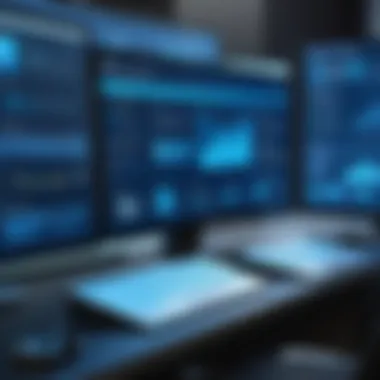

Finance and accounting departments can greatly benefit from the robust capabilities of Dynamics 365. The system integrates financial reporting, compliance, and risk management into a unified solution. This can help businesses gain visibility into their financial health in real-time, enabling timely decision-making.
Moreover, forecasting tools help organizations anticipate market changes, allowing them to strategize accordingly. For example, a banking institution can utilize predictive analytics to assess loan approval risks or identify potential default cases. Furthermore, regulatory compliance is simplified as the system can be updated with the latest regulations to ensure ongoing adherence.
Key takeaway: Implementing Dynamics 365 across diverse industries not only optimizes processes but also fosters innovation, potentially transforming how organizations operate in their respective fields.
In summary, leveraging Dynamics 365 in various industries demonstrates the suite’s versatility and capacity to drive significant enhancements in operations, customer relations, and strategic decision-making. Understanding these use cases equips businesses with the knowledge to select and implement the most effective Dynamics 365 solutions.
Implementation Strategies
Implementation strategies are of paramount importance in the success of deploying the Dynamics 365 Suite within an organization. Investing time and resources into a well-structured implementation approach not only enhances the adoption of the software but ensures that businesses can capitalize on the full capabilities of the system. These strategies play a crucial role in navigating the complexities of technology integration and significantly impact long-term outcomes. The following sections will delve into two core elements of implementation strategies: Project Planning and Management, and Change Management Considerations.
Project Planning and Management
Proper project planning is like laying a solid foundation for a building. Without it, the structure can be shaky at best. For deploying Dynamics 365, clarity at the onset can aid in avoiding headaches later on. Key aspects of this phase include:
- Stakeholder Engagement: Identifying key players early and engaging them in discussions ensures that everyone’s needs and perspectives are considered. It's akin to gathering all the players on a sports team to agree on a strategy before heading to the field.
- Defining Goals and Expectations: Specific, measurable objectives should be outlined. Whether it’s improving customer response times or optimizing inventory tracking, having clear goals drives accountability and focus.
- Resource Allocation: Understanding what human and technical resources are available and needed for the implementation phase can help in creating a smooth transition. Think of it as knowing your game plan and ensuring players are in the right positions.
- Timeline and Milestones: Developing a timeline with well-defined milestones helps keep the project on track. Setting realistic deadlines encourages progress and allows for periodic evaluations to ensure the project is moving as anticipated.
Effective project management doesn't end once the deployment kicks off. It’s essential that the team remains adaptable to unforeseen changes while maintaining comprehensive communication throughout all levels of the organization.
Change Management Considerations
Transitioning to Dynamics 365 often means a cultural shift within the organization as employees adapt to new processes and tools. This is where Change Management comes in. To truly sail through this shift, clarity and compassion are key.
- Communicating Change: It is imperative that organizations communicate the reasons for the change and how it benefits everyone involved. Treat this step like revealing a new company vision—it has to resonate with everyone.
- Training and Support: Offering training sessions for employees can help ease anxiety about new systems. Often, it’s not the software that intimidates people but the fear of the unknown. Hands-on training and ongoing support can lift that burden.
- Feedback Loops: Establishing channels for feedback during the implementation provides opportunities to address concerns promptly. This could be through surveys or regular check-ins, which show that the organization values employee input, making them feel heard during a significant shift.
- Celebrating Small Wins: Highlighting even minor successes can build momentum. A quick shoutout in a team meeting for hitting a target can boost morale, ensuring everyone feels they are part of the journey.
In essence, weaving these strategies with a thoughtful and empathic approach can significantly reduce resistance and encourage a pro-active mindset towards the new tools and processes integrated through Dynamics 365. > Effective implementation is not just about technology; it's about people, processes, and the interplay between them.
In closing, implementation strategies set the stage for a successful transition into using Dynamics 365, anchoring the organization in a path that optimizes its resources and enhances productivity.
Challenges and Limitations
When venturing into the realm of the Dynamics 365 Suite, it is crucial to acknowledge and dissect the challenges and limitations faced during implementation and usage. Many organizations view software solutions solely as a pathway to enhanced productivity and efficiency. However, it’s essential to understand that these tools are not silver bullets. Recognizing potential pitfalls is vital for anyone considering an investment in Dynamics 365, as it prepares IT professionals, software developers, and decision-makers at small and large enterprises to navigate these waters more effectively.
Common Implementation Challenges
Implementing Dynamics 365 can feel like walking a tightrope between ambition and reality. Many businesses, eager to leverage the capabilities of this robust suite, often encounter common implementation challenges. Understanding these difficulties upfront can save a lot of headaches down the line.
- Customization Overload: While customization is a significant advantage, it can also lead to complexity. Organizations frequently underestimate the time and resources necessary to tailor Dynamics 365 according to specific needs. Over-customization can create a tangled web of modifications, making it difficult to upgrade the system in the future.
- Integration Hurdles: Adapting existing systems to work harmoniously with Dynamics 365 is another stumbling block. Companies have various legacy systems which may not easily interface with newer technologies. Achieving a seamless data flow across these platforms requires careful planning and often more investment than initially anticipated.
- User Adoption and Training: Even the most sophisticated system is rendered ineffective without proper user engagement. Employees may resist adopting new software due to a lack of understanding or perceived complexity. Training is often an overlooked necessity and can necessitate a considerable commitment, both in time and resources.
In light of these challenges, it's paramount for organizations to develop a comprehensive strategy addressing potential implementation snags before they escalate.
Performance and Scalability Issues
As enterprises grow, so do their needs. Dynamics 365 is designed with scalability in mind. However, this does not mean organizations won't encounter performance-related concerns over time. Here are some common issues:
- Response Times and Slow Performance: Users may experience sluggish performance if the system is not optimized or if customizations have unintentionally bogged it down. Regular reviews and adjustments can often mitigate this.
- Scalability Constraints: Scaling Dynamics 365 beyond a certain point can pose difficulties, especially when the foundational setup is not architected with future expansion in mind. Companies need to plan for growth proactively - considering aspects like storage, user capacity, and processing power.
- Dependence on Internet Connectivity: As a cloud-based option, Dynamics 365’s performance is heavily reliant on stable internet connections. Any disruption can halt operations, affecting productivity. Thus, having a backup plan for internet outages can be a lifeline.
"Anticipating challenges is half the battle; implementing solutions is the other half."
In summary, tackling the challenges inherent to Dynamics 365 can feel like navigating a minefield at times. However, with an understanding of common implementation difficulties and potential scalability issues, organizations can forge ahead with a more structured and strategic approach, ultimately reaping the benefits of this comprehensive suite.
Future of Dynamics
The landscape of business operations is continually evolving, and organizations are unequivocally looking towards dynamic solutions like Dynamics 365 to keep pace with changes. The future of Dynamics 365 holds immense potential for enhancing how businesses operate. By understanding this trajectory, companies can prepare themselves to leverage its capabilities in ways that even a seasoned professional might undervalue. Here’s why it matters:
- Adaptability to Market Changes: Dynamics 365 is designed with flexibility in mind. This adaptability is not just a nice-to-have; it is crucial for businesses looking to address rapidly shifting market demands.
- Cost Efficiency: The ongoing developments in Dynamics 365 promise to deliver even higher returns on investment. By minimizing operational costs and maximizing productivity, businesses can stay ahead of the competition.
- Enhanced Customer Experiences: Future updates will likely focus on fostering deeper customer relationships through enriched data insights and more intuitive platforms. This enhancement could reshape customer engagement strategies profoundly.
- Integration and Collaboration: As the suite continues to integrate with other platforms, the focus will be on building seamless workflows that enhance collaboration within teams, thereby improving overall efficiencies.
"Organizations that invest in the future of technology, like Dynamics 365, are paving the way for their long-term success."
Emerging Trends in Software Development
As we look to the future of Dynamics 365 within software development, several trends emerge that can potentially enhance its application. Companies must pay attention not only to the technology itself but how it interacts with broader software trends:
- Microservices Architecture: We are seeing a shift towards smaller, independently deployable services. This trend allows for greater flexibility and scalability, which is essential in rapidly changing business environments.
- Low-code Development Platforms: The rise of low-code solutions is putting powerful tools in the hands of business users who might not have extensive programming knowledge. Dynamics 365 is leaning into this trend, making customization accessible without heavy IT overhead.
- Increased Focus on Security: With the surge in cyber threats, there is a growing emphasis on security protocols, especially in cloud-based solutions like Dynamics 365. Organizations must be vigilant about their data security strategies while adopting new features.
The Role of Artificial Intelligence
Artificial Intelligence (AI) is set to revolutionize Dynamics 365, transforming how businesses utilize the platform. Its integration into this suite is not just about automating tasks; it’s about fundamentally altering workflows and enhancing decision-making processes. Here are some pivotal elements to consider:
- Predictive Analytics: AI can sift through massive data sets to identify patterns and predict future customer behaviors. This aspect is invaluable for sales forecasts and marketing strategies.
- Personalized Customer Interactions: AI can enable highly tailored interactions based on customer data, potentially leading to increased satisfaction and loyalty.
- Process Automation: Routine tasks can be automated, allowing employees to focus on higher-value work. This shift can lead to improved efficiency and job satisfaction.
- Natural Language Processing (NLP): Dynamics 365 is increasingly utilizing NLP, making it easier for users to interact with the system, search for information, and derive insights without needing technical expertise.
In summary, the future of Dynamics 365 is intertwined with a broader understanding of technology trends, particularly software development and AI. As these elements converge, organizations will be better equipped to harness the full potential of Dynamics 365, not only improving their operational efficiency but also enhancing their strategic decision-making capabilities.
End
The conclusion of this article serves as a crucial element in wrapping up the comprehensive discussion on the Dynamics 365 Suite. It underscores the importance of synthesizing the key points presented throughout, and it catalyzes the understanding of how these diverse components can really make a meaningful impact on business operations.
In the fast-paced world of technology, the choice of software tools can make or break an organization. Dynamics 365 offers a robust framework that integrates various functions, from sales to customer service, with tools that streamline processes and improve efficiency. By examining the specific capabilities of each module, businesses can tailor their approaches to meet their unique needs.
Recap of Key Findings
The analysis provided leads us to several important considerations:
- Integration and Flexibility: Dynamics 365's seamless integration with the Microsoft ecosystem enhances collaboration and data sharing across organizations. Organizations have the flexibility to adapt these tools to fit their workflows, which is essential for scalability.
- Data Insights: The suite's analytics capabilities, particularly through Power BI, allow users to derive actionable insights from real-time data. Predictive analytics further equips businesses to anticipate trends and make strategic decisions accordingly.
- User Experience: Emphasizing the user interface ensures that employees can navigate the system easily and with minimal training, which is crucial for agile operations in today’s business landscape.
- Deployment Options: Whether opting for cloud, on-premises, or hybrid models, the suite caters to different organizational needs, thus making it accessible to a wider range of companies.
- Industry Applications: The distinct use cases—from retail to healthcare—illustrate how the suite can be adapted to various sectors, enhancing its relevance across the board.
To sum it all up, the Dynamics 365 Suite not only embodies a flexible, powerful solution set but also stands as a vital resource for businesses aiming to optimize their operations and improve customer engagement. This strategic alignment between technology and business objectives reinforces the idea that informed decision-making regarding software tools is not just beneficial but essential.
"By not just adopting technology, but by utilizing the advanced features of Dynamics 365, businesses can turn challenges into opportunities."
Official Microsoft Documentation
Diving into the Official Microsoft Documentation for Dynamics 365 is like finding gold at the end of a rainbow. This comprehensive guide is not only a lifeline for newcomers but also a treasure trove for seasoned professionals.
- Extensive Detailing: The documentation provides meticulous breakdowns of each module and feature. Users can understand functionalities in-depth, including configuration steps, troubleshooting guides, and advanced capabilities.
- Updates and Changes: Given that Dynamics 365 is an ever-evolving platform, regular updates to the documentation keep users abreast of new features, enhancements, and deprecations.
- Developer Resources: For the more technically inclined, Microsoft offers developer tools and resources, enabling users to customize solutions effectively. This can range from API documentation to code samples that assist in integration tasks.
- Community Engagement: Users often find community discussions and forums linked within the documentation, where real-world applications and issues are discussed. Sharing insights and seeking solutions directly from peers can be incredibly enriching.
"The best way to predict the future is to create it." - Peter Drucker
Recommended Third-Party Tools
Alongside the native capabilities of Dynamics 365, various third-party tools can amplify its potential. These tools often address specific business needs and integrate seamlessly with the suite, thereby streamlining operations.
- Integration Platforms: Tools like Zapier or Integromat (now Make) can help automate workflows by connecting Dynamics 365 with other applications, reducing manual inputs and increasing efficiency.
- Reporting and Analytics: Platforms such as Tableau or Qlik provide advanced analytics and visualization capabilities. Users can pull data from Dynamics 365 to create dynamic reports that aid in decision-making.
- Customer Engagement Tools: Solutions like HubSpot can enhance customer relationship management, offering additional features for lead tracking and communication beyond what Dynamics 365 natively provides.
- Backup and Recovery Software: Tools like Veeam or SkyKick ensure that business data is backed up securely, offering peace of mind in case of unexpected data loss or system failures.
By utilizing these recommended resources, organizations can extract greater value from the Dynamics 365 Suite, ensuring their operations are as efficient and effective as possible.



