In-Depth Duo Mobile App Review: Features and Performance


Intro
In a landscape where digital security is ever-critical, the Duo Mobile app stands out as an effective multi-factor authentication solution. Its presence in sectors ranging from healthcare to finance highlights its versatility. Users often look for reliability, user-friendliness, and security, which this app aims to provide.
Software Overview
Duo Mobile emphasizes accessibility while securing user accounts across several platforms. It leverages push notifications and one-time passcodes to enhance security.
Features and Functionalities
Duo Mobile offers a series of notable features, including:
- Push notifications for immediate authentication requests
- One-time passcodes for added security
- Offline authentication to ensure accessibility even without network
Pricing and Licensing Options
Users may find Duo Mobile adaptive to varying budgets. There are different licensing options:
- Free trial for initial users
- Commercial licenses for organizations, tailored to bucket security features needed
Supported Platforms and Compatibility
Duo Mobile is compatible with various platforms:
- Android and iOS devices
- Web applications as extensions of security features
User Experience
User sentiment around Duo Mobile tends to focus on its interface and overall performance. How does it fare?
Ease of Use and Interface Design
Most users appreciate the app's straightforward interface. Navigation seems intuitive, making it easy to find needed options swiftly.
Customizability and User Settings
Duo Mobile permits some customizability. Users can select notification preferences, enabling a tailored experience suited to individual workflows.
Performance and Speed
In terms of speed, Duo Mobile famously reduces the time to authenticate. The push notifications activate quickly, minimizing delays significantly.
Pros and Cons
Despite its advantages, a well-rounded perspective includes drawbacks worth considering.
Strengths and Advantages of the Software
- Offers strong multi-factor authentication capabilities.
- Seamless integration with existing software solutions.
- Provides consistent updates regarding security enhancements.
Drawbacks and Limitations
- Initial setup may require more technical understanding.
- Premium features come at an additional cost, potentially alienating smaller businesses.
Comparison with Similar Products
Compared to competitors like Google Authenticator, Duo Mobile often provides added security measures through availability of cloud integration.
Real-world Applications
Practical usage of Duo Mobile is essential for understanding its value.
Industry-specific Uses
Industries like healthcare and telecommunications have included Duo Mobile in their security protocols due to stringent compliance regulations.
Case Studies and Success Stories
Numerous organizations have reported reduced breaches after deploying DUO's services. A well-known success features a large bank that integrated the app resulting in enhanced safety procedures.


How the Software Solves Specific Problems
Duo Mobile addresses multifactorality in security processes for any time-sensitive scenarios, leading to handling unauthorized access more efficiently.
Updates and Support
Software requires consistent support and periodic updates. In general, let's see where Duo Mobile stands.
Frequency of Software Updates
Duo Mobile boasts a strong update schedule, ensuring that vulnerabilities are addressed quickly.
Customer Support Options
Support can be reached via online tickets, with response times noted to be responsive.
Community Forums and User Resources
Duo provides online documentation and community forums where users exchange ideas and troubleshoot issues.
This synthesis of strengths, weaknesses, and practical concerns gives us a well-rounded assessment of the role Duo Mobile plays on today users’ devices.
Preface to Duo Mobile
Duo Mobile plays a critical role in the realm of digital security. The current landscape of cyber threats makes multi-factor authentication an essential aspect for users and organizations alike. This introduction unpacks the relevance of the Duo Mobile app within this noticeable shift towards fortified security measures in digital applications. As a widely trusted tool, Duo Mobile promises to enhance protection against potential data breaches and unauthorized access.
Overview of Multi-Factor Authentication
Multi-factor authentication (MFA) is a security process in which users provide two or more verification factors to gain access to a resource, such as an application, an online account, or a virtual private network. This method minimizes the risk of fraudulent activities by ensuring that, even if a user’s password is compromised, unauthorized entry remains challenging without the secondary factor. Authentication methods can range from something you know, like a password, to something you have, such as a token or mobile app.
MFA has become increasingly prevalent in all sectors. With various lists of common hacking strategies available, organizations and individuals need to adapt to growing threats. Notable forms of MFA supported by many applications include SMS codes, authenticator apps like Duo Mobile, biometric verification (such as fingerprints), and more, thus creating a multifactorial designed approach.
Importance of Security in Digital Applications
Ensuring security in digital applications is more than just an addition—it's a necessity. In an environment defined by constant technological advancement, the potential vulnerabilities grows. Organizations handle sensitive data daily; this includes personal information, financial records, and proprietary corporate information. If compromised, the ramifications can be severe, including legal action, reputational damage, and significant financial loss.
- Momentary lapses in security can result in breaches that organizations may barely recover from.
- Users, too, demand stricter safety protocols. Growing public awareness about data privacy and breaches prompts individuals to place greater value on security. People tend to gravitate toward platforms that exemplify robustness and reliability in their authentication procedures.
Ultimately, the Duo Mobile app embodies this rise and awareness of multi-factor authentication as a response to and the need for superior protection against unauthorized access, making for a vital consideration when evaluating tools for digital security. Prioritizing these innovative security measures not only enhances safety but also fosters trust among users and stakeholders alike.
Key Features of Duo Mobile
Understanding the key features of Duo Mobile provides valuable context on its utility and effectiveness within the realm of multi-factor authentication. The effective implementation of such features not only enhances security but also significantly impacts overall user satisfaction and organizational adherence to protocol. From ensuring easy accessibility to sophisticated integration capabilities, the selection of features is critical. They allow organizations to streamline verification processes without compromising safety, ultimately fostering a secure digital environment for both users and system administrators.
User Interface and Experience
Duo Mobile's user interface prioritizes simplicity and efficiency, essential traits for an application operating in high-stakes authentication scenarios. Designed with the user experience in mind, it facilitates fast navigation and ease of use. The layout appears uncluttered, presenting necessary options without overwhelming the user. This practical design demands little to no learning curve. As a result, users can authenticate themselves swiftly, whether they are tech-savvy or novices.
Authentication Methods Supported
Duo Mobile accommodates a variety of authentication methods, ensuring flexibility for various organizational policies and user preferences. The three main approaches include:
Push Notifications
Push notifications enable users to receive immediate verification requests directly on their devices. This feature considerably speeds up the authentication process, eliminating the need for manual entry of codes. The key characteristic of push notifications is their ability to instantly alert users for approval. This real-time feedback fosters a responsive user experience. Moreover, it requires less effort than traditional methods, making it a popular choice among many businesses. While convenient, it’s worth noting that this method does require an internet connection to function correctly.
Passcodes
Passcodes provide a secure means of authentication that users can rely on without a subsequent device dependency. A user may generate a passcode within the app itself or receive one via text message. The main allure of using passcodes lies in their sensibility; they are easy to store and eliminate concerns around connectivity. An interesting aspect is that passcodes can function offline, which some users find indispensable. However, they necessitate a commitment to timeliness since codes often expire after a predetermined period.
Phone Call Authentication
Phone call authentication uses voice calls to confirm authenticity. This manual method is ideal in scenarios where other options are unavailable or impractical. It caters particularly well to those less comfortable with digital technology. The process requires the user to answer a phone call and verify their identity, an approach that carries a sense of familiarity. However, some users may find this method less efficient due to potential delays or miscommunications.
Integration Capabilities
The integration abilities of Duo Mobile are paramount in determining its effectiveness within diverse existing infrastructures. Organizations often deploy multiple systems for operations, requiring solutions that work seamlessly with their current apps or hardware.
Compatibility with Various Systems
Duo Mobile excels in its compatibility with various systems such as Active Directory, cloud services, or VPNs. Its adaptability allows businesses to integrate it easily without facing barriers associated with technical requirements. This characteristic is foundational as it facilitates a smoother transition to enhanced security models. The feature is particularly beneficial for larger enterprises that often navigate multiple platforms. However, the necessity for routine updates and checks should not be ignored, ensuring that compatibility remains intact after software changes.
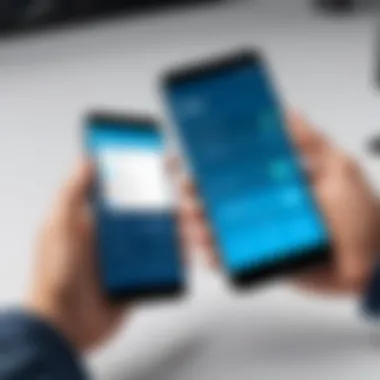

APIs and SDKs
Duo Mobile offers APIs and SDKs that enhance developers’ abilities to create unique integrations. By providing these tools, Duo empowers programmers to extend functionality according to specific organizational requirements. Such capacity for customization is not only beneficial but can lead to innovative applications tailored to individual user needs. Despite their advantages, some organizations may experience challenges during implementation without proficient developer support, raising the bar slightly for successful setup.
"Integration is a critical element that can make or break an organization’s workflow efficiency in connection to multi-factor authentication."
In summary, the key features of Duo Mobile illustrate its design as a flexible tool capable of meeting various needs in the realm of authentication. The methodical blend of usability, secure authentication methods, and integration capability render it a considerable asset for businesses determined to enhance their security practices. This comprehensive exploration affords insight into how Duo Mobile serves not just as a tool but as a pivotal component in the fight against inadequate digital security.
Usability of Duo Mobile
Usability of an application holds significant weight in determining its overall effectiveness and user acceptance. With the rise of security threats, Duo Mobile plays a crucial role in safeguarding digital interactions. A seamless user experience can enhance the ability of organizations and individuals to implement multi-factor authentication (MFA) without cumbersome obstacles. The usability of Duo Mobile encompasses the user setup and configuration process, day-to-day interactions, and the support and documentation available for help. Assessing these components reveals both strengths and areas that could be fortified, ultimately highlighting how advantageous or challenging the app can be in real-world applications.
User Setup and Configuration
The initial setup process for Duo Mobile is designed to be straightforward. Users can get started by simply downloading the app on their smartphones, available on both Android and iOS platforms. After installation, pairing the app with their accounts involves scanning a QR code provided during the account setup phase. This swift authentication procedure lays the groundwork for enhanced security without demanding an extensive time commitment.
However, it is essential to keep in mind that some new users might experience confusion, mainly if they are unfamiliar with the multi-factor authentication process. The intro to security protocols, while essential, could benefit from more comprehensive guidance. Furthermore, organizations can define various policies, adding an extra layer of complexity in some cases.
Daily Use Experience
Upon completion of the setup, users encounter the daily operations of Duo Mobile. The app’s simplicity in functionality remains a notable advantage, minimizing any barriers that can deter users from engaging with multi-factor authentication regularly. Users receive push notifications whenever an authentication request is needed, allowing for quick confirmation through an easily reachable interface.
In daily usage, however, several factors can affect the experience. For instance, the speed of acknowledgment after approving a request may vary, which sometimes results in frustration when immediate access is critical. Some users may resort to utilizing the passcodes or phone calls as alternatives, which, while valid, can add slight inconvenience and delay. Clear expectations around time and performance in these scenarios would prove valuable for maximizing effective daily use.
Support and Documentation
Support and documentation are paramount in facilitating a smooth experience, especially for businesses deploying Duo Mobile across multiple users. Guided walkthroughs should be easily accessible for users needing assistance. This is where comprehensive documentation serves as a lifeline. Duo provides a plethora of resources, including FAQs and troubleshooting guides on its official website, which is critical for users experiencing issues.
Yet, while documentation is plentiful, the clarity can sometimes fall short. Technical jargon may deter non-technical users, presenting a barrier to understanding critical processes. Enhancing the availability and accessibility of support can foster increased confidence among users in managing potential issues that may arise. Furthermore, user community resources, such as Reddit threads and forums, cultivate richer interactions and shared solutions.
"A fundamentally user-friendly experience is what converts attempted security measures into widely embraced solutions."
In summary, the usability of Duo Mobile directly contributes to its effectiveness as a multi-factor authentication tool. Effective user setup and configurations, daily interactions that remain efficient, and DSs→ documentation all define the overall satisfaction levels of its users. By placing emphasis on these aspects, both day-to-day users and businesses employing its security capabilities can create a more robust security framework.
Security Considerations
Security in the digital landscape is critical, especially as technology continues to evolve. Duo Mobile plays a crucial role in safeguarding information through its multi-factor authentication. However, understanding security considerations helps users rely on the app's features and addresses concerns about malicious attacks and data breaches.
Encryption and Data Safety
Duo Mobile incorporates leading encryption protocols to enhance data safety throughout its authentication process. Users’ data is subjected to encryption, both in transit and at rest. Each data communication is encoded to prevent access by unauthorized parties. Impactfully, if a hacker attempts interception during the transmission phase, the encrypted data would be unreadable without the proper decryption key. This minimizes risk significantly, ensuring only intended users have access to the authentication process and their accounts.
Furthermore, the app follows strict data management policies, ensuring that user details, such as passwords or personal identification numbers, are handled securely. The Dual encryption method is an added layer allowing users more assurance in their data services. Users value apps that place a high priority on data accessibility while maintaining strict safety guidelines.
Compliance with Regulatory Standards
Duo Mobile aligns with numerous regulatory standards pertainng to data protection and privacy, which should appeal to businesses and organization. These regulations include the General Data Protection Regulation (GDPR), Payment Card Industry Data Security Standard (PCI DSS), and Health Insurance Portability and Accountability Act (HIPAA). Compliance is crucial for etablishing trust, particularly for organizations that manage sensitive user information.
Organizations adopting Duo Mobile can enhance their legitimacy by adhering to these regulations, showcasing their commitment to maintaining strict safety protocols.
"By compressing fancy tech with ardent compliance, users might find bigger enjoyment and reliability, while navigating the affinities of digital verifications."
The transparency regarding compliance can also play a role in navigating legal landscapes, preparing users against potential penalties related to privacy mishaps. As penalties tend to escalate when mishandling user data, organizations that utilize apps like Duo Mobile impair risk sagaciously through compliance.
Duo Mobile enforces multi-layered compliance checks with the underlying security architecture. This focused effort to comply with existing standards not only protects user data but also sets the application on stable ground as a desired authentication solution for organizations aiming to employ best practices in security compliance.
Comparative Analysis
In the realm of multi-factor authentication, a comparative analysis offers critical insights into different applications' functionalities, user experience, and overall effectiveness. This aspect not only uncovers how Duo Mobile measures up against its contenders but also illuminates unique features worth considering for potential users. As security needs evolve, discerning the strong suits and limitations of available options becomes vital for informed decision-making. Examining competitors provides valuable context for distinguishing Duo Mobile's capabilities along with pinpointing specific improvements and innovations it brings to the table.
Duo Mobile vs.
Competitors
Authy
Authy presents a significant player in the multi-factor authentication landscape. Its key characteristic lies in its versatility, particularly in enabling secure backups. Users can access their tokens on multiple devices which enhances convenience during the transition between devices. Authy also offers a distinctive feature known as Multi-device Support, allowing users to manage their accounts seamlessly. This can be seen as a big advantage for those who utilize various devices. However, it's worth noting that some users report concerns over privacy associated with backups, given that data is held on the cloud.
Google Authenticator
Google Authenticator is among the most recognized applications in this arena. Its main quality is simplicity. Setting up Authenticator is straightforward, providing a rapid solution for those seeking basic 2FA. Its unique feature is time-based one-time passwords (TOTP), which generate codes through a standard algorithm. This technology is accessible across a number of systems enhancing versatility. However, it lacks backup options, causing frustration when switching devices as users may lose their codes unless generated again.
Microsoft Authenticator
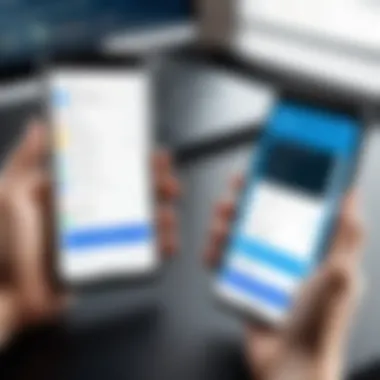

Microsoft Authenticator differentiates itself by integrating deeply with Windows services. A key advantage is its never-lost experience, as it can act as a reliable recovery mechanism for Microsoft accounts. This illustrates its strength in tighly controllable networks and organizational setups. The cloud backup option is also prominent here, permitting users to restore access more easily. While strong, its emphasis on Windows systems may not benefit users who use non-Window platforms.
Strengths and Weaknesses of Duo Mobile
Analyzing Duo Mobile, we must weigh its benefits and downsides carefully. Some prominent strengths include its user-friendly setup and integration across various platforms, allowing it to serve both individual users and larger enterprises. Duo Mobile supports multiple authentication methods, which elevates its flexibility. Conversely, it may have weaknesses associated with its pricing model for businesses, where costs can escalate relative to competitors, especially regarding expansions to larger teams. Users should proceed with an understanding of both strengths and weaknesses to determine if Duo Mobile aligns with their specific security needs.
Potential Limitations
Understanding the limitations of any application, including Duo Mobile, is crucial for users and organizations aiming to implement secure digital solutions. These limitations can impact the usability, scalability, and overall effectiveness of the application in various contexts. By being aware of these shortcomings, users can make informed decisions and be better prepared for any challenges they may encounter.
Issues Reported by Users
User feedback often points out several common issues with the Duo Mobile app. Many users mention frustrations around connectivity problems, particularly in areas with spotty internet service. The app relies heavily on a stable connection to function seamlessly; any disruption can hinder the authentication process.
Another consistent theme in user reports is the learning curve for new users. Although Duo Mobile is designed to be user-friendly, some find initial setup and configuration to be a bit complex. This complexity can deter users less familiar with technical details, leading to potential security risks if users fail to configure the necessary settings correctly. Additionally, some users have expressed concerns about battery consumption, as extensive use of the app over time can strain device performance. Frequent users may wish to monitor how Duo Mobile interacts with other applications installed on their device.
"No platform is without issues, but it’s the frequency and facilitate of support that becomes critical." - User Feedback
Overall, maintaining awareness of these reported issues and their implications is vital for achieving optimal experience when utilizing Duo Mobile.
Scalability Concerns
Scalability is a key consideration for businesses using the Duo Mobile app, especially for growing organizations. While the app is well-structured to handle the initial user base, challenges may arise when an organization expands its personnel. As the number of users increases, consistent management becomes essential to maintain access control and security protocols.
Some users select a multi-organization setup to facilitate adaptability for various departments within the same company. This configuration can sometimes lead to complexities in user and device management. Administrators need to ensure that all scales of operation are equally secured and efficient.
In addition, as businesses scale, the demand for flexibility in authentication is crucial. Organizations may need to introduce additional resources in terms of training and support to maintain a high-security standard across an increasing number of users. This process can contribute to extra costs and administrative burden that should be weighed against the benefits of using Duo Mobile. Each organization must assess whether the scalability limitations align with its security objectives and operational capacity.
In striving for robust security while ensuring practicality, it becomes evident that recognizing and addressing these potential limitations plays a foundational role in making the most out of Duo Mobile.
Pricing and Availability
Understanding the Pricing and Availability of Duo Mobile is essential for businesses and individuals considering adopting this multi-factor authentication solution. Those who need to safeguard sensitive information must assess not only how this app can meet their security needs but also how budgetary constraints will affect their choice.
Companies with distinct operational sizes often require varying levels of security and pricing models can influence decisions. Pricing also directly correlates to the features included in each model, making it crucial to identify the attributes that will serve a user's needs best.
Subscription Models Explained
Duo Mobile offers several subscription models. Here are the key categories:
- Free Plan: Provides basic authentication features ideal for personal use. This model does not include advanced functionalities, making it a suitable starting point for individuals or small teams testing multi-factor authentication.
- Duo Access: Designed for small to medium businesses looking for more comprehensive features. This plan comes with device management, endpoint visibility, plus user management tools.
- Duo Beyond: Targeted towards organizations with more sophisticated security requirements. This plan includes features such as secure single sign-on user access, advanced device profiling, and policy enforcement, catering specifically to large enterprises.
- Custom Plans: For very large businesses or organizations that need specialized services, custom plans are available. Pricing can be tailored depending on the specific needs and the scale of deployment.
Evaluate these plans carefully to ensure you select one that links with ваш organizational goals without overspending.
Choosing the right model requires understanding the business requirements. Cost cannot solely dictate the decision. Features like support availability and added functionality also play a key part. Users should ensure the plan chosen balances price and performance.
After a thorough assessment, users can benefit from a selection that suits both their budget and their unique security authenticity needs without compromising on effectiveness.
Availability on Platforms
Duo Mobile serves a diverse user base by providing the app on multiple platforms. Availability ensures that users can access secure authentication irrespective of their device preference. Currently, the app is compatible with:
- iOS: Duo Mobile can be downloaded from the Apple App Store. It provides a seamless experience with native features optimized for iPhones and iPads.
- Android: Android users can find Duo Mobile in the Google Play Store. The Android version replicates many functions found on iOS, assuring broader reach for mobile capability.
- Desktop: While the app is primarily designed for mobile use, the web platform allows users to manage authentication needs from desktop devices as well, supporting businesses looking to maintain security protocols across their operating systems.
Users should check for device compatibility based on their organization’s IT infrastructure. This ensures effective implementation and minimizes vulnerabilities associated with out-of-date or untrusted devices.
Collectively, the pricing and active availability across platforms reinforces Duo Mobile’s position as a versatile authentication solution suited for various needs. Organizations must assess both the investment in Duo Mobile and the capacity in which it will be deployed before making final decisions.
Finale
In the digital age, security is paramount. The topic of conclusion serves to encapsulate the essential findings discussed in the article, aligning with the goal of providing clear insights into Duo Mobile's functionality as a multi-factor authentication solution. A comprehensive summary allows readers from diverse backgrounds—be it IT professionals, software developers, or business leaders—to evaluate the implications of the Duo Mobile app regarding security and usability.
Through assessing features such as user interface, authentication methods, and compliance strategies, it becomes evident how critical effective multi-factor authentication systems have become. Security breaches and escalating cyber threats make such considerations vital for any entity, irrespective of industry. Thus, this conclusion not only summarizes key points, but also asserts the value of informed decisions regarding digital security tools.
Final Thoughts on Duo Mobile
Duo Mobile emerges as a notable candidate in the landscape of multi-factor authentication apps. With robust user experience and adaptability in many environments, this app provides enterprises a reliable means to enhance their security posture. The ability of Duo Mobile to seamlessly integrate into various applications ensures that it meets the distinctive requirements of a rapidly evolving technological ecosystem. Users appreciate the straightforward verification process offered by push notifications and other authentication methods, which reduce friction in usage.
However, while appreciated, Duo Mobile is not devoid of challenges. The potential for over-reliance on a single security tool exists, especially in organizations that implement it as their primary defense. Balancing solutions and ensuring redundancy may be wise steps for later consideration.
Recommendations for Users
For optimal utilization of Duo Mobile, consider the following recommendations:
- Evaluate Organizational Needs: Before deployment, it is prudent to analyze specific security needs within your organization and how Duo Mobile aligns with them.
- Training Sessions: Offer training for end-users to familiarize them with the application features. Enhancing user knowledge can reduce resistance to implementation.
- Review Practices Regularly: Constantly assess your authentication processes and update strategies based on emerging cybersecurity developments to ensure maximum security efficacy.
- Combine with Other Measures: Implement Duo Mobile as part of a tiered security strategy. Utilize it in conjunction with robust passwords, response planning, and user education initiatives.
- Gather Feedback: Ongoing feedback from users can pave the way to better strategies and usage enhancements, ensuring everyone is positioned for futuristic threats.
Through these recommendations and the thorough insights in this review, users can make informed decisions on incorporating Duo Mobile effectively into their security strategies.



