Download Flipbooks to PDF: Step-by-Step Guide
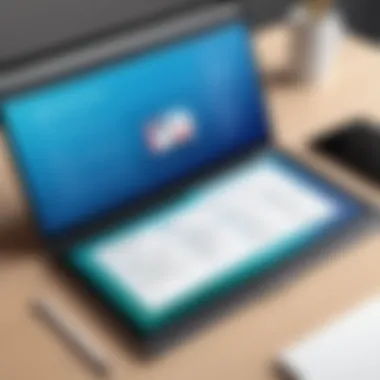

Intro
Flipbooks have become increasingly popular as a means of presenting information in a visually engaging manner. These digital publications often simulate the experience of reading a physical book, offering dynamic features that are beneficial for both creators and users. However, there are times when having a physical or standalone copy of the content is essential. This is where the option to download flipbooks to PDF format comes into play.
This comprehensive guide aims to equip readers with detailed methods and recommendations for effectively converting flipbooks to PDFs. Through careful consideration of the tools available, the processes involved, and the potential challenges, users will find themselves well-prepared to manage their conversions while preserving the integrity of the material.
Understanding how to navigate this landscape can significantly enhance productivity for IT professionals, software experts, and businesses needing to archive or share information easily. With various techniques at one’s disposal, a well-informed approach is crucial to achieve high-quality outcomes.
Software Overview
When exploring the options for downloading flipbooks to PDF, the choice of software is paramount. There are numerous applications tailored to assist users, each boasting unique features and functionalities.
Features and functionalities
Many software solutions offer tools to directly convert flipbooks to PDF, including:
- Batch conversion capabilities: This allows users to process multiple flipbooks at once, saving time.
- Customizable output settings: Adjust formatting, orientation, and page sizes to meet specific needs.
- Preview functionality: See how the PDF will look before finalizing the conversion.
- OCR technology: For scanned documents, recognizing and extracting text can be vital.
Pricing and licensing options
Pricing varies significantly based on the software. Some options may be free, while others operate on a subscription model or one-time purchase. Understanding the costs associated with using such tools ensures that users choose solutions that fit their budgets. For example, Adobe Acrobat offers a subscription model, while Flip PDF has tiered pricing based on user requirements.
Supported platforms and compatibility
Compatibility is another important factor. Many tools support both Windows and macOS, while some may also offer mobile versions. Check specifically for:
- Operating system compatibility: Ensure the software runs smoothly on the intended platform.
- Integration capabilities: Determine if it integrates with other tools already in use, such as cloud storage solutions like Google Drive or Dropbox.
User Experience
The user experience of any software can significantly impact efficiency. The interface and overall design of the application often dictate how seamlessly one can navigate the conversion process.
Ease of use and interface design
An intuitive interface minimizes the learning curve. Software like FlippingBook provides a user-friendly design that eases the process even for novices. A setup that allows for straightforward navigation encourages users to make the most of the available features without extensive training.
Customizability and user settings
Users should look for options that allow them to personalize settings according to specific needs. For example, iSpring Flip enables customization of PDF quality settings, which can be tailored to prioritize file size over image resolution, or vice versa.
Performance and speed
The performance of the software dictates how quickly conversions can occur. Tools should ideally perform conversions rapidly without compromising on quality. Look for user reviews that mention speed and reliability to ensure efficient outcomes.
Pros and Cons
Despite their advantages, converting flipbooks to PDF using software does have its drawbacks. Hence, analyzing the pros and cons is crucial before committing to a specific application.
Strengths and advantages of the software
- Saves time in archiving: Bulk conversion means users can manage large projects efficiently.
- Quality control: Many solutions ensure the integrity of the original content during conversion.
- Accessibility: PDF documents are widely shareable and easily viewed across multiple platforms.
Drawbacks and limitations
- Cost: Some advanced features come with a price that may not fit all budgets.
- Complexity: Certain tools may offer more options than needed, which can overwhelm users.
Comparison with similar products
Comparing software solutions is useful to gauge their effectiveness. PDF-XChange may be less known but provides competitive features compared to more established tools like Adobe Acrobat. Users should assess their unique requirements against offerings from different products to find the best fit.
Real-world Applications
Downloading flipbooks to PDF format has practical implications in various industries. Understanding these specific applications can further emphasize the relevance of this guide.
Industry-specific uses
- Education: Teachers and students utilize PDFs for easy access to textbooks and learning materials.
- Publishing: Publishers archive their content for distribution while maintaining design integrity.
Case studies and success stories
Numerous organizations have reported how efficient PDF conversion has improved their workflow. For instance, a marketing firm successfully stored critical campaign content as PDFs for promotional use, ensuring accessibility across teams.
How the software solves specific problems
The ability to convert flipbooks to PDF addresses common challenges, such as maintaining document formatting during sharing or archiving important content effectively.
Updates and Support
Lastly, the importance of software updates and support cannot be overstated.
Frequency of software updates
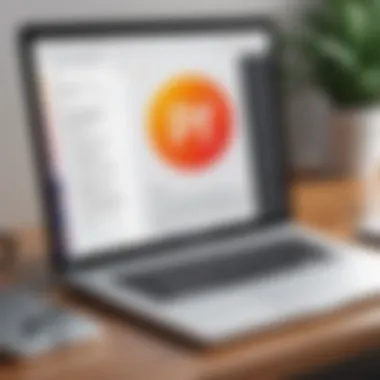

Regular updates ensure the software remains compatible with the latest file formats and operating systems. Users should check the software's release notes for this information.
Customer support options
Availability of customer support is vital. Options like live chat, email support, and detailed FAQ sections can enhance the user experience significantly.
Community forums and user resources
Active community forums often allow for sharing knowledge, troubleshooting, and discovering tips from other users who have faced similar challenges. Websites like Reddit can be good sources for such interactions.
Understanding Flipbooks
Understanding flipbooks is essential for anyone looking to navigate the evolving landscape of digital publishing. Flipbooks are not just simple digital reproductions; they enhance the reading experience by mimicking the look and feel of traditional books. This facilitates interaction and engagement, making them useful for businesses and educational institutions alike. A clear comprehension of what flipbooks are and their advantages is pivotal for maximizing their utility in various settings.
What is a Flipbook?
A flipbook is a digital publication that allows users to engage with content in a dynamic format. Rather than being static like traditional PDF files, flipbooks create a more immersive experience through animations and page-turning effects. Typically, they contain features such as hyperlinks, videos, and audio, transforming a flat reading experience into an interactive one. This versatility makes flipbooks popular for marketing materials, catalogs, and even e-learning resources. They can be viewed on various devices, enhancing accessibility for users.
Advantages of Digital Flipbooks
Digital flipbooks offer numerous advantages that can benefit a wide range of users:
- Enhanced Engagement: The interactive nature of flipbooks captures the attention of readers, leading to higher engagement rates.
- Improved Accessibility: Flipbooks can be accessed on different devices, including smartphones, tablets, and computers, making them highly versatile.
- Convenient Sharing: Unlike traditional print materials, flipbooks can be easily shared through links, social media, or email, broadening their reach.
- Rich Media Integration: Users can incorporate videos, images, and audio elements into flipbooks, providing a more enriched context for the content.
- Environmental Benefits: Digital publications reduce the need for paper, offering a more sustainable alternative for distributing content.
Understanding these facets of flipbooks is imperative for any organization keen on improving their digital presence. It sets the foundation for exploring the need to convert these publications into PDF format for better usability and storage.
The Need to Convert Flipbooks to PDF
Converting flipbooks to PDF is an essential topic for anyone engaged in digital publishing. Various reasons underpin the necessity for this conversion. These include compatibility, accessibility, and ease of sharing. By providing readers with a clearer understanding of these reasons, it highlights the practical benefits of transforming flipbooks into PDF format.
Reasons for Conversion
The primary motivation behind converting flipbooks to PDF lies in the versatility of the PDF format. PDFs can be opened on virtually any device, ensuring that content is accessible to a broader audience. Unlike flipbooks, which may require specific software to view correctly, PDFs break down those barriers.
Moreover, when you convert a flipbook to PDF, you simplify the process of sharing. It is straightforward to send a PDF via email or store it in cloud services. A PDF file retains the layout and design, ensuring that the original intent is preserved. Additionally, PDFs are widely used in business contexts, making them suitable for professional presentations and document sharing.
Another reason for conversion is archiving. Flipbooks can sometimes be transient, and converting them to PDF allows for long-term storage. This format is stable over time, as compared to flipbooks that may rely on web-based solutions that might be updated or discontinued.
Use Cases for PDF Flipbooks
PDF flipbooks serve various practical applications that cater to different user needs. They can be beneficial in educational institutions, where teachers might distribute learning materials. The PDF format allows students to read materials easily on diverse devices, thereby enhancing accessibility.
In marketing, companies rely on PDF flipbooks for brochures and catalogs. These documents can showcase products while ensuring that branding stays consistent and professional. Client presentations also often utilize PDF formats to share proposals and reports seamlessly. A well-designed PDF helps to make a strong impression during crucial business meetings.
Lastly, personal use is also significant. Individuals might want to compile vacation memories or recipe collections in a flipbook format. Converting these personal documents to PDF makes them easier to share with family and friends or store securely.
In summary, the conversion from flipbooks to PDF is not merely a technical necessity, but rather a strategic decision that can enhance usability, broaden accessibility, and maintain the integrity of the content.
"The ease of distributing and accessing content plays a crucial role in the success of digital publications."
Popular Tools for Conversion
In the realm of digital publishing, the conversion of flipbooks to PDF format is a critical process. This transformation not only facilitates easier sharing and printing but also preserves the distinct formatting and visual appeal of the original content. The right tools can significantly enhance this experience, providing features that simplify conversion while maintaining quality. Such tools can range from web-based platforms to robust desktop software and mobile apps, catering to various user preferences and requirements.
Web-Based Solutions
Web-based tools offer a convenient way to convert flipbooks into PDF format without the need for installation. Various online services allow users to upload their flipbook files, choose conversion settings, and download the resulting PDFs in a matter of minutes. Popular options in this category include services like FlipHTML5 and AnyFlip.
These tools often offer intuitive interfaces and do not require extensive technical knowledge, making them accessible to a wide range of users. Many web-based solutions excel in their ability to accommodate various file types and sizes, thereby broadening the range of flipbooks that can be converted. Furthermore, cloud storage integration with platforms like Google Drive or Dropbox is frequently an option, enhancing accessibility and ease of use.
However, users should take care regarding data privacy when using these services. It's essential to assess the reliability of the chosen platform, ensuring that it does not compromise sensitive information during the conversion process.
Desktop Software Options
For users who prefer a more comprehensive approach, desktop software presents a robust alternative. Programs like Adobe Acrobat and Flip PDF Pro provide many functions that go beyond simple conversion, allowing for extensive editing and customization of the output files.
Desktop software often boasts higher processing power, which can improve performance when dealing with large or complex flipbooks. This method tends to deliver better results in terms of quality, as desktop applications typically maintain the integrity of the original layout and design more effectively than some web-based tools.
Additionally, these applications usually offer batch processing capabilities, allowing users to convert multiple flipbooks simultaneously. This feature is particularly advantageous for businesses that manage extensive digital libraries or need to convert materials frequently. Despite requiring installation, desktop applications provide a reliable option for those seeking to control their conversion processes fully.
Mobile Applications
In today's fast-paced world, mobile applications for flipbook conversion cater to users who require flexibility and convenience. Applications such as PDF Converter and Flipbook Reader can transform flipbooks into PDF files directly from mobile devices.
These apps are designed with user experience in mind, often featuring streamlined workflows. Mobile applications offer the advantage of convenience, allowing users to convert documents on the go. However, it is vital to recognize that mobile apps may not provide the same level of functionality as their desktop counterparts. Users may encounter limitations in terms of quality or editing options, which can vary from one application to another.
Step-by-Step Guide to Download Flipbooks to PDF
The conversion of flipbooks to PDF format is essential for users seeking portability and ease of access. Unlike flipbooks, which may require specific platforms to view, PDF files are universally recognized across all devices. This universality makes PDF an attractive option for archiving and sharing digital publications. In this section, we will explore various methods—using web-based tools, desktop software, and mobile apps—to transform flipbooks into PDFs with minimal effort and maximum quality retention.
Using Web-Based Tools
Web-based tools are often the most accessible options for downloading flipbooks to PDF. They do not require installation of software, allowing users to quickly convert files from any device with internet access. Many of these tools provide user-friendly interfaces and straightforward processes that can be navigated with ease. Some advantages include:


- No Installation Needed: Just open your browser and start converting.
- Cross-Platform Compatibility: Works on any operating system.
- Immediate Access: No waiting for downloads or installation processes.
To use web-based tools for this conversion:
- Open a web browser and go to a reliable flipbook conversion site.
- Upload the flipbook you wish to convert.
- Select the PDF format from the options provided.
- Click the convert button; the tool will process your file.
- Download the converted PDF to your device.
Typical errors can happen if the file size exceeds the maximum limit of the tool you are using. It is thus advisable to check the size first and ensure it meets specified requirements.
Using Desktop Software
Desktop software options provide a robust solution for users who require advanced features or frequently convert documents. Unlike web-based platforms, these tools may offer more customization options, resulting in higher quality PDFs. Benefits of using desktop software include:
- Enhanced Features: Options for editing, merging, or optimizing output files.
- Storage of Files Locally: Better management of your documents without reliance on internet access.
- Consistency and Reliability: Less affected by internet speed or connectivity issues.
Steps for using desktop software typically involve:
- Download and install a trusted flipbook to PDF converter, such as Adobe Acrobat or FlipBook Creator.
- Open the software and import the desired flipbook file.
- Select the appropriate settings for PDF output, including layout, size, and quality.
- Execute the conversion process.
- Save the resulting PDF file at your preferred location.
Ensure that your software is updated to avoid compatibility issues or software bugs that may hinder the conversion quality.
Using Mobile Apps
In an era where mobility is crucial, mobile apps offer convenience for users who prefer converting flipbooks while on the go. With these applications, the entire process can be accomplished directly from smartphones or tablets. Key advantages are:
- Portability: Carry your conversion tools with you everywhere.
- User-Friendly: Most apps focus on intuitive design for quick conversions.
- Instant Conversion: No need to access a computer.
To convert flipbooks using mobile apps, follow these steps:
- Install a reputable app such as PDF Converter or FlipBook Reader from the app store.
- Open the app and find the upload or import option.
- Select the flipbook file from your device’s storage.
- Choose PDF as your output format.
- Start the conversion and then save the PDF directly to your phone or cloud storage.
It is essential to check reviews of mobile apps as the quality of conversion can vary widely. Always choose apps with good ratings and comments regarding their performance.
Important: Each conversion method comes with its own unique set of features and potential limitations. Assess your needs first before deciding on a method, as this can determine the quality and usability of the final PDF file.
Considerations When Downloading
Downloading flipbooks to PDF is not as straightforward as it may seem. Various factors come into play that can affect the quality and usability of the resulting files. Understanding these considerations can help users avoid common pitfalls and get the most out of their conversion processes. Each consideration—quality, file size, and compatibility—holds significant weight in determining the effectiveness of the final PDF.
Quality Factors
Quality is paramount when downloading flipbooks. A poorly rendered PDF can lead to loss of important visual elements and text clarity.
- Resolution: High-quality PDF files maintain the original resolution of images and graphics. Check settings within the conversion tool to ensure it preserves high resolution.
- Format Integrity: Ensure that the conversion process retains the original layout and design. Any distortion can hinder the reading experience.
- Text Clarity: In some instances, text may become pixelated or blurry. It is essential to verify the output quality before finalizing the download.
By paying attention to these factors, users can ensure that the PDF replication is as close to the original flipbook as possible.
File Size Limitations
File size is another critical aspect when downloading flipbooks. Large files can be difficult to manage and may be unsuitable for sharing or storage.
- Storage Concerns: Consider available storage space on devices. Large PDFs can occupy significant amounts of space.
- Sharing Issues: Sending large files via email or cloud services can be inefficient. Many services have file size limits that you may not want to exceed.
- Compression Options: Some tools offer the ability to compress PDFs. However, over-compression can lead to reduced quality, so find a balance that suits both needs.
Understanding these limitations can help users make informed decisions about how they manage their files post-download.
Compatibility Issues
Compatibility can often be overlooked when downloading flipbooks, but it is an essential consideration.
- Software Requirements: Ensure that the PDF format is supported by the software you intend to use afterward. Using outdated software can lead to problems opening or viewing PDFs correctly.
- Device Compatibility: Not all devices handle PDFs in the same way. For example, mobile devices may display content differently than desktop computers.
- Accessibility Features: Consider whether the PDF retains accessibility features, such as screen reader support. This is important for ensuring that all users can benefit from the content.
Addressing compatibility issues proactively can save a lot of headaches later on.
Preserving Content Integrity
Preserving content integrity is a crucial aspect when downloading flipbooks to PDF format. The effectiveness of this process relies on various elements that ensure the end product retains its original quality. This is especially important for those in digital publishing, marketing, and education, where the presentation is as impactful as the content itself. When the layout, design, text, and images are uncompromised, the utility of the document increases significantly.
Maintaining Layout and Design
The layout and design of a flipbook play an essential role in how information is communicated. A well-organized layout enhances readability and viewer engagement. When converting to PDF, it is vital to maintain this structure. Many users may encounter issues where the format alters during conversion. This can lead to distorted text, misplaced images, or even a complete overhaul of the original design.
To address these concerns, select tools that prioritize layout preservation. Some applications have specific functions designed for this purpose. Before finalizing the PDF, always preview the output. Ensure that all elements align with the original design. Such diligence can save considerable time and effort, particularly when dealing with professional presentations or marketing materials.
Text and Image Clarity
Text and image clarity are equally important in maintaining content integrity. A flipbook’s visual elements must remain sharp and legible to serve their intended purpose. When converting, poorly rendered images or unclear text can reflect negatively on the brand or message. This is particularly critical for businesses that rely on high-quality visuals to communicate information effectively.
To secure text and image clarity, choose conversion methods that support high resolution. Look for settings that allow for adjustable quality parameters. Additionally, consider the output format and its compatibility with various viewing platforms. Some PDFs may compress images, causing loss of quality, which can be counterproductive.
"A well-preserved flipbook to PDF enhances the visibility and impact of your message."
Choosing the right tools and taking necessary precautions are steps toward achieving a successful conversion.


Common Issues During Downloading
When engaging in the process of downloading flipbooks to PDF, users often encounter several common issues. Recognizing and addressing these problems is crucial for a smooth and efficient conversion experience. These challenges can range from error messages to incomplete downloads, which can hinder productivity and lead to frustration. Understanding these pitfalls can help users to troubleshoot effectively or even avoid them altogether. This section delves into two main issues: error messages and incomplete downloads.
Error Messages
Error messages are one of the primary obstacles that users face during PDF conversion. These messages can arise from various sources, including network problems, incompatible formats, or issues with the conversion tool itself.
Some common error messages include:
- File not found: This indicates that the flipbook may have moved or is no longer accessible.
- Network error: A connection issue can disrupt the downloading process, causing failure to obtain the file.
- Conversion failed: This may indicate that the service encountered an unexpected problem while trying to process the flipbook.
To address these issues:
- Check the URL: Ensure that the URL of the flipbook is correct and still active. Sometimes web pages change, making old links invalid.
- Refresh your connection: Re-establishing the internet connection may alleviate temporary network errors.
- Update the software: Ensure the conversion tool is up to date to mitigate compatibility problems.
Incomplete Downloads
Another common issue is incomplete downloads. Users may find that their converted PDF is missing pages, images, or, in some cases, has not downloaded at all. This can be frustrating, especially when users have invested time and effort in the conversion process.
Several factors can contribute to this issue:
- Slow internet speeds: A weak connection may prevent the entire file from downloading.
- Insufficient storage: If there isn’t enough space on the device, the download may not complete successfully.
- Browser compatibility: Different browsers can have issues with specific file types or dowload scripts.
To resolve incomplete downloads, consider these steps:
- Test your connection speed: Make sure your internet connection is stable and fast enough to handle downloads.
- Free up storage space: Ensure sufficient space is available on your device to accommodate the downloaded file.
- Try a different browser: Sometimes switching to a different browser can solve download issues.
Ultimately, being proactive about these common issues can save both time and stress, allowing for a smoother experience in downloading flipbooks to PDF.
Alternative Formats to Consider
In the landscape of digital documents, flipbooks are a popular choice due to their interactive and visually appealing nature. However, there are instances where converting flipbooks to other formats can be beneficial. Two such alternatives are EPUB and HTML, which serve unique purposes depending on user needs. Understanding these formats becomes relevant in the context of versatility and accessibility.
EPUB Files
EPUB files are a widely used format designed for e-books and digital publications. One of the primary benefits of EPUB is its adaptability. This format adjusts to various screen sizes and orientations, ensuring a pleasant reading experience across multiple devices. For individuals or organizations aiming to reach a broader audience, utilizing EPUB can enhance engagement.
Moreover, EPUB supports multimedia integration, allowing users to include audio, video, and interactive elements seamlessly. This capability is particularly valuable for educators and marketers looking to amplify their content. However, converting a flipbook to EPUB may entail a trade-off in fidelity, especially regarding intricate designs and layouts. Users must weigh the need for interactivity against maintaining original design integrity.
HTML Formats
HTML is another significant format to consider. As the backbone of web content, HTML provides flexibility that aligns well with web-based publishing. Using HTML to convert flipbooks can improve accessibility and enhance searchability. Search engines index HTML easily, making published content more discoverable.
From a technical standpoint, HTML files are lightweight and can be modified with ease, allowing for continual updates and changes. This aspect is particularly advantageous for businesses that frequently update information or wish to maintain a dynamic presence online. However, HTML does necessitate a certain level of web development understanding to maximize its capabilities, which could pose a challenge for those less technically inclined.
Key Takeaway: When considering alternative formats for flipbooks, EPUB excels in adaptability and media inclusion, while HTML offers web-friendly features and easy updates. Evaluate specific needs before making a conversion decision.
Future of Flipbook Conversion
The future of flipbook conversion represents a critical junction in the evolution of digital publishing. As consumer preferences shift toward immediate access and user-friendly experiences, the conversion of flipbooks to PDF format becomes increasingly relevant. The digital landscape is constantly evolving, and understanding its trajectory is essential for organizations seeking to maintain a competitive edge.
Evolving Technologies
New technologies continuously reshape how digital content is created and shared. Augmented reality (AR) and virtual reality (VR) are beginning to find their place in digital publications, offering more immersive experiences. Such innovations could influence how flipbooks are designed, making them even more interactive.
Furthermore, artificial intelligence (AI) is enhancing conversion tools, enabling automated processes that save time and increase accuracy. Intelligent algorithms can assess the layout and structure of a flipbook, leading to more faithful reproductions in PDF format. This reduces the risk of errors common in manual conversions.
The integration of cloud-based solutions is also simplifying access to tools for conversion. Users can now perform tasks remotely, eliminating the need for specialized hardware or software installations. This democratizes access to the latest technology, making it feasible for both small businesses and larger enterprises to adopt advanced flipbook solutions.
Trends in Digital Publishing
Current trends in digital publishing illustrate the increasing focus on mobile optimization and responsive designs. Users prioritize access from various devices, leading to the demand for formats that perform well across platforms. PDF remains a popular format due to its compatibility with multiple operating systems.
The rise of subscription-based models also signifies a shift in consumption behavior. Organizations are exploring ways to monetize digital content through subscription services, and high-quality PDF flipbooks can be part of this strategy. This format allows businesses to provide valuable content directly to consumers while ensuring revenue stability.
Moreover, there is a growing emphasis on eco-friendly digital publishing practices. The shift towards paperless solutions aligns with environmental conservation efforts. By converting traditional printed materials into digital flipbooks and then into PDF format, companies can significantly reduce their carbon footprint.
"The adaptation to PDF flipbooks not only enhances accessibility but also supports sustainable practices."
The future landscape of flipbook conversion is promising. Businesses and content creators must remain agile and continuously adapt to these emerging technologies and trends. Understanding these factors will ensure effective strategies are developed, allowing organizations to thrive in an increasingly digital world.
Finale
In this article, the conclusion emphasizes the vital role of understanding flipbooks and their effective conversion to PDF. The process of downloading flipbooks to PDF not only improves content accessibility but also offers users the ability to manage and share digital publications in a versatile format.
The relevance of this topic cannot be overstated. With the increasing prevalence of digital materials, many businesses and individuals are looking for ways to preserve the integrity of their content while providing it in a widely recognized format such as PDF. This need fuels the interest in conversion techniques and tools.
Summary of Key Points
- Understanding Flipbooks: Grasping the concept of flipbooks aids users in appreciating their benefits, which include interactivity and enhanced user experience.
- Need for Conversion: There are various reasons why conversion is necessary, such as compatibility and portability of files.
- Tools Available: Knowledge of popular tools and applications highlights options for effectively converting flipbooks to PDF.
- Step-by-Step Guides: Clear instructions on using different platforms for conversion facilitates a smooth experience for users.
- Considerations to Keep in Mind: Awareness of quality, size, and compatibility issues informs users about potential obstacles and how to navigate them.
Final Thoughts on Flipbook to PDF Conversion
The practice of converting flipbooks to PDF is not merely a technical exercise; it is essential for maintaining content accessibility in diverse environments. Users can confidently approach this conversion process by utilizing the knowledge presented.
By recognizing the necessity of this conversion and embracing the various tools and methods available, stakeholders can ensure their publications achieve maximum impact. Ultimately, being well-informed can streamline workflows and foster effective communication, whether within large corporations or small enterprises.
As digital publishing continues to evolve, it's crucial to stay updated on trends and technologies that enhance how we manage and distribute content. Being proactive in understanding and applying these practices will greatly benefit all digital content creators.



