Comprehensive Guide to Docker Security Scanning Tools
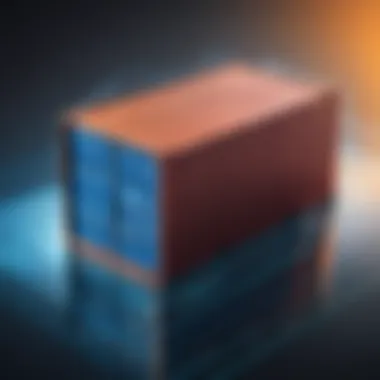

Intro
In the world of software development, containerization has become a pivotal aspect, enabling developers to build, ship, and run applications efficiently across various environments. However, with convenience comes vulnerability, prompting the need for robust security measures. Docker, being one of the most popular containerization platforms, is not exempt from security risks. As cyber threats continue to evolve, understanding and implementing effective security scanning tools is crucial to maintain the integrity of containerized applications. This article provides an in-depth look at Docker security scanning tools, shedding light on their importance in protecting sensitive environments and ensuring continuous delivery pipelines remain secure.
Software Overview
Features and functionalities
Security scanning tools designed for Docker environments offer a range of functionalities aimed at identifying vulnerabilities and ensuring compliance with industry standards. These tools can analyze container images, detect known vulnerabilities through databases, and provide remediation guidance. For instance, tools like Clair and Anchore enable users to perform deep image scans, locating vulnerabilities tied to specific software packages within the container.
Pricing and licensing options
When it comes to costs, options vary widely between open-source and commercial tools. Open-source solutions like Trivy and Clair are available at no cost, making them attractive for startups or small businesses. On the other hand, commercial products such as Snyk or Aqua Security offer advanced features, robust support, and come with licensing fees. Pricing structures often depend on the number of scanned images, users, or required features.
Supported platforms and compatibility
Compatibility is vital for any tool in a modern DevOps pipeline. Most Docker security scanning tools support the major CI/CD platforms, including Jenkins, GitLab CI, and CircleCI. This flexibility allows teams to integrate security scans seamlessly into their workflows, enhancing overall efficiency and reducing friction between development and security operations.
User Experience
Ease of use and interface design
In a fast-paced development environment, user experience is paramount. Tools like Docker Scout boast user-friendly interfaces, designed to present critical information in a clear and concise manner. A simple dashboard can help teams quickly identify vulnerabilities without getting bogged down by excessive technical jargon or complex navigation.
Customizability and user settings
Customization features can significantly impact how a team utilizes security tools. Some tools offer adjustable scanning profiles, enabling teams to prioritize specific vulnerabilities or compliance requirements. This flexibility ensures that businesses can tailor their security efforts to align with their unique risk profiles, increasing relevance and efficiency.
Performance and speed
Performance is key, especially when integrating tools into CI/CD workflows. A tool that slows down the pipeline is unlikely to be adopted. Most modern Docker security scanners focus on speed and efficiency, with tools like Trivy and Anchore able to deliver results in a matter of seconds or minutes, depending on the size of the image being scanned.
Pros and Cons
Strengths and advantages of the software
- Early vulnerability detection: Proactively identifies issues before deployment.
- Seamless integration: Many tools integrate into existing CI/CD pipelines easily.
- Community support: Open-source tools often benefit from active user communities.
Drawbacks and limitations
- False positives: Some tools may flag vulnerabilities that are not actually exploitable.
- Resource consumption: Intensive scans can be resource-heavy, impacting performance if not managed correctly.
Comparison with similar products
When comparing tools, it’s essential to look at specific capabilities. For instance, Snyk offers extensive fix advice upon detecting vulnerabilities, whereas Anchore might emphasize detailed policies for compliance, and Clair could be noted for its focus on open-source and registry-backed vulnerabilities.
Real-world Applications
Industry-specific uses
The deployment of Docker security scanning tools is particularly critical in industries with strict regulatory requirements, such as finance and healthcare. These sectors often deal with sensitive data and are under heavy scrutiny, making the implementation of strong security practices non-negotiable.
Case studies and success stories
Take, for instance, a healthcare provider that implemented Aqua Security to streamline vulnerability detection across its containerized applications. The results were clear: reduced time to remediate issues and an overall boost in compliance posture, enhancing trust with regulatory bodies.
How the software solves specific problems
Docker security scanners effectively address a fundamental challenge in containerization—ensuring that every image deployed is secure. By automating the scanning process and integrating insights directly into CI/CD workflows, teams can focus more on development while maintaining a vigilant approach to security.
Updates and Support
Frequency of software updates
The tech landscape is ever-evolving, and regular updates are crucial to maintain security relevance. Most well-established tools release updates frequently, often accompanied by community contributions that enhance their efficacy.
Customer support options
For commercial tools, the level of customer support can be a deciding factor. Options typically include dedicated support teams, documentation, and training resources to ensure users maximize the tool’s potential. For open-source alternatives, community forums and documentation are essential resources for troubleshooting and guidance.
Community forums and user resources
Many tools facilitate strong community interactions, providing platforms for users to share experiences, troubleshoot issues, and contribute to ongoing improvements of the tool itself. These forums can be invaluable, fostering a sense of collaboration and collective growth among users.
Understanding Docker Security
Docker has etched its place as a linchpin in the contemporary software development world, offering robust solutions for containerization. Still, as with any technology, it comes with its hurdles, especially when it comes to security. Understanding Docker security isn't just a peripheral topic; it's a vital component of safeguarding the systems that form the backbone of applications. This section dives deep into why paying attention to security is crucial in the realm of containerization, mapping out the landscape for what lies ahead in the remainder of the article.
Importance of Security in Containerization
The crux of containerization is to enable portability and streamline deployments. However, this fluidity brings with it a unique set of security challenges. Unlike traditional applications, which might be hosted on dedicated servers, containers often share the underlying infrastructure. Hence, a flaw in one container could easily pose risks to others.
Therefore, security must be baked into the development lifecycle and not just sprinkled on top at the end. This means integrating security practices into every phase, from design and code through to deployment and monitoring. The stakes are high: the seamlessness of Docker can convert into vulnerability if security is overlooked.
Common Vulnerabilities in Docker Containers
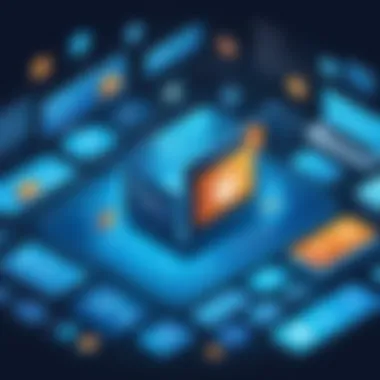

As developers and organizations delve deeper into Docker, they must also contend with common vulnerabilities that threaten their containerized environments. These vulnerabilities range widely, but some stand out more than others.
Misconfiguration
Misconfiguration is often the low-hanging fruit for attacks. In a hurry to roll out services, teams sometimes overlook essential security postures, like setting appropriate user permissions or specifying network rules. The key characteristic of misconfiguration lies in its simplicity—avoidably simple. Thus, it makes this a significant topic in understanding Docker security. Neglecting to tweak the default settings can leave containers wide open. This aspect is especially beneficial for our discussion, as it highlights the fact that many breaches aren't due to sophisticated attacks but rather straightforward mistakes that could have been averted with proper knowledge.
Exposed Secrets
Another glaring issue is exposed secrets where sensitive credentials, such as API keys or database passwords, inadvertently find their way into public repositories. These secrets can be a gold mine for attackers. They often assume that developers handle secrets with care, yet all too frequently, they end up publically accessible. This topic stands out in our discussion as it sheds light on human error—a familiar enemy in cybersecurity. The unique feature of this vulnerability is its potential for instant gratification for a malicious actor, leading to significant future exploitation.
Insecure Image Sources
Using images from untrusted sources can be a recipe for disaster. Insecure image sources typically contain outdated software or malware. The key characteristic here is dependency—the reliance on potentially unverified images can lead to introducing vulnerabilities into an otherwise secure environment. This also connects with the overall goal, as it underscores the necessity to scrutinize not just the code within the containers but the very images that springboard them.
The Impact of Security Breaches
When security breaches occur, the implications can ripple through an organization, from immediate operational challenges to long-term damages.
Data Loss
A significant concern is data loss, which isn't just about losing files but involves the potential compromise of sensitive information. In many cases, data is a company's lifeblood, so losing access to it or, worse, having it stolen, can lead to catastrophic consequences. The unique feature of data loss is its ability to affect customers and businesses alike, sowing distrust in both. This aspect is informative because it forces organizations to consider the financial and reputational costs associated with inadequate security measures.
Reputation Damage
Reputation damage follows closely behind data loss. It can take years to build a good reputation, and a single breach can knock it down in a matter of days. The key characteristic of reputation is its intangibility; it's not something that can be seen or measured directly. For businesses focusing on lasting success, understanding the implications of reputation damage highlights the crucial need for a proactive approach to security.
Operational Disruption
Finally, operational disruption is an often-overlooked yet significant consequence of a breach. When security incidents occur, they can derail company operations. This interruption includes unexpected downtime and the resources needed to rectify the situation. The unique element here is the cascading effect on productivity, employee morale, and client relationships. This illustrates why safeguarding against breaches is essential for operational continuity.
Everything discussed here is interconnected, forming the foundational understanding needed for diving into the tools and strategies for securing Docker environments. By grasping these vulnerabilities and their impacts, readers can approach the rest of the article with a more informed lens.
Key Features of Docker Security Scanning Tools
As organizations increasingly lean on Docker for containerization, the importance of security becomes evident. Security scanning tools serve as the first line of defense against potential vulnerabilities that could jeopardize container integrity. This section sheds light on critical features that make these tools indispensable for any Docker deployment. Each feature not only enhances the security posture of containerized applications but also ensures compliance and operational viability.
Vulnerability Assessment
Vulnerability assessment stands at the forefront of Docker security scanning tools. It involves identifying possible weaknesses in container images and running containers that attackers might exploit. Ideally, these assessments should provide detailed reports on known vulnerabilities, often referenced from databases like the National Vulnerability Database (NVD).
Performing a regular vulnerability assessment helps organizations prioritize risks by focusing attention where it's most needed. For instance, if a vulnerability in a widely-used library is discovered, it is more sensible to act swiftly if many instances are in production rather than lingering on less critical issues.
- Automated Scanning: Automation ensures that assessments occur without manual intervention, allowing for constant monitoring.
- Prioritized Alerts: Tools often categorize vulnerabilities based on severity. This aids teams in directing their resources more effectively.
Image Integrity Verification
Next comes the crucial aspect of image integrity verification. This feature assures security professionals that the images being deployed are indeed the ones that were tested and approved. It verifies that images haven't been tampered with or altered in any unauthorized manner.
A well-structured integrity verification process includes:
- Checksums or Hashes: These are unique signatures generated from image contents. If a checksum doesn't match, it flags a potential compromise.
- Signature Verification: Ensures that images are signed by trusted developers or repositories, validating their authenticity.
In an environment where deployments occur rapidly, it’s essential to authenticate images continuously, reducing the risk of deploying malicious code.
Compliance Reporting
Compliance reporting is another key feature that scanning tools bring to the table. As businesses face increasing regulatory scrutiny, demonstrating adherence to security standards and practices is non-negotiable. Whether it’s a specific industry regulation or general best practices like CIS benchmarks, compliance reporting tools help organizations stay aligned with necessary regulations.
- Automated Reports: These tools generate compliance reports that highlight areas of concern, aiding in external audits and internal reviews.
- Continuous Monitoring: Automated monitoring of compliance status ensures that any deviations are captured quickly, enabling time-sensitive corrective actions.
Integration with / Pipelines
Integration with Continuous Integration and Continuous Deployment (CI/CD) pipelines is a feature that provides a proactive approach to security. By embedding security checks at an early stage of the development process, developers can catch vulnerabilities before they make it to production.
In this scenario, scanning tools:
- Trigger Automated Checks: Each time a new image is pushed, security scans can run automatically, ensuring threats are mitigated well before deployment.
- Feedback Loops: Developers receive immediate feedback on the security status of their code, which cultivates a culture of security awareness among teams.
"Security isn't just a tech issue; it’s a fundamental component of the development lifecycle."
Concisely, the key features of Docker security scanning tools drive effective vulnerability management, support regulatory compliance, and make security an integrated aspect of the development lifecycle. Integrating these capabilities within the overall workflow reinforces not just security, but also fosters a culture of accountability and continuous improvement across teams, which is essential in today’s fast-paced development environments.
Popular Docker Security Scanning Tools
In the realm of containerization, security is paramount, and the tools we choose to safeguard our applications play a critical role. When it comes to Docker, a plethora of security scanning tools are available, catering to different needs and preferences. This article will spotlight both open source and commercial options, delving into their features, uses, and key considerations.
Open Source Tools
Clair
Clair stands out as an open-source project developed by CoreOS, specifically designed for static analysis of vulnerabilities in application containers. One significant contribution of Clair is its ability to monitor vulnerabilities based on layers of images, which is essential for ensuring that any existing flaws are identified before deployment.
Its key characteristic is the integration with various container orchestration processes. This means that developers can easily incorporate it into their CI/CD pipelines without much hassle. A unique feature of Clair is its deep integration with Docker and Kubernetes, making it a favorable choice for organizations already using these technologies.
However, Clair's reliance on having a well-maintained database of vulnerabilities can be seen as a disadvantage. Frequent updates are necessary, and if not maintained, Clair could miss some critical vulnerabilities, potentially putting organizations at risk.
Anchore Engine
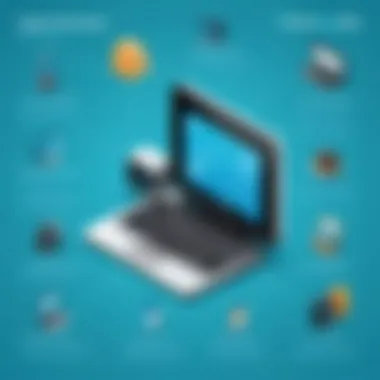

Anchore Engine is another open-source tool that emphasizes policy-based compliance and image assurance. By allowing users to define specific security policies, it serves as a significant asset for ensuring that only compliant images make it through the pipeline.
A standout aspect of Anchore Engine is its ability to perform detailed analysis, giving developers insights into image layers and helping them understand the security posture of their containers. This capability to enforce policies based on vulnerabilities and operational requirements makes it a beneficial choice.
However, Anchore can be somewhat complex to set up, especially for teams just diving into container security. Users may find themselves needing a bit of a learning curve before fully utilizing its features.
Trivy
Trivy is gaining traction in the world of open-source security tools, often celebrated for its speed and simplicity. Designed as a single binary, it scans images quickly without requiring extensive setup. Trivy's contribution lies in its comprehensive coverage of vulnerabilities in OS packages and app dependencies, making it highly effective for a broad range of scenarios.
The key trait of Trivy is its ability to provide immediate results, which is crucial for teams needing quick feedback in CI/CD processes. A unique feature is its ability to scan live container instances, a feature that many similar tools do not offer.
On the downside, Trivy may not catch every nuanced vulnerability, which means teams should consider it as part of a broader security strategy rather than the only tool in their repertoire.
Commercial Solutions
Snyk
Snyk presents itself as a formidable force in the commercial space, focusing not just on monitoring vulnerabilities but also on finding fixes for them. It offers integration with various development environments, making it a favored choice among developers who want security embedded in their workflow.
One of Snyk's hallmark features is the "fix suggestions," which provides developers actionable steps to remediate vulnerabilities. Furthermore, its strong integration with GitHub makes it highly beneficial for organizations that rely extensively on version control combined with CI/CD pipelines.
Despite these advantages, some users find Snyk's pricing model a bit steep, especially for smaller teams or startups.
Sysdig Secure
Sysdig Secure is a commercial tool that excels in runtime security and compliance. It focuses not only on scanning images but also on monitoring the behavior of running containers. By analyzing system calls and enforcing security policies, it provides a comprehensive security solution that covers the entire lifecycle of a container.
The key characteristic is its multi-cloud support, enabling organizations to maintain security across various platforms. Additionally, Sysdig's forensic capabilities offer deep insights into security incidents, which can save considerable troubleshooting time.
On the downside, the complexity of its interface can sometimes deter users, particularly those who may not have extensive experience with container security tools.
Acure Security
Acure Security specializes in providing security across the development stack, focusing on detecting vulnerabilities pre-emptively. By utilizing a unique approach of continuous analysis, it aims to keep security relevant throughout the container lifecycle.
A notable feature of Acure is its focus on risk prioritization. It doesn't just provide lists of vulnerabilities; it also assesses the risk levels associated with each, helping teams to allocate resources effectively. This can be a major advantage for organizations that face budgetary constraints.
However, its niche focus may not cover all aspects of security that some users might require, so it's crucial to evaluate how it fits into an organization's overall strategy.
In summary, selecting the right Docker security scanning tool involves carefully evaluating the needs of your team and organization. Weigh the benefits and potential downsides to ensure the best fit for your security requirements.
Evaluating Docker Security Scanning Tools
Choosing the right security scanning tool can feel like finding a needle in a haystack, especially with the surging number of options available in today’s fast-paced tech world. This section digs deep into how to effectively evaluate Docker security scanning tools. Taking time to assess specific elements like ease of use, scalability, and reporting capabilities not only enhances your container's security posture but also improves efficiency, ultimately paving the way for a safer deployment cycle.
Criteria for Selection
Ease of Use
When diving into the ocean of Docker security scanning tools, Ease of Use can indeed be a game-changer. A user-friendly interface means that even those who are not particularly tech-savvy can get on board quickly. With a tool that's simple to navigate, developmental teams spend less time fumbling around and more time addressing vulnerabilities effectively.
One unique feature of tools that tout high ease of use is often embedded wizards or guided setups. These features help to onboard new users without a steep learning curve, making them a favorable option. However, it’s worth noting that while a friendly user interface aids in usability, it should not come at the expense of depth in functionality.
Scalability
Scalability is an essential characteristic for any organization looking to grow. In the fast-evolving landscape of containerized applications, a security scanning tool should grow alongside your operations. Whether you're running a handful of containers or thousands, the tool you choose should efficiently handle a fluctuating workload. A standout aspect of scalable tools is their ability to integrate seamlessly into expanded infrastructures without requiring significant downtime.
However, scalability can sometimes be a double-edged sword. While it ensures that your security measures can adapt, it also complicates evaluation. Teams must consider whether the cost of scaling up a tool aligns with expected growth in their container management needs.
Reporting Capabilities
Robust Reporting Capabilities are essential for verifying the efficacy of a security scanning tool. The ability to produce clear, actionable reports means developers can quickly grasp security flaws and track remediation efforts over time. Reporting should not just be a dry collection of vulnerabilities; it should provide insights and actionable recommendations. A notable feature of top-tier reporting capabilities is their integration with dashboards that visualize various metrics. This visual approach enhances comprehension, but organizations must beware of over-relying on fancy presentations. At the end of the day, it's not just about pretty graphs; the insights must also drive actionable steps.
Cost Considerations
As any finance-savvy businessperson will tell you, the bottom line is often what drives decisions. In evaluating Docker security scanning tools, Cost Considerations is a crucial area to dissect. The financial aspect encompasses everything from license models to the total cost of ownership.
License Models
The landscape of License Models can be quite intricate, and thus it’s critical to choose wisely. Many tools offer a variety of licensing options, from open-source to subscription models. Each has its own strengths and weaknesses. For instance, open-source tools typically come at no cost, but they may require additional resources for maintenance and support. On the flip side, commercial tools often guarantee support but may burden your budget. Ultimately, understanding your organization’s needs will guide you toward an appropriate license model, ensuring that financial resources are allocated wisely.
Total Cost of Ownership
Examining the Total Cost of Ownership (TCO) goes beyond just the sticker price of the tool. It encompasses ongoing costs like maintenance, support, and potential hidden fees. A tool may seem enticingly cheap initially but could lead to skyrocketing costs with added services or lack of compatibility with existing systems. Remember, the aim isn't just to minimize upfront costs; it’s to ensure long-term savings and value.
By carefully evaluating these criteria and considerations, teams can make informed decisions on which Docker security scanning tools will best meet their needs, ensuring the fortification of containerized environments.
Best Practices for Security Scanning
Implementing effective security scanning practices is essential for anyone working with Docker. These practices not only help in identifying vulnerabilities but also reduce the risk of security breaches. When it comes to containerized environments, maintaining a proactive security posture is non-negotiable. By following best practices, organizations can bolster their defenses against emerging threats and minimize potential damage from attacks.
Regular Scanning Schedule
Establishing a regular scanning schedule for your Docker containers is an integral part of an effective security strategy. Just like any routine maintenance, frequent scans ensure that security measures remain up to date. Waiting too long between scans can be a recipe for disaster, as it might allow vulnerabilities to accumulate over time.
Consider scheduling scans to occur daily, weekly, or even with every deployment. Is it possible to set it according to the frequency of updates for your images? For example, if a development team is on a tight release cycle, their scan schedule should be adapted to keep pace. Relying only on one-time or infrequent scans could lead to surprises that may worsen over time. Regular checks help catch vulnerabilities as they arise, allowing for quick remediation. Plus, a constant observation can lend insight into patterns that could signal systematic issues.
Combining Tools for Comprehensive Coverage
Utilizing multiple security scanning tools can be the linchpin to a holistic security approach. Not all tools have the same capabilities; some might excel in finding specific types of vulnerabilities, while others may focus more on compliance checks or image integrity. Combining a few selected tools can provide a more comprehensive security landscape.


For instance, using Clair for static analysis of container images alongside Trivy, which excels in vulnerability scanning, can cover a lot of ground. Here’s how that might work:
- Detection of Vulnerabilities: Clair is good for static vulnerabilities, while Trivy can discover other issues such as misconfigurations.
- Compliance Checks: Snyk brings useful compliance reporting that might not be present in others.
- Integration Ease: Ensure the tools work well together in your CI/CD pipeline, which adds a level of efficiency.
This multi-tool strategy can become more manageable by investing in automation to tie these scans together. With continuous monitoring, agencies can catch and address vulnerabilities more swiftly, often before they become a significant threat.
Training Development Teams on Security Awareness
While robust tools are crucial, human factors cannot be overlooked when it comes to Docker security. Training developers and operations teams on security awareness is paramount. A well-informed team can be the first line of defense against security mishaps. When development teams understand security best practices, they are less likely to introduce vulnerabilities during the design and deployment phases.
Conducting workshops or seminars can empower teams with the knowledge they need. Fonts to consider in these training sessions include:
- Understanding Security Principles: Familiarity with Docker's security model and common pitfalls is vital.
- Benefits of Scanning Tools: Teams should know the purpose of scanning tools and how to interpret their results effectively.
- Incident Response Planning: Ensure that teams know the steps needed if a vulnerability is discovered.
"Security isn't just a tool issue; it’s an organizational culture that needs to be fostered at every level."
Encouraging a culture of security can significantly mitigate risk. After all, when developers become conscious of their role in the security lifecycle, it creates a ripple effect. As they build and maintain Docker images, they will have security at the forefront, ultimately strengthening the entire environment.
Challenges in Implementing Docker Security Scanning
When it comes to deploying Docker security scanning tools, there are several hurdles to navigate. Understanding these challenges is crucial for organizations that aim to integrate security scanning into their workflow. The adoption of these tools is not just about installing a package or loading an image; it requires strategic planning and a thorough consideration of various factors. Here, we will discuss three primary challenges organizations face: the overwhelming number of vulnerabilities, false positives and negatives, and integration difficulties with legacy systems.
Overwhelming Number of Vulnerabilities
One of the most pressing difficulties in Docker security is the sheer volume of vulnerabilities that need assessing. With an ever-increasing number of published security threats, many professionals can feel like they are drinking from a fire hose. It’s not uncommon for scanning tools to flag hundreds or even thousands of vulnerabilities within an application. For IT teams, this deluge can be paralyzing.
Moreover, some vulnerabilities may have been patched, while others could be of minimal risk. Then there’s the challenge of prioritization. Not every vulnerability needs immediate action. The bottom line is that without effective triaging and management, professionals risk becoming overwhelmed.
"Navigating through vulnerability reports can feel like finding a needle in a haystack, especially when the stakes are high."
False Positives and Negatives
False positives and false negatives present another layer of complexity. A false positive occurs when a tool incorrectly identifies a vulnerability that doesn’t actually exist. This can cause unnecessary panic and wasted resources. Conversely, false negatives, where the tool fails to detect a real vulnerability, pose an even greater risk because they can lead to unaddressed security concerns.
Balancing these outcomes is essential. Many organizations find themselves in a reactive state, responding to every alert instead of adopting a proactive approach. This can lead to fatigue within development teams, who may feel they cannot trust the outputs of their tools. Fine-tuning scanning parameters, training staff, and employing multiple scanning tools can help mitigate these risks, but doing so requires time and dedication.
Integration Difficulties with Legacy Systems
Integrating Docker security scanning tools with existing infrastructure can be a daunting task, particularly when legacy systems are involved. Many businesses have invested significant resources into older platforms, which may not communicate well with modern scanning solutions. This discrepancy creates a rift in managing security across different environments.
Additionally, legacy systems might not support the latest security features or protocols, making it even more challenging to implement thorough scanning processes. Organizations need to evaluate their current systems and determine the best route forward—whether that involves upgrading existing technology, integrating tools mindfully, or potentially moving towards a containers-native ecosystem.
Each challenge presents its own set of considerations and solutions. Being aware of these difficulties helps organizations realistically prepare for the security scanning journey, ultimately leading to a more robust security posture.
Future Trends in Docker Security Scanning
As the landscape of technology continuously shifts, so do the methodologies used to secure systems. Understanding the future trends in Docker security scanning is essential for organizations looking to stay ahead of potential vulnerabilities. The significance of this topic in the overall security posture of containerized environments cannot be overstated. With the rapid adoption of containers across industries, addressing emerging threats and implementing efficient scanning tools is paramount. This section highlights critical elements, benefits, and considerations as they relate to the future of Docker security scanning.
Emergence of AI and Machine Learning
Artificial Intelligence (AI) and machine learning are not just buzzwords; they are revolutionizing the realm of cybersecurity, including Docker security scanning. These technologies introduce automated processes that can enhance the accuracy and efficiency of vulnerability detection.
For instance, machine learning algorithms can analyze vast amounts of data to identify patterns that are not immediately obvious to the human eye. By utilizing such techniques, organizations can not only detect current vulnerabilities quicker but also predict future threats based on historical data. This proactive approach allows for timely updates and remediation efforts, thus fortifying the security of containerized applications.
Employing AI-driven scanning tools means organizations can potentially reduce the workload on security teams, allowing them to focus on more complex tasks that require human ingenuity. Some of the benefits of integrating AI into Docker security scanning include:
- Enhanced Detection Capabilities: AI can analyze code and configurations in real time, minimizing the chances of overlooked vulnerabilities.
- Adaptive learning: Tools can learn from new threats as they emerge, allowing for an adaptive defense posture.
- Reduction of False Positives: AI can help refine the results of scans, focusing on incidents that pose genuine threats, thereby saving valuable time and resources.
Evolving Threat Landscapes
As technology evolves, so do the strategies used by malicious actors. The threat landscape for Docker security is dynamic, characterized by increasingly sophisticated attack vectors. As businesses adopt cloud-native technologies and microservices architectures, the surface area that needs protecting expands, making it critical to stay vigilant.
For example, the rise of container orchestration platforms like Kubernetes introduces additional complexities. These systems often face threats that traditionally PaaS or IaaS environments do not contend with. Attackers may exploit misconfigurations, insecure APIs, or even supply chain vulnerabilities, making comprehensive security scanning imperative.
The future of Docker scanning tools will likely see:
- Continuous Monitoring: Tools designed for real-time monitoring and alerting will become more prevalent, helping teams react promptly to emerging threats.
- Integration with Security Frameworks: A cohesive integration with existing security frameworks can lead to a more robust defense strategy that addresses multi-faceted threats.
- Emphasis on DevSecOps: The notion of integrating security within the development lifecycle is gaining traction. More organizations will adopt practices that ensure security scanning is an integral part of the CI/CD pipeline.
"In a world where threats are constantly evolving, adapting our security practices becomes not just a choice, but a necessity."
As container technologies advance, so too must our strategies for scanning and securing them. Staying informed about these trends and understanding their implications is essential for IT professionals and organizations alike. Being proactive will help reinforce their defenses against the ever-growing list of vulnerabilities that threaten their operations.
Culminations and Recommendations
In the realm of containerization, especially with Docker, security is not a luxury but a necessity. As we've traversed through the various nuances of Docker security scanning tools, we've highlighted their pivotal role in maintaining safe containerized environments. The conclusions drawn extend beyond mere observations; they are actionable insights designed to enhance security practices.
The importance of synthesizing the information we've covered cannot be overstated. Docker environments present unique security challenges, but with the right tools and proactive measures, organizations can significantly mitigate risks. What stands out is the necessity for continuous evaluation and adaptation of security practices in response to evolving threats.
Summarizing Key Points
- Importance of Security Scanning: The fundamental goal of employing Docker security scanning tools is to safeguard applications against vulnerabilities. The cost of ignoring security measures can be colossal, affecting not only finances but brand reputation as well.
- Diverse Tool Landscape: We've discussed both open-source tools, such as Clair and Trivy, and commercial solutions like Snyk and Sysdig Secure, offering a robust selection to meet varied organizational needs.
- Evaluation Criteria: Selecting the right tool is critical; considerations include ease of use, scalability, compliance with regulations, and total cost of ownership.
- Best Practices: Regular scanning, engaging development teams in security awareness training, and leveraging multiple tools for a more comprehensive coverage should be standard practice.
- Implementation Challenges: Acknowledging challenges like overwhelming number of vulnerabilities or false positives is vital, as they can distract teams from essential security processes.
"In the world of Docker, security should be considered a shared responsibility that spans the development lifecycle."
Encouraging Proactive Security Measures
The future of Docker security is bright, but it requires a proactive stance. Encouraging proactive security measures is crucial to stay ahead of potential threats.
- Integrate Scanning into CI/CD Pipelines: Incorporating security scanning into your continuous integration and continuous deployment pipelines ensures vulnerabilities are detected early. This not only reduces the risk of insecure code entering production but also cultivates a security-first mindset among development teams.
- Regular Training and Workshops: Organizing training sessions can empower teams with knowledge about the latest security best practices. A well-informed team is more likely to recognize and mitigate potential threats before they escalate.
- Keep Tools Updated: Just as the threat landscape evolves, so too do scanning tools. Regular updates ensure that tools can handle new vulnerabilities promptly.
- Emphasize Collaboration: Encouraging collaboration among development, security, and operations teams helps create a comprehensive security strategy, ensuring that everyone is on the same page regarding security practices.
Embedding these proactive measures into daily practices can lead to not only improved security but also a more reliable deployment of applications.
In closing, the insights presented throughout this article serve as a guide. The key takeaway is that a robust Docker security strategy is not merely about having tools in place; it’s about fostering a culture of security awareness and continuous improvement.



