Comprehensive Analysis of PDF XChange Viewer


Intro
PDF XChange Viewer is a well-regarded tool for working with PDF documents. With the increasing volume of digital documentation, the demand for effective PDF management solutions has surged. This software caters to a wide spectrum of users, including IT professionals and business executives, by offering tools for viewing, annotating, and manipulating PDF files. In this comprehensive analysis, we will explore the software’s features, usability, pricing models, and more. Also, we will assess its advantages and potential drawbacks in comparison to other products in the market.
Software Overview
PDF XChange Viewer provides a diverse range of features that assist users in interacting with PDF documents effectively. Its main functionalities include:
- Document Viewing: Users can easily open and navigate through PDF files with a straightforward interface.
- Annotation Tools: It offers various tools for highlighting, adding notes, and drawing shapes directly on the PDF.
- Form Filling: The software allows users to fill in forms within PDFs, making it useful for various applications.
- PDF Creation: Users can also create PDF files from scratch or convert other file formats into PDF.
When it comes to pricing, PDF XChange Viewer operates on a freemium model. The free version includes basic features, while the pro version unlocks advanced functionalities for a one-time payment. The exact cost may vary depending on specific needs and additional features chosen.
Supported platforms include Windows operating systems, which makes it widely compatible for desktop users.
User Experience
The usability of PDF XChange Viewer is a critical aspect that sets it apart from competitors. Users often commend the clean interface that doesn't overwhelm. The software is designed to be intuitive, so users with varying tech proficiency can navigate it with ease.
Customization options are available, allowing users to adjust settings according to personal preferences. Features such as toolbars and shortcuts can be tailored to streamline workflow. Performance is generally stable, with quick loading times that enhance efficiency.
Pros and Cons
Like any software, PDF XChange Viewer has its strengths and weaknesses.
Strengths
- Robust Feature Set: The variety of tools available caters to different user needs.
- Cost-Effective: The freemium model enables users to access basic features without any financial commitment.
- User-Friendly: Its intuitive design enhances user experience.
Drawbacks
- Limited Free Version: Many advanced features require a paid upgrade.
- Windows-Only: Lack of support for macOS users may be a consideration for some.
In comparison to alternatives like Adobe Acrobat Reader, PDF XChange offers similar functionalities at a lower price point, making it an appealing choice for budget-conscious users.
Real-world Applications
PDF XChange Viewer finds applications across various industries. In education, teachers can annotate documents for student feedback. In the corporate world, professionals can utilize the software for reviewing contracts or project proposals.
Several institutions have reported improved document management efficiency after integrating PDF XChange Viewer into their workflows. Users have noted how the software allows for effective collaboration on documents, reducing errors and improving communication.
Updates and Support
Software updates are rolled out periodically, ensuring users have access to the latest features and security enhancements. Customer support options include help documentation and responsive customer service, addressing user concerns promptly.
Community forums also provide a platform for users to share experiences, tips, and solutions to common problems.
"PDF XChange Viewer is a versatile tool that balances robust functionality with ease of use."
In summary, PDF XChange Viewer emerges as a solid choice for those searching for reliable PDF management solutions. Through examining its features, user experience, practicality, and support, we hope this analysis provides a clearer understanding of where this software stands in the PDF landscape.
Foreword to PDF XChange Viewer
When considering tools for managing PDF documents, understanding the capabilities of PDF XChange Viewer is crucial. The demand for effective PDF management is notable in varied fields, such as business, education, and legal. This software provides robust functionalities that make it a preferred choice among users needing seamless document handling. By delving into the details of PDF XChange Viewer, one can appreciate why it remains a significant player in the crowded PDF market.
Understanding PDF Files
PDF, or Portable Document Format, is a file format developed by Adobe in the early 1990s. It is widely accepted due to its reliability, preserving the formatting of documents across platforms. This standardization allows users to share documents while maintaining layout consistency. PDF files can include text, images, vector graphics, and even interactive elements like forms and buttons. As such, tools that can manipulate PDF files effectively are in high demand for both personal and professional use.
What is PDF XChange Viewer?
PDF XChange Viewer is a powerful PDF application designed to allow users to view and annotate PDF documents efficiently. It is developed by Tracker Software Products and has gained popularity due to its range of features that cater to the needs of diverse users. PDF XChange Viewer stands out because it offers extensive annotation tools, including the ability to add comments, highlight text, and insert shapes. Furthermore, its user-friendly interface ensures that even those with minimal technical expertise can navigate the software with ease. The viewer also supports various document manipulation options, making it a versatile tool for professionals across different sectors. With its free version offering significant functionality, PDF XChange Viewer attracts those who may be hesitant to invest in more comprehensive software initially. Overall, this viewer combines essential features with an accessible design, making it a valuable tool for managing PDF documents effectively.
Key Features of PDF XChange Viewer
PDF XChange Viewer stands out in the crowded landscape of PDF management tools primarily due to its comprehensive feature set. These features not only enhance user experience but also substantially improve productivity in document handling. Within this section, we will delve deeper into three critical aspects: the user interface and design, document annotation tools, and the text extraction and editing capabilities of the software.
User Interface and Design
The user interface of PDF XChange Viewer is designed with the user in mind, blending functionality with aesthetics. Its layout is intuitive, often praised for being straightforward, allowing both novices and seasoned professionals to navigate effortlessly. The main window displays the document’s content prominently, providing tools that are easily accessible from the toolbar.
Some notable design elements include:
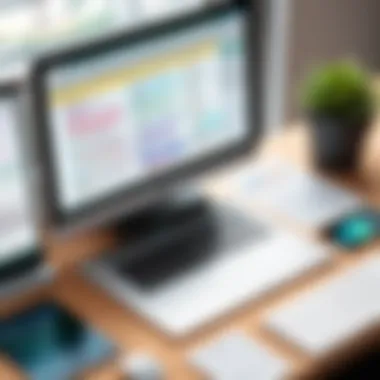

- Tab functionality: Users can open multiple documents simultaneously in tabs, promoting efficient workflow management.
- Customizable toolbars: This flexibility is advantageous for varying user preferences, letting them organize tools according to their frequently used features.
- Dark mode option: For long periods of usage, this feature helps reduce eye strain, which is a consideration for users working in different lighting conditions.
The clean design reduces clutter, allowing users to focus on their documents without distraction. This focus on usability is critical for maintaining productivity in environments where time and precision are crucial.
Document Annotation Tools
One of the central capabilities of PDF XChange Viewer is its robust set of document annotation tools. These tools enable users to engage with documents actively, facilitating collaboration and feedback. The following features are essential for effective document manipulation:
- Text highlighting and notes: Users can easily emphasize critical sections and add notes for context, which is useful in repurposing and reviewing documents later.
- Shapes and stamps: Users can insert various shapes, arrows, and pre-designed stamps to visually indicate actions or comments. This visual engagement aids in improving communication between team members.
- Drawing tools: For users requiring more manual input, the freehand drawing tool allows for spontaneous notes or sketches, providing versatility in the annotation process.
These tools collectively support a more interactive and collaborative environment, making PDF XChange Viewer a compelling choice for businesses and teams needing to work on documents together.
Text Extraction and Editing Capabilities
PDF XChange Viewer offers fundamental amenities regarding text extraction and editing. The ability to manipulate text within PDF files directly is a critical requirement for many professionals. Here are key aspects of this functionality:
- Text extraction: Users can convert selected text from PDF files into various formats, which is essential for integrating content into other documents or presentations. This can save time and avoid the need for re-typing.
- Editing tools: Users have the option to edit text directly within the PDF, adjusting font size, style, and placement as needed. This feature is particularly useful for creating documents that are initially not editable or when formatting changes are required.
- OCR capabilities: The Optical Character Recognition feature allows users to extract text from scanned documents, making previously inaccessible content available for editing and repurposing.
With these capabilities, PDF XChange Viewer not only simplifies document management but also empowers users to tailor their documents to specific needs.
The diverse features of PDF XChange Viewer make it an indispensable tool, enabling users to manage their PDF documents with ease and efficiency.
Performance Metrics
Performance metrics are fundamental to any software assessment, especially when it comes to tools like PDF XChange Viewer. These metrics inform users about how well the software operates under various conditions. Elements such as speed, efficiency, and resource utilization directly affect user experience and operational productivity. Understanding these key areas gives clarity to potential users—especially IT professionals and businesses—seeking reliable tools to manage PDF documents.
Speed and Efficiency
Speed and efficiency are critical when evaluating PDF XChange Viewer. The application is designed to load documents quickly, which is essential for workflows that demand immediate access to information. Users may often deal with large files, and any delay can hinder productivity. A good performance metric in this context is time taken to open, annotate, or save a PDF file. Ideally, operations should require minimal processing time, allowing users to complete tasks with little interruption.
Tests indicate that PDF XChange Viewer's performance is solid when opening PDFs of various sizes. For instance, loading a standard document typically takes less than a second, while more complex files with high-resolution images may take marginally longer, averaging between one and three seconds.
Regular updates improve the software's speed and ensure that users benefit from optimizations continually. Users often report that they appreciate the swift navigation through documents, enabling them to focus on the content instead of waiting for software responsiveness. This efficiency translates into smoother workflows and, ultimately, higher productivity for teams and individuals alike.
Resource Utilization
Resource utilization is another vital aspect when discussing performance metrics. This refers to how effectively PDF XChange Viewer uses your computer’s CPU and memory resources. Unlike heavier software alternatives, such as Adobe Acrobat, PDF XChange Viewer is known for its relatively low resource demands. A lower system impact allows employees to run this tool alongside other applications without significant slowdowns.
Monitoring resource utilization is essential for larger organizations that must maintain several applications running simultaneously. PDF XChange Viewer’s design facilitates multitasking, making it a favorable choice for office environments. Users can easily check their system’s performance metrics, ensuring other critical applications remain responsive while using the PDF viewer.
Configuration and Compatibility
Understanding configuration and compatibility is vital when evaluating any software, including PDF XChange Viewer. The overall performance and user experience largely depend upon these factors. Compatibility ensures that the software can run on a wide range of systems without issues. Furthermore, proper configuration allows users to make the most of its features. Let’s delve into specific elements that underline the importance of these aspects.
System Requirements
For effective usage, PDF XChange Viewer has defined system requirements that users must adhere to. Meeting these requirements ensures optimal performance and prevents any possible disruptions during operation. Generally, the system requirements include:
- Operating System: Windows 7, Windows 8, Windows 10, and Windows 11 are supported.
- Processor: A minimum of 1 GHz CPU is recommended for smooth functionality.
- RAM: At least 2 GB of RAM is required, although 4 GB or more is preferable for increased efficiency.
- Storage Space: Sufficient disk space is necessary for installation and storage of files. Users should have at least 200 MB available.
- Graphics: A display resolution of 800x600 or higher is required for a good viewing experience.
Ensuring that these specifications are in place can greatly enhance the user’s overall experience with PDF XChange Viewer. A mismatch can lead to slow performance or inability to utilize certain features.
Supported File Formats
Compatibility is not just about the operating system; it also extends to the types of files the software can handle. PDF XChange Viewer supports a range of file formats that are essential for users working with diverse document types. The supported file formats include:
- PDF: The primary format, with full support for all features associated with PDF documents.
- XPS: XML Paper Specification files can be opened and converted.
- Images: The software supports various image formats such as JPEG, PNG, GIF, TIFF, and BMP for annotation or conversion purposes.
This compatibility allows users to manage their documents efficiently without worrying about file type limitations. Being able to work with multiple file formats is a key advantage, especially for businesses that require versatility in document handling. Thus, understanding these configurations and compatibility options is essential for maximizing the utility of PDF XChange Viewer.
Comparative Analysis with Other PDF Tools
Understanding how PDF XChange Viewer stacks up against other leading tools in the PDF management space is vital for users choosing the right software for their needs. In this section, we will evaluate PDF XChange Viewer against two of its most formidable competitors: Adobe Acrobat and Foxit Reader. This analysis aids users in grasping the distinct advantages and drawbacks of PDF XChange Viewer in the context of their specific requirements.
Positioning Against Adobe Acrobat
Adobe Acrobat is often regarded as the gold standard in PDF management solutions. It offers a comprehensive suite of features that cater to both casual and professional users. However, PDF XChange Viewer provides a competitive alternative that may be more appealing to certain users, especially those looking for cost-effective solutions without compromising essential functionalities.
- Pricing Structure: Adobe Acrobat is typically more expensive, especially when considering subscription models. PDF XChange Viewer offers a free version that includes basic features, while the Pro version provides advanced functionalities at a lower price point.
- User Interface: While Adobe’s interface is sleek and polished, it may feel overwhelming for new users. Conversely, PDF XChange Viewer presents a more user-friendly interface, making it accessible for both novices and professionals.
- Performance: Users often report faster loading times with PDF XChange Viewer, particularly for large documents. Adobe Acrobat tends to require more system resources, which may affect performance on less powerful machines.
In summary, while Adobe Acrobat remains a robust solution, PDF XChange Viewer presents a compelling alternative, especially for users sensitive to pricing and performance.


Evaluation Against Foxit Reader
Foxit Reader is another prominent player in the PDF space, known for its lightweight design and efficient performance. Comparing PDF XChange Viewer with Foxit Reader reveals noteworthy similarities and differences that may guide user preference.
- Feature Comparison: Both tools offer similar core functionalities like annotation, form filling, and text extraction. However, PDF XChange Viewer has a slight edge in its document reviewing capabilities, making it a favorable choice for collaborative work.
- Customization Options: PDF XChange Viewer allows for higher levels of customization in its interface compared to Foxit Reader. This can be advantageous for users who prefer a tailored experience based on their specific workflow needs.
- Support and Community: Foxit Reader has a broad user base and a well-established support community. However, PDF XChange Viewer also has resources and forums where users can find help, but it may not be as extensive as those available for Foxit.
User Experience and Feedback
Understanding user experience and feedback is crucial when evaluating PDF XChange Viewer. This section highlights how real-world interaction shapes perception and usability of the software. By gathering user opinions and analyzing case studies, we gain valuable insights into the strengths and weaknesses of the application.
Survey of User Opinions
User feedback serves as a window into the actual performance of PDF XChange Viewer. Surveys conducted among various users reveal diverse experiences tied closely to specific functionalities.
Users appreciated the clear, intuitive interface, allowing for easy navigation. Many noted the efficiency of annotation tools, citing that features like highlighting, commenting, and drawing shapes enhance collaboration on documents. For those in business environments, the ability to edit text directly within the PDF proved to be invaluable for documentation work and quick revisions.
However, some users expressed concerns about the learning curve associated with certain advanced features. This suggests that while beginner functionalities are straightforward, power users may require time to master all capabilities.
Furthermore, responses indicated that performance varied based on system configuration, with some users experiencing lag during high-demand operations like batch processing. Addressing these disparities in user experiences is essential for developers, as it shapes potential updates and improvements.
Case Studies and Applications
Case studies provide concrete examples of how PDF XChange Viewer operates within different settings. One notable application is in educational institutions where instructors utilize the software to annotate lecture materials.
In a case study at a local university, teachers reported that PDF XChange Viewer facilitates easy sharing of notes and comments with students. This fosters interactive learning environments and keeps students engaged. The markup tools allow for precise feedback on assignments, leading to enriched student understanding.
On the business side, a small marketing firm adopted PDF XChange Viewer for managing client presentations and documents. The team found that the collaborative features allowed multiple users to comment and make edits in real time. This streamlined their workflow significantly, reducing project turnaround time.
These real-life applications emphasize the software’s adaptability across various sectors. Analyzing user feedback and case studies reveals the true impact of PDF XChange Viewer in maximizing productivity and enhancing user collaboration.
Understanding user experience can drive improvements in software design and functionality.
In summary, user experience and feedback play a pivotal role in assessing PDF XChange Viewer. Gathering insights through surveys and case studies reveals both advantages and areas for improvement, shaping future developments for enhanced user satisfaction.
Accessibility Considerations
Accessibility in software is crucial. It ensures that all users, including those with disabilities, can effectively use applications. PDF XChange Viewer prioritizes accessibility in its design, making it a robust choice for both individual and organizational use. This section highlights specific elements, benefits, and considerations related to accessibility in PDF XChange Viewer.
Tools for the Visually Impaired
PDF XChange Viewer includes various tools designed to aid visually impaired users. One notable feature is the support for screen readers. Programs like NVDA and JAWS can read text from PDF files when used with PDF XChange Viewer, allowing users to interact with documents more freely.
Another significant tool is the high contrast mode which enhances visibility. Users can adjust colors for better readability, making it easier to navigate complex document layouts. Furthermore, the software supports keyboard shortcuts, allowing users to perform actions without relying on a mouse, which is vital for many visually impaired individuals.
Some other features include:
- Text-to-Speech Functionality: This tool converts written text into audible speech, allowing users to listen to documents.
- Document Navigation Aids: Users can navigate through headings and links using keyboard shortcuts, enhancing document exploration.
"Accessible software is not just about compliance; it enables users to fully utilize tools without barriers."
Mobile Compatibility
Mobile compatibility is increasingly significant in today's digital landscape. PDF XChange Viewer offers solutions that cater to users on mobile devices. The software is optimized for various screen sizes, ensuring a consistent experience across phones and tablets.
Many users require PDF tools that function effectively on the go. PDF XChange Viewer meets this need through its mobile-friendly interface, which allows for easy document viewing and annotation. The mobile version facilitates simple navigation and interaction, giving users access to critical features without compromising performance.
Moreover, the cloud integration facilitates easy access to documents across devices. Users can upload, modify, and download PDF files from any mobile device and maintain workflow efficiency. This level of accessibility ensures users do not have to be tied to their desktops, freeing them to work wherever they are.
In summary, accessibility is a vital aspect of PDF XChange Viewer. It empowers a wide range of users to engage with content effectively. The tools for visually impaired individuals and mobile compatibility demonstrate the software's commitment to inclusivity.
Pricing and Licensing Options
Understanding the pricing and licensing structure of software is key. It plays a significant role in decision-making for potential users. PDF XChange Viewer offers distinct tiers to accommodate various user needs, making it accessible to both individual users and large organizations.
Free vs Premium Versions
PDF XChange Viewer provides a free version that allows users to view and annotate PDF files. This option gives users a taste of the software without any financial commitment. Features available in the free version include basic annotation tools, simple editing functions, and key viewing options. However, users may encounter obstacles such as watermarked outputs, which may limit the quality and professionalism of their work.
In contrast, the premium version unlocks advanced features. Users gain access to enhanced tools for editing and commenting, OCR capabilities, and the ability to save documents without watermarks. This option is appealing for professionals who require sophisticated functionalities for their projects.
Value Proposition
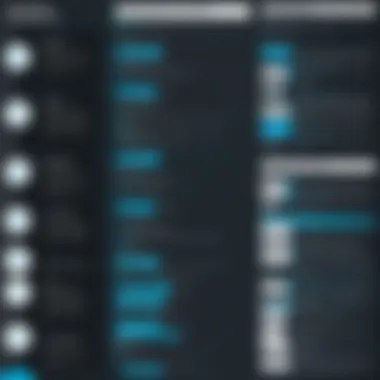

The value proposition of PDF XChange Viewer is evident when considering theflexibility and affordability it offers. Compared to similar software tools, PDF XChange Viewer can be more cost-effective, especially for users who primarily need basic functions. Users can start with the free version and upgrade later if their needs change.
Specific benefits include:
- Cost Efficiency: The affordable pricing attracts users from diverse backgrounds.
- Scalability: Premium features allow for growth as user demands evolve.
- High-quality Outputs: Premium users avoid watermarks, resulting in professional documents.
The balance between free features and premium capabilities makes PDF XChange Viewer a compelling choice in the realm of PDF management tools.
Security Features
Security features play a critical role in any software that handles sensitive information. PDF files often contain confidential data, making it essential for any viewer to offer robust security measures. PDF XChange Viewer is no exception. Understanding its security capabilities provides insights into how it protects user data and maintains the integrity of documents. This section will delve into two main aspects of security: encryption capabilities and user authentication.
Encryption Capabilities
Encryption is a key element in safeguarding documents. PDF XChange Viewer implements several encryption methods to ensure that unauthorized individuals cannot access or modify sensitive information. This function is particularly important for professionals handling private or proprietary documents.
With PDF XChange Viewer, users can apply 128-bit or 256-bit AES encryption to their files. The higher the encryption bit rate, the more difficult it is to breach the document’s security. This capability allows users to customize their security levels according to their specific needs and threats they may encounter.
Moreover, the software supports password protection. Users can set passwords to restrict access to documents, ensuring only authorized individuals can open and view the files. Not only does this feature increase security, but it also provides peace of mind. In an era where data breaches are common, having reliable encryption methods is an undeniable advantage for any PDF management tool.
User Authentication
User authentication is another strong security measure in PDF XChange Viewer. This feature allows organizations to control access to their documents based on user credentials. It ensures that only verified users can access certain files, thereby preventing unauthorized distribution or manipulation of sensitive documents.
The software supports various authentication methods, including simple password checks and more advanced certificate-based authentication. With certificate-based systems, users can use digital certificates to verify their identity. This adds an extra layer of security, making it more difficult for potential intruders to gain access.
Utilizing user authentication within PDF XChange Viewer is particularly beneficial for larger organizations that work with multiple teams and levels of access. It ensures that sensitive information only reaches the necessary personnel. This feature complements encryption perfectly, creating a comprehensive security framework that addresses both document access and content protection.
"Incorporating robust security features into software is no longer optional; it is a necessity for users who value data integrity and privacy."
By prioritizing encryption and user authentication, PDF XChange Viewer caters to a wide range of users, from individual professionals to large enterprises. These capabilities not only enhance the software's reliability but also instill confidence among users regarding the safety of their documents.
Future Developments and Updates
The section on future developments and updates is essential to understanding the ongoing evolution of PDF XChange Viewer. As technology progresses, users seek tools that not only meet their current demands but also adapt to future needs. Discussing planned features and emerging trends is crucial for both existing and potential users, as it impacts usability, functionality, and overall satisfaction with the software.
Planned Features
The developers of PDF XChange Viewer are consistently working to enhance the software's capabilities. Planned features often include improvements in speed, user interface, and integration with other tools. These enhancements aim to streamline workflows and improve user experiences. Users can expect features such as:
- Enhanced OCR (Optical Character Recognition): This feature will enable better text recognition in scanned documents, making editing and searching easier.
- Improved Annotation Tools: Users can look forward to more options for annotations, including customizable stamps and shapes for clarity during reviews.
- Integration with Cloud Services: As collaboration becomes more common, integrating with platforms like Google Drive and Dropbox will allow seamless sharing and backup of documents.
- Increased Accessibility Features: To cater for diverse user needs, improving on-screen reading options and keyboard navigation will ensure that the tool remains inclusive.
These planned features show a strong shift towards usability and adaptability within PDF XChange Viewer, accommodating the changing landscape of document management.
Trends in PDF Management Software
The landscape of PDF management software is evolving rapidly. Users are becoming more informed about options available to them, which prompts developers to innovate continually. Key trends in the industry include:
- AI-Powered Features: Artificial intelligence is being utilized to improve document analysis and workflow automation, reducing manual effort for users.
- Collaboration Tools: As remote work gains traction, features that allow multiple users to edit and comment on documents in real-time are increasingly sought after.
- Cross-Platform Functionality: Users require software that is compatible across various devices. PDF tools that offer seamless experiences on mobile and desktop enjoy higher popularity.
- Security Enhancements: With data breaches becoming more frequent, advanced security measures such as enhanced encryption and user authentication are paramount.
These trends are indicative of a market driven by user demand for more functionality, security, and ease of use. PDF XChange Viewer’s potential adoption of these trends may significantly impact its relevance and competitiveness in the coming years.
Closure
In the realm of document management, the conclusion of this comprehensive analysis of PDF XChange Viewer emphasizes the software's multifaceted relevance. As organizations increasingly rely on digital documentation, understanding a tool's capabilities becomes pivotal. This article highlights key aspects such as usability, performance, and security which are essential for both individual users and larger businesses.
PDF XChange Viewer distinguishes itself not only through its robust features but also through its user-friendly interface. Efficient annotation tools and text editing capabilities promote a seamless user experience. Moreover, the software's superior performance metrics ensure that it operates efficiently even under demanding conditions, making it suitable for professional use.
The closing thoughts reflect on the implications of choosing PDF XChange Viewer over other PDF management solutions. Its competitive pricing structure caters to various financial needs, from free users to those opting for premium functionality. This flexibility is a significant selling point, especially for small businesses aiming to optimize costs while meeting their documentation requirements.
Final Thoughts on PDF XChange Viewer
To encapsulate the analysis, PDF XChange Viewer proves to be an impressive choice in the landscape of PDF tools. While the software may not be the singular option, its unique features cater to a diverse range of users from tech-savvy individuals to corporate professionals.
Understanding its strengths leads to better decision-making regarding PDF management. Users are encouraged to leverage its robust functionality to enhance their workflow effectively. Ultimately, the value derived from using PDF XChange Viewer aligns well with the demands of modern-day document handling, ensuring that it remains a viable choice for both casual and professional circumstances.
Frequently Asked Questions
In the realm of software usage, frequently asked questions (FAQs) serve as a vital resource for users navigating complex applications. This section aims to clarify common concerns and misconceptions related to PDF XChange Viewer. By addressing these inquiries, we simplify the user experience and highlight the software's capabilities in a focused manner. Users seeking information regarding functionality, compatibility, and troubleshooting can benefit immensely from the answers provided here.
Common Queries and Misconceptions
Understanding the nuances of PDF XChange Viewer can significantly enhance user interaction with the tool. Below are some of the most common questions and misconceptions that users encounter:
- Is PDF XChange Viewer free permanently?
Many users wonder about the cost. The answer is yes, but with limitations. The free version offers robust features; however, some advanced tools require a licensed version. - Does it support Mac operating system?
A misconception exists that PDF XChange Viewer is exclusively for Windows. Currently, it is primarily designed for Windows users. Alternative solutions may be considered for Mac users. - Can I edit PDF content directly?
While PDF XChange Viewer allows for substantial annotation and commenting, direct editing of text within a PDF file generally necessitates usage of its more advanced features like PDF XChange Editor. - Are there any mobile versions available?
Users often seek mobile compatibility. As of now, PDF XChange Viewer primarily caters to desktop users. There are PDF tools optimized for mobile devices that should be researched for on-the-go editing.
The answers to these questions not only dispel myths but also offer clarity on the practical usage of PDF XChange Viewer. Understanding these elements equips users with better knowledge to utilize the software effectively, aligning expectations with capabilities. Reviewing these FAQs can greatly reduce user frustration and enhance operational efficiency when working with PDFs.



