Defender for Endpoint Ransomware: In-Depth Analysis


Intro
The rise of ransomware attacks presents irreversible challenges for both individuals and organizations. As cybercriminals adopt more sophisticated tactics, it becomes imperative to equip ourselves with robust defensive mechanisms. Microsoft Defender for Endpoint has emerged as a formidable solution in this arena. This article will explore the various dimensions of this software in combating ransomware, offering a comprehensive overview that is particularly relevant for IT and software professionals, as well as businesses of all sizes.
Here, we will dissect the essential features, implementations, and effectiveness of Defender for Endpoint. We will cover its capabilities in protecting networks and examine best practices for maximizing the software's potential. Additionally, we will differentiate Defender for Endpoint from its competitors, presenting a clearer understanding of its positioning in the cybersecurity landscape. Ultimately, the aim is to equip readers with insights that can inform their decisions regarding ransomware protection.
Software Overview
Microsoft Defender for Endpoint integrates multiple functionalities that proactively engage ransomware threats. The software stands as an enterprise-level solution that encompasses endpoint security, threat intelligence, and response capabilities.
Features and Functionalities
- Threat Detection: Continuous scanning of endpoints to detect anomalies.
- Automated Responses: Immediate mitigation of detected threats, minimizing user intervention.
- Threat Intelligence: Insights and data to anticipate ransomware behaviors.
- Centralized Management Console: Simplifies monitoring and management of multiple endpoints.
Pricing and Licensing Options
Defender for Endpoint operates under a subscription-based model. Different tiers cater to varying needs:
- Microsoft 365 E5: Includes advanced security features.
- Microsoft 365 E3: A more basic plan with essential protection.
Supported Platforms and Compatibility
Defender for Endpoint provides compatibility across numerous operating systems:
- Windows devices
- MacOS
- Linux
- Mobile platforms (iOS and Android)
The extensive platform support ensures that organizations can implement this system, regardless of their infrastructure.
User Experience
The user experience is vital in ensuring that Defender for Endpoint is not just effective but also intuitive.
Ease of Use and Interface Design
The interface is straightforward, designed for both seasoned IT professionals and less technical users. A simplified dashboard provides crucial information at a glance.
Customizability and User Settings
Options for customization allow users to tailor settings to match specific organizational needs, fostering a personalized experience geared towards effective security management.
Performance and Speed
Reportedly, the software operates with minimal impact on system performance, maintaining the speed of endpoint operations while providing essential security.
Pros and Cons
Strengths and Advantages of the Software
- Comprehensive threat detection capabilities.
- Automated remediation processes enhance response times.
Drawbacks and Limitations
Some users have reported:
- Initial setup complexity for large networks.
- The need for some technical skill for advanced features.
Comparison with Similar Products
When compared to other solutions like CrowdStrike or Sophos, Defender for Endpoint showcases unique strengths, primarily in its integration with the Microsoft ecosystem. However, organizations should assess their specific needs before selecting a solution.
Real-world Applications
Defender for Endpoint is versatile and applicable in various industries, such as:
- Financial Services: Protects sensitive customer information.
- Healthcare: Safeguards patient data compliance with regulations.
Case Studies and Success Stories
Several large enterprises report significant reductions in malware infections after implementing Defender for Endpoint. They highlight how it actively protects their networks against evolving threats.
How the Software Solves Specific Problems
Defender for Endpoint addresses critical challenges, such as real-time analytics for enhanced decision-making during security incidents.
Updates and Support


Regular updates are crucial in maintaining the effectiveness of cybersecurity software.
Frequency of Software Updates
Defender for Endpoint receives periodic updates, enhancing its threat detection algorithms and adding new features.
Customer Support Options
Microsoft offers various support channels, including live chat and forums, to assist users with their queries.
Community Forums and User Resources
Platforms like Reddit and Tech Community provide spaces for users to share experiences and tips regarding Defender for Endpoint, further enhancing user knowledge.
"Ransomware attacks are not just a technological issue; they represent a significant operational risk for businesses across all sectors. Understanding how Defender for Endpoint can guard against these threats is crucial for any organization."
This overview positions Defender for Endpoint not only as a tool but as a vital component in modern cybersecurity strategies.
Understanding Ransomware
Understanding ransomware is crucial for anyone involved in cybersecurity, particularly when considering tools like Microsoft Defender for Endpoint. Ransomware represents a significant class of malware that can disrupt operations, compromise sensitive data, and result in considerable financial losses. By grasping the fundamentals of ransomware, its characteristics, and its evolving nature, IT professionals and business leaders can formulate more effective strategies to mitigate its impact.
Ransomware attacks typically encrypt files on a user’s device or an organization’s network, making those files inaccessible without a decryption key. Attackers usually demand a ransom, often in cryptocurrency, in exchange for this key. A clear comprehension of how ransomware operates can highlight the weaknesses in existing security frameworks and underscore the importance of proactive defenses.
Definition and Characteristics
Ransomware is a form of malicious software specifically designed to block access to a computer system or data until a ransom is paid. Its characteristics include:
- Encryption of files: Ransomware often employs robust encryption algorithms, rendering data inaccessible.
- Ransom demands: Attackers provide instructions for payment, typically requiring funds in digital currencies like Bitcoin to maintain anonymity.
- Spread mechanisms: Ransomware can infiltrate systems through phishing emails, malicious links, or software vulnerabilities.
The visual designs often aim to instill fear, as many victims are uncertain about their data recovery possibilities after an attack, which can lead to impulsive decision-making.
Recent Trends and Statistics
Ransomware has surged in recent years, with cybercriminals becoming more sophisticated and targeting larger organizations. According to recent studies:
- The FBI reported that ransomware incidents have increased by over 300% since 2020.
- In 2022, the average ransom payment reached a staggering $200,000, reflecting the high stakes involved in these attacks.
- Industries like healthcare, education, and finance have been particularly targeted, given the sensitive nature of their data.
This escalation highlights the need for robust cybersecurity measures. As these attacks evolve, so too must the strategies employed to defend against them. Understanding the current landscape of ransomware is essential for informing decisions around cybersecurity investments and protocols.
"Ransomware represents not just a profrrone or problem but an evolution in cyber threats that demands our deepest understanding."
Staying informed about recent trends and statistics is a vital part of building an organizational resilience to these threats. As organizations continue to navigate this landscape, recognizing the signs of ransomware can lead to more effective defenses and potentially minimize the risks associated with such cyber attacks.
Defender for Endpoint Overview
Defender for Endpoint plays a crucial role in contemporary cybersecurity frameworks, especially in light of increasing ransomware threats. Being a robust endpoint protection platform, its approach combines technology with user strategy, aiming to deliver reliable defense mechanisms. Understanding this overview helps professionals identify the advantages and considerations when choosing a security solution.
Prologue to Defender for Endpoint
Developed by Microsoft, Defender for Endpoint is designed to safeguard devices against various cyber threats, particularly ransomware. It is focused on protecting endpoints like laptops, desktops, and servers. A key aspect of this platform is its integration with Microsoft 365, which ensures seamless functionality and ease of management for IT professionals.
The introduction of this tool marked a significant shift in how organizations approach endpoint security. By streamlining threat detection and response capabilities, Microsoft has enabled businesses to stay ahead of evolving threats. Many organizations appreciate the simplicity without sacrificing efficiency in their security posture.
Key Features and Functionalities
Defender for Endpoint presents a plethora of features tailored to address the challenges posed by ransomware. These features can aid organizations in enhancing their security measures effectively.
- Endpoint Detection and Response (EDR): EDR is the backbone of this tool, providing real-time monitoring and analysis to quickly identify threats. This feature detects anomalies in system behavior, which can potentially point to ransomware activity.
- Threat and Vulnerability Management: This functionality assesses vulnerabilities and prioritizes them based on the risk they pose. It enables IT teams to proactively address weaknesses before they can be exploited.
- Automated Investigation and Remediation: Automating responses to detected threats is a game changer. This feature allows for quicker remediation actions, minimizing potential damage caused by ransomware attacks.
- Integration Capabilities: Defender for Endpoint integrates well with a variety of Microsoft and third-party security tools. This ensures that organizations can sync their security efforts, creating a more cohesive defense.
"Combating ransomware requires a multi-layered approach, and Defender for Endpoint provides that through its various functionalities."
In summary, an awareness of Defender for Endpoint's features is essential for IT professionals. With the rapid evolution of cyber threats, leveraging advanced functionalities ensures organizations can anticipate, detect, and respond effectively to ransomware and other cybersecurity challenges.
Ransomware Protection Mechanisms
Ransomware has become a prevalent threat in today’s digital landscape, and organizations must adopt robust mechanisms to safeguard their data. This section discusses the critical role of ransomware protection methods, focusing on the specific elements that make Defender for Endpoint a valuable tool in combating these threats. The mechanisms described here not only bolster defenses against ransomware attacks but also promote overall cybersecurity practices that are essential for both small and large businesses.
Real-time Threat Detection
Real-time threat detection is a core feature of Defender for Endpoint. This mechanism continually monitors system activities for suspicious behaviors that may indicate a ransomware attack. By utilizing extensive intelligence data and established baselines, Defender can rapidly identify anomalies. When a potential threat is detected, immediate alerts enable IT teams to take action. This feature is particularly beneficial in environments where quick responses are crucial to minimize damage.
- Continuous Monitoring: This ongoing scrutiny of files and processes ensures that no threat goes unnoticed.
- Behavioral Analysis: Instead of relying solely on known signatures, Defender evaluates the behavior of applications. If an app begins to encrypt files rapidly—typical of ransomware—it can trigger an automatic alert.
- Endpoint Signals: The integration of signals from various devices allows Defender to maintain an overarching view of network health, fortifying its ability to Detect latest threats.
Overall, real-time threat detection provides a proactive defense against ransomware, allowing businesses to mitigate risks effectively.
Automated Response Capabilities
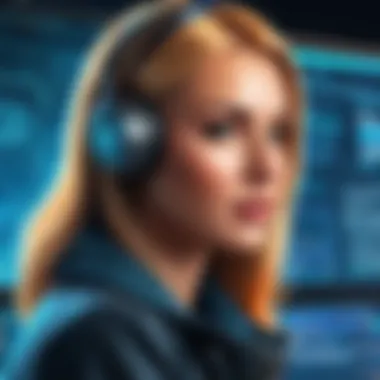

Automated response capabilities bolster the Defender for Endpoint's efficiency in containing ransomware threats. Once a potential breach is detected, automated systems can initiate predefined response measures. This means that incidents can be addressed without the need for immediate human intervention, cutting down response time significantly. Such automation ensures that critical systems remain protected while IT teams focus on larger strategies.
- Isolation of Infected Devices: If ransomware is confirmed, affected endpoints can be automatically isolated from the network, preventing further spread of the malware.
- Immediate Remediation Actions: Defender can automatically remove harmful files or restart processes that have been compromised, reducing the potential for damage.
- History Track and Analysis: Automated responses often include logging actions taken during an incident. This creates records that IT can analyze to improve future response plans.
These capabilities ensure that systems remain secure while organizational resources are allocated effectively.
Advanced Machine Learning Techniques
Modern ransomware protection relies heavily on advanced machine learning techniques. Defender for Endpoint employs these algorithms to improve its accuracy in detecting and mitigating security threats. By learning from existing data patterns, these systems become increasingly adept at recognizing new types of ransomware attacks, even before they are officially documented.
- Adaptive Learning: The tool adapts to trends in attacks, making it less dependent on traditional threat signatures.
- Predictive Analytics: By analyzing historical data, Defender can forecast potential threats before they manifest, providing preemptive protections.
- Customizable Models: Organizations can tailor machine learning models to their specific needs, ensuring the solution adequately addresses unique threats in their environment.
Ultimately, integrating machine learning into ransomware protection mechanisms provides a dynamic approach to security that evolves alongside the threats it aims to combat.
In summary, ransomware protection mechanisms such as real-time threat detection, automated response capabilities, and advanced machine learning techniques form a comprehensive defense strategy. These components ensure that Defender for Endpoint not only meets the current requirements of cybersecurity but also paves the way for future innovations in the field.
Deployment Strategies
Effective deployment strategies for Defender for Endpoint are crucial in optimizing its potential to combat ransomware threats. The way an organization implements this tool can significantly influence its efficiency and overall security posture. An optimal deployment not only minimizes vulnerabilities but also ensures seamless integration into existing infrastructures.
A well-thought-out deployment strategy addresses various factors including the scale of the network, specific business requirements, and resource allocation. Recognizing these elements helps in customizing Defender for Endpoint more appropriately. This approach is vital for both large enterprises and small businesses who wish to fend off ransomware attacks effectively.
Installation Process
The installation process of Defender for Endpoint typically involves several key steps to ensure that the software is correctly set up across devices. First, organizations must assess their current IT and network environment. This assessment allows for a smoother integration, identifying system requirements and possible compatibility issues. Next, IT professionals should download the Defender for Endpoint from the official Microsoft website.
The installation can be performed via a group policy or through a direct setup on devices. Consistency during installation is paramount. Ensuring that all endpoints follow the same setup protocol reduces the chance of security gaps. After installation, verifying the successful deployment is essential; this often involves checking the health of the security tools and making sure that they are functioning as intended.
Configuration Settings
Once Defender for Endpoint is installed, configuring the settings becomes necessary to align the tool with an organization’s security policies. Configuration settings allow fine-tuning of security features based on unique threats that each organization may face. Key areas to focus on in configuration include setting up real-time protection, configuring cloud-delivered protection, and adjusting detection levels.
Organizations should also consider creating security baselines to standardize settings across devices. This ensures the same level of protection is consistently applied. Additionally, ongoing monitoring of the configuration settings is important. Cyber threats evolve, and periodic reassessments are required to maintain robust security.
Integration with Other Security Tools
Integration of Defender for Endpoint with other security tools enhances the overall security framework of an organization. For instance, combining Defender with Microsoft Sentinel can provide advanced analytics and incident response capabilities. The integration allows for a more comprehensive approach to threat detection.
Moreover, interlinking with existing firewall solutions, network monitoring tools, and intrusion detection systems capitalizes on the strengths of each tool. This layered security approach is more effective in combating ransomware and other cyber threats. However, careful consideration is needed to ensure compatibility among different software solutions. Ensuring that all tools work together harmoniously maximizes their protective capabilities.
A comprehensive deployment strategy for Defender for Endpoint encompasses installation, configuration, and integration processes that work in synergy to combat ransomware efficiently.
By focusing on these deployment strategies, organizations can leverage Defender for Endpoint effectively, reducing the risks associated with ransomware attacks and enhancing their cybersecurity defenses.
User Best Practices
When it comes to cybersecurity, user best practices play a crucial role in fortifying defenses against ransomware threats. Despite the technological advances in tools like Defender for Endpoint, human behavior often remains a weak link. Therefore, proper practices can significantly reduce the risk of ransomware attacks and enhance overall security. This section will delve into two essential components: regular software updates and user training and awareness.
Regular Software Updates
Keeping software up-to-date is paramount in maintaining the security of systems. Software developers often release updates to fix vulnerabilities that could be exploited by ransomware. Delaying such updates opens up potential avenues for attackers who prey on known weaknesses.
The importance of regular updates includes:
- Patch Known Vulnerabilities: Cybercriminals often exploit outdated software. Regular updates apply security patches that close these gaps.
- Enhance Functionality: Many updates improve performance and add features that can assist in better system management.
- Compatibility Issues: Regular updates ensure that all security tools, including Defender for Endpoint, operate smoothly together, which maximizes efficiency.
Organizations should institute a routine schedule for updates, prioritizing critical patches and considering automatic updates wherever feasible. A proactive approach minimizes opportunities for ransomware infiltration.
User Training and Awareness
User education is another fundamental component of an effective cybersecurity strategy. Even with advanced security tools, a single untrained user can compromise an entire network. Educating users about the potential threats and the importance of security can minimize dangerous behaviors.
Key aspects of user training and awareness include:
- Phishing Scam Recognition: Employees should be trained to identify phishing attempts, as this is a common method for disseminating ransomware.
- Safe Browsing Practices: Guidance on avoiding risky websites and downloads is vital. Users must be aware that malicious content can come from seemingly innocuous sources.
- Incident Response: Employees should know how to respond in case of a suspected ransomware attack, including whom to notify and what steps to take.
Training sessions could be conducted quarterly, ensuring that all users are familiar with the current threat landscape. Regular refreshers keep security at the forefront of users' minds.
"User behavior significantly impacts the overall cybersecurity posture, making education and awareness essential components in the fight against ransomware."
Comparison with Other Ransomware Solutions
In the realm of cybersecurity, comparing ransomware solutions is crucial for understanding their unique features and capabilities. This section delves into Defender for Endpoint, evaluating its strengths and weaknesses against other prominent solutions available. With ransomware becoming an increasingly sophisticated threat, organizations must navigate the landscape of endpoint protection to choose the most effective tool for their needs. The comparison helps highlight the specific elements that set Defender for Endpoint apart, ensuring that IT professionals and business leaders are equipped with the necessary insights for informed decisions.
Strengths of Defender for Endpoint


Defender for Endpoint displays several strengths that elevate its position in the market. Some of the key advantages include:
- Integrated Ecosystem: Built by Microsoft, it seamlessly integrates with other Microsoft solutions like Azure and Microsoft 365, providing a unified security framework.
- Comprehensive Threat Intelligence: With vast data analytics capabilities, Defender for Endpoint leverages continuous updates and an extensive threat database.
- User-Friendly Interface: The dashboard is designed for ease of use, enabling quick navigation through various security settings and reporting tools.
- Automated Response: The ability to automate responses to threats minimizes the time needed to mitigate potential damage, often resolving threats without manual intervention.
- Robust Machine Learning: Its advanced algorithms enhance threat detection significantly, allowing it to identify patterns and anomalies that signify potential attacks.
These strengths not only contribute to its effectiveness against ransomware but also bolster overall endpoint security, making it a viable option for businesses of all sizes.
Weaknesses and Limitations
While Defender for Endpoint has substantial strengths, it is not without limitations that may affect user experience and efficacy. These include:
- Dependence on Microsoft Ecosystem: The solution works best when used within the Microsoft environment, limiting flexibility for organizations using diverse platforms.
- Resource Intensive: Some users have reported that Defender for Endpoint can be resource-heavy, which might impact performance on older or less powerful devices.
- Complex Initial Setup: Configuring the software to fit specific business needs can be complex, leading to possible implementation challenges for non-technical users.
- Lag in Threat Response: There are instances where the response timing to emerging threats could be slower compared to more specialized solutions.
Awareness of these limitations is vital for organizations as they consider deploying Defender for Endpoint as a part of their cybersecurity strategy. Understanding both strengths and weaknesses allows businesses to take a more balanced approach in safeguarding their digital assets.
"An informed choice is the first step towards robust cybersecurity. Evaluating strengths and weaknesses ensures optimal protection."
By contrasting Defender for Endpoint with other ransomware solutions, organizations can better assess its fit within their cybersecurity strategies and make data-driven decisions.
Case Studies
Case studies serve as critical lenses through which the efficacy of Defender for Endpoint against ransomware can be examined. They encapsulate real-world examples, revealing strengths and weaknesses in deployment and functionality. Detailed case studies highlight particular incidents where Defender for Endpoint successfully thwarted ransomware attacks, showcasing its proactive capabilities. Additionally, they shed light on challenges faced in these real-world scenarios, allowing for a nuanced understanding of the product’s limitations.
The value of studying these cases lies in their ability to provide empirical insight. They illustrate not just the features of the software but how those features translate to tangible results. For IT professionals and business owners, these insights can guide decisions towards choosing appropriate cybersecurity measures before an attack occurs.
"Examining case studies enables organizations to learn from past experiences, both successful and unsuccessful, shaping future decisions in malware prevention and response strategies."
In summary, case studies enrich the discussion by grounding theoretical knowledge in practical applications. They reveal the resilience of Defender for Endpoint while simultaneously highlighting necessary precautions. This holistic view benefits a variety of audiences, from IT staff responsible for implementation to business leaders contemplating risk management strategies.
Successful Ransomware Prevention
Successful ransomware prevention cases present compelling narratives of how Defender for Endpoint effectively mitigated threats. The first case study might explore a large enterprise that faced a sophisticated ransomware attempt. Insightful statistics of potential data loss and business disruption underscore how this software's real-time threat detection capabilities were instrumental in blocking the malware before it could propagate.
Operational protocols included endpoint monitoring and incident response features that allowed swift actions to isolate affected systems. By deploying automated responses, significant loss was avoided, and the integrity of sensitive data was maintained.
- Key Takeaways:
- The importance of proactive monitoring and rapid response.
- How precise threat intelligence can aid in threat mitigation.
- The role of user awareness in preventing malware from breaching defenses.
The organization subsequently documented the incident in detail. They concluded that integrating regular training for staff alongside the technology enhanced their overall security posture significantly.
Challenges Faced in Real-World Scenarios
Not all narratives surrounding the deployment of Defender for Endpoint are triumphant. Challenges in real-world scenarios uncover both technical and human factors influencing the overall effectiveness of cybersecurity solutions. In one case study, a medium-sized business experienced difficulties after deploying Defender for Endpoint without proper configuration. Initial settings failed to align with the unique environment of their IT infrastructure, leading to gaps in protection that attackers exploited.
Issues like these emphasize the need for thorough configuration settings and integration plans. User training played an equally critical role in challenges faced, as lack of awareness regarding potential phishing schemes rendered certain aspects of the defense porous. As a result, cybersecurity professionals recognized that technology alone cannot offer complete protection without corresponding user education.
- Considerations:
- Customization of settings in line with organizational needs is crucial.
- Continuous training and awareness programs strengthen defenses.
- Evaluation of settings and logs must be part of regular security audits.
Through comprehensive analysis of these challenges, organizations can gather important lessons and foster a resilient approach to ransomware prevention.
The Future of Ransomware Protection
The future of ransomware protection is increasingly relevant as cyber threats evolve. Understanding this future is essential for organizations to safeguard their assets. With ransomware attacks becoming more sophisticated, cybersecurity strategies must adapt to anticipate and mitigate these risks effectively.
Emerging Threats
Emerging threats pose significant challenges to cybersecurity. As technology advances, so does the capability of cybercriminals. New forms of ransomware are developing, including ransomware-as-a-service, which allows even less-skilled attackers to launch effective campaigns. Furthermore, attackers are often targeting specific vulnerabilities in software and operating systems, making traditional security measures insufficient.
For example, a notable trend is the targeting of vulnerable remote desktops and collaboration tools that surged during the pandemic. Organizations must be vigilant and proactive in identifying these potential risk areas. Regular vulnerability assessments and penetration testing can help in discovering and mitigating these threats before they escalate into full-blown attacks. Therefore, adapting quickly to shifts in cyber tactics will be critical for effective ransomware protection.
Innovations in Endpoint Security
Innovations in endpoint security are crucial for combating ransomware effectively. Defender for Endpoint employs various advanced technologies to enhance its security posture. One key component includes the integration of Artificial Intelligence (AI) and Machine Learning (ML) algorithms. These technologies analyze user behavior and network patterns, enabling faster threat detection and automated responses.
Moreover, endpoint detection and response (EDR) solutions are becoming more prevalent. These provide continuous monitoring and response capabilities against advanced threats that traditional antivirus solutions may not detect. By focusing on behavioral analysis rather than just signature-based detection, EDR solutions significantly improve the chances of intercepting ransomware before it causes harm.
"Cybersecurity is a continuous process, not a one-time solution." This statement underscores the need for ongoing evaluation and enhancement of security measures as new threats arise.
In addition, Zero Trust architecture is gaining traction. This model assumes that threats could exist both outside and inside the network. Therefore, it necessitates strict verification for every request regardless of its source. By implementing Zero Trust, organizations reduce the risks of ransomware spreading within their networks.
Overall, keeping abreast of emerging threats and embracing innovations in endpoint security ensures that Defender for Endpoint remains a formidable defense against ransomware, enhancing organizational resilience.
Finale
In this article, we have explored the critical role that Defender for Endpoint plays in the landscape of ransomware protection. Understanding the importance of this topic is essential for IT professionals, software teams, and businesses of all sizes. Cybersecurity threats, particularly ransomware, have become increasingly sophisticated. Tools like Microsoft Defender for Endpoint are vital in combating these challenges head-on.
Summarizing Key Points
- Comprehensive Protection: Defender for Endpoint offers multi-layered security, ensuring that threats are detected and neutralized before they escalate.
- Real-time Threat Detection: This feature allows organizations to respond instantly to potential threats, significantly reducing the risk of data loss or system compromise.
- Automated Response Capabilities: The ability to automate responses helps streamline security operations, making it easier to manage incidents without human error.
- User Best Practices: Employee training and regular software updates are vital strategies for maintaining a resilient defense against ransomware infections.
- Evolution of Ransomware: As new threats emerge, so too do innovations in tools like Defender for Endpoint, reinforcing the need for continuous adaptation in security strategies.
Maintaining awareness of ransomware trends and updates in Defender for Endpoint can significantly strengthen an organization’s overall cybersecurity posture.



