Defender for Azure: In-Depth Security Insights


Intro
In an era where cloud computing is increasingly prevalent, security measures must keep pace with rapid changes. Defender for Azure emerges as a crucial tool for organizations seeking to bolster their security posture within the Azure environment. This software not only addresses essential security needs but also provides organizations with the means to enhance their overall infrastructure resilience.
Software Overview
Defender for Azure offers an array of features designed to protect and manage cloud resources effectively. Its functionalities include threat detection, resource protection, and security management across Azure landscapes. Organizations benefit from its ability to integrate seamlessly with other Microsoft services, creating a cohesive security strategy.
Features and functionalities
The platform is equipped with multiple features such as:
- Threat Detection: Automated alerts notify users of potential risks.
- Vulnerability Management: Scanning resources for vulnerabilities helps in quick remediation.
- Security Posture Management: Compliance assessments support organizations in adhering to regulatory requirements.
These functionalities empower security professionals to monitor their environments proactively and respond to threats in real time.
Pricing and licensing options
Defender for Azure provides flexible pricing models to accommodate the diverse needs of businesses. It is typically licensed on a per-user or per-resource basis, which ensures that organizations only pay for what they use. This approach makes it accessible for both small and large businesses.
Supported platforms and compatibility
Defender for Azure is designed primarily for use within the Azure ecosystem. However, it also supports integration with other cloud platforms such as Amazon Web Services (AWS) and Google Cloud Platform (GCP). This versatility allows organizations to maintain a unified security approach across different environments.
User Experience
A crucial aspect of any software solution is how users interact with it. Defender for Azure emphasizes ease of use and effective interface design.
Ease of use and interface design
The interface is user-friendly, with easy navigation and intuitive workflows. Users can quickly access necessary features without extensive technical expertise, making it suitable for both seasoned IT professionals and those less experienced.
Customizability and user settings
The platform allows for a range of custom settings, enabling organizations to tailor security configurations to their specific needs. Administrators can set up alert preferences and dashboard layouts that align with operational requirements.
Performance and speed
In terms of performance, Defender for Azure operates efficiently within the Azure framework. Resource utilization is optimized, ensuring that security checks do not significantly impact overall system performance. Users report fast response times, which is critical for timely threat detection and response.
Pros and Cons
When assessing Defender for Azure, it is essential to consider its strengths and weaknesses.
Strengths and advantages of the software
- Integration: Seamless compatibility with Azure and other platforms enhances operational efficiency.
- Proactive Security: Automation in threat detection reduces manual intervention and speeds up response times.
- Scalability: The software can easily scale with the growth of business demands.
Drawbacks and limitations
- Learning Curve: Some users may find initial navigation challenging.
- Cost Considerations: While flexible, costs may accumulate for businesses with a large number of resources.
Real-world Applications
Defender for Azure finds application across various industries, delivering security solutions tailored to specific challenges.
Industry-specific uses
Organizations in sectors such as healthcare, finance, and e-commerce leverage Defender for Azure to protect sensitive data and comply with industry regulations. Its versatility allows for customizing security measures based on unique industry threats.
Case studies and success stories
Success stories abound where organizations have utilized Defender for Azure to thwart potential breaches and streamline operations. For example, a healthcare provider improved its security posture and reduced response times significantly.
Updates and Support
Continuous improvement is key in software solutions. Defender for Azure regularly receives updates to adapt to evolving security challenges.
Frequency of software updates
Microsoft employs a consistent update strategy, ensuring that Defender for Azure remains current with the latest security threats and features.
Customer support options
Customers have access to multiple support options, including extensive documentation, online help, and communities for peer support. This ensures that any challenges users face can be promptly addressed.
Ongoing support and resources are essential for maximizing the value of cloud security investments.
In summary, Defender for Azure is a robust platform that provides necessary tools for managing and improving cloud security. Its flexibility and integration capabilities support organizations in maintaining a proactive security posture while navigating the complexities of the modern cloud environment. As businesses increasingly rely on cloud solutions, understanding and leveraging tools like Defender for Azure is essential for effective security management.
Intro to Defender for Azure
Defender for Azure plays a crucial role in today's rapidly evolving cloud environments. As organizations migrate more of their operations to the cloud, securing these platforms becomes imperative. This introduction sets the stage for understanding the protections and tools available through Defender for Azure. The aim is to provide clarity on not just what Defender for Azure offers, but why it is essential for both small and large businesses navigating the complexities of cloud security.
Understanding Cloud Security
Cloud security refers to the policies, technologies, and controls deployed to protect data, applications, and infrastructures involved in cloud computing. The rise of cloud adoption means that organizations are susceptible to various threats. Understanding cloud security is fundamental for professionals seeking to implement effective security measures. By grasping how data is vulnerable, IT and software professionals can make informed decisions about their security strategies.
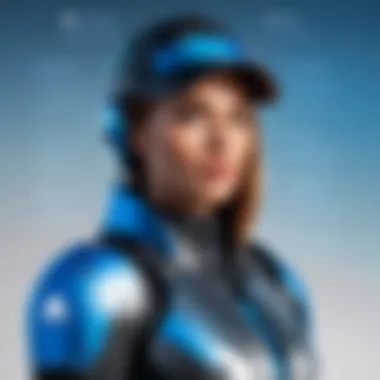

For instance, threats such as data breaches, account hijacking, and insecure interfaces constitute significant risks. Thus, prioritizing cloud security is not merely a choice, but a necessity. Companies must maintain a robust security posture to protect sensitive information. This context underscores the relevance of Defender for Azure as an integrated solution to mitigate risks and enhance overall security in cloud environments.
What is Defender for Azure?
Defender for Azure is a comprehensive security solution specifically designed to enhance the security of Azure environments. It provides advanced threat detection, actionable insights, and vulnerability management. By using machine learning and advanced analytics, Defender for Azure monitors the Azure resources and detects suspicious activities in real-time.
This tool represents a strategic asset for organizations. It helps in identifying potential security threats across their cloud resources before they can cause damage. The integration of Defender for Azure with existing Azure tools and services allows for seamless protection and quicker response times in the face of potential incidents.
The adoption of Defender for Azure can lead to significant benefits:
- Enhanced Threat Detection: Continuous monitoring of resources improves the chances of early threat identification.
- Vulnerability Management: Regular assessments fortify the security framework by identifying weaknesses before they can be exploited.
- Integrated Security Posture: With cloud-native controls, organizations can streamline their security efforts across all Azure services.
In the following sections, further insights about Defender for Azure will delve into its architecture, key features, deployment strategies, and operational efficiencies, providing a roadmap for its effective implementation.
Architecture Overview
Understanding the architecture of Defender for Azure is crucial for comprehending how it integrates into the Azure ecosystem. A solid architecture provides the foundation for security measures, monitoring tools, and response capabilities. By analyzing this architecture, IT professionals can optimize their security posture while efficiently utilizing available resources.
Modern cloud environments demand a robust security framework that aligns with evolving threats and operational needs. By implementing Defender for Azure, organizations can ensure they have a resilient architecture that not only detects and reacts to threats but also continuously improves. This section outlines the core components and integration aspects that define Defender for Azure’s strong architectural base.
Core Components
Defender for Azure is built upon several core components that enhance its functionality. These components include:
- Azure Security Center: This is the primary hub for managing security across Azure services. It offers insights into security status while guiding through remediation steps.
- Microsoft Sentinel: This intelligent security analytics solution supports threat detection and response, leveraging data from various sources for enhanced visibility.
- Automated Response Actions: These predefined actions help in quickly mitigating threats via Azure Logic Apps, reducing the potential for damage in case of a breach.
Understanding these core components allows professionals to leverage the tools effectively for real-time monitoring and proactive defense mechanisms. Each piece of the architecture plays a role in creating a holistic security program that adapts to unique organizational needs.
Integration with Azure Services
Effective integration with other Azure services is a distinct advantage of Defender for Azure. This seamless connection facilitates:
- Unified Security Management: By integrating with services like Azure Active Directory, users gain insights into user activity and identity risks, essential for threat detection.
- Cost Efficiency: Integrating various Azure services allows for the consolidation of security monitoring tools, leading to savings in both time and resources.
- Enhanced Reporting and Analytics: When Defender for Azure works with other Azure data sources like Azure Log Analytics, it delivers comprehensive reporting capabilities to track and analyze security events.
Organizations should focus on maximizing these integrations, as they not only simplify processes but also amplify security efforts.
"The architecture of Defender for Azure is not just about technology; it’s about creating a security ecosystem that enhances overall cloud security posture."
In summary, the architecture of Defender for Azure forms the backbone of effective cloud security. The core components provide foundational capabilities, while strong integration with Azure services boosts functionality and efficiency.
Key Features of Defender for Azure
In the realm of cloud security, understanding the specific features that different platforms offer is crucial. Defender for Azure stands out due to its robust set of capabilities designed to enhance security across Azure environments. This section will explore three key features: threat detection capabilities, vulnerability management, and advanced analytics. Each feature plays an integral role in securing cloud resources and ensuring compliance with industry standards. Its comprehensive approach to cloud security positions Defender for Azure as an essential tool for IT professionals and organizations aiming to protect their digital assets.
Threat Detection Capabilities
The threat detection capabilities of Defender for Azure are critical in identifying potential security threats before they evolve into significant breaches. Utilizing machine learning and behavioral analysis, this feature can detect anomalies that are often signs of attacks.
- Behavioral Analytics: By tracking user and entity behavior, it can establish baselines and identify deviations that could indicate malicious activities.
- Real-Time Alerts: The system provides near-instant alerts that notify administrators of suspicious activity, enabling timely responses to mitigate risks.
- Integration with Microsoft Security Graph: This enhances detection by using data from across Microsoft's cloud ecosystem, ensuring comprehensive visibility.
These capabilities act as the first line of defense, allowing organizations to act quickly and diminish potential damages from cyber threats.
Vulnerability Management
Effective vulnerability management is essential for any organization operating in a cloud environment. Defender for Azure incorporates tools and processes to identify and remediate vulnerabilities efficiently. This includes:
- Continuous Assessment: The platform continuously scans resources for known vulnerabilities, offering an up-to-date view of security posture.
- Prioritization of Risks: By categorizing vulnerabilities based on severity and impact, organizations can focus their resources on the most critical issues first.
- Integration with Azure Policy: This feature allows enforcement of policy compliance and automatic remediation of discovered issues, ensuring that security standards are met consistently.
The proactive management of vulnerabilities helps businesses reduce their attack surface significantly.
Advanced Analytics
Advanced analytics within Defender for Azure utilizes vast amounts of data to provide actionable insights. This feature is designed to turn data into information that can guide security measures effectively. Key components include:
- Machine Learning Algorithms: These sophisticated algorithms analyze data patterns to predict potential future threats, enabling lazy prevention strategies.
- Dashboards for Visualization: Real-time dashboards help security teams visualize threats, vulnerabilities, and overall security health.
- Integration with SIEM Solutions: By leveraging Security Information and Event Management (SIEM) solutions, Defender for Azure aggregates and analyzes security data for better reporting and incident management.
In summary, the advanced analytics feature transforms raw data into strategic decisions, allowing organizations to stay ahead of potential security issues.
Defender for Azure encapsulates a multi-faceted approach that combines prevention, detection, and analytics to secure cloud environments effectively.
Deployment Strategies
Deployment strategies for Defender for Azure are essential for organizations seeking to enhance their cloud security posture. A proper deployment ensures that the security measures are suited for specific business requirements and the unique contexts in which the cloud service operates. Effectively deploying Defender for Azure not only protects sensitive data but also optimizes resources and integrates seamlessly with existing infrastructure.
The choice of deployment strategy can profoundly impact the efficiency and effectiveness of security operations. It facilitates both immediate protection of assets and long-term adaptability to emerging threats. Benefits include improved incident response times, enhanced visibility into security events, and a more comprehensive approach to risk management. Key considerations include understanding organizational aims, assessing current cloud configurations, and choosing the appropriate integration points with other security solutions.
Initial Setup Process
The initial setup process of Defender for Azure involves several methodical steps. First, administrators must access the Azure portal. Here, they can create a new instance of Defender for Azure, selecting the appropriate subscription model that aligns with their organization's needs.
After creating the instance, configuring security policies is crucial. Policies determine how Defender will monitor and respond to potential threats. Next, deploying agents is important. Azure requires the installation of security agents on resources that need monitoring. This could include virtual machines, databases, and more. The configuration of each agent must align with organizational protocols to ensure consistency in security management.
Finally, conducting a test of the deployment is advisable. Simulating potential attacks or vulnerabilities can provide insights into how the setup works in real-world scenarios. This proactive approach helps in identifying areas for adjustment, enhancing overall security effectiveness before going fully live.
Best Practices for Implementation
When implementing Defender for Azure, following best practices can significantly improve outcomes.
- Establish Clear Objectives: Clearly define what the organization wants to achieve through Defender for Azure. This could range from compliance needs to threat detection capabilities.
- Leverage Automation: Utilizing automation tools within Defender can help reduce manual workload. This allows for faster responses to incidents and minimizes human error.
- Regular Updates and Maintenance: Ensure that the Defender for Azure and its associated components are regularly updated. This helps in mitigating vulnerabilities and enhancing security features.
- Train Staff: Investing in training for IT and security personnel is crucial. Understanding the features and functionalities of Defender enables teams to maximize its potential fully.
- Review and Adapt Policies: Security policies should be reviewed periodically. As threats evolve, so must the strategies to combat them.
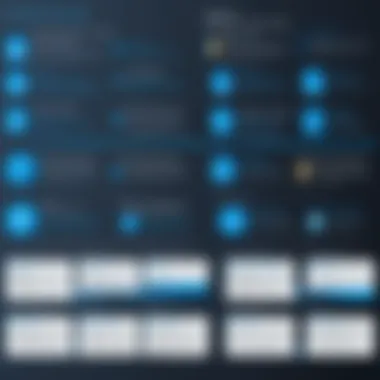

"Successfully deploying Defender for Azure means aligning your security strategies with the dynamic nature of cloud environments."
Following these strategies is fundamental for successful implementation of Defender for Azure, ensuring that security measures remain robust and responsive.
Operational Efficiency
Operational efficiency is crucial in discussions surrounding Defender for Azure, emphasizing how effectively resources are utilized while ensuring robust security measures. When organizations adopt Defender for Azure, they are not only enhancing their security framework, but also improving their overall operational workflows. The integration of security protocols into existing processes can lead to reduced downtime and more agile responses to potential threats, which are essential for maintaining a competitive edge in the fast-paced digital landscape.
Monitoring and Management Tools
Monitoring is a key element of operational efficiency. Defender for Azure provides several tools that allow IT professionals to regularly check system health and security status. Regular audits help in identifying weaknesses or unusual activities in cloud environments.
- Azure Security Center offers a centralized view, scanning various resources and applications.
- Log Analytics allows organizations to collect and analyze logs in real-time.
- Azure Monitor tracks performance and provides essential insights into system behavior.
By leveraging these tools, organizations can identify vulnerabilities and rectify them promptly. This proactive stance on security significantly enhances operational workflows by minimizing potential disruptions.
Custom Alerts and Notifications
Custom alerts and notifications form another pivotal aspect of Doctor for Azure's operational efficiency. These features enable organizations to tailor how they receive information about potential threats or performance issues. Customization ensures that teams are not overwhelmed by irrelevant data, allowing for focused responses.
With Azure Defender's alert system, users can:
- Set specific thresholds for alerts.
- Prioritize assessments based on the severity of threats.
- Receive notifications via preferred communication channels, such as email or SMS.
This feature’s flexibility optimizes team efforts, ensuring the right responses are made in real-time without distraction from less relevant notifications. The dual focus on effective monitoring and alert customization underscores the significance of operational efficiency in utilizing Defender for Azure.
Integration with Other Security Solutions
The integration of Defender for Azure with other security solutions is crucial for organizations aiming to establish a multi-layered defense strategy. In an age where cyber threats continually evolve, relying solely on a single solution may not provide the comprehensive protection necessary. Combining multiple solutions can enhance the detection and response capabilities of an organization’s security posture.
One significant benefit of integrating Defender for Azure with third-party tools lies in the extended visibility it provides. Security teams can gain access to relevant data from a variety of sources, facilitating better analysis and more informed decision-making. This integration enables the correlation of security incidents across different platforms, allowing teams to prioritize incidents based on an organization’s unique risk profile.
Additionally, leveraging existing security tools alongside Defender for Azure may lead to improved incident response times. When organizations utilize familiar tools, they can streamline communication and coordination among their security teams. This synergy not only enhances overall security but also helps in optimizing resource utilization.
However, organizations should consider compatibility issues that may arise when integrating various solutions. Incompatibilities can lead to gaps in security or even performance degradation. Careful planning and testing are necessary to ensure that integrations do not compromise the intended security objectives.
Third-Party Compatibility
Integrating Defender for Azure with third-party solutions has become a necessity for many organizations. Compatibility with tools such as Splunk, IBM QRadar, or Palo Alto Networks allows users to extract maximum value from their security investments.
When selecting third-party tools for integration, organizations must consider:
- API Availability: Ensure that the tools offer robust APIs for seamless data exchange.
- Data Formats: Be aware of the data formats supported by both Defender for Azure and the third-party tool to avoid issues in parsing or interpretation.
- User Experience: Evaluate how the integration affects the user interface and usability from the perspective of security analysts.
Integrating third-party tools must be approached carefully to avoid any disruption in workflows and ensure data integrity.
API Access and Automation
The API access provided by Defender for Azure facilitates automation, which is essential for enhancing security operations efficiency. Automation helps in reducing the time taken to respond to incidents, which is critical in mitigating potential damage from breaches.
Automation possibilities include:
- Automated Incident Response: Using APIs, scripts can be developed to trigger responses based on predefined conditions.
- Data Collection: Automating the collection of security data helps keep threat intelligence updated without manual intervention.
- Reporting: Integrating with reporting tools to generate real-time reports can save time and ensure stakeholders are consistently informed.
Moreover, organizations can create custom solutions tailored to their specific needs. For instance, a company could automate workflows that involve a series of security checks across multiple platforms, ensuring no steps are missed. This reliability comes from leveraging Defender for Azure's capabilities alongside other security solutions, making the entire system more robust.
Cost Considerations
Evaluating the Cost Considerations of Defender for Azure is essential for organizations seeking to optimize their cloud security investments. Understanding how costs are structured and where value is derived can substantially influence decision-making processes. Costs can impact not only the initial implementation of security policies but also ongoing operational expenses. By dissecting the financial aspects associated with Defender for Azure, organizations can better allocate budgets while ensuring a robust security posture.
Subscription Models
Defender for Azure offers various subscription models, which cater to different organizational needs. Understanding these models is crucial for making informed financial decisions. The primary options are:
- Pay-As-You-Go: This model is designed for businesses that prefer a variable cost structure. It allows organizations to pay for services as they use them, which can provide flexibility but may lead to unpredictable expenses in times of high activity.
- Enterprise Agreements (EA): Larger organizations often benefit from this model, which involves a contract that outlines services over a specified duration, typically resulting in reduced prices compared to standard pricing.
- Microsoft Cloud Solution Provider (CSP): For businesses looking for managed support, this option allows them to purchase directly from a partner provider, who helps with billing and technical support. This can simplify management but may introduce additional costs depending on the provider's services.
Choosing the right subscription model depends on several factors, including the size of the organization, expected usage, and budget constraints. Organizations must consider their operational patterns when selecting a plan, as it can have long-term financial implications on their cloud security initiatives.
Cost-Benefit Analysis
Conducting a Cost-Benefit Analysis is an integral part of implementing Defender for Azure. This process involves assessing the costs of employing Defender against the potential benefits it provides, allowing organizations to determine the overall value addition to their security framework. Here are key points to consider:
- Initial Investment vs. Long-term Gains: Although the initial setup might be perceived as costly, the long-term benefits, such as reduced risk of security incidents and lower recovery costs, can outweigh the initial investment.
- Operational Efficiencies: By automating certain security tasks, Defender for Azure reduces the burden on IT teams, potentially resulting in lower labor costs. This shift can allow skilled personnel to focus on higher-value tasks, improving overall operational productivity.
- Reduction in Incident Response Costs: Successfully preventing security breaches can save businesses from millions in potential losses. Defender for Azure's advanced threat detection capabilities can significantly mitigate these risks.
- Regulatory Compliance: Many industries face stringent regulatory requirements. Investing in Defender for Azure can support compliance efforts, avoiding fines and legal repercussions, which can save money in the long run.
- Scalability: Companies that anticipate growth can benefit from the scalable nature of Defender for Azure. As business expands, security measures can adjust accordingly, reducing potential future costs related to security breaches.
Evaluating these factors thoroughly allows organizations to formulate a well-rounded understanding of their investment in Defender for Azure. Each organization must tailor its analysis to its specific circumstances, ensuring that the expense justifies the security benefits provided.
Investing in Defender for Azure is not just about costs today but about the peace of mind and security posture it builds for tomorrow.
Use Cases and Success Stories
Understanding how organizations deploy and benefit from Defender for Azure is crucial. Use cases and success stories not only demonstrate the platform’s effectiveness but also provide tangible examples of its impact on security operations. They illuminate how different sectors leverage its features, helping potential users identify practical applications relevant to their own needs. This section aims to showcase real-world applications of Defender for Azure, offering insights into its utility across various business environments.
Enterprise Implementations
Large organizations often face unique challenges in scaling their security frameworks. Defender for Azure assists by integrating comprehensive security measures tailored for complex infrastructures. For instance, a multinational corporation focusing on data protection might employ Defender for Azure to enhance its threat detection capabilities across multiple regions. By centralizing security management, teams can oversee their entire cloud environment with a unified interface.
With advanced analytics and threat intelligence features, enterprises can establish an agile response to potential threats. The deployment of custom alert configurations allows security teams to proactively monitor vulnerabilities. Such setups can significantly reduce the time taken to identify and mitigate risks.
Moreover, integration with existing third-party security tools ensures a seamless flow of information, strengthening overall security posture. One notable example includes a financial services institution employing Defender for Azure to comply with stringent regulatory requirements. The implementation not only met compliance needs but also improved operational efficiency.


SMB Applications
Small and medium-sized businesses (SMBs) can also benefit greatly from Defender for Azure. These organizations often have limited resources but still require robust security solutions. Defender for Azure provides a flexible enhancement to their existing setup without requiring extensive capital investment.
For example, an SMB might utilize Defender for Azure to protect critical customer information stored in the cloud. By leveraging its vulnerability management feature, the company can regularly assess security flaws in its systems. Customized alerts serve to notify the team of potential threats, enabling them to respond swiftly before issues escalate.
The accessibility of features like automated security measures allows SMBs to focus on their core operations while ensuring a strong defense against cyber threats. A case study involving a retail chain illustrates how adopting Defender for Azure led to not only enhanced security but also improved customer trust. With reduced instances of data breaches, the company strengthened its reputation in the market.
These use cases demonstrate the effectiveness and flexibility of Defender for Azure across different business sizes and industries. By exploring concrete examples, organizations can better understand how to utilize Defender for Azure to its fullest potential.
Challenges and Limitations
Understanding the challenges and limitations of Defender for Azure is crucial for IT and software professionals, as well as organizations utilizing cloud services. While the platform provides robust security solutions, it does not come without its share of obstacles that can impact deployment and overall performance. Identifying these challenges can lead to better planning and more effective use of the features offered.
Common Obstacles in Deployment
Deploying Defender for Azure comes with several challenges that can hinder organizations. Some of the notable issues include:
- Complexity of Setup: Depending on the existing architecture, integrating Defender into an already established Azure environment can be intricate. Various configurations may be required, which can lead to confusion or errors.
- Lack of Skilled Personnel: The success of Defender for Azure often relies on experienced personnel. Many organizations struggle due to a shortage of staff who have the necessary expertise in cloud security and Defender’s specific functionalities.
- Integration with Legacy Systems: Organizations that are transitioning from traditional on-premise systems face unique obstacles. Integrating existing solutions with the cloud can lead to complications, resulting in increased deployment time and costs.
- Policy Management: Setting up appropriate security policies can be a cumbersome process. Organizations often find themselves dealing with conflicting rules or improperly configured settings that can expose vulnerabilities.
Performance Considerations
Performance is a key aspect of any security solution, including Defender for Azure. The following considerations are particularly relevant:
- Resource Allocation: Defender utilizes cloud resources to function. Organizations need to ensure that they allocate sufficient resources without overprovisioning, which could lead to unnecessary expenses.
- Impact on System Speed: Enabling numerous security features can sometimes lead to performance degradation. There is a balance to be struck between enhanced security measures and maintaining acceptable operational speeds.
- Monitoring Overhead: The deployment of continuous monitoring tools can be resource-intensive. This can potentially put a strain on the system, leading to delays or downtimes if not managed properly.
- Scalability Issues: While Defender for Azure supports scaling, organizations may encounter challenges related to increased security demands. As businesses grow, the difficulties in managing security controls in a scalable manner can hinder performance.
By carefully addressing these challenges and considering performance impacts, organizations can better prepare for successful implementation of Defender for Azure. Such planning is central to achieving an effective cloud security strategy, ensuring both protection and optimal system functionality.
Future Directions of Azure Security
The arena of cloud security is evolving rapidly, and Microsoft Defender for Azure is positioned to play a crucial role in this development. As organizations continue to migrate to the cloud, understanding the future directions of Azure security is vital for IT professionals. This section delves into emerging technologies and predictions for the enhancements in Defender for Azure, shedding light on what businesses can expect in their cloud security landscape.
Emerging Technologies
A significant element shaping the future of Azure security includes the adoption of emerging technologies. Some of these relevant technologies are:
- Artificial Intelligence (AI) and Machine Learning (ML): These technologies enhance threat detection capabilities by analyzing vast amounts of data to identify anomalies. Integrating AI-driven solutions can allow Defender for Azure to evolve proactively rather than reactively.
- Zero Trust Architecture: This model requires continuous verification of user and device identities, emphasizing security controls for the entire network perimeter. Implementing this strategy in Azure enhances protection against both external and internal threats.
- Blockchain: Known for its robustness and transparency, blockchain technology can revolutionize how security logs are managed. Using decentralized ledgers can give organizations an unalterable record of security events.
Adopting these technologies is essential for modernizing security frameworks. As such, businesses must consistently evaluate how they integrate such innovations to stay ahead in a robust security posture.
Predictions for Defender for Azure Enhancements
The future holds considerable enhancements for Defender for Azure, addressing the needs of organizations looking for optimized security solutions. Some key predictions include:
- Advanced Threat Protection: A more sophisticated threat detection and response system will be integrated into Defender for Azure. This system will leverage AI and real-time analytics to identify vulnerabilities before they can be exploited.
- Seamless Integration Capabilities: Improved interoperability with third-party security solutions is anticipated. This will allow organizations to create a more holistic security environment by unifying disparate security tools.
- Automated Compliance Monitoring: Enhanced compliance features will provide businesses with real-time assessment tools for compliance with regulatory frameworks. This development is particularly important as data privacy regulations become stricter globally.
- Expanded API Ecosystem: The expansion of APIs will foster more robust integrations and automation capabilities, enabling organizations to customize their security measures easily.
"Investing in future-forward security solutions is no longer optional; it is a necessity for survival in the cloud realm."
Closure
The conclusion in this article emphasizes the significant role that Defender for Azure plays in bolstering cloud security. It ties together the various facets discussed throughout the article, highlighting the comprehensive nature of Defender’s capabilities in protecting Azure environments. This section serves as a summary of the key insights gathered from the exploration of its architecture, features, and integration strategies. By synthesizing this information, readers gain a holistic view of how Defender for Azure can be instrumental in mitigating risks and enhancing security protocols.
Summarizing Key Insights
Defender for Azure offers essential tools for any organization navigating the complexities of cloud security. Key insights include:
- Holistic Security Posture: Defender integrates multiple security measures into a unified platform. This simplifies management and enhances the visibility of security threats.
- Adaptability and Compatibility: With its ability to integrate seamlessly with various Azure services and third-party tools, organizations gain flexibility.
- Real-time Threat Detection: The robust analytics capabilities allow professionals to respond to threats as they arise, rather than taking reactive measures after issues emerge.
- Cost-Effectiveness: Organizations can select subscription models that fit their budget, while still benefiting from advanced security features.
"Cloud security requires a proactive and comprehensive approach, and Defender for Azure stands out as a leading solution in this context."
These insights underscore the importance of systematic implementation and management practices to maximize the effectiveness of Defender for Azure.
Implications for Organizations
The implications for organizations considering or currently implementing Defender for Azure are multifaceted:
- Strategic Security Investments: Investing in Defender for Azure can lead to enhanced security returns, making it a priority for businesses focused on long-term digital safety.
- Regulatory Compliance: Utilizing Defender aids in aligning with compliance regulations, as its features support audit trails and reporting functionalities.
- Enhanced Incident Response: Organizations equipped with Defender can enhance their incident response strategies. Features such as custom alerts enable timely action and reduce potential damages.
- Scalability in Operations: As businesses grow, Defender for Azure adapts accordingly, offering scalable solutions that grow with organizational needs.
In summary, understanding Defender for Azure not only aids in strategic security decisions but also potentially elevates the entire operational capability of businesses in a cloud-oriented world.
References and Further Reading
In the evolving landscape of cloud security, having access to credible and comprehensive resources is paramount. References and further reading not only bolster the understanding of Defender for Azure but also offer deeper insights into its application and effectiveness in real-world scenarios. For IT professionals and organizations considering deployment, being well-informed through diverse sources can enhance strategic decision-making.
Key Literature on Azure Security
Familiarity with key literature is essential for grasping the broader context of Azure security. Significant publications like "Azure Security Center for IoT" provide a solid foundation on best practices and architectures. More expansive works such as Microsoft's official documentation and whitepapers dissect intricate components of Defender for Azure, detailing its security mechanisms, operational procedures, and integration with diverse Azure services.
Important topics covered in this literature include:
- Security posture management: Understanding how Defender assesses and improves security across Azure environments.
- Threat landscape analysis: Insights into evolving cyber threats and how Defender addresses them.
- Case studies: Real-world examples demonstrating successful implementations.
Utilizing these resources aids in forming a comprehensive knowledge base, which is crucial for navigating the complexities of Azure security.
Webinars and Online Resources
Webinars and online resources serve as invaluable tools for staying current in cloud security trends and practices. Engaging in events hosted by Azure professionals allows participants to ground their theoretical knowledge in practical applications. These sessions often cover the latest features of Defender for Azure, trends in threat detection, and vulnerability management.
Recommended platforms for webinars and resources include:
- Microsoft Learn: Offers extensive courses tailored for Defender for Azure.
- Community forums like Reddit and Facebook groups: These platforms facilitate discussions among professionals facing similar challenges, fostering knowledge sharing.
"Continual learning through curated content is key to navigating the complexities of Azure security effectively."
Access to this information not only adds depth to one's understanding but can also inspire innovative applications within an organization. As security landscapes change, so must the knowledge base underpinning cloud infrastructure strategies.



