Comprehensive Insights into CyberLink Director Software Review


Intro
In the ever-evolving landscape of multimedia software, CyberLink Director stands out as a comprehensive solution for video editing and multimedia creation. Its robust set of features is designed to cater to a range of user needs, from professionals seeking advanced capabilities to beginners needing intuitive tools. This software not only streamlines the editing process but also facilitates creative expression through an array of functions that integrate various media types. Understanding cyberLink Director is essential for anyone involved in digital content creation. This assessment aims to lay bare the strengths, weaknesses, and overall standing of the software in order to aid users in making informed choices.
Software Overview
CyberLink Director offers a multitude of features and functionalities that enhance its positioning in the video editing sphere. Let's explore some key elements.
Features and functionalities
CyberLink Director presents various tools designed to enhance both efficiency and creativity. Key features include:
- Video editing capabilities with precision trimming and splitting.
- Support for 4K video, ensuring high-quality output.
- Large library of customizable transitions, soundtracks, and effects.
- Multi-track timeline for advanced editing work.
- Capability to create slideshows and media sharing options, including direct uploads to platforms like Facebook.
These functionalities allow users to tailor their editing experience to their needs, irrespective of expertise level.
Pricing and licensing options
The software offers several licensing tiers, catering to users with different biodiversity in use cases:
- Free trial: Provides access to all basic features but with a watermark on final outputs.
- One-time purchase (standard version): This option offers a set feautres without recurring fees but lacks advanced functionalities.
- Subscription-based model: Users receive regular updates and premium content through a periodic fee.
These varied pricing options afford consumers the flexibility to choose a model that aligns with their budget and usage best.
Supported platforms and compatibility
Compatibile with Windows and MacOS systems, CyberLink Director also performs seamlessly across different hardware specifications. Moreover, it supports a wide range of video formats, including MP4, AVI, and WMV, thereby catering to diverse projects.
User Experience
User experience is crucial, especially in software dealing with intricate processes like video editing. CyberLink Director's design and performance are worth discussing.
Ease of use and interface design
The interface is designed to be intuitive, ensuring smooth navigation for users. Beginner users may find the initial learning curve modest due to the comprehensive tutorials provided. On the other hand, seasoned professionals will appreciate the depth of control the software allows.
Customizability and user settings
Users can customize their workspace and set shortcuts, which can vastly improve workflow. While there are some preset configurations, anyone serious about video editing may prefer to setting themes and UI elements according to their taste and needs.
Performance and speed
In terms of performance, CyberLink Director leverages modern system resources efficiently. Users with high-specification systems report quick rendering times and smooth playback during editing. Those relying on budget setups may experience occasional slowdowns with complex projects.
Pros and Cons
No software is without its flaws. Understanding both benefits and limitations is vital.
Strengths and advantages of the software
- Comprehensive feature set that serves various user needs.
- Intuitive interface that eases both beginner and advanced use.
- Robust customer support and extensive documentation available at certain platforms.
- Continuous updates keep the software in line with user expectations.
Drawbacks and limitations
- The advanced functionalities may require additional purchase or subscription.
- Some users may encounter occasional incompatibility with newer file formats.
Comparison with similar products
Compared to competitors like Adobe Premiere Elements and Final Cut Pro, CyberLink Director remains affordable while still offering a formidable set of features. Workflows may differ, but this software maintains a solid position among video editing tools.
Real-world Applications
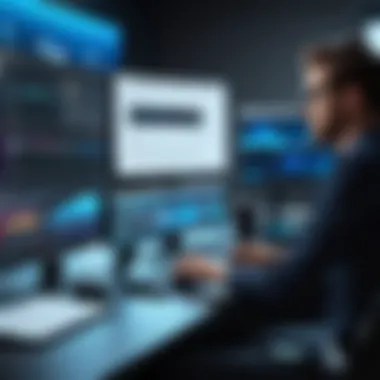

Broadly speaking, CyberLink Director finds application across various industries, proving its worth in several contexts.
Industry-specific uses
- Marketing agencies: They use it for content creation and promotional videos.
- Educators: Employ its functions to produce instructional videos for students.
- Freelancers: Content creators from varied spheres, like social media influencers or event video makers, harness its robust capabilities.
Case studies and success stories
Several case studies reveal how businesses increased engagement through the effective use of CyberLink Director. For instance, a marketing agency reported improved client interaction after producing high-quality ad videos using this software.
How the software solves specific problems
For many navigating through hobbyist and professional video editing realms, CyberLink Director offers a balance. Single users can generate appealing content without steep learning hurdles or initial investment, while larger businesses leverage multi-dimensional projects across diverse customer bases efficiently.
Updates and Support
In technology, updates and support are as critical as the software itself. CyberLink emphasizes maintaining user satisfaction through ongoing improvements.
Frequency of software updates
Users typically see major updates happen biannually, which enhance functionality and fix bugs in system operation.
Customer support options
Customer support is accessible via the official CyberLink website, offering myriad options from documentation articles to personal reach-out options for persistent issues.
Community forums and user resources
CyberLink offers user forums where individuals share tips and troubleshoot issues collectively. This wealth of experience often leads to quick resolutions and fosters a robust user community.
CyberLink Director strives to create a straightforward experience while accommodating sophisticated projects, making it a primary choice among amateur and professional video editors alike.
Preamble to CyberLink Director
CyberLink Director stands as a significant tool in the sphere of video editing software, catering to both amateur creators and seasoned professionals. Its importance lies in its robust capabilities, which allow users to produce high-quality multimedia projects with relative ease. This section will unravel key aspects that warrant attention, elucidating both benefits and specific considerations relevant to CyberLink Director.
Overview of the Software
CyberLink Director is designed not just for simple edits but aims for comprehensive creativity. Its environment is user-friendly, boasting an intuitive interface tailored even for those who might not be tech-savvy. Users can add effects, transitions, and sound with a few clicks. Importantly, CyberLink Director accommodates various media formats, streamlining the editing process. The software utilizes advanced processing algorithms to ensure high-speed performance, refining video quality along the way.
Such factors contribute to its notable reputation in the editing realm. Access to synthetic intelligence features minimizes time and effort typically associated with traditional editing tools. Therefore, CyberLink Director positions itself as a vital asset for anyone serious about video production.
Target Users and Applications
The utility of CyberLink Director extends far beyond individual projects. It is widely used by educators, marketers, and content creators. Each of these groups benefits from its unique offerings.
- For educators, the software's capability to create compelling video content enhances classroom engagement and brings traditional lessons into a more modern context.
- Marketers leverage it to produce promotional materials that captivate audiences across different platforms, effectively supporting strategy deployment.
- Content creators, such as YouTubers and streamers, find that CyberLink offers the intricate tools they need to create engaging and polished videos.
This breadth of applications illustrates CyberLink Director’s versatility. The ability to cater to various demographics emphasizes its significance in a connected digital world where visual communication plays a crucial role. Usage spans personal, corporate, and educational realms, proving it adaptable to varying user preconditions and project scales.
Key Features of CyberLink Director
When considering a software solution for video editing and multimedia projects, understanding the key features of CyberLink Director is pivotal. This software boasts a diverse array of tools that cater to both amateur and professional users. Highlighting the main capabilities helps in identifying its overall utility in different contexts. Additionally, a thorough examination of these features guides users in determining whether it meets their specific needs or expectations.
User Interface and Usability
CyberLink Director offers a user-friendly interface that streamlines the editing process. The layout arranges tools and options in an intuitive manner, which eases navigation for users. Whether you're a seasoned editor or a beginner, the software’s design supports fast learning. Key functionalities are easily accessible; for instance, important editing tools like trimming or merging video clips can be applied with just a few clicks.
Moreover, the responsive timeline allows users to manage multiple tracks of audio and video without hassle. This is essential for users who often juggle complex projects with numerous layers. Feedback from various users suggests that this ease of use not only enhances productivity but also minimizes frustration that often arises in video editing.
Editing Tools and Creative Options


The editing tools in CyberLink Director are where the software truly shines. Users have access to a wide array of functionalities that support creativity during the editing phases. Common editing options include cutting, splitting, and the surprisingly intuitive drag-and-drop feature for arranging scenes. With features like video masking and motion tracking, users have significant control over their projects, allowing for more dynamic storytelling.
Effects and filters can be applied with ease, which includes color correction and enhancement tweaks. Advanced settings enable fine-tuning, catering to close details that may define a segment. Different creative options exist as templates as well, which means users can leverage pre-configured settings to bring projects to life quickly. Such capabilities empower users to produce professional-quality videos without needing an extensive background in video production.
Media Management Capabilities
Effective media management is critical in video editing projects, and CyberLink Director excels in this dimension. The software integrates an organizational framework that enables users to organize, import, and track multiple media files efficiently. tags, folders, and valuable metadata features allow for easy sorting of assets.
Features such as the Media Room consolidate video clips, audio files, and images into one interactive panel. Users can effortlessly search for assets or prepare collections for specific projects. Furthermore, software offers batch processing options which enhance efficiency when dealing with a large volume of files. This solid organizational ability stands out, especially for businesses dealing with heavy media workflows.
Integration with Other Software
Software that plays well with different platforms is often more valuable to users. CyberLink Director supports this, with integration options that include major editing and multimedia tools. This ensures that users can import and export their media to and from a range of formats used in various models.
Connections with external services include collaboration features allowing shared projects within teams. Many find ease in winning creative collaborations without repeated format changes or compatibility issues. Such integration expands the functionality of CyberLink Director by making the software versatile for overall project management.
Ultimately, the comprehensive features embedded in CyberLink Director enhance its usability and functionality. Gaining insight into these key attributes fosters better decisions for prospective users as they navigate their personal or professional editing requirements.
Advantages of Using CyberLink Director
CyberLink Director offers several advantages that make it appealing to users across various levels of expertise. Understanding these benefits can help potential users to evaluate if the software meets their multimedia creation needs. This section discusses key points concerning performance, versatility, and cost-effectiveness, providing valuable insights for decision-making.
Performance and Speed
One of the notable strengths of CyberLink Director is its performance. Users frequently notice quick processing times when importing media and applying edits. This efficiency can be particularly beneficial during resource-intensive tasks, such as rendering high-definition videos. Hrming the teamwork handling of a busy workflow, CyberLink director is designed to optimize CPU usage. This means that it leverages hardware capabilities smartly, thus overcoming some common limitations seen in other editing software.
For those who deal with heavy files regularly, this application makes a significan difference. Many users report that exporting projects takes less time than expected, allowing for a smoother operational environment and focusing on crafting audiovisual masterpieces. Overall, CyberLink Director excels in ensuring that multimedia tasks do not bottleneck system resources.
Versatility in Multimedia Projects
CyberLink Director is favored for its versatility in supporting various multimedia projects. This software is not only limited to video editing but also provides tools for creating slideshows, disc authoring, and even image editing. The comprehensive range of tools means users can engage with a breadth of content creation without needing additional software applications. For small businesses and freelancers who may manage multiple tasks, this adaptability is a significant advantage.
Furthermore, CyberLink Director supports numerous file formats, making it convenient for imports and exports. Whether you are dealingwith AVI, MP4, or using proprietary formats like MOV, the power to seamlessly shift between types can save valuable time. Users from different backgrounds—from aspiring video producers to seasoned freelance creators—find something beneficial for their various needs.
“Versatile software eliminates the need for multiple applications, easing the clutter of digital tools.”
Value for Money
When evaluating CyberLink Director, value for money becomes a key consideration. The pricing structure is competitive among similar products in the market, providing good features without unnecessary expenses. While some high-end software options might offer stacks of bells and whistles, CyberLink director delivers essential functionality and quality for its price point.
For beginners and professionals alike, investing in this software often results in a good return. Features such as creative options, performance, and user support add to the overall experience, resulting in a comprehensive package that is often seen as justifiable for many users. Moreover, the option of various purchase plans considers different budgets, helping reach a larger audience.
In summary, CyberLink Director’s strengths in performance, versatility, and cost-effectiveness present a strong case for those examining software options for recent and upcoming multimedia projects.
Limitations of CyberLink Director
Learning Curve for New Users
For those uninitiated with video editing software, CyberLink Director may present a challenging learning curve. The interface is loaded with an assorted array of tools, which can be overwhelming for first-time users. Software often assumes a baseline level of technical acumen which might not be present in every user.
While the software provides tutorials and guides, new users often need to invest a significant amount of time to familiarize themselves with the extensive functionalities. This time commitment can deter individuals seeking quick and efficient solutions. Experienced editors may find shortcuts and workflows valuable, but novices face potential frustration in achieving desired outcomes. Understanding the various editing tools, their functions, and proper sequence takes patience and persistence.
Performance Issues on Older Hardware
CyberLink Director seems to perform best on modern and robust systems. Many users running older hardware often experience sluggishness, crashes, or other performance-related challenges. Video editing requires considerable processing power, particularly when dealing with high-definition content.
Users with earlier generation processors or limited RAM may discover that rendering times increase substantially, affecting workflow. In particular, real-time previewing of edits can be stunted, disrupting the editing process. These system demands mean that potential users must evaluate their current hardware limitations prior to opting for CyberLink Director, as an inadequate setup could limit the software's utility and effectiveness.
Occasional Software Bugs
Even the most reliable software contains occasional bugs. CyberLink Director is not immune to this reality. Some users report experiencing irregular crashes or glitches, especially under certain conditions or during specific editing tasks. While updates and patches do aim to resolve many of these issues, they can temporarily interrupt editing routines, leading to loss of progress or data.
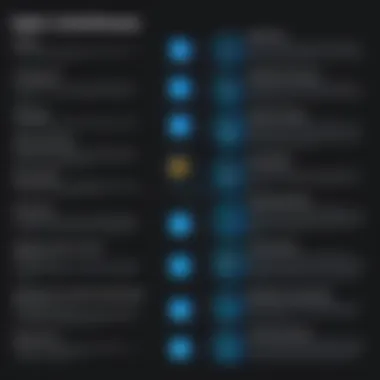

Moreover, some features can be buggy or not function as intended, which can be particularly disappointing for users who rely on certain tools for their projects. Maintaining updated software becomes essential, but checking for compatibility with existing projects can create an additional layer of complexity. Regular backups are also advisable to safeguard against unexpected failures.
Users must weigh the robustness of features against the potential drawbacks when considering CyberLink Director as their editing solution.
User Experiences and Testimonials
User experiences and testimonials provide critical insight into the practical application of CyberLink Director. When users engage with complex software, their feedback reveals strengths and weaknesses that can be difficult to ascertain through technical specifications alone. Understanding what actual users think can be beneficial for prospective buyers who are evaluating the software for their own needs. This expands beyond mere satisfaction; it includes aspects such as usability, performance, and the extent to which CyberLink Director meets users' specific project goals.
By delving into the experiences of various users, potential customers can make informed decisions about whether CyberLink Director suits their multimedia editing requirements. Equally important is recognizing patterns in user feedback, which can spotlight areas for potential improvement. Such feedback not only offers real-life applications of the software features but enhances overall transparency about what new users can expect.
Positive Feedback from Users
Many users of CyberLink Director have expressed positive sentiments regarding its capabilities. A range of elements are commonly praised, such as the intuitive user interface, comprehensive editing tools, and efficient media management features. For instance:
- Ease of Use: Novice and experienced users alike often commend how approachable the software is, making basic functionalities evident upon initial launch.
- Creative Flexibility: Users admire the range of filters, transitions, and effects one can apply. This helps in creating visually captivating projects tailored specifically to their vision.
- Speed and Efficiency: Feedback frequently highlights the software's ability in rendering videos quickly. Users appreciate spending less time waiting around, allowing more time for creative work.
- Supportive Community: Many users note that the presence of active online forums and tutorial resources enriches their ability to maximize the software's potential. The ability to discuss tips and share ideas with others functionalizes a community approach, enhancing overall experiences.
Overall, taming these positive aspects solidifies how CyberLink Director serves effectively as a valuable editing tool for various multimedia projects.
Common Complaints
There are, however, areas where users have noted shortcomings. Among these complaints, several have emerged as recurring themes, including:
- Learning Curve for Advanced Features: While the basic interface is intuitive, some users find mastering the deeper functionalities quite challenging. This includes mastering complex effects and advanced editing options, which often require perseverance and practice.
- Resource Heavy: Some testimonies indicate that CyberLink Director can be demanding on system resources, especially during higher-resolution editing. Users with older hardware report slowdowns and performance lag that diminish overall experience.
- Instability Issues: Occasional software crashes, usually referenced with older versions, may disrupt workflow and lead to instances of lost progress. While updates often address stability concerns, prior negative encounters can linger in users' minds.
In summary, while much of user sentiment leans positive, recognizing and addressing these common complaints is critical for prospective users. It shows the need to align one's expectations with the software's present capabilities.
Comparative Analysis with Other Editing Software
Understanding the landscape of video editing software is important for professionals. It allows users to identify tools that best meet their needs. This section focuses on a comparative analysis of CyberLink Director against its competitors. An informed choice hinges on critical exploration of capabilities, user satisfaction, and unique advantages.
CyberLink Director vs.
Competitors
When approaching video editing solutions, one must consider various competing software. Examples include Adobe Premiere Pro, Final Cut Pro, and DaVinci Resolve. Each program has a unique set of features, pricing models, and user interactions.
- Here's a brief evaluation based on key aspects:
- User Interface: CyberLink Director offers a straightforward interface. In contrast, Adobe Premiere Pro's interface can be daunting for newcomers, despite its advanced functionalities.
- Editing Features: While CyberLink focuses on consumer-friendly options, Adobe shines with professional capabilities. However, finish results utilizing either tool can be compelling.
- Support: Each software provides distinctions in customer support, with community forums being critical for quick resolutions for users.
Evaluating these elements provides insight into CyberLink Director's market position and value proposition.
Price Comparison and Features
Cost remains an essential factor for businesses and individuals deciding on software solutions. CyberLink Director positions itself competitively within the price band unsuitable for heavy-duty video makers.
- Here is a quick breakdown of features in context of pricing:
- CyberLink Director: Often cheaper but does not compromise core competencies. It provides efficiency for smaller projects without a steep learning curve.
- Adobe Premiere Pro: Positioned at a higher price point. It is priced for professionals but offers enhancements that may not be essential for simple projects.
- DaVinci Resolve: While the base version is free, premium features necessitate investment, demanding more from users in terms of skills.
In sum, when choosing among editing software, evaluating user interface, feature set, and pricing schemes tells much about which product is fit for given tasks. CyberLink Director fulfills both requirements of practicality and performance.
Finale
The conclusion of this article critically unravels the essence of the CyberLink Director software. A summary is not merely a wrap-up but a pivotal moment to synthesize core findings and articulate the overall advantages it provides. This software represents a commendable choice for both novice and experienced editors, primarily due to its user-friendly design and robust functionalities.
Final Thoughts on CyberLink Director
In light of the detailed evaluations presented, it is evident that CyberLink Director stands as a viable option for professionals traversing the realm of video editing and multimedia generation. Its rich feature set appeals to a wide audience, enhancing usability and boosting productivity.
"Software should empower experts and enthusiasts alike, providing cutting-edge tools that facilitate creation while treading smoothly on usability."
Several attributes support this conviction:
- Intuitive Interface: Even those who are not technologically inclined can quickly navigate through its features.
- Comprehensive Tools: Including editing capabilities, effects, and multimedia integration, it leaves little to be desired.
- Performance Stability: When matched with adequate hardware, it operates efficiently without undue lag.
Overall, it can create vivid multimedia projects that align closely with user objectives. Therefore, concluding this review reinforces the sentiment that CyberLink Director is competent software worthy of consideration, fulfilling both creative and practical requirements of users in multiple sectors like marketing and education.
By taking into account the detailed user experiences, identified limitations, and useful testimonials, one can make an informed choice when considering CyberLink Director for their work toolkit.



