Custom Variables: Enhancing Your SurveyMonkey Experience


Intro
In the realm of survey design, few tools rival the versatility and robustness of SurveyMonkey. For professionals looking to garner rich insights from their data, particularly in shaping responses, custom variables prove to be a game-changer. These are not just your run-of-the-mill survey features; they allow users to tailor their survey experiences with finesse, embarking on a data collection journey like no other.
Custom variables serve as a dynamic way to segment data, tailoring questions and responses based on a respondent's profile or previous answers. This adaptability can significantly optimize analysis, making it easier to sift through insights that matter. Let’s dive deeper into understanding what makes these custom variables an indispensable asset in SurveyMonkey and how they can elevate your survey strategies.
Software Overview
SurveyMonkey isn’t just a survey tool; it's a comprehensive platform designed with extensive features that simplify data collection and analysis.
Features and functionalities
At its core, SurveyMonkey offers a range of features that help users design, distribute, and analyze surveys efficiently. Here are some key functionalities:
- Custom Variables: Users can create variables to segment their audience and tailor responses based on specific criteria.
- Templates: A variety of pre-designed templates makes it easy to get started, catering to diverse industries and needs.
- Analytics Tools: Real-time analytics facilitate immediate insight into responses, allowing for prompt adaptations.
Pricing and licensing options
SurveyMonkey follows a tiered pricing model. Small businesses might find the Basic tier suitable, while larger enterprises may opt for the Premium levels for expanded functionalities. Pricing includes free options, but more advanced features come at a cost, which can vary depending on the size and specific needs of the organization.
Supported platforms and compatibility
The platform operates seamlessly on Windows, macOS, and mobile devices, ensuring that the user experience is consistent across various environments. Users can easily access their surveys and data on the go, particularly through the mobile app, which is widely available for both Android and iOS.
User Experience
A smooth user experience is paramount when attempting to gather data efficiently, and SurveyMonkey excels in this area.
Ease of use and interface design
Navigating SurveyMonkey is relatively intuitive. Even for those who aren't tech-savvy, the well-structured interface makes it easy to find the right tools for survey creation and analysis. Simplified menus present users with options clearly.
Customizability and user settings
SurveyMonkey allows users to customize various aspects of their surveys. From choosing themes to adjusting question types, the level of control is impressive. This customizability can also extend to the application of custom variables, which ensures surveys can align closely with branding and analytical requirements.
Performance and speed
Gone are the days of sluggish survey platforms. Users report that the speed at which SurveyMonkey processes data is commendable. Loading times are quick, enhancing the overall efficiency for survey creation and results analysis.
Pros and Cons
As with any tool, there are strengths and weaknesses.
Strengths and advantages of the software
- Robust Analytics: SurveyMonkey provides in-depth analytics tools that help in interpreting the collected data effectively.
- Flexibility: The customization options available create a tailored experience, driving more relevant data collection.
Drawbacks and limitations
- Cost: The pricing may be a concern for smaller businesses looking for comprehensive features.
- Limited Free Version: The basic free version lacks many of the advanced functionalities that users may find helpful.
Comparison with similar products
When lined up against competitors like Google Forms or Typeform, SurveyMonkey tends to offer more sophisticated analytics and customization options. However, some alternatives may prove to be more budget-friendly, albeit at the cost of fewer features.
Real-world Applications
Custom variables are not just theoretical constructs; they find practical applications across various sectors.
Industry-specific uses
From market research firms to educational institutions, the ability to customize variables allows organizations to refine their data collection methods. Industries such as healthcare benefit from demographic-specific questions, ensuring they gather pertinent information while complying with regulations around privacy.
Case studies and success stories
Numerous case studies highlight how organizations have leveraged SurveyMonkey's custom variables for successful outcomes. For example, a retail company enhanced its customer experience by tailoring surveys based on purchase history, leading to personalized feedback and improved services.
How the software solves specific problems
SurveyMonkey can address problems like low engagement and irrelevant data by enabling targeted questioning. Custom variables help filter out responses, ensuring that only relevant data is collected, ultimately leading to more actionable insights.
Updates and Support
A robust support system is essential for any software solution.
Frequency of software updates
SurveyMonkey regularly rolls out updates, enhancing existing features and integrating user feedback to improve functionalities continually. Staying current with software in today’s fast-paced digital world is crucial for user satisfaction.
Customer support options
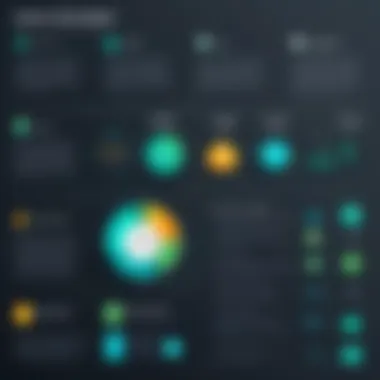

Users have access to various support channels, including email, chat support, and extensive documentation. For someone tackling an issue, having quick access to support can significantly reduce downtime.
Community forums and user resources
The active community forums allow users to share their experiences and strategies, fostering a collaborative environment. Users can find answers to common questions and leverage shared knowledge to improve their own surveys.
Custom variables in SurveyMonkey are not just features; they are tools that enable tailored data collection.
Intro to Custom Variables
In the realm of survey design, custom variables serve as essential tools for collecting targeted and relevant data from respondents. They allow survey creators to tailor their inquiries to a specific audience, ensuring that the insights gathered are not only quantitative but also qualitative in nature. This section delves into the definition, purpose, and significant role custom variables play in enhancing survey effectiveness and data analysis. By understanding these elements, organizations can better design their surveys to capture nuanced responses that drive informed decision-making.
Definition and Purpose
Custom variables are essentially user-defined fields that allow survey creators to add specific data points relevant to their research goals. Rather than relying solely on pre-set categories, these variables enable a more personalized approach. For instance, imagine a market research team is conducting a survey about consumer preferences for a new beverage. By incorporating custom variables like age group, geographic location, and purchasing frequency, they can extract much richer insights from their target demographic. This personalized data is invaluable for segmenting audiences and forming targeted marketing strategies.
The primary purpose of custom variables is to enable in-depth analysis. They allow respondents' answers to be categorized in meaningful ways which can lead to actionable insights. When survey creators define these variables wisely, they can significantly enhance the quality of the data gathered. This contributes not just to the current research efforts but also supplements future analyses as well.
Significance in Survey Design
When it comes to crafting effective surveys, the significance of custom variables cannot be overstated. They provide multiple advantages:
- Enhanced Segmentation: Custom variables facilitate the grouping of survey respondents based on specific traits. This segmentation allows for a more focused analysis of each group’s behaviors and preferences.
- Tailored Questions: With the input from custom variables, survey questions can be fine-tuned to resonate with different segments. For example, a survey on workplace satisfaction may ask specifically about remote work dynamics for employees who indicate they work from home.
- Improved Responsiveness: By employing custom variables, surveys become more responsive to participants. If respondents see questions that are particularly relevant to their profiles, it may enhance their engagement and willingness to provide honest feedback.
"Incorporating custom variables can transform a generic survey into a precise instrument of insight, ensuring that every response counts."
Given these advantages, integrating custom variables into SurveyMonkey or similar survey tools isn't just an option; it's an imperative for those aim to elevate their data-gathering efforts. Therefore, understanding the definition and significance of these variables lays the groundwork for creating effective, data-driven surveys.
Understanding SurveyMonkey
In this fast-paced digital landscape, understanding tools like SurveyMonkey holds pivotal significance for businesses and researchers alike. SurveyMonkey stands out as a key player in the survey tool market due to its user-friendly interface and robust features. This platform not only simplifies the survey creation process but also provides essential functionalities that address various data collection needs.
Having a grasp on how SurveyMonkey operates is crucial. For instance, it enables users to craft insightful questions, analyze responses with ease, and customize designs according to their preferences. This flexibility in design and analysis is where the magic of custom variables steps in, enhancing the overall experience by tailoring surveys to meet specific objectives and backgrounds of respondents.
Engaging with this platform can yield varieties of insights that are otherwise missed without careful consideration of how survey parameters like questions and variables are set up. Moreover, understanding SurveyMonkey's functionalities allows for strategic planning of surveys that can cater to different demographic and behavioral aspects.
Overview of SurveyMonkey's Functions
SurveyMonkey is equipped with a plethora of functionalities that facilitate a seamless survey creation process. Users can create surveys spanning numerous formats, from basic multiple-choice to sophisticated open-ended questions. Each question can be refined using features that enhance clarity and engagement.
Here are some key functions you can expect:
- Templates: A wide range of pre-designed templates is available for various industries, making it easier for users to initiate their projects.
- Logic and Customization: Enhanced branching logic enables surveys to adapt based on prior responses, which increases relevance and engagement.
- Multimedia Integrations: Inclusion of images or videos can make surveys more appealing and less monotonous, thus improving response rates.
- Collaboration Tools: Team functionalities support collaboration for larger projects, ensuring all hands can be on deck during the design process.
- Reporting and Analytics: Post-survey, users have access to in-depth analytics tools for better comprehension of collected data.
Integration with Custom Variables
Integrating custom variables within SurveyMonkey unlocks a new level of customization and accuracy in data analysis. Custom variables allow survey creators to capture specific information that is not generally covered by standard questions, facilitating more nuanced understanding of the responses.
Benefits of utilizing custom variables include:
- Personalization: It allows for a more personalized survey experience, as it can be tailored to reflect unique participant characteristics.
- Segmentation: By tagging responses with variables such as demographics or behaviors, users can easily segment data for more targeted analysis.
- Enhanced Data Insights: These variables aid in painting a clearer picture of trends, behaviors, and patterns within the dataset, which can be beneficial for strategic decision-making.
To illustrate, a business might want to differentiate responses based on the customer's purchase history or geographic location. By including custom variables to track these details, the company can derive insights that align closely with their objectives and market behavior.
In summary, understanding SurveyMonkey is not merely about knowing how to create surveys; it's about appreciating the blend of its features with the flexibility of custom variables that empower more informed decisions and better business strategies.
Types of Custom Variables
Understanding the different types of custom variables is crucial for effectively tailoring surveys in SurveyMonkey. By categorizing variables, you can pinpoint the most relevant data points needed for your analysis. This structured approach allows for enhanced targeting and segmentation, leading to clearer insights and improved decision-making. Here, we explore three primary types of custom variables: demographic, behavioral, and transactional. Each of these plays a distinct role in elevating survey responses to a strategic level.
Demographic Variables
Demographic variables form the bedrock of any survey, allowing you to classify respondents based on human characteristics. This can include factors like age, gender, income level, educational background, and geographic location. These variables help in creating a segmented analysis for diverse groups within your audience.
For instance, imagine conducting a survey regarding a new marketing strategy for a tech product. By incorporating demographic variables, you can identify which age group reacts more favorably. Is it the millennials that are drawn to tech gadgets? Or do baby boomers show a keen interest in advanced features? The response data, when cross-referenced with demographics, can unveil patterns that aren't visible at first glance.
Using these variables properly also improves your survey's quality. Not only do they help tailor questions based on the respondent's background, but they also facilitate better filtering when analyzing results.
Behavioral Variables
Next up are behavioral variables, which dive deep into the actions and preferences of survey participants. Rather than just knowing who they are, you get to understand how they behave. This can include purchase history, product usage, and engagement levels with previous surveys.
Suppose a company is assessing the customer satisfaction level of its e-commerce platform. By collecting behavioral data, such as how often users return to the site or whether they have a habit of abandoning their carts, you can assess the areas that need improvement. You get to see trends that reveal whether the site design is engaging enough or if pricing might be a sticking point. These insights are golden nuggets when it comes to strategizing future efforts to improve user experience.
Effectively utilizing behavioral variables allows for targeted marketing and tailored customer journeys, ultimately driving increased satisfaction and loyalty.
Transactional Variables
Lastly, we turn to transactional variables, which focus on the transactions a respondent undertakes. This encompasses details like purchase frequency, transaction amount, and product preferences. These variables can provide a wealth of information about how users interact with your offerings and how likely they are to return.
For example, if a clothing brand notices through transactional data that customers are frequently purchasing certain styles but not others, it can guide inventory choices. Businesses can even customize promotional campaigns based on buying patterns. Research indicates that tailored offers can increase conversion rates significantly.
To summarize, each of these custom variable types serves its specific purpose in enhancing survey effectiveness. By appropriately leveraging demographic, behavioral, and transactional variables, businesses can refine their approach and achieve more actionable insights.


"Custom variables are not just data points, they are pathways to understanding your audience better."
Incorporating these variables into your survey design gives you not only clearer data but also empowers you to make smarter decisions.
Setting Up Custom Variables
Setting up custom variables in SurveyMonkey is not just a technical task, it’s a foundational step that truly transforms how you collect and analyze data. Custom variables allow you to tailor your surveys in a way that goes beyond general demographics, offering a pivotal edge in the quest for insights. By using these variables, businesses can pinpoint specific segments within their audience, making each survey response more meaningful.
The importance of this section lies in understanding how to effectively implement these variables into your survey strategies. Proper setup can unlock nuanced insights that would otherwise remain hidden. With the right approach, custom variables will enhance your survey design, which leads to better decision-making based on rich, relevant data.
Step-by-Step Implementation
- Identify Objectives: Before diving into the setup process, it's crucial to define what you aim to achieve with custom variables. Are you looking to identify trends among different demographic groups or track behavioral changes over time? Clarity here lays the groundwork for subsequent steps.
- Create Your Survey: Start as you normally would by creating a survey in SurveyMonkey. Choose your question types wisely and make sure they align with your objectives. Adding custom variables can be done during the survey creation phase, or you can enhance your existing survey.
- Add Custom Variables: Within the survey flow, you will find options to include custom variables. This typically involves designating specific questions to serve as variables. For instance, if your aim is to distinguish between responses from existing customers versus potential ones, you might create a variable that captures whether respondents have purchased from you before.
- Configure Data Collection: Be deliberate in deciding how you want to collect these custom variables. You need appropriate data fields mapped to your custom variables to streamline analysis later on. This might include using hidden variables or advanced features provided by SurveyMonkey to capture custom information.
- Test Your Survey: Once your survey is designed, it’s time to test. Run through it as a respondent to ensure that everything works seamlessly. Check whether the custom variables collect the intended data without issue. You might need to make a few adjustments until you get it just right.
- Launch and Gather Responses: Finally, once satisfied with your setup, it’s go time. Launch your survey and start collecting responses. The joy of properly set custom variables will soon begin as you see the engagement and data flowing in.
Common Challenges and Solutions
Setting up custom variables is not without its pitfalls. Here are a few challenges you may encounter, along with some practical solutions:
- Problem: Data Overlap
Solution: Sometimes, custom variables might cause confusion if they overlap. Ensure that each variable has a clear and distinct purpose. Review your survey and determine if any can be consolidated to avoid redundancy. - Problem: Understanding Data Output
Solution: Interpreting the data collected can be daunting at first. Familiarize yourself with SurveyMonkey’s reporting tools and remember that practice makes perfect. Engaging with user communities on platforms like reddit.com can provide welcome insights into best practices. - Problem: Technical Glitches
Solution: Technical issues can arise during the setup stage. If you run into bugs or errors, take a moment to double-check your steps. Review the SurveyMonkey help sections, or reach out to their support team. Ensuring your software is updated can often mitigate problems as well.
Utilizing custom variables effectively can drastically enhance your understanding of survey data and ultimately aid in better decision-making.
In summary, the setup process of custom variables is a crucial phase that provides not only the data you collect but the actionable insights necessary for strategic planning. Better foresight leads to more intelligent solutions tailored to your audience’s needs, making this part of survey creation essential to your success.
Analyzing Data with Custom Variables
Analyzing data gleaned from surveys powered by custom variables presents a golden opportunity to extract actionable insights tailored to one's unique needs. As businesses strive for data-driven decisions, understanding how to analyze this information effectively becomes paramount. Custom variables not only enrich the data collected but also provide various layers of context that enhance the interpretation process.
When designed and implemented well, these variables serve as crucial building blocks that transform raw data into coherent narratives, guiding organizations towards informed strategies. The importance lies in their ability to slice and dice the data in a way that highlights strengths, weaknesses, and patterns that might remain concealed without them. However, the challenge often lies in the analysis phase, where the myriad of data can easily overwhelm.
Techniques for Effective Analysis
Applying the right techniques to analyze custom variables can make all the difference in unlocking the data's potential. Here are some valuable approaches:
- Cross-Tabulation: This technique allows administrators to compare two or more variables against each other. For instance, analyzing survey responses from different demographic segments provides clarity on how various groups respond to specific questions. This method not only surfaces trends across segments but also helps in recognizing outliers that might influence overall outcomes.
- Trend Analysis: Keeping an eye on how responses change over time can reveal critical shifts in public opinion or behavior. When custom variables include time-sensitive data, this technique helps assess long-term effects of campaigns or strategic initiatives, enabling better forecasting.
- Filtering and Segmenting: The knack for breaking down data into bite-sized pieces can generate more profound insights. For instance, if a survey collects data on product usage, segmenting the results by variables such as age or purchase frequency can help identify specific needs or preferences.
"The real power of data lies in its analysis. Without effective strategies for interpretation, numbers remain just numbers."
Using visual aids also enhances data comprehension. Charts and graphs can turn complex tables into easily digestible formats that, when shared across teams, may spark rich discussions and innovative ideas. Nevertheless, employing these techniques effectively requires a blend of skills and awareness of the survey’s design to avoid misinterpretations.
Interpreting Results with Custom Variables
Once the analyses are performed, the next hurdle is interpretation. The key here is to approach results with a discerning eye, recognizing that numbers tell a story, but only if read in context.
Interpreting results involves:
- Contextual Understanding: Knowing the background behind the custom variables is essential. For instance, if a survey captured data related to customer satisfaction but was administered during a promotional period, the spikes or drops in satisfaction scores should be contextualized.
- Identifying Patterns: Observing trends is an art in itself. Custom variables allow one to discern subtle patterns that may not be apparent at first glance. This might include seasonal variations in product usage or demographic shifts in customer loyalty.
- Making Informed Decisions: The ultimate goal is to translate insights into action. Whether it’s refining marketing strategies based on customer feedback or adjusting product features in response to user behavior, custom variable analysis empowers businesses to tailor their efforts more effectively.
Interpreting this data also calls for collaboration across teams. Engaging stakeholders from different functions fosters a comprehensive view of the findings, enhancing the likelihood of implementing useful changes that are backed by robust data.
In essence, analyzing and interpreting data with custom variables in SurveyMonkey may have its challenges, yet it bears tremendous potential if harnessed intelligently. By applying these techniques and approaches, organizations can traverse the complex realm of data, ultimately transforming insights into strategic actions.
Benefits of Using Custom Variables
When it comes to data collection, especially in surveys, using custom variables can take that effort to another level. These custom variables fundamentally enrich the data you gather, enhancing the overall quality and relevance. This section will guide readers through the various advantages of leveraging custom variables, focusing on enhanced data quality and the subsequent insights and reporting you derive from this process.
Enhanced Data Quality
Quality data isn't just nice to have; it's critical. Custom variables step in here brilliantly. By allowing survey creators to tailor their data collection to specific needs, they help ensure more accurate and meaningful responses. When you customize demographics or other parameters, you get data that speaks directly to your survey’s objectives. Think of it like a tailor-made suit; it fits just right, optimizing the wearer’s experience, in this case—your survey.
For instance, let’s say you are surveying for customer satisfaction in a restaurant chain. By employing custom variables, you can collect information about the dining location, frequency of visits, and preferred menu items. This specificity allows you to analyze trends effectively—like understanding which menu items are popular among frequent visitors at particular locations. It’s about honing in on the issues that truly matter to your organization.
"Custom variables can turn a good survey into a great one by diving deep into the specifics that matter most."
Moreover, custom variables can assist in performance benchmarking. By utilizing custom tags or labels, you can monitor changes over time. This capability sparks more informed decision-making based on historical data trends rather than isolated snapshots of time. Better data quality leads to reliable insights, which can help steer strategic directions in your organization, ultimately improving service or product offerings.
Improved Insights and Reporting
High-quality data naturally leads to improved insights. With detailed custom variables, your reports can transition from basic summaries to comprehensive analyses that shine a light on the heart of your inquiries. If you can segregate responses based on various user characteristics—like age, spending habits, or geographic locations—this accumulation of rich data provides a clearer picture of trends and behaviors.
In reporting, custom variables allow you to create targeted segments. For example, a business conducting a product survey can view results segmented by customer types—first-time buyers versus loyal customers. This information can enable tailored marketing strategies, improving overall campaign effectiveness.
When presenting this data, the choice of visualization becomes critical. Well-designed graphs and tables that reflect the nuances of custom variables make the insights not just clearer, but actionable. Those engaged in making decisions need to see the data in a manner that is directly relevant to them. The better the insights, the more decisive and impactful the actions taken can be.
Here are some strategies for reporting that can be enhanced with custom variables:
- Segmented analysis: Break down data by demographics or behaviors for a thorough understanding.
- Trend tracking: Observe how changes impact specific groups over time.
- Actionable insights: Address findings directly related to user preferences, enhancing customer satisfaction.
In summation, utilizing custom variables in SurveyMonkey offers a robust framework that leads to better data quality and richer insights, all of which align perfectly with your strategic decision-making. As you rethink your survey designs, consider how these advantages can transform your approach to data collection.
Case Studies and Examples


Understanding how custom variables play out in real scenarios is pivotal to grasping their value. Case studies not only provide concrete evidence of effectiveness but also help identify best practices. They foster a sense of community among users, sharing tips and strategies that may not be covered in typical manuals or guides. Furthermore, insights drawn from diverse industries can lead to creative uses of custom variables that enhance data collection and analysis significantly.
Successful Implementation in Various Industries
In the realm of surveys, the potential of custom variables shines brightly across multiple sectors. Each industry's nuances evoke unique applications and results. For instance:
- Healthcare Sector: A hospital could customize variables like patient demographics and previous medical history to tailor follow-up surveys. This gives a richer context, helping healthcare providers to enhance patient care based on feedback genres.
- Retail Industry: A clothing store might align custom variables with purchase behavior. Gathering data on customer preferences regarding specific brands or styles can inform future stock decisions. It's all about marrying the survey design with practical business needs.
- Education Field: Academics might utilize custom variables to distinguish between full-time and part-time students. This data can reveal distinct patterns in engagement or satisfaction levels, driving targeted improvements in curriculum.
These tangible examples illustrate how a savvy use of custom variables can drive results. They not just gather data but empower organizations to make informed decisions tailored to their specific audience, effectively bridging any gaps between user expectations and service delivery.
Lessons Learned from Real World Applications
Learning from those who’ve walked the path can be invaluable. Real-world applications of custom variables can surface challenges and triumphs which help others navigate potential pitfalls. Here are a few key lessons:
- Avoid Overcomplication: It's easy to get carried away in the quest for detailed data, but simplicity often wins. Start with clear, actionable variables. Ask: Does each variable genuinely serve a purpose?
- Testing is Key: Trial and error remain fundamental in survey design. A/B testing different variables can illuminate what resonates with your audience while discarding what doesn't work.
- Continuously Evolve: The digital landscape changes rapidly. What worked last year might not hold true today. Markets evolve; thus, revising your custom variables regularly ensures they stay relevant and effective.
Incorporating these lessons can lead to a more refined approach to survey design using custom variables, ultimately enhancing data quality and strategic decision-making.
Best Practices for Custom Variables in SurveyMonkey
When it comes to gathering insights from surveys, how you organize and operate your data can make all the difference. This is especially true with custom variables in SurveyMonkey. Implementing these variables isn't just a technical exercise; it’s a strategic approach that directly impacts the quality and accuracy of your research. Adhering to best practices can help ensure that the data you collect is both meaningful and manageable.
Design Considerations
Designing a survey with custom variables requires thoughtful consideration of how the data is to be categorized and leveraged. First and foremost, clarity should be your guiding star. Each variable must be clearly defined; ambiguity leads to confusion and unreliable data. Take, for example, a survey that collects demographic data. Instead of broadly categorizing age groups as "18-30," consider more distinct groups like "18-24" and "25-34.“ The precise definitions lead to targeted insights that could unveil different preferences between the groups.
Moreover, consider the flow of the survey itself. Custom variables should be seamlessly integrated into the questions rather than feel tacked on. This helps participants engage more fully and provides a cleaner dataset for analysis. If respondents feel that variables are relevant to their experiences, they are more likely to give thoughtful, honest answers.
Finally, keep in mind the overall survey length. Too many custom variables might make the survey feel cumbersome, which could decrease completion rates. Aim for a balance, ensuring that each variable you include serves a distinct purpose and contributes to your goals. Less can often be more.
Maintaining Data Integrity
Data integrity is the bedrock upon which effective analysis rests. The very first step in maintaining integrity is establishing robust validation rules before data collection begins. For instance, if you're asking for an email address as a custom variable, implementing regex validation can ensure that each entry conforms to a standard format. This basic step can prevent dubious entries that might skew your findings.
Consistency is equally important. If you use custom variables over time or across multiple surveys, standardizing naming conventions and formats will help avoid mix-ups. For example, if one survey uses "Customer Age" and another uses "Age of Customer," you run the risk of convoluted data analysis later on. Setting clear naming rules in advance can mitigate these problems.
It's also crucial to regularly audit the data you collect. This practice helps identify discrepancies and patterns that could lead to misinterpretation. For instance, if you notice an unusual influx of responses from a specific demographic that’s not characteristic of your target audience, it might warrant further investigation. Regular auditing not only ensures the integrity of your data but can also uncover valuable insights about potential biases in your survey distribution.
"The best way to maintain data integrity is to think of it as a living organism that needs regular attention rather than a static entity that can be set and forgotten."
In sum, taking these best practices into account can help you navigate the intricacies of using custom variables in SurveyMonkey. Thoughtful design considerations and steadfast adherence to practices for maintaining data integrity empower you to gather and analyze rich, actionable data. By doing so, you enhance not just your own operations but also contribute to more meaningful and impactful insights in your surveys.
Future Trends in Survey Customization
Survey customization is more than just a passing trend; it represents a fundamental shift in how data is collected and analyzed in today's world. As businesses eye deeper insights into their customers, the emphasis on customization in surveys is set to soar. Customized surveys not only refine data collection but also enhance engagement by making respondents feel their input is vital. Understanding future trends in survey customization is key for any organization that aims to harness maximal data power. It’s about tailoring the experience to the user while gathering finer points of insight.
Emerging Technologies and Their Impact
As we head deeper into the digital age, emerging technologies are set to redefine how we approach survey customization. Innovations such as artificial intelligence and machine learning are turning the tide, making it easier to process and analyze data at speeds unprecedented before. These technologies can help in automatically segmenting respondents based on previous answers, allowing for a more personalized questioning path throughout the survey.
Moreover, advancements in mobile technology mean that surveys are becoming more accessible and user-friendly, oftentimes integrating with applications that users already engage with daily. These changes are not merely cosmetic; they bring about real shifts in response rates and data quality, allowing for a richer tapestry of insights drawn from the participant's journey and reactions.
For instance, AI can identify patterns in responses and dynamically alter questions to probe deeper based on prior answers, ensuring that each respondent's experience is unique and tailored. This is a considerable leap from traditional surveys where the same questions were fed to everyone, often failing to capture the complexity of individual experiences.
"Emerging technologies are paving the way for more intuitive, adaptive survey processes that can significantly boost data reliability and user engagement."
Predictions for Enhanced User Experiences
Looking to the future, we can expect significant shifts that further enhance user experiences in survey participation. One major prediction is the rise of conversational surveys, where respondents are engaged in a dialogue rather than being bombarded with static questions. Through chatbots and voice-activated technologies, surveys can become more interactive. This shift can lead to higher completion rates because respondents may feel more engaged when responding in a conversational manner.
Additionally, the use of augmented reality (AR) and virtual reality (VR) is set to make waves. Imagine a marketing survey where a respondent can walk through a virtual store and answer questions about product placement or design in a truly immersive environment. It adds layers of context and emotional engagement that standard survey methods do not accomplish.
The benefits are immense; rewarding user experience can lead to higher data quality, as respondents are likely to provide more considered responses when they feel part of the process rather than just another statistic.
In summary, as technologies evolve, the way we customize surveys will reflect a greater understanding of user needs and preferences, making data collection a more natural, engaging part of a respondent's journey.
The End
The conclusion of this article serves as a reminder of the essential role that custom variables play in the realm of SurveyMonkey. These variables, while seemingly small components, significantly elevate the quality of surveys and the robustness of the data gathered. Custom variables facilitate a deeper understanding of respondents, tailoring inquiries to capture nuanced insights that might otherwise slip through the cracks. This tailored approach leads to more meaningful data, thereby enriching analysis and reporting.
Recap of Key Insights
In our exploration, we highlighted several crucial points:
- Definition and Purpose: Custom variables allow users to categorize and analyze survey responses based on specific characteristics. They serve as the backbone of tailored survey experiences.
- Types of Custom Variables: We elaborated on demographic, behavioral, and transactional variables, each serving different analytical needs and contexts, further enhancing the impact of data collection.
- Best Practices: Emphasizing design considerations and the need for data integrity ensures the surveys are not only effective but also reliable.
- Future Trends: The discussion on emerging technologies and predicted enhancements reflects a landscape ripe with potential for innovation in survey customization.
These insights collectively underscore that leveraging custom variables isn’t just an added feature; it’s a strategic necessity that affects everything from user engagement to data analysis outcomes.
Encouragement for Practical Application
It’s one thing to understand the theory behind custom variables, but the real power lies in their application. IT professionals, software developers, and businesses of all sizes are encouraged to deploy these practices in their survey designs. By tailoring surveys to their audience, organizations can effectively glean insights that are both rich and actionable.
Every survey is an opportunity for growth – not just for the organizations but also for the respondents who provide insights. Practical application allows businesses to identify trends, measure satisfaction, and refine products or services based on user feedback.
In testing the waters with custom variables, consider beginning with a single demographic variable to see how it modifies your insight landscape. From there, expand the scope to include behavioral and transactional variables in alignment with your evolving needs. This step-by-step approach mitigates risk while allowing for iterative learning.
"Customization is not just a trend; it’s a foundation for sustainable interaction and data accumulation in today’s digital dialogues."
By embedding these strategies into everyday practices, businesses can navigate the intricacies of user feedback and establish competitive advantages that matter in today’s fast-paced market.



