Exploring CRM Capabilities in ClickUp


Intro
In today’s competitive landscape, businesses must prioritize their customer relations to ensure long-term success. Effective Customer Relationship Management (CRM) tools are instrumental in achieving this goal. This article provides a thorough examination of how ClickUp can serve as an innovative CRM solution. By analyzing its features, integrations, and practical applications, this text aims to equip readers with the insights needed to maximize customer management. Moreover, it outlines best practices along with potential challenges involved in utilizing ClickUp for CRM tasks.
Software Overview
ClickUp is not only a project management tool but also a powerful platform for CRM. Below are specific elements that detail its capabilities.
Features and functionalities
ClickUp offers a range of functionalities that are tailored for CRM purposes. Key features include:
- Task management, allowing teams to prioritize customer inquiries and support tickets.
- Custom statuses to reflect the progress of customer interactions.
- Built-in time tracking to understand resource allocation on customer projects.
- Document sharing and collaboration tools that facilitate communication between teams and clients.
These functionalities create an environment where businesses can streamline their processes and enhance communicative efficiency.
Pricing and licensing options
ClickUp provides flexible pricing options, making it accessible for both small and large businesses.
- The Free Plan allows basic access without restrictions on user count, excellent for startups.
- The Unlimited Plan offers more advanced features for a monthly fee, suitable for growing teams.
- The Business Plan includes features focused on reporting and integrations, ideal for medium to large businesses.
Pricing structures may vary, so checking ClickUp’s official site is recommended for the latest updates.
Supported platforms and compatibility
ClickUp ensures extensive compatibility across devices and platforms. It functions seamlessly on:
- Windows and Mac operating systems
- Mobile applications for both iOS and Android
- Browsers like Chrome, Firefox, and Safari
This compatibility allows teams to access their CRM tools anywhere and anytime, a crucial aspect of modern business operations.
User Experience
The user experience in ClickUp significantly impacts its effectiveness as a CRM tool.
Ease of use and interface design
The interface is designed for simplicity, making it easy for users to navigate. New users typically find the learning curve manageable. Clear menus and straightforward layouts contribute to a generally positive experience.
Customizability and user settings
Custom fields and task views allow users to tailor the software to their specific needs. These options are particularly valuable when managing diverse customer relationships, as they can adapt the software to fit unique workflows.
Performance and speed
Users report that ClickUp performs efficiently, with prompt loading times, even on larger projects. This speed is essential in a CRM context, where time-sensitive interactions are common.
Pros and Cons
Strengths and advantages of the software
Some noted advantages of ClickUp include:
- Versatile tools that cater to both project management and CRM needs.
- Strong integration capabilities with other applications, enhancing overall functionality.
- Affordability compared to other CRM solutions on the market.
Drawbacks and limitations
However, there are some drawbacks. Certain users mention:
- The overwhelming number of features can be confusing for beginners.
- Occasional performance hiccups during peak usage times.
Comparison with similar products
Compared to alternatives like Salesforce or HubSpot, ClickUp stands out due to its pricing structure and all-in-one functionality. However, some users may prefer dedicated CRM systems for more advanced features, such as predictive analytics.
Real-world Applications
ClickUp's flexibity makes it suitable for various industries. Its adaptability ensures that companies from sectors like healthcare, eCommerce, and marketing can utilize its full potential.
Industry-specific uses
- Healthcare: Managing patient interactions and appointments.
- eCommerce: Tracking customer inquiries and order management.
- Marketing: Facilitating teamwork and client communications.
Case studies and success stories
Many companies report increased productivity after implementing ClickUp as their CRM tool. One example includes a mid-sized marketing agency that improved client follow-ups, resulting in a 20% increase in customer satisfaction metrics.
How the software solves specific problems
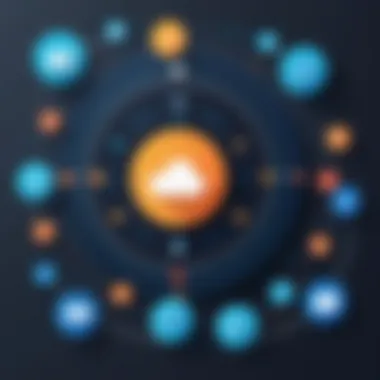

ClickUp helps in maintaining organized communication records, offering simple solutions to common CRM challenges like missed follow-ups and lack of transparency in task assignments.
Updates and Support
Maintaining good customer relationships often means having access to support and updates.
Frequency of software updates
ClickUp regularly rolls out updates, enhancing user experience and adding features based on user feedback.
Customer support options
Users can access a range of support services, including:
- Chat support for immediate assistance.
- Email support for detailed queries.
Community forums and user resources
A collaborative online community provides a space for users to discuss challenges and share solutions. This can be helpful for finding best practices or troubleshooting any issues.
"Effective CRM is not about one solution, it’s about how you adapt your tools to fit your business needs."
Foreword to CRM in ClickUp
The relevance of Customer Relationship Management (CRM) in today’s competitive landscape cannot be overstated. Businesses, both large and small, strive for effective customer interactions, making CRM an essential component of their operational strategies. In the context of ClickUp, a versatile project management tool, the integration of CRM functionalities can significantly enhance how organizations manage customer relationships, streamline processes, and improve overall efficiency.
ClickUp allows users to customize their CRM systems according to their specific needs. By leveraging ClickUp's features, businesses can maintain robust customer profiles, track interactions, and automate various tasks associated with customer management. This results in a more coherent strategy for nurturing customer relationships while ensuring that no critical communication or follow-up is overlooked.
The article will delve into various aspects of how to implement CRM within ClickUp, including its key functionalities, the initial setup process, and best practices for maintaining a streamlined customer management approach. Understanding these components can help professionals effectively utilize ClickUp as a powerful CRM solution.
"An effective CRM system enables businesses to understand their customers and tailor interactions that foster loyalty and retention."
Definition of CRM
Customer Relationship Management (CRM) is a systematic approach to managing a company's interactions with potential and existing customers. It utilizes data analysis about customers' history with a company to improve business relationships, particularly focusing on customer retention and ultimately driving sales growth. Within software like ClickUp, CRM is about creating a centralized database that provides accessible information about customer interactions, preferences, and feedback.
Importance of CRM Systems
CRM systems play an integral role in today's business environment. They help in the following ways:
- Enhanced Customer Insights: CRM systems aggregate data from various sources, offering firms comprehensive insights into customer behavior and preferences.
- Improved Efficiency: Automation features streamline repetitive tasks, allowing teams to focus on strategic initiatives rather than administrative work.
- Better Communication: With a unified database, all team members have access to the same customer information, which enhances collaboration and improves communication with customers.
- Increased Sales: By understanding customer needs and tailoring interactions, companies can more effectively target their marketing efforts and increase conversion rates.
- Retention and Loyalty: A good CRM approach ensures ongoing communication with customers, fostering a sense of loyalty and encouraging repeat business.
By integrating CRM capabilities within ClickUp, organizations can address these aspects effectively, leading to better performance and sustained growth.
Overview of ClickUp
Understanding the overview of ClickUp is critical to comprehending its role as a Customer Relationship Management (CRM) tool. ClickUp is not just a project management software; it serves a broader purpose in enhancing customer relationships through its intuitive design and diverse functionality. Businesses increasingly turn to ClickUp to centralize their workspace, manage tasks, and facilitate communication both internally and externally. This tool's versatility supports several business processes, making it suitable for various industries.
Platform Features
ClickUp offers an extensive array of platform features that facilitate effective CRM. These features are designed to help businesses streamline their operations and gain valuable insights into their customer data. Here are some key features:
- Customization: Users can customize views, fields, and workflows according to their specific needs. This flexibility is crucial for tailoring the platform to unique business processes.
- Task Management: The task management functions help teams track customer requests, follow up on leads, and schedule appointments effectively.
- Integrations: ClickUp integrates seamlessly with other software tools, enabling businesses to connect their entire tech stack. For example, integration with Slack or Google Drive allows for better communication and document sharing.
- Automation: Automation features reduce repetitive tasks, thus saving time. Tasks can trigger based on specific conditions, allowing easy management of workflows.
- Reporting: The platform provides reporting tools that allow businesses to monitor performance metrics and customer interactions, facilitating data-driven decisions.
These features collectively enhance ClickUp's ability to function as a CRM tool, making it valuable for any organization seeking to optimize its customer management practices.
Target Audience
The target audience for ClickUp includes IT professionals, software developers, project managers, and business owners of small to large enterprises. Individuals seeking a versatile management solution will find ClickUp appealing due to its capacity to adapt to different business needs and scales. Whether a start-up is just beginning to develop a customer base or an established enterprise is looking to enhance its operations, ClickUp offers the functionalities suitable for various stages of business growth.
Understanding the specific needs of these users is crucial. For instance, IT professionals may appreciate ClickUp's integration capabilities and customization options, while project managers might benefit from its task management and reporting features. By recognizing these distinct user needs, businesses can implement ClickUp effectively to enhance their CRM processes.
Integrating CRM Within ClickUp
Integrating Customer Relationship Management (CRM) capabilities within ClickUp is crucial for optimizing business processes. ClickUp serves as more than a task management tool; it acts as a platform for fostering strong relationships with clients. By facilitating a seamless integration of CRM functionalities, organizations can improve their customer engagement, enhance data accuracy, and streamline communication across teams. This integration enables the centralization of crucial customer information, allowing for timely follow-ups and informed decision-making.
CRM Functionality Overview
CRM functionalities within ClickUp encompass various features that cater to the unique needs of businesses seeking better customer management solutions. From tracking customer interactions to managing sales pipelines, ClickUp provides a framework that adapts to different organizational workflows. The system's ability to integrate multiple workflow stages into one cohesive platform ensures that no critical customer information goes unnoticed. Moreover, users can leverage ClickUp’s collaborative features to gather insights and feedback across team members, which supports a comprehensive understanding of customer needs.
Key Features Supporting CRM
Custom Fields
Custom Fields allow users to tailor their CRM experience based on specific data points relevant to their business model. This flexibility signifies a core benefit of ClickUp, as businesses can create and manipulate fields to capture distinct customer information. For instance, companies can add fields for social media profiles or account types, contributing to a more detailed customer profile.
Key characteristics include the ease of creation and management of these fields, making them a popular choice for many businesses.
The unique feature of Custom Fields is their versatility; they can be adapted to fit any industry need. Nonetheless, businesses should remain vigilant about maintaining uniformity in data entry to avoid discrepancies, which can undermine the effectiveness of these fields.
Automations
Automations within ClickUp enhance efficiency by enabling repetitive tasks to be executed automatically. This feature is particularly important for CRM activities such as sending follow-up emails or updating customer status. By automating these processes, teams can allocate their time towards strategic initiatives rather than administrative tasks.
The key characteristic of Automations is their customizable nature, allowing users to set triggers and actions that align with their workflow. One unique aspect of Automations is the ability to create complex workflows with minimal programming knowledge. However, it is essential to monitor these automations closely, as errors in setup may lead to miscommunication or missed opportunities.


Dashboards
Dashboards serve as a powerful tool for visualizing CRM data in ClickUp. They aggregate relevant metrics into one interface, offering a quick snapshot of client interactions or sales performance. Dashboards help in assessing progress and identifying areas for improvement.
A key characteristic of Dashboards is their customizable nature, enabling users to prioritize which metrics are most relevant to their goals. One unique feature is the ability to share these dashboards in real-time with stakeholders, which enhances transparency. However, businesses must ensure that dashboard data is consistently updated to reflect current situations accurately.
Utilizing these key features makes integrating CRM within ClickUp a strategic move for business efficiency. Emphasizing customization, automation, and visualization will lead to a more responsive atmosphere for customer relations.
Setting Up CRM in ClickUp
Setting up a Customer Relationship Management (CRM) system in ClickUp is fundamental to maximizing the platform's capabilities. Proper setup ensures that businesses can effectively track interactions, manage customer data, and streamline communication. In this section, we will delve into the essential steps required for effective CRM setup, focusing on specific elements that can enhance the user experience and increase overall productivity. This is particularly important for IT professionals, software developers, and both small and large businesses looking to optimize their customer management processes.
Initial Configuration
The initial configuration of ClickUp for CRM involves several key steps. First, organizations should assess their unique customer management needs. This ensures a tailored approach. Users can start by creating the necessary spaces and folders, which help to categorize various aspects of customer interactions.
Setting permissions is equally crucial. By defining user roles, businesses can control who has access to sensitive data. This addresses concerns around data privacy and security. Another essential aspect of the initial configuration is integrating ClickUp with other tools businesses commonly use. Connecting email systems or communication platforms like Slack can facilitate better information flow.
Creating Customer Profiles
Creating customer profiles is a central aspect of any successful CRM setup. In ClickUp, teams can utilize custom fields to capture relevant data specific to their customers. Information might include contact details, purchase history, and preferences.
Entering this data should not be a one-off task but an ongoing process. Teams must regularly update these profiles to reflect changes in customer statuses or interactions. Utilizing templates can streamline this process. This allows teams to create new profiles more efficiently while ensuring consistency in data entry. Strong profiles enhance personalization in interactions, translating to improved customer satisfaction.
Importing Data from Other Systems
Many businesses may already have existing customer data in different systems. ClickUp provides options to import this data, making the transition smoother. Organizations should start by exporting data from old systems in CSV format. This format is widely accepted and simplifies the importing process.
Once the data is ready, ClickUp’s import function allows users to map fields from their CSV to the custom fields created within their ClickUp workspace. This step is crucial to avoid data mismatches and ensures that vital information is not lost.
By strategically planning the import process and ensuring thorough data mapping, businesses can create a cohesive customer database in ClickUp. This aids in efficient tracking of customer interactions and promotes better data-driven decision-making.
Key Point: Proper setup of CRM in ClickUp facilitates enhanced customer interactions and better data management, leading to improved business outcomes.
Utilizing ClickUp for Effective CRM
In the domain of customer relationship management, ClickUp demonstrates its value by streamlining various processes that are crucial for maintaining strong customer relations. This section reveals how this powerful tool can be used effectively to enhance CRM capabilities. Key elements like task management, customer interaction tracking, and in-depth reporting contribute significantly to this enhancement. Focusing on these specific facets can help professionals understand not only the functionality available but also the practical advantages that can lead to better management and engagement with clients.
Task Management for Customer Follow-ups
Effective follow-ups with customers are vital for nurturing relationships that lead to loyalty and engagement. ClickUp provides users with a robust task management system that assists in organizing and prioritizing follow-ups. Users can create specific tasks for follow-ups and assign due dates, ensuring no opportunity is missed. The collaborative capabilities allow teams to comment and share updates, making it easier to keep track of communications with customers.
For example, sales teams can set reminders to reach out to leads or existing customers after a purchase. This ensures timely interactions which can improve client satisfaction and retention rates. The integration of tags and filters further enhances the management of these tasks, allowing users to categorize follow-ups based on various stages of the customer journey.
Tracking Customer Interactions
To optimize CRM strategies, tracking customer interactions is paramount. With ClickUp, users can maintain a record of all client communications in one central location. This visibility allows for detailed insights into customer preferences and behavior. By logging calls, emails, and meetings directly within ClickUp, teams can analyze this data to tailor their approaches to individual clients.
Additionally, ClickUp supports custom fields that enable users to collect specific interaction data relevant to their business needs. Such customization can lead to improved understanding of what resonates with each customer. By employing this tracking feature effectively, businesses can ensure personalized and informed communication, which is essential in today’s competitive landscape.
Reporting and Analytics
The importance of data-driven decision making cannot be overstated in CRM practice. ClickUp equips users with comprehensive reporting and analytics tools that provide valuable insights. Users can easily generate reports on various metrics, such as customer engagement levels and follow-up effectiveness.
These reports can help identify trends, enabling management to assess the success of current strategies and adapt accordingly. The ability to visualize data in dashboards facilitates easier comprehension of activity and performance metrics. Moreover, this data assists in forecasting future interactions and sales, allowing teams to be proactive rather than reactive in their approaches to customer management.
Effective use of reporting capabilities can drastically improve how CRM strategies are implemented and adjusted based on empirical evidence.
In summary, utilizing ClickUp effectively for CRM involves leveraging task management, interaction tracking, and reporting features to foster better relationships with customers. This approach not only enhances operational efficiency but also supports business growth through improved customer engagement.
Best Practices for CRM in ClickUp
Implementing best practices for Customer Relationship Management (CRM) in ClickUp is essential for organizations aiming to maximize efficiency and effectiveness in managing customer relationships. Adhering to these practices ensures that teams can leverage the full potential of ClickUp, fostering better communication, increased productivity, and ultimately improved business outcomes.
One of the primary benefits of following best practices is that it promotes consistency across all customer interactions. This consistency builds trust and reliability, allowing teams to engage with customers in a meaningful way. Organizations can also gain critical insights into customer behavior and preferences when they systematically track interactions and feedback.
Maintaining Data Accuracy
Maintaining data accuracy is critical for any CRM system, including ClickUp. Accurate data serves as the foundation for informed decision-making. Inaccurate or outdated data can lead to misunderstandings and inefficiencies, causing teams to miss important opportunities or make poor decisions. To ensure data remains accurate, organizations should implement regular data audits. These audits involve systematically reviewing customer records to correct inconsistencies and eliminate duplicates.
Utilizing custom fields in ClickUp can enhance data accuracy. By defining specific data points related to customers and interactions, teams can capture the precise information they need. This structured approach helps to avoid errors that arise from free-text entries.
Setting guidelines for data entry is also highly effective. Teams should be trained on how to input data correctly, ensuring everyone adheres to the same standards. Additionally, automations can be set to alert team members when they are inputting information that seems inconsistent or incorrect.
Continuous Training for Team Members
Continuous training for team members is paramount in ensuring that all staff members are equipped to use ClickUp effectively for CRM tasks. As ClickUp evolves, the features and functionalities may change, making it essential for teams to stay updated on any new tools or updates that can enhance their workflow.
Regular training sessions provide opportunities for team members to ask questions and gain hands-on experience with new features. It can also promote a culture of knowledge sharing, where more experienced users can mentor new team members. Furthermore, having a dedicated resource or point person within the team to assist with ClickUp usage can be beneficial.
Incorporating feedback loops into training can be useful. This means collecting input from team members on which areas of ClickUp are challenging for them or where they seek improvement. Such feedback can guide ongoing training efforts and ensure that all team members feel confident in using ClickUp as a CRM tool.


Regular updates and training enable a team to fully utilize ClickUp's capabilities, ensuring that CRM processes remain smooth and effective.
By focusing on maintaining data accuracy and fostering a culture of continuous training, organizations can significantly improve their CRM activities within ClickUp. This can lead to richer customer interactions and ultimately, stronger customer relationships.
Case Studies of Successful CRM Implementation in ClickUp
Examining specific case studies of successful Customer Relationship Management (CRM) implementations in ClickUp reveals practical insights and valuable lessons for businesses of various sizes. These examples illustrate how organizations leverage ClickUp's functionalities to enhance customer interactions and streamline processes. Understanding these case studies allows potential users to consider their own CRM strategies and the implications of using ClickUp as part of that framework.
Small Business Success Stories
Small businesses have unique challenges, including limited resources and high competition. These companies that successfully implemented ClickUp for CRM highlight strategic advantages. For instance, a local fitness studio adopted ClickUp to manage member relationships and scheduling. By using the platform's task management features, they created a system to follow up with clients, schedule appointments, and track interactions.
- Key Benefits:
- Improved Communication: With ClickUp, the studio streamlined communication between trainers and clients. Updates and messages were sent through the platform, reducing the reliance on fragmented tools like email or text.
- Enhanced Customer Tracking: The software allowed the studio to monitor customer engagement, helping them tailor their promotions based on member activity patterns.
- Cost-Effective Solutions: Given their limited budget, utilizing ClickUp enabled the fitness studio to implement a comprehensive CRM approach without incurring high costs associated with standalone CRM software.
In another instance, a small marketing agency utilized ClickUp to manage client projects while maintaining comprehensive client history. This helped them enhance their service quality and deepen client connections. By integrating ClickUp’s custom fields feature, they tailored the platform to gather specific information about each client, such as campaign preferences and feedback. This customization made follow-ups more targeted and relevant.
Enterprise-Level Applications
On the other end of the spectrum, larger enterprises have found success through the implementation of ClickUp for CRM as well. A multinational logistics company integrated ClickUp to align its extensive client base across different regions. The firm used ClickUp's dashboards to visualize customer data effectively, allowing different teams to access real-time information about client engagement metrics.
- Key Considerations:
- Cross-Departmental Collaboration: Using ClickUp, each department—sales, support, and delivery—could share and access information seamlessly. This collaboration led to improved overall service delivery and a unified customer experience.
- Scalability: The enterprise found ClickUp's scalable features beneficial as they expanded their client base and geographical reach. The platform adjusted to their growing needs without a hitch.
- Comprehensive Analytics: The integration of advanced reporting and analytics features allowed the logistics company to track performance over time and derive insights for strategic improvements.
In summary, both small businesses and large enterprises have realized significant benefits from implementing CRM systems within ClickUp. These case studies not only highlight the versatility of the ClickUp platform but also underscore the importance of a tailored approach to CRM that accommodates the unique requirements of different organizations.
Challenges of Using CRM in ClickUp
Using Customer Relationship Management systems, specifically in ClickUp, presents several challenges. Understanding these challenges is crucial for potential users and organizations looking to implement effective CRM solutions. Identifying limitations and addressing user resistance can significantly improve the experience and effectiveness of CRM within this platform.
Limitations of ClickUp
While ClickUp boasts comprehensive features that facilitate project management and customer relations, some limitations could affect CRM users.
- Customization Barriers: Users may find that customization options, though available, may not fully align with every unique CRM process. Adjusting workflows to cater specifically to CRM needs may take time and creativity.
- User Interface Complexity: New users might feel overwhelmed by the platform's interface. The multitude of features can complicate the learning process. A steep learning curve often leads to frustration, particularly for teams transitioning from simpler tools.
- Integration Issues: ClickUp has various integrations, but some external software may not sync seamlessly. If organizations rely on other tools for customer data or communication, this could create challenges.
"Assessing the limitations of CRM systems is paramount in establishing a robust integration plan that maximizes functionalities."
These limitations can often lead to decreased user satisfaction, if not carefully managed.
Potential User Resistance
Resistance to new systems is a common challenge in any organization. When implementing CRM features in ClickUp, this resistance can stem from several factors.
- Change Aversion: Team members may be hesitant to adopt new tools, preferring established methods. This attachment to familiar workflows can obstruct the implementation process.
- Lack of Training: Insufficient training can lead to confusion and underutilization of ClickUp's CRM capabilities. Users may resist engaging with the system if they feel unprepared or unsure of how to use it effectively.
- Inadequate Leadership Support: Without strong endorsement from leadership, users may lack motivation to embrace the new CRM system. Effective communication about the benefits of ClickUp is essential in minimizing resistance.
Future Trends in CRM and Project Management Tools
Understanding the future trends in CRM and project management tools is crucial for businesses seeking to enhance customer relationships and optimize project outcomes. Innovations in technology and evolving consumer expectations are reshaping how organizations approach CRM. Focusing on these trends helps businesses stay relevant and competitive.
Evolving CRM Technologies
Recent developments showcase a shift in CRM technologies. Natural language processing, machine learning, and artificial intelligence are becoming integral components of modern CRM systems. These technologies enable personalized customer interactions and predictive analytics. For instance, AI can assist in identifying potential leads based on historical data, improving sales efforts.
Additionally, user-friendly interfaces and mobile accessibility are increasingly vital. Remote work trends demand CRMs that facilitate collaboration across teams and locations. Solutions like ClickUp integrate project management with CRM functionality, providing a seamless experience for users. The emphasis is on solutions that are easy to use while still offering robust features.
Integration with Other Software Tools
Integration is another hallmark of future CRM trends. Businesses are realizing the need to connect their CRM systems with other tools. Systems such as email marketing platforms, social media channels, and accounting software need to communicate effectively.
Integrating various tools can streamline operations and enhance customer data visibility.
This eliminates data silos, allowing teams to have a comprehensive view of customer interactions. ClickUp supports various integrations, which can enhance CRM capabilities. Companies can connect ClickUp with software such as Slack, Google Workspace, and Zapier. These integrations help in automating tasks and centralizing information, leading to more efficient processes.
As organizations consider CRM strategies moving forward, they must prioritize technological advancements and seamless integrations. Adapting to these trends equips them to improve customer relations and meet changing market demands.
Culmination
The conclusion plays a crucial role in consolidating the insights derived from the entire examination of CRM in ClickUp. It gives a final perspective on how ClickUp can enhance customer relationship management, aligning its capabilities with business strategies. As organizations increasingly seek to optimize their customer interactions, understanding and effectively utilizing CRM systems has never been more important.
Recap of Key Points
In reviewing the main points, we observe several significant aspects:
- Integration of CRM Functionality: ClickUp integrates various CRM functionalities, making it versatile for different business needs.
- User-Friendly Setup: Setting up CRM features in ClickUp is straightforward, encouraging its adoption among users with varying levels of tech expertise.
- Task Management: The ability to manage tasks related to customer interactions ensures that no follow-ups are overlooked.
- Customization Options: Custom Fields and Automations allow businesses to tailor CRM workflows according to unique requirements.
- Data Reporting: Reporting and analytics provide insights into customer interactions, facilitating data-driven decision-making.
These points emphasize the advantages of leveraging ClickUp as a CRM solution, capable of adapting to both small and large business needs.
Final Recommendations
For organizations considering or already implementing CRM with ClickUp, the following recommendations are pertinent:
- Evaluate Your Needs: Before implementation, assess specific customer management needs. This ensures that ClickUp's features are fully utilized.
- Regular Updates and Training: Periodic training for team members about ClickUp’s latest features will enhance their usability and functionality.
- Ensure Data Integrity: Maintaining accurate and up-to-date customer data is vital for effective CRM practices.
- Leverage Automations: Invest time in configuring automations to streamline repetitive tasks, saving time for more strategic activities.
- Continuous Feedback Loop: Establish a system for gathering feedback on how CRM functions are working. This ensures the tool evolves with your business needs.
By taking these steps, organizations can maximize the benefits of utilizing ClickUp for CRM, aligning their customer engagement processes with strategic objectives.



