Create Your Free Electronic Signature in PDF Documents
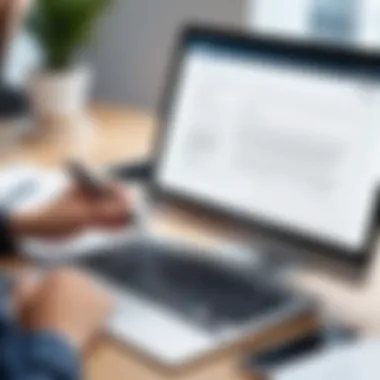

Intro
The use of electronic signatures has transformed how individuals and businesses handle documents. What once required a meeting or the use of physical paper can now be done quickly and efficiently. This guide focuses on how to create electronic signature in PDF documents, emphasizing methods that do not require financial investment. Understanding both the procedures and the appropriate tools gives one perspective into the broader implications of electronic signatures, including security measures and practical applications.
Software Overview
Creating an electronic signature in a PDF involves utilizing various software solutions designed specifically for this purpose. The available options come with unique features, driven by varied functional needs and target audiences. With forums exploring both simplicity and extensiveness of these tools, a comprehensible exploration can help anyone choose with confidence.
Features and functionalities
Available software usually provides diverse functionalities, including:
- Simple signature creation tools, allowing users to draw or upload images.
- Ability to fill and sign forms directly within the PDF.
- Support for multiple signers, useful for collaborative documents.
- Security features like encryption and authentication to protect signed documents.
Pricing and licensing options
Most tools for creating electronic signatures offer freemium or completely free models. Some popular examples include Adobe Acrobat Reader, Smallpdf, and Docusign Free Edition. Additional features might be locked behind a paywall for those needing richer functionalities. Evaluate licensing conditions to ensure compliance depending on your use case.
Supported platforms and compatibility
Different applications may work on Windows, macOS, or even Android and iOS devices. It is crucial to check compatibility with the devices you and your team members use, to ensure a smooth experience.
User Experience
Understanding user experience involves considering how a tool performs from a usability standpoint. It includes interface design, navigation ease, and flexibility.
Ease of use and interface design
Many tools in this niche focus on having intuitive interfaces, making it simpler for users to grasp all features quickly. Minimal design flaws are crucial for maintaining efficiency.
Customizability and user settings
Options to personalize settings enhance the experience. Not all tools provide these flexibilities, so users should consider their personal needs when making a choice.
Performance and speed
Document processing speeds can widely differ among tools. Opting for more efficient applications creates a reduction in time spent waiting for files to load or execute actions.
Pros and Cons
Evaluating the strengths, weaknesses, and overall performance in comparison with others adds substantial value to decision-making.
Strengths and advantages of the software
- Many tools are free and accessible for general public use.
- Some offer mobile compatibility, allowing for seamless use on the go.
- Security options grant peace of mind through technology integration.
Drawbacks and limitations
- Features may be limited in free versions.
- Performance might drop with larger File sizes in some cases.
- Some platforms may lack comprehensive support or resources for troubleshooting.
Comparison with similar products
Understanding the trade-offs can guide one toward effective choices:
- Adobe Acrobat Reader provides strong functionalities, although some features come with a price.
- Smallpdf is generally user-friendly yet limits MSD size for the free edition.
Real-world Applications
The application of electronic signatures spans various industries, proving its versatility and necessity.
Industry-specific uses
In sectors such as real estate, financial services, or legal environments, electronic signatures prove helpful. Contracts often require quick responses, minimizing lengthy traditional practices.
Case studies and success stories
Numerous businesses shifted to electronic signatures as their primary method. Accounts show improved efficiency and reduced costs during signatory processes.


How the software solves specific problems
In real-world scenarios, lack of flexibility in document signing can stall progress. Tools allowing electronic signatures expedite interactions, removing several previous obstacles.
Updates and Support
Bi-directional communication about product updates warrants attention as well. Regular info on revisions and proper support builds confidence.
Frequency of software updates
Monitoring how often a tool introduces new features or patches can showcase a developer’s commitment to staying relevant.
Customer support options
Relying on active support teams or detailed online documentation supports quick resolutions to questions users encounter during the process.
Community forums and user resources
Community support systems may foster networking opportunities to share insights or tips on maximizing one's tools. Examining resources could provide awareness of evolving trends and practices available in today's digital signing environment.
By carefully exploring these key points concerning electronic signatures in PDFs, users can make informed decisions that align perfectly with their personal and business needs.
Understanding Electronic Signatures
Understanding electronic signatures is crucial in the current digital landscape. As the need for streamlined communication and secure document transactions grows, electronic signatures occupy a prominent role. They replace traditional signatures in many business contexts, not only enhancing efficiency but also ensuring legal compliance. Utilizing electronic signatures can result in faster decision-making and improve workflow across various industries.
Definition of Electronic Signatures
An electronic signature, often abbreviated as e-signature, is a digital version of a handwritten signature that is used to authenticate the identity of the signer. It may take various forms, including a scanned image of a handwritten signature, a typed name, or a digital mark that signifies intent. Regardless of the format, the essential function remains the same: to provide consent, approval, or authorization in a digital context.
The core feature of an electronic signature is its ability to link the signer to the document in a way that protects the integrity of that document. This digital link ensures that any alterations after signing can be easily identified, thus shielding both parties from potential claims of fraud.
Legality and Validity of Electronic Signatures
The legality of electronic signatures varies by jurisdiction, but in many countries, they have been recognized as valid and enforceable as traditional signatures under specific conditions.
In the United States, for instance, the Electronic Signatures in Global and National Commerce Act (ESIGN) and the Uniform Electronic Transactions Act (UETA) provide the legal framework. Their established guidelines confirm that electronic signatures cannot be denied legal effect solely due to their electronic nature.
The European Union also supports the legality of electronic signatures through the eIDAS regulation, which distinguishes between different types of electronic signatures, namely simple, advanced, and qualified signatures. Each carries specific legal weight depending on its security and verification measures.
Understanding these legal frameworks is essential, especially for businesses, as they illustrate how electronic signatures can play a pivotal role in document validity and court integrity. Proper training and knowledge regarding both the technological and human factors influencing electronic signature acceptance are imperative for successful implementation.
Why Use Electronic Signatures?
Using electronic signatures brings several benefits that appeal to both individuals and businesses. This article focuses on the efficiency, cost savings, and environmental advantages associated with electronic signatures, making it clear why their adoption has grown in recent years. Understanding these elements is crucial for IT professionals, software professionals, and businesses of all sizes.
Efficiency and Convenience
The primary appeal of electronic signatures is their significant boost to efficiency and convenience. Unlike traditional methods, which often involve printing documents, signing them with a pen, and then scanning or physically delivering them, electronic signatures streamline the process entirely. With just a few clicks, documents can be signed and shared online.
In a digital-first world, time management is essential. The use of electronic signatures eliminates delays, allowing transactions to occur almost instantaneously. For remote teams and clients, the ability to sign documents via email or a secure web platform removes geographical boundaries. Furthermore, most dedicated tools for electronic signatures integrate seamlessly with common document management systems, thus ensuring a smooth workflow design.
However, it is also important to choose a reliable platform that matches your exact needs, as there are many tools available. Identifying a solution that prioritizes speed and user interface can greatly enhance the signing experience.
Cost Savings
Cost efficiency is another valid reason for embracing electronic signatures. Traditional paper-based signature processes incur printing, postage, and storage costs. Businesses spend significant resources managing physical documents, which involve time-consuming tasks and potential legal liabilities if something goes wrong.
By switching to an electronic signature system, organizations can drastically reduce both direct costs and indirect expenses related to document handling. For commapnies that deal with contracts repetitively, such as legal, real estate, and consultancy firms, the financial savings are considerably noticeable over time. Many free electronic signature tools available provide sufficient features that meet basic needs without requiring any expenditures.
This move not only leads to lower operational costs but also maximizes profitability in the long term.
Environmental Considerations
Lastly, electronic signatures contribute positively to environmental sustainability. By minimizing the reliance on paper, businesses reduce their carbon footprint and help save forests. Each document signed electronically signifies one less piece of paper consumed and condensed resources needed for printing and delivery.
Moreover, when enhancing eco-friendly practices, organizations can also appeal to environmentally conscious clients and partners. By promoting sustainability through the use of electronic signatures, businesses align with growing societal trends focused on responsibility and ethical practices. This small shift in the signing approach can aid in substantial changes in overall environmental impact.
With the right tools for electronic signatures, efficiency, cost savings, and environmental care can positively shape your personal and business endeavors.


Choosing the Right Tool for Creating Electronic Signatures
Selecting an appropriate electronic signature tool is crucial for anyone looking to create digital signatures efficiently and legally. The right tool enhances the user experience, while ensuring that the signatures carry valid weight in legal contexts. The variety of tools available can be overwhelming, but understanding the features, advantages, and considerations is essential. Users must evaluate their specific needs, deployment convenience, and additional functionalities before deciding.
Online vs.
Offline Solutions
The choice between online and offline electronic signature solutions is significant. Online options are often more accessible, allowing users to sign documents from any device with internet connectivity. Services like DocuSign or HelloSign provide streamlined processes and cloud-based storage, perfect for remote work and collaboration.
However, offline solutions may suit those needing enhanced security or operating in areas with limited internet access. Tools like Adobe Acrobat Reader facilitate signature creation without necessitating a constant internet connection.
While considering the right fit, assess these factors:
- Flexibility: Online tools offer wider accessibility, while offline tools offer better privacy.
- Security Features: Data protection can vary whether the tool is used online or offline.
- Cost Implications: Some online tools may have hidden costs for advanced features, while offline software may have a higher upfront cost.
Both options present unique advantages based on specific user contexts. It’s integral to keenly evaluate operational needs before making a decision.
Evaluating Free Tools
When seeking free electronic signature tools, deliberating carefully on features can prevent future inconveniences. Free options exist that provide sufficient functionality for basic signature needs, but scrutiny is important. Validity of their output and ease of use appear commonly among critical evaluation criteria. Some tools force you to pay for essential services, so distinguishing between free and freemium models is also necessary.
Additionally, consider these essential aspects while evaluating:
- User Interface: A clear and intuitive layout will save time and reduce frustration.
- Signature Authenticity: Ensure the tool provides a secure process to maintain the authenticity of signatures.
- Document Type Support: Compatibility with various document formats is vital; not all tools support PDF files effectively.
- Legal Compliance: It’s imperative that any free tool adheres to local legal frameworks regarding electronic signatures.
Before settling on a tool, read user reviews or forums such as reddit.com to understand other users’ experiences. Assessing the right tool guarantees a smooth and compliant signing process.
Steps to Create an Electronic Signature in PDF for Free
Creating an electronic signature in a PDF offers crucial advantages in the modern digital workspace. It enhances transaction speed and convenience, helping both individuals and businesses streamline their processes without physical paperwork. Addressing the key steps necessary for creation demystifies the concept, allowing readers to engage with an increasingly important technological advancement with confidence. This part of the article walks the reader through these systematic steps, equipping them with practical tools for this efficient solution.
Selecting a Free Electronic Signature Tool
Choosing the right electronic signature tool is a fundamental aspect of the entire process. The various options available today cater to diverse needs and contexts which makes the selection process vital. A noteworthy consideration is functionality. Some tools are equipped with features which deliver ease of use and versatility for different document types. Evaluating a tool’s interface, usability, and user feedback can facilitate an informed choice.
By determining what features suit specific needs, like multilingual support or working with lockable signature fields, users can maximize the tool's potential without overwhelming unnecessary complications. Popular options such as DocuSign or Adobe Sign, for instance, provide user-friendly functionalities while keeping compliance in mind. However, for free options, look towards tools like PDFescape or Smallpdf, which enable signature functionalities at no cost. Users should consider things like:
- Ease of Use: How intuitive is the interface?
- Compatibility: How well does it integrate with other tools?
- User Experience: What do current users say about effectiveness?
Creating Your Signature
The act of creating a signature involves two primary methods: using a mouse or touchpad, or uploading a handwritten version. Both offer distinct experiences and outcomes appropriate for varying user preferences.
Using a Mouse or Touchpad
Using a mouse or touchpad to create your signature directly in the electronic signature maker represents a straightforward approach. It neutralizes the complexities involved with uploading an image. Users can draw their signature to depict their unique handwriting style. This technique appears simple but carries its own unique aspect. The primary characteristic this method is its immediate responsiveness; the user can see changes in real-time as they sketch their design.
While this method connects the individual with the resultant signature closely, it may not provide precision at times due to the lack of control over pointer mechanics. However, it remains a popular choice because of:
- The ease of direct engagement.
- Immediate visualization of the outcome.
- No additional equipment is needed.
This immediacy speaks to many users favoring quick solutions.
Uploading a Handwritten Signature
Uploading a handwritten signature file offers a different yet accepted method for electronic signature creation. The unique feature here is that it essentially converts a signature belleagde by traditional pen and paper into a digital format. Many people view this option as a valid show of authenticity since it retains the user's original touch.
The key characteristic centers on the perception of tradition intertwined with modern technology. Users might appreciate this because it permits them to feel connected to their conventional practices. However, before utilizing this method, make sure the image is optimized for clarity; distorted or unclear uploads can diminish the signature’s impact.
Important aspects regarding this approach include:
- True Representation: Authenticity of the signature is crucial in business.
- Customizability: It can be resized or edited appropriately.
- Quality matters: Users must ensure the image clarity for improved legibility.
Inserting the Signature into a PDF Document
Inserting the newly created signature into a PDF document is an integral step. This step finalizes the signing process, allowing documents to be sent securely. Ideally, two good approaches to accomplish this task exist in the tools’ realm.
Using a PDF Editor


Leveraging a PDF editor secures the accuracy and organization which are needed in most business forms. This specialized tool not only allows users to insert signatures but also enables substantial document manipulation. Users thus can edit fields or even add annotations easily right where they need them. Moreover, such editors, like Adobe Acrobat or Foxit, enable ease of adding important notes or adjustments prior to the final signing. This characteristic renders the document remarkably comprehensive overall while capturing the user’s intent effectively. However, on the downside, such tools are sometimes subscription-based which may not suit all requirements presently.
Using a Dedicated Signature Tool
Utilizing a dedicated signature tool is another method to insert a signature. This tool simplifies the addition of electronic signatures, and often safeguards the entire document integrity through additional layers of security with features like encryption. This option is noted for engaging more step-by-step guidance while ensuring that your signature remains tamper-proof. Nonetheless, consolidation around an all-in-one tool can raise potential technical issues with compatibility.
Familiarizing oneself with both classes of tools presents various skills while enabling flexible transactions in a professional setting. Ultimately, proper knowledge leads to more fluid and effective electronic signature engagements for all involved stakeholders.
Best Practices for Using Electronic Signatures
Using electronic signatures is a useful practice in modern document management. However, ensuring they serve their purpose effectively requires understanding and applying best practices. These practices not only safeguard the integrity of the signed documents but also enhance trust in the signature’s authenticity. This section delves into crucial elements to consider when using electronic signatures, enriching the knowledge that readers can leverage for various professional functions.
Ensuring Document Security
Document security is paramount when employing electronic signatures. An unsecured document might invite fraud, caused by misunderstanding the user protocols or features in the tools early mentioned. As soon as a document is signed digitally, safely manage its storage and transmission. Use password protection and encryption when sending sensitive documents.
Involve user permissions for accessing signed documents. It might increase security but requires careful planning. Additionally, regular audits and digital fingerprints can enhance tracking and logging changes made to the document, making it easier to establish accountability.
Some useful measures include:
- Encryption: Encrypt the PDF to secure it against unauthorized access.
- Keep copies: Save original signed copies securely and ensure backups are maintained regularly.
- Review access protocols: Ensure only pertinent individuals have access to crucial documents.
Proper oversight of electronic signature deployment ensures the sustainment of required trust levels in an increasingly digital era.
Maintaining Professional Standards
Professional standards surround the utilization of electronic signatures, encapsulating ethics, legal standing, and operational workflow. Users must verify the capabilities of the electronic signature tools they utilize. Different tools furnish varying levels of verification and compliance with laws such as the ESIGN Act and UETA.
Furthermore, it’s vital to adopt training systems for staff members about the proper usage of these signatures. In all instances, documentation executed through electronic means should align with a company’s branding and operational methods. Maintaining coherence enhances credibility overall.
Key considerations in maintaining professional standards include:
- Verification levels: Utilize solutions that support varied authentication methods such as multi-factor authentication.
- Clear company policies: Formulate precise guidelines detailing how and when electronic signatures should be deployed within the organization.
- Continuous assessment: Integrate continual training and assessment for the teams responsible for document signing and handling.
By embedding best practices into the organization’s ethos regarding electronic signatures, businesses can not only ensure compliance but also elevate both efficiency and trust within their operational scope.
Common Issues and Troubleshooting
In the realm of electronic signatures, users may encounter a few common issues. Understanding these problems and knowing how to troubleshoot them can make the process much easier. The reliability of signed documents can be affected by technical glitches or formatting incompatibility. Hence, fortifying your know-how in this area contributes not only to personal efficiency but also to maintaining professionalism in business dealings.
Signature Not Appearing in PDF
One prevalent issue is the signature not appearing in the PDF document after insertion. This often leads to frustration, especially if time-sensitive documents are involved. A few reasons could account for this behavior.
- Improper Insertion Method: Always ensure you are using the correct tool in your PDF editor for inserting signatures. Some editors might require saving the document again before the signature shows up.
- Corrupted PDF File: Occasionally, the PDF file might become corrupted or not support the signature format you are attempting to use. Using tools like Adobe Acrobat Reader may help verify the integrity of your PDF.
- Outdated Software: If the PDF editor being used is outdated, bugs could be at play. Regularly updating software is essential to avoid compatibility issues.
Fixing the problem can often be simple but requires awareness of these nuances. A solid practice is to test the process with a simple PDF before applying it to important documents. Employing free tools that have been rated highly can minimize these difficulties.
Compatibility Issues with PDF Readers
Compatibility issues often arise when viewing signed documents. Different PDF readers may render signatures in distinct ways, which can confuse recipients or leave documents looking unprofessional.
- Different PDF Readers: Not every reader supports the same features. Ensure that your electronic signature is compatible with popular editors like Adobe Reader, Foxit, and others.
- Version Discrepancies: Often, using older versions of a PDF reader can introduce inconsistencies when displaying files. Ensure that all representatives in a collaboration use up-to-date software for the best experience.
- Embedded Fonts and Graphics: E-signature features need proper embedding of text and elements. If parts of your signature aren't appearing as intended, this could lead to misinterpretations.
To avoid compatibility dilemmas, verify the PDF's created version and format. Knowledge of the tools used can help reassure document integrity when exchanged. A walk-through of the most used signature options typically reduces unpredicted issues.
Remember, understanding potential common issues fortifies your capabilities in electronic communication, ensuring effortless signature functionality in your works.
End
In this article, we explored the process of creating an electronic signature in PDF format free of charge. The relevance of the topic cannot be overstated. As institutions and businesses transition to purely digital workflows, electronic signatures are becoming essential for legal validity and efficiency. Without their adoption, organizations may face delayed agreements and hindered operations.
The process outlined to create electronic signatures is crucial for both individuals and professionals. First, users have numerous efficient tools available to smoothly generate signatures and incorporate them into PDF documents. This ensures that individuals can finalize documents without excessive cost and time wasted on traditional printing or mailing.
Moreover, understanding various free tools allows users to choose the most compatible option for their needs. Choosing the right tool plays an essential role in ensuring that the signature remains consistent and secure across various document formats. In addition, maintaining professionalism continues to have significant implications within industries that depend on secure documentation.
Moreover, ensuring document security should always remain a priority when employing an electronic signature solution. Caring about sensitive information being secure gives users confidence and trust in a digital transformation often fraught with concern over privacy.
Ultimately, we hope this article serves not only to instruct on the effective ways to craft a digital autograph but also to emphasize its significance in an increasingly digital society, where individuals and businesses can concurrently uphold their formal commitments while streamlining processes for a productive work environment.
Recap of Key Points
- Understanding Electronic Signatures: A comprehensive explanation of electronic signatures and their legality.
- Benefits of Electronic Signatures: Efficiency, cost savings, and environmental impact as key factors in choosing electronic over traditional methods.
- Tool Selection: Differentiating between online and offline solutions, as well as how to evaluate free tools.
- Practical Steps: Guidelines on selecting tools, creating your signature, and inserting it into PDFs efficiently.
- Best Practices: Highlighting document security and professionalism.
- Troubleshooting: Discussing common problems and how to address them effectively.
With the knowledge imparted, individuals and organizations are better prepared for seamless digital transactions.



