Analyzing the Financial Impact of Jira Service Desk
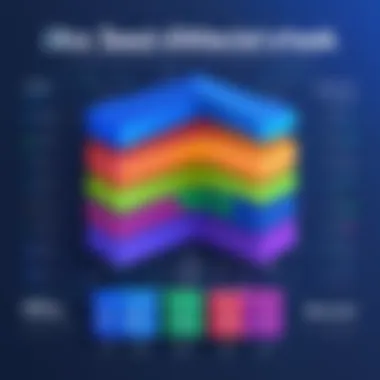

Intro
When it comes to managing customer service and support requests, many organizations look to software solutions to streamline their processes. Jira Service Desk is one such tool that has gained popularity among businesses of all sizes. However, evaluating the cost of Jira Service Desk isn't as simple as looking at the price tag. The financial implications of its implementation and ongoing usage involve several moving parts. By understanding how to evaluate its full cost structure, businesses can make informed decisions when it comes to investing in customer service solutions. This article unpacks various aspects of the software that lead to its potential value.
Software Overview
Features and functionalities
Jira Service Desk offers a robust set of features that address the needs of IT and service teams. Key functionalities include a user-friendly ticketing system, customizable workflows, and the integration of automation to streamline repetitive tasks. Moreover, the reporting features are invaluable. They provide insights to help track response times, customer satisfaction, and team performance. These metrics are crucial for ongoing improvement and can eventually lead to a significant return on investment.
Pricing and licensing options
Pricing for Jira Service Desk can be somewhat complex as it operates on a subscription model. Organizations can choose between monthly or annual subscriptions, depending on their needs. Keep in mind that the total cost also varies with the selected plan, which can influence the depth of features accessible. Lower-tier plans may appeal to startups or smaller teams, but larger organizations might find they need to opt for premium plans to access critical capabilities.
Supported platforms and compatibility
Jira Service Desk is quite versatile, compatible with various operating systems and integrates easily with other Atlassian products, such as Confluence and Trello. It is also accessible through web browsers and mobile apps, allowing for great flexibility in how teams deploy and utilize the service desk.
User Experience
Ease of use and interface design
When evaluating the user experience, it's essential to consider the interface design and ease of use. Jira Service Desk provides an intuitive layout that most users find easy to navigate. The dashboard often gets high marks for its logical organization, enabling support agents to manage requests efficiently.
Customizability and user settings
One of the critical advantages is customizability. Teams can tailor their dashboards and workflows to reflect specific requirements, which can improve productivity. This flexibility becomes crucial as organizations grow or pivot in response to market conditions.
Performance and speed
Performance is another vital factor. Users generally report quick load times and efficient processing of tickets. A slow system can frustrate both agents and customers alike, making it paramount for organizations to choose a solution that meets their speed and performance expectations.
Pros and Cons
Strengths and advantages of the software
Jira Service Desk has several recognized strengths:
- Comprehensive feature set
- Strong integration capabilities with Atlassian products
- User-friendly interface
These attributes make it a preferred choice for many IT and support teams.
Drawbacks and limitations
However, there are drawbacks worth noting. Some users mention that the learning curve can be steep for new users. Moreover, certain advanced features might come at higher pricing tiers. Not every organization needs the full suite of options, which can feel like paying for more than necessary.
Comparison with similar products
In comparison to similar products, like Zendesk or Freshservice, Jira Service Desk offers a different focus. While Zendesk excels in external customer support, Jira is often seen as more robust for internal IT service management. Organizations must weigh their specific needs to determine which tool aligns best with their requirements.
Real-world Applications
Industry-specific uses
Different industries can leverage Jira Service Desk in unique ways. For example, IT departments frequently use the software to manage requests and incidents. Healthcare organizations might utilize it for tracking patient inquiries, while educational institutions can manage IT support effectively.
Case studies and success stories
Consider the success story of a mid-sized tech startup that implemented Jira Service Desk to streamline its customer support process. By integrating various communication channels into a single platform, the company reported a 20% increase in customer satisfaction scores over six months.
How the software solves specific problems
Common issues that Jira Service Desk addresses include managing escalations efficiently and providing clear visibility into support tickets. The ability to track progress in real-time helps teams respond promptly and reduces the wait time for customers.


Updates and Support
Frequency of software updates
Regular updates from Atlassian keep Jira Service Desk functioning optimally. The software benefits from continuous improvements based on user feedback and evolving market demands.
Customer support options
Customer support is vital for software solutions, and Jira Service Desk offers various channels for assistance, including community forums and dedicated customer service representatives. This multi-faceted approach often helps organizations quickly navigate issues and keep the platform running smoothly.
Community forums and user resources
The broader Atlassian Community offers valuable resources where users can exchange solutions and best practices. Collaboration in these forums adds another layer of support, benefiting users from different backgrounds and experiences.
Understanding Jira Service Desk
In today’s fast-paced technological environment, organizations continually seek effective solutions to enhance customer service and streamline operations. Jira Service Desk offers more than just support ticketing; it serves as a substantial platform that integrates various functionalities tailored for IT service management. Understanding this tool's inner workings is crucial for businesses, especially as they weigh the cost against the myriad of benefits it promises.
Intro to Jira Service Desk
Jira Service Desk is Atlassian’s answer to the increasing demand for flexible and powerful customer support solutions. Designed primarily for IT teams, this service desk allows organizations to manage requests, incidents, and changes efficiently. At its core, Jira Service Desk combines traditional ticketing systems with agile project management, making it distinctive in its approach. With its ability to offer insight into team performance and customer satisfaction, it becomes a powerful ally in enhancing service delivery. It’s not just about fixing issues; it’s about understanding the flow of requests and improving overall service quality.
Moreover, the platform is not solely designed for IT departments—it also caters to HR, legal, and other business functions, reflecting its versatility. Organizations aiming to reduce response times and improve customer experiences will find a reliable partner in Jira Service Desk. It’s like having a Swiss Army knife for service management; just one tool, yet countless possibilities waiting to be unlocked.
Key Features of Jira Service Desk
When evaluating the cost associated with Jira Service Desk, understanding its key features becomes paramount. Here are some notable aspects that set it apart:
- Customizable Dashboards: These intuitive interfaces provide a snapshot of ongoing tasks and allow team members to focus on priorities maintainig efficiency.
- SLAs and Reporting: The ability to set service level agreements helps manage expectations. Companies can track fulfillment against those commitments, allowing for a better understanding of service performance.
- Automation Rules: The platform’s automation capabilities can drastically reduce repetitive tasks, freeing up time for team members to tackle more complex issues. It’s a bit like having a personal assistant who can manage the small stuff seamlessly.
- Integrations: Jira seamlessly connects with other Atlassian tools, such as Confluence and Bitbucket, but also integrates with popular third-party options like Slack and Zendesk. This flexibility is essential for organizations already working within a broad tech ecosystem.
- Customer Portal: A user-friendly front-end that allows customers to submit requests and track progress. This transparency helps in keeping clients informed and engaged—a key factor in customer satisfaction.
In summary, understanding Jira Service Desk isn’t just an exercise in familiarity; it’s a strategic necessity. This comprehensive tool can transform how an organization interacts with its clients while streamlining internal processes. Recognizing its essential functions and benefits could very well make or break a business’s customer service strategy in the long run.
Pricing Models of Jira Service Desk
Understanding the pricing models for Jira Service Desk is crucial for businesses aiming to manage their helpdesk needs efficiently. The choice of model not only impacts the immediate financial expenditure but also influences long-term strategies related to software scalability and operational effectiveness. This section will delve into the different pricing options available and how each model can meet varying organizational requirements.
Cloud Pricing Structure
Jira Service Desk offers a cloud-based solution that has gained traction for its convenience and flexibility. With this model, the costs are typically structured on a subscription basis, depending on factors such as the number of users and the features required.
The advantages of opting for a cloud pricing model swarm around accessibility and ease of deployment. Teams can access their service desk from anywhere with an internet connection, and updates happen seamlessly in the background without the need for manual installations or extensive IT infrastructure.
- Monthly and Annual Plans: Customers can choose between monthly subscriptions or discounted annual plans. This flexibility allows businesses to select an option that best aligns with their cash flow and budgeting strategies.
- User-Based Pricing: The pricing often scales based on the number of users, making it essential for companies to accurately estimate their user count to avoid unforeseen costs as the team grows.
- Features and Options: Some features may be included by default, while others can come at an additional cost. For instance, advanced reporting tools or automation features might require a premium tier.
Overall, the cloud pricing structure serves as an ideal channel for those who want to start with lower upfront costs and grow their investment as they witness value from the software.
Server Licensing Costs
For businesses that prefer hosting their own instances of Jira Service Desk, the server licensing costs come into play. This model entails a one-time purchase of the software license that grants unlimited usage for a designated period, usually tied to annual renewals for support and updates.
- Initial Investment: This setup often requires a significant upfront investment, which includes the cost of one or multiple licenses based on team size. However, this expense could prove advantageous for larger organizations that want predictable operational costs.
- Control and Customization: By managing the server in-house, IT teams can tailor the setup to fit specific needs while also maintaining control over data security and compliance with organizational policies.
- Ongoing Costs: While the initial purchase may seem steep, it’s crucial to remember that ongoing costs encompass server maintenance, electricity, and IT personnel which can rack up over time.
Thus, the server licensing model could suit larger entities or those with strict regulatory standards but requires forethought regarding resource allocation.
Data Center Edition Costs
A step beyond the server model, the Data Center Edition presents a solution tailored for organizations with high availability needs. This pricing model is typically suited for companies requiring robust performance and reliability to handle multiple users and high transaction volumes.
- Pricing Structure: Data Center costs are usually subscribed on an annual basis, with the amount significantly influenced by the scale of the operations. Therefore, even mid-sized companies could find this model beneficial if they foresee substantial growth.
- Key Features: The Data Center edition includes features like clustering, which allows running multiple servers to ensure failover in case of hardware issues. This is particularly essential for businesses that cannot afford downtimes.
- Performance: Investing in a Data Center edition means prioritizing a high-quality service. The efficiency gains from minimized latency and improved speed can dramatically enhance user satisfaction.
In summary, weighing the costs associated with the Data Center Edition, especially against the backdrop of its performance benefits, allows firms to reinforce their infrastructures suitably.
When choosing the right pricing model, consider not just the immediate costs but also the long-term implications on IT strategy and user experience.
Additional Costs to Consider
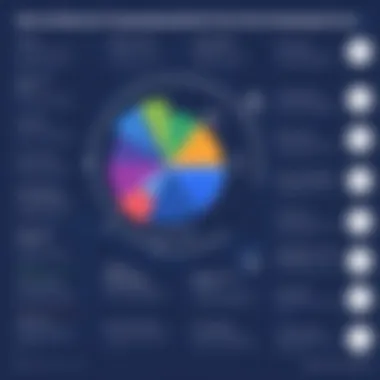

When evaluating the overall cost of implementing Jira Service Desk, it’s crucial to look beyond just the initial price tags. The additional costs associated with the software can significantly affect the total financial commitment over time. Understanding these expenses helps businesses budget accurately and make well-informed decisions.
Implementation Expenses
Implementing a new system like Jira Service Desk isn’t just a flip of a switch; it often requires a substantial investment in both time and money. Implementation expenses can balloon quickly if not managed carefully. Common costs in this area include hiring external consultants, setting up the environment, and migrating existing data into the new system.
- Consultancy Fees: Many organizations opt for professional services to ensure a smooth transition. Depending on the complexity of your needs, this might run into thousands.
- Customization Costs: Customizing the platform to fit particular business workflows can save time in the long run, but this can also add to the initial setup costs.
- Data Migration: Moving data from an old system can pose challenges, particularly with compatibility issues. Poorly managed migrations can lead to lost information or the necessity for additional cleanup work, thus incurring further costs.
As highlighted in a case study from a mid-sized tech company, they found their total implementation cost nearly doubled their initial expectations after accounting for these extra services.
Training and Support Fees
Once the system is in place, the next hurdle is effectively users' training. Training and support fees shouldn't be an afterthought, especially when the platform is packed with features that can overwhelm new users. Investing in proper training can ensure that employees don’t just know how to navigate the software, but actually use it to optimize their workflows.
Consider the following:
- Initial Training Seminars: These usually require a budget for facilitators and materials.
- Ongoing Education: As software updates roll out, additional training sessions may be necessary to help teams stay current with new functionalities.
- Support Subscriptions: Opting for premium support packages can lead to additional monthly fees but may save time and resources by providing faster solution responses.
According to industry reports, businesses that allocate funds for ongoing training see a considerable improvement in adoption rates and efficiency.
Integration Costs with Other Tools
In the era of interconnectivity, businesses rely on various tools that must communicate seamlessly. Integration costs arise when connecting Jira Service Desk with existing software solutions—like project management tools, customer relationship management systems, or other enterprise applications.
These integration endeavors can entail:
- API Development: Custom API work for compatibility often involves dedicated developer time, driving costs up.
- Middleware Solutions: Sometimes, companies opt for third-party services that facilitate these connections—though convenient, these come with subscription fees that can quietly add layers to operational costs.
- Maintenance and Updates: Once integrations are set up, ongoing maintenance is required to ensure that changes in either software don’t lead to outages or data inconsistencies.
A survey from various IT departments yielded that about 30% of their budgets often get diverted to integrating tools, highlighting its significance in the overall cost evaluation.
"Not accounting for these hidden costs is akin to sailing without a compass; you may reach your destination, but it could take far longer than anticipated."
In summary, while it may seem evident to consider the base costs, don’t overlook these additional expenses. Each element plays a crucial role in determining the total cost of ownership for Jira Service Desk, and a thorough analysis will yield a clearer picture of its financial implications.
Long-term Financial Considerations
When organizations set out to implement a tool like Jira Service Desk, they often focus on the immediacies: setup costs, monthly fees, or maybe training expenses. However, understanding the long-game financial implications can be just as crucial. It’s about peeking over the horizon and figuring out what’s coming down the pipeline financially. This section dives into the long-term financial considerations that can shape a business’s bottom line when utilizing Jira Service Desk.
These considerations span several specific elements that businesses must recognize early to avoid budget surprises down the road. For one, organizations should not just think about the initial sticker price but how those costs will pivot as the needs of the company evolve. The pace at which a business scales, changing team structures, and the potential for tech updates all play a role.
Recurring Subscription Fees
The subscription fees associated with Jira Service Desk can feel like a predictable line item at first glance. Yet, as teams grow and requirements change, these costs tend to expand. Each plan, whether it’s the Standard, Premium, or Enterprise level, comes with its own fee structures.
For example, when a team decides to transition from a Standard to a Premium plan, the increase in cost can be substantial. This could arise from added features like increased storage, more advanced reporting, or premium support options. Organizations need a clear grasp of how these recurring subscription fees will evolve as they bring more users on board or as their AWS or Azure hosting needs expand.
It helps to think in terms of a long-term forecast. A simplistic view using a formula can be:
Annual Cost = Monthly Fee x 12 plus any potential yearly increases.
By evaluating past pricing trends or planned increases from Atlassian, companies can project future costs more accurately and budget accordingly.
Scaling Costs as Your Team Grows
As teams expand, so do their demands on tools like Jira Service Desk. Scaling costs become an unavoidable reality for many organizations. The beauty of flexibility in a service desk solution must be weighed against the ever-increasing financial burden that can accompany it.
When a team grows, new users generally mean higher costs. Often, this isn’t just a flat increase in fees. For instance, if you’re adding integrations or scaling your infrastructure to support a larger team, costs can begin to compound.
Moreover, with a larger user base comes the potential need for enhanced data security policies or compliance measures tied to industry regulations. Those not preparing for this can be in for quite a shock later on.
It can be useful for companies to create a tiered growth model. By mapping out expected team growth month-over-month over the coming year or two, businesses can get a clearer picture of what expenses may arise. Some things to consider include:
- User Licensing Costs: How much will extra licenses cost per user?
- Support Plan Upgrades: As teams grow, they may need more responsive support.
- Increased Usage: More users might mean extra costs related to server load or data transfer fees.
To wrap it up, while Jira Service Desk offers compelling features, there's merit in looking beyond the immediate costs and taking a deeper dive into the implications in the larger financial tableau. By doing so, organizations can bolster their planning, ensuring they avoid disappointing surprises that could threaten their budgetary constraints down the road.


Cost Comparison with Competitors
In the fast-paced world of tech, every decision a business makes can have significant financial repercussions. When it comes to service desk solutions, understanding the cost comparison with competitors isn't just a nicety; it's crucial for making informed decisions. With many players in the market, it's imperative for organizations to break down the pricing structures, features, and overall value of Jira Service Desk relative to other available options. This helps streamline expenses while optimizing service delivery.
Comparison with Other Helpdesk Solutions
Jira Service Desk is certainly not the only game in town. Other solutions like Zendesk, Freshservice, and ServiceNow all vie for attention in the crowded helpdesk arena. Comparing these services involves looking at several elements:
- Pricing Tiers: Different providers operate on varying pricing models. For instance, Zendesk offers plans that can be favorable for smaller teams, while ServiceNow typically targets larger enterprises with more complex needs.
- Feature Set: It's not just about what you pay; it's about what you receive. Jira Service Desk boasts strong integration capabilities with other Atlassian products. On the other hand, Freshservice is widely recognized for its user-friendly interface and automation options, which can save time and effort.
- Customization and Scalability: Some organizations may prioritize a solution that can easily adapt to their unique workflows. Jira allows for significant customization, but Freshservice may offer simpler scaling options which can be an advantage for mid-sized businesses wanting to grow without causing headaches for their IT teams.
By conducting a side-by-side comparison of these aspects, businesses can ascertain which tool aligns with their operational requirements and budget constraints most closely.
Value for Money Assessment
Assessing the value for money with Jira Service Desk versus its competitors is fundamental to understanding its worth in the long run. It's not merely about the initial price tag— organizations need to consider the entire lifecycle costs along with the benefits that come with each solution. Here are some factors to weigh:
- Return on Investment (ROI): Analyzing potential ROI can shed light on whether Jira's costs are justified by the efficiencies gained. For example, if implementing Jira Service Desk leads to reduced response times and increased customer satisfaction, this can translate into financial benefits that surpass its costs.
- Support Services: Examine what customer support offerings come included with the subscription. Often, the level of support can greatly influence operational efficiency. Poor support can lead to frustrations that potentially outweigh cost savings.
- User Experience: If users find the interface cumbersome or unintuitive, it could lead to slower adoption. The value derived from a tool often diminishes when staff struggle to use it efficiently.
To put it simply, the value for money isn't just about what you pay at the checkout; it's about how well the solution serves your needs and enhances operational workflows over time. Evaluating these factors can provide a clearer perspective on true value versus mere surface costs.
Ultimately, the goal is not merely to find the lowest-priced option, but to select the solution that offers the best balance of cost and capability for your organization’s specific needs.
Assessing the Return on Investment
In any business environment, making sound financial choices is paramount. When considering tools like Jira Service Desk, it’s not simply about what one spends but rather what one gains from that investment. This section delves into the concept of Return on Investment (ROI), focusing on how to effectively gauge the benefits of implementing Jira Service Desk in an organization.
Understanding ROI is crucial. It allows organizations to quantify the impact of their investments. Companies need to know if the dollar signs on the bottom line justify the costs involved. Evaluating ROI involves analyzing both tangible and intangible benefits—everything from cost savings in customer service to enhancements in team productivity. If your team can resolve issues faster and improve user satisfaction ratings, that's a clear value addition that transcends basic number crunching.
Quantifying the Benefits
Before diving into hard figures, it's prudent to outline the kinds of benefits that Jira Service Desk can offer:
- Increased Efficiency
Streamlining workflows is one of Jira's strong suits. When tasks are systematically organized, issues can be addressed promptly. This leads to shorter downtime, enhancing your team's output. - Improved Customer Satisfaction
Customer experience continues to take center stage. By using Jira for service requests, clients receive updates and resolutions promptly. Happy customers often translate to repeat business. - Enhanced Collaboration
Jira cradles communication between team members. Notes on project updates and inquiries foster a collaborative spirit that might not be present in a more disconnected system.
"Evaluating ROI is not just a financial exercise; it's an organizational imperative that shapes the future strategies of a company."
To quantify the above benefits, organizations need to collect data before and after implementing Jira. This might include tracking the volume of tickets resolved over time, average resolution time, and customer feedback scores. With certain KPIs established, one can perform a clearer cost-benefit analysis. It’s essential to remember that while direct monetary benefits are paramount, indirect improvements in employee morale and customer loyalty also carry weight.
Case Studies of Successful Implementations
To truly grasp the ROI of Jira Service Desk, examining real-world implementations can be enlightening. Below are two notable case studies that showcase how this tool transformed business operations:
- Case Study 1: Tech Solutions Co.
Tech Solutions Co. initially struggled with managing client requests due to a lack of structured workflows. After adopting Jira Service Desk, they noted a 40% increase in ticket resolution speed over six months. Customer feedback ratings improved from 3.5 to 4.7 stars on average. The company estimated a savings of approximately $50,000 per quarter, thanks to decreased client churn and improved efficiency. - Case Study 2: Marketing Hub Inc.
Marketing Hub Inc. implemented Jira to handle internal team communication and client requests. Within one year, they recorded a 30% reduction in project delivery times. Team collaboration strengthened, leading to projects that not only met deadlines but also exceeded client expectations. Every month, they save an estimated $10,000 in operational costs due to streamlined communication and increased productivity.
In both instances, the implementation of Jira Service Desk led to substantial financial and operational gains, highlighting its potential as a transformative tool for various organizations. By analyzing these cases, businesses can draw parallels to their situations, thereby making educated guesses about the potential benefits of their own Jira investment.
Ultimately, understanding ROI in relation to Jira Service Desk isn’t a one-and-done task. It’s an ongoing process, evolving with the business's needs and goals. By selecting appropriate metrics and assessing tangible results through careful case study analysis, businesses can truly make informed decisions about this impactful software.
The End: Making Informed Decisions
In today's highly competitive landscape, businesses can't afford to waste resources on tools and platforms that don't deliver real value. That's where the evaluation of costs associated with Jira Service Desk comes to the forefront. Understanding the comprehensive cost structure is essential for organizations aiming to make wise decisions.
A thorough assessment not only reveals the upfront costs but also emphasizes long-term financial implications. The ability to predict future expenditures related to subscriptions and scaling can provide clarity and confidence as organizations choose solutions that best fit their needs.
Key Takeaways
- Know the Cost Breakdown: It's essential to grasp each aspect of costs involved, from licensing to implementation, to avoid unexpected financial surprises.
- Think Long-Term: Regular evaluation of the scaling costs as your team grows ensures that the solution remains sustainable.
- Assess ROI: Knowing potential benefits—through quantifiable metrics or case studies—can effectively guide the decision-making process.
Each of these points carries weight when considering Jira Service Desk as an investment, and helps to demystify the complexities surrounding its pricing.
Final Thoughts on Cost-Effectiveness
When weighing the cost-effectiveness of Jira Service Desk, it’s vital to take a holistic view. The platform offers numerous features that can justify its price tag, but it is the tangible returns that often seal the deal.
Importantly, teams should reflect on how well these tools integrate into their existing workflows. Remember, the goal isn’t just to stretch a dollar but to maximize productivity without compromising efficiency.
Ultimately, the informed decisions you make today will pave the way for smoother operations and sound financial health tomorrow. As the saying goes, "an ounce of prevention is worth a pound of cure"—taking the time to analyze costs can save headaches in the long run.
"Investing in tools without understanding their total cost can lead to financial pitfalls that are hard to recover from."
A balanced, well-documented approach can help organizations confidently navigate the maze of costs associated with Jira Service Desk. Whether you're a small startup or a large corporation, the insights derived from this detailed evaluation will serve you well in your quest for effective and economical solutions.



