Corel VideoStudio Ultimate Review: A Comprehensive Analysis
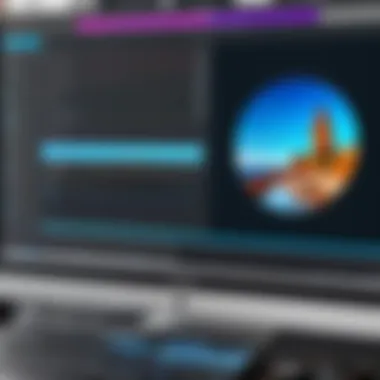

Intro
Corel VideoStudio Ultimate has positioned itself as a notable player in the video editing software arena. It caters to both novice and seasoned creators who seek powerful tools for crafting robust video projects. This review aims to dissect its offerings, assessing its usability, performance, and overall value proposition. An understanding of these characteristics will aid users in determining whether this software aligns with their specific needs.
Software Overview
Features and functionalities
Corel VideoStudio Ultimate boasts a rich array of features designed to facilitate video creation and editing. Key functionalities include multi-cam editing, motion tracking, and support for 4K videos. Its user-friendly interface allows users to drag and drop files effortlessly, while customizable templates expedite the editing process. Additionally, the software offers an extensive library of effects, transitions, and music tracks, enriching creators' editing arsenal.
Pricing and licensing options
The pricing structure is straightforward, offering a perpetual license at a one-time fee. Users can also opt for an annual subscription model. This flexibility allows individuals and businesses to select the financial commitment that suits their budget. Educational discounts are available for students and teachers, making it accessible for aspiring video creators as well.
Supported platforms and compatibility
Corel VideoStudio Ultimate is compatible with Windows operating systems, specifically tailored for Windows 10 and later versions. Users should check the system requirements for optimal performance; a robust CPU and ample RAM are crucial for handling demanding projects, especially those involving high-definition content.
User Experience
Ease of use and interface design
The interface of Corel VideoStudio Ultimate is intuitive, designed to streamline the editing workflow. First-time users find the layout easy to navigate, thanks to clearly labeled toolbars and well-organized menus. This accessibility enhances the creative process, allowing users to focus on their projects without overwhelming complications.
Customizability and user settings
Corel provides a variety of options for customization, permitting users to adjust settings according to their preferences. This includes changing the look of the workspace and configuring keyboard shortcuts to suit editing styles. Such adjustments can significantly improve efficiency.
Performance and speed
In terms of performance, the software demonstrates impressive speed when handling different file formats. Rendering times depend on the complexity of the project and the hardware in use; however, it generally maintains a commendable pace. Users with high-performance systems will notice faster export times, particularly for 4K or HD videos.
Pros and Cons
Strengths and advantages of the software
- User-Friendly Interface: Designed for ease of use.
- Wide Range of Features: Includes multi-cam editing, motion tracking, and more.
- Strong Community Support: Engaged user forums and resources available.
Drawbacks and limitations
- Windows Only: The lack of macOS compatibility limits its audience.
- Learning Curve: Certain advanced features may require time to master.
- Performance on Lower-End Systems: Users with lower specs may experience lags.
Comparison with similar products
Compared to Adobe Premiere Elements and HitFilm Express, Corel VideoStudio Ultimate offers competitive pricing with equal or superior feature sets in specific areas such as ease of use and pre-installed effects. Each software has unique strengths, making them suitable for varying user needs.
Real-world Applications
Industry-specific uses
Corel VideoStudio Ultimate is frequently used in educational settings, small businesses, and content creation agencies. It serves as an excellent tool for producing promotional videos, educational content, and personal projects.
Case studies and success stories
Many educators have leveraged this software to create engaging learning materials. Additionally, freelancers in social media marketing utilize it to enhance video content for platforms like Facebook and YouTube.
How the software solves specific problems
It addresses challenges related to intuitive editing, allowing users to craft professional videos without extensive technical knowledge. Its robustness in handling a plethora of video formats also streamlines the import process, saving valuable time for creators.
Updates and Support
Frequency of software updates
Corel releases regular updates to enhance functionality, boost performance, and ensure compatibility with the latest technology. Staying informed about these updates is vital for users seeking to maximize their software experience.
Customer support options
Corel provides multiple customer support avenues, including chat, email, and community forums. Users can find assistance quickly and engage with fellow video editors to exchange tips and techniques.
Community forums and user resources


Engagement in the community forums adds value for users. Access to tutorials, user-created content, and solutions to common questions contributes to a productive editing experience.
Preface to Corel VideoStudio Ultimate
In the ever-evolving landscape of video editing software, Corel VideoStudio Ultimate stands out as a notable contender. It offers a mix of sophisticated and user-friendly features that appeal to both novice and experienced video creators. Understanding how this software caters to diverse editing needs is crucial, as it touches on the importance of accessibility and efficiency in modern content creation.
Overview of Video Editing Software
Video editing software is essential for individuals and businesses looking to produce high-quality visual content. This category encompasses a wide array of applications, from basic tools for simple cuts and trims to advanced suites that allow for intricate effects and color corrections. Corel VideoStudio Ultimate fits within this spectrum, offering a blend of functionality that encourages creativity without overwhelming its users. Its interface is designed to be intuitive, facilitating a smoother learning curve for beginners while still providing the depth that seasoned editors need for complex projects.
Significance of Corel VideoStudio
Corel VideoStudio holds a significant place in the market due to its balance of features and usability. Unlike some high-end software that can be daunting to new users, Corel strives to make video editing approachable for all skill levels. Users can produce professional-looking videos with a relatively short learning investment. Moreover, it offers numerous templates, effects, and audio customization options, enhancing the creative process.
The software is particularly relevant in today’s context where video content dominates social media and marketing strategies. By utilizing Corel VideoStudio, creators can ensure their content remains compelling and visually engaging. This relevance is underscored by a growing community of users who actively share tips and tutorials on platforms like Reddit and Facebook, thereby enriching the user experience.
"Corel VideoStudio combines ease of use with powerful options, making it a significant tool for video creators everywhere.”
Overall, the importance of Corel VideoStudio Ultimate extends beyond its features. It symbolizes the shift towards more accessible and versatile video editing solutions that cater to a broad audience, establishing itself as a key player in the video editing software landscape.
Key Features of Corel VideoStudio Ultimate
Corel VideoStudio Ultimate stands out in the sphere of video editing due to its unique features tailored to both amateur and professional creators. Understanding these key features is crucial for potential users evaluating whether this software aligns with their creative needs. This section delves into the various functionalities embedded in the software, which contribute significantly to the overall user experience and performance.
User Interface and Experience
The user interface of Corel VideoStudio Ultimate is designed with simplicity in mind. It caters well to individuals new to video editing while still providing full functionality for seasoned editors. The layout is intuitive, allowing users to easily navigate through editing tools and options.
For example, the workspace is customizable. Users can adjust the panels, including timeline, preview, and media library, according to their preferences. This flexibility allows users to work more efficiently, streamlining their workflow. Users can switch between different modes, such as "Storyboard" and "Timeline" views, depending on their editing style.
Editing Tools and Effects
Corel VideoStudio Ultimate offers a vast array of editing tools and effects that enhance creativity. These include multi-camera editing, which allows users to edit footage from various angles seamlessly. Additionally, the software provides a robust suite of filters and transitions.
The built-in effects library is extensive, featuring options like slow motion, time-lapse, and 3D title effects. These features empower users to create professional-level videos with relatively little effort. Furthermore, the option to create custom effects ensures that users can inject their individual style into their projects.
Audio Editing Capabilities
Audio editing is another strong aspect of Corel VideoStudio Ultimate. The software includes audio control enhancements and noise reduction capabilities. Users can utilize the built-in tools to adjust audio levels and synchronize sound with video precisely.
Moreover, its ability to support multiple audio tracks allows for complex audio blending. Users can also add voiceovers directly within the software. This integration means fewer interruptions in the editing process, increasing productivity.
Support for Different Formats
The flexibility in supporting various file formats is an essential feature of Corel VideoStudio Ultimate. The software can handle a wide range of video formats such as MP4, AVI, and MOV, accommodating various types of media sources.
Furthermore, users can import and export projects easily in different resolutions, including 4K Ultra HD. This capability is particularly valuable for creators aiming to reach a broad audience across platforms. Different export options ensure compatibility with social media applications and other distribution channels.
Corel VideoStudio Ultimate merges powerful features with an accessible interface, making it a formidable tool for video editing professionals and enthusiasts alike.
In summary, the key features of Corel VideoStudio Ultimate offer significant advantages in video editing. Its user-friendly design, powerful editing tools, robust audio capabilities, and extensive format support position it as a viable choice for those seeking to enhance their video editing proficiency.
Performance Analysis
In this section, we deeply examine the performance aspects of Corel VideoStudio Ultimate. Performance analysis is essential when assessing any software as it directly impacts both usability and satisfaction. It is vital to understand how well the software runs, the system requirements, its speed and efficiency during editing, and the export options available. This analysis helps users make informed decisions, ensuring that the software aligns with their technical capabilities and editing needs.
System Requirements
To effectively use Corel VideoStudio Ultimate, users must meet the recommended system requirements. These requirements are pivotal for ensuring smooth operation and optimal performance. Corel VideoStudio typically necessitates a 64-bit version of Windows 10 or later, with a dual-core processor being the baseline. Users should also possess a minimum of 4 GB of RAM, although 8 GB is recommended for better multitasking capabilities.
Storage space is also a critical aspect. An installation requires roughly 5 GB, but having additional space is advisable for storing project files and exported videos. Moreover, a graphics card with DirectX 11 compatibility is essential to leverage the software's full features, especially when working with HD or 4K content. Meeting these system requirements is crucial for any potential user to avoid frustration with lag or crashes during the editing process.
Speed and Efficiency
When evaluating speed and efficiency, Corel VideoStudio has shown commendable performance. The software is designed to handle various editing tasks without causing significant slowdowns. Users often report that the interface responds quickly, even when working on more extensive projects.
The rendering speed is another focus point. Initial tests indicate that Corel VideoStudio can render videos faster than some competitors. This efficiency is particularly beneficial for professionals who require quick turnaround times. Therefore, the software is designed to strike a balance between performance and user experience, ensuring that neither is compromised.
Export Options and Quality
Export options in Corel VideoStudio Ultimate allow users versatility in delivering their final products. The software supports a variety of formats, including MP4, AVI, and MOV, catering to different platforms and user needs. Each format serves specific purposes, from online sharing to high-quality storage.


Quality during export is designed to be top-notch. Users can choose resolutions ranging from SD to 4K, adjusting to the project’s requirements. The software features options for customizing settings like bitrate and frame rate, enabling users to optimize their video output. Advanced algorithms ensure that conversion retains as much original quality as possible.
Overall, the performance aspects of Corel VideoStudio Ultimate play a crucial role in its appeal to users. Knowing its system requirements helps users prepare adequately, while its speed, efficiency, and export quality enhance the overall video editing experience. By understanding these elements, potential users can appreciate how Corel VideoStudio stands as a robust option in the competitive landscape of video editing software.
User Experience
User experience plays a crucial role in how effectively users can utilize Corel VideoStudio Ultimate. It encompasses elements that affect the overall usability and satisfaction of the software. A well-designed user experience can significantly enhance productivity and creativity. Ensuring that the interface is intuitive allows users to focus more on editing rather than navigating through complex menus. This section examines specific elements such as ease of learning and the community support that surrounds this software.
Ease of Learning
When considering video editing software, the ease of learning is critical. Corel VideoStudio Ultimate is designed to cater to a wide audience, including beginners and advanced users. The learning curve is relatively gentle. Users report that the setup process is straightforward. Tutorials and guided tours are easily accessible, making it simpler to grasp the basics quickly.
The interface is designed with clarity in mind. Many users might find the timeline feature particularly helpful. It is organized logically, allowing easy placement and trimming of clips. Furthermore, visual icons represent various tools, making them intuitive for users.
However, there is room for improvement. Some advanced features may require users to refer to documents or community forums. A better onboarding process could enhance initial user engagement.
Community and Support
Community and support are vital for anyone using software like Corel VideoStudio Ultimate. A strong community can provide users with invaluable resources, including guides, forums, and shared experiences.
As users encounter challenges, the helpfulness of the community becomes apparent. Forums such as those on Reddit and dedicated groups on Facebook foster discussions where users can learn from each other. The presence of an active community means that solutions to common problems are often just a few clicks away.
In addition, Corel provides official support and documentation. These resources can be crucial when users face specific issues that require professional guidance. However, the quality of support can vary, and some users might find response times lacking.
Overall, the user experience when using Corel VideoStudio Ultimate is a combination of intuitive design and supportive community, providing a solid foundation for effective video editing.
Comparison with Competitors
Understanding Corel VideoStudio Ultimate in the context of its competition is essential for potential users to make informed choices. Video editing software often targets specific audiences and use cases. While Corel VideoStudio appeals to various users, evaluating how it stacks up against its competitors can highlight its strengths and limitations. This comparison aids users in identifying the best fit for their needs.
Key considerations when comparing video editing software include user experience, feature set, compatibility, and pricing. An informed analysis allows users to align their requirements with the software's capabilities.
Corel VideoStudio Ultimate vs Adobe Premiere Elements
Corel VideoStudio Ultimate and Adobe Premiere Elements are both popular choices, yet they differ significantly in features and usability. Adobe Premiere Elements is a streamlined version of Adobe's flagship software, focusing on ease of use for hobbyists and casual users. Its interface is user-friendly, suited for beginners wanting to create polished videos without a steep learning curve.
In contrast, Corel VideoStudio Ultimate provides a more expansive suite of features. It includes advanced editing tools such as motion tracking and multi-camera editing, which are not present in Premiere Elements. Users seeking more intricate editing capabilities may prefer Corel's offering. However, Adobe Premiere Elements shines in automatic editing options, leveraging AI to help users create videos quickly.
One notable aspect is price. Adobe Premiere Elements often requires less upfront investment, but it may lack some advanced tools that professionals need. On the other hand, users must weigh the benefits of Corel's extensive capabilities against the potential learning curve.
Corel VideoStudio Ultimate vs Final Cut Pro
Final Cut Pro presents a stark contrast to Corel VideoStudio Ultimate primarily in the realm of professional-grade features. Although both are robust video editing tools, Corel targets a broader audience, including beginners and casual users. Final Cut Pro caters specifically to professionals, offering a range of sophisticated tools that are ideal for high-quality film and video production.
One of the significant advantages of Final Cut Pro lies in its performance optimization on Apple devices, resulting in impressive rendering speeds and handling large projects efficiently. Conversely, Corel VideoStudio is designed to run on more diverse systems, which may impact performance on higher-end projects.
However, Corel VideoStudio Ultimate offers more accessible pricing and a less intimidating learning curve compared to Final Cut Pro. Users on a budget or those new to video editing may find Corel's features sufficient for their needs.
To summarize, Corel VideoStudio Ultimate stands out for its versatility and user-friendliness, while Adobe Premiere Elements and Final Cut Pro cater to specific segments of the market, focusing on efficiency and professional capability respectively. Each software has its strengths, and the choice largely depends on the user's expertise, budget, and goals.
Cost Analysis
Cost analysis is a vital aspect of reviewing any software, particularly in the domain of video editing where diverse user needs exist. For professionals and hobbyists alike, understanding the financial implications of investing in Corel VideoStudio Ultimate can significantly impact their decision-making process. Price points often determine the extent of features accessible to users, which may contribute a great deal to their overall experience and satisfaction. Additionally, it is important to evaluate how the costs relate to the functionalities provided, allowing creators to weigh their options against budget constraints and project requirements.
Pricing Structure and Options
Corel VideoStudio Ultimate offers a range of pricing structures tailored to its users. The software is primarily available through two purchasing options: a perpetual license and a subscription model.
- The perpetual license is a one-time fee that grants users permanent access to the software. This model is ideal for those who prefer to pay once and use the product indefinitely without ongoing costs.
- The subscription model, on the other hand, requires users to pay on a recurring basis, typically monthly or annually. This option tends to attract those who want access to the latest updates and features without the significant upfront cost.
In both models, Corel offers discounts from time to time, particularly for academic users or during promotional seasons. Such deals can represent a significant saving.
Value for Money
When evaluating Corel VideoStudio Ultimate in terms of value for money, it becomes crucial to consider the breadth of features offered versus the price paid. For a comprehensive video editing suite, the software encompasses an impressive set of tools, including options for advanced editing, audio enhancement, and a variety of formats supported.
Furthermore, users may experience substantial savings when compared to pricier competitors like Adobe Premiere Pro, especially given Corel's capabilities in facilitating seamless editing processes.
Key aspects influencing the perceived value include:
- Feature Set: Corel VideoStudio Ultimate includes numerous features such as motion tracking, multi-camera editing, and an intuitive interface, making it a robust tool for creators.
- User Experience: The software is designed to accommodate different skill levels, offering tutorials and guides that enhance the learning curve and ensure users can maximize its functionalities.
- Continual Improvements: Corel's consistent updates and user feedback integration help in maintaining relevance and improving user experience, enhancing the long-term value for users.

In summary, when considering Corel VideoStudio Ultimate, many professionals and small businesses alike may find the investment justifiable given the rich feature set, accessibility of support, and ongoing improvements to the product.
Advantages of Corel VideoStudio Ultimate
Understanding the advantages of Corel VideoStudio Ultimate is crucial for creators looking for a reliable video editing solution. This section details specific benefits that set Corel VideoStudio apart in the competitive landscape of video editing software. Whether one is a novice or a seasoned professional, recognizing these unique attributes helps inform the decision-making process better.
Unique Selling Points
Corel VideoStudio Ultimate boasts several unique selling points that cater to various types of users. First and foremost, the software's user-friendly interface simplifies the learning curve. This design helps even those without technical expertise to navigate through the editing tools seamlessly.
Furthermore, it includes a rich library of pre-designed templates and effects, providing users with creative impulses for their projects. The software also supports 360-degree video editing, a growing trend in the video content space. This feature showcases its versatility and commitment to staying modern with technological trends.
- Multicam Editing: Users can edit videos from multiple camera angles simultaneously. This is particularly useful for filmmakers who want to present varied perspectives in their projects.
- Motion Tracking: This tool adds dynamic elements to videos by allowing users to attach graphics or text to moving objects in footage.
- Video Masking: Users can create advanced effects by masking sections of a video, allowing for intricate edits which can bring a more professional finish to the final product.
These aspects highlight how Corel VideoStudio Ultimate not only meets user needs but also anticipates trends in video editing.
Integration with Other Corel Products
Corel VideoStudio Ultimate's integration with other Corel products amplifies its utility. For users already invested in the Corel ecosystem, such as PaintShop Pro or CorelDRAW, the collaboration presents a seamless creative experience. Users can effortlessly transfer graphics or images from one Corel application to another, enhancing their design flow.
Additionally, this integration expands the software's capabilities. Users can create graphics in PaintShop Pro and easily import those into their video projects. Such synergy reduces workflow interruptions and encourages creativity. Overall, this interconnectivity positions Corel VideoStudio Ultimate as not just a standalone editing tool but as part of a comprehensive suite of creative software.
"Corel VideoStudio Ultimate stands out for its ease of use and depth of features, making it a preferred choice among video editors of all skill levels."
Limitations
Understanding the limitations of Corel VideoStudio Ultimate is crucial for users and potential buyers. It is vital to recognize the software's shortcomings alongside its strengths. This educated awareness will inform users of what to expect and enable them to make prudent decisions regarding whether this software meets their needs.
Common Complaints from Users
Through examining user feedback, several common complaints surface. Users often voice dissatisfaction about the software's stability. Crashes during the editing process can lead to frustration. Additionally, some users report a steep learning curve for advanced features. While the interface is user-friendly for beginners, those looking to explore deeper functionalities may struggle at first.
Another frequent complaint involved the rendering speed. Although the software is relatively quick for basic edits, complex projects with multiple effects can hinder performance. Lastly, there are mentions of limited support for certain file formats. While many standards are covered, some uncommon formats may not be supported, hindering flexibility.
Feature Gaps Compared to High-End Software
When positioned against high-end competitors like Adobe Premiere Pro or Final Cut Pro, some feature gaps become evident. For instance, Corel VideoStudio Ultimate lacks advanced multi-cam editing capabilities. This absence can deter users who often work with projects requiring simultaneous footage from multiple cameras.
Moreover, the color grading tools are not as comprehensive. While basic color correction is accounted for, professionals may desire more intricate controls afforded by higher-end software. Some users miss robust collaborative features too, which can be essential for team projects.
"Being aware of limitations allows for better expectations and factual assessments of performance."
Epilogue
In this article, the conclusion plays a vital role. It synthesizes the insights gained from the analysis of Corel VideoStudio Ultimate. This section is not merely a recap; it encapsulates the essence of the software's strengths, challenges, and overall applicability. One must consider various elements such as usability, functionality, and target audience.
Moreover, it discusses the practical benefits that average users and professionals might draw from using Corel VideoStudio Ultimate. These include ease of use, advanced editing options, and good support for various media formats. In today’s competitive market, recollecting the core features alongside the limitations helps prospective users make informed decisions.
Final thoughts are significant; they help readers step back and understand how Corel VideoStudio Ultimate fits into the broader landscape of video editing software. The nuances within this conclusion can aid in determining if this tool aligns with an individual’s or organization's requirements.
Final Thoughts
Corel VideoStudio Ultimate emerges as a commendable option in the video editing spectrum. Its blend of comprehensive features and accessibility makes it suitable for both novices and seasoned professionals. In particular, the user-friendly interface allows beginners to adapt without steep learning curves. At the same time, more experienced users can leverage advanced tools and effects for heavier projects.
Ultimately, choosing Corel VideoStudio Ultimate hinges on the user’s specific needs regarding video editing. This tool’s capabilities shine especially in projects that require a balanced approach between creative freedom and technical efficiency. As the landscape of video content continues to evolve, having a flexible and adaptable software like Corel VideoStudio Ultimate is indeed an asset.
Who Should Use Corel VideoStudio Ultimate?
Identifying the ideal users of Corel VideoStudio Ultimate is essential for understanding its market position. This software caters to a diverse range of users. Business professionals who need to create instructional or promotional videos may find its features fitting. Similarly, hobbyists looking to enhance personal video projects can also derive significant value from it.
Furthermore, educators who aim to splice together educational videos can leverage the software’s tools to create engaging content for students. Most importantly, freelance video editors can benefit from the extensive editing capabilities, especially when managing various client demands.
In summary, Corel VideoStudio Ultimate is tailored for anyone from hobbyist creatives to professional video editors. Its versatility makes it a relevant choice in varying circumstances, thus ensuring its continued prominence in the realm of video editing software.
Resources and References
Understanding the importance of resources and references in the context of Corel VideoStudio Ultimate is essential for users aiming to harness this software effectively. Such information serves multiple purposes. It not only enhances the user's ability to utilize the application fully but also expands knowledge on video editing techniques and best practices.
Resources specifically tailored to Corel VideoStudio include tutorials, forums, and user communities which provide a wealth of shared experiences and insights. Regular engagement with these resources can lead to a better grasp of intricate features and tools within the software. These platforms encourage a deeper dive into video editing concepts, thus enabling users to elevate their projects.
Further Reading
For individuals seeking to broaden their understanding of video editing and software capabilities, further reading can be invaluable. Numerous articles, guides, and online courses exist that delve into various aspects of video production. Here are some recommended sources:
- Wikipedia: A general understanding of video editing concepts can be started at Wikipedia.
- Reddit: Engaging in discussions on platforms like Reddit can provide unique perspectives from other users and professionals in the field.
- Corel’s Blog: The official Corel blog often publishes tips and tricks related to VideoStudio, making it a beneficial resource as well.
Official Support and Documentation
Accessing official support and documentation is crucial when using Corel VideoStudio Ultimate. Corel provides a robust support system that includes extensive documentation, FAQs, and troubleshooting guides. Users should leverage these resources to resolve issues efficiently and ensure they are using the software correctly. Such support structures help in minimizing downtime and enhancing user experience. Pricing structres are also frequently updated in these resources, ensuring users are informed about the best options.



