An In-Depth Exploration of Corel Editing Software Features


Intro
Corel editing software serves as a multifaceted toolset for creative professionals ranging from graphic designers to video editors. Due to an ever-increasing demand for polished visual content, understanding the capabilities and limitations of such software is paramount. The analysis of Corel products highlights their features, user experience, and applicability across different industries. By gaining insights into Corel's editing software, users can effectively evaluate how it fits into their workflow, be it for casual projects or professional enterprises.
Software Overview
Features and functionalities
Corel offers a portfolio of software tools tailored for various aspects of editing. Two prominent software are CorelDRAW and Corel PaintShop Pro, each made to enhance fire figures functionality in graphic and photo design, respectively. CorelDRAW stands out with its vector illustration capabilities, providing designers the ability to create scalable graphics with precision. PaintShop Pro complements this by offering an extensive array of photo editing options, including numerous filters, effects, and retouching tools.
In the realm of video editing, Corel VideoStudio excels. It provides a user-friendly interface and an impressive collection of features such as multi-camera editing, special effects, and motion tracking. Additionally, products like Corel Motion Studio enable users to incorporate advanced motion graphics.
Pricing and licensing options
Corel implementing a subscription-based and perpetual licensing model, granting flexibility depending on user needs. Subscribers gain access to regular updates and exclusive online services, while one-time purchasers benefit from a permanent software license. This pricing apparatus enables businesses to select plans aligning with their requirements as it dissemination delivers value.
Supported platforms and compatibility
Corel’s software is predominantly designed for Windows environments, ensuring robust support within Microsoft's ecosystem. However, some products, such as CorelDRAW, offer compatibility with macOS systems. This cross-platform support widens the user base and promotes easy integration into diverse operational setups.
User Experience
Ease of use and interface design
One of the most commendable features of Corel software is its focus on user experience. Interfaces are designed to be intuitive and streamlined. Users can promptly navigate through tools without a steep learning curve. CorelDRAW, for example, presents a workspace organized classically a long sidebar full tools. This facilitates fast access to essential features for professionals who value efficiency.
Customizability and user settings
Corel software allows significant customizability. Users can rearrange workspaces, create shortcuts, and modify settings according to their personal workflow preferences. This level of flexibility empowers users to tailor their interaction with the software, contributing positively to overall productivity.
Performance and speed
Regarding performance, Corel’s software maintains a competitive edge. The applications run efficiently, even with large file sizes. However, users should keep in mind that performance can vary depending on system specifications.
Pros and Cons
Strengths and advantages of the software
Corel editing software shines in several areas:
- Extensive tool selection tailored toward specific multimedia projects.
- User-friendly interfaces minimize initial difficulty, promoting quick onboarding.
- Active community support improves troubleshooting efforts.
Drawbacks and limitations
Nonetheless, no software is without its flaws:
- Limited availability on operating platforms excludes some potential users.
- Some complex feature sets may be overwhelming for beginners.
Comparison with similar products
In comparison to Adobe’s solutions, Corel is often perceived as more budget-friendly, yet it lacks the industry standard recognition to certain projects. Evaluating features relative to user requirements, it serves as a viable option overall.
Real-world Applications
Industry-specific uses
Professionals across various industries utilize Corel editing products. Graphic designers apply CorelDRAW in marketing campaigns, while photographers harness PaintShop Pro for post-shoot touch-ups.
Case studies and success stories
Businesses have reported notable efficiency increases in their creative output after adopting Corel's offerings. For instance, online creators often recount how intuitive features save time, leading to quicker project turnarounds.
How the software solves specific problems
Corel products effectively address unique challenges. For example, designers grappling with complex layouts find vector coherence solutions in CorelDRAW. Content creators enjoy rapid creativity through quick editing tools available across all interfaces and supports.
Updates and Support
Frequency of software updates
Corel offers regular updates, ensuring that products remain up-to-date with technological advancements and user demands. This commitment illustrates its dedication to district improving user experience and security.
Customer support options
Customer service remains responsive, providing various support methods, including online manuals, technical forums, and direct assistance options.
Community forums and user resources
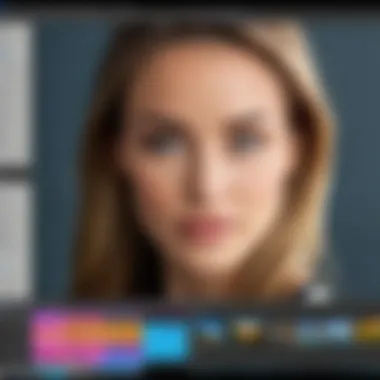

These facilities foster community engagement where users share experiences, tips, and build relationships. Engaged forums provide reassurance to users when facing challenges, showcasing the strength of collaboration between users.
“Corel editing software opens avenues for creators, offering flexibility for diverse multimedia applications.”
This investigation articulates how Corel’s robust offerings retain significance in fast-evolving creative realms, ultimately influencing a range of businesses and their endeavors.
Prolusion to Corel Editing Software
Corel editing software has a significant role in modern digital creation and professional workflow. Understanding its tools and features aids users in graphic design, photo manipulation, and video production. This software is honored not only for its functionality but also for its flexibility, making it appealing to diverse user groups, from hobbyists to professionals.
Overview of Corel Corporation
Corel Corporation, founded in 1985 and based in Ottawa, Canada, has established itself as a prominent player in the field of graphic editing. Known for its innovative products, Corel caters to a range of needs from graphic design to technical drawing. With over three decades in the industry, Corel invests seriously in developing user-friendly applications equipped with robust features.
Corel draws a considerable market presence with flagship products such as CorelDRAW and PaintShop Pro. These offerings include vast tools and functionalities, satisfying specific demands within creative communities. Furthermore, Corel focuses on global expansion and localization, which renders a competitive edge in an evolving software landscape.
Historical Background of Corel Editing Software
The emergence of Corel editing software traces back to the late 1980s, primarily centered on vector-based graphics. The introduction of CorelDRAW in 1989 marked a pivotal point in desktop publishing. As digital graphics needs intensified, Corel continually expanded its product lineup. This expansion is evidenced in the release of various applications like Corel PaintShop Pro for photography and Corel VideoStudio for video editing.
Corel's strategic acquisitions throughout its journey also propelled its capabilities and offerings. For instance, the acquisition of Paint Shop Pro from JSN / MGI contributed to its portfolio in photo editing. These moves enhanced accessibility to creative tools for wider audiences, positioning Corel strengthens the presence amid competition.
With enhancements reflecting new technologies and user profiles, Corel editing software remains relevant and attractive. Not only has it adapted to tech trends, but Corel's commitment to quality truly enhances user experience and satisfaction.
Corel Product Suite
Understanding the Corel Product Suite is essential for grasping the landscape of editing software designed for various multimedia needs. Corel's software line comprises versatile tools that cater to both creative and functional aspects across graphic design, photography, and video productions. The interplay between these applications offers users a seamless workflow and enhances productivity, setting them apart in a saturated market.
CorelDRAW: A Graphic Design Powerhouse
CorelDRAW stands as a cornerstone of the Corel Product Suite, essential for designers demanding precision and flexibility in their projects. It features a robust vector graphic editor that allows users to create intricate designs with ease. The intuitive user interface simplifies complex tasks, aiding both novices and seasoned professionals.
Some notably useful features include a comprehensive suite of drawing tools, typography settings, and flexible color management options. Designers benefit from real-time collaboration, affording their teams the opportunity to work together effortlessly. Additionally, compatibility with various file formats enhances its appeal, catering to different industry standards.
Corel PaintShop Pro: A Comprehensive Photo Editor
Corel PaintShop Pro stands out for its user-friendly approach to photo editing. It is designed to offer essential functionality while remaining accessible to a diverse audience. Users can execute standard edits such as cropping or resizing, alongside advanced adjustments using layers and masks.
With features like the Smart Selection tool and AI-driven enhancements, users can efficiently transform images. Furthermore, batch processing capabilities streamline workflows for those handling large volumes of photos, saving both time and effort.
Corel VideoStudio: User-Friendly Video Editing
Corel VideoStudio presents an approachable entry point for those delving into video editing. Its interface is designed for simplicity without sacrificing style or functionality. Utilizing drag-and-drop features, users can easily compile elements into a cohesive video project.
The application also offers a broad range of effects and transitions, allowing creators to add a professional touch. Motion tracking and multi-camera editing enhance its capabilities for more complex projects, making it a valuable tool for both amateur and professional video editors.
Key Features of Corel Editing Software
Corel editing software holds significant place in the realms of graphic design, photo editing, and video editing. Understanding the key features of this software is crucial for professionals to decide if it aligns with their workflow and project needs. Each feature often leads to better productivity and enhanced creative outputs for users.
User Interface and Accessibility
A software's user interface can make or break the user experience. Corel editing products are designed with a focus on user-friendly interfaces. The layout often prioritizes accessibility for both novice and experienced users. Different elements are grouped logically, which reduces the time it takes to learn new tools.
Corel's products support customizable toolbars. This feature allows users to select the tools they use the most frequently, creating a more efficient workspace. During the initial stages of using Corel software, the intuitive menus guide users seamlessly, facilitating easier access to functions they need. It is this thoughtful arrangement that allows users to concentrate more on their projects rather than wrestling with complications in navigation.
Ensuring that software remains accessible across various devices and operating systems is important. Corel editing software tends to adapt well to different systems, providing a consistent user experience, whether on a Windows desktop or tablet. This versatility means that teams can work together without being restricted by hardware issues or compatibility concerns.
Customizability and Personalization Options
In a world where personalization is increasingly valued, Corel software offers various customization settings. Users can adjust personal preferences for colors, layouts, and display settings. Such options enhance individual comfort and improve the overall experience as projects progress.
Another critical aspect of customization is the ability to create macros. Users can record repetitive tasks and apply them automatically, saving significant time. This means a designer can focus on creative concepts rather than mundane operations, leading to a higher level of output in a shorter amount of time.
Additionally, Corel products offer extensive support for plug-ins. This allows users to extend the beyond the default capabilities and usage scenarios. Being able to modify and expand on essential toolsets based on specific project requirements enriches the user’s toolkit and caters to often diverse workflows.
As technology and design preferences evolve, so do the core offerings of Corel. The combination of accessibility and customizability sets it apart in a cluttered marketplace, establishing its relevance for users needing dynamic and flexible solutions.
Effective workflow and personalization contribute significantly to user productivity and satisfaction in using Corel software.
Advantages of Using Corel Software
The realm of graphic design, photo, and video editing is competitive. Choosing the right tools can define the success risk of projects. Corel software is commendable due to its affordability and integrated features. Understanding these advantages helps users value the software to the fullest.
Affordability and Licensing Options
One key aspect that stands out with Corel products is the cost-effectiveness. Many users will find Corel's pricing strategies more favorable than some competitors. For instance, the one-time payment models for some software versions allow professionals and businesses to avoid ongoing subscription fees, making budgeting simpler.


Corel offers various license options. They provide sole licenses for people and businesses who mainly need software for individual purposes. Moreover, Corel products also include volume licensing agreements, perfect for businesses needing multiple licenses.
Additionally, Corel often runs promotions or offers bundled software at a discounted rate. This can substantially reduce expenses for users wanting a complete suite of editing tools, such as CorelDRAW and PaintShop Pro. The pricing flexibility is attractive for both freelancers and established businesses.
Integration with Other Tools
Corel software excels at compatibility with other tools. Many creative professionals use various applications together for enhanced productivity. Corel products integrate smoothly with programs such as Adobe platforms or other design software, allowing users to import and export files without challenges.
This integration is crucial for fostering diverse workflows. For example, a graphic designer might start with a sketch on paper, then digitize it using a Corel program. This designer can then send the file to a video editor using compatible software for animation. Seamless integration enhances efficiency and decreases time invested in changing formats.
Additionally, many add-ons and plug-ins are available for Corel software. Users can extend their application capabilities according to specific project needs. Access to third-party add-ons actively broadens the utility of Corel software, making it versatile in various creative perspectives.
With integration, creators can focus on ideas rather than technical obstacles.
Overall, the advantages of Corel's software arise not just from low costs but in how well it works with other tools. This creates a cohesive creative ecosystem.
Ultimately, examining these strengths illuminates why many professionals chose Corel. Its affordability paired with vast application integration contributes positively toward successful project management.
Limitations of Corel Editing Software
Understanding the limitations of Corel editing software is crucial. This awareness can influence the decision-making process for IT professionals and software users. Corel’s products boast numerous strengths, but weaknesses exist that may affect their effectiveness in certain scenarios. Addressing these limitations helps users weigh all options and minimize frustration during projects.
Performance Issues with Complex Projects
Performance issues emerge when handling complex projects in Corel software. Users may notice slowing down or lagging during demanding tasks. For instance, infrequent crashes are reported when manipulating large files or intricate designs. High-resolution images can drain memory quickly, leading to unstable performance.
Considerations
- System Requirements: Utilizing Corel products effectively necessitates meeting specific system requirements. A powerful processor and increased RAM can mitigate some performance issues.
- Fragmentation: Large files typically require more time to open and save. Keeping projects organized in a structured format minimizes confusion and poor performance.
Some users recommend regularly updating software to reduce these performance concerns. Utilizing features such as proxy files can further improve results even on less robust systems. Users should be diligent about managing project complexity. Performing structures where intensive scripts or operations are avoided fosters a smoother experience.
Community Support and Learning Resources
Community support is vital for Corel users, especially those transitioning from other software. Limited forums and user groups create hurdles, leading individuals to seek external resources. While Corel provides documentation, some users find it lacks depth in specific areas such as complex techniques.
Importance of Community Support
- Knowledge Sharing: Platforms like Reddit can be invaluable for discovering tips and solutions or simply sharing experiences among users. Though answers vary in quality, the diversity of perspectives adds value.
- Learning Resource Limitations: The official tutorials are often one-dimensional. New users find it difficult to contribute to projects, particularly advanced ones. Using Facebook groups or blogs dedicated to Corel is another alternative. These platforms are there to offer a sense of belonging in a largely fragmented user community. However It is still worth recognizing the charm of interactive forums.
The scope of community support can directly impact user satisfaction with Corel products, bridging many knowledge gaps.
Overall, acknowledging these limitations can drive an informed approach to using Corel software effectively. Prioritizing understanding and actively seeking improvement through supporting communities can significantly enhance the user experience.
User Experience and Feedback
User experience and feedback play crucial roles in understanding the overall impact and value of Corel editing software. For users ranging from individual creatives to large organizational teams, the way software interacts with their processes increasingly dictates productivity and workflow satisfaction. Within the competitive landscape of software-enhanced design and editing tools, there is no Tinder app-style swipe to find a perfect fit; decisions rest on meaningful engagement with actual product use.
Surveys and User Reviews
Surveys and user reviews serve as foundational elements for gauging user sentiment toward Corel products. Gathering data from broader user experiences allows Corel Corporation to measure satisfaction and areas needing improvement. In particular, user reviews from platforms like Reddit often highlight real-world applications, strengths, and weaknesses, lending an insight that statistical figures alone may miss. Insights derived from direct user feedback illuminate how features perform in various scenarios, such as photo editing or graphic design.
- Key takeaways from surveys often reveal:
- Common praise: The intuitive design and flexibility of tools like CorelDRAW or PaintShop Pro.
- Common critique: Occasional performance lags when handling large files or intricate projects.
In many cases, these reviews act as unofficial user manuals, guiding novices or seasoned pros alike through their editing journeys. This collaborative knowledge-sharing streamlines learning and improves immediate problem-solving.
Impact of User Feedback on Product Development
User feedback significantly shapes the future of Corel editing software by providing guidance for updates and features most desired by the community. Developers actively analyze this feedback to adapt and refine their offerings, reinforcing the notion that software is not simply a one-time purchase but rather a continuous evolution based on user input.
- Your input matters:
- Initiatives like beta testing incorporate select users to provide real-time insights, ensuring new features fit the market demands.
- Those insights craft enhancements that range from minor tweaks to significant updates that could influence Corel's standing in the software market.
Moreover, recognizing themes in user feedback discourages assumptions that only internal assessment should guide development. Customers’ voices resonate within products leaving direct impressions that tug at workplace efficiency. On forums and review sites, discussions flourish, driving the push for more tailor-fit solutions. Thus, feedback becomes an integral part of enhancing software usability, ensuring throughput.
User experience stays at the heart of continued user retention and software advancements. Positive feedback points to success. Critique fuels improvement.
Comparison with Competitor Software
Comparing Corel editing software with its competitors is essential for understanding its unique advantages and limitations in the crowded field of graphic design, photo editing, and video editing solutions. This section will explore several key competitors—Adobe Creative Cloud, Affinity Designer and Photo, as well as other notable alternatives—to provide a clear perspective on how Corel stands in relation to these platforms.
Adobe Creative Cloud
Adobe Creative Cloud is one of the most recognized names in content creation tools. It offers a comprehensive suite that includes Adobe Photoshop for photo editing, Illustrator for vector graphics, and Premiere Pro for video editing. Users appreciate it for its extensive features and professional-grade capabilities.


However, Corel's products often appeal to a different segment of users—particularly those some finding an intuitive interface and easier learning curve. While Adobe targets high-end professionals, Corel remains more accessible for small businesses and emerging designers who require advanced features without an overwhelming complexity.
Corel also often has more flexible pricing plans than Adobe, which may be network-centric and subscription-based, potentially deterring users wary of recurring fees. This makes Corel a more appealing option for those with budget constraints.
Affinity Designer and Photo
Affinity Designer and Affinity Photo, created by Serif, present significant competition to Corel software. These tools emphasize affordability without sacrificing quality and provide strong feature sets that appeal to individual artists and small studios.
Where Affinity products excel is their one-time payment model, eliminating ongoing costs that often come with Adobe subscriptions. Compared to Affinity's immediate accessibility, Corel's environment can provide a broader spectrum of on-premise functionalities, integrating noticed directly in workflows. In creativity tasks, Affinity's speed does quite well but isn’t as comprehensive in the feature set when compared to dedicated Corel products.
Other Notable Alternatives
In addition to the two above, several other noteworthy editing software options provide alternatives to Corel's suite. For instance, GIMP serves as a free software that yields reliable functions for digital image editing. In scenarios where budget is priority, GIMP stands useful, though some may find Corel’s interface to enable a smoother experience.
Also, Canva and Figma offer significant imagery manipulation and graphic design capabilities, appealing especially through their ease of integration across products for simple marketing tasks.
While exploring tools like these, individuals ought to consider how the chosen software fits specific project needs. Each software has unique strengths, and thus, depending on a person's background and expectations for production quality, Corel can excellent fit across different use-case scenarios.
Corel's ongoing commitment to usability and innovation makes it a strong candidate even alongside high-profile names in the field.
Best Practices for Using Corel Editing Software
In the fast-evolving landscape of digital editing, mastering Corel editing software can greatly enhance productivity and creativity. The following best practices are crucial for ensuring that users fully leverage the capabilities this software offers. Consistent application of these practices will streamline workflows and improve project outcomes, making them indispensable for both novice and experienced users.
Effective Workflows and Project Management
Establishing effective workflows is essential when working with Corel editing software. This ensures that users can navigate the myriad of features and tools without becoming overwhelmed. Here are some strategies that can enhance productivity:
- Planning Projects: Before starting a project, define clear goals. Specify what needs to be created, the intended audience, and deadlines. This clarity helps keep the project on track.
- Organizing Files: Develop a systematic folder structure for saving assets including images, fonts, and project files. This makes it easier to access relevant materials, reducing the time spent searching for files.
- Utilizing Templates: Corel programs offer numerous templates that can kickstart projects. Customize these templates to suit specific needs, which can save substantial time.
- Version Control: Keep track of different versions of a project. This practice avoids loss of important changes and allows for easy comparison between iterations.
- Routine back-up: Establish a regular backup schedule. Data loss can be detrimental, so having a backup ensures that projects are preserved and can be restored if necessary.
By implementing these strategies, users can create structured and efficient processes that enhance productivity across all areas of Corel editing software.
Leveraging Online Tutorials and Resources
Another core best practice for using Corel editing software is to take advantage of the vast array of online tutorials and resources available. These educational tools can significantly improve user skills and knowledge of the software. Here are some effective methods to explore:
- Video Tutorials on YouTube: Numerous creators offer in-depth walkthroughs and tips for Corel software features. Watching diverse perspectives can also provide unique insights.
- Webinars and Live Demonstrations: Many Corel professionals and affiliated groups conduct live sessions discussing advanced techniques. Engaging with these experts provide immediate answers to specific questions.
- Corel’s Official Website: Corel's own website includes extensive documentation and user guides. These resources pinpoint troubleshooting steps and often share new updates in detail.
- Community Forums and Social Media Groups: Platforms like Reddit have dedicated spaces where users discuss their experiences and share solutions. Participating in these communities encourages knowledge sharing and support.
- Blogs and Articles: Various tech blogs publish insights and the latest trends in Corel software usage. This allows you to stay informed about new updates, whereas tips from experts help refine your abilities.
Online resources enhance learning opportunities, enabling Corel users to refine their skills and stay updated on features.
Incorporating these online resources provides continued education and helps users stay ahead of the curve. Engaging in training material ensures that even complex software navigations become manageable, increasing confidence in tackling diverse editing tasks.
Future Trends in Corel Software Development
The field of software development is in a persistent state of change. Corel's products, like any tools in a digital environment, must evolve to stay relevant. Understanding future trends in Corel software development is crucial, not just for its users but also for the developers. Potential innovations can dramatically influence how users interact with applications like CorelDRAW or PaintShop Pro. This trend awareness facilitates informed decisions for both businesses and individual creators.
Emerging Technologies and Features
Corel must keep up with new technologies to remain competitive. The integration of artificial intelligence (AI) is seeing a lot of traction in many software companies. It enhances capabilities such as auto-correcting images and suggesting designs based on style analysis. Machine learning models can learn from user feedback, increasing efficiency and customization.
Furthermore, the imminent shift towards cloud-based solutions continues to necessitate adaptation. Users increasingly favor accessibility from multiple devices without loss of quality or features. Therefore, seamless cloud integration will likely become a prominent feature in future releases.
With an increase in remote work, tools enabling real-time collaboration among teams can strengthen the appeal of Corel editing products. This might include options for live editing or project sharing that adheres to tight deadlines needed in today’s fast-paced world. Amid all these advancements, it's crucial for Corel to maintain ease of use. A delicate balance must be struck between feature-rich offerings and user-friendly design.
Shifts in User Demands and Market Positioning
As user preferences evolve, Corel must also adapt its strategies and offerings. An increasing focus on sustainability and ethical practices is shaping purchasing decisions. More consumers and businesses seek programs that align with their social and environmental values. Corel might respond by ensuring that their software development practices minimize their carbon footprint and promote energy-efficient usage.
Demographic variations impact demands as well. Younger users often lean towards mobile-first solutions. Conversely, professionals in industries demanding robust tools may advocate for comprehensive desktop applications. Understanding this diverse landscape of user types is important for future updates and marketing strategies.
Maintaining agility in positioning within the competitive landscape requires ongoing industry analysis. Monitoring key competitors will provide insights necessary for strategic partnerships, feature developments, and marketing initiatives. It is not enough to simply react to trends. Proactive planning ensures Corel not only responds to the marketplace but also shapes it.
As workplaces transform and a diverse range of creative demands surface, the commitment to ongoing innovation is essential for Corel to secure and enhance its position in the software ecosystem.*
End
In this article, we have explored various facets of Corel editing software, detailing its features and assessing its market position in relation to competitors. The importance of this topic lies in its relevance to IT and software professionals, as well as small and large businesses seeking effective tools for graphic design, photo and video editing.
Summary of Key Insights
Corel offers a suite of robust editing solutions that cater to diverse user needs. Highlights include:
- CorelDRAW: A powerhouse for graphic design, well-known for its vector illustration capabilities.
- Corel PaintShop Pro: Provides a comprehensive photo editing environment with tools tailored for both novice and advanced users.
- Corel VideoStudio: Delivers user-friendly video editing functionalities enhancing creativity through powerful editing options.
The software is not without its limitations. Users occasionally report performance issues with complex projects, which is crucial for professionals working on advanced designs and hefty media files. Community support may also vary, leading to a resource gap for some users. Despite these drawbacks, the affordability of Corel products and their integration with other tools make them appealing. The user feedback observed across surveys paints a mostly favorable picture.
Final Recommendations for Users
For those considering Corel editing software, it's recommended to choose the specific tool that best matches your needs based on the insights presented. For example,
- If graphic design is your primary focus, CorelDRAW is ideal.
- For photography, Corel PaintShop Pro would be more suitable.
- If editing moving visuals, turns to Corel VideoStudio.
Additionally, staying informed about emerging features and community resources will help you maximize the advantages of Corel products. Lastly, assessing the shifts in user demands ensures that your software tools align with your long-term needs and industry dynamics.



