Conga Invoice Generation for Salesforce Billing


Intro
In today’s fast-paced business environment, the efficiency of financial operations plays a pivotal role in ensuring sustainable growth. Conga, when integrated with Salesforce, emerges as a robust solution for automating invoice generation processes. This integration streamlines billing procedures, minimizes human error, and enhances the overall customer experience. In this article, we aim to dissect the core functionalities and operational benefits of using Conga for invoice generation, targeting both technical professionals and business users alike.
We'll kick off with a comprehensive overview of the software, exploring its salient features and compatibilities. Following that, we will detail user experiences, shedding light on usability and customization options before weighing the pros and cons. Furthermore, we will delve into real-world applications with industry-specific insights and case studies that highlight how Conga resolves particular challenges. Lastly, we will touch on updates, support options, and community resources available to users, ensuring you have a holistic understanding of Conga in your Salesforce ecosystem.
Understanding Conga and its Role in Salesforce
In today's fast-paced business environment, the need for efficient billing solutions cannot be overstated. Conga plays a pivotal role within the Salesforce ecosystem, enabling companies to enhance their invoice generation processes. Understanding its functionality is crucial for businesses striving for improved operational efficiency and financial accuracy.
Conga is not merely a tool; it represents a comprehensive solution tailored to meet the unique needs of organizations of all sizes. From small ventures to large enterprises, Conga ensures invoice generation is streamlined, accurate, and seamlessly integrated with Salesforce.
"When it comes to financial operations, the smoother the process, the better the outcome. Conga within Salesforce exemplifies this principle."
One of the key elements of Conga is its ability to automate repetitive tasks associated with invoicing, which can save time and minimize the risk of human error. This automation brings noteworthy benefits. For one, it allows finance teams to focus on strategic tasks rather than routine administrative work. Additionally, the integration of Conga with Salesforce means that every time there is an update within the CRM, such as a change in customer data or pricing, the invoice generation process can adapt accordingly without manual intervention.
Overview of Conga
Conga offers a suite of products specifically designed to enhance document generation, delivery, and management. At its core, Conga simplifies the creation of complex financial documents like invoices. Its features include the ability to customize templates according to individual business needs, thus allowing for a personalized touch that enhances customer interaction.
This flexibility is vital. Businesses can define various fields and layouts to cater to specific requirements, ensuring they remain compliant with industry standards. Additionally, by incorporating branding elements such as logos and colors, companies can maintain a consistent identity across all customer-facing materials.
Salesforce Integration
Salesforce integration is where Conga truly shines. By embedding Conga into the Salesforce platform, businesses can create a seamless workflow that bridges customer relationship management with financial processes. This connection transforms how invoice data is handled—from the moment a sale is made to when payment is received.
Some of the considerations when integrating Conga with Salesforce include:
- Data Accuracy: Ensuring that the data pulled from Salesforce is up to date minimizes errors.
- Automation Capabilities: Conga can automate invoicing based on triggers in Salesforce, like contract renewals or new sales leads.
- User Interface Familiarity: Employees who are accustomed to Salesforce will find Conga's integration intuitive, reducing the learning curve.
These factors contribute to a more efficient workflow that not only reduces costs but also enhances customer satisfaction through timely and accurate billing. By grasping how Conga complements Salesforce, businesses can leverage this synergy to their advantage, ensuring that their billing process is both effective and easy to manage.
The Importance of Invoice Generation
Invoice generation might seem like just another cog in the financial wheel, but its true significance runs much deeper. In today’s business environment, where accuracy and timeliness are the lifeblood of financial operations, automated invoice processes are not just beneficial; they are essential. The integration of software like Conga within Salesforce allows organizations to streamline invoicing, thus not only saving precious time but also enhancing overall operational efficiency.
Streamlining Billing Processes
Mary, a finance manager at a mid-sized software firm, once spent hours sifting through spreadsheets to generate invoices. This method was time-consuming and fraught with errors. However, after implementing Conga with Salesforce, the billing process transformed.
With automated workflows, the creation of invoices became as simple as a few clicks. This streamlining impacts several areas:
- Time Efficiency: Instead of laboriously entering data, invoices can be generated automatically from Salesforce records. This means less time wasted on mundane tasks and more time for strategic planning.
- Consistency: Automation helps maintain a standard format for all invoices, reducing the risk of missed data and improving brand consistency.
- Integrative Functionality: Linking various aspects—such as customer data, contracts, and billing cycles—becomes seamless. This reduces the complexity and potential errors inherent in manual processes.
By streamlining these processes, businesses like Mary’s can redirect resources towards growth initiatives rather than getting bogged down in the nitty-gritty of billing.
Enhancing Financial Accuracy
Accuracy in financial reporting is not just a luxury; it’s a necessity. Invoicing involves various intricate details, and missing even a single digit can lead to significant financial discrepancies, potentially straining customer relationships.
Conga plays a pivotal role in ensuring that invoice generation enhances financial accuracy:
- Automatic Data Pull: By automatically pulling data from Salesforce, errors that often arise during manual entry significantly decrease. This ensures that invoices reflect the most current information, such as price changes or discounts that may apply.
- Customizable Templates: Conga allows businesses to design templates tailored to their specific needs, ensuring that no essential detail—like tax information or payment terms—ever gets overlooked.
- Comprehensive Tracking: The real-time tracking feature not only lets businesses monitor invoice statuses but also provides insights into payment trends. This enables more informed decision-making.
The reliability that comes with accurate invoicing paves the way for improved cash flow and strengthened client trust—two cornerstones of a thriving business.
"Managing invoices efficiently can be the difference between a thriving business and one that struggles to keep its head above water.”
Setting Up Conga for Invoice Creation
Setting up Conga for invoice creation is an essential step in ensuring a streamlined billing process within the Salesforce ecosystem. This setup not only simplifies the invoicing workflow but also enhances accuracy in billing by directly integrating customer data. When you leverage Conga, you’re tapping into a powerful automation tool that can handle invoicing seamlessly, making your financial operations more efficient.
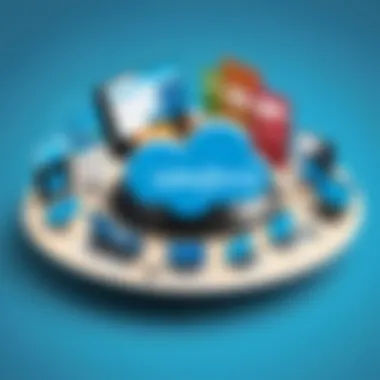

A well-orchestrated setup allows businesses to minimize errors, reduce time spent on manual data entry, and ultimately foster a better client relationship as invoices become more transparent and reliable. It's like clearing the brush to see the beautiful landscape of your financial dealings clearly. Thus, understanding the nuances of Conga’s setup is crucial for any organization wanting to optimize its invoice generation capabilities.
Initial Configuration Steps
First things first, the initial configuration steps are pivotal to laying a strong foundation. Ensure you have the right permissions and access within Salesforce, as these will govern your ability to set up Conga effectively. You would typically start by navigating through the Salesforce App Launcher to find Conga Composer. From there, you can initiate the setup wizard, which guides you through the necessary configurations.
It's key here to define crucial aspects such as:
- User Roles: Determine who will have access to what functionalities within Conga.
- Accounting Settings: Align your invoice settings with your organization’s accounting standards to guarantee compliance and accuracy.
- Data Mapping: Establish what fields from Salesforce will pull into your invoices. This step is vital because incorrect mapping could lead to critical errors in your invoicing.
Customizing Templates
Customizing templates is where you can really make the invoice generation process your own. Conga allows for detailed customization ensuring that invoices reflect not just the numbers, but also the essence of your brand. Having a professional invoice template is akin to wearing a well-tailored suit to a meeting; it conveys credibility and professionalism.
Defining Fields and Layouts
In defining fields and layouts, you get to dictate exactly what information appears on your invoices. This is significant as it can affect how your clients perceive their bills. For instance, clearly defined fields for payment terms, purchase order numbers, and service descriptions can minimize confusion.
A standout feature of this process is the drag-and-drop interface that Conga provides. It allows users, regardless of their tech-savviness, to organize and prioritize information in a way that makes sense for their business.
However, a note of caution: too much information can clutter the invoice, making it less effective. It’s all about balance.
Adding Logos and Branding Elements
When it comes to adding logos and branding elements, this is your opportunity to inject personality into your invoices. Including your logo is not just about aesthetics; it's about fostering brand recognition. When your clients see your logo, it reinforces familiarity and trust.
Another important aspect is incorporating color schemes and fonts that reflect your brand's identity. Conga allows you to easily integrate these elements into your templates. This feature is widely regarded as beneficial because it ensures a consistent look across all your documentation.
One unique feature here is the ability to upload different versions of your branding elements to suit various clients or regions, should your business operate on a larger scale. The drawback here, however, might be the initial investment of time to get everything just right.
In summary, setting up Conga for invoice creation can greatly enhance your billing processes when done thoughtfully. From initial configuration to advanced customization, every step plays an integral role in refining your invoice generation capabilities. Such structured setups help maintain a level of professionalism that can only spell success.
Integrating Conga with Salesforce Billing
Integrating Conga with Salesforce Billing represents a crucial crossroad for businesses aiming to optimize their invoicing processes. This integration allows the seamless flow of data between customer accounts and the automated invoice generation that Conga excels at. When organizations effectively connect these two platforms, they can expect to see a noticeable improvement in their billing cycles and overall financial operations.
By harnessing tools like Conga within the Salesforce ecosystem, organizations can enhance their billing accuracy and significantly reduce manual intervention, which often leads to errors. This becomes particularly important for companies managing a large number of clients, where maintaining consistency in billing practices is essential for revenue integrity.
Linking Accounts and Customer Data
Properly linking customer accounts and data is perhaps the backbone of any successful invoicing system when using Conga with Salesforce. If this connection is overlooked, even the most sophisticated invoice generation tools can fail. By ensuring that customer records are accurate and up-to-date in Salesforce, businesses are essentially setting the stage for smooth billing operations.
A few steps that can be taken to strengthen this linkage include:
- Data Cleanup: Periodically reviewing customer data to ensure accuracy helps prevent billing mistakes down the line. This includes checking for duplicate accounts and outdated information.
- Automated Syncing: Setting up automated processes that sync information between Salesforce and Conga can save time and increase accuracy. Tools like Zapier or native Salesforce workflows can facilitate this.
- Custom Fields: Consider creating custom fields in Salesforce that capture information specific to your billing process. This allows more tailored invoices reflecting precise customer needs.
Ensuring this foundational step is addressed pays dividends in enhanced customer satisfaction as invoices reflect precise and relevant data.
Setting Up Billing Cycles
Establishing billing cycles effectively is another vital component when implementing Conga for invoicing in Salesforce. A well-defined billing cycle ensures that billing operations run smoothly and predictably. Whether you’re dealing with monthly subscriptions or one-off services, understanding billing timelines allows organizations to meet financial obligations without hiccups.
To set up efficient billing cycles, consider these pointers:
- Clearly Defined Cycles: Determine frequency (e.g., weekly, bi-monthly, or quarterly) to align your revenue recognition practices and customer expectations.
- Notifications: Configure alerts or notifications in Salesforce to remind your team of upcoming billing cycles. This transparency helps to prepare both staff and clients alike.
- Flexibility: Maintain a system that allows for adjustments based on client needs or business changes. This adaptive approach can improve client relationships in the long run.
Integrating Conga with Salesforce Billing can transform the way businesses handle invoicing. By linking accounts properly and setting clear billing cycles, companies can navigate their financial operations more effectively, paving the way for sustainable growth and customer trust.
Features of Conga Invoice Generation
Understanding the features of Conga Invoice Generation is critical for businesses looking to optimize their billing processes. This is not just about generating invoices; it’s about creating a smooth workflow that enhances accuracy and saves time. In a world where businesses juggle multiple tasks daily, the benefits of adopting Conga for invoice generation can’t be overstated.
One key element to focus on is automated workflows. Automating routine tasks can tremendously decrease human errors and speed up the billing cycle. Imagine a system where invoicing only takes a few clicks; that’s the power of automation. Here’s how it works:
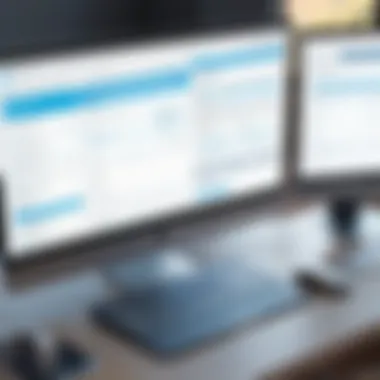

- Templates: Users can customize templates, ensuring that every invoice matches brand standards.
- Triggers: Conga allows for setting triggers based on established conditions. For instance, once a service is marked as complete, an invoice might automatically generate and send to the client.
This kind of streamlined process can drastically reduce the time needed to generate and send invoices, while also ensuring consistency across bills. In addition, automated workflows contribute to a more detailed audit trail—every action is logged and traceable, which is essential for financial reporting and compliance.
Automated Workflows
Automated workflows are at the heart of Conga's functionality. They create a chain reaction that simplifies many aspects of invoice generation. With manual processes, one often sees bottlenecks; automated workflows counter this issue effectively. By employing these workflows, businesses can enjoy several distinct advantages:
- Reduced Errors: Automation helps eliminate discrepancies that can often arise from manual data entry or oversight. A system that minimizes human intervention invariably leads to clean records.
- Time Savings: What once took hours or even days can often be achieved in a matter of minutes. This efficiency allows staff to concentrate on other critical areas rather than getting bogged down in billing.
- Prompt Payments: With quicker invoice generation, businesses can expect to see improvements in cash flow. Prompt invoicing creates faster payment cycles, benefiting the overall financial health of the organization.
Incorporating automation into Conga means you’re not just saving your team time; you’re improving the customer experience as well. Clients appreciate receiving invoices promptly and accurately, which can lead to higher satisfaction and repeat business.
Real-Time Tracking and Reporting
Real-time tracking and reporting are essential features of Conga that further enhance its utility for invoice generation. Keeping tabs on invoices and payment statuses in real-time offers invaluable insights. Here are some notable aspects to consider about this feature:
- Visibility: With real-time tracking, you can monitor every invoice from generation to payment. This visibility means you can react quickly if something appears off, whether it’s a payment delay or an invoicing error.
- Data-Driven Decisions: Detailed reports provide data on invoice trends, payment timelines, and client behaviors. This information can steer business strategies, helping company leadership make informed decisions.
- Enhanced Communication: When stakeholders can see the same information in real-time, it promotes better communication across departments. Teams that handle billing, finances, or customer service can align their efforts to improve the payment process.
Incorporating real-time tracking into your invoicing system means never being left in the dark. This continual flow of information can help organizations steer clear of pitfalls that may arise from delayed or inaccurate invoicing.
"A streamlined invoicing process not only saves time; it saves money. Automation combined with real-time tracking fosters an environment where businesses can thrive."
Challenges in Implementing Conga
Implementing Conga for invoice generation in Salesforce is not without its hurdles. Recognizing these challenges is crucial for businesses seeking to optimize their financial operations. Understanding potential pitfalls and preparing for them can smoothen the path to successful integration, enhancing operational efficiencies and ensuring a better return on the investment.
Common Pitfalls to Avoid
When rolling out Conga, organizations may stumble upon common pitfalls that can derail the process. Here are a few key areas to watch for:
- Overlooking Data Quality: It’s easy to slap on a new tool and hope for the best, but if the data being fed into Conga is inconsistent or messy, errors will arise. Establish a data cleansing routine.
- Neglecting Customization Needs: Not all businesses operate the same way, and many miss the boat by not customizing Conga to their unique billing workflows. Finetune your templates and workflows for maximum efficiency.
- Skipping Integration Tests: Often teams want to jump straight into production without rigorous testing in a sandbox environment. Take time to identify any gaps that may cause issues later on.
- Ignoring User Feedback: As users interact with Conga, their feedback should be taken seriously. Not addressing concerns can lead to poor adoption rates and decreased effectiveness.
To mitigate these pitfalls, begin with a solid plan that emphasizes training, flexibility, and ongoing support. That way, you’re not just throwing a tool into the mix; you’re fostering an environment where it can thrive.
User Training Requirements
Training is often the backbone of any technology adoption. Conga is no different in that regard. Adequate training ensures users leverage the tool effectively, unfolding its full potential. Here are considerations regarding user training requirements:
- Tailored Training Sessions: Don’t adopt a one-size-fits-all approach. Different users have varying levels of technical expertise. Look into segmenting trainings based on user roles to ensure that everyone grasps what they need to know.
- Ongoing Support: Training shouldn’t end after an initial session. Offering ongoing support and refresher courses fosters an environment where users feel empowered to ask questions and seek assistance.
- Resource Accessibility: Providing easy access to training materials—like manuals, video tutorials, or webinars—can be invaluable. Users are more likely to reference materials when they’re readily available.
- Feedback Loop: Create a mechanism for users to share their training experiences. This insight helps refine the training content and makes it better suited for future users.
By addressing these training requirements, organizations can boost user confidence and foster a more effective implementation of Conga, ultimately leading to more accurate and efficient invoice generation processes.
Case Studies of Conga in Action
Examining real-world applications of Conga within various industries highlights its versatility and effectiveness in invoice generation. Case studies serve as practical examples that showcase the different ways businesses leverage Conga to optimize their billing processes. These narratives are not just about numbers; they focus on the transformative impact Conga has on operational efficiency, financial management, and overall business agility. Understanding these case studies can offer critical insights, assisting potential users in overcoming hurdles and maximizing their investment in this technology.
Success Stories from Different Industries
Conga has found its place across various sectors, providing tailored solutions that cater to distinct needs. Here are prominent success stories that exemplify its efficacy:
- Technology Sector: A mid-sized IT consultancy utilized Conga to automate its invoice generation. Previously grappling with manual processes, the shift led to a significant decrease in billing cycle time. The company reported improved cash flow and enhanced client satisfaction due to the quicker turnaround.
- Healthcare Industry: A hospital network integrated Conga to manage patient billing and invoicing. The automated solution minimized errors and streamlined claims submissions, resulting in faster reimbursements. Additionally, it helped the network to better comply with regulatory requirements, thus minimizing legal risks.
- Retail Business: An e-commerce platform adopted Conga for billing and invoicing. By customizing templates, they ensured that every invoice reflected their brand’s image. This not only improved professionalism but also contributed to brand loyalty, as customers appreciated well-crafted documentation accompanying their purchases.
These examples underline how a variety of industries can benefit from the robust capabilities of Conga. Each case reveals a different facet of Conga's adaptability, whether it's automating complex billing processes or customizing invoices to boost brand recognition.
Lessons Learned from Implementations
With each successful integration, there are valuable lessons gleaned from the experiences of companies that adopted Conga:
- Prioritize User Training: Many organizations noted that investing time in educating teams about the software was key. Users faced a learning curve that could stall operations if not addressed upfront. Dedicated training sessions paved the way for smoother transitions.
- Customize to Fit Needs: It became evident that out-of-the-box templates might not suit every organization. Tailoring templates to reflect specific requirements, branding, and client preferences helped in achieving higher satisfaction rates.
- Regular Reviews and Updates: Continuous monitoring of the invoice generation process revealed issues faster. Companies learned that frequent evaluations of both the software and their own billing needs ensured that they were always aligned with evolving business demands.
Quote: "The real power of Conga lies not just in its features but in how those features can be tailored to match our unique processes. Learning from others helped us avoid common pitfalls."
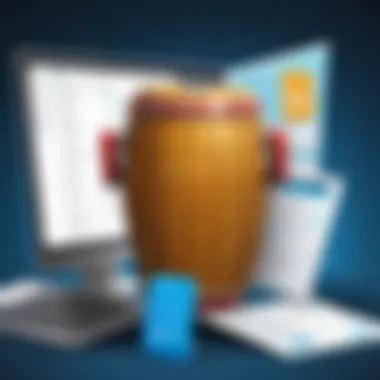

Comparative Analysis of Invoice Solutions
In the world of billing, not all solutions are created equal. A comparative analysis of invoice solutions is essential because it allows businesses to make informed decisions that align with their specific needs and goals. This section will dissect the various elements and benefits of understanding how Conga stacks up against its competitors.
Conga vs Other Invoice Generators
When stacking up Conga against other invoice generators like Zoho Invoice, QuickBooks, and FreshBooks, several factors come into play. Each of these tools possesses unique features, which can lead to significant differences in performance and user experience. Conga stands out due to its deep integration with Salesforce, allowing for a seamless flow of data between sales and billing. This is critical for businesses that already leverage Salesforce for CRM because it reduces manual entry errors and boosts efficiency.
Some key features of Conga in comparison with others include:
- Customization: Conga offers a highly customizable template, which can be tailored to fit specific needs. While other invoice generators may offer templates, Conga allows users to design an invoice layout that aligns with their branding.
- Workflow Automation: Conga shines in automating the invoice creation process. It streamlines workflows significantly compared to competitors that may require manual adjustments for each billing cycle.
- Integration with Other Tools: With its robust API, Conga can integrate with various third-party applications beyond Salesforce. This extends functionality, which some standalone invoice solutions might lack.
Despite these advantages, companies must consider their own requirements, as not every tool suits every business. For instance, a small business might find that a simpler tool like FreshBooks is sufficient for their needs, while a large corporation may benefit more from Conga’s robust capabilities.
Evaluating Cost-Effectiveness
Cost plays a crucial role in selecting an invoicing solution. Evaluating cost-effectiveness goes beyond just considering the subscription fees. It's about determining the overall value based on features, scalability, and potential for increased revenue.
When assessing Conga versus alternatives, businesses should consider the following:
- Initial Investment vs. Long-Term Savings: Conga may appear more expensive upfront, but the time saved from automation and accuracy might translate to savings. Reducing errors means fewer resources spent on correcting invoices.
- Scalability: As a business grows, its invoice needs evolve. Conga’s flexibility supports scaling up with added features without the need to switch platforms, which can incur costs related to training and implementation.
- User Experience and Training Costs: Conga might have a steeper learning curve than other solutions. However, investing time in training staff can lead to high proficiency and quicker turnaround times.
In summary, a careful evaluation is necessary. Choices should not be based solely on initial costs. Rather it should focus on how each solution meets the long-term needs of a business.
"The best invoice tool for your business depends on understanding not just the features, but how those features impact daily operations and financial success."
Understanding the comparative landscape of invoice solutions is pivotal. For businesses seeking efficiency and growth, this analysis helps in discerning the best path forward.
Future of Automated Invoice Systems
In today's fast-paced business environment, the future of automated invoice systems stands as a game-changer. This narrative explores the trajectory of these systems, particularly focusing on how they will evolve to meet the demands of financial precision and operational efficiency. As businesses increasingly seek ways to streamline their processes, automated invoice systems—like Conga—hold considerable relevance.
Trends in Financial Technology
The wave of financial technology (fintech) continues to reshape how organizations handle their billing and invoicing tasks. Here are some key trends driving this change:
- Artificial Intelligence Integration: AI can analyze customer behavior, predict payment patterns, and assist in generating more accurate invoices. This not only reduces human error but also enhances customer satisfaction.
- Blockchain Applications: Using blockchain can assess authenticity and traceability of transactions to ensure that invoices are secure and backed by verifiable data. This has major implications for reducing fraud.
- Cloud Computing Expansion: With cloud technology, invoice systems can now be accessed anytime, anywhere, allowing remote work protocols. This flexibility is particularly beneficial for businesses with teams spread across multiple locations.
The essence of these trends is to provide businesses with the tools that increase accuracy while minimizing errors.
Potential Developments for Conga
As industries evolve, so does Conga. Here are some prospects that could significantly impact its utilization in invoice generation:
- Enhanced User Interface: Future updates may simplify the user experience, making it easier for companies to navigate complex functionalities without requiring extensive training.
- Advanced Data Analytics: By incorporating deeper analytics capabilities, Conga could offer insights into billing cycles and customer payment histories, driving smarter financial decisions.
- Customization Options: Greater flexibility for users to tailor templates and workflows to suit specific industry needs remains a focal point. This would empower businesses to create invoices that closely reflect their branding and operational requirements.
- Integration with More Third-party Applications: As businesses use various tools for their operations, deeper connections with popular software could enhance Conga’s functionality, creating a more holistic financial management system.
The evolving landscape of invoice generation systems promises not only efficiency but redefining how companies view their financial processes.
Overall, the future of automated invoice systems like Conga is indeed bright. By staying attuned to the trends within financial technology and continually adapting their features, users of Conga can look forward to solutions that meet their growing needs in an ever-complicated marketplace.
Epilogue
The conclusion serves as the final stride in articulating the significance of employing Conga for invoice generation within Salesforce. Here, we synthesize the core elements that have been explored throughout this article, reflecting on not just the functionalities provided by Conga, but also the strategic advantages it offers businesses, both large and small.
Summarizing Key Takeaways
- Streamlined Operations: Using Conga significantly reduces the time spent on invoice management. Automation eliminates repetitive tasks which, quite frankly, can be a drain on resources.
- Enhanced Accuracy: When it comes to numbers, precision is paramount. Conga minimizes human error, ensuring invoices are accurate and prompt.
- Adaptability: Conga’s ability to customize templates for various needs is a standout feature, making it suitable for diverse businesses regardless of their specific billing requirements.
- Informed Decisions: With real-time tracking and reporting capabilities, users can gain insights that drive better financial decision-making.
- Integration Simplified: The seamless integration with Salesforce means users can leverage existing data without jumping through hoops.
It’s clear that these takeaways illustrate how vital Conga is to optimizing billing processes. The efficiency reset it delivers is not just an incremental improvement; it’s a transformative step for any financial operation engaged in service or product billing.
Final Thoughts on Adoption
As companies look toward future-proofing their financial processes, adopting Conga for invoice generation is an avenue well worth exploring. This system streamlines integration with established software like Salesforce, meaning friction is minimized. However, achieving a successful adoption isn’t merely about flipping a switch. It requires a thoughtful approach.
Businesses should consider these key points before making a decision:
- Training Requirements: Ensuring staff is adequately trained cannot be understated. They will be the ones to drive the system daily, after all!
- Change Management: Shifting to any new method or tool requires careful consideration of how it will be perceived by the team. Engaging employees in the process can help ease the transition.
- Cost vs. Benefit Analysis: Always weigh the initial costs against long-term gains. The right investments today can yield substantial returns in productivity over time.
In summary, the adoption of automated invoice generation through Conga is more than a technical upgrade; it represents a strategic evolution for businesses existing in an increasingly competitive landscape. Transitioning financial processes into automated realms not only ensures efficiency but positions businesses well for future growth. This evolution reaffirms the importance of continual investment in technology that enhances operational efficiency.



