Exploring the Depths of Computer Viewer Software


Intro
Computer viewer software encapsulates a significant aspect of modern digital interaction. This software facilitates the display of various digital content types, ranging from images and videos to PDF documents and 3D models. Understanding this software's nuances is crucial for both IT professionals and businesses seeking to improve their digital workflows. The importance of these tools extends beyond mere functionality; they enhance user experience, streamline processes, and provide essential utilities tailored for specific needs.
The evaluation of such viewer software reveals a spectrum of features and applicability crucial for different sectors. These include robust functionalities, various licensing models, and extending cross-platform compatibility. As technology evolves, so does the software landscape. Analyzing current trends will equip users with insight into not just the current capabilities, but future developments as well. This article will serve as a guide for making educated decisions regarding computer viewer software, targeting the needs of diverse user segments.
Software Overview
Features and Functionalities
Computer viewer software offers an array of features designed to enhance usability. Users should consider functionalities like multi-format support, customization options, and integrated tools for editing or annotating content. Many applications now include cloud connectivity, promoting seamless access to files stored online. Other advanced features may cover digital rights management, which helps protect sensitive content. Understanding these features can significantly impact the user experience, making operations smoother and more efficient.
Pricing and Licensing Options
When selecting viewer software, pricing and licensing structures are pivotal. Several models exist, including one-time purchases, subscription-based plans, and freemium options. Each has its advantages, depending on usage frequency and budget constraints. Businesses should evaluate their need for scalability to determine whether a flexible subscription or a fixed-cost license is more suitable in the long run.
Supported Platforms and Compatibility
The versatility of viewer software extends across multiple platforms. Important considerations include whether the software runs on Windows, macOS, or mobile devices like Android and iOS. Cross-compatibility is essential for team environments where diverse operating systems are used. Users will benefit by ensuring the software can integrate with their existing tools and workflows.
User Experience
Ease of Use and Interface Design
A software's interface can significantly impact user engagement. Intuitive design often correlates with a smoother user experience. Finding viewer software that users can navigate with minimal training is essential for improving productivity. Clear iconography, logical layout, and help guides within the application contribute positively to user satisfaction.
Customizability and User Settings
Customization options allow users to tailor software behaviors to match their preferences. This might include adjusting themes, interface layout, or the functionality of shortcuts. A viewer that allows user personalization can enhance both comfort and efficiency, catering to the uniqueness of each user’s needs.
Performance and Speed
Efficiency is key when dealing with graphics-heavy files or high-resolution video content. The loading times and responsiveness of the software play a crucial role. Users should look for reviews or benchmark tests that reflect the performance of the viewer to ensure it meets professional standards.
Pros and Cons
Strengths and Advantages of the Software
- Wide variety of supported formats
- Enhanced editing and annotation tools
- Cross-platform functionality
- User-friendly interfaces
Drawbacks and Limitations
- May require internet for some features
- Potentially steep learning curve for advanced functionalities
- Subscription costs can accumulate
Comparison with Similar Products
The market is flooded with viewer software options. Comparing features and performance against competitors like Adobe Acrobat Reader, IrfanView, or VLC Media Player can be beneficial. Analyzing trade-offs in pricing, ease of use, and available features can help determine which software best suits specific needs.
Real-world Applications
Industry-specific Uses
Different industries harness viewer software uniquely. For example, architects may rely on Autodesk TrueView for handling complex CAD files, while marketing teams often utilize InDesign for layout reviews. Understanding these distinct needs can reveal how software options might better serve various professional environments.
Case Studies and Success Stories
Some organizations have reported substantial increases in productivity after implementing certain viewer software. An enterprise might cite reduced project timeframes and improved data accessibility due to software features like sharing and collaboration tools, showcasing the value of making the right choice.
How the Software Solves Specific Problems
Computer viewer software addresses numerous challenges, be it ensuring document fidelity during presentations or enabling remote collaboration in file reviews. Identifying specific problems that the viewer can alleviate is essential for stakeholders seeking efficient solutions.
Updates and Support
Frequency of Software Updates
Regular software updates are vital for maintaining security and functionality. Understanding how frequently updates are released is crucial for assessing the long-term viability of the software.


Customer Support Options
Responsive customer support plays an essential role in the overall user experience. Explore available channels like email, live chat, or phone support to ensure help is readily accessible when necessary.
Community Forums and User Resources
Many software products include community forums where users can share tips, ask questions, and support one another. A rich resource of user-generated content can significantly enhance the utility of the software, providing real-world advice that might not be captured in official documentation.
Preface to Computer Viewer Software
Computer viewer software plays a crucial role by serving as an essential tool for accessing and interacting with various types of digital content. In an age where information is predominantly shared in visual formats, the need for effective viewer software becomes increasingly important. This software allows users to unlock a whole range of file types, facilitating smooth access to images, documents, videos, and 3D models. Understanding viewer software is particularly vital for IT professionals, software developers, and businesses of all sizes who rely on efficient communication and resource management. Without this software, the process of viewing and interacting with digital content would be fragmented and cumbersome.
Definition and Purpose
Computer viewer software refers to applications designed to display files in various formats without the need for the original authoring programs. The primary purpose of this software is to render content in a way that is both user-friendly and efficient. Whether it is an image viewer that showcases high-resolution photos or a document viewer that allows users to navigate complex PDFs, these tools ensure that information is accessible to users in a coherent manner. The simplicity of usage is a hallmark of viewer software; it aims to minimize the steps needed to view files, streamlining overall productivity. In a business environment, where time is often a constraint, this can make a significant difference in workflow efficiency.
Historical Background
The evolution of computer viewer software can be traced back to the early days of personal computing. Initially, viewing files required specific applications tailored to their formats. As the digital landscape grew, the necessity for versatile tools emerged, leading to the development of standalone viewers.
The late 1990s saw the rise of popular software applications like Adobe Acrobat Reader for PDF files and IrfanView for images, laying the groundwork for modern viewer solutions. As technology advanced, features such as support for multiple formats and integrated editing tools began to manifest, enhancing user functionality. Fast forward to today, and we see an ecosystem rich with options, from basic viewers to more complex ones that incorporate cloud integration and real-time collaboration features. This historical context is essential to appreciate the significance of viewer software in contemporary digital environments.
"The evolution of software has always reflected the changing needs of users and the technology of the time."
Types of Computer Viewer Software
Understanding the types of computer viewer software is crucial for anyone looking to effectively navigate the digital space. Each type serves a distinct purpose and offers unique benefits, making it essential to choose the right one based on specific user needs. These viewers not only facilitate access to various content formats but also enhance interactivity and usability, thus playing a significant role in how digital information is consumed.
Image Viewers
Image viewers are designed to open and display graphic files such as JPEG, PNG, GIF, and TIFF. They offer functionalities like zooming, rotating, and switching between images efficiently. For IT professionals or artists, having a reliable image viewer is vital for reviewing graphics or photography. Tools like IrfanView or XnView aid in quick viewing and basic editing tasks, improving productivity.
The benefits include:
- Fast Loading Times: These tools are optimized for speed, making it easy to view images without delays.
- Batch Processing: Many image viewers allow for batch conversions and editing, saving time and effort.
- User Customization: Users can often adjust settings according to their preferences, enhancing their workflow.
Document Viewers
Document viewers cover a range of text format viewers for files like PDFs, DOCs, and online documents. Adobe Acrobat Reader is a common example, enabling users to read, annotate, and print PDF files. Document viewers are important in business environments for sharing documents while preserving layout and formatting.
Elements of significance include:
- Collaboration Features: Many document viewers facilitate shared annotations and comments which is essential for project reviews.
- Accessibility: They often include text-to-speech capabilities or ADA compliance for users with disabilities.
- Security: Some document viewers provide options for encryption and watermarking, safeguarding sensitive information.
3D Model Viewers
3D model viewers are specialized software that allows users to visualize and interact with three-dimensional models. Common applications include architectural design software like SketchUp and Blender. These tools are crucial for designers and engineers who require visual assessments of their work.
Key highlights are:
- Real-Time Rendering: Users can view models with high fidelity in real-time, which is critical for interactive presentations.
- File Compatibility: They support various file formats such as OBJ, STL, and FBX, making them versatile for multiple industries.
- Integration with CAD Tools: Many 3D viewers integrate well with Computer-Aided Design (CAD) software, improving workflow and collaboration among team members.
Video Viewers
Video viewers play a vital role in accessing various video formats such as MP4, AVI, and MOV. Software like VLC Media Player is widely known for its support of diverse video formats and codecs. The significance of a good video viewer expands beyond mere playback capabilities; it serves as a platform for video analysis and editing.
Advantages include:
- Custom Playback Options: Users can adjust playback speeds, apply filters, and manipulate viewing angles.
- Streaming Capabilities: Many video viewers can stream content directly from online sources, offering flexibility in how content is accessed.
- Subtitle Support: Enhanced functionality for displaying subtitles helps in linguistic accessibility.
By recognizing the different types of computer viewer software, users can make more informed decisions that enhance their productivity, accessibility, and overall digital experience. This understanding serves as a prelude to a deeper appreciation of what these tools can do.
Key Features of Computer Viewer Software
Understanding the key features of computer viewer software is crucial for users looking to optimize their digital experience. The right software can significantly enhance interaction with various digital content, from images to 3D models. This section will explore four primary aspects: compatibility and formats supported, user interface design, performance and speed, and editing capabilities.
Compatibility and Formats Supported


Compatibility is a fundamental feature in any viewer software. Users require software that can handle a wide variety of formats. For instance, image viewers should support formats like JPEG, PNG, GIF, and TIFF. Document viewers must manage PDF, DOCX, TXT, and similar file types. The broader the range of supported formats, the more versatile the software becomes in diverse working environments.
"Compatibility forms the backbone of user satisfaction in viewer software applications."
Being restricted to specific formats can hinder productivity. Therefore, selecting software that aligns with your commonly used file types is essential. Additionally, some advanced viewer software offers plugins or extensions for supporting additional formats, which can give businesses a competitive advantage.
User Interface Design
User interface design is a significant factor influencing the efficiency of software usage. A good interface should be intuitive and user-friendly. Simple navigation, clear labeling of features, and customization options contribute to an improved user experience. An effective software design minimizes the learning curve for new users while ensuring that experienced users can easily access advanced features.
Moreover, accessibility features such as high contrast modes and screen reader compatibility serve to widen the software's usage base. Therefore, companies must emphasize thoughtful design choices that cater to various user needs and expertise levels.
Performance and Speed
Performance and speed are critical when evaluating viewer software. Slow-loading or lagging applications can frustrate users and disrupt workflows. The software should efficiently manage memory use and adjust quickly to user inputs. Optimizations such as using GPU acceleration can enhance performance, especially in graphic-intensive applications like video viewers or 3D model viewers.
Users should carefully observe performance metrics such as loading times and response rates before choosing a software solution. Making informed decisions based on performance benchmarks ensures that users select the software best suited to their requirements.
Editing Capabilities
While the primary function of viewer software is to display content, many applications now incorporate editing capabilities. These features can range from basic adjustments like cropping and resizing images to more complex edits, such as annotating documents or manipulating 3D models.
The presence of editing tools directly influences usability. If a viewer also offers editing options, it allows users to perform multiple tasks without needing to switch between applications. However, it is essential to ensure that these features do not compromise the software's primary function of being a reliable viewer.
In summary, evaluating the key features of computer viewer software is essential. From compatibility to user interface design, performance, and editing capabilities, these aspects play a significant role in defining user experience. By focusing on these features, users can make educated choices that will enhance their interactions with digital content.
Advantages of Using Computer Viewer Software
Computer viewer software plays an integral role in our interaction with digital content. In the modern environment, the effectiveness of these tools significantly affects productivity and user satisfaction. Understanding the advantages of using such software enables users to appreciate its functionality and make informed choices about their digital needs.
Enhanced User Experience
The primary advantage of computer viewer software is its ability to deliver a seamless user experience. Good viewer software is designed to be intuitive. Users can navigate through documents, images, or videos with fluidity and ease. Features such as zoom, rotate, and search functions provide instant access to specific content. Additionally, customizable settings allow users to tailor their interactions based on personal preferences. For example, adjusting brightness or contrast may enhance visibility for certain users.
Another important aspect is the reduced loading times. Efficient software minimizes the wait time before content appears. This factor significantly enhances satisfaction and reduces frustration that users might otherwise experience.
Accessibility and Convenience
Accessibility is another vital consideration. Viewer software often supports multiple file formats which allow users to interact with diverse types of content without needing to switch between different programs. For instance, Adobe Acrobat Reader handles PDFs seamlessly while offering tools for annotation and commenting.
In terms of convenience, many viewer applications have integrated cloud storage options. This means users can access their files from anywhere, whether on a desktop, tablet, or mobile device. The synchronization capabilities afford users the flexibility to switch devices without losing any progress. Therefore, having reliable viewer software makes accessing and managing digital content much more straightforward.
Integration with Other Software
Moreover, integration with other software is a significant advantage of viewer tools. Most modern viewer applications can work in tandem with other programs. They allow users to collaborate or share content easily. For example, integration with Microsoft Office enables users to open Word documents directly without converting files.
This interoperability can streamline workflows, reduce redundancy, and foster collaboration among team members. When viewer software supports plugins and add-ons, users can enhance its functionality further. For example, integrating tools like Dropbox or Google Drive can simplify sharing and storage options.
In summary, the advantages of using computer viewer software encompass a wide range of benefits from enhancing user experience to ensuring accessibility and supporting integration with various applications. As users become increasingly reliant on digital tools and information, understanding these benefits becomes critical.
Disadvantages and Limitations
In the landscape of computer viewer software, understanding the disadvantages and limitations is just as vital as knowing the benefits. Though these tools provide significant advantages for user experience and content accessibility, several challenges can lead to obstacles in their efficient use. Identifying these limitations can help IT professionals and businesses navigate potential pitfalls and optimize their choice of software solutions.
Software Incompatibility Issues
One of the most pressing concerns with viewer software is compatibility. Various software tools are designed to work with specific formats or platforms. This can result in scenario where a user cannot open a critical file, leading to frustration and wasted time. For example, certain image viewers may not support new or niche file formats, which can hinder a user's ability to work with all necessary content.
When different systems are in play—like Windows, macOS, or Linux—this issue can become even more pronounced. A viewer software designed for one operating system may not function correctly on another. This fragmentation complicates workflow and can necessitate additional software purchases or upgrades, increasing overall costs for organizations.
Security Vulnerabilities
Security is an often-overlooked disadvantage of many viewer applications. Many of these software tools require installation of third-party plugins or updates to access additional file formats or features. This dependency can expose users to various security risks. Malicious entities often target common file types, leading to possible data breaches or system compromises when those files are opened.
It's crucial for businesses to regularly update their chosen viewer software and to keep an eye out for known vulnerabilities. Neglecting security updates can create openings for malware or ransomware to infiltrate systems, leading to severe consequences. Understanding these risks allows organizations to implement more effective cybersecurity measures alongside their software choices.
Performance Overheads
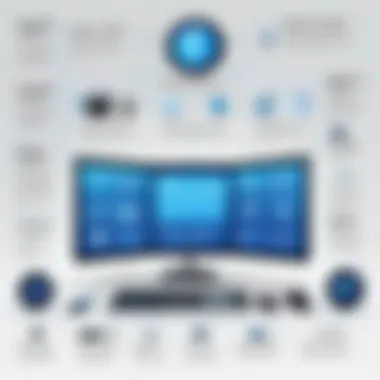

Another consideration is the performance overhead associated with some computer viewer software. While day-to-day tasks may seem straightforward, the underlying software can be resource-intensive. This increased demand on system resources can slow down performance, particularly when multiple programs are being run simultaneously.
For example, a high-resolution video viewer might require substantial RAM and CPU power to function well. In environments where resources are limited, this can result in lagging performance, frustrating users and affecting productivity. Thus, selecting viewer software that balances capabilities with optimal performance is essential for businesses of all sizes.
Identifying and addressing the disadvantages of computer viewer software is as crucial as recognizing their strengths. By considering incompatibility issues, security vulnerabilities, and performance overheads, organizations can make more informed decisions that enhance efficiency and reduce risks.
Choosing the Right Viewer Software
Choosing the appropriate viewer software is crucial for both efficiency and productivity in various fields. The software a user selects should align with their specific requirements, ensuring optimal performance. As technology evolves, the options for viewer software expand, complicating the decision-making process. This section will delve into three vital aspects that inform the selection process of viewer software: understanding user needs, evaluating software options, and considering cost against value.
Understanding User Needs
Understanding user needs lays the foundation for selecting the right viewer software. Different professions have distinct requirements for functionality and usability. For instance, a graphic designer may prioritize software that supports a wide range of image formats and offers robust editing features. In contrast, an office worker might need straightforward document viewing capabilities. To assess user needs effectively, consider the following aspects:
- Type of Content: Identify whether the primary content involves images, documents, videos, or 3D models. Different viewer software caters to specific formats and types.
- Frequency of Use: Consider how often the software will be utilized. Frequent users may benefit from advanced features, while casual users may not need extensive functionality.
- Required Features: Determine essential features such as annotation, editing, or cloud integration based on the user’s tasks.
By recognizing these factors, users can narrow down their choices, ensuring that the selected viewer software serves their unique demands.
Evaluating Software Options
Once user needs are understood, evaluating different software options becomes vital. Many brands offer various choices, so a comprehensive examination is necessary to choose the one that fits best. Here are the steps to evaluate software:
- Research Available Options: Start with platforms like Wikipedia for basic overviews and detailed comparisons of various viewer software.
- User Reviews and Ratings: Explore forums and social media for user feedback. Websites like Reddit can provide insights into real user experiences and potential pitfalls.
- Trial Versions: Many companies offer free trials. Testing software allows users to experience its interface and functionality firsthand before committing.
- Compatibility: Ensure that the software functions well with existing systems and other applications already in use.
This careful evaluation allows users to select software that is capable and reliable.
Considering Cost vs. Value
Cost is always a consideration when selecting viewer software, but it's important to assess cost against the value offered. A more expensive option might provide advanced features that enhance productivity, justifying the price. In contrast, a lower-cost option might lack critical functionality, leading to inefficiencies in the long run.
- Price Models: Understand different pricing structures, whether one-time purchases, subscriptions, or freemium models. Evaluate which structure suits your budget and needs best.
- Long-Term Costs: Factor in future expenses, such as updates, support, or add-ons, when comparing different options. Sometimes, upfront savings can lead to more costs later.
- Total Value Calculation: Assess how the software improves tasks, enhances productivity, or saves time. This can often outweigh the initial price.
The Future of Computer Viewer Software
The domain of computer viewer software stands on the precipice of transformational changes. As technology evolves, so too does the capacity of these tools to meet complex user demands. Understanding the future landscape of this software is crucial, particularly for professionals looking to remain competitive.
It is vital to consider several elements when discussing future trends. First are emerging technologies that could redefine functionalities. Next is the anticipated shift in market dynamics which will influence both development and usage. Lastly, awareness of these changes allows businesses and individuals to adapt proactively, ensuring they select software solutions that are not only relevant today but also compatible with future requirements.
Emerging Technology Trends
In recent years, several technological trends have begun to shape the future of computer viewer software. Artificial Intelligence (AI) leads this charge, offering smarter ways to process, recommend, and display digital content. AI integration promises to personalize user experiences, allowing software to learn preferences and behaviors over time. This could manifest in various forms, from automated image enhancements to personalized document summaries.
Additionally, advancements in 3D rendering technology will likely push 3D model viewers to new heights. Enhanced algorithms will result in smoother renderings and increased realism, which are critical for fields such as architecture and product design. Another trend is the adoption of cloud computing within viewer software. A move towards cloud solutions enables users to access software and content from anywhere, fostering collaboration and efficiency.
"The convergence of AI and cloud technology in viewer software will redefine how users interact with digital content."
Predicted Market Changes
As technology progresses, the market for computer viewer software is expected to shift dramatically. One major trend is the increasing demand for integration capabilities. As organizations employ a mix of software tools, the ability to seamlessly integrate viewer software with existing systems becomes a key competitive advantage.
Companies are also recognizing the importance of cross-platform functionality. Users expect the same experience regardless of device or operating system. Thus, software developers will need to prioritize universal compatibility in their offerings.
Moreover, as more industries embrace remote work, viewer software must prioritize features that support collaboration. This could include simultaneous viewing of documents or integrated communication tools within the viewing framework. The combination of these demands will likely inspire innovations focused on enhancing productivity and user satisfaction.
Epilogue
The conclusion of this article plays a vital role by summarizing the essential insights on computer viewer software. Understanding this topic is important not only for IT professionals but also for small and large business operators. This section consolidates the key discussions presented throughout the article, reinforcing the significance of viewer software in enhancing user experience and facilitating access to digital content.
Summarizing Key Insights
Throughout this exploration, we have identified several essential points that highlight the importance of computer viewer software. These include the following:
- Viewer software offers significant improvements in usability and efficiency. Users can navigate and access content with ease.
- Software compatibility and format support are crucial factors when deciding on the right software. Without these considerations, users may face issues that hinder productivity.
- The benefits of these tools outweigh potential downsides. They help integrate with existing workflows, which can streamline operations. Security vulnerabilities must be also recognized.
- Future trends suggest a growing demand for enhanced features and improved technology. Users should stay informed about advancements in this sector to remain competitive.
In summary, computer viewer software has become a fundamental tool across various sectors, enhancing not only productivity but also the overall user experience.
Final Recommendations
When selecting the right viewer software, it is essential to keep the following recommendations in mind:
- Assess your specific needs: Identify the types of content you will be viewing. For instance, consider whether you primarily view images, documents, or videos.
- Evaluate software options thoroughly: Research various software packages. Read user reviews and check compatibility with your existing systems.
- Consider cost vs. value: While most software options range in price, the most expensive is not always the best suited for your needs. Look for a balance between features and budget.
- Stay updated on technology trends: Regularly consult credible sources, such as Wikipedia or Britannica, for insights into emerging trends in software technologies.
Ultimately, the right viewer software will enhance productivity and usability, aligning with the evolving demands of modern workplaces. As technology continues to advance, staying informed will empower users to make informed choices.



