In-Depth Guide to Video Editing Software Options


Intro
In an ever-evolving digital landscape, the demand for video content has skyrocketed. With the rise of platforms like TikTok and YouTube, video editing software emerges as a pivotal tool in an artist’s arsenal. Not only does it empower users to create striking visual narratives, but it also caters to a diverse audience ranging from novice content creators to seasoned professionals. The ideal software should not only enhance creativity but also streamline the editing process, making it accessible and efficient. In this guide, we'll delve into various video editing software, highlighting their strengths, specific use cases, and how they meet the technological needs of different users.
Software Overview
Features and functionalities
Video editing software varies significantly in its capabilities. Some tools focus on basic cut-and-paste functionality, while others offer advanced features such as multi-cam editing, motion graphics, and color correction. Notably, software like Adobe Premiere Pro provides a comprehensive suite that appeals to both amateurs and professionals alike. Features to consider include:
- Editing tools: trimming, cutting, merging clips.
- Special effects: transitions, filters, and overlays to enhance visuals.
- Audio editing capabilities: adjusting sound levels and removing unwanted noise.
- Export options: various formats supported, from 4K to mobile-friendly resolutions.
Pricing and licensing options
The pricing landscape of video editing software can be as diverse as the software itself. For instance, Adobe Premiere Pro operates on a subscription model, allowing users to access the latest features with a monthly fee. In contrast, DaVinci Resolve offers a free version with substantial features, promoting accessibility without compromising quality. Potential buyers should evaluate:
- One-time purchases vs. subscriptions: which aligns better with their budget.
- Educational discounts for students or institutions.
- Trial versions that offer a sneak peek into software without financial commitment.
Supported platforms and compatibility
Compatibility is crucial in any editing toolkit. Some software is designed for Windows, while others may be tailored for macOS or Linux. Tools like Final Cut Pro are exclusive to Apple users, whereas software like Lightworks is available across various operating systems. Users need to confirm:
- System requirements: ensuring their hardware meets the software needs.
- Compatibility with formats: accepting different video file types like MPEG, AVI, or MOV.
User Experience
Ease of use and interface design
User experience is a significant factor that can make or break a video editing software. A clean interface with intuitive navigation often leads to more efficient editing. For example, Filmora is renowned for its user-friendly design, appealing to beginners who might be intimidated by more complex tools. Factors affecting user experience include:
- Interface layout: does it offer a simple drag-and-drop feature?
- Tutorial availability: are resources provided to help new users?
Customizability and user settings
Some users prefer a tailored experience. Tools like HitFilm Express allow users to customize the workspace according to their needs, thus improving productivity depending on the project. Customizability can include:
- Layout arrangements: movable panels and tools.
- Shortcuts: enabling faster access to commonly used features.
Performance and speed
Speed is an attribute that directly influences productivity. Users often report frustrations with lagging software, particularly when dealing with high-resolution files. Software such as Sony Vegas Pro tends to demonstrate robust performance even under demanding conditions. Important metrics are:
- Rendering time: how quickly can projects be processed?
- Real-time playback: does the software handle edits smoothly?
Pros and Cons
Strengths and advantages of the software
The assessment of software features often involves recognizing both its pros and cons. For instance, Adobe Premiere Pro stands out for its integration with other Adobe products, allowing seamless workflows for users already entrenched in the Adobe ecosystem.
Advantages often noted include:
- Collaboration features: ease of working with other editors.
- Regular updates: continual improvements and bug fixes.
Drawbacks and limitations
Despite their strengths, software packages may still have limitations. While the array of features in high-end products can be appealing, they may present an overwhelm to those starting out. For example, Avid Media Composer is powerful but often cited as complex for new users to navigate. Common drawbacks include:
- Steep learning curves for beginners.
- High system requirements that may necessitate hardware upgrades.
Comparison with similar products
When assessing options, comparison can be illuminating. For example, while Final Cut Pro is a favorite among many creative professionals, the more budget-friendly alternatives like Shotcut may offer sufficient capabilities for those with less intensive editing needs. Consider what alternatives provide in terms of:
- Features: are any unique to a specific software?
- User reviews: what do other users say about their experiences?
Real-world Applications
Industry-specific uses
Different industries have unique requirements. In the corporate sector, tools like Camtasia shine for creating educational videos, while filmmakers often find Adobe Premiere Pro indispensable for film production. Understanding specific needs helps tailor the choice of software accordingly.
Case studies and success stories
Many editors have leveraged specific video software to achieve notable projects. For instance, YouTube creators frequently share insights on how DaVinci Resolve allows them to maintain top-notch quality while managing their editing workload effectively.
How the software solves specific problems
Every project comes with its own set of challenges. Video editing software can address these pain points, be it handling large files efficiently or simplifying the aggregation of different media types. For instance, users often choose CyberLink PowerDirector for its versatile features tailored for quick edits on personal projects.
Updates and Support
Frequency of software updates
In a rapidly shifting digital environment, regular updates are paramount. Software like Adobe Premiere Pro benefits from frequent patches that introduce new features and maintain security. Users should be aware of how often updates occur and what they encompass.
Customer support options
Robust customer support can make all the difference when encountering issues. Options can range from live chat to extensive knowledge bases. Some software, like Lightworks, is known for providing excellent support channels that help resolve problems swiftly.
Community forums and user resources
Engaged communities can enhance the user experience. Platforms like Reddit offer forums for users to ask questions, share tips, and troubleshoot. Moreover, many software packages promote official community groups, fostering collaboration among users.
"The right video editing software can elevate a project from ordinary to extraordinary."
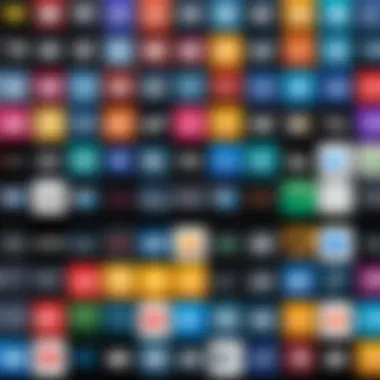

Preface to Video Editing Software
Video editing software serves as the canvas for transforming raw footage into polished narratives. With the continuous rise of digital content creation, understanding how to navigate this landscape is more vital than ever. For filmmakers, marketers, and hobbyists alike, selecting the right tool can mean the difference between a lackluster project and a standout production.
Understanding Video Editing
At its core, video editing refers to the process of manipulating and rearranging video footage to present it in a new way. Typically, this involves straight cuts, visual effects, audio synchronization, and color correction. With advances in technology, modern software allows creators to combine clips, layer sounds, and apply transitions seamlessly, creating a professional touch to their work.
Choosing the right video editing software isn't just about picking a tool; it’s about understanding one’s needs. The landscape is vast, with each option tailored for audiences of varying skill levels. Whether you're piecing together a family vacation video or crafting corporate promotional content, the right software can streamline your workflow and enhance your creativity.
Importance of Choosing the Right Software
Selecting the appropriate video editing software isn't simply a matter of preference; it is crucial for productivity and end results. Without the right fit, users may find themselves wading through an array of features they don’t need or, conversely, lacking essential tools they expected. This misalignment can lead to frustration and wasted time.
Some key factors to weigh in your decision include:
- User Experience: Beginner editors may appreciate intuitive interfaces that allow for easy navigation, while seasoned professionals might prefer complex functionalities for intricate edits.
- Feature Set: Different projects require different tools. Beginners often seek basic cutting and trimming features, while advanced users may need robust capabilities like multi-camera editing.
- System Compatibility: Software should be compatible with your operating system, whether it’s Windows, macOS, or Linux. Choosing software that won’t seamlessly integrate can slow you down tremendously.
- Budget: Pricing structures vary widely, so it’s important to find software that provides necessary tools without breaking the bank.
"In the realm of video editing, the right tool can either unlock potential or confine creativity."
In summary, understanding video editing software and making an informed choice can substantially influence the quality of your projects. For a business aiming to relay a message, or just an individual wanting to share experiences, the software will play a pivotal role in how effectively that narrative is presented. The next sections will explore key features of video editing software, ensuring you're equipped with the knowledge to evaluate potential tools effectively.
Key Features of Video Editing Software
When it comes to video editing software, key features can determine how well a user can bring their creative vision to fruition. Each software offers a unique blend of these features, setting the stage for user experience, efficacy, and the final product's quality. Understanding these features is crucial for anyone looking to invest time or money into video editing tools, whether they are hobbyists, small business owners, or seasoned professionals.
User Interface and Accessibility
A well-designed user interface (UI) is like a roadmap for video editors. It streamlines the editing process, making it intuitive and accessible, no matter one’s experience level. A cluttered or confusing UI can lead to frustration, while a clean, well-organized layout makes it easier for users to find tools and features they need.
Accessibility is also a major factor; software that caters to users with varied abilities ensures a more inclusive design. Tools like keyboard shortcuts and customizable layouts can significantly enhance the editing workflow. Allowing users to tailor their workspace according to their preferences can elevate their editing experience.
Editing Tools and Capabilities
In their essence, the editing tools available dictate what can be accomplished within any given video editing software. Powerful editing capabilities let users craft engaging videos, polish footage, and present their narratives effectively. Below are some core components of these capabilities:
Cutting and Trimming
Cutting and trimming are foundational skills in video editing that allow users to refine their footage. This process involves removing unwanted sections to create a cohesive narrative. If executed well, cutting can enhance the pacing of a video, leading viewers to remain engaged.
Among software options, some feature advanced algorithms that facilitate frame-accurate cutting. Unlike basic trimming, this precision can make a significant difference in storytelling as it allows for seamless transitions and helps to maintain the flow of the narrative. However, users should be cautious: excessive cutting can lead to choppy edits, so it’s crucial to strike a balance.
Transitions and Effects
Transitions and effects breathe life into videos, providing visual interest and helping to convey tone or emotion. They bridge the gap between clips, guiding viewers smoothly through the story. A well-chosen transition can evoke feelings of nostalgia or urgency, aligning the viewer's experience with the content's mood.
The range of transitions—such as fades, wipes, and 3D flips—offers diverse options. However, it's important for editors to steer clear of overusing effects; moderation is key to maintaining professional quality. Simple transitions often work wonders and keep the audience focused on the content.
Color Correction
Color correction holds a tremendous role in video editing. It’s all about adjusting the colors of the footage to achieve a consistent and polished look. Without proper color grading, visuals may appear disjointed or flat. Effective color correction enhances not only the aesthetic appeal but also communicates emotions and messages more clearly.
This process can involve adjusting brightness, contrast, and saturation levels, among other settings. Some software provides presets that can simplify the process for beginners, but professionals often rely on advanced tools to create tailored looks that fit their artistic vision. While the right palette can transform a mundane clip into a visually striking piece, it can be time-consuming, requiring a keen eye and a good grasp of color theory.
Audio Editing Features
Audio is just as vital as video in storytelling. Software that offers robust audio editing features can help in synchronizing sound, adjusting levels, and adding effects. A silent clip just doesn’t engage viewers the same way a well-sound tracked one does. The ability to manipulate audio tracks within the same environment as video editing is a boon for efficiency and results. Clear audio can amplify engagement and ensure the intended message resonates with the audience.
Export Quality and Formats
Once the editing is complete, export quality becomes paramount. Different projects call for different formats—be it for social media, television, or cinema. A software's ability to export in various formats without loss of quality is a crucial consideration.
High-quality exports ensure that the final product aligns with the professional standards demanded in today's media landscape. Additionally, users should be aware of compression settings, as these can significantly affect the final video. Efficient exporting capabilities can save time, especially in a deadline-driven environment.
"In video editing, it's not just what you edit, but how you present it. Quality speaks volumes to viewers."
Understanding these key features is essential for anyone looking to select the right video editing software. By making informed decisions based on features and capabilities, users can ensure they achieve their creative goals effectively.
Comprehensive List of Video Editing Software
In the realm of digital content creation, having access to the proper video editing software is paramount. This section aims to elucidate the myriad software options available, catering to various skill levels and project requirements. Choosing the right software isn't just about the price tag; it's about what suits your workflow, enhances your creative vision, and meshes well with your technical capability. Each piece of software we discuss will unveil unique benefits and considerations, addressing user needs from beginners to seasoned professionals.
The choices can feel overwhelming, but understanding the landscape is key. Whether you’re aiming for professional quality, casually creating home videos, or diving into specialized projects, this guide serves as a map to navigate your options.
Professional Video Editing Software
Adobe Premiere Pro
Adobe Premiere Pro stands out in the world of professional video editing for its robust capabilities. It has become a go-to choice for many filmmakers and content creators thanks to its intuitive interface paired with a deep feature set. One prominent aspect of Premiere Pro is its flexibility; it supports an array of file formats and integrates seamlessly with other Adobe products, like After Effects for advanced animations.
Key Characteristic: Collaboration tools engaged with cloud technology empower teams to work from virtually anywhere, streamlining the editing process without sacrificing quality.
Unique Feature: The Lumetri Color panel, which provides a range of customizable color grading tools. This contributes significantly to the filmic quality that many users desire. The downside? It may intimidate newcomers due to its extensive features.
Final Cut Pro
Final Cut Pro is Apple's flagship video editing software, designed exclusively for macOS users. Its magnetic timeline is a major innovation, facilitating a more fluid editing experience. The software promises high performance, especially on modern Apple hardware, making it particularly appealing for users seeking top-notch speed and efficiency.
Key Characteristic: Final Cut Pro’s optimized workflows allow users to handle complex edits with ease. The media organization features are a boon for large projects.
Unique Feature: Content auto-analysis, which automatically detects elements like faces, scenes, and audio to help streamline editing. This feature can save time, but it may misinterpret certain elements, requiring manual adjustments.
Avid Media Composer
Avid Media Composer has carved out a niche within the professional market, known for its powerful tools tailored for film and television. This software is celebrated for its advanced editing capabilities and is widely used in the industry, securing its place in professional studios around the globe.


Key Characteristic: Avid Media Composer excels in collaborative environments, allowing multiple users to work on the same project simultaneously without conflicts.
Unique Feature: The stereo 3D editing functionality enables users to create immersive experiences. However, it may have a steeper learning curve, particularly for those new to video editing.
Beginner-Friendly Video Editing Software
iMovie
iMovie offers an accessible introduction to video editing for macOS and iOS users. Designed with simplicity in mind, it allows first-time editors to create polished videos without being overwhelmed by an extensive feature set. This software provides basic yet effective editing tools that suit casual users well.
Key Characteristic: Drag-and-drop functionality makes it super user-friendly, enabling even the most tech-averse individuals to edit their videos.
Unique Feature: Built-in templates help craft trailers and effects with minimal effort. On the flip side, the limitations on advanced features can frustrate those looking to delve deeper into editing.
Filmora
Filmora stands out as an appealing choice for those who seek a middle ground between beginner and more advanced software. Its user-friendly interface abounds with features that invite experimentation without drowning users in technical jargon.
Key Characteristic: A vast library of effects, transitions, and music tracks enriches the creative possibilities, perfect for YouTubers and social media enthusiasts.
Unique Feature: The motion tracking feature is a game-changer for dynamic video editing, enhancing storytelling. However, it may require a bit of tweaking to achieve professional results.
Windows Movie Maker
Though discontinued, Windows Movie Maker still garners nostalgia as a go-to choice for many beginners in video editing. It presents a straightforward and no-fuss environment for crafting basic video projects.
Key Characteristic: Its simplicity keeps users focused on the essential aspects of story-telling and editing without unnecessary distractions.
Unique Feature: A range of pre-set effects can quickly enhance videos. Yet, the lack of more advanced editing capabilities limits its appeal for serious creators.
Open Source Video Editing Software
DaVinci Resolve
DaVinci Resolve is a powerhouse, offering professional-grade video editing capabilities for free. Its comprehensive suite includes color correction, visual effects, and audio post-production all bundled in one application.
Key Characteristic: The collaborative features allow multiple editors to work seamlessly, making it ideal for larger projects.
Unique Feature: The color grading tools are among the best in the industry, perfect for those looking to achieve cinematic quality. However, some may find the user interface daunting due to its extensive features.
Shotcut
Shotcut is another free option noted for its flexibility and diverse format support. It empowers users to edit videos with ease and has a straightforward setup, which can attract beginners.
Key Characteristic: The ability to plug in various audio/video formats without the need for conversion simplifies the editing process significantly.
Unique Feature: The customizable interface lets users create a workspace that fits their workflow. Still, it may lack some advanced features found in other software.
HitFilm Express
HitFilm Express blends editing and visual effects in a free software package that caters to aspiring filmmakers. It offers a range of professional-grade features which can be enticing to beginners and hobbyists.
Key Characteristic: A robust VFX toolkit equips users to create stunning visuals.
Unique Feature: HitFilm's integration of 3D compositing elevates creative projects. However, some users might feel overwhelmed by the range of features at their disposal.
Mobile Video Editing Apps
InShot
InShot simplifies mobile editing beautifully. A popular choice among influencers and casual users, it provides all the basic tools needed to produce engaging visual stories on the go.
Key Characteristic: The ease of use and efficient interface make it a delightful experience for users of all ages.
Unique Feature: The ability to enhance videos with music, text, and effects all from a smartphone offers versatility. However, heavy edits may yield lower quality exports depending on the device used.
Quik
Quik is designed for swift edits, ideal for users who want to put together attractive videos quickly. It auto-syncs edits to music, adding a professional touch without a hefty time investment.
Key Characteristic: The automated features save time, allowing users to concentrate on content rather than the nitty-gritty of editing.
Unique Feature: Auto-generated highlight reels cut down on editing time, although this can lead to less control over the final product.
KineMaster
KineMaster is robust editing software for mobile devices that grants users a wealth of control over their projects. It appeals to serious users who need more from a mobile app than just basic edits.
Key Characteristic: Multi-layer editing enables complex projects right from a phone.
Unique Feature: The chroma key function allows users to work with green screens effectively. This app may come with a learning curve and ads on the free version, potentially hindering experience.
Video editing software is much like a toolbox; the right tools can make or break your project's success.
Comparative Analysis of Leading Software
When diving into the world of video editing software, it’s crucial to conduct a comparative analysis of the leading options available. This section highlights the significance of such an analysis, aiding users in navigating a sea of choices. By understanding the differentiating factors, users can align their selection with specific project needs, budgets, and technical skills.
The analysis centers around three primary elements: feature comparison, pricing structures, and compatibility with different systems. Each aspect plays a pivotal role in ensuring that users make the most informed decisions possible.
Feature Comparison
Features form the backbone of any video editing software. Different programs offer varying capabilities, which can greatly influence the user experience. Here’s a close look at some key features to consider:
- User Interface Design: A clean and intuitive interface fosters an efficient workflow. For instance, software like Adobe Premiere Pro is known for its drag-and-drop functionality, making it user-friendly, whereas Avid Media Composer tends to cater more to seasoned professionals with a complex interface.
- Tool Variety: The range of editing tools available can dictate the quality of work that can be produced. Tools for cutting, trimming, transitions, and special effects can set software apart. For example, Final Cut Pro's smart rendering significantly speeds up the editing process, while DaVinci Resolve excels in color grading options.
- Audio Editing Capabilities: Key features also extend to audio editing. Programs with robust audio editing functionalities can save time and enhance the final product. Many users appreciate how Filmora combines video and audio editing seamlessly, whereas others prefer the more advanced sound mixing options available in more professional tools like Adobe Audition.
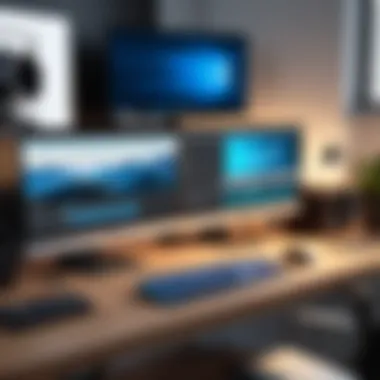

"The right tool can make editing feel like a breeze or a burden. No two projects are alike, and finding the right fit is essential to creative expression."
Pricing Structures
Pricing is often a decisive factor in choosing video editing software. The landscape is quite diverse, ranging from free options to high-end subscriptions. Here’s a breakdown:
- Free Software: Software like Shotcut provides substantial features without a cost, appealing to beginners or those on a tight budget.
- One-Time Purchase: Some software like Final Cut Pro requires a one-time purchase, which can be economical in the long run without ongoing fees, perfect for users who prefer owning their tools outright.
- Subscription-Based Models: Services such as Adobe Premiere Pro operate on subscription models, offering the benefit of continuous updates and cloud features, albeit at a recurring cost. This can be beneficial for companies that need the latest technologies, but it may add up over time.
Understanding these pricing structures aids users to balance their budget against desired features, ultimately guiding their choices based on financial feasibility.
Compatibility with Different Systems
The fact that not all software runs on every system highlights the need for compatibility checks. It’s vital to consider:
- Operating Systems: Certain software is optimized for specific operating systems. For example, Final Cut Pro is exclusive to macOS, which could be a deal-breaker for Windows users.
- Hardware Requirements: High-performance software demands robust hardware. Users must evaluate system capabilities against software requirements for optimal performance. Programs like Adobe Premiere may require powerful CPUs and ample RAM for efficient editing.
- Collaboration Tools: In an era where remote work flourishes, compatibility with collaborative tools and cloud services becomes essential. Understanding how different software complements such tools can enhance teamwork during video production.
In summary, a thorough comparison sheds light on how each software option caters to unique needs and workflows, ultimately leading to wiser investment choices and more gratifying user experiences.
Specialized Software for Niche Markets
When it comes to video editing software, not all tools are created equal. Specialized software plays a pivotal role in addressing specific needs within the diverse landscape of video production. These tools are designed to serve particular markets, whether that’s animation, social media content, or other unique requirements.
Utilizing specialized software allows users to harness features tailored to their specific projects. This can result in more efficient workflows and polished end products.
Software for Animation
Adobe After Effects
Adobe After Effects stands out as a powerhouse in animation and motion graphics. Known for its robust keyframing capabilities, it allows users to animate virtually any property. The high degree of control offered in After Effects is particularly appealing to professionals looking to create intricate animations.
One of its key characteristics is the ability to integrate with other Adobe products seamlessly. If you are working in Adobe Premiere Pro or Photoshop, the collaboration between these tools is unparalleled, which makes your workflow smoother.
A unique feature about After Effects is its extensive library of plugins, which can enhance functionality further. These plugins provide additional tools and effects that can elevate your project to a new level. However, the steep learning curve can be a drawback for newcomers; it may take time to master the plethora of features.
Blender
Blender is an open-source software that has gained traction not just for 3D modeling but also for animating projects. It provides a rich set of tools for rendering animations, making it ideal for artists who want to delve into 3D work.
The key characteristic of Blender is its community. There are countless tutorials and forums that can assist beginners in getting to grips with its complexities. This community-driven support system makes Blender a strong choice for creative individuals as they hone their skills.
A notable feature of Blender is its versatility—it supports not just animation but also sculpting, texturing, and even simulations. Yet, the expansive features can overwhelm users, especially those just starting out in animation.
Software for Social Media Content
Canva Video Editor
Canva Video Editor is rapidly becoming a go-to tool for content creators looking to whip up social media posts quickly. With its drag-and-drop functionality, users can create engaging videos without needing extensive editing knowledge.
What makes Canva Video Editor remarkably user-friendly is its extensive library of templates and stock footage. You don't need to start from scratch, saving both time and effort. It’s beneficial especially for small businesses that need to maintain a consistent online presence but lack resources for professional video editing.
However, while it’s easy to use, Canva's features might feel limiting for more advanced video editing tasks. Professionals may find themselves wanting more robust tools than those offered here.
Lumen5
Lumen5 has carved out a niche by allowing users to transform text content into engaging video content effortlessly. This software is particularly valuable for marketers and content teams looking to repurpose blog posts or articles into video format, maximizing reach across platforms.
The standout feature of Lumen5 is its AI-driven capabilities that automate much of the video creation process. The platform intelligently suggests images, video clips, and layouts based on the script provided, streamlining the workflow dramatically.
Despite its innovative approach, one downside is that Lumen5 may lack the depth found in more advanced video editing software, which could limit creative expression.
"Specialized video editing software enhances the creative potential while catering to specific needs and markets."
By recognizing the significance of specialized software for niche markets, users can better choose the right tools to meet their creative demands. Each of these programs offers distinct advantages and serves different segments, making it essential to align software capabilities with project goals.
Future Trends in Video Editing Software
As video content continues to proliferate across platforms, understanding future trends in video editing software becomes essential. These trends not only reflect shifts in technology but also demonstrate how user demands shape software capabilities. Hence, professionals in video editing must be tuned into these developments.
With the rise of social media and digital marketing, there's been a marked increase in video consumption. This reality propels developers to innovate, ensuring their tools stay relevant. A significant part of that evolution is the integration of advanced technologies such as artificial intelligence and cloud-based solutions. Each trend invites considerations that, if thoroughly understood, can lead to more effective video production processes.
AI Integration in Video Editing
AI's role in video editing cannot be overstated. By automating repetitive tasks, it frees up creative minds to focus on what they do best—storytelling. AI-powered features such as smart stitching and automatic color grading not only enhance the editing speed but significantly reduce the learning curve for users. Imagine slashing hours of trial and error into minutes just because a tool intelligently applies common edits based on historical data.
Moreover, AI can enhance user experience through predictive analytics. By analyzing typical user behavior, the software can recommend specific edits or transitions, creating a smoother editing journey. Thus, it stands to reason that embracing AI in video editing is not just the latest trend; it's quickly becoming a standard.
Consider this snippet of information: > "AI in video editing empowers creators, allowing them to harness technology while retaining their unique voice."
Cloud-Based Solutions
The advent of cloud technology has noticeably transformed digital workflows. With the rise of remote working, having video editing software that operates entirely or partially in the cloud is indispensable. This shift allows for real-time collaboration, meaning multiple users can work on a project simultaneously, regardless of their physical locations.
Furthermore, cloud-based solutions typically boast high storage capacities and the ability to access files from various devices. This flexibility not only speeds up the workflow but also minimizes the risk of losing critical data through local failures. However, it’s essential to consider potential concerns, such as bandwidth limitations and the security of cloud storage. Organizations should weigh the benefits of seamless access against potential vulnerabilities that could arise.
Epilogue
In the realm of video editing, culminating insights and key takeaways is quite significant. This article has ventured deeply into the various facets of video editing software, illuminating paths for both newcomers and seasoned professionals in the industry. Addressing a wide spectrum from tools tailored for amateurs to sophisticated solutions for seasoned creators, it equips readers with essential knowledge to navigate their options.
Importance of Selection Criteria
The concluding section emphasizes the necessity of carefully evaluating software based on specific criteria. Here are some pivotal elements to consider:
- Usability: A user-friendly interface can often make or break the editing experience. Whether you're a beginner or a pro, the ease of navigation is crucial.
- Features: Not all video editing needs are the same. Identifying which features are essential for your projects—like cutting and trimming capabilities or advanced color grading tools—can streamline your selections.
- Compatibility: Software should seamlessly integrate with your existing systems and workflows. Ensure the software you choose is compatible with your hardware and other tools.
- Pricing: A wide range of pricing options can be overwhelming. Balance cost against the features you need to avoid overspending on bells and whistles you may never use.
Final Thoughts on Selection Criteria
Navigating the broad landscape of video editing software can feel like searching for a needle in a haystack. However, by focusing on your individual needs and aligning them with the software features, you can make well-informed decisions. Consider these points:
- Tailor your software choice to your specific workflow and project requirements.
- Always keep an eye out for emerging technologies and updates from the software providers.
- Utilize forums and communities, such as Reddit, to get insights and recommendations from other users.
By taking these considerations into account, you elevate not only the quality of your work but also your overall editing experience. Every project is distinct, and so too should be the tools you select. A thoughtful approach to choosing video editing software will lay a solid foundation for your creative journey.



