Mastering Online Live Whiteboards: A Complete Guide
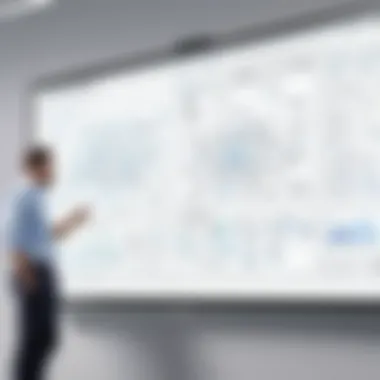

Intro
In today's digital landscape, the demand for effective collaboration tools has grown significantly. Online live whiteboards stand out as a vital asset in this realm. They facilitate real-time interaction, making them invaluable in educational settings, business meetings, and creative brainstorming sessions. This article provides a comprehensive overview of online live whiteboards, detailing their features, applications, and the technologies that enable their functionality.
Understanding these tools can greatly enhance group work and ideation. Organizations are continually searching for solutions that boost productivity and streamline communication. This guide will empower readers with the knowledge to select an online whiteboard that aligns with their specific needs and projects.
Software Overview
Features and Functionalities
Online live whiteboards come with various features designed to enhance collaborative efforts. Users can draw, write, and annotate in real time, enabling seamless interaction. Most platforms also support media sharing, allowing the integration of images, videos, and even links to external resources. Additionally, many tools include templates tailored for specific tasks, such as project planning or brainstorming sessions.
Pricing and Licensing Options
Pricing structures vary among different platforms. Some whiteboards offer free basic versions, while premium features often require a subscription. Examples include Miro, which provides tiered pricing based on the number of users and specific features. Organizations should evaluate these options based on their budget and user requirements.
Supported Platforms and Compatibility
Compatibility is a crucial factor to consider when choosing an online whiteboard. Most tools are designed to operate on multiple operating systems, including Windows, macOS, and mobile devices. Additionally, many platforms integrate with existing software solutions, like Google Workspace or Microsoft Teams, ensuring a smooth workflow from one application to another.
User Experience
Ease of Use and Interface Design
An intuitive interface is vital for user adoption. Many online live whiteboards prioritize ease of use, featuring drag-and-drop functionality and simple navigation. Users can quickly familiarize themselves with the tools, minimizing training requirements. A clean layout encourages focus on tasks rather than navigating complex menus.
Customizability and User Settings
Customization options allow users to tailor the platform to their specific preferences. This may include altering color schemes, setting up user permissions, or designing boards according to team needs. Flexibility in user settings is crucial for accommodating diverse working styles.
Performance and Speed
Performance is critical for live collaboration. Users expect real-time updates without lag. A well-functioning platform should support multiple users concurrently without compromising speed. This is especially important for larger teams executing complex tasks.
Pros and Cons
Strengths and Advantages of the Software
- Real-time collaboration: Facilitates immediate input from multiple users.
- Versatility: Applicable across industries for various purposes.
- Visual representation: Enhances understanding of concepts through visuals.
Drawbacks and Limitations
- Learning curve: While many are user-friendly, some features can confuse new users.
- Pricing: Premium features can be expensive, especially for larger teams.
Comparison with Similar Products
Each platform varies in its offerings. Zoom, for instance, has a whiteboard feature but lacks advanced functionality compared to dedicated tools like Lucidspark. Users should assess which solution the best meets their needs, considering the balance between functionalities and costs.
Real-world Applications
Industry-Specific Uses
Online live whiteboards prove beneficial in diverse sectors, including education, marketing, and software development. In education, they facilitate interactive learning. Marketing teams use them for brainstorming campaigns and visualizing strategies. Software developers can map out project workflows visually.
Case Studies and Success Stories
Numerous organizations report increased efficiency through online whiteboards. For example, a well-known marketing agency adopted Miro to streamline brainstorming sessions, leading to faster project turnarounds. Their collaborative work improved significantly after integrating this tool into their workflows.
How the Software Solves Specific Problems
These platforms address common challenges like communication delays and scattered information. By centralizing discussions and resources in one accessible space, teams can coordinate more effectively, thus reducing miscommunication.
Updates and Support
Frequency of Software Updates
Many online whiteboard platforms commit to regular updates, enhancing features and fixing bugs to improve user experience. Keeping the software up to date ensures access to the latest tools and functionalities.
Customer Support Options
Support options vary across platforms. Some offer live chat, while others rely on ticket systems. Adequate customer support is essential, especially for teams implementing these tools for the first time.
Community Forums and User Resources
Engagement with online communities can enrich user experience. Many platforms maintain forums where users can exchange tips and best practices. These resources can provide additional value, aiding users in maximizing the tool's potential.
"Understanding the capabilities of online live whiteboards can significantly enhance collaboration and productivity in various settings."
Prolusion to Online Live Whiteboards


Online live whiteboards have transformed the way people collaborate and communicate in real-time. The ability to share ideas visually and interactively fosters a more engaging environment. In this article, we dive into the essential elements regarding online live whiteboards, emphasizing their impact and relevance in today’s digital workspace.
Definition and Purpose
An online live whiteboard is a digital canvas that allows users to create, draw, and share ideas in real time. It often features tools such as drawing, text input, and image sharing. The main purpose is to enhance collaboration among teams, regardless of their physical location.
In an increasingly remote work culture, these platforms provide a space for brainstorming sessions, project planning, and educational purposes. The ease of accessing and using these tools allows for a seamless exchange of information.
Evolution of Whiteboard Technology
The journey of whiteboard technology begins with traditional physical whiteboards. Over time, technological advancements led to interactive whiteboards and eventually to online live versions. This evolution introduced capabilities like multi-user access, cloud storage, and compatibility with various devices.
Early whiteboards were limited to single-user interactions, often restricting collaboration. Now, platforms like Miro and Microsoft Whiteboard provide features supporting synchronous input from multiple users. Notably, advancements in internet connectivity and mobile technology have further accelerated the adoption of these tools, allowing for greater flexibility in how and where teams work together.
"The growth of online live whiteboards represents a significant shift in how we visualize and share ideas, catering to the demands of a global workforce."
This comprehensive overview will explore various aspects that contribute to the effectiveness and efficiency of online live whiteboards.
Core Features of Online Live Whiteboards
Online live whiteboards are designed to enhance collaboration, streamline communication, and support virtual interactions. Understanding the core features of these tools is essential for maximizing their potential in various settings. The effectiveness of online whiteboards hinges on several key elements that cater to user needs, improve functionality, and foster a seamless experience.
Collaboration Tools
The value of collaboration tools in online live whiteboards cannot be overstated. These tools allow multiple users to engage simultaneously, making tasks such as brainstorming, planning, and problem-solving more dynamic and inclusive. A notable feature is the ability to add text, images, shapes, and even videos directly onto the board. This creates a rich context for discussion and a visual representation of ideas which can be critically important in decision-making processes.
Real-Time Interaction:
Users can see changes made by others in real-time. This immediate feedback is crucial in a collaborative environment, especially when team members are in different locations.
- Voting and Polling: Some platforms include integrated voting and polling features which help in gathering opinions quickly.
- Comments and Annotations: Users can leave comments on specific elements, making it easier to address queries on particular points.
- Facilitating Brainstorming Sessions: During brainstorming, ideas can be freely added and rearranged, allowing for organic development of concepts.
The collaborative tools offered by these platforms foster a sense of interconnectedness, significantly improving productivity and engagement during virtual meetings.
User Interface and Experience
A well-designed user interface (UI) significantly enhances the usability of online live whiteboards. Simplicity and ease of navigation are critical for ensuring that all users, regardless of their technical proficiency, can effectively utilize the features offered. A clean layout minimizes distractions, allowing users to focus on content creation and collaboration.
Intuitive Design:
Many platforms prioritize intuitive designs that reflect common user habits. This familiarity reduces the learning curve, enabling quick adoption among teams.
- Customizable Tools: Users can customize toolbars and layouts to match their specific needs. This can include resizing elements, changing colors, or creating templates tailored for particular tasks.
- Accessibility Features: Consideration for users with disabilities is also paramount. Features like keyboard shortcuts and screen reader instructions provide accessibility, ensuring that everyone can participate.
The user experience should create an environment where individuals feel comfortable to express their ideas without technical hindrances. This ultimately encourages broader participation and creativity.
Integration with Other Software
Another defining feature of online live whiteboards is their ability to integrate with other software applications. By connecting with tools such as Google Drive, Microsoft Teams, and Zoom, users can create a cohesive workflow that fits into their existing processes.
Streamlined Workflows:
Integration allows users to import files, share screens, and collaborate on projects without needing to switch between applications, thus saving time and reducing frustration.
- File Sharing: Users can directly share digital documents or presentations onto the digital whiteboard, making it easier to collaborate on existing materials.
- Cloud Storage Support: Many platforms offer cloud storage solutions that ensure all content is saved and accessible from anywhere, promoting flexibility in remote work environments.
- Syncing with Calendars: Integration with calendar applications can also assist in scheduling meetings directly from the whiteboard, streamlining the planning process significantly.
Benefits of Using Online Live Whiteboards
Online live whiteboards offer significant advantages in various settings, ranging from education to corporate training. Their design caters to the needs of groups that require effective communication and collaboration. The emphasis on visual sharing and real-time interaction enhances the experience for users, making it a suitable tool for modern work environments.
Enhanced Collaboration
The collaborative nature of online live whiteboards cannot be overstated. They facilitate joint brainstorming sessions, where ideas can materialize visually. Users from different locations can contribute simultaneously, eliminating geographical constraints. Tools such as sticky notes, drawing tools, and text boxes allow for dynamic participation, enabling team members to express their thoughts without delay. This interactive engagement often results in more creative problem-solving, as users can build on each other's ideas instantly.
Moreover, a shared visual space decreases misunderstandings. When participants see the same information in front of them, communication is clearer. Many platforms save previous versions of the board as well, creating a record of the evolution of ideas shared during the session. This fuctionality can be crucial in both educational contexts and corporate meetings, where keeping track of discussions is important.
Real-Time Accessibility
Real-time accessibility is another critical aspect of online live whiteboards. Participants can join from any device with internet connectivity, whether it is a desktop, tablet, or smartphone. This flexibility is particularly valuable in today's mobile-centric world, where professionals often transition between locations.
When teams can access the whiteboard in real-time, feedback becomes immediate. Questions can be answered right away, and adjustments made in the moment. This feature cultivates an agile environment, helping teams adapt as discussions unfold. It also allows educators to support students in real-time, leading to better comprehension and engagement during lessons.
"The ability to interact with content in real-time bridges gaps in traditional learning and working environments."
Flexible Learning Environments
The adaptability of online live whiteboards supports diverse learning styles and preferences. In educational settings, teachers can tailor lessons to incorporate visual elements with ease. This can accommodate students who learn better through images as opposed to text.
Organizations can also utilize these tools to conduct training sessions or workshops. Different formats can be applied, such as presentations complemented by discussions or collaborative group activities. The result is an inclusive atmosphere encouraging participation from all members.


Additionally, remote or hybrid work environments benefit immensely from this flexibility. Team members can collaborate effectively regardless of their physical location, ensuring that all voices are heard without the barrier of distance.
In sum, the benefits of online live whiteboards are profound. Their ability to enhance collaboration, provide real-time accessibility, and create flexible learning environments makes them invaluable in both professional and educational contexts.
Applications in Various Industries
The integration of online live whiteboards across diverse industries marks a significant shift in how collaboration and communication are conducted. This technology enhances interactions by providing a virtual space where ideas can be visualized and shared in real time. The methods in which organizations apply these tools vary, reflecting unique needs in sectors such as education, corporate training, and remote team collaboration. Understanding these applications is crucial since it highlights the practical value of online whiteboards and aids in informed decisions regarding their implementation.
Education
In the education sector, online live whiteboards serve as a critical resource. These platforms facilitate interactive learning, enabling teachers and students to engage more effectively. For instance, instructors can illustrate complex concepts through diagrams while students can contribute by adding thoughts directly onto the whiteboard. This dynamic interaction fosters a collaborative learning atmosphere.
Furthermore, online whiteboards provide real-time feedback. Students can receive instant evaluations from teachers during the learning process. This helps in identifying misconceptions quickly and addressings them on the spot, enhancing the overall learning experience. Notably, tools like Microsoft Whiteboard and Google Jamboard are often used in classrooms to promote active participation among learners.
Corporate Training
In corporate training environments, online live whiteboards streamline the onboarding process and skill development. Trainers can utilize these tools to present information visually and encourage discussions. It allows team members to brainstorm ideas collectively, making training sessions more productive and engaging.
By using comprehensive visuals, companies can clarify objectives and outcomes more efficiently. Employees can contribute their thoughts and insights in a format that is easy to follow. This clarity improves retention rates since participants often remember discussions accompanied by visual aids. Tools like Miro and Ziteboard provide essential features tailored for corporate training initiatives, enabling businesses to implement training more effectively.
Remote Team Collaboration
As remote work becomes the norm, online live whiteboards play an essential role in keeping teams connected and productive. These platforms enable individuals from different geographical locations to work together seamlessly. Teams can share ideas, create project plans, and engage in brainstorming sessions without the limitations of physical distance.
Moreover, online whiteboards cater to diverse team dynamics. They allow users to express thoughts creatively and visually, accommodating various learning styles. For instance, teams can use Trello's whiteboard features to organize tasks visually, improving project management outcomes.
In summary, the critical applications of online live whiteboards in education, corporate training, and remote collaboration have demonstrated their ability to transform how organizations operate. Embracing these technologies is not just beneficial, but necessary for adapting to today’s workplace and educational demands.
Popular Online Live Whiteboard Platforms
The emergence of online live whiteboards has transformed how teams communicate, plan, and execute projects. These platforms facilitate collaborative environments, allowing users to brainstorm and share ideas in real time. In this section, we will explore the major players offering these services and how their unique features contribute to various organizational needs. Understanding the landscape of online live whiteboard platforms is essential for any business or educational institution looking to enhance their operations.
Overview of Major Players
Several companies dominate the online live whiteboard market, each providing distinct functionalities that cater to different user preferences. Notable platforms include Miro, Microsoft Whiteboard, and Jamboard. These leading tools offer a range of features that promote interactive and productive sessions.
- Miro: Known for its versatile design, Miro supports various integrations with project management tools. It offers templates and a user-friendly interface, making it suitable for both creative teams and corporate environments.
- Microsoft Whiteboard: Integrated within the Microsoft ecosystem, it allows seamless collaboration among users of other Microsoft products. Its straightforward design encourages effective brainstorming and project planning.
- Jamboard: This platform is optimized for interactive sessions, offering a mix of digital and physical whiteboarding. It can be particularly effective in educational settings where visual engagement is critical.
Each of these platforms brings unique strengths to the table. When selecting a whiteboard, organizations should consider how each platform aligns with their specific needs and existing workflows.
Comparative Analysis of Features
To understand the competitive landscape better, a comparative analysis of these platforms reveals key differentiators. Here are crucial elements to consider when evaluating features:
- User Interface: Miro's interface is highly customizable, while Microsoft Whiteboard maintains simplicity, beneficial for quick access. Jamboard offers a tactile experience, blending physical actions with digital functionalities.
- Collaboration Tools: Miro excels in providing extensive collaboration tools with real-time editing and commenting features. Microsoft Whiteboard supports integration with Teams, enhancing team communication. Jamboard, while limited in some collaborative aspects, uniquely incorporates physical whiteboards, which can be advantageous in hybrid work environments.
- Integrations: Miro provides a broader range of integrations, connecting easily with platforms like Asana and Slack. Microsoft Whiteboard's integration with the Microsoft suite promotes a smooth flow of information within users already engaged in that ecosystem. Jamboard, while more niche, incorporates Google apps seamlessly.
When choosing an online live whiteboard platform, it is critical to assess these features aligned with user requirements.
"Focus on the needs of your team when selecting an online live whiteboard. The right tools can vastly enhance productivity and creativity."
Planning and collaboration can greatly improve by utilizing the right platform, ultimately resulting in more engaged participants and better outcomes.
Technical Considerations
Technical considerations are vital for understanding how to effectively utilize online live whiteboards. They encompass the necessary hardware, software, and connectivity requirements that influence user experience and functionality. Understanding these aspects helps in choosing the right tools and ensures seamless collaboration in virtual environments. Let's explore these elements in detail.
Required Hardware and Software
For optimal performance of online live whiteboards, certain hardware and software requirements must be met. The hardware typically involves devices like desktops, laptops, and tablets. Larger screens can enhance visibility and allow better interaction with the whiteboard's features.
Furthermore, modern browsers such as Google Chrome, Mozilla Firefox, or Microsoft Edge are essential for accessing these tools. Many platforms also have specific application requirements. For example, tools like Miro or Microsoft Whiteboard often require up-to-date versions for smooth functionality.
When it comes to software, important features include support for multiple file formats and integration with other applications. The whiteboarding software should allow importing images, documents, or videos easily. More advanced tools might also require specific plugins or extensions to fully leverage their capabilities.
"Selecting the right tools and ensuring proper hardware is crucial for user engagement and productivity in collaborative settings."
Internet Connectivity Needs
Reliable internet connectivity is another crucial aspect of using online live whiteboards. A stable and fast internet connection reduces latency and enables real-time collaboration. Most platforms recommend a minimum broadband speed, often around 1 Mbps for effective usage, but higher speeds are preferred for more complex interactions.
Moreover, the type of connection matters. Wired connections tend to offer more stability compared to wireless connections, which can fluctuate. During collaborative sessions, any disruption can hinder communication and disrupt workflow. Therefore, ensuring that all team members have access to a stable internet connection is essential.
In summary, understanding the technical aspects, including hardware, software and connectivity requirements, is fundamental for maximizing the effectiveness of online live whiteboards. This allows users to focus on their collaborative efforts without being hindered by technical limitations.
Security and Privacy Concerns
In the digital landscape, security and privacy are paramount concerns. The use of online live whiteboards raises critical questions regarding the protection of sensitive information and the safeguarding of user data. Organizations often handle confidential data, so understanding the security measures of these tools becomes essential. This section addresses specific elements of online whiteboard security and privacy, evaluating protocols and practices that impact users.
Data Encryption Protocols


Data encryption is a fundamental aspect of protecting information transmitted over online whiteboards. When users share ideas, documents, or notes, encryption protocols ensure that this data remains secure against unauthorized access. There are different types of encryption, such as symmetric and asymmetric encryption. Many popular online whiteboard platforms employ SSL/TLS encryption to secure data in transit. This means that even if malicious actors intercept the communication, the information will remain unreadable.
The effectiveness of an encryption protocol often determines an organization’s willingness to adopt a particular platform. Encryption serves as a critical defense mechanism against breaches that could expose sensitive data. Therefore, assessing a whiteboard tool’s commitment to using robust encryption methods is crucial for IT professionals and administrators when selecting a platform.
User Data Handling Practices
User data handling practices refer to how platforms collect, store, and manage user information. Responsible management of data is vital to fostering trust with users. Transparency in how data is used and shared is crucial. Organizations should look for platforms that clearly state their privacy policies.
Common practices in user data handling include:
- Minimizing data collection to what is essential for functionality.
- Implementing strict access controls to limit who can view sensitive information.
- Ensuring regular audits of data management practices.
The General Data Protection Regulation (GDPR) in Europe and similar regulations elsewhere have emphasized the need for strong user data practices. Organizations need to ensure compliance with such regulations, as violations may lead to severe penalties. For businesses, a commitment to secure data handling is not just about following the law; it is also about maintaining their reputation in the eyes of clients and partners.
"Data security is not just about technology. It’s about trust, transparency, and responsibility."
User Experiences and Feedback
Understanding user experiences and feedback is critical when evaluating online live whiteboards. These elements not only reflect how effectively these tools perform but also highlight areas for improvement and innovation. Gathering insights from real users helps identify strengths and shortcomings in functionality, interface, and support services. Feedback from various user groups can lead to enhancements that make these platforms more intuitive and effective for diverse applications ranging from education to corporate collaboration.
Case Studies from Different User Groups
Examining different user groups provides context to the experiences associated with online live whiteboards. For instance, educators using platforms like Miro or Jamboard often highlight the need for features that facilitate engagement in virtual classrooms. They value tools that support interactive features, such as quizzes or polls, which can enhance student participation.
In corporate settings, teams utilizing Microsoft Whiteboard or Conceptboard usually emphasize integration with existing software, which streamlines workflows. Users from different sectors consistently report the need for robust collaboration tools that enable seamless sharing of notes and sketches. Such case studies illustrate expectations and requirements that vary widely across industries.
"User feedback not only informs product development but also reveals the diverse needs across sectors, guiding feature prioritization."
Common Challenges and Solutions
Like any technology, online live whiteboards come with their challenges. Users often report connectivity issues, particularly in regions with unstable internet. Addressing this, many platforms have started developing offline capabilities, ensuring users can work without interruptions. This feature is particularly vital for educational institutions where bandwidth might be a concern.
Another common challenge is the learning curve associated with new tools. To mitigate this, developers frequently offer in-depth tutorials and customer support resources. Some platforms even create community forums where users can share tips, effectively enhancing their learning curve through peer support.
- Connectivity Issues
Solution: Implement offline access and improve server capabilities. - Learning Curve
Solution: Provide extensive training resources and community forums.
By addressing these issues head-on, companies improve user satisfaction and foster a better overall experience.
Future Trends in Online Live Whiteboards
The landscape of online live whiteboards is evolving swiftly. This evolution is influenced by advancing technologies and changing user needs. Understanding these trends helps users anticipate future capabilities and better aligns their requirements with the solutions available.
Emerging Technologies and Features
Several key technologies are shaping the future of online live whiteboards. One notable advancement is the integration of artificial intelligence (AI). AI has the potential to enhance user experience significantly. For instance, intelligent tools can assist in automatic organization of notes and materials, making collaboration more streamlined.
Moreover, the incorporation of augmented reality (AR) and virtual reality (VR) is gaining traction. These technologies can create immersive environments for users, enhancing engagement during collaborative sessions. AR can overlay digital content into the physical space, while VR can transport users into a completely virtual meeting room.
Real-time data analytics is another emerging feature. By providing insights about user interactions, this technology can help improve the effectiveness of meetings and brainstorming sessions. Users can analyze engagement levels, identify which tools are most utilized, and adjust their approach accordingly.
Addressing accessibility is becoming a focus as well. Future platforms may employ voice commands or gesture recognition. This inclusivity ensures that all individuals can participate actively, regardless of their physical capabilities.
Predictions for User Adoption
User adoption trends suggest increased utilization of online live whiteboards across various sectors. As remote work continues to be prevalent, more businesses are likely to turn to these platforms for their collaborative needs.
According to studies, companies utilizing online whiteboards report substantial improvements in team productivity. As more success stories emerge, the trend will encourage further investment in these solutions.
Furthermore, the education sector is witnessing a rise in the use of live whiteboards. Teachers and students find these tools beneficial for interactive learning experiences. This increased adoption in educational settings is expected to boost overall market growth.
Lastly, as more organizations embrace digital transformation, the appetite for versatile tools that foster collaboration will grow. Businesses that prioritize adaptability and technology integration are much more likely to engage with these online platforms.
"Organizations leveraging whiteboard technology can expect significant enhancements in their collaborative efforts. This trend aligns well with broader initiatives for remote and flexible workspaces."
Epilogue
The conclusion serves as a pivotal element in understanding the value and implications of online live whiteboards as discussed throughout this article. By summarizing the capabilities of these platforms, we reinforce their importance in both collaborative and educational settings. Online whiteboards enhance creativity and streamline communication, which are crucial in today’s fast-paced, digitally-driven environment.
Summary of Key Points
Throughout this comprehensive overview, several essential points emerge regarding online live whiteboards:
- Versatile Collaboration: These platforms enable real-time interaction among users, fostering teamwork irrespective of geographical barriers.
- Technological Integration: Online whiteboards can seamlessly connect with existing tools and software, simplifying workflows and improving efficiency.
- User-Centric Features: Attention to user experience is vital; features such as easy navigation, diverse app integrations, and accessibility options cater to a wide range of users, from students to corporate teams.
These aspects collectively illustrate how online live whiteboards are not just tools but enablers of innovative practices across multiple sectors.
Final Thoughts on the Value of Online Whiteboards
As we reflect on the insights presented, it is evident that the adoption of online whiteboards brings about significant advantages. They not only enhance communication but also support diverse learning and working styles. The adaptability of these tools means they can engage users more effectively than traditional methods.
Moreover, organizations that invest in such technologies are better positioned in the competitive landscape. By leveraging the strengths of online whiteboards, teams can improve productivity, accelerate project timelines, and foster a culture of continuous collaboration.
Online live whiteboards represent the intersection of technology and collaboration, shaping how we interact and learn in an increasingly digital world.
In summary, online live whiteboards are invaluable resources that offer extensive benefits to organizations and individuals. Their integration can transform how work and education are approached, paving the way for a more interactive and accessible future.



