A Comprehensive Guide to AEC Software Solutions
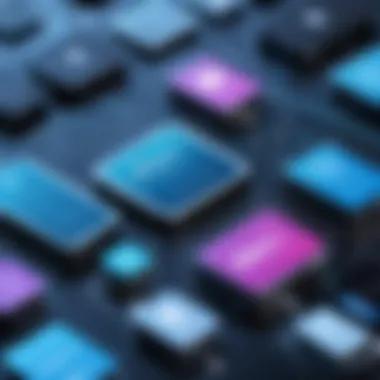

Intro
The Architecture, Engineering, and Construction (AEC) software sector plays a vital role in the efficiency of building and infrastructure projects. By streamlining communication and collaboration among diverse teams, these tools foster more effective decision-making and resource management. As the industry faces growing complexity, the capacity of AEC software to adapt and innovate becomes increasingly essential.
This guide examines the various forms of AEC software, their specific capabilities, potential challenges, and the landscape’s future developments. It is intended for both seasoned professionals and newcomers to the field. In-depth insights will enable informed choices regarding software solutions tailored to individual needs. Understanding how software can optimize processes, increase productivity, and effectively align teams is key in the landscape these industries traverse.
Software Overview
AEC software encompasses a range of tools designed for design, planning, project management, and building information modeling (BIM). These solutions facilitate collaboration among architects, engineers, and construction teams effectively. Each tool has its own unique features and optimizations.
Features and functionalities
AEC software solutions present various features that streamline workflows. These include user-friendly interfaces, real-time collaboration tools, 3D modeling capabilities, project scheduling systems, and resource management modules. Many software options also offer cloud-based solutions, allowing team members to access data from digital devices across various locations.
Pricing and licensing options
Costs can vary significantly based on functionality and complexity. Common pricing strategies include subscription fees, one-time purchase, or pay-per-user models. Businesses must analyze which licensing structure aligns with their operational needs and budget constraints. Some leading products provide tiered features based on the pricing plan chosen.
Supported platforms and compatibility
Most AEC software is designed for Windows or web-based platforms. Some vendors focus on mobile compatibility, enabling field workers to use the tools effectively on smartphones or tablets. The compatibility of these solutions with other software and tools also plays a critical role in their usability. Integrating AEC software with existing systems can enhance overall productivity and reduce downtime.
User Experience
The usability of AEC software significantly affects how teams adapt to the tool. Satisfaction and performance come from thoughtful design and implementaiton choices.
Ease of use and interface design
An intuitive interface makes the transition smoother. Features should be readily accessible without excessive training, allowing teams to adapt rapidly to the software. The clarity of design furnishes a positive user experiance for individuals familiar with technology and those less so.
Customizability and user settings
Flexibility in settings enables users to tailor the software according to their specific workflows. Customizable dashboards, command shortcuts, and project templates can enhance user satisfaction. This adaptability can cater to varied industries and diverse projects, supporting tailored applications according to request.
Performance and speed
Software performance is critical, as sluggish systems can hinder rather than help productivity. Effective solutions should maintain optimal speed, focusing on load times, responsiveness, and resource management capabilities. Performance bottlenecks detract from team collaboration and effectiveness.
Pros and Cons
Understanding the strengths and drawbacks helps companies select the right solution tailored for their requirements.
Strengths and advantages of the software
Many AEC software solutions boast advantages such as enhanced collaboration, improved visualization capabilities, and efficient project management. Access to a comprehensive range of tools can facilitate communication among stakeholders.
Drawbacks and limitations
Every product has limitations. Potential drawbacks may include high licensing costs, steep learning curves, and compatibility issues with other systems. Businesses must evaluate these factors according to their deployment readiness and overall strategy.
Comparison with similar products
When evaluating products within the AEC landscape, it is crucial to compare functionalities and capabilities. Tools such as Autodesk Revit offer advanced BIM features, while project management software like PlanGrid focuses on documentation and workflow aggregate tasks effectively.
Real-world Applications
AEC software applications can significantly impact specific industries, providing tailored solutions that address their unique challenges.
Industry-specific uses
Corporate firms, construction companies, and architectural practices harness AEC solutions to streamline their workflows and project management. Each sub-sector benefits from dedicated functionalities in their software.
Case studies and success stories
Many companies successfully showcase their skills through effective use of selected software. Reviews and case studies highlight efficiency gains, cost savings, and enhanced project outcomes underlining the value these tools provide.
How the software solves specific problems
Certain problems, like communication barriers and data sharing among teams, can be mitigated utilizing AEC software functionalities. Centralizing data reduces the potential for errors yet improves accountability among stakeholders considerably.
Updates and Support
Regular updates and support channels are key components after software selection.
Frequency of software updates
A reliable product often requires consistent updates for functionality, compatibility, and security improvements. Software vendors that prioritize updates signal a commitment to user experience and software enhancement.


Customer support options
Responsive customer service can make a considerable difference when resolving issues. Companies typically benefit from employing direct support, vendor newsletters, and webinars to address their questions.
Community forums and user resources
Online forums give users platforms to share experiences and troubleshoot collective issues. Forums also host valuable conversations that foster innovation and shared best practices within industries.
Understanding the variety and nature of AEC software can guide businesses in devising more efficient and effective workflows tailored to their operational landscapes.
Foreword to AEC Software
AEC software has become a cornerstone in the architecture, engineering, and construction industries. Its growing importance cannot be overstated. The right software tools can help professionals optimize their workflows, streamline communication, and enhance overall productivity. Increasing complexity in construction projects magnifies the necessity for efficient and adaptable software.
One fundamental aspect of AEC software is its ability to control project timelines and budgets. This is critical for project stakeholders aiming to deliver projects on time and within financial limits. Selection of appropriate software solutions can prevent common pitfalls in project management.
As the industry evolves, embracing innovation is vital. AEC software plays a significant role in merging multiple project aspects—design, management, cost estimation, and implementation—into unified processes. The diverse functions of these applications cater to the unique needs of various stakeholders.
Defining AEC Software
AEC software envelops a variety of tools and applications specifically designed for professionals in architecture, engineering, and construction. These programs assist in vast areas like design visualization, project management, and cost analysis. Architectural drafting applications, like AutoCAD, maintain design integrity and efficiency when constructing physical spaces.
Another significant category includes Building Information Modeling (BIM) software. Tools such as Autodesk Revit allow for comprehensive project planning by creating 3D digital prototypes. To put it simply, AEC software connects all parts of a project and allows teams to visualize outcomes before actual construction starts.
Importance of AEC Software in Modern Projects
In today’s fast-paced and competitive environment, AEC software enhances collaboration between teams and disciplines. Effective communication accelerates decision-making, which is whole important to maintain momentum. With numerous professionals involved in a project, consistent access to updated data minimizes errors and lapses in data communication.
Moreover, AEC software provides real-time insights into project progress through dashboards and analytics. Businesses can track performance metrics and shifts in project timelines swiftly. Increased transparency fosters trust between teams and clients.
Furthermore, adopting AEC software enables businesses to respond promptly to changes in project specifications or customer demands—essential in meeting modern-day expectations.
As technology advances, integrating emerging tools, such as cloud solutions, increasingly positions AEC stakeholders to harness data in innovative and beneficial ways. Connectivity across all phases of project execution marks another layer of significance, showing the strong influence of AEC software in modern construction projects.
Categories of AEC Software
In the Architecture, Engineering, and Construction (AEC) industry, the selection of software tools is crucial for optimizing workflows. Each category of AEC Software serves a specific purpose, addressing the diverse needs of projects ranging from design to project completion. Understanding these categories helps professionals to align software capabilities with project requirements seamlessly.
Design Software
Design software is fundamental in the AEC landscape. These tools are specifically made for architects and engineers to create designs, drawings, and models. Autodesk AutoCAD is one example that allows users to produce precise 2D and 3D drawing.
Utilizing design software enhances accuracy in representation, which helps in garnering client approval. Improved visualization capabilities facilitate better communication, reducing misunderstandings between stakeholders. Additionally, automated design functions which Cut redundant tasks in the creative process, fostering efficiency. An efficient design process sets the stage for smoother project progression.
Project Management Tools
Successful AEC projects often hinge upon proficient management practices. Project management tools enable teams to coordinate tasks, allocate resources, and track progress effectively. Solutions such as Trello and Microsoft Project provide visualization and task assignment features.
These tools enhance transparency and communication among team members, thus fostering a collaborative project environment. They enable tracking deadlines, ensuring that the project remains on course. Furthermore, effective project management directly impacts budget adherence, which is critical in the construction sector.
BIM Software
Building Information Modeling (BIM) software represents a significant advancement in how AEC sectors approach construction projects. Tools like Autodesk Revit revolutionize the building design process by integrating multidisciplinary data in a single model.
BIM systems provide comprehensive insights, allowing for better decision-making and real-time analysis. Such integration reduces the risk of errors during construction stages. Collaborating on a shared model creates alignment across various disciplines, elevating the overall quality of the deliverable.
Cost Estimation Software
In any construction undertaking, managing costs effectively is essential. Cost estimation software helps generate detailed project estimates quickly and accurately. Software like Sage Estimation optimizes the process by enabling users to generate reports and forecasts.
Accuracy in cost estimation not only assists in maintaining budgets but helps in making critical economic decisions. By integrating this software into the workflow, businesses can mitigate financial risks involved in construction projects. Reliable estimates become a part of a well-informed strategy towards achieving financial goals.
Key Features of Effective AEC Software
Effective AEC software needs several critical features that enhance its utility within the design, construction, and operational phases of projects. Selecting software with these specifications can greatly affect collaboration, project success, and long-term viability in the competitive AEC field. Highlighting such features is vital for professionals aiming to maximize the advantages offered by this digital transformation.
Collaboration and Communication
One of the paramount aspects of AEC software is its emphasis on collaboration and communication. Projects in architecture, engineering, and construction often involve teams across multiple disciplines operating in different locations. Therefore, having tools that facilitate communication leads to better project outcomes.
This software allows real-time sharing of documents and designs among team members. Features like version control ensure everyone is working from the latest files, reducing confusion and potential errors. Tools such as Autodesk Revit and Microsoft Teams exemplify how integrated communication fosters smoother processes.
Key elements can include:
- Message Center: A platform within the software to communicate without leaving the workspace.
- Task Management Tools: Assign responsibilities and deadlines directly related to project components.
- Visual Collaboration: Enhanced visual representations of project structures that provide clarity and active feedback loops.
Effective collaboration tools reduce delays and increase consistency.
Data Management and Analysis


Another crucial feature of effective AEC software is its data management and analysis capabilities. AEC entities generate vast amounts of data, and managing this data efficiently is essential to maintaining a productive workflow.
The software must have a user-friendly interface to sort, manage, and retrieve information. Automated reporting features are beneficial to gather essential insights quickly. This leads to informed decisions guided by accurate data.
Key datas aspects might include:
- Data Storage: Secure networks and cloud capabilities that store past project data securely,
- Analytics Tools: Offering real-time analytics help to identify let’s say potential design flaws earlier, be proactive with budgets, resources allocation and avoid unplanned costs.
- Generation of Visual Reports: Charts or dashboards which distill data into easy-to-understand formats.
Integration with Other Tools
Lastly, integration with other tools is fundamental for effective AEC software. Adequate functionality in AEC is often not found in isolation. Professionals often rely on numerous software products to accomplish various tasks, and inefficiencies arise when those tools cannot seamlessly exchange information.
The best AEC software can integrate with tools like AutoCAD, SketchUp, or project management solutions like Primavera P6. A frictionless integration process refers to combining functionalities that lead to harmony across diverse software applications.
Key considerations can include:
- Open APIs: Allowing the connection between existing tools and adapting workflows according to specific needs,
- Data Transfers: Export and import functionalities support smooth transactions of project data.
- Plugin Availability: Desireable to expand capabilities notably without extensive overhead with changes or retraining of existing staff.
In summary, these key features—collaboration tools, data management and analysis, and integration with other technologies—are cornerstones that define an effective AEC software solution. For professionals aiming to stay competitive, understanding the landscape of available AEC software and focusing on features of value is essential.
Evaluating AEC Software Solutions
Evaluating AEC software solutions involves thorough consideration of various factors. The right tools can significantly affect productivity and collaboration in architecture, engineering, and construction projects. As projects become more complex, the need for robust software becomes even more pressing. Thus, it is vital to assess software quality, usability, and compatibility before making a decision. Failing to choose the correct tools can lead to delays, cost overruns, and inefficiencies, which can derail even the best project plans.
The evaluation process should adhere to structured criteria that reflect the specific needs of your organization. It isn’t just about selecting any software; it is about selecting software that empowers your teams to be more efficient and focused on delivering their best work.
Criteria for Selection
Selecting AEC software requires a strategic approach. Attention should be on functional requirements that align with your project goals. Key criteria include:
- Usability: User-friendly interfaces reduce training costs and ease staff adaptation.
- Compatibility: The software should integrate well with existing tools and systems to avoid data silos.
- Customizability: Features should accommodate specific workflows or processes, making the solution more relevant to your needs.
- Scalability: The potential for growth must align with future organizational projects to prevent obsolescence.
- Support: Customer service quality is essential. Software issues can arise unexpectedly, and responsive support can mitigate downtimes.
Prioritizing these criteria helps in narrowing down options that not only meet current needs but also align with long-term strategy.
Cost vs.
Value Analysis
Cost considerations often dominate software selection discussions. However, a detailed cost versus value analysis can provide clearer insights into the best choice. This involves evaluating both the direct and indirect costs associated with a solution.
Costs to analyze include:
- Licensing Fees: Understand both upfront costs and future licensing fees, as software may switch to subscription models.
- Implementation Costs: This includes set-up costs, supportive hardware, and systems integration.
- Training Costs: Factor in the investment required to train staff on new systems. If ongoing training is needed, that must be accounted for.
Yet costs alone do not reveal the full picture. Value is tied to benefits gained from choosing the software, for example:
- Increased Efficiency: Cost savings due to time spared and improvements in processes can outweigh high software costs.
- Improved Collaboration: Worthwhile tools bolster teamwork across multiple departments, preventing costly miscommunications.
- Risk Management: Quality software can assist in identifying project risks early, helping to manage and mitigate them.
A balance must be achieved between both costs and value. One should not dismiss potentially higher-investment options if they bear significant capabilities and growth potential.
The process of evaluating AEC software solutions ultimately comes down to aligning technology with business strategy and operational needs. This deliberate approach minimizes risks, enhances project quality, and fosters efficient teamwork.
Leading AEC Software Products
The choice of leading AEC software products plays a crucial role in enhancing project workflows, collaboration, and overall efficiency among architecture, engineering, and construction professionals. Selecting the right tools can make a significant difference in delivering high-quality projects on time and within budget. Thus, understanding the landscape of these powerful software options becomes essential for businesses seeking competitive advantages in the industry.
Autodesk Revit
Autodesk Revit is widely regarded as a premier software solution specifically designed for Building Information Modeling (BIM). Its integration of intelligent 3D modeling allows professionals to design with precision while keeping track of specifications and changes made throughout the life cycle of a project. The collaboration capabilities within Revit facilitate seamless teamwork among architects, engineers, and contractors, ensuring that everyone is on the same page.
One major beneift of Autodesk Revit is its ability to adjust in real-time to modifications. For example, when one element is changed or updated, connected components automatically reflect the corresponding alterations. This feature alone prevents costly errors and saves time. Additionally, Revit's extensive libraries of materials and components enable comprehensive design support. With access to standard families and custom content, professionals can create detailed performances that reflect realistic quality and expectations.
Tekla Structures
Tekla Structures is engineered for structural engineers and contractors. This robust BIM software stands out due to its precision in modeling complex structures, such as bridges, towers, or industrial facilities. Tekla offers essential features for reinforcing detailed analysis and coordination that many projects require today. By employing powerful modeling tools, users can tackle both simple and grand-scale projects efficiently.
One of the distinct advantages of Tekla Structures is its noteworthy ability to connect with other software ecosystems, meaning it can handle varied data inputs ranging from various file types. This level of integrability enhances the work process and allows insights into project sustainability and materials optimization.
Primavera P6
Primavera P6 by Oracle is a leading project management tool, esteemed for its capabilities in planning, managing, and executing projects across diverse industries. The complexity of construction and engineering projects often requires rigid schedules and evaluations of resources. Primavera P6 offers in-depth functionalities that help project managers address these needs.
One primary benefit of Primavera P6 is its strong analytics. Users can utilize the dashboard for advanced reporting tools that give insights into costs, forecasts, and timelines. Such analytics inform critical decision-making for risk management. By mitigating risks early, team members can defer problems before they escalate, leading to more organized progress and enhanced accountability across the board.
Overall, these leading AEC software products exemplify the cutting-edge tools that can promote the efficiency of workflows in the architecture, engineering, and construction sectors.
Challenges in Implementing AEC Software
Implementing AEC software presents unique challenges that can affect overall project success. Understanding these challenges is vital for decision-makers, as they often drive the need for informed strategies to navigate potential pitfalls. The landscape of Architecture, Engineering, and Construction continuously evolves, necessitating software solutions that can adapt alongside it. In this section, we will not only discuss barriers but also their implications and possible resolutions.


Training and Skill Gaps
The rapid advancement of AEC software often leaves professionals grappling with skill gaps. Many users lack the training needed to fully utilize complex features, limiting the software’s potential impact. Inconsistencies in employee expertise can lead to efficiency losses and hinder cross-functional collaboration.
Organizations may invest in training programs, yet without a tailored approach, these can fall short of specific requirements. Some important considerations include:
- Assessment of Needs: Identify which capabilities are relevant to specific roles within the project lifecycle.
- Continuous Training: Software updates require ongoing learning sessions to ensure that employees are proficient.
- Mentorship Programs: Pairing less experienced users with skilled practitioners can foster skill development in a more practical context.
Investments in training can yield outstanding returns. Proper usage of AEC software not only enhances productivity but can also improve project outcomes significantly.
Data Security Concerns
Data security is a pressing concern that affects all software used in today’s digital environment. AEC software, containing sensitive project information, demands rigorous protection protocols. The risks associated with data breaches can cost companies dearly, both in terms of reputation and finances.
Common data security concerns for organizations deploying AEC software involve:
- Inadequate Security Policies: Organizations must have clear policies in place to guide user interactions with software.
- Third-party Trust Issues: Many AEC software providers require access to organizational data, introducing risk if the provider's security measures are insufficient.
- Compliance Regulations: Industries are often subject to strict compliance demands. Understanding these requirements is crucial for software selection and implementation strategies.
Ensuring data security in AEC projects is non-negotiable. Well-defined protocols not only protect sensitive information, they also enhance client and partner trust in the organization.
Organizations must prioritize robust cybersecurity measures alongside their AEC software initiatives. This proactive approach is essential in maintaining data integrity throughout the project lifecycle.
Future Trends in AEC Software
As the technological environment evolves, the Architecture, Engineering, and Construction (AEC) sector must adapt to maintain its competitive edge. Analyzing the future trends in AEC software reveals how advancements impact productivity, efficiency, and final project outcomes. Embracing these trends ensures organizations can leverage enhanced tools to solve complex challenges. It is essential to recognize how these trends will shape AEC practices, drive innovation, and alter traditional workflows.
Cloud-based Solutions
Cloud computing has fundamentally changed how AEC professionals approach architectural and engineering projects. It provides a platform for better collaboration among teams spread across different locations. Using platforms like Autodesk Cloud, engineers and architects can connect seamlessly, sharing large files and designs without the burden of local data storage limitations.
- Accessibility: Team members can access projects from anywhere with an Internet connection. This ability facilitates real-time updates, reducing the delays linked with traditional methods of data sharing.
- Scalability: Cloud-based solutions allow companies to easily scale up or down based on project demands. Businesses can adapt to changing requirements without substantial capital investments in hardware or software.
- Cost-effective: It centralizes infrastructure management reducing the need for extensive IT resources. Companies can pay for only what they tneed, leading to smarter allocation of budgets across other project areas.
- Data Security: Data is often more secure in cloud environments than on local devices. Providers implement advanced security measures to guard against unauthorized access and data breaches.
The push for digital transformation within AEC industries makes cloud-based solutions a valuable investment for future readiness.
Artificial Intelligence Integration
Artificial Intelligence (AI) is increasingly penetrating the AEC sphere, offering sophisticated applications that propose novel strategies for project success.
- Predictive analytics: AI algorithms process historical data to forecast project outcomes, identifying potential delays or budget overruns. This allows teams to act preemptively, saving time and resources in managing large projects.
- Enhanced Designing: AI can improve design processes, enabling software tools like Bentley's Generative Design to automate aspects of architecture and engineering. This capability drastically shortens design timelines while offering fresh ideas based on data-driven insights.
- Robotics and Automation: Domino effect, increasing AI implementation leads to the growth of robotics on job sites. Robotics can help automate labor-intensive activities in construction, from bricklaying to welding, whose benefit is reduced manual risk and increased project uptime.
- Improved Project Management: AI-powered project management tools optimize task allocation, scrutinize individual performance, and manage schedules efficiently. This merges planning with data, improving accuracy throughout project execution.
AI integration into AEC software enhances workflows, reduces human error, and empowers teams with data that navigate complexity in large projects. Moreover, leveraging AI instills greater reliability and consistency in the finished work.
The integration of cloud-based solutions and AI technology modernizes AEC, presenting a future that resonates with efficiency, sophistication, and increased collaboration.
Case Studies of Successful AEC Software Use
The significance of case studies in understanding AEC software will provide practical examples of software effectiveness and implementation. These narratives expose the ability of AEC tools to optimize operations, improving overall project outcomes. They also illustrate real-world scenarios where organizations tackled challenges with the right software, providing valuable insights for prospective users.
Commercial Construction Project
In a commercial construction project, integrating effective AEC software can substantially improve communication, efficiency, and project tracking. One notable example can be seen utilize; Tips for Management used Autodesk Revit which allows real-time collaboration among architects and engineers.
The project, aimed at developing a massive office complex, faced initial challenges with coordination among various teams. Different disciplines were using disparate tools leading to discrepancies in project specifications. After implementing Autodesk Revit, all teams worked on the same model. This integration minimized errors since everyone had the same updated data.
Benefits Observed:
- Improved Coordination: Complete visibility of the designs allowed teams to coordinate effectively.
- Time Efficiency: The automation of updates reduced manual revisions, speeding the process.
- Cost Saving: There were fewer errors and change orders which saved money in unforeseen expenditures.
Such outcomes prove that the selection of proper software for commercial projects can define success, revitalizing workflows and ensuring high standards throughout development.
Infrastructure Development Case
Another illustrative case can be found in a large infrastructure project focused on upgrading urban waterways. Here, using Bentley Systems' OpenRoads had a considerable impact on planning and executing the renewal process. The project's complexities required managing vast amounts of data and working within regulated environments.
The software enabled detailed 3D modeling which played an essential role in visualizing the proposed changes first hand. Various forecasting tools provided predictive insights, minimizing disruptions during the construction phase. By employing required functionalities like land surveys and design simulation, critical assessments were made to adhere to existing safety and environmental regulations.
Outcomes Achieved:
- Enhanced Visualization: Engineers and planners could view the consequences of their designs early on.
- Agency Approval: Data-driven reports simplified interactions with local governments, easing approval processes.
- Sustainability: Careful planning led to reduced waste and adherence to eco-friendly methods of construction.
Highlighting real examples like the office complex and infrastructure development fosters an understanding of AEC software. These success stories underline how with appropriate tools, teams can alleviate challenges, enabling organizations to navigate through project complexities with increased confidence.
The End
The conclusion draws final insights, reinforcing the significance of AEC software in the architecture, engineering, and construction sector. AEC software plays a crucial role in enhancing efficiencies and fostering collaboration among teams. This software elevates productivity levels, facilitates communication, and streamlines processes across various project phases. The selection of the right software can lead to improved project outcomes and significant cost savings.
Summary of Key Insights
Throughout the exploration of AEC software, several critical elements have emerged:
- Importance: AEC software enhances productivity and boosts collaboration.
- Categories: Design software, project management tools, BIM software, and cost estimating solutions cater to diverse project needs.
- Evaluation: Selecting effective software involves criteria like functionality, user experience, and integration capabilities.
- Challenges: Implementation can be influenced by training needs and data security issues.
- Future: Trends such as cloud-based solutions and artificial intelligence point toward a more inter-connected and efficient landscape.
Final Thoughts on AEC Software Selection
Selecting the appropriate AEC software requires careful consideration. Each organization has distinct workflows, set goals, and project types, making it vital to tailor the selection to specific needs. Evaluate the main features that enable collaboration, data management, and cost efficiency. It is advisable to conduct thorough testing before commitment to any product. Consider also seeking feedback from users already engaged with potential systems to gauge real-world experiences.



