A Detailed Overview of Online Pixlr for All Users
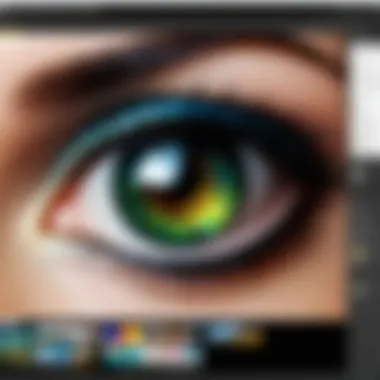

Software Overview
Online Pixlr is a powerful image editing tool that delivers flexible features suitable for various user needs. It showcases a range of tools aimed at enhancing digital photos and designs. This versatility means that both casual users and professionals can benefit significantly from its offerings.
Features and functionalities
Online Pixlr is equipped with numerous functionalities that make image editing intuitive. Users can enjoy standard features like cropping, rotating, and resizing images. Furthermore, it includes advanced options such as layering, blending modes, and an extensive selection of filters. These features empower users to create visually engaging designs with minimal effort.
Pricing and licensing options
Online Pixlr operates on a freemium model. Basic functionalities are provided for free, thus allowing amateur users to access essential editing tools without any cost. However, for those seeking enhanced features, a subscription service is available. This service unlocks premium functionalities that provide added capabilities for more precise editing needs.
Supported platforms and compatibility
Online Pixlr operates via web browsers, making it accessible on various platforms, including Windows, macOS, and Linux systems. No software installation is required, enhancing compatibility across devices. Mobile support is possible, as Pixlr is also available through downloadable apps for iOS and Android devices.
Online Pixlr�’s compatibility across numerous platforms enables seamless access for users, regardless of their preferred system.
User Experience
User experience in Online Pixlr is paramount. It focuses on simplicity while still providing powerful tools for creativity.
Ease of use and interface design
The interface of Online Pixlr strives for simplicity. Designed to guide users, it presents its tools and options conveniently. Essential tools like brushes and color adjustments are highly accessible. This prioritization of user interactivity reduces the learning curve associated with more complex software.
Customizability and user settings
Customization options are available to accommodate individual preferences. Users can tailor settings to their needs which improves the creative process.
Performance and speed
Pixlr’s performance is generally responsive. Most operations complete swiftly, allowing users to focus on their projects rather than lag or loading times. However, performance may vary based on user internet connection or device specifications.
Pros and Cons
Engaging with Online Pixlr reveals distinct advantages and some drawbacks.
Strengths and advantages of the software
- Simplicity: The user-friendly interface allows easy learning.
- Range of features: Boasting numerous tools that blend basic needs and professional demands.
- Platform-agnostic: Operability across different devices increases accessibility.
Drawbacks and limitations
- Limited advanced features in the free version compared to competitors like Adobe Photoshop.
- Online dependency may adversely affect users with unstable internet connections.
Comparison with similar products
When viewed against products such as GIMP or Fotor, Online Pixlr excels in ease of use yet falls behind in advanced features. Each option brings unique aspects catering to different user audiences.
Real-world Applications
Pixlr is often utilized in a wide array of industries, from marketing to education, showcasing its practicality in various environments.
Industry-specific uses
Businesses can leverage Online Pixlr for quick edits while developing digital content like social media graphics. Educational institutions may also utilize it for instructional materials, benefiting from the simplicity.
Case studies and success stories
Many users have noted an increase in productivity. Users gained efficiency when using Online Pixlr for quick turnarounds on graphic tasks.
How the software solves specific problems
Users report effective solutions to basic image editing concerns without the need for steep learning curves associated with larger programs. This appeal attracts users from various backgrounds seeking dependable yet straightforward editing tools.
Updates and Support
Keeping the software relevant is crucial. Online Pixlr upholds its platform by regularly implementing updates.
Frequency of software updates
Regular updates help maintain performance and introduce new features, addressing user requests and market demands swiftly.
Customer support options
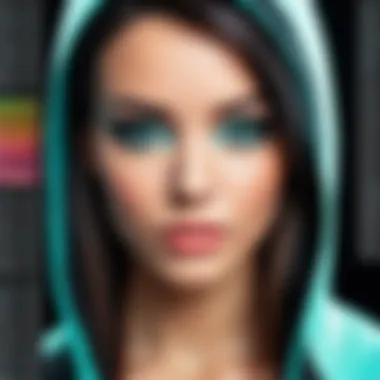

User support mechanisms include guides, help sections, and troubleshooting resources available through their website for quick resolutions of common issues.
Community forums and user resources
Online groups allow users to exchange experiences and tips, contributing to the collective knowledge while resolving concerns that arise through practical use.
Intro to Online Pixlr
Online Pixlr presents a significant contribution to the landscape of digital image editing tools. Understanding this topic is crucial for both casual users and IT professionals. With the growing shift toward online applications, services like Pixlr simplify image manipulation by providing a wealth of features without intricate installation processes or overwhelming complexity.
Pixlr is appealing due to its versatility. Whether working with social media graphics or more professional projects, the platform accommodates a diverse audience—from novices needing quick enhancements to professionals seeking advanced editing capabilities. Evaluating Online Pixlr includes understanding its key functionalities and assessing why it stands out in a market saturated with alternatives.
Overview of Pixlr
Pixlr offers several editing options, including Pixlr X and Pixlr E. Each version tailors to different skill levels and needs. Pixlr X focuses on simplicity, presenting an intuitive interface. It's ideal for users who want rapid modifications, applying filters or overlays without the learning curve associated with professional tools. On the other hand, Pixlr E caters more to seasoned users who need comprehensive features, such as layering and advanced adjustment capabilities. This balance ensures that Pixlr can serve users along the entire spectrum of editing experience without compromising functionality.
Beyond its flexibility, a noteworthy aspect of Pixlr's service is the broad compatibility across devices. Being browser-based, it provides access to tools and materials universally, which arms professionals to edit anywhere there’s an internet connection.
The Rise of Online Editing Tools
The increase in online image editing platforms highlights evolving user needs and technological advancements. No longer constrained to desktop applications, users appreciate the streamlined access and collaborative features solidified in tools like Pixlr. Traditional software often requires heavy bandwidth and space. However, online platforms, designed for real-time edits and nearly instantaneous sharing, are becoming the preference.
Driven by social media's insistence on visually striking content, these editing tools now serve as essential fixtures in most marketers' toolkit. The shift marks a departure from rigid software licensing, paving a way towards subscriptions and the ability to experiment with no risk before fully committing.
Key Takeaways:
- Pixlr serves varied users from casual to professional.
- Browser-based access simplifies image editing without sacrificing tools.
- Online editing tools align with modern needs for immediate, visual handling of projects.
Key Features of Online Pixlr
Examining the key features of Online Pixlr is crucial because it highlights why this tool appeals to both amateurs and professionals in the field of image editing. Understanding these elements can help potential users identify if Pixlr satisfies their editing needs and aspirations. The integration of usability, robust tools, and innovative functionalities are all significant in determining its efficiency and effectiveness in practical applications.
User-Friendly Interface
Online Pixlr is recognized for its user-friendly interface. This characteristic is incredibly valuable for first-time users and casual editors. The interface is designed intuitively, allowing users to navigate easily through the various editing tools without feeling overwhelmed. Users can find essential functions such as cropping, rotating, and resizing their images prominently placed on the toolbar.
Additionally, the layout is clean, which improves the overall user experience. A striking aspect of the interface is that it resembles that of popular professional software but simplifies complexity. This encourages users to explore features without any steep learning curve. Whether someone is examining their first photo or crafting a comprehensive editing task, the interface accommodates respectively.
Image Manipulation Tools
Image manipulation is at the core of Online Pixlr's functionality. This includes a wide variety of tools catering to the different needs, ensuring versatility in image editing. Users can access various options such as selection tools, brushes, and clone tools. Each tool serves a unique purpose, ranging from basic touch-ups to more advanced modifications.
For example, the lasso and magic wand tools allow for precision editing, which could be crucial in professional settings. The brush tool offers adjustable sizes and precisions for shading or effect applications too. Moreover, artifacts like the heal tool also appear in this collection, allowing users to seamlessly smooth out imperfections.
Understanding these tools is vital for users as they drive the editing process. Finding the right tool for a specific task can dramatically improve productivity and satisfaction with the editing results.
Filters and Effects
Filters and effects add a layer of creativity to the editing experience on Pixlr. These features allow users to enhance their images rapidly, providing them with the flexibility to apply different moods and techniques effectively. The effects customizable range from simple color corrections to complex overlay simulations, making post-editing adjustments both creative and straightforward.
Some notable examples include blur, vignette, and various artistic styles. They can be swiftly applied, and many offer options for adjusting intensity level. Users find it helpful to experiment with filters until they achieve their desired look. A key benefit is how these tools enable non-professionals to achieve polished outcomes resembling professional work.
Layer Functionality
Layer functionality significantly enhances editing possibilities in Online Pixlr. It allows users to work non-destructively, meaning the original image remains untouched while edits can be done across different layers. This feature gives flexibility and room for adjustment without the fear of ruining a project; users can modify, hide, or remove layers at any point.
Layers can be used for various purposes, including text overlays, special effects, or intricate designs. Furthermore, the application supports blending modes and opacity adjustments. This makes it a potent asset for those intending to create complex compositions, adding a valuable tool for more experienced editors looking to refine their skills.
Understanding the functional depth of Online Pixlr is essential, as it not only defines the platform but also influences every user experience, leading to effectively tailored outcomes that meet high artistic demands.
Accessibility and Usage
Access to online tools is essential in today's fast-paced digital environment. Online Pixlr provides users with the ability to edit images efficiently and effectively. Understanding the accessibility features of Online Pixlr helps users maximize its potential while addressing key elements and benefits.
Browser Compatibility
Online Pixlr operates effectively across multiple web browsers, making it versatile for a range of users. Commonly supported browsers include Google Chrome, Mozilla Firefox, Microsoft Edge, and Safari. This wide-ranging compatibility ensures that users can seamless flight conduct their editing tasks without altering their native browser preferences.
Sensitive to browser quirks and preferences, Online Pixlr maintains essential features without compromising functionality. Regular updates ensure that it leverages the latest web technologies, thereby enhancing speed and interactivity. As web standards continue to evolve, Online Pixlr stays at the forefront, accommodating diverse browsing experiences. A well-functioning web app minimizes disruptions caused by device or browser choice, honed design aspects give great performance consistency.
To make usage as effortless as possible, the official website provides an easy-to-navigate interface suited for various skill levels. This user-centric approach reinforces Online Pixlr’s position as an accessible tool in image editing. Plus accessibility impacts customer satisfaction by lessening frustrations related to browser-related issues. Users indicate exposure to fewer bugs when accessing through preferred web browsers, which may contribute to negative opinions when using alternate editing platforms.
Device Compatibility
Device compatibility is another cornerstone of Online Pixlr's usability. Users can access the service on desktops, laptops, tablets, and certain smartphones. This expanded reach narrows the divide between casual users and professionals, allowing for consistent editing workflows across various platforms.
Realizing that people prefer familiar devices that likely fit their need, Online Pixlr offers similar features across all devices securely connect. More complex image editing tasks are enjoyed on large screens with a mouse, while simpler adjustments can utilize a tap or swipe on mobile devices.


It is important to keep in mind, however, that performance may decline slightly when using older devices or models with limited resources. Users should be aware that heavy edits may take longer on certain smartphones, leading to potential lag. By analyzing individual needs and estimating necessary performance adjustments, users can determine ideal usage scenarios for their objectives. Ensuring users have devices capable of handling edits ensures efficient experiences and sets those users up for optimal efficiency while using Online Pixlr’s powerful tools.
Maintaining accessibility and functionality allows Online Pixlr to communicate effectively with its evolving user base. Browser and device compatibility remain paramount in delivering a smooth editing journey across platforms.
Using Online Pixlr effectively complements diverse digital landscapes, showcasing its strategic importance in individual and corporate image editing endeavors.
Performance Analysis
Performance analysis is a critical aspect of evaluating Online Pixlr. The editing experience relies heavily on software performance, including how quickly images load and how smoothly users can manipulate them. Users require tools that are not only effective but also efficient. A strong performance can mean the difference between a satisfactory user experience and frustration.
This section examines two vital aspects: Load Times and Speed During Editing. Let's dive in.
Load Times
Load times significantly influence how users interact with Online Pixlr. When an image takes too long to display, it disrupts the workflow. In a fast-paced digital era, today's users expect near-instant access to their images. Swiftness in loading fosters a productive editing session, while delays can lead to dissatisfaction.
Benefits of Optimized Load Times:
- Increased efficiency: Faster load times allow users to complete tasks promptly and increase overall productivity.
- Better user experience: Users appreciate smooth interactions that maintain their focus.
- Positive impressions: Quick responses contribute to a more favorable perception of Online Pixlr.
The average load times experienced in Online Pixlr showcase its efficiency. Through extensive testing, it appears the platform performs well against other editing tools in the market; however, it may face challenges depending on internet connectivity.
Speed During Editing
The speed during editing is crucial for various reasons. For graphic designers aiming to unleash their creativity, lagging software can disrupt professional flow. Additionally, inconsistent performance during editing can prevent users from taking full advantage of available image manipulation tools.
Here are critical considerations regarding editing speed:
- Response Time: Tools should respond immediately to user inputs. Silence or delayed reactions diminish engagement.
- Multitasking Capability: Users often edit multiple layers or images. Effective software should handle numerous tasks without hiccups.
- Complex Functions: Functions like applying filters or changes should not hinder the overall responsiveness. High-performing tools will accommodate demanding projects without slowing down.
In evaluations, Pixlr demonstrated satisfactory speed, but users noted occasional slowdowns, especially with large file sizes or complex layers. While generally effective, these results indicate a required focus on optimizing speed even further.
The performance analysis is pivotal, dictating not merely satisfaction, but overall usage appeal of Online Pixlr within a burgeoning market of editing tools.
Comparative Analysis
Comparative analysis serves a vital function in any exploration of software, particularly image editing applications like Online Pixlr. In this competitive digital landscape, understanding how different tools stack up against each other provides deep insights into their unique offerings. It helps users assess features, usability, and value based on individual needs. Notably, this approach enhances decision-making. This analysis includes evaluations of Pixlr, GIMP, Canva, and Adobe Photoshop, which are some of the most recognized image editing tools available today.
Pixlr vs.
Alternatives
GIMP
GIMP is an open-source image editing program designed for professional-level photo manipulation. One notable aspect is its robust set of tools aimed at creative professionals. GIMP's key characteristic is its significant compatibility with various file formats and high customization capabilities. This adaptability is a significant advantage. Users can create new features through plugins or scripts.
However, some parts of the user interface can be less intuitive for beginners, making GIMP a challenging choice for novice editors. Advanced users often consider GIMP a beneficial tool, but its steep learning curve can deter more casual users.
Canva
Canva distinguishes itself focus on graphic design and accessibility. It emphasizes ease of use, making it ideal for non-designers who still want professional-quality visual content. Canva’s key feature is its drag-and-drop functionality paired with a vast library of templates and images. Users can gain good results quickly.
The primary benefit of Canva is its free version, which offers many features that meet the needs of small businesses or solo entrepreneurs. However, serious photo manipulation is less feasible in Canva compared to Pixlr, GIMP, or Adobe Photoshop. Its designed more for design simplicity over detailed photo editing complexity.
Adobe Photoshop
Adobe Photoshop is arguably the gold standard of imaging software in terms of industry reputation. This software hosts an extensive range of powerful tools and features tailored to experienced users. A distinctive feature is the advanced selection tools, such as focus shift and content-aware fill, that enhance intricate editing. Photoshop's extensive plugin support amplies its versatility for various user needs.
However, Adobe Photoshop is available only through a subscription model, which some users consider expensive. This could deter small businesses and individuals on a budget. Despite its pricing, it remains a popular choice among professional photographers and graphic artists due to its extensive capabilities.
Strengths of Pixlr
Pixlr possesses several strengths that affirm its position in the market. Primarily, its user-friendly interface allows quick navigation for seamless editing. Another strength is its web-based functionality. Users can access it easily from cualquier device with an internet browser. This integration promotes flexibility in usage that appeals to both casual and professional users. Moreover, it combines essential tools and decent features, including layering and filtering, thereby simplifying effective photo enhancement without overwhelming complexity.
Weaknesses of Pixlr
While Pixlr shows many advantages, a few weaknesses must also be considered. One shortcoming is the lack of depth in features when compared to programs like Adobe Photoshop. Pixlr's offerings might not align completely with industry standards for those needing extremely detailed remedial tools. Further, free versions insert watermarks and such limitations can disappoint more serious users seeking transparency in professional use. These areas can significantly impact its attractiveness compared to advanced options.
Learning about features and considering users' needs can be instrumental in selecting the best image editor for any requirement.
User Reviews and Feedback
User reviews and feedback play a crucial role in determining the practicality of any software tool, and Online Pixlr is no exception. These insights provide prospective users clear expectations, guide improvements for existing functions, and sometimes even establish trends in widely used features. As IT and software professionals, understanding user sentiment is essential for aligning product choices with user needs. Reviews reflect experiences that transactivity calculators and expert opinions might overlook. Thus, a rounded glimpse emerged from consumer input can shape our approach to selecting a dependable imaging editor.
Positive Experiences
Positive reviews are commonly submitted by those who appreciate pixlr's usability. Casual users often commend the intuitive interface. Many feel at ease accessing essential editing features without a steep learning curve. For instance, they highlight the straightforward navigation to commonly used tools such as cropping and adjusting brightness.
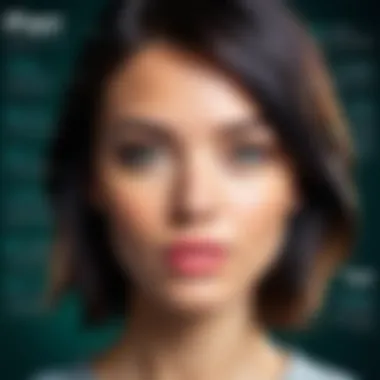

Further adding to this, users value the impressive capability of filters and effects that give photographs a unique character. Creative individuals often emphasize how these filters make enhancing images engaging and delightful. The quality of the results also surprises many, especially those who use the platform FREE. Even professionals commend its functionality. They observe distinct demeanor among other programs, particularly in layer manipulation, allowing complex designs without excessive complexity.
Common praises regarding speed show that most find little to no lag as they upload and edit images.
The consensus seems to gravitate towards Pixlr's accessibility, versatility, and effectiveness as a free tool that stands strong against paid alternatives. This builds a confidence bridge between users and the utility offered, influencing new users to give it a try.
Common Complaints
Not every user, however, circles back with all positive feedback. Common complaints tend to emerge from inconsistencies in performance and some limitations. Certain professional users encounter restrictions when attempts to push past basic functionalities arise. Issues surface when matching software tools exist that offer advanced features, making some users deem Pixlr slightly lacking in sophisticated image editing capabilities.
Additionally, registration for accessing certain features has caused frustration. While some users enthusiastically engaged in using the free version, they ran into walls when basic tools suddenly required ten registrations or destructive, interrupting workflow. Tips shared in online forums often cite that expectations need alignment with those limitations.
Lastly, improved reactivity could ease subsequent user experiences. Even if adorned with impressive tools, lags can create annoyingly jarring moments, pulling users away from the flow of creative work. These critiques highlight the necessity for an adaptive feature set. Consistent updates from development teams engaging directly with user requests would greatly enhance trust.
Engaging directly with user feedback not only cultivation opportunity but also delivers valuable insights to further improve Pixlr's marketplace placement.
Considering these reactions reveals a deeper understanding of both Pixlr's potential and the areas needing growth. It stresses the importance of user engagement in informing future enhancements and sustaining loyalty.
Pricing and Subscription Models
Pricing and subscription models play a crucial role in shaping user decision-making when selecting an image editing tool. Online Pixlr offers a range of options geared towards different user needs. Understanding these models is therefore important for users to align Pixlr's offerings with their requirements. In today's competitive market, flexibility in pricing can determine user satisfaction and retainment. Users often seek tools that provide both value and functionality, making clarity in pricing vital for informed choices.
Free vs.
Premium Versions
Online Pixlr has a distinctive free version, allowing users to explore basic functionalities without incurring any costs. This is particularly advantageous for casual users and those new to image editing. However, the free version comes with certain limitations, such as fewer tools, less access to advanced features, and occasional ads. For many users, these shortcomings may hinder creative workflows.
On the other hand, the premium version of Pixlr unlocks a wider array of features. Users gain access to advanced editing tools, additional filters, and effects, all designed to enhance their creative capabilities. This may be especially important for professionals or businesses that rely heavily on high-quality imagery. The decision between the free and premium versions often comes down to individual or organizational needs, highlighting the necessity to evaluate what one might get from each option.
Value for Money
Analyzing value for money involves considering what users get against what they pay. The premium version of Online Pixlr is often priced competitively in relation to other online editing tools. It presents viable options for individuals, as well as small and large businesses seeking professional tools without exorbitant fees. Moreover, by comparing it with contenders such as GIMP, Canva, or Adobe Photoshop, you get a clearer view of Pixlr's place in the ecosystem.
Since its pricing is not prohibitive, many see it as a sensible investment if image editing is a vital component of their work. Ultimately, the value derived from the software relates back to the effectiveness and efficiency it provides. Users should weigh whether enhanced capabilities justigy the cost based on their usage patterns.
“Understanding pricing not only helps in budget allocation but also sets realistic expectations about the software.”
Future Outlook for Online Pixlr
As the landscape of image editing continues to evolve, examining the future outlook for Online Pixlr becomes essential to understand its standings and trajectory in the digital space. The increasing demand for user-friendly and versatile editing tools positions Online Pixlr strategically amid developing trends towards digital creativity. In this section, we delve into features that may become available, along with the significant market dynamics that will likely impact its growth and adaptability.
Upcoming Features
Anticipating new functionalities in Online Pixlr establishes an imperative insight into how it can retain its competitive edge. Recent trends indicate a robust shift towards integration with artificial intelligence and machine learning. Upcoming features may focus on:
- Enhanced AI-Assisted Editing: Expect features that heavily assist in automated edits, color corrections, and basic adjustments to augment user experience. Such tools are likely to empower even the least experienced users, allowing advanced outcomes without technical know-how.
- Integrated Collaboration Tools: As more people rely on remote teamwork, collaborative features are essential. Improved sharing options and real-time commenting may enable team members to work on projects simultaneously, streamlining workflows considerably.
- Expanded Template Library: Implementing an expanded variety of pre-designed templates can cater to marketing or branding needs. Templates tailored for social media dimensions, marketing campaigns, and more, will enhance user engagement.
Market Trends in Image Editing
To understand the viability of Online Pixlr going forward, it is critical to examine market trends shaping the image editing domain. Mapping these trends suggests directions in which the platform is likely to develop. Key observations include:
- Increased Demand for Mobile Editing: As smartphones continue to dominate digital photography, tools that allow editing directly from mobile devices will gain traction. We foresee Pixlr adopting mobile-specific optimations to cater this segment effectively.
- Subscription-Based Models: Businesses are shifting towards SaaS-oriented solutions where subscriptions provide myriad functionalities. Pixlr’s current pricing strategies might evolve, necessitating consideration towards more diverse subscription models that benefit larger organizations.
- Apps and Plug-in Ecosystem Growth: The possibility for third-party integrations could expand Pixlr’s roster of offerings. Creating a conducive platform for apps and plug-ins allows developers to innovate while significantly enhancing users’ editing experience.
The future of Online Pixlr will revolve around user-centric models, adaptable features, and closely aligning with emerging technologies and trends. By doing so, it maintains relevancy in a continually changing market.
This exploration shows how vital it is for Online Pixlr to continue updating its offerings. By closely monitoring expectations and the market environment, this tool can solidify its place at the forefront of image editing solutions for both casual users and professionals alike.
Ending
The significance of the conclusion in this article stems from its capacity to synthesize the multifaceted aspects of Online Pixlr, while also enabling readers to draw informed insights. The prior sections meticulously outlined Pixlr’s capabilities, performance, pricing structures, and user experiences, offering an examination that is both thorough and enlightening.
In any comprehensive analyses, conclusions play a vital role. They reinforce key findings, guiding the reader toward actionable insights. For instance, understanding whether Pixlr meets the needs of casual users compared to professionals holds value for many seeking an editing tool. This article emphasized the site’s free accessibility and array of features, effective for creating and editing images, in conjunction with its evaluation alongside competitors like Adobe Photoshop and Canva.
Combining both analyses of strengths and complaints creates a nuanced understanding beneficial to readers and stakeholders in the field. Recognizing the multifarious nature of user feedback is fundamental, enabling potential users to weigh options thoughtfully.
A clear summation builds credibility and trust with the audience; it crystallizes information conveyed throughout the discourse and informs future direction.
Summary of Findings
Through an extensive exploration of Online Pixlr, it becomes evident that the platform supports rigorous image editing while promoting an accessible atmosphere for varied user backgrounds. Key points revealed are:
- Usability: Pixlr’s straightforward interface attracts both novices and experienced editors.
- Variety of Tools: There is a wide selection of image manipulation functions, including filters and layers, enhancing user creativity.
- Performance Metrics: The tool often exhibits fast load and editing speeds, essential for small or large projects alike.
- User Feedback: Many praise its capabilities but there are occasional issues regarding certain tools’ limitations, revealing areas for further enhancement.
Overall, the investigation confirms Pixlr's role as a commendable contender in its category, aligning with the needs of a diverse user base.
Final Recommendations
In summarizing, a few directed recommendations emerge for prospective users based on accumulated insights:
- Explore Free Version: Anyone new should start by using its cost-free version before committing to premium options.
- Consider Specific Needs: Users aiming for advanced features like sophisticated layering might evaluate the premium offerings more seriously.
- Stay Updated: As technology evolves, keeping an eye on future potential updates and improvements will prove useful.
- Engage with Community Feedback: Exploring discussions on platforms like Reddit may provide additional perspectives that can inform choices.
- Trial Comparisons: Testing usability against alternatives like Canva or GIMP engaged prospects with necessary functionalities.
Addressing evolving preferences for image editing, Online Pixlr stands with reasonable expectations. It recognizes a balance between afforability, effectiveness, and user-centric experiencing. Users are encouraged to analyze their expectations in relation to this findings presented to navigate towards the best tool for their individual contexts.



