In-Depth Comparison of Top Video Conferencing Platforms


Intro
In today’s digital landscape, video conferencing platforms have become essential tools for communication. As more businesses shift to remote operations, understanding the unique features and offerings of these platforms is important. This article will provide a thorough comparison of popular video conferencing platforms, helping users choose the right solution based on various factors.
Software Overview
The realm of video conferencing platforms is broad, featuring numerous options with varying capabilities. It is imperative to analyze key aspects that distinguish these platforms.
Features and functionalities
Most video conferencing platforms come with a set of core functionalities such as high-definition video, audio, screen sharing, and chat features. Additionally, advanced capabilities may include virtual backgrounds, breakout rooms, and integrations with project management tools. For example, Zoom offers features like webinar hosting and reporting, whereas Microsoft Teams emphasizes collaboration with robust integration into the Microsoft Office ecosystem.
Pricing and licensing options
Pricing models vary significantly among platforms. Some offer free versions with limited features, while others have tiered pricing structures based on user numbers and feature sets. For instance, Google Meet provides a free tier with basic functionality, while paid plans offer enhanced features such as recording and larger meeting capacities. Understanding the cost implications based on usage and required features is vital for users.
Supported platforms and compatibility
Compatibility is another crucial aspect. Most modern platforms support multiple operating systems like Windows, MacOS, iOS, and Android, ensuring versatility across devices. However, it is essential to check if the platform integrates seamlessly with other software commonly used in your organization, such as Slack or Trello.
User Experience
User experience is a key factor that can influence the effectiveness of video conferencing. A well-designed interface contributes to smoother interactions.
Ease of use and interface design
An intuitive interface can significantly enhance user experience. Some platforms, like Cisco Webex, focus on providing a straightforward layout that reduces the learning curve for new users. On the other hand, platforms like Skype might require more familiarity to navigate all features efficiently.
Customizability and user settings
Customizability allows users to tailor the platform to their preferences. Features such as personal settings for notifications, themes, and custom meeting templates can improve overall satisfaction. Not all platforms offer the same degree of flexibility, which can be a deciding factor for many businesses.
Performance and speed
Performance directly impacts the quality of video calls. Users expect minimal latency and high resolution. Platforms such as Jitsi are known for their excellent performance, especially in lower bandwidth scenarios. Evaluating a platform's performance under various conditions remains important for businesses that rely on consistent communication.
Pros and Cons
Every platform has its advantages and disadvantages; understanding these can guide user decision-making.
Strengths and advantages of the software
- Robust security features like end-to-end encryption (Zoom)
- High user capacity for large meetings (Microsoft Teams)
- Effective collaboration tools and document sharing (Google Meet)
Drawbacks and limitations
- Some platforms may have connectivity issues under heavy load (Skype)
- Limited customization options in free versions (Zoom)
- Dependence on internet quality affects performance (Jitsi)
Comparison with similar products
When comparing similar products, consider whether the platform aligns with organizational needs. For example, while both Microsoft Teams and Slack focus on collaboration, Teams integrates more deeply with Microsoft products, which may be beneficial for teams already using their suite.
Real-world Applications
Video conferencing platforms serve a variety of sectors. The adaptability of these platforms can solve diverse business problems.
Industry-specific uses
Educational institutions rely on these platforms for remote learning, while healthcare sectors use them for telehealth services. Corporations adopt video conferencing for meetings, training sessions, and team-building activities.
Case studies and success stories
Numerous organizations have reported improved productivity and communication through effective use of platforms. For instance, a technology firm saw a 30% increase in project delivery speed after switching to a dedicated video conferencing solution.
How the software solves specific problems
Video conferencing platforms address common challenges like geographical barriers. They also enhance the ability to conduct real-time discussions, which is vital for decision-making.
Updates and Support
Staying current with software updates is essential for maintaining functionality.
Frequency of software updates


Regular updates ensure security patches and new features are implemented promptly. Platforms like Zoom are known for frequent updates, which enhance user experience and security.
Customer support options
Assessing support options is essential, especially for organizations with high communication demands. Platforms often offer 24/7 support through various channels, including live chat and email.
Community forums and user resources
User communities and forums provide valuable resources for troubleshooting and innovative uses of the software. Engaging with community knowledge can greatly enhance how organizations utilize the platforms effectively.
Understanding the nuances of each platform is essential for making informed decisions tailored to specific business needs.
Preamble to Video Conferencing
The significance of video conferencing has intensified in recent years. As businesses evolve and adapt to remote work culture, the choice of a video conferencing platform is crucial. A well-chosen platform can facilitate effective communication, enhance collaboration, and ultimately boost productivity.
Definition and Importance
Video conferencing refers to a technology that allows individuals to conduct meetings or discussions over the internet with real-time audio and video. This form of communication bridges geographical gaps, enabling organizations to connect with clients, partners, and team members regardless of their location. This is an essential tool in today’s rapidly changing work environments, where face-to-face interactions are often not feasible.
The importance of video conferencing extends beyond mere communication. It supports improved relationships through visual engagement, fosters teamwork by allowing multiple users to interact seamlessly, and can save significant travel costs for businesses. Additionally, with the rise of remote work, platforms like Zoom or Microsoft Teams serve as virtual meeting rooms where information can be shared instantly and effectively.
Overview of Video Conferencing Evolution
The evolution of video conferencing is a testament to technological advancements. Initially, video communication was limited to specialized environments, requiring expensive hardware and reliable internet connectivity. However, with the advent of cloud computing and widespread internet access, the landscape shifted. Today’s platforms are more user-friendly, offering a range of features like screen sharing, chat, and recording options.
Over time, the quality of video and audio has improved significantly, thanks to better compression algorithms and enhanced bandwidth. Platforms continually upgrade to meet user demands for high-definition video, low latency, and stability.
Moreover, diverse industries now leverage video conferencing, from education to healthcare and corporate sectors. The recent pandemic acted as a catalyst, accelerating its adoption and integration into daily workflows. As the landscape continues to evolve, understanding its history helps users appreciate the breadth and depth of available solutions.
Key Features to Compare
In the realm of video conferencing, understanding key features is essential for selecting the right platform for personal or professional use. Various platforms may excel in certain aspects while lagging in others. Evaluating these features can lead to more efficient meetings and enhanced communication.
User Interface and Experience
The user interface is often the first point of contact for users with the platform. A clean and intuitive design ensures users can navigate tools quickly and minimize learning curves. Platforms like Zoom and Microsoft Teams are often praised for their straightforward interfaces. Having features easily accessible is critical, especially during high-pressure scenarios like business meetings.
Moreover, the overall experience extends beyond just the visual appeal. The responsiveness of the platform, ease of connecting to meetings, and the flow of interactions throughout a call matter significantly.
Video and Audio Quality
Perhaps the most crucial aspect of any conferencing tool is its video and audio quality. Clear video feeds and stable audio connectivity are paramount to effective communication. Poor quality can lead to misunderstandings and frustration.
Platforms like Cisco WebEx prioritize high-definition video, while others may offer adaptive bandwidth management to enhance performance under variable network conditions. Reliability plays a central role here; consistent quality can make a difference in professional settings.
Screen Sharing Capabilities
Screen sharing is a fundamental tool in remote communications. It allows participants to present documents, slides, or even entire applications directly from their screens. A platform with robust sharing capabilities can enhance collaboration.
Some platforms restrict screen sharing to the host, while others allow all participants to share. Features such as remote control capabilities and annotation tools add depth to screen sharing, improving collaborative efficacy.
Integration with Other Tools
Many video conferencing tools must integrate seamlessly with existing software solutions. Compatibility with business tools like Google Workspace, Microsoft Office, and project management software such as Slack or Trello is vital. This integration simplifies workflow.
Ensuring a platform can connect with these tools can save time and reduce friction for users. Many popular platforms offer APIs for developers to create custom integrations, further enhancing usability.
Mobile and Desktop Accessibility
The ability to access video conferencing on various devices, including mobile phones, tablets, and desktops, cannot be overlooked. As work becomes less location-bound, platforms that offer strong mobile capabilities alongside desktop versions provide flexibility for users.
Things to consider include user experience consistency across devices and whether features are fully available on mobile. Platforms with dedicated mobile apps often optimize functionality for smaller screens, making remote meetings more accessible.
Security and Privacy Considerations
In the digital age, security and privacy are paramount, especially for video conferencing platforms. As organizations and individuals rely on these tools for communication, understanding the security features can not be overlooked. Inadequate protection measures may expose sensitive information, leading to data breaches and erosion of trust. Therefore, evaluating security and privacy protocols is essential for selecting the right video conferencing solution. Specific aspects like end-to-end encryption, data protection policies, and user authentication methods contribute significantly to the overall security framework of any chosen platform.
End-to-End Encryption
End-to-end encryption serves as a crucial component in safeguarding video calls. This technology ensures that the data transferred between users remains private and cannot be accessed by outsiders. Only the communicating parties can read the messages, while servers storing the data cannot decrypt it. This provides reassurance, especially for organizations handling proprietary information or personal data. Platforms that offer end-to-end encryption include Zoom and Microsoft Teams, among others. The implementation typically means that even if a hacker gains access to the server, the conversation remains protected.
Data Protection Policies
A comprehensive data protection policy is vital for any video conferencing platform. These policies dictate how user data is collected, stored, and shared. Organizations must carefully review these policies to ensure compliance with regulations like the General Data Protection Regulation (GDPR). A platform that is transparent about its data handling practices fosters greater trust among users. It should detail what kind of information is collected and how long it is stored. Furthermore, regular audits and adherence to local laws play a critical role in protecting against unauthorized access.


User Authentication Methods
User authentication is a fundamental security measure that verifies the identity of users before allowing access to the platform. Various methods include single sign-on (SSO), two-factor authentication (2FA), and biometric verification. Strong user authentication helps prevent unauthorized access to meetings and content sharing, which is an essential consideration for businesses concerned about confidentiality. Some platforms, like Google Meet, provide additional layers of security through real-time monitoring and alert systems for suspicious activities. Having robust user authentication methods builds a more secure environment for video conferencing, particularly for organizations managing sensitive communications.
"Choosing a video conferencing platform with strong security protocols protects not just your data but also your reputation."
In summary, end-to-end encryption, stringent data protection policies, and reliable user authentication methods are essential for ensuring secure video conferencing. These features equip organizations and individuals with confidence, allowing them to focus on effective communication rather than worrying about potential security threats.
Popular Video Conferencing Platforms
Understanding the landscape of popular video conferencing platforms is crucial for organizations and individuals seeking effective communication tools. As remote work and virtual meetings become more commonplace, selecting the right platform can significantly influence productivity and user satisfaction. Factors like usability, integration capabilities, security, and pricing all play essential roles in the decision-making process. Evaluating these platforms carefully can lead to improved workflow and enhanced collaboration.
Zoom: An In-Depth Analysis
Zoom has gained substantial popularity due to its user-friendly interface and robust features. The platform offers a wide range of functionalities, including video meetings, webinars, and group messaging. One key feature is the breakout rooms, allowing hosts to split participants into smaller groups for discussions. Additionally, Zoom's scalability makes it suitable for both small teams and large organizations. Users often highlight the quality of video and audio as a primary advantage. However, there are concerns regarding security; past incidents have stirred debate about user privacy.
Microsoft Teams: Features and Drawbacks
Microsoft Teams integrates well with other Microsoft 365 applications, making it a preferred choice for organizations already using these tools. The platform combines workplace chat, video meetings, and file storage into one solution. One noted benefit is the ability to collaborate on documents in real-time, which enhances teamwork. However, the learning curve can be steep for new users, particularly those unfamiliar with Microsoft's ecosystem. Additionally, some companies find the notifications overwhelming, which can disrupt workflow.
Google Meet: Integrating with Google Workspace
Google Meet serves as the video conferencing solution within the Google Workspace suite. Its seamless integration with applications like Google Drive and Calendar makes scheduling and joining meetings straightforward. The platform emphasizes security by providing encrypted connections and robust data protection measures. Users appreciate its simplicity and the ability to host meetings directly from a web browser. However, it may lack some advanced features found in competitors, potentially limiting its appeal for users needing extensive customization.
Cisco WebEx: A Business-Centric Solution
WebEx is designed with business scenarios in mind, offering features like real-time polling, Q&A sessions, and detailed analytics. This platform prioritizes security and compliance, making it a reliable choice for companies handling sensitive information. Despite being feature-rich, some users find the interface less intuitive compared to other platforms. Moreover, while Cisco WebEx has a free tier, its full potential often requires a paid subscription, which could be a deterrent for smaller organizations or startups.
Skype: Still Relevant in a Competitive Market
Once a pioneer in video conferencing, Skype remains relevant today, especially for casual users and small businesses. Its primary advantage lies in its affordability; Skype offers free video calls to other Skype users. Additionally, it integrates with Microsoft products, benefitting those already using tools like Microsoft 365. However, Skype can struggle under the pressure of larger meetings and may not provide the same level of features tailored for businesses compared to newer platforms, focusing instead on peer-to-peer communication.
Cost Analysis of Video Conferencing Solutions
The financial aspect of video conferencing solutions is a critical consideration in today's digital age. Companies, regardless of size, seek to optimize their budgets while ensuring effective communication channels are maintained. Understanding the costs associated with various platforms helps organizations to make informed choices that align with their operational needs and strategic goals. An insightful cost analysis not only reveals the pricing structure but also sheds light on the features that justify these costs. Therefore, a thorough examination of both free and paid options, as well as tiered pricing structures, becomes essential to aid users in navigating their choices.
Free versus Paid Options
Video conferencing platforms often present users with both free and paid options. Free versions are attractive, particularly for startups and small businesses, as they allow organizations to test the waters without financial commitment. However, these free versions often come with limitations. Features such as meeting duration, participant limit, and lack of advanced functions like recording capabilities are commonly restricted.
On the other hand, paid options typically offer enhanced features that are vital for larger organizations or those needing comprehensive functionality. Investing in a paid plan can provide advantages such as better video quality, unlimited meeting lengths, and robust customer support. Thus, the decision between free and paid options should be influenced by the specific requirements of an organization, evaluating how critical these features are based on its operational needs.
Tiered Pricing Structures
Many video conferencing platforms utilize tiered pricing structures. This method allows users to select a plan based on the required features, limiting unnecessary expenditure on unused capabilities. Typically, tiered plans are classified into categories such as basic, pro, and enterprise.
- Basic Plans: Generally, these are the least expensive. They provide essential features, sufficient for light usage or small teams.
- Pro Plans: For medium-sized businesses, pro plans include enhanced features such as advanced analytics, larger participant limits, and integrations with other software tools.
- Enterprise Solutions: Tailored for large organizations, these plans offer comprehensive solutions, including custom features, priority support, and dedicated account management.
"Understanding the cost implications of video conferencing solutions helps organizations allocate resources strategically and enhance communication without straining their budgets."
User Feedback and Ratings
Understanding User Feedback and Ratings is crucial in evaluating video conferencing platforms. This section provides insights into what users think about various tools and how these perceptions can influence decisions for individuals and businesses. User feedback often highlights practical experiences, revealing strengths and necessary improvements that may not be evident in technical specifications or marketing materials.
When choosing a platform, considering user ratings provides a clear picture of usability and reliability. Companies can leverage these insights to gauge overall satisfaction and identify common issues or praises. An informed decision aligns more closely with real-world needs when it is based on actual user feedback.
Analyzing User Reviews
User reviews encompass a wide spectrum of opinions, ranging from general satisfaction to detailed critiques. Analyzing these reviews is important for several reasons.
- Real Experience: Reviews present firsthand accounts of users and reflect genuine experiences with the platform. These insights often pinpoint what features stand out, such as ease of use, quality of video and audio, and performance stability.
- Diverse Use Cases: Different users employ video conferencing tools for various needs. By examining a range of reviews, one can appreciate how the platform meets specific requirements across diverse industries. For instance, a review from a remote educator may highlight different needs compared to a corporate team leader.
- Trend Identification: Consistent praise or criticism in reviews often indicates trends in functionality or support. Identifying these patterns allows potential users to understand what to expect from their chosen platform.
Common User Complaints
Despite the many advantages of video conferencing platforms, users often share their grievances. Understanding these complaints can provide valuable insight into potential deal-breakers.
- Technical Issues: Many complaints center around glitches like connectivity problems, variability in video and audio quality, and software bugs. Users consistently express frustration when experiencing dropped calls or interruptions during critical meetings.
- User Interface Challenges: Several platforms may have user interfaces that are not intuitive. Users may find navigation complex, resulting in a steep learning curve. This can hinder productivity and effectiveness during meetings.
- Customer Support Deficiencies: Timely and effective customer support is vital for troubleshooting issues. Reviews often reflect dissatisfaction with long wait times, unhelpful responses, or insufficient support channels.
- Limitations in Features: Users frequently point out when platforms lack desired features like advanced screen sharing options, breakout rooms, or integrations with other software tools.
Choosing the Right Platform for Your Needs
Selecting a video conferencing platform is not merely a decision of preference; it is a critical choice that can impact the efficiency and effectiveness of communication in both personal and professional spheres. Each platform presents unique features and functionalities, which contribute to varying user experiences and outcomes. Factors such as the nature of use, budget constraints, and specific feature requirements play significant roles in determining the ideal platform for your needs.
Identifying Use Cases
Identifying use cases is essential in choosing a video conferencing platform. The context in which you plan to use the platform often dictates your requirements. For instance, a small business may prioritize affordability and ease of use for team meetings, while a large organization might need advanced features such as breakout rooms and integrations with other software for webinars. The following considerations can help clarify potential use cases:
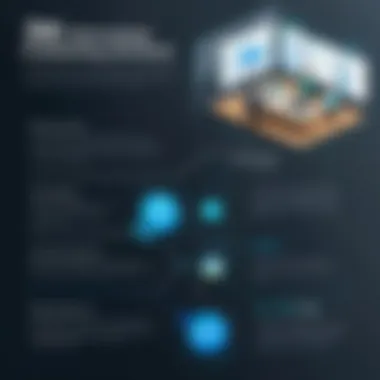

- Meeting Type: Understand whether you conduct regular meetings, webinars, or trainings. Each type may require different functionalities.
- Participant Count: High numbers of participants might necessitate platforms that support larger capacities.
- Technical Requirements: Some use cases may involve the need for specific technical features, such as recording capabilities or real-time transcription.
- User Expertise: Consider the technical proficiency of the users. A more complex platform may not be suitable for all end-users.
Balancing Features with Budget
Balancing features with budget is often a significant concern when selecting the right video conferencing platform. With many options available, understanding how to prioritize necessary features within your financial limits is critical. Here are some guidelines:
- List Core Features: Determine which features are essential for your organization. This might include screen sharing, breakout rooms, or customizable backgrounds.
- Evaluate Pricing Structures: Different platforms have varying pricing models. Some may offer tiered pricing based on feature sets or user limits. Cconsider platforms like Zoom or Microsoft Teams which might offer free tiers but with limited functionality compared to their paid versions.
- Long-Term Costs: Take into account the potential growth of your organization. A platform that is cheaper initially may lead to higher costs as you scale. Look for providers that allow easy upgrades.
- Trial Versions: Many platforms offer free trials. Utilize them to test the features in relation to your specific needs before making a financial commitment.
In essence, a careful analysis of which features will be most beneficial, combined with a thorough understanding of the costs involved, enables you to make a financially sound choice while securing the necessary functionalities for effective online communication.
"Choosing the right platform is not just about features; it’s about understanding your unique needs and budget constraints."
This thorough examination of use cases and budget considerations ensures that users can make informed decisions, fostering effective communication and collaboration.
Technological Trends Influencing Video Conferencing
The steadily evolving landscape of technology plays a pivotal role in shaping video conferencing platforms. This section explores the current technological trends affecting these platforms, focusing on the integration of artificial intelligence and the applications of virtual and augmented reality. Understanding these trends not only enhances comprehension of existing video conferencing tools but also prepares users for what is yet to come.
Artificial Intelligence Enhancements
Artificial intelligence is increasingly integrated into video conferencing platforms, providing numerous advantages. One key benefit is the improvement of user experience through intelligent algorithms. For instance, AI can facilitate real-time transcription and translation during meetings. This is particularly useful in scenarios with participants speaking different languages, enhancing accessibility and inclusivity.
Moreover, AI can automate various tasks. Features such as background noise reduction and automatic framing of speakers make meetings more efficient. This technology, often referred to as smart camera features, helps maintain focus on the individuals speaking. Thus, users can engage better without the distractions of technical adjustments.
Another significant AI advancement includes data analytics. Platforms can analyze meeting interactions and deliver insights into participant engagement. These analytics help organizations identify areas of improvement and develop more effective communication strategies.
It's crucial to consider the implications of AI on privacy and data security. Companies must ensure that any AI system respects user privacy and complies with data protection regulations, safeguarding sensitive information from breaches.
Virtual and Augmented Reality Applications
Virtual reality (VR) and augmented reality (AR) are emerging as transformative technologies in the realm of video conferencing. These technologies create immersive experiences that traditional video calls cannot offer. For example, VR can transport users into a virtual meeting room, simulating the feeling of being together in a physical space. Such experiences can foster stronger collaboration, especially among remote teams.
AR, on the other hand, enhances the current environment with digital overlays. It allows participants to visualize complex data sets or product designs in real time. This capability can be especially valuable for industries such as engineering or product development, where spatial understanding is critical.
However, the integration of VR and AR poses significant challenges, including the need for sophisticated hardware and software. Not all businesses can afford these investments, which may lead to a divide between companies that can leverage this technology and those that cannot. As this technology matures, accessibility will likely improve, making it a feasible option for more organizations.
"The future of video conferencing relies on a blend of advanced technologies that prioritize user engagement and seamless collaboration."
Future Outlook for Video Conferencing Solutions
The future of video conferencing solutions carries considerable significance in today’s interconnected world. As remote communication increasingly becomes the norm rather than the exception, businesses and individuals rely more heavily on these platforms. The importance of understanding potential developments in this sphere cannot be overstated. Innovations are on the horizon that will likely enhance user experience, improve functionality, and promote broader accessibility across various demographics.
Predicted Innovations
Looking toward the future, several innovations are projected to reshape video conferencing platforms. One of the most notable trends is the integration of artificial intelligence. AI can streamline meeting scheduling and enhance participant engagement through real-time translation and transcription features. These advancements can facilitate more inclusive meetings, making them accessible to a global user base.
Additionally, with the advancement of bandwidth and internet stability, features like 8K video conferencing could become more standard. This enhancement in visual quality will allow for more immersive communication, making virtual interactions feel more natural and engaging. Another expected innovation is the infusion of virtual reality. Companies may introduce immersive meeting spaces where participants can interact in a 3D environment, thus blurring the line between physical and virtual presence.
Moreover, tool integration is set to continue its upward trend. Platforms that integrate seamlessly with productivity tools such as Trello, Asana, and Google Workspace could streamline workflows, making video conferencing an integral aspect of daily operations rather than a separate task.
Market Trends and Predictions
The market for video conferencing is evolving rapidly. According to industry analyses, the demand for these services is expected to grow significantly in the coming years. This growth is driven by the increasing number of remote workers and the surge in global collaboration efforts. Companies are recognizing that robust video conferencing solutions can save costs on travel and enhance productivity.
Furthermore, security features are becoming paramount as businesses grow increasingly aware of data breaches and online vulnerabilities. Platforms with strong security protocols such as end-to-end encryption and user authentication measures will likely gain more traction among organizations.
A significant shift towards hybrid models is also anticipated. As businesses alternate between in-person and remote working contexts, video conferencing tools that can support hybrid meetings effectively will be favored.
In summary, the future outlook for video conferencing solutions is bright. With rapid innovations and shifting market demands, businesses must stay informed and adaptable. Investing time to examine future trends can position organizations effectively, ensuring that they remain competitive in a changing landscape.
"The integration of AI and other technologies will redefine how we communicate in the workspace."
Closure
The conclusion of this article emphasizes the significance of understanding the diverse landscape of video conferencing platforms. With the rise of remote work, effective online communication has become crucial for businesses and personal connections. The decision on which platform to use goes beyond merely picking one based on popularity. It requires a careful assessment of features, pricing, security, and user experience.
Summarizing Key Insights
In reviewing various video conferencing platforms, several key insights emerge:
- Each platform has unique features that cater to different needs, from simple video calls to complex, large-scale webinars.
- Security and privacy are paramount. Users must consider platforms like Zoom and Microsoft Teams, which offer varied security features.
- Integration capabilities with tools such as Google Workspace or project management software influence usability.
- Cost analysis shows that many effective tools are available at low or no cost, which can suit smaller businesses or individual users.
Understanding these factors helps narrow down options that align with specific requirements, whether they are for educational purposes, corporate meetings, or casual gatherings.
Making an Informed Decision
Making an informed decision involves several considerations:
- Define Your Needs: Identify the primary use case—whether for education, client meetings, or team collaboration.
- Evaluate Key Features: Consider what features are necessary. For instance, does the platform need to support recording or high-definition video?
- Security Standards: Assess security features and controls like encryption and user authentication methods.
- Budgetary Constraints: Determine what you can afford. Look for platforms offering free trials or tiers that match your usage needs.
- User Feedback: Investigate user reviews for insights into usability and performance.
- Future Scalability: Choose a solution that can grow with your needs, accommodating increasing participants or advanced functionalities as required.
Utilizing this approach will facilitate a systematic evaluation of available video conferencing options. By keeping these considerations in mind, users can take confident steps toward selecting a platform that supports their communication goals efficiently.



