Classroom PC Monitoring Software: A Comprehensive Guide


Intro
In the modern educational landscape, the integration of technology into teaching and learning processes is increasingly crucial. Classroom PC monitoring software plays an essential role in this framework. This software helps educators maintain an effective learning environment by overseeing student computer activities. Through this overview, we will explore the necessity of these tools, their features, advantages, and the ethical considerations that come into play when implementing them in the classroom.
The intention is to provide educational professionals, institutional leaders, and decision-makers with a thorough understanding of how classroom PC monitoring software can optimize learning experiences while addressing privacy and ethical standards.
Software Overview
Classroom PC monitoring software encompasses a variety of features designed to assist educators in tracking and managing students’ computing habits. By monitoring online activity, screen usage, and application interactions, this software offers valuable insights into student engagement and engagement levels.
Features and functionalities
The specific features can vary by software, but common functionalities include:
- Real-time monitoring of student screens
- Activity logging and reporting capabilities
- Remote access for classroom management
- Blocking access to non-educational websites
- Chat functionalities between teachers and students
These features can enhance lesson engagement, ensure focus, and contribute to a better learning atmosphere.
Pricing and licensing options
Pricing models differ among providers. Some offer subscription-based services, while others may charge a one-time fee. Institutions often find it helpful to consider bulk licensing options. These can provide cost savings while ensuring all classrooms are equipped with monitoring tools.
Supported platforms and compatibility
Most monitoring software is compatible with various operating systems, including Windows, macOS, and even certain Linux distributions. Additionally, many tools are designed to function seamlessly with popular classroom management platforms, facilitating a smoother integration into the school's existing technology ecosystem.
User Experience
An effective user experience can significantly influence the success of classroom PC monitoring software. Ease of use often determines how readily educators adopt these tools.
Ease of use and interface design
The software should feature an intuitive interface. Simplicity aids teachers at all technical levels in managing their classrooms effectively. Good design minimizes the learning curve, allowing educators to focus on teaching rather than troubleshooting software issues.
Customizability and user settings
Customizability enhances the user experience. Educators should have the ability to adjust settings to fit their specific teaching styles or classroom dynamics. This includes choosing which monitoring features to utilize and tailoring the user interface to their preferences.
Performance and speed
Software performance matters. Delays or lags during monitoring can disrupt the classroom environment. Thus, the software must operate efficiently, ensuring smooth user interaction without significant resource drain on student computers.
Pros and Cons
Like any tool, classroom PC monitoring software comes with its own set of strengths and weaknesses.
Strengths and advantages of the software
- Enhances student focus by minimizing distractions
- Provides immediate feedback and support to students in need
- Enables teachers to gauge class engagement effectively
Drawbacks and limitations
- Potential privacy concerns may arise
- The software might sometimes misinterpret innocent student behavior
- Over-reliance could hinder students’ independent learning habits
Comparison with similar products
When comparing products, it is crucial to weigh features against their respective costs. Some software may offer advanced functionality at a higher price, while budget options may provide basic monitoring without extensive extras.
Real-world Applications
Classroom PC monitoring software has found applications in numerous educational settings, yielding tangible benefits in real-world scenarios.
Industry-specific uses
These tools can be particularly useful in computer labs, online learning environments, and hybrid classrooms where technology is pivotal to teaching.
Case studies and success stories
Many schools report enhanced student engagement and improved academic performance after implementing monitoring software. Anecdotal evidence suggests a significant reduction in off-task behavior when teachers can monitor activities in real time.
How the software solves specific problems
Through proactive intervention, educators can address issues as they arise. This responsiveness can foster an environment where students feel supported, ensuring a secure and monitored learning space.
Updates and Support
As technology evolves, so must the software that supports educational environments. To maintain efficiency, ongoing updates are paramount.
Frequency of software updates
Regular updates bring crucial security patches and new features, helping software stay relevant.
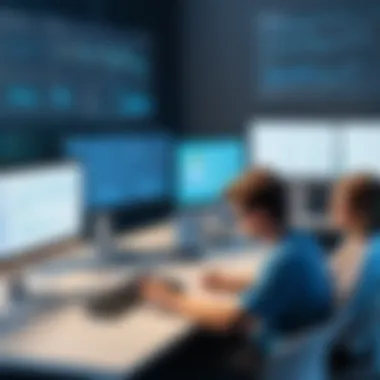

Customer support options
Robust customer support can assist educators in resolving issues. Live chat, email, and phone support are important components.
Community forums and user resources
Engaging community forums can provide invaluable tips and shared experiences among educators using similar software. These resources help foster a sense of collaboration in optimizing classroom management.
The implementation of classroom PC monitoring software can profoundly impact the educational experience, balancing the need for oversight with respect for student privacy.
Understanding Classroom PC Monitoring Software
Classroom PC monitoring software plays a pivotal role in today’s educational environments. It serves as a bridge between traditional teaching methods and digital learning, emphasizing the need for effective management of classroom technology. The rise in technology use within education has brought about unique challenges that this software aims to address. By facilitating the tracking and managing of student activities on computers, it provides teachers with insights that are crucial for improving the educational experience.
Definition and Purpose
Classroom PC monitoring software is a specialized application designed to oversee and regulate the digital interactions of students in a classroom setting. Its primary purpose is to enhance the learning experience while ensuring that students remain focused on their assignments. This software allows educators to observe students' screens in real-time, send alerts, and block distracting websites. Moreover, it enables the logging of student activities for later review. In essence, the definition of this software extends beyond mere observation; it encompasses an entire framework aimed at integrating technology into academia effectively.
Historical Context
The evolution of classroom technology has been rapid, shaped by the increasing integration of computers and the internet in education. Initially, monitoring efforts involved manual supervision, which was often inefficient and ineffective. With the advent of more sophisticated software solutions in the early 2000s, schools began to adopt tools that allowed for better visibility into student activities. This transition was marked by the gradual move from physical presence in the classroom to digital oversight. Over the years, advancements in software capabilities have transformed the landscape, allowing for diverse functionalities such as remote access, analytics, and personalized learning experiences.
Understanding the history provides insight into the technology's current applications and its potential future developments. These tools are not simply a trend; they represent a shift in how educational institutions approach teaching and learning in a digital age. Educators today can leverage these systems to create more structured and engaging learning environments, all grounded in a framework of oversight and support.
Importance of Monitoring in Educational Settings
Educational environments today often face a range of distractions and challenges that can impede learning. Implementing monitoring software in classrooms addresses these challenges effectively. The primary goal of such software is to foster a more productive atmosphere where students can focus on their academic tasks. By monitoring activities on classroom PCs, educators can intervene when necessary, ensuring that students are engaged and using their time effectively.
Enhancing Student Engagement
Monitoring software promotes student engagement by actively tracking participation and focus. Educators can see in real-time which applications or websites students are using. If a student appears to be distracted, teachers can address the issue directly. This immediate feedback loop encourages students to remain on task and understand the value of staying connected to learning objectives.
Moreover, effective use of monitoring tools allows for personalized interventions. For example, if a student is struggling with a specific topic, an educator can provide tailored resources or redirect their attention to more engaging materials.
In this way, monitoring software transforms the classroom into a dynamic learning environment where intervention is proactive rather than reactive. This shift enables educators to foster deeper connections with students and increase overall class participation.
Reducing Disruptive Behavior
Disruptive behavior in classrooms can severely impact learning. Monitoring software enables teachers to minimize such behavior by keeping an eye on student activities. When students know that their actions are being observed, they may be less likely to engage in distracting or disruptive actions.
Additionally, the record-keeping features of monitoring software help identify patterns of behavioral issues. Educators can analyze what kinds of distractions are most prevalent within their classrooms. Is it accessing social media? Playing games? Understanding this can lead to more effective disciplinary measures or instructional strategies tailored to reduce those distractions.
Ultimately, the reduction of disruptive behavior not only benefits the individual students but enhances the learning environment for the entire class. An engaged and focused classroom fosters more effective teaching, leads to improved academic performance, and supports a positive educational experience.
Key Features of Classroom PC Monitoring Software
Classroom PC monitoring software offers various crucial features that play an essential role in modern educational environments. These functionalities not only aid teachers in managing classroom dynamics but also contribute to securing a conducive learning atmosphere. Understanding these features is vital for educators and institutions looking to implement such technology effectively. Below, we explore the prominent features that define this category of software, explaining their importance and potential impacts on both teaching and learning.
Real-Time Monitoring
Real-time monitoring is arguably one of the most significant features available in classroom PC monitoring software. It allows educators to observe student activities as they happen. With this functionality, teachers can see what students are working on, which applications they are using, and even which websites they are visiting. This transparency aids in identifying distractions quickly. Moreover, teachers can intervene proactively if they suspect a student is distracted or off-task. The immediacy provided by real-time monitoring allows for dynamic classroom management and supports timely feedback.
Activity Logging
Activity logging is another critical feature that captures and records student interactions with their computers over time. This function creates a detailed account of each student's activity, including the durations of application use and website visits. Such records serve multiple purposes. They can inform parent-teacher meetings, track academic progress, and identify trends in student behavior. For educators, having access to these logs enhances their ability to tailor instruction to meet the needs of individual students based on their engagement levels and preferences.
Screen Capture Functionality
Screen capture functionality permits educators to take snapshots of student screens at any given time. This feature is particularly useful when assessing understanding during lessons. Teachers can quickly evaluate whether students are following along with the instruction or if they seem lost. Additionally, it serves as a tool for accountability. If a student struggles with a task, teachers can review the snapshot to diagnose the problem. Nevertheless, while beneficial, this feature also raises questions about privacy, which must be handled sensitively, ensuring transparency with students and parents.
Web Filtering Capabilities
Web filtering capabilities within classroom PC monitoring software protect students from accessing inappropriate or distracting web content. This feature enables educators to block specific websites or categories that may not align with the educational objectives of their curriculum. By minimizing potential distractions and safeguarding against harmful exposure online, web filtering promotes a healthier digital environment for students. It also allows teachers to create a focused atmosphere that facilitates learning and exploration without unnecessary interruptions.
"Effective monitoring transforms educational experiences."
In summary, the key features of classroom PC monitoring software enhance management and engagement by enabling real-time oversight, thorough logging, evaluative captures, and protective filtering. Each feature plays a role in shaping a productive learning environment, helping educators respond effectively to the needs of their students.
Benefits of Implementing Monitoring Software
Implementing monitoring software in educational settings yields significant benefits. The alignment of these tools with academic goals is becoming more critical in the face of evolving teaching methods and digital learning environments. By focusing on key areas such as academic performance, remote learning facilitation, and classroom management, this section highlights why monitoring software is an asset for educators and institutions alike.
Improved Academic Performance
One core advantage of classroom PC monitoring software is the potential for improved academic performance among students. Tools that provide real-time feedback on student activity can highlight areas where a student may be struggling. When educators can access insights into student engagement, they can tailor their instruction to address specific challenges. Research indicates that students are more likely to excel when they are actively monitored, as the software discourages distractions by filtering unnecessary content and keeping learners focused.
Factors such as engagement metrics, timestamped activity logs, and analysis of resource usage can inform educators about what works and what needs improvement. As a result, educators can strategize on how to utilize these insights and drive students towards better academic outcomes.
Facilitation of Remote Learning
The rise of remote learning has brought challenges, but monitoring software plays a pivotal role in addressing these issues. It allows educators to maintain a level of oversight, ensuring that students are participating effectively in their remote classes. By offering features such as screen sharing and activity tracking, teachers can facilitate interaction in virtual environments, making remote classes more productive.


Moreover, remote access to monitoring tools provides educators the ability to connect with students, even when not physically present. This accessibility fosters a culture of accountability and enhances the educational experience, as students remain guided and supported throughout their learning journey. Monitoring software thus ensures that remote learning can approach the personal touch found in traditional classrooms.
Streamlined Classroom Management
Classroom management becomes more efficient with monitoring software. Teachers often face the challenge of managing various activities simultaneously. Monitoring solutions assist by offering a holistic view of student engagement, enabling teachers to quickly identify and address disruptions.
Some specific benefits include:
- Centralized Management: Educators can oversee multiple devices from a single dashboard, simplifying management tasks.
- Behavior Tracking: The software can log behavioral patterns, allowing teachers to craft strategies that foster a constructive learning atmosphere.
- Immediate Interventions: Teachers can intervene more promptly when distractions arise, helping to minimize disruptions before they escalate.
In summary, effective classroom management directly impacts learning outcomes. The right monitoring software not only streamlines processes but also enables a more focused educational environment.
"Implementing monitoring software sets the stage for enhanced learning and better classroom interactions, leading to overall improvements in educational outcomes."
By realizing the benefits of improved academic performance, remote learning facilitation, and streamlined classroom management, educators and institutions can leverage monitoring software as a strategic tool in their increasingly digital teaching landscape.
Challenges and Drawbacks
When discussing classroom PC monitoring software, it is crucial to address the potential challenges and drawbacks associated with its use. Understanding these issues helps educators and administrators make informed decisions about implementing such tools in educational settings. There are key areas that require consideration: privacy concerns and the potential for misuse.
Privacy Concerns
One of the most significant issues educators face when using monitoring software is the balance between effective oversight and the privacy rights of students. Privacy concerns arise from the fact that monitoring software often tracks student activity in real-time. This can include everything from websites visited to the applications used during class time. Some argue that such surveillance can create a climate of mistrust among students, as they may feel that their individual privacy is compromised.
For instance, students may be uncomfortable knowing that their online behavior is constantly being observed, which can hinder their willingness to engage openly in discussions or experiments with new ideas. Moreover, parents may also have concerns regarding their child's privacy and may question the extent to which monitoring is necessary.
"While monitoring can improve focus, privacy issues must be effectively addressed to foster a safe learning environment."
Educators need to establish transparent policies outlining what data will be collected, how it will be used, and who has access to it. Open communication with students and parents about these policies can help alleviate concerns.
Potential for Misuse
Another critical concern involves the potential for misuse of classroom PC monitoring software. While its primary purpose is to enhance student oversight and maintain a conducive learning environment, this same technology can be repurposed for less noble objectives.
For example, there may be instances where a teacher or administrator may leverage monitoring tools to unfairly target specific students or groups. This can create a toxic learning environment where students feel that they are being watched unjustly, which can lead to resentment and disengagement.
In addition, if sensitive data collected by monitoring software is not appropriately protected, it may fall into unauthorized hands. Such breaches can result in reputational damage to educational institutions and potential legal liabilities.
To mitigate these risks, it is essential to implement strict usage protocols and provide training for all staff members involved in utilizing the monitoring tools. Educators must also regularly review and assess the use of this software to ensure it aligns with best practices and ethical standards.
Ethics of Monitoring in the Classroom
Understanding the ethics of monitoring in educational environments is crucial. Classroom PC monitoring software can enhance learning, but it also raises ethical questions. The balance between oversight and personal privacy is a central theme. This balance is not merely a matter of law; it goes deeper into the philosophy of education, student rights, and the overarching goal of fostering an effective learning space.
Balancing Monitoring and Privacy
Monitoring student activity can lead to better academic performance and engagement. However, it risks infringing on personal privacy. Students might feel uncomfortable knowing their actions are being observed. This discomfort can affect their learning experience negatively. It is important to establish clear boundaries. Schools should communicate their monitoring policies to students and parents alike. Transparency can reduce feelings of intrusion and help build trust.
To effectively strike a balance, educators should consider the following:
- Clear Guidelines: Outline what will be monitored and why. This helps students understand the purpose of monitoring.
- Limited Scope: Avoid monitoring activities that are unrelated to educational objectives.
- Feedback Mechanisms: Allow students to express their thoughts about the monitoring process to foster dialogue.
"Monitoring should serve to enhance learning, not to overwhelm or intimidate."
Combining these elements creates an environment where monitoring exists without overshadowing students' right to privacy. Adjustments may be needed as technology and social norms evolve.
Informed Consent Practices
Informed consent is another ethical component of classroom monitoring. Legally, schools often need consent from parents or guardians. However, ethical considerations go further. Students should be educated about what data is being collected and how it will be used. This understanding promotes a sense of security and respect.
Best practices for informed consent include:
- Educating Stakeholders: Provide structured sessions for parents and students on monitoring practices.
- Documentation: Keep records of consent that clarify what monitoring entails. This documentation serves as a reference for both the institution and the individuals involved.
- Ongoing Consent: Revisit consent regularly, especially as software features change or as new tools are introduced.
Ensuring informed consent ensures that student privacy is respected while still gaining benefits from monitoring software. Ethical monitoring reduces the risk of backlash and contributes positively to the educational atmosphere.
Best Practices for Implementation
Implementing classroom PC monitoring software requires a thorough approach. The right practices ensure that the software serves its intended purpose while addressing key concerns such as privacy and usability. Establishing a framework of best practices can facilitate a smooth integration of monitoring tools into educational settings. This enhances the overall learning experience for students while supporting educators in their teaching endeavors.
Selecting the Right Software
Choosing appropriate classroom PC monitoring software involves several important factors. First, educators must evaluate their specific needs and objectives. Different schools have varying requirements based on their student demographics and teaching methods. For instance, institutions focused on remote learning may prioritize solutions such as NetSupport School or Classroom Cloud, which offer specialized features conducive to virtual environments.
Next, consider user-friendliness. A system that is overly complex can deter effective usage among educators. It’s crucial to select software that can be easily navigated by all staff members. For example, iMonitor EAM is recognized for its intuitive interface, making it accessible to non-technical users.
Integration Capability is another element to assess. The monitoring software must be able to work seamlessly with existing systems, such as Student Information Systems (SIS) or Learning Management Systems (LMS). This interoperability ensures that data flows smoothly and educational activities are monitored holistically.
Finally, evaluating technical support and updates is essential. Regular updates keep the software effective against new challenges and ensure that any issues can be resolved promptly. Thus, finding a provider with a strong support structure can significantly influence the success of the implementation.
Staff Training and Support


Once the right software has been selected, staff training becomes the next critical phase. Comprehensive training ensures that teachers understand how to use the software effectively. A lack of training can result in underutilization or misuse of the tools at hand. Educators must be well-versed in all features like screen capture capabilities and web filtering systems to make the most of the software.
Training sessions should be structured to encourage active participation. Hands-on workshops allow staff to familiarize themselves with real scenarios. Such engagement can alleviate concerns about using new technology in the classroom. Additionally, providing ongoing support can help in addressing any questions or challenges that arise post-training. Resources such as user manuals and video tutorials can be extremely helpful.
Moreover, creating a feedback loop can facilitate continuous improvement. Staff should feel empowered to voice their experiences with the software, as this input can inform future training sessions and software updates.
Integrating Monitoring Software with Curriculum
Integrating monitoring software with the curriculum represents a pivotal aspect of maximizing the educational experience in today's digitally oriented classrooms. As technology continues to advance, educators must leverage these tools thoughtfully. This integration is not merely about oversight; it’s about enhancing the learning process, ensuring that the use of software aligns closely with educational goals and objectives.
Tailoring Software to Learning Objectives
Monitoing software can be customized to meet specific learning objectives, making its utility broad and effective. Each classroom has unique requirements based on the subject matter, the level of the students, and the teaching style of the instructor. When software is tailored appropriately, it offers practical solutions to educators' common challenges. For example, educators can configure monitoring systems to support guided learning sessions, ensuring that content remains relevant while students stay focused.
Some considerations to keep in mind while tailoring software include:
- Identifying Core Objectives: Clearly define what you wish to achieve with monitoring software.
- Content Relevance: Ensure that the software can accommodate the established learning materials and methodologies.
- Usability for Students: Take students' comfort with technology into account to elevate their engagement.
By focusing on these elements, the software can seamlessly integrate into lesson plans, thus enriching the overall classroom environment.
Utilizing Data for Instructional Improvement
The data generated by classroom PC monitoring software holds significant value for educational professionals. By analyzing student interactions with learning materials, educators can glean insights that directly inform their instructional strategies. This evidence-based approach allows for targeted improvements and timely interventions, which are essential for addressing students' needs.
Consider the following benefits of utilizing data for instructional improvement:
- Identifying Trends: Track which resources are most effective and which ones need enhancement.
- Personalized Learning Paths: Use data to craft adaptive learning experiences based on individual student performance.
- Feedback Mechanisms: Implement feedback loops that allow adjustments to be made in real-time, enhancing student engagement and understanding.
Ultimately, the integration of monitoring software with the curriculum should aim to create a dynamic and responsive learning environment, fostering both academic growth and teacher effectiveness.
"Data-driven decisions can significantly enhance educational practices by making them more responsive to the needs of learners."
This consideration is integral to driving educational success and ensuring that monitoring software transcends simple observation, evolving into a critical component of effective instructional practice.
Case Studies and Practical Applications
Case studies provide insight into the real-world applications of classroom PC monitoring software. They illuminate how different educational institutions have implemented these tools and the outcomes that followed. Understanding these practical cases is essential for educators and decision-makers as it sheds light on the effectiveness and possible pitfalls of such software. The main benefits include learning from both successes and failures, allowing for informed decision-making in future implementations. Moreover, they underline key considerations such as budget, training, and support systems, which should be taken into account during adoption.
Successful Implementations
In several schools across the globe, classroom PC monitoring software has proven to significantly enhance teaching and learning experiences. For instance, Hillsborough County Schools in Florida adopted a robust monitoring solution. Teachers reported that real-time screen monitoring not only helped them keep students focused but also provided valuable insights into their engagement levels during lessons. The ability to view student screens allowed teachers to identify when assistance was needed. Data gathered from this implementation highlighted a marked increase in academic performance, with students scoring higher on assignments and tests.
Another example is a small private school in New York, which integrated software such as LanSchool. Faculty members noticed that students were less distracted and more involved in class discussions. Using the centralized classroom management feature, teachers could send messages directly to students’ screens, offering immediate feedback. The implementation led to a more orderly classroom environment and improved relationships between students and teachers.
Lessons Learned
While the benefits of classroom PC monitoring software are substantial, various challenges were encountered in different settings. Effective planning is crucial. One school reported difficulties related to the initial training of staff on how to utilize the software to its full potential. Many educators felt overwhelmed by the new tools and reverted to older, less effective methods of teaching. This emphasizes the importance of thorough staff training and continuous support post-implementation.
Furthermore, the experience of large districts highlights the need for clear policies regarding student privacy and the ethical use of monitoring tools. In instances where monitoring software was introduced without proper guidelines, it led to distrust among students and parents. It is imperative for institutions to communicate transparently about the intentions behind monitoring, focusing on the aim to enhance learning rather than to control.
Future Trends in Classroom Monitoring Software
The landscape of classroom PC monitoring software is continually evolving. This evolution is driven by significant advancements in technology and the changing needs of educational environments. Understanding these future trends is essential for educators and administrators alike. They can leverage this knowledge to implement solutions that not only monitor student activity but also foster an engaging learning environment.
Advancements in Technology
Current trends indicate that technology will play a pivotal role in enhancing classroom monitoring software. Technologies such as artificial intelligence and machine learning are becoming integral. These technologies enable software to analyze user patterns and predict students' needs. This leads to a more personalized learning experience. Integration of cloud-based solutions is another advancement. It allows for real-time access and data sharing across devices. Administrators and educators can monitor student engagement from any location, making it easier to identify potential issues quickly.
Moreover, advancements in cybersecurity are crucial. As more institutions utilize monitoring software, the need for robust privacy protections increases. Solutions must not only track activity but also safeguard sensitive data from breaches.
In addition, deployment of mobile solutions is on the rise. With smartphones and tablets widely used in education, monitoring software must adapt. This adaptation enables monitoring across all devices, ensuring a comprehensive view of student interactions with digital content.
Evolving Educational Needs
The needs of the educational sector are transforming rapidly. One major factor is the shift towards remote and hybrid learning models. This change requires monitoring solutions to be versatile and effective in various environments. Educators must consider how software can facilitate engagement and productivity, even from a distance.
Furthermore, there is a growing emphasis on SEL, or social and emotional learning. Monitoring software will need functions that extend beyond simply tracking academic performance. For example, it might assess student well-being by including features that gauge stress levels or provide feedback on emotional responses during activities.
Additionally, schools and universities are increasingly focused on data-driven decision making. Monitoring software that offers detailed analytics will be invaluable for educators. Being able to visualize trends in student performance and engagement allows educators to tailor their instructional strategies effectively.
"Effective use of monitoring software can directly enhance teaching methodologies, ensuring that both student safety and educational success are prioritized."
Culmination
The concluding segment of an article on classroom PC monitoring software serves not just as a recap, but as a pivotal moment to reflect on the broader implications of this technology in educational settings. Through this discussion, it becomes clear that the effectiveness of monitoring software goes beyond mere surveillance; it plays a crucial role in shaping educational practices and student outcomes. It assists teachers in identifying engagement levels and providing necessary support where needed.
Summarizing Key Points
To summarize, several critical aspects of classroom PC monitoring software underpin its significance:
- Enhancements to educational outcomes: The properly implemented monitoring software can lead to higher academic performance by reducing distractions and fostering a focused atmosphere.
- Facilitating remote learning: As education increasingly shifts online, such systems become essential for maintaining oversight and ensuring that learning objectives are met even outside the traditional classroom.
- Web filtering and safety: This feature ensures that students remain on task, accessing only appropriate content, thus promoting a safer online environment.
- Addressing ethical considerations: Privacy concerns must be judiciously navigated. Transparency in monitoring practices helps build trust among students and educators.
Therefore, while the benefits are numerous, awareness and consideration of potential drawbacks, like privacy issues and misuse, are equally vital.
Final Thoughts on Adoption
In considering the adoption of classroom PC monitoring software, institutions must strike a balance between oversight and autonomy. It is important to recognize that while safeguarding academic integrity and enhancing learning experiences are paramount, fostering an environment of trust is essential.
Educators and administrators should actively engage with stakeholders - including students and parents - to outline the objectives and boundaries of monitoring practices. This approach will not only bolster acceptance but may also enhance the effectiveness of such systems. As the landscape of education evolves, adopting these technologies thoughtfully will prepare institutions to meet the diverse needs of today's learners in a digital world.

