Mastering Canva for Effective Organizational Charts
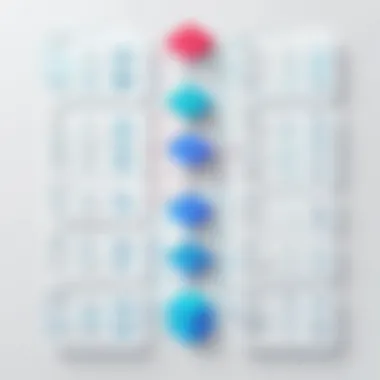

Intro
In a world where organizational clarity leads to enhanced productivity, the ability to create effective organizational charts is essential. These visual representations of company hierarchies not only assist in defining reporting lines but also clarify roles within a business. This guide will delve deeply into the creation and utilization of organizational charts specifically using Canva, an increasingly popular graphic design tool. It provides robustness, ease of use, and a library of design features that can cater to the needs of both small and large businesses.
Using this article, you will understand the relevance of organizational charts across different sectors, their types, and how to design them effectively in Canva. Emphasis will be placed on actionable insights that can significantly enhance your organizational design efforts, showcasing the pertinent aspects of using this tool.
Software Overview
Canva provides a plethora of features that can significantly ease the process of creating organizational charts.
Features and functionalities
Canva boasts a user-friendly interface with drag-and-drop functionality. Below are some key features:
- Pre-designed templates for organizational charts
- Customizable shapes and icons
- Integration with other tools for seamless workflow
- Collaboration features for team projects
Pricing and licensing options
Canva offers a free tier which is suitable for basic usage. For more advanced features, users can opt for the Pro version which has additional functionalities. The Pro version is priced competitively, allowing businesses to choose a plan that suits their specific needs.
Supported platforms and compatibility
Canva is cloud-based and can be accessed via major web browsers. It is compatible with various operating systems such as Windows and macOS, as well as mobile devices on iOS and Android. This flexibility allows for usage across multiple formats and devices, enhancing user accessibility.
User Experience
User experience is a crucial factor when evaluating software. Canva excels in this area.
Ease of use and interface design
Branding itself as a user-friendly platform, Canva provides an intuitive interface. This means users can easily navigate and find the tools needed to build their organizational charts without facing a steep learning curve.
Customizability and user settings
Canva enables extensive customization options. Users can modify templates with their own colors, branding elements, and text styles, which allows for creating charts that resonate with your organizational identity.
Performance and speed
The software operates smoothly even when handling larger projects. Users have noted that loading times are minimal, enhancing the overall experience.
Pros and Cons
A balanced view of the strengths and weaknesses is vital.
Strengths and advantages of the software
- Easy to use and highly visual
- Extensive library of templates
- Collaboratory features enhance team input
Drawbacks and limitations
- Some advanced functionalities are locked behind the Pro version
- Internet connection is required to fully utilize its features
Comparison with similar products
When compared to tools like Lucidchart or Microsoft Visio, Canva distinguishes itself with its focus on design and ease of use. However, other tools might offer more complex functionalities for creating detailed charts.
Real-world Applications
Understanding how Canva is used in various industries can provide further insight into its capabilities.
Industry-specific uses
Organizational charts created in Canva can be particularly beneficial for human resources, management consulting, and educational institutions. They clarify structures and facilitate communication about roles and responsibilities.
Case studies and success stories
Many companies report improved clarity in their structures after implementing organizational charts made in Canva. These charts have been pivotal in engaging employees and promoting a better understanding of the hierarchy.
How the software solves specific problems
Organizations often struggle with unclear roles and responsibilities. Canva's organizational charts visually eliminate this confusion, providing personnel with a clear understanding of their relationships within the business.
Updates and Support
Frequent updates and support options are vital in maintaining user satisfaction.
Frequency of software updates
Canva is regularly updated with new features and improvements based on user feedback. This ongoing development ensures users have access to the latest tools.
Customer support options
Support is available through various channels, including FAQs, online tutorials, and a supportive community. Users can find assistance and learn best practices through a wealth of resources.
Community forums and user resources
Canva has an active community where users can share their designs and tips. Engaging with these forums can provide new users with insights that enhance their experience and creative output.
"Organizational charts are crucial in eliminating ambiguity in business structures, and Canva makes their creation accessible to everyone."
Understanding Organizational Charts
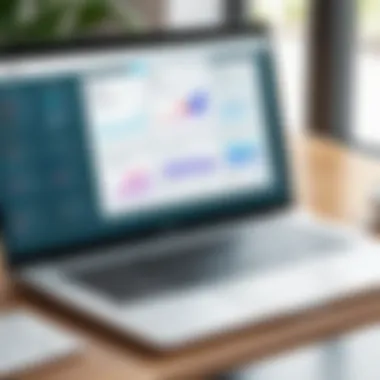

In the realm of business and organizational structure, organizational charts serve not just as visual representations, but as fundamental tools for communication and clarity. They lay out the hierarchy, roles, and responsibilities within a company, enabling individuals to understand their positions relative to others. Understanding organizational charts is crucial for any professional, as they foster transparency and alignment among teams.
Definition and Purpose
An organizational chart, often referred to as an org chart, provides a graphical representation of the internal structure of an organization. It details how various roles are interconnected and illustrates the relationships between different positions. The purpose of an organizational chart goes beyond mere aesthetic representation; it helps establish clear reporting lines and functions within a company.
When employees can see where they fit into the larger picture, it enhances their understanding of their role, promotes accountability, and can lead to improved collaboration. Furthermore, organizational charts are valuable during periods of change, such as mergers or restructures, as they can expedite the communication of new reporting structures.
Historical Context
The concept of organizational charts dates back to the late 19th century. One of the earliest documented uses was by the American engineer Frederick Winslow Taylor, who introduced the principles of scientific management in the early 1900s. His work emphasized the need for a structured approach to manage large organizations. Over time, as businesses grew in size, the need for clarity in roles and hierarchy became more pronounced. The advent of technology further facilitated the production of more sophisticated and visually appealing organizational charts, making them accessible to a broader audience. Today, tools such as Canva enable anyone, regardless of design experience, to create effective organizational charts quickly and efficiently.
Key Components
An effective organizational chart includes several key elements that contribute to its functionality and clarity. Understanding these components is essential for anyone looking to create or utilize these charts effectively.
- Position Titles: Each entry in the chart should clearly state the title of the role, allowing anyone to grasp who is responsible for what at a glance.
- Hierarchy: Lines or arrows typically connect roles, indicating the reporting structure and levels of authority. This visual cue is essential for understanding who reports to whom.
- Departments or Divisions: Clear labeling of different departments helps to categorize roles, showcasing how various sections work together within the organization.
- Roles and Responsibilities: A brief description of key responsibilities may accompany major positions, providing additional context to the viewer.
A well-structured organizational chart can be invaluable in not only clarifying the organization’s structure but also in fostering alignment and collaboration among teams.
Exploring Canva as a Design Tool
In the realm of design, particularly in creating organizational charts, the choice of tools can significantly influence the outcome. Canva is a remarkable graphic design platform that caters to both professionals and novices. Its relevance in this article lies in its versatility and user-friendly capabilities. This section delves into the various facets of Canva, demonstrating why it is an ideal choice for designing effective organizational charts.
Overview of Canva
Canva is an online graphic design tool that provides a wide array of features for users to create visually appealing designs with ease. Launched in 2013, it has transformed the way individuals and businesses approach design. The allure of Canva lies in its accessibility. Users do not need advanced design skills to produce high-quality graphics.
The platform offers drag-and-drop functionality, making it intuitive for anyone. Users can create organizational charts, presentations, posters, and more. Additionally, Canva hosts an extensive library of templates, allowing users to start with a foundation and adapt it to their needs. This saves valuable time and minimizes the effort required in the design process. Canva's collaborative features also enable teams to work together smoothly, enhancing productivity and creativity across various projects.
User Interface and Experience
The user interface of Canva is central to its appeal. Upon logging in, users are greeted with a clear dashboard that offers straightforward navigation. The simplicity of the layout allows users to focus on their design work rather than getting lost in complex menus. On the left side, various design elements are categorized, such as templates, elements, text, and backgrounds.
One important aspect of the user experience is the availability of real-time collaboration. Teams can work simultaneously on the same project, making adjustments and providing feedback in real-time. This enhances communication and streamlines the design process. It is crucial to note that the platform offers both free and paid memberships, which opens up additional features for users who need more advanced tools.
Templates and Customization
Templates play a vital role within Canva. They serve as starting points for users who may not know where to begin in their design journey, especially when creating organizational charts. Canva offers a variety of templates tailored specifically for organizational charts, enabling users to visualize hierarchies and relationships clearly.
Customization is a strong feature of Canva. Once a user selects a template, they can easily modify it to fit their specific requirements. Users can change colors, fonts, and layouts. They can also add images, icons, and other visual elements to enhance the overall design. These customization options allow businesses to maintain brand consistency in their organizational charts.
By utilizing Canva's extensive library of templates and customization features, users can create professional-looking organizational charts in a fraction of the time it would take with traditional design methods. This efficiency, paired with the platform's accessibility, makes Canva a go-to choice for creating impactful and effective organizational charts.
Steps to Create an Organizational Chart in Canva
Creating an organizational chart using Canva presents a structured approach to visualize relationships within a company. This process is crucial as it lays the foundation for clear communication and understanding of roles. By outlining who reports to whom and how different departments interact, organizations can streamline operations and enhance overall efficiency. Prioritizing the structure behind the chart ensures it serves both aesthetic and functional purposes, making the information easily accessible and impactful.
Choosing the Right Template
When beginning to create your organizational chart in Canva, selecting the appropriate template is essential. Canva offers a range of templates designed to cater to various needs. You may find templates specifically for hierarchical charts, flat structures, or even unique designs suitable for your organization’s culture. The right template not only provides a starting point but ensures consistent design elements throughout the chart.
Consider the following aspects when choosing:
- Alignment with Company Culture: Select a template that represents your brand's personality.
- Complexity of Structure: If your organization has many layers, opt for a more detailed template.
- Ease of Use: Choose a template that is straightforward, allowing you to navigate without confusion.
Adding and Editing Elements
Once the template is selected, the next step is adding and editing elements within the chart. This involves inputting specific information about roles and departments. Take care to accurately represent each position and its relation to others. You can adjust the size of boxes, change colors, or modify lines to draw connections.
Key considerations include:
- Text Clarity: Ensure that names and titles are legible. Stick to standard fonts for professional appearance.
- Consistent Styling: Use consistent colors and sizes for boxes to maintain visual coherence.
- Functionality: Make sure that elements are positioned logically as per reporting lines, so anyone reviewing can instantly grasp the structure.
Incorporating Company Branding
To enhance the chart’s effectiveness, incorporating company branding is vital. This not only reinforces your brand identity but also makes the chart a powerful tool for internal and external presentations. Adjust colors to match your organization’s palette and include logos where appropriate.
Some tips include:
- Color Schemes: Utilize your brand colors for text and shapes to create a cohesive look.
- Logos: Integrate your company's logo in a consistent location on the chart.
- Typography: Choose fonts that reflect your brand voice to keep the design aligned with overall corporate communications.
Finalizing and Exporting the Chart
After adding all relevant elements and branding, the final step is to review, finalize, and export your organizational chart. Ensure that all information is accurate and that the design meets your expectations. Conduct a thorough check for any discrepancies in roles or visual inconsistencies. Once you’re satisfied:
- Export Settings: Choose the right file format. PNG is best for digital use, while PDF is ideal for print.
- Quality Check: Ensure the resolution remains high to prevent pixelation when printed.
- Distribution: Determine how you will share the chart within the organization, whether digitally via email or printed for meetings.
By following these steps, you can efficiently create an organizational chart in Canva that is not only functional but visually appealing. With practice, the process becomes more intuitive, allowing your organization to keep structural information clear and easily accessible for all stakeholders.
Types of Organizational Charts
Understanding the different types of organizational charts is critical for effectively communicating the structure and hierarchy of a company. Each chart type serves distinct purposes, catering to various organizational needs. Identifying the right format can enhance clarity, facilitate communication, and improve stakeholder engagement. Here we delve into four prominent types: Hierarchical Charts, Matrix Charts, Flat/Horizontal Charts, and Functional vs. Divisional Charts. Each has unique characteristics, benefits, and considerations worth exploring.
Hierarchical Charts
Hierarchical charts are perhaps the most traditional form of organizational representation. They visually depict the chain of command, showing relationships from top management down to lower-level employees. Each level of the organization is represented in a tiered structure, creating a clear picture of authority and responsibility.
Benefits:
- Clarity: Showcases vertical relationships clearly.
- Understanding of Roles: Employees can easily identify their position within the company.
Considerations:


- Can become cluttered in larger organizations, leading to difficulty in understanding relationships.
- Not flexible for roles that involve collaboration across departments.
Matrix Charts
Matrix charts illustrate a more fluid organizational structure, where employees report to multiple supervisors depending on projects or tasks. This type is particularly useful in environments emphasizing teamwork and interdisciplinary collaboration.
Benefits:
- Enhanced Collaboration: Facilitates quick access to resources from different departments.
- Flexibility: Adapts quickly to project demands.
Considerations:
- Role confusion can occur if reporting lines are not well-defined.
- It may lead to conflicting priorities between managers.
Flat/Horizontal Charts
Flat or horizontal charts display an organizational structure with few or no levels of middle management between staff and executives. This simplified structure promotes autonomy and encourages open communication between team members.
Benefits:
- Empowerment: Employees may feel more engaged and valued due to less hierarchy.
- Quick Decision-Making: Reduces bureaucratic delays in communication.
Considerations:
- May not be suitable for larger organizations requiring clear supervision.
- Potential overload for employees as they take on more responsibilities without a structured guidance.
Functional vs. Divisional Charts
Functional charts organize teams and positions based on specific tasks or functions of the organization, such as marketing or finance. In contrast, divisional charts group teams by products, services, or geographical locations.
Benefits of Functional Charts:
- Specialization: Employees can focus on their expertise, enhancing productivity.
- Efficiency: Streamlines operations by leveraging specialized functions.
Benefits of Divisional Charts:
- Focus on Outcomes: Teams can concentrate on specific product lines, improving responsiveness.
- Adaptability: More agile when responding to market changes or customer feedback.
Considerations for both:
- In functional teams, communication across departments can be challenging.
- Divisional structures can lead to duplication of services and resources.
The choice of organizational chart type directly influences a company's operational efficiency and employee satisfaction. Picking one that aligns well with the specific business dynamics and culture is paramount.
Identifying and selecting the appropriate organizational chart type not only enhances clarity but also ensures smoother functionality within a business. Carefully evaluating each type allows for a tailored approach that reflects the unique needs of any organization.
Best Practices for Using Organizational Charts
Organizational charts serve as visual representations of a company’s structure. They clarify the relationships between different positions and departments. By adhering to best practices when creating these charts, organizations can enhance their effectiveness and usability. This section covers clarity, consistency, and the importance of regular updates.
Clarity and Conciseness
Clarity is paramount when designing organizational charts. A clear chart presents information in a straightforward manner, which helps prevent misunderstanding. Use simple language for titles and tags on the chart. Avoid using jargon that might not be familiar to all employees. It is important to list names, titles, and roles distinctly.
Consider also the shapes and lines. Choose shapes that are easy to recognize. Lines should clearly connect related roles or departments.
- Use a clean layout: Ensure enough white space to prevent overcrowding.
- Limit content: Focus on core information. Too many details can lead to confusion.
- Color coding: Utilize colors to signify different teams or levels in the hierarchy. This enhances visual separation.
Consistency in Design
Maintain consistency throughout the organizational chart. This relates to font sizes, colors, and symbols. Consistent design elements make charts easier to read.
- Font choices: Use the same font type across the entire chart. Stick to one or two sizes for titles versus names to differentiate hierarchy.
- Color schemes: Keep a consistent color scheme that aligns with your branding. This creates a professional appearance.
- Symbol uniformity: If you use icons or images to represent roles, ensure that each is from the same design style.
Consistency gives a sense of order. When stakeholders view an organized chart, they can navigate information more effectively.
Regular Updates and Revisions
An organizational chart is not static. It needs regular updates to reflect changes in the company structure. This can include new hires, role changes, or departmental shifts. Keeping the chart current is essential for its continued usefulness.
- Schedule revisions: Set a timeline for when the chart will be reviewed and updated, such as quarterly or bi-annually.
- Feedback: Encourage employees to provide input on the chart. They may notice changes that are not officially documented yet.
- Documentation: Keep records of past versions of the chart. This allows you to track the evolution of the organizational structure over time.
Regular updates ensure the organizational chart remains a valuable tool. They prompt discussions that can lead to better understanding of roles and responsibilities.
By implementing these best practices, organizations can utilize their charts effectively. These guides lead to well-structured, easy-to-read tools that optimize communication within the enterprise.
Organizational Charts in Different Industries
Organizational charts play a crucial role across various sectors. They help visualize structures, clarify roles, and enhance communication. Understanding how different industries utilize these charts allows businesses to tailor their approaches effectively. Every sector has unique needs and distinct dynamics that can influence the design and functionality of their organizational charts.
Corporate Sector
In the corporate sector, organizational charts are essential for illustrating the hierarchy and relationships among staff members. These charts contribute to operational efficiency. They help new employees comprehend the company structure quickly. Moreover, effective visualizations can align teams, aiding in understanding reporting lines and departmental functions. Companies often use hierarchical charts to showcase levels of management and specialized departments. This transparency fosters accountability and promotes better collaboration within teams. Potential investors may also refer to these charts to grasp how a company is structured when making business decisions.
Education and Nonprofits
Educational institutions and nonprofit organizations similarly benefit from organizational charts. These structures clarify internal roles and their relationships, making it easier for both staff and stakeholders to navigate the organization. In schools, charts often depict the relationship between administrative positions and teaching staff. This organization supports operational clarity and communication among teachers and administrative workers. Nonprofits can showcase their board structure and committees, enhancing transparency for donors and volunteers. Understanding how different roles contribute to the mission can motivate team members and improve overall effectiveness in achieving goals.
Healthcare Organizations
In healthcare, organizational charts are especially significant. They provide clarity in complex environments where numerous specialists and departments are involved. Charts can depict the relationship between various medical staff, including physicians, nurses, and administrative personnel. This structure is crucial for addressing patient care effectively and ensuring that medical roles are understood. By visualizing departmental functions, healthcare organizations can streamline operations and improve communication channels between different teams. This contributes not only to staff satisfaction but also to improved patient outcomes. A well-designed chart can also aid in understanding shifts and on-call rotations, which are critical in this industry.


Government Agencies
Government agencies utilize organizational charts for effective governance and transparency. These charts help citizens understand how their government functions and where different services are situated within the bureaucratic structure. Charts often illustrate the hierarchy among various departments and agencies. This visibility aids in promoting accountability and efficient service delivery. Additionally, it allows employees to understand their positions in relation to others, fostering teamwork in often large and complex organizational settings. Charts can also assist in crisis management by outlining clear communication lines and responsibilities.
"Organizational charts can remain effective tools for enhancing clarity and accountability within different sectors."
In summary, the relevance of organizational charts varies by industry but always centers on promoting clarity and improving communication. Each sector leverages these tools to meet specific needs and improve overall functioning, making them integral elements of organizational design.
Tips for Presenting Organizational Charts Effectively
Presenting organizational charts effectively is crucial in ensuring that the intended message reaches the target audience clearly. Poorly presented charts can lead to confusion and misinterpretation. On the other hand, well-structured and visually appealing charts enhance understanding and collaboration among team members. This section outlines important elements to consider when delivering organizational charts, examining formats, stakeholder engagement, and sharing methods.
Choosing the Right Presentation Format
The presentation format significantly influences how the audience perceives and understands an organizational chart. There are various formats to consider, including printed formats for meetings or presentations, interactive digital formats for webinars, and shared online documents for remote teams.
- Printed Formats: These formats are effective in face-to-face settings. They allow for handouts that the audience can refer to during discussions. Use high-quality prints to ensure readability.
- Interactive Digital Formats: Interactive charts allow viewers to hover over sections for additional information. This format is useful for engaging audiences in presentations or workshops. Tools like Canva enable interactivity through links and pop-ups.
- Online Sharing Documents: Cloud-based documents, such as Google Slides or shared Canva links, facilitate easy access for remote teams. Ensure appropriate permissions are set for viewing and editing.
Selecting the right format according to the audience's needs and the context is essential in maximizing impact.
Engaging Stakeholders
Engagement of stakeholders is vital for the successful presentation of organizational charts. Stakeholders may include team members, clients, or executives. Involving them early in the presentation process fosters buy-in and encourages feedback. Consider the following strategies:
- Active Participation: Ask stakeholders for input in the chart development stages. This inclusion improves their connection to the final product.
- Focus on Benefits: Concentrate discussions on how the organizational chart will positively impact the stakeholders' workflows and understanding of the structure.
- Visual Examples: Present examples that relate to the specific stakeholder's context. Adjust the information to speak directly to their concerns or areas of interest.
Engaging stakeholders cultivates a collaborative atmosphere, making it easier to discuss changes and updates down the line.
Utilizing Digital Platforms for Sharing
Digital platforms play a pivotal role in distributing organizational charts. The choice of platform can greatly influence accessibility and interaction. Here are some effective methods for utilizing these platforms:
- Cloud Storage Services: Tools like Google Drive and Dropbox offer flexibility in sharing. Store charts in these services for consistent access and direct sharing links with stakeholders.
- Social Media Groups: For organizations that utilize platforms like Facebook or Reddit for internal communications, share charts within secure groups.
- Collaborative Tools: Platforms such as Slack or Microsoft Teams enable real-time discussion and feedback about the charts. Such integration allows for interaction that could lead to improvements in the organizational structure itself.
Effective sharing through digital platforms not only enhances visibility but also encourages participation in organizational discussions.
Analyzing the Impact of Organizational Charts
Organizational charts serve as more than mere diagrams of hierarchical structures. They have profound effects within organizations, providing clarity and streamlining various processes. In this segment, we will examine how these charts enhance communication, facilitate decision-making, and improve understanding among employees.
Enhancing Communication
An organizational chart enhances communication by visually presenting the structure of an organization. When team members clearly see who is responsible for specific tasks, it minimizes confusion. This visual aid lays the groundwork for effective dialogue. For example, in a large company, an employee can easily identify their manager and other key personnel.
By defining reporting lines, everyone knows the channels for feedback and issue escalation. Such clarity reduces the likelihood of misunderstandings and fosters a culture of transparency. Regular updates to these charts keep the information current, ensuring all staff are aligned on new roles or changes in the organizational structure.
Facilitating Decision-Making
A well-structured organizational chart plays a crucial role in facilitating decision-making. When individuals understand the hierarchy of roles, it becomes easier to determine who to consult on specific matters. For instance, in project management, knowing the right people to involve can significantly accelerate the decision-making process.
Moreover, these charts encourage collaboration by delineating functional areas. Stakeholders can quickly identify team members with relevant expertise. Thus, effective shared decisions can occur more quickly, benefiting the organization as a whole.
Improving Employee Understanding of Roles
Organizational charts also improve employees' understanding of their own roles and those of their colleagues. When employees view the chart, they see how their position contributes to the organization's goals. This fosters ownership and accountability. Likewise, knowing who performs complementary tasks can encourage teamwork, as employees can easily seek assistance from colleagues in related roles.
As new employees onboard, organizational charts serve as clear guides for orientation. They help newcomers navigate the complexities of their new environment, facilitating quicker integration into the team.
Future of Organizational Charts
The future of organizational charts is poised for transformation as organizations increasingly embrace innovation and efficiency. Recognizing their relevance in today's fast-paced environment, it is essential to consider how these diagrams can evolve alongside changing business dynamics. Leveraging technology not only improves design but also enhances the functionality of organizational charts. Companies must grasp the implications of these advancements to fully maximize their utility.
Integration with Technology
The integration of technology into organizational charts is becoming increasingly important. As businesses adopt cloud-based software and collaborative platforms, traditional static charts are evolving into dynamic, interactive tools. This shift allows for real-time updates and modifications as organizational structures or team roles change.
Using tools like Canva, teams can link their charts to relevant documents and resources, providing additional context to the roles outlined. Furthermore, the use of Artificial Intelligence (AI) can streamline the creation of organizational charts by automating data collection and visualization. This means reduced time investment and greater accuracy in representing team structures. Here's a closer look at some benefits of technology integration:
- Real-time Updates: Changes in personnel or structure can be reflected immediately.
- Enhanced Interaction: Users can explore roles in depth by clicking on elements within the chart.
- Accessibility Across Devices: Cloud-based charts can be accessed anytime, anywhere.
Evolving Structures in Modern Organizations
Organizational structures are not static; they evolve due to various factors such as globalization, digitalization, and shifting workforce expectations. The traditional hierarchy is giving way to more flexible models, including matrix and network structures, which emphasize collaboration across departments.
This evolution creates the need for organizational charts that are adaptable and can portray complex interrelationships. As companies increasingly adopt remote working, organizational charts must reflect team compositions that may not follow geographical lines.
Epilogue
Drawing an ending to the exploration of organizational charts in relation to Canva features various important aspects. In this guide, we assess the effectiveness of these charts in mapping organizational structures and enhancing clarity within businesses. A well-constructed organizational chart serves not only as a visual representation of hierarchy but also as a strategic planning tool that can improve communication and support decision-making efficiencies across departments.
One significant benefit highlighted by this discourse is how leveraging Canva for organizational design democratizes the ability to create visually appealing charts. The accessibility of Canva allows IT professionals, as well as other users, to engage in the design process irrespective of their expertise in graphic design. This means that even those in small businesses can produce professional-quality charts without specialized training.
Additionally, the consideration of different types of organizational charts presented shows the versatility offered by Canva. Ranging from hierarchical to functional diagrams, utilizing the right type ensures that information is conveyed effectively. This leads to an increase in productivity as employees gain a clear understanding of their roles and responsibilities.
With the continuous evolution of organizational structures in modern businesses, the use of descriptive and actionable organizational charts becomes crucial. They must regularly be updated to reflect changes within the organization. Here, consistent revisions and updates further encourage clarity, keeping everyone aligned with company objectives.
This conclusion emphasizes that creating and using organizational charts is not merely a task but a strategic initiative. Through the application of these techniques, organizations can foster a culture of communication and teamwork that ultimately drives success.
Recap of Key Points
- Organizational charts serve as clarifiers of company structures, enhancing understanding among employees.
- Canva’s user-friendly design empowers users to craft bespoke charts easily.
- Insight into various chart types, such as hierarchical and functional, provides options tailored to different organizational needs.
- Regular updates to charts are vital for maintaining aligned teams and communicating changes efficiently.
Final Thoughts on Canva for Organizational Design
Canva stands out as an invaluable resource in the realm of organizational design. It caters to users from diverse backgrounds and promotes intuitive creative processes that are essential for businesses today. As structures within organizations continue to shift and adapt, utilizing Canva to design organizational charts prepares firms to meet these demands head-on.
In punching up the significance of visual information, this guide affirms that meticulous design coupled with practical application in Canva leads to clear communication paths. Such clarity elevates the workplace culture and refines operational efficiency. Thus, utilizing this powerful tool is highly recommended for anyone involved in organizational planning.



