Top Video Recording and Editing Apps Reviewed


Intro
In the rapidly evolving digital world, video content has become integral to communication, marketing, and storytelling. Selecting the right video recording and editing app can greatly influence how one captures and presents their ideas. For everyone, from budding creators to seasoned professionals, the landscape can feel overwhelming with an array of choices. This guide lays out a wide spectrum of options, tailored specifically to meet various needs, helping savvy users navigate through the latest software.
As we walk through this investigation of top-notch applications, we've organized our findings to emphasize crucial aspects like features, user experience, and real-world applications. Our mission is to arm readers with comprehensive knowledge, enabling informed decisions on the tools that best suit their creative workflows.
Software Overview
When it comes to video recording and editing, knowing what each application brings to the table is essential. The software landscape is filled with diverse tools designed to cater to different skill levels and demands. Here's an exploration of several key facets that define these applications.
Features and Functionalities
Video recording and editing apps come packed with features, from basic editing tools to advanced functionalities such as color grading, audio mixing, and special effects. For example, tools like Adobe Premiere Pro and Final Cut Pro offer intricate editing capabilities that cater primarily to professionals, including customizable keyboard shortcuts and multi-camera editing.
Conversely, simpler tools like iMovie or Filmora focus on user-friendliness, providing templates and intuitive interfaces that welcome beginners. They enable users to create polished videos without much fuss.
Pricing and Licensing Options
Pricing can vary greatly across video editing software. While programs like DaVinci Resolve offer a robust free version, others, such as Adobe Premiere Pro, operate on subscription-based models. Users can expect to pay monthly or annually based on their usage. When considering these options, it’s essential to factor in whether the software aligns with your long-term video production needs.
Supported Platforms and Compatibility
Compatibility can also play a significant role in selecting the right software. Most popular applications, like Sony Vegas Pro or Camtasia, are available for both Mac and Windows systems. However, others may have limitations; for instance, some advanced features in software might only function optimally on specific operating systems.
User Experience
Creating videos involves a complex blend of creativity and technical knowledge. The design and usability of software can either enhance this process or stand as an obstacle.
Ease of Use and Interface Design
User-friendly interfaces are crucial, especially for those who may not have significant prior experience with editing tools. A clean workspace with drag-and-drop features, like that found in WeVideo, can significantly improve the editing experience. In contrast, software with steep learning curves, though powerful, can frustrate new users.
Customizability and User Settings
Some applications allow for deep customization, which can be a boon for experienced users. Being able to tailor shortcuts or layout can dramatically increase efficiency. For example, HitFilm Express provides a range of user settings that can adapt to various workflows.
Performance and Speed
The responsiveness of software while importing, exporting, and rendering videos is paramount. Applications like Pinnacle Studio are often praised for their smooth performance, especially when handling high-resolution footage. On the flip side, slower performance can hinder creativity and productivity, especially during the editing phase.
Pros and Cons
Not every application is a perfect fit for everyone. Below is a look at the strengths and weaknesses of popular video software to help clarify their individual appeal:
Strengths and Advantages of the Software
- Final Cut Pro: Seamlessly integrates with other Apple products, known for its advanced editing features.
- Adobe Premiere Pro: Robust plugin ecosystem, highly versatile.
Drawbacks and Limitations
- Filmmora: While user-friendly, it lacks some of the advanced features found in high-end software.
- Camtasia: Limited editing options compared to competitors but shines for screen recording.
Comparison with Similar Products
When pitted against each other, some applications shine bright, while others fall short. For instance, DaVinci Resolve's color correction features often outshine those in Adobe Premiere, making it a go-to for colorists.
Real-world Applications
The best software needs to be relevant in the real world. People want to know how these tools fit into the ever-changing professional landscape.
Industry-Specific Uses
Different fields often call for unique video solutions. Educators frequently utilize Camtasia for creating instructional videos, while filmmakers might choose Adobe Premiere Pro for its feature set suited for narrative storytelling.
Case Studies and Success Stories
Consider how a bakery used iMovie to create an engaging marketing video, which led to a 30% increase in client inquiries. Practical applications like this reveal how video editing tools can drive measurable outcomes.
How the Software Solves Specific Problems
Problems can range from poor video quality to ineffective marketing strategies. Software like InVideo allows users to create promotional videos quickly, probably solving the issue of timelines for many small businesses.
Updates and Support
Keeping software up-to-date often means having access to the latest features and security protocols. Companies that prioritize regular updates generally foster loyal user bases.
Frequency of Software Updates
Software that updates frequently shows commitment to improvement. Many professionals favor Adobe Premiere Pro for its continuous enhancements and rollouts, ensuring users always have cutting-edge tools.
Customer Support Options
Responsive customer support varies among platforms, but many, like Lightworks, offer detailed guides and videos to help newcomers navigate the software efficiently.


Community Forums and User Resources
Finally, community forums, such as those on Reddit, can provide an invaluable support network. Users often share tips, tricks, and workarounds, facilitating a stronger understanding of applications beyond what official resources may offer.
"Choosing the right video editing software can feel like finding a needle in a haystack, but understanding your specific needs clears the path forward."
With these insights in mind, you are better positioned to dive deeper into your exploration of the best video recording and editing applications available today. Tune in as we analyze each option in greater detail.
Foreword to Video Recording and Editing Apps
The realm of video recording and editing apps has taken on significant relevance in today’s fast-paced digital world. As visual content surges not just in entertainment but also in sectors like marketing, education, and business communications, understanding these tools becomes crucial for anyone looking to enhance their creative portfolio.
From vlogs and tutorials to cinematic masterpieces, video content captures attention like no other medium. This article sets out to explore a variety of applications tailored for a spectrum of users, whether you’re a novice redefining your skills or a seasoned professional seeking to elevate your craft.
The sheer variety of apps available means that choosing the right one can feel like trying to find a needle in a haystack. Each application has unique features, user experience, and system requirements that cater to different needs and devices. Therefore, navigating this landscape involves assessing the best fit based on individual preferences, skills, and objectives. Here, we delve into the attributes that define these applications, helping readers make informed choices.
Overview of the Video Editing Landscape
The video editing landscape has evolved remarkably over the past few years. The shift from analog to digital has paved the way for countless tools that democratize video production. It's no longer the domain of big studios. Nowadays, anyone with a smartphone or computer can create and edit high-quality videos. Many software options are available, ranging from simple applications like Filmora, which offer basic editing functions, to advanced platforms like Adobe Premiere Pro, which provide an extensive suite of tools for crafting intricate audio-visual narratives.
This diverse expanse accommodates every need. For high-end productions incorporating effects, color grading, or complex timelines, options abound for professionals seeking the deepest feature sets. Conversely, casual creators benefit from user-friendly interfaces that allow for quick edits sans the complexity of professional software. Each solution has its place and it’s integral to understand how they can align with one’s goals.
Importance of Quality in Video Production
Quality, in any form of content production, is paramount. In video, it’s not just about resolution—it encompasses clarity of message, the seamless flow of edits, and technical precision. Quality ratios into viewer engagement and leaves a lasting impression. In fact, research suggests that high-quality video content can boost audience retention significantly.
Think of quality as the bridge between the creator's intention and the audience's reception. For instance, a well-edited video that integrates proper music cues, transitions, and graphics not only captures attention but conveys professionalism. On the flip side, poorly produced content, no matter how great the idea, can leave viewers disenchanted. It may undervalue the strong message you want to communicate.
Thus, awareness of editing tools and their capabilities can make a world of difference. Tools equipped with advanced features like color correction, sound mixing, and effects can elevate a standard production into something extraordinary. Understanding lay the groundwork for higher-quality output, linking creativity and technology in ways that resonate deeply with viewers.
"Quality in video production is not merely a good to have; it's an imperative for success in a noisy visual space."
Criteria for Selecting Video Apps
When it comes to picking the right video recording and editing application, a clear framework for evaluation is essential. With countless options on the market, it's easy to get lost in a sea of features and specifications. Understanding the criteria for selecting these apps not only helps in making informed decisions but also ensures that users are catered to based on their unique needs and preferences.
In this section, we will delve into several specific elements that should be considered when choosing a video app. Key considerations like user interface and experience, compatibility and accessibility, performance and stability, and features and customization options can profoundly influence user satisfaction and productivity.
User Interface and Experience
The user interface is the first impression; it's like the welcome mat of the software world. A clean, intuitive design acts as a guiding hand, helping users navigate through the various functionalities without feeling overwhelmed. With a well-crafted interface, even those who are new to video editing can hit the ground running.
- Visual Design: The overall aesthetics can play a role in a user’s motivation to dive into a project. Applications that mix functionality and visual appeal tend to keep users engaged.
- Ease of Navigation: Consider how quickly one can find tools or features. Integrated help sections are a plus, but ideally, a user should feel at home without needing to consult a manual.
- Responsive Feedback: Does the app respond swiftly to user inputs? Lag can turn editing into a chore.
Compatibility and Accessibility
In today's multi-device environment, an app’s compatibility is a non-negotiable factor. Users often shift between desktops, tablets, and smartphones, so an application should cater to various operating systems—be it Windows, macOS, or mobile platforms like iOS and Android.
- Cross-Platform Functionality: Look for apps that allow seamless transfer of projects across devices. It can save time and keep work in sync, ensuring a smoother workflow.
- Accessibility Features: Consideration for different abilities can enhance user experience. Features like screen reader compatibility and customizable UI settings should be on the wishlist for inclusive software.
Performance and Stability
When users sit down to edit videos, they want a smooth and uninterrupted experience. Below-the-belt crashes or sluggish performance can lead to frustration, which is the last thing anyone needs in a creative process.
- Resource Management: A good app should efficiently use the device’s hardware capabilities, optimizing CPU and RAM usage for better performance.
- Reliability: Look for a software that has a reputation for stability, with minimal instances of crashes or bugs that could lead to lost work. Ideally, there should be an autosave feature to act as a safety net.
Features and Customization Options
The real heart of any video app lies in its features. Depending on the user type, the required tools can range from basic editing functions to advanced effects and color grading options.
- Essential Tools: Basic editing functions should be effortless—trimming, transitions, and audio syncing should feel like second nature.
- Advanced Features: Consider if features like chroma keying, motion tracking, and multi-track editing are present and straightforward to use.
- Customization: Every creator has a unique style. The ability to customize the workspace, keyboard shortcuts, and color palettes can significantly enhance productivity.
Top Video Recording and Editing Apps Reviewed
The realm of video editing and recording isn’t just an art; it requires the right tools for effective execution. The importance of reviewing top video recording and editing apps stems from the vast variety of options available today. Different applications cater to unique needs, preferences, and skill levels. This section dives into some standout choices that can elevate the quality of video projects significantly.
Professionally Oriented Software
Adobe Premiere Pro
Adobe Premiere Pro stands tall in the video editing world, with its extensive set of features that meet professional demands. What really sets Premiere Pro apart is its robust integration with Adobe Creative Cloud applications. This feature allows for a seamless workflow for those already entrenched in Adobe's ecosystem. The timeline editing capabilities are also noteworthy, providing users control over each frame with precision.
One distinct characteristic is the ability to handle various file formats, which makes it a versatile option for professionals tackling diverse projects. However, it does have a learning curve; beginners may find navigating its numerous tools and options a bit overwhelming. In a competitive landscape, Premiere Pro remains a beneficial choice for high-budget productions.
Final Cut Pro
Final Cut Pro is another giant, especially recognized among Mac users. Its magnetic timeline feature provides a unique editing experience that allows for greater flexibility and saves time when making adjustments. This non-linear editing software is designed to improve productivity, which is crucial for professionals working under tight deadlines.
A key element of Final Cut Pro is its high-performance rendering, powered by Apple's hardware optimization. While the software is less expensive in the long run when compared to subscription models like Premiere Pro, it’s purely available for Mac, limiting its accessibility to Windows users. Thus, it's an excellent choice for those deeply embedded in the Apple ecosystem yet not suited for everyone.
Avid Media Composer
Avid Media Composer has long been a staple in the industry, particularly in film and broadcast. Its collaboration features are unparalleled, allowing multiple users to work on the same project simultaneously. It supports complex workflows essential for larger productions. The software shines when it comes to audio post-production, offering advanced tools for sound editing.
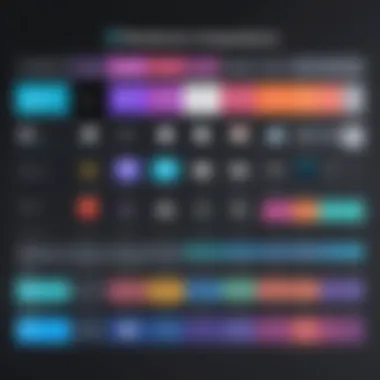

Despite its strengths, the high price point and steep learning curve may act as deterrents for those just starting out. It demands a level of expertise that makes it a preferred tool among seasoned professionals who require extensive capabilities for intricate projects.
User-Friendly Options for Beginners
Filmora
Filmora prides itself on being a beginner-friendly video editing software without compromising on features. One appealing aspect is its intuitive interface, designed for ease of use. The drag-and-drop functionality allows users to get started right away without extensive training. Filmora offers built-in templates and effects that cater exceptionally well to novice editors looking to polish their videos.
However, while it has great capabilities, some advanced features found in more professional tools can be somewhat lacking. Its balance of accessibility and functionality makes it a solid option for beginners yet keeps the potential for creative growth as skills develop.
iMovie
For Apple users navigating the video editing space, iMovie serves as a reliable companion. It combines simplicity with essential editing tools that make cutting and trimming seamless. A significant advantage of iMovie is its integration with other Apple products, allowing for effortless sharing and editing across devices.
On the flip side, it is limited to macOS and iOS, meaning Windows users miss out on its advantages. Still, for casual projects and short films, iMovie is often the go-to choice for creating polished videos without diving too deep into complex features.
Movavi Video Editor
Movavi Video Editor is known for its balance between user-friendliness and powerful features, catering to those who may still be in the early stages of their editing journey but desire some advanced capabilities. Its standout feature is the audio extraction, which is not a common tool in many beginner options. Movavi also offers a wealth of tutorials and guides, assisting users in honing their skills.
While it’s an outstanding entry point for new editors, some find that it lacks certain high-end features that professionals might require. Nonetheless, Movavi provides a platform for growth and exploration, making it worthwhile for budding creators.
Mobile Applications for On-the-Go Editing
Adobe Premiere Rush
Adobe Premiere Rush is part of Adobe's push into mobile video editing. Its design is aimed squarely at social media content creators, allowing for quick edits and easy sharing to platforms like Instagram and YouTube. The cross-platform compatibility allows projects to seamlessly move between mobile and desktop.
Despite these features, the mobile experience can feel somewhat limited compared to its desktop counterpart. Nonetheless, for those needing to edit on the move, it offers an excellent combination of accessibility and quality.
KineMaster
KineMaster shines in the mobile app landscape, offering a full-featured editing experience typically associated with desktop software. Its layered editing system enables users to manage multiple video layers, adjustments, and effects effectively.
However, some advanced features require a subscription to the premium version, which can deter users who prefer free options. Still, the versatility and functionality it brings to the mobile realm make KineMaster a popular choice.
InShot
InShot is favored for its simplicity and user-friendly interface, particularly among casual editors. It provides essential editing tools and impressive filter and effects options that cater to social media influencers. One strong point is its ability to quickly format videos specifically for various social platforms, making it extremely practical.
Conversely, its feature set may not be sufficient for more serious projects, leaving seasoned editors wanting more. Nevertheless, InShot remains a favorite among casual users looking to create engaging content on their smartphones.
Advanced Features in Modern Video Apps
The modern landscape of video recording and editing is continually evolving. As technology advances, users expect not just basic functionalities but also advanced features that allow them to enhance their creativity. Each of these tools can distinguish a professional-quality video from a mere home video. Advanced features offer a plethora of benefits that can significantly impact the overall output quality of video projects. They provide users, regardless of their experience level, the ability to manipulate footage in ways that were virtually unimaginable just a few years back.
Color Grading and Effects
Color grading has become an indispensable element in video production. It transforms raw footage into visually striking narratives by adjusting colors, tones, and moods. In today’s apps, color grading tools are often more accessible, allowing users to achieve cinematic looks without requiring a degree in film studies. For example, imagine a sunset scene; the ability to deepen the reds and oranges while cooling the shadows can evoke emotion and set the tone for the entire piece.
Key Benefits of Color Grading:
- Atmospheric Control: It allows filmmakers to create a specific mood—whether that’s a vibrant, sunny day or a dark, moody narrative.
- Visual Cohesion: Color grading helps maintain consistency across different shots, which is vital for professional-looking videos.
- Artistic Expression: Users can formulate a unique visual style to differentiate their content from others.
This process is enhanced by built-in presets offered by software tools that allow users to apply changes quickly and experiment with styles. While mastering such features might take time, the payoff can dramatically elevate the quality of the final product.
Audio Editing Tools
Audio is just as critical, if not more so, than the visual aspect of video production. Modern video apps come equipped with robust audio editing tools that enable users to refine their sound elements seamlessly. Tasks such as eliminating background noise, adjusting audio levels, and synchronizing soundtracks can turn an otherwise mediocre video into a polished masterpiece.
Essentials of Audio Editing in Video Apps:
- Noise Reduction: Most professional apps provide features for cleaning up unwanted sounds, focusing the viewer's attention on the intended audio content.
- Multi-track Editing: This allows layering different audio tracks, facilitating intricate sound design that enhances storytelling.
- Effects and Equalization: Users can apply various effects to audio clips—like reverb or echo—to develop a distinct sound landscape.
An interesting point to note is how users often overlook audio quality, yet it can make or break a video's impact. Therefore, having intuitive audio editing tools is crucial for any serious video producer.
Integration with Other Software
The ability to integrate with other software has revolutionized the editing process. As much as standalone apps boast advanced features, their true power lies in how they collaborate with other tools. For example, a video editor working on Adobe Premiere Pro may need to integrate elements from Photoshop or Audition.
Advantages of Software Integration:
- Streamlined Workflow: When apps can communicate seamlessly, it cuts down on the time spent transferring files and reformatting.
- Enhanced Features: Using various specialized tools can provide a broader range of creative options. For instance, users might utilize After Effects for animations before importing footage into a video editor.
- Collaboration Tools: In a team environment, integrations facilitate better communication and streamline project management, fostering improved productivity.
In summary, these advanced features—including color grading, audio editing tools, and inter-software integration—are no longer luxuries but necessities for those aiming to engage audiences through compelling video storytelling. They pave the way for richer narratives and more professional-quality productions that stand out in today’s competitive environment.
Comparative Analysis of Leading Apps
In today's fast-evolving tech realm, the comparative analysis of leading video recording and editing apps stands as a cornerstone for anyone serious about crafting quality content. An in-depth examination of these applications reveals not only their unique features but also their suitability for different user needs, from novice creators to seasoned professionals. By diving deep into what each tool offers, we can better navigate the bewildering array of choices available, ultimately leading to more informed decisions. As technology races ahead, knowing how these apps stack against one another becomes essential in harnessing their potential.
Feature Set Comparison
When examining the features of various video editing software, it’s crucial to focus on what truly matters in the editing process. Some key aspects include:


- Editing tools: Look for apps that offer cutting, trimming, merging, and a range of transitions. Programs like Adobe Premiere Pro are renowned for their vast array of editing capabilities.
- Visual effects: The availability of visual effects can elevate a project. Apps that allow users to add filters or manipulate clips creatively, such as Final Cut Pro, should be considered essential.
- Audio tools: Quality audio can make a huge difference. Features that facilitate background music insertion, sound effects, and voiceovers are significant. Tools like Audacity, when integrated with video editors, enhance the audio experience.
- Templates and stock footage: For users pressed for time or not well-versed in creating content from scratch, the provision of templates can be a game-changer. Options like Filmora simplify the process through robust template libraries.
By scrutinizing these features, users can determine which app aligns best with their project requirements and personal proficiency.
Pricing and Value Assessment
When it comes to choosing a video editing app, price plays a substantial role, but it should not overshadow value. Each application varies significantly in cost, and understanding what you get for your money is paramount. Consider these points when evaluating pricing:
- Subscription Models vs. One-Time Purchases: Some platforms, like Adobe’s suite, operate on a subscription basis that can seem daunting. Yet, they often roll updates regularly, justifying the ongoing cost for users. Conversely, Pixiko or iMovie may offer one-time purchases that can be appealing for those seeking to save.
- Free Trials: Many apps, such as KineMaster, offer free trials or basic versions. Users should take advantage of these to identify if the app meets their needs before committing financially.
- Additional Costs: Be wary of hidden fees for extra content or features. Understanding what’s included at the base price helps avoid surprise expenses down the line. For instance, some mobile apps might charge for additional stock footage.
Ultimately, it’s about balancing features with what you are willing to spend. Weighing these factors carefully can lead to substantial savings and a satisfying user experience, maximizing the creative potential across projects.
User Experiences and Peer Reviews
When navigating the bustling world of video recording and editing apps, insights from users and industry professionals are invaluable. User experiences and peer reviews play a critical role in shaping perceptions about the effectiveness and suitability of different applications. This section delves into the specific elements that underscore the importance of user feedback, highlighting the numerous benefits and considerations that ought to be addressed when evaluating these applications.
Feedback from Industry Professionals
Industry professionals often wield a significant influence over user choices. Their reviews typically derive from extensive hands-on experience and a deep understanding of both technicalities and creative needs. For instance, seasoned editors might share nuanced opinions about Adobe Premiere Pro, particularly its robust functionality for high-end projects. This level of insight helps aspiring video editors decide if certain features are unnecessary for their specific skill level or project requirements.
These professionals usually consider the following factors in their reviews:
- Functionality: How well the app performs under various conditions or project sizes.
- Usability: Is the app easy to use, or does it come with a steep learning curve?
- Support: Availability of resources, like tutorials and forums that assist users in troubleshooting or learning new techniques.
Such factors allow potential users to gauge if a particular app will meet their needs, often saving them time and money in the long run.
"The more features an app has, the more potential it has to confuse a new user; a balance must be struck between depth and accessibility."
— Industry Professional
Consumer Insights and Ratings
Equally important are consumer insights, which reflect the experiences of everyday users. These ratings and reviews can often highlight the practicalities that a professional might overlook. Users living in the trenches of creating and editing videos frequently share helpful tips and tricks about applications like Filmora or iMovie. They discuss aspects such as ease of navigation, the intuitiveness of operations, and how well the app addresses common editing tasks.
Key elements brought up by consumers typically involve:
- Performance: Does the app lag or crash during usage? Users often report their experiences on platforms like Reddit or Facebook, which allows potential users to gauge software reliability.
- Features: Are the features as useful as advertised? This can include an insightful breakdown of tools, filters, and effects available to users.
- Cost-Effectiveness: Is the app worth the price tag? Many users discuss whether free versions or lower-cost alternatives fulfill their needs adequately.
Combining professional and consumer feedback offers a well-rounded perspective, illuminating facets that might not be apparent through promotional materials alone. For anyone seeking to make informed choices, exploring peer reviews provides context and clarity that empower decision-making.
Future Trends in Video Editing Technology
Understanding the future of video editing is essential in navigating today's fast-paced technological landscape. As businesses and content creators strive for captivating storytelling, adaptations to current trends can set them apart from the competition. By keeping an eye on emerging technologies, organizations can streamline their processes, improve content quality, and enhance overall viewer engagement. Let’s dive into two standout trends that are reshaping the video editing terrain: Artificial Intelligence and Cloud-Based Solutions.
Artificial Intelligence in Editing
AI is revolutionizing how videos are created and edited. No longer is it just a buzzword circulating in tech circles; it’s now integrated into tools that professionals rely on every day. AI automates mundane tasks, leaving more room for creativity. For instance, facial recognition technology can identify and sync footage of various subjects, making it easier to create a cohesive narrative. Furthermore, AI-driven features like automated editing, often referred to as smart editing, suggest cuts, transitions, and effects based on the content of the footage. This saves time and allows users, especially those on tight schedules, to focus on what truly matters—the story.
Besides efficiency, AI algorithms analyze viewer preferences and suggest edits that align with trending styles. This means editors can create more relatable and engaging content, tapping into what audiences are craving. In a world where attention spans are shorter than a goldfish's, tools harnessing the power of AI offer a substantial advantage.
Cloud-Based Editing Solutions
The advent of cloud technology has transformed video editing, particularly for teams that may be working from different locations. Cloud-based editing solutions offer seamless collaboration capabilities. Gone are the days when team members had to physically be together to edit footage or to transfer big files. Now, editors can upload their work to the cloud, allowing others to access and edit the same project simultaneously. This not only enhances collaboration but also significantly reduces turnaround time.
Another notable benefit of cloud-based platforms is the elimination of heavy hardware requirements. With online tools, even smaller businesses or beginner creators can edit high-definition videos without needing top-tier PCs or expensive software licenses. This democratization of video editing means that outstanding content is no longer limited to those with deep pockets.
Moreover, cloud storage offers the benefit of automatic backups. Losing an entire project due to a hardware failure can be devastating. But by using cloud services, creators can breathe a sigh of relief knowing their projects are secure and recoverable.
In summary, with artificial intelligence simplifying editing tasks and cloud solutions enabling effortless teamwork, the future of video editing technology promises to make content creation more accessible, efficient, and engaging than ever before.
Finale and Recommendations
In the ever-evolving landscape of video recording and editing, crafting the right content must align with user preferences and technological advances. As we've explored throughout this article, the right software can make a world of difference for both budding creators and seasoned professionals alike. The concluding segment pulls together the insights on tools, trends, and user needs, painting a comprehensive picture that advises readers on optimal choices in adaptive video technology.
One of the primary takeaways stems from understanding the diverse needs of different users. Whether one is just dipping their toes into the video-editing waters or diving deep into professional projects, it’s imperative to select an app that caters to these varying levels. Each app tip-toes down its own path, with features designed to satisfy specific requirements while balancing usability.
Additionally, as we step into a world highly focused on mobile technology, having tools that adapt to various platforms is becoming less of a luxury and more of a necessity. Future-proofing one's skill set with adaptable software that integrates seamlessly across devices is not only beneficial but prudent.
"Selecting a video app is akin to choosing a paintbrush; the right one can amplify your creative vision while an ill-suited tool can hinder it."
In summary, navigating through the plethora of options available requires careful consideration of features, user experience, and personal goals. We take a holistic view of recommended applications that best fit different needs, thereby equipping our audience to make informed selections that enhance their creative output.
Summary of Key Findings
The research presented throughout this article highlights several significant aspects regarding video recording and editing tools. Key points include:
- Diversity of Tools: The range of applications caters to various skill levels—from novices to experts. This broad spectrum offers something for everyone.
- Feature Richness: Modern apps come packed with bells and whistles, such as advanced audio editing capabilities, intuitive user interfaces, and collaborative features that streamline workflows.
- Trends in Technology: Artificial intelligence and cloud integration are revolutionizing how we create and edit videos, with these technologies promoting efficiency and enhancing creative possibilities.
- User Feedback: Real-world insights from professionals and consumers provided valuable context. Popular choices often reflect intuitive design and effective support.
These highlighted findings underscore the importance of aligning personal needs and technical requirements with the right software tools.
Best Picks for Different Needs
When suggesting the best apps, it's crucial to categorize them based on user requirements and goals. Here’s a selection tailored for specific use cases:
- For Professionals:
- For Beginners:
- On-the-Go Users:
- Adobe Premiere Pro: Known for its extensive feature set, it's the go-to for many industry professionals seeking top-notch editing capabilities.
- Final Cut Pro: Optimized for Mac users, it offers rapid performance and a plethora of features suitable for serious video projects.
- iMovie: A great entry-level tool that simplifies the editing process while maintaining decent functionality.
- Filmora: Offers a user-friendly interface and helpful tutorials, making the transition into video editing smooth.
- KineMaster: A mobile powerhouse that doesn't compromise on features, allowing editing directly from handheld devices.
- Adobe Premiere Rush: This app bridges professional capabilities with user-friendliness for instant editing and sharing.
Ultimately, the choice of application should resonate with the user’s specific needs, preferences, and level of expertise. It’s not merely about selecting a tool; it’s about empowering oneself to tell a story through video.



