Top Multi-Camera Video Editing Software Reviewed


Intro
Video editing has evolved significantly, especially with the rise of multiple camera setups. This advancement presents both challenges and opportunities for video editors. The necessity for robust software that can handle multiple video feeds is paramount for professionals and enthusiasts aiming to create polished content. As the demand for high-quality video production increases, understanding which software options are best suited for multi-camera projects becomes essential.
This guide will delve into various video editing software, evaluating their core functionalities, user experiences, and compatibility across different platforms. In the following sections, the strengths and limitations of each software will be discussed to aid in decision-making, ensuring that users can choose the best fit for their specific needs.
Software Overview
When selecting video editing software for multi-camera projects, the initial step is a thorough review of available options and their essential features. Here, we will examine three widely regarded software titles suitable for these complex editing tasks.
Features and functionalities
- Adobe Premiere Pro: This software offers innovative multicam editing features allowing users to sync multiple camera angles seamlessly. The ability to switch views using keyboard shortcuts adds to its efficiency.
- Final Cut Pro X: Known for its magnetic timeline, it makes organizing multiple camera clips straightforward. It supports up to 64 camera angles.
- DaVinci Resolve: Primarily known for its color grading, it also offers advanced multicam editing capabilities. Users can switch between angles in real-time, which enhances the editing process.
Pricing and licensing options
Each software presents different pricing structures:
- Adobe Premiere Pro: Subscription-based, typically around $20.99 per month.
- Final Cut Pro X: One-time purchase, currently priced at $299.99.
- DaVinci Resolve: Offers a free version with extensive features; the Studio version costs $295.
Supported platforms and compatibility
- Adobe Premiere Pro: Available on Windows and Mac.
- Final Cut Pro X: Exclusively for Mac.
- DaVinci Resolve: Available on Windows, Mac, and Linux.
User Experience
User experience plays a vital role in video editing efficiency. Here, we assess the usability and interface design of the key software options outlined above.
Ease of use and interface design
- Adobe Premiere Pro: Robust interface, but it has a learning curve for beginners. However, many find its grid and layout intuitive once familiar.
- Final Cut Pro X: Generally deemed more user-friendly for Mac users, with a streamlined interface.
- DaVinci Resolve: While feature-rich, it can appear overwhelming. Its modular layout can require time to learn.
Customizability and user settings
All three platforms provide various settings. Users can customize shortcuts and layouts, adapting the interface to their preferences.
Performance and speed
Performance can vary based on hardware. Users often report that Adobe Premiere Pro and Final Cut Pro X optimize video rendering effectively. DaVinci Resolve also boasts excellent performance metrics, particularly on high-end systems.
Pros and Cons
Understanding the advantages and disadvantages of each software can guide users in their selections.
Strengths and advantages of the software
- Adobe Premiere Pro: Extensive community support and integration with other Adobe programs, like After Effects.
- Final Cut Pro X: Optimized for Mac users, offering superior speed and performance on Apple hardware.
- DaVinci Resolve: The free version is feature-packed, catering to budget-conscious users without compromising quality.
Drawbacks and limitations
- Adobe Premiere Pro: Subscription costs can accumulate over time.
- Final Cut Pro X: Mac-only limits potential users.
- DaVinci Resolve: The high range of features may confuse new users, requiring a steep learning curve.
Real-world Applications
Exploring practical usages of these tools can provide further insights into their capabilities.
Industry-specific uses
Video editing software suits various industries, from film production to social media management. Each tool has tailored applications according to user needs.
Case studies and success stories
Many professional studios have incorporated these platforms into their workflow. The software’s ability to handle large volumes of footage efficiently has enabled teams to produce high-quality work.
How the software solves specific problems
These platforms address specific challenges, such as synchronizing audio and video from multiple sources. The multicam support allows quick edits and enhances storytelling.
Updates and Support
Regular updates and robust support systems are critical for users.
Frequency of software updates


- Adobe Premiere Pro: Monthly updates with new features and bug fixes.
- Final Cut Pro X: Updates occur less frequently, typically biannually.
- DaVinci Resolve: Frequent updates, with a focus on bug fixing and feature enhancements.
Customer support options
All three platforms offer various support options, including forums, direct customer service, and extensive online resources.
Community forums and user resources
Active communities exist for each software, particularly on forums like Reddit, where users share tips and troubleshooting advice, enhancing the overall user experience.
For more in-depth information on video editing software, check industry insights on Wikipedia and Britannica.
This comprehensive guide serves to illuminate the essential aspects of video editing software for multi-camera projects, equipping readers with the necessary knowledge to make informed decisions.
Preface to Multi-Camera Video Editing
Multi-camera video editing has evolved into an essential skill set for videographers and content creators alike. Understanding how to effectively edit multiple camera angles can dramatically enhance the storytelling process. Professionals and enthusiasts often find themselves in scenarios where capturing an event from various perspectives is necessary. This method enriches content and provides a more immersive experience for the audience. With the right editing software, one can synchronize different angles seamlessly, making it appear fluid and cohesive.
Understanding Multi-Camera Setup
A multi-camera setup involves using several cameras to record the same event simultaneously. This technique is widely used in live broadcasts, such as concerts or sports, where capturing the action from multiple vantage points is crucial. It allows editors to have diverse footage to choose from, ultimately leading to a more dynamic final product. Each camera may offer a unique angle or quality, presenting distinct narrative elements that add depth to the final edit.
Setting up a multi-camera shoot necessitates careful planning. This includes determining the placement of each camera, ensuring proper lighting, and even lining up the audio sources. Once filming is complete, the challenge shifts to post-production. Editors must efficiently handle footage from diverse sources to create a polished final piece. Thus, a strong grasp of multi-camera editing principles is vital for anyone involved in video creation.
Importance of Video Editing Software
Video editing software plays a crucial role in the success of multi-camera projects. The right software not only facilitates easy synchronization of different camera angles but also provides tools for audio matching and error correction. An effective editing suite should allow for quick access to clips, making it easier to compare footage and select the best frames for a cohesive narrative.
Choosing suitable video editing software can be a daunting task with numerous options available. The features available can vary greatly, affecting the user experience significantly. Software with specific multi-camera editing capabilities streamlines the process, reducing editing time and improving the overall workflow. Thus, comprehending these requirements becomes essential for both novices and seasoned editors.
"Selecting the right video editing software can make or break Your multi-camera project success."
Editors should consider factors like user interface, export capabilities, and system compatibility when selecting software. Given the rapid changes in technology and user needs, understanding these elements is vital in ensuring both efficiency and quality in the final edited material.
Key Features to Look For
In selecting the best video editing software for projects using multiple cameras, it is crucial to understand the key features that enhance the editing experience and final output. The effectiveness of a software greatly depends on specific elements that cater to the complexities of multi-camera workflows. These features contribute significantly to both the functionality and user satisfaction, thus they should be prioritized during the selection process.
Multi-Camera Editing Capabilities
Multi-camera editing capabilities are arguably the most critical feature in any software designed for handling video from multiple cameras. This functionality allows editors to seamlessly switch between different camera angles, synchronizing clips in an intuitive manner. Generally, software like Adobe Premiere Pro includes a feature known as "Multi-Cam" editing, which organizes clips into a single timeline, enabling easy access and manipulation.
A software that supports an efficient multi-camera workflow not only saves time when editing but also enhances the creative possibilities. It is important that this feature accommodates various formats and frame rates, as discrepancies here can lead to headaches during the editing process. Choosing software with robust multi-camera capabilities significantly shortens project turnaround times and reduces the overall complexity involved in editing.
Audio Syncing Options
The importance of precise audio syncing cannot be overstated, especially in multi-camera projects. To maintain the continuity of the viewer's experience, all audio must align perfectly across different camera feeds. Software that provides options for automatic audio syncing simplifies this process immensely, allowing editors to focus on creative decisions rather than technical hassles.
For instance, DaVinci Resolve offers smart syncing features that analyze audio waveforms or timecode, making it much easier to join clips without manual adjustments. Such functionality minimizes errors and ensures that the audio remains synchronized even as edits occur throughout the project. Ultimately, the goal is to achieve a polished final product that feels seamless and cohesive.
Intuitive User Interface
An intuitive user interface is essential for maximizing productivity while editing video from multiple sources. The design of the software should allow editors to navigate through clips and timelines efficiently. This also includes easily accessible tools for color correction, transitions, and effects, which can vary widely depending on the complexity of the project.
Software like Final Cut Pro X is lauded for its clean layout and dynamic timeline features. An organized workspace minimizes the learning curve, allowing users to spend less time figuring out how to use the tools and more time on actual editing. A well-structured UI can facilitate a smoother workflow, improving both speed and creativity during the editing process.
Export Formats and Quality
Lastly, it is essential to consider the export formats and quality options provided by the software. Multi-camera projects often require exports in various resolutions and formats to suit different platforms, whether for online streaming or professional broadcasting. Therefore, the best video editing software should support high-quality exports while offering flexibility in format choices.
Choosing software with comprehensive export options can aid in ensuring that your final product meets the technical standards required for your target audience or platform. Exporting in 4K, 1080p, or even lower resolutions may be necessary based on the usage, and having that versatility is key.
Top Video Editing Software for Multiple Cameras
Video editing has grown significantly with the advent of advanced technology. The importance of selecting the right software for multi-camera projects cannot be overstated. The software you choose can greatly affect the editing process, the usability of the interface, and the final result of the project. A good video editing software should offer unique features specifically designed for multi-camera setups, including the ability to efficiently manage multiple video files and synchronize audio tracks.
In exploring the best video editing software, users will find solutions that cater to various needs from casual users to professionals tackling large projects. Efficiencies gained in this area can ultimately save time and enhance the quality of the work produced.
Adobe Premiere Pro
Overview and Features
Adobe Premiere Pro is a well-respected name in video editing. This software is favored for its powerful multi-camera editing capabilities. The software allows users to import multiple camera angles and easily switch between them during the edit. Its seamless integration with other Adobe products can also be a significant benefit, as it enables users to enhance their projects with additional tools.


One key feature is the "Multi-Camera" editing mode, which simplifies the process of cutting between angles. This feature can significantly reduce editing time in a multi-camera environment.
Pros and Cons
One primary advantage of Adobe Premiere Pro is its flexibility. It supports a wide range of video formats and resolutions, accommodating diverse project requirements. However, some users may find it has a steep learning curve, especially if they are new to video editing.
Another disadvantage is its subscription-based model, which may not appeal to everyone. While it provides regular updates, the ongoing cost can be a concern for freelancers or small businesses.
User Experience and Compatibility
Adobe Premiere Pro is compatible with both Windows and macOS, making it accessible to a wide audience. The interface, while organized, can be complex. Users may need time to familiarize themselves with it.
Dynamics like workspace customizations add an advantage, as they allow users to tailor their editing experience. However, for those who prefer user-friendly or simpler options, it might feel overwhelming.
Final Cut Pro
Overview and Features
Final Cut Pro X is designed exclusively for macOS. It offers a magnetic timeline, which provides flexibility in managing multi-camera projects. This feature lets users easily trim clips while maintaining synchronization across multiple angles. The software's background rendering capability is another significant aspect, as it enhances performance while editing.
Its strong color grading and motion graphics features also set it apart, allowing for creative enhancements without needing additional software.
Pros and Cons
Final Cut Pro X is praised for its optimized performance on Apple devices. The model allows for a one-time purchase, which is often a more appealing option for individuals and businesses alike.
However, its exclusivity to macOS limits the audience. Also, some advanced features might be overwhelming for beginners.
User Experience and Compatibility
For Apple users, Final Cut Pro X generally offers a smooth experience. The intuitive layout and responsive interface adapt to a user’s personal editing style. Despite this, non-Mac users will not benefit from its features.
DaVinci Resolve
Overview and Features
DaVinci Resolve stands out due to its robust color grading tools. It combines video editing, color correction, audio post-production, and visual effects in one software. The multi-camera editing functionality allows users to sync different camera angles effortlessly. Users appreciate its comprehensive solution that caters to every aspect of post-production.
A unique aspect is its free version, which retains a substantial number of powerful features, making it accessible to a broad audience.
Pros and Cons
DaVinci Resolve is a strong competitor due to its rich feature set. The free version provides great value for new users or small projects. However, some professionals may find that the learning curve is steep due to the large number of features and capabilities.
Also, resource-intensive tasks may lead to performance issues on lower-end systems.
User Experience and Compatibility
DaVinci Resolve is available on Windows, macOS, and Linux. This adaptability makes it appealing across various user demographics. Its non-linear editing interface can appear complicated to beginners, but users often find it rewarding once learned.
Filmora9
Overview and Features
Filmora9 is targeted towards amateurs and semi-professionals. It provides easy-to-use tools for multi-camera editing, including drag-and-drop functionality. The software is ideal for quick projects without compromising too much on quality.
The software also includes a variety of pre-set effects, which can be a significant advantage when trying to enhance the overall look without advanced skills.
Pros and Cons
Filmora9’s simplicity and cost-effectiveness make it a go-to choice for many. It has a one-time purchase option, making budgeting easier. Yet, advanced users may find it lacking detailed features present in more professional software.
Also, the transition effects can appear somewhat basic, which may deter some users wanting higher production quality.
User Experience and Compatibility
Filmora9 is compatible with both Windows and macOS, broadening its reach. Its user interface is straightforward and welcoming, catering well to beginners. However, experienced users may consider it too simplistic for complex projects.
Lightworks
Overview and Features
Lightworks is another software that has been used in the film industry for many years. It offers a robust editing suite with multi-camera editing features. A notable aspect of its functionality is the ability to import and use various formats, which adds flexibility in production.
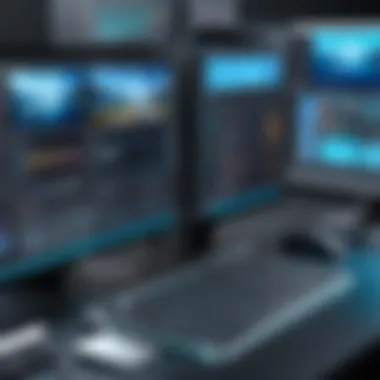

Its advanced trimming and audio syncing features ensure polished outputs, making it suitable for professionals.
Pros and Cons
Lightworks can be appealing due to its free version, which contains basic features suitable for novice editors. The software has a solid reputation, especially in professional circles. However, the free version has limitations, including export resolution.
This might be a drawback for users looking for high-quality final projects, as the limitations can affect output quality.
User Experience and Compatibility
Lightworks functions on Windows, macOS, and Linux, which benefits diverse user bases. The interface can initially seem daunting to new users. However, with perseverance, many find it rewarding and effective.
Comparative Analysis
The comparative analysis section is crucial in this exploration of video editing software tailored for multiple cameras. Understanding how different software options stack up against each other allows users to make informed decisions based on their specific needs and preferences. In diverse projects that require the use of multiple camera angles, selecting the right software can greatly affect the overall quality of the edit, the workflow efficiency, and the final output. This section should bring clarity to the strengths and weaknesses of each software system. It offers a detailed look at various elements such as features, pricing, user experience, and system compatibility, which are pivotal considerations for both novice and professional users.
Feature Comparison Chart
A feature comparison chart serves as a quick reference tool that highlights the capabilities of each software. It enables users to see at a glance what unique functionalities are offered and how they measure against one another. Considerations may include:
- Multi-camera syncing techniques
- Supported video formats
- Integration with other software
- Real-time editing options
- Audio and effects processing capabilities
Here, visually representing these features can enhance user understanding. Seeing everything side-by-side enables editors to quickly identify which program aligns best with their project needs. This kind of direct comparison is vital, as it saves time and reduces confusion in the selection process.
Cost Efficiency
Cost efficiency is another aspect that cannot be overlooked. Given the variety of price points among video editing software, analyzing cost in conjunction with feature set is extremely important. Users should consider not only the upfront price of the software but also any additional expenses that may arise from subscriptions, updates, or necessary hardware.
Investing in high-quality software is often justified by its robust set of tools and reliable performance. However, smaller businesses or individual creators may have tighter budgets, necessitating a careful evaluation of how each software addresses their needs without unnecessary financial strain. Understanding the balance between performance and pricing helps users maximize their investment, leading to a more productive editing experience.
"In the world of video editing, the software choice can be as critical as the cameras themselves."
When doing a comparative analysis, it is vital to weigh performance against cost to make the best choice. Each user's specific needs should guide their priorities, ensuring they choose a solution that offers the best value for their unique production business.
User Considerations
When selecting video editing software for multi-camera projects, user considerations play a pivotal role in ensuring a smooth and efficient editing experience. These considerations inform not only the choice of software but also how effectively the software can meet the needs of different users, whether they are novices or professionals.
Experience Level
Understanding the experience level of the user is critical. Beginners often seek software with a user-friendly interface and straightforward functionality. They benefit from features that offer guided editing processes, which help them learn as they work. On the other hand, advanced users may look for more complex tools that allow for greater customization and control over editing processes.
- Beginner-Friendly Options: Software like Filmora9 provides intuitive features, making it easier for newcomers to grasp multi-camera editing.
- Advanced Functionality: Software such as Adobe Premiere Pro or DaVinci Resolve is better suited for experienced editors who require flexibility and depth.
Recognizing one's learning curve can help users select software that aligns with their current skills and future aspirations.
System Compatibility
System compatibility cannot be overlooked. Different editing software can demand varying hardware and operating systems. It is crucial that users verify whether their systems meet the software requirements to ensure optimal performance. Performance issues can arise when software does not run effectively on a user's machine, leading to frustration and wasted time.
Key Aspects of System Compatibility Include:
- Operating System: Ensure the software supports your specific OS version, whether Windows or macOS.
- Hardware Specifications: Check the minimum and recommended hardware requirements, including RAM, processor speed, and graphics capabilities.
- Storage Space: Video editing consumes considerable storage; therefore, sufficient disk space is essential.
By evaluating these factors, users can avoid potential bottlenecks in their editing workflow.
Customer Support and Community
The availability of customer support and community resources is another integral element to consider. Effective customer support can save users from significant setbacks, especially when they encounter technical issues or require assistance with complex features.
- Types of Support Available:
- Community Engagement: An active community around a software can provide additional insights and sharing of tips and tricks. Platforms like Reddit can be beneficial for users looking to engage with other editors and find user-generated content related to their software choice.
- Technical Assistance: Direct support through customer service can help troubleshooting specific problems.
- Online Resources: Some software offers extensive documentation, tutorials, and forums where users can find answers to common queries.
In summary, assessing user considerations such as experience, system compatibility, and support resources is necessary for establishing a solid foundation in multi-camera video editing. These elements contribute significantly to a smoother editing process and a more satisfying user experience.
End
The conclusion serves as a vital synthesis of the critical components discussed throughout this article. It consolidates the insights on the best video editing software tailored for multiple-camera setups, enabling professionals to streamline their editing processes. The choice of appropriate software is crucial, as it directly influences workflow efficiency and the final product's quality.
In the realm of multi-camera video editing, several factors stand out and should shape the decision-making process. First, multi-camera editing capabilities are fundamental, allowing users to seamlessly switch between various camera angles. This enhances storytelling and provides a richer viewing experience.
Second, audio syncing options can enhance the overall quality of the edit. Properly synced audio is essential, especially in projects where sound quality is paramount. Software that automates this process will save significant time and reduce the margin for error.
Moreover, the user interface plays a significant role in ensuring a smooth editing journey. Intuitive layouts promote swift navigation, allowing users to focus on creativity rather than struggling with complex functions.
Another element to consider are the export formats and quality available with each software. This affects compatibility with various platforms and devices, crucial for today’s diverse media landscape. High-quality exports maintain the integrity of the original footage and enhance viewer satisfaction.
Variety in choices of video editing software can empower users to find a tool that best fits their unique project requirements. Whether for an independent film, corporate video, or YouTube content, the right software can significantly impact the project's success.
In summary, understanding the functionalities of various software options and their relevance in a multi-camera editing environment equips users with the knowledge they need to select tools that align with their objectives. As video content continues to dominate the digital landscape, investing in the right video editing software has never been more important. This conclusion serves not only as a summary but also as a call to action for viewers to explore their options thoughtfully and strategically.



