Top Software Solutions for Creating Organizational Charts


Intro
In today's fast-paced world, organizational charts play a crucial role in illustrating the structure of an organization. Whether you're part of a small startup or a sprawling enterprise, having a clear visual representation of roles and relationships within your team can significantly enhance communication and efficiency. As we explore various software options for crafting these charts, it's essential to consider not just aesthetics but functional capabilities.
The market is teeming with different solutions targeting diverse audiences, from casual users to seasoned professionals. Selecting the right software can feel daunting, especially when weighing multiple features, cost implications, and usability aspects. The ensuing sections will shed light on the leading contenders in the realm of organizational chart software, offering insights tailored for IT professionals, software developers, and business leaders alike.
Software Overview
Delving into the offerings of organizational chart software unveils a multitude of options. Each software brings its own set of features and functionalities, catering to various user needs. Some solutions prioritize simplicity and ease of use, while others dive deep into advanced capabilities that allow for intricate chart design.
Features and functionalities
A clear understanding of the feature set is imperative when evaluating software. Key functionalities to consider include:
- Drag-and-Drop Interface: This makes adding and rearranging elements intuitive.
- Templates and Themes: Ready-made structures can speed up the design process.
- Real-time Collaboration: This feature allows teams to work simultaneously, no matter where they are located.
- Integration with Other Tools: The ability to connect with software like Google Drive or project management tools can enhance workflow.
Pricing and licensing options
Cost is another significant aspect. Pricing can vary widely based on factors such as the size of the team, the number of features, and whether it’s a one-time purchase or a subscription model. For instance, Lucidchart operates on a freemium model, providing basic functionality for free while charging for advanced features.
Supported platforms and compatibility
Compatibility plays a pivotal role in ensuring that software works seamlessly within a user's ecosystem. While most tools are web-based, some applications might offer desktop versions. Ensuring your chosen software integrates well with your operating systems can save both time and headaches.
User Experience
User experience can make or break the effectiveness of any software. If the tools aren't easy to use, they're unlikely to be adopted fully by the organization.
Ease of use and interface design
One of the first things users notice is the interface. A clean, well-organized layout can often be the difference between getting started quickly and feeling lost in the weeds. Users appreciate straightforward navigation that allows them to focus on building their charts rather than struggling with software complexities.
Customizability and user settings
Customization options are crucial. Being able to change colors, fonts, and shapes gives users the creative freedom to represent their organization in a way that resonates with their brand identity. Flexibility in settings also enables adjusting chart dimensions and arrangements according to preferences.
Performance and speed
Software performance, particularly for larger organizations with complex hierarchies, can impact usability. Programs that lag can frustrate users, while those that load and render changes swiftly promote a seamless experience.
Pros and Cons
Every software solution has its ups and downs. Understanding these can help mitigate risks before committing to a choice.
Strengths and advantages of the software
For instance, SmartDraw excels in automatically generating charts based on user inputs, making it a favorite for simplicity. Meanwhile, Microsoft Visio offers a robust suite of features appreciated in corporate settings, drawing advanced users looking for sophisticated diagrams and analytics.
Drawbacks and limitations
On the flip side, some software might have steep learning curves or limited collaboration features, which can be daunting for users accustomed to more interactive platforms. Understanding these limitations is pivotal in making an informed decision.
Comparison with similar products
When assessing products side-by-side, tools like Cacoo might fall short on integrations compared to Lucidchart, which boasts strong collaborative capabilities.
Real-world Applications
The real test for any software comes from its application in various sectors. The ideal organizational chart software should not only organize but also drive decisions based on insights drawn from these visuals.
Industry-specific uses
In industries like healthcare, organizational charts can clarify reporting structures amidst personnel changes, whereas in tech companies, it can help visualize project teams involved in complex collaborations.
Case studies and success stories
Several organizations have shared success stories about how effective charting has streamlined their operations. For example, a medium-sized firm using TeamGantt reported a 30% improvement in project turnaround time after redesigning their hierarchies.
How the software solves specific problems
Specific features can be critical in resolving particular challenges. For example, a dynamic chart that auto-updates as personnel changes occur can save HR departments hours of manual adjustment.
Updates and Support
Staying updated ensures that software evolves alongside user needs. Support structures also play a key role in user retention.
Frequency of software updates


Regular updates can introduce beneficial features and security enhancements. Software that prioritizes continuous improvement tends to have a loyal user base.
Customer support options
Responsive customer support channels, whether through chat, email, or forums, can markedly influence user experience. If users feel supported when issues arise, they're more likely to remain engaged with the software.
Community forums and user resources
Having a community helps foster innovative use cases and provides learning opportunities. A vibrant user community often assists with troubleshooting and offers tips on maximizing software potential.
"When users are well supported, they transform from an average user into a software advocate."
Foreword to Organizational Chart Software
Organizational charts serve as a visual representation of a company’s structure. This overview positions roles, responsibilities, and hierarchies in a manner that’s easily digestible. In an era where communication can often get lost in the clutter of emails and messages, having a clear visual to outline relationships and reporting lines is essential. Leveraging the right software to create these charts not only simplifies the task but enhances clarity throughout the organization.
Software for organizational charts has evolved tremendously, offering features that cater to diverse needs ranging from small start-ups to large multinational corporations. For an IT professional or management consultant, choosing the right software can streamline operations and foster a collaborative environment. Here, we explore various aspects of organizational chart software, how it can be beneficial, and what considerations should be taken into account when selecting the right tool.
Defining Organizational Charts
Organizational charts, often called org charts, are visual tools that allow stakeholders to see the structure of an organization at a glance. Typically, these charts illustrate the roles, departments, and how individuals or teams relate to one another within the system. Whether it keeps track of a flat structure found in start-ups or the multi-layered hierarchy typical of larger entities, the essential format remains fundamentally the same.
For example: imagine a tech company with three layers – executives, managers, and employees. A well-crafted org chart would distinctly display the CEO at the top, flowing down through department heads and ultimately showing every employee’s position. This clarity aids in communication and ensures everyone knows who to turn to for specific issues.
The Importance of Organizational Charts
Having a clear org chart acts as a backbone for any organization.
- Enhanced Communication: When employees know who they report to or who their peers are, it reduces ambiguity in communication channels. Team projects benefit particularly from this clarity.
- Role Clarity: Individuals can easily see how their roles fit into the larger picture. This can foster a sense of belonging and responsibility.
- Resource Allocation: Managers can assess how teams are structured and allocate resources more effectively, ensuring a balanced workload across departments.
- Identifying Gaps: Organizational charts make it easier to identify skill or role gaps that need addressing. This could be vital for succession planning and overall organizational development.
"A picture is worth a thousand words." This adage certainly rings true when visualizing team dynamics and organizational structure. An effective org chart can cut through the noise and give everyone a straight shot to understanding their position within a firm.
In summary, organizational charts are not merely aesthetic tools; they are integral to efficient management, clear communication, and strategic planning. As we dive deeper into software solutions tailored to create these charts, keep in mind the varied needs of different organizations, as well as the specific features that can enhance effectiveness.
Criteria for Selecting Organizational Chart Software
When it comes to choosing software for creating organizational charts, having a clear understanding of the evaluation criteria is crucial. This selection process is not just about picking any tool out of a hat; it's about finding one that aligns with the specific needs of your organization.
Many options flood the market, and without a strategic approach, one can easily end up with a tool that doesn’t meet the required functionalities. Considering aspects like user-friendliness, integration capabilities, customization, collaboration features, and pricing will lead to a more informed decision. These elements not only enhance the user experience but also bolster the overall effectiveness of the software for your organizational needs.
User-Friendliness
When evaluating software, user-friendliness can't be overstated. A platform that has a steep learning curve can frustrate your team and delay implementation. It's essential to look for intuitive designs that allow users to dive right in. A clean interface with drag-and-drop capabilities lets even the least tech-savvy individual create charts without much fuss.
Moreover, comprehensive tutorials or customer support features can significantly ease the onboarding process. The quicker the users adapt, the sooner organizations can benefit from the software. Remember, a tool that makes their life easier is likely to see more engagement.
Integration Capabilities
Next on the list is integration capabilities. In today's fast-paced work environment, tools don't operate in a vacuum. They need to communicate with existing software to streamline processes. A software that integrates with other essential programs, like Google Workspace or Microsoft 365, can save time and reduce duplication of effort.
It's also worth noting that API access can further improve connectivity with custom software solutions, allowing for a more tailored experience that fits organizational workflows. The more seamlessly the tool integrates, the more it can contribute to overall efficiency.
Customization and Design Flexibility
Customization options allow organizations to create charts that specifically reflect their unique structure and aesthetics. A good software solution should offer a variety of templates and design options, making it easy to tailor the look and feel of charts.
For example, options to change color schemes, shapes, and font styles can enhance the aesthetic appeal and make the charts feel more personal. In addition, the ability to add custom fields can help in representing unique organizational structures effectively. This flexibility is particularly important in organizations with complex hierarchies or unique branding considerations.
Collaboration Features
In the modern workspace, collaboration is key. Look for software that allows multiple users to work on a chart simultaneously, fostering real-time input and suggestions. Features like commenting, version history, and permission controls can help teams effectively communicate and keep track of changes.
The ability to share charts via links or embed them in reports can enhance visibility and usage across departments. This open line of communication ensures everyone is on the same page and that the final product reflects the input and ideas of team members.
Pricing Models
Lastly, pricing models vary widely, which can be a game-changer for budget-conscious organizations. It's crucial to evaluate not just the upfront costs but also any recurring fees and limitations on features in different pricing tiers. Many platforms offer trial periods, which can be a great way to test the waters before committing.
Some software might charge per user, while others have flat fees regardless of the team size. Always consider scalability; the best software should be adaptable to your organization’s growth. Understanding pricing structures helps prevent surprises down the line and allows for better financial planning.
"Choosing the right software is about more than features; it’s about understanding what will work best for your organization’s unique needs."
Navigating through these criteria with a discerning eye will not only streamline the selection process but ensure that once implemented, the software becomes a valuable tool for visual organization and clarity.
Top Software Solutions for Organizational Charts
When it comes to managing personnel and outlining organizational structures, selecting the right software can make all the difference. This section hones in on the leading software solutions that feature prominently in the realm of organizational chart creation. Understanding these options allows individuals and businesses to navigate the waters of hierarchy visualization, ensuring clarity and accuracy in representation. Evaluating these tools involves examining their core features, usability, and specialized benefits that serve various needs, whether it's for small startups, educational institutions, or expansive corporations.
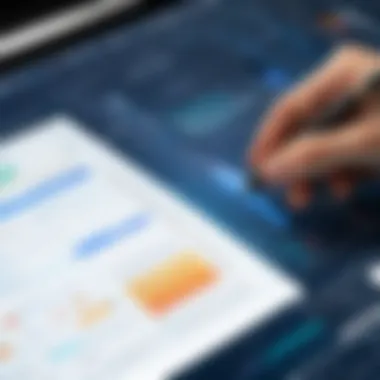

Lucidchart
Features Overview
Lucidchart is packed to the brim with features tailored for clarity and ease of use. It boasts an intuitive drag-and-drop interface, allowing users to swiftly create charts without any steep learning curve. The capability to collaborate in real-time sets it apart, making it a favored solution for teams that need to work simultaneously on document. A key characteristic is its extensive template library, which can save a ton of time. One unique feature is the ability to integrate with services such as Google Drive and Microsoft Office, creating a seamless workflow. This integration serves to enhance efficiency, though one might find that the premium options can feel a bit pricey for smaller organizations.
Pros and Cons
On the upside, users enjoy the straightforward interface and the collaborative aspect of Lucidchart. Teams can communicate easily as they work on charts in real-time, which is a definite plus in maintaining up-to-date information. However, the downside is that the free version is somewhat limited in features, which could be a deal-breaker for businesses looking for comprehensive solutions without a financial commitment.
Target Audience
Lucidchart appeals mainly to users who seek collaborative tools in project-based environments. It caters to everyone from educators creating class rosters to managers drafting departmental structures. This versatility makes it a beneficial choice for various audiences. However, its rich features sometimes come with a learning curve that might be challenging for less tech-savvy users.
Microsoft Visio
Key Features and Benefits
Microsoft Visio stands tall in the realm of diagramming tools, thanks to its robust features. It provides a plethora of templates and shapes specifically designed for organizational charts, making it easy to construct detailed visual representations of complex structures. Given its close integration with other Microsoft products, users can expect a familiar environment that simplifies the learning process. A unique aspect is its advanced customization capabilities; users can design charts that fit specific requirements, highlighting how Visio caters to professional environments. However, its complexity might deter users who seek a simple plug-and-play solution.
User Experience
The user experience with Visio is generally positive, but it is somewhat dependent on the user's familiarity with Microsoft products. The UI is comprehensive yet may feel overwhelming for newcomers, especially those who aren’t accustomed to extensive software tools. This learning curve is something to keep in mind when considering it for training new staff or presentations.
Cost Considerations
Visio does have a variety of pricing models, ranging from a one-time purchase to subscription-based options. The flexibility is admirable, yet the price can be prohibitive for small businesses. Thus, it’s important to evaluate budget constraints carefully before investing.
SmartDraw
Design Flexibility
SmartDraw is known for its exceptional design flexibility. Users can modify templates and layout styles to match specific organizational branding, providing a customized look and feel. With automatic formatting, it saves time by ensuring that layouts remain structured even when elements are adjusted. One of its unique capabilities is its ability to publish charts directly to the web; however, this function typically requires a premium subscription.
Real-World Applications
In practical terms, businesses across sectors use SmartDraw due to its adaptability. From manufacturing facilities creating detailed hierarchies to educational institutions laying out their administrative frameworks, its application is diverse. Users find value in the variety of options at their disposal, though large enterprises may limit its effectiveness if they require extensive multi-user features.
Limitations
While SmartDraw is robust, some users cite its reliance on an internet connection as a drawback. In environments with unstable connectivity, this can hamper workflow. Additionally, the steep learning curve may frustrate users who want quick results without investing time in extensive training.
OrgChart Platinum
Core Functionality
OrgChart Platinum excels in its core functionality, providing a straightforward approach to creating organizational structures. Users can generate comprehensive charts with minimal effort, as it allows for easy data import from tools like Excel. A noteworthy characteristic is its in-depth reporting capabilities, which can visualize not only hierarchies but also associated metrics. However, the software could benefit from an improved interface, as some users find it less visually appealing compared to competitors.
Specific Use Cases
This software fits well in HR environments, where personnel management and organizational changes are frequent. Its data import function streamlines processes, making it attractive for organizations looking to enhance efficiency. However, its specialized focus could limit its appeal to users outside of HR-centric roles.
Pricing Structure
The pricing structure of OrgChart Platinum is based on a license model, which can be less flexible than subscription plans. For organizations with high personnel turnover or changing needs, this can become cumbersome. Thus, potential buyers should weigh their usage patterns against the investment required.
Creately
Features and Usability
Creately shines with its clean interface and user-friendly features, perfect for those who value simplicity. It offers a range of templates tailored for various industries, facilitating quick starts. The aspect that stands out is its smart connectors, automatically adjusting when shapes are moved—this ensures a polished final look. Nonetheless, some users note that they would like more advanced features that can compete with higher-end software.
Collaborative Tools
Collaboration is a focal point for Creately, which allows multiple users to edit documents simultaneously. This capability is crucial for teams operating remotely or in different locations. However, its collaboration tools may lack robustness compared to those found in dedicated collaborative platforms like Lucidchart.
Target Users
Creately is ideal for startups and small businesses, but it also attracts educators who need accessible tools for teaching. Its key feature is a balanced offering of simplicity and functionality, but the only downside might be its lesser feature-set when stacked against heavy hitters like Visio or Lucidchart.
Niche Applications of Organizational Chart Software
The need for effective organizational chart software extends beyond the typical corporate environment. Distinct niches within the market require tailored solutions. Understanding these applications is crucial for businesses and institutions looking for software that meets their specific demands. Different organizations, whether they are small startups, established enterprises, or academic institutions, benefit from visualizing their structures effectively. This section will explore how organizational chart software caters to unique applications across these niches, highlighting the respective benefits and considerations.
Small Business Solutions
Small businesses often grapple with limited resources but often have high aspirations. Organizational chart software can serve as a beacon for these enterprises. These tools not only help in establishing clarity within their structure but also foster a sense of professionalism when portraying team frameworks to potential clients or partners.


- Cost-Efficiency: Many small businesses are budget-conscious. Fortunately, several affordable software options available today facilitate straightforward design and implementation of organizational charts without breaking the bank.
- Ease of Use: Small business owners usually wear multiple hats. Hence, software that offers intuitive interfaces allows them to design complex charts in no time. This speed translates to better efficiency and productivity.
- Flexibility: With the rapidly changing dynamics in small businesses, they benefit from software that allows frequent updates. Whether it's adding new team members or restructuring departments, real-time editing can save these organizations significant downtime.
"Organizational charts serve as a roadmap for small businesses, helping them navigate growth with clarity and purpose."
Enterprise-Level Software
Large corporations often operate with layers of complexity. For these enterprises, organizational chart software becomes indispensable. The size of these organizations necessitates meticulous planning and communication within their structures, which can be quite arduous without the right tools.
- Integration Capabilities: At the enterprise level, it's essential that software integrates seamlessly with existing systems like HR tools, project management software, and customer relationship management systems. This allows for a comprehensive view of the organization's hierarchy and workflows.
- Scalability: As enterprises expand, so does their workforce. Choosing software that scales effectively with growth can streamline transitions and maintain coherence in organization.
- Analytical Tools: Many enterprise solutions come with robust analytical features, showcasing how to optimize processes further based on the generated org charts.
Educational Institutions
In the realm of education, the requirements for organizational chart software vary significantly from businesses. Educational institutions need effective structures to manage faculties, departments, and student relationships, making organizational charts critical tools for visual presentation.
- Faculty Management: Schools and universities can use organizational charts to manage faculty roles and departmental responsibilities adequately. This transparency fosters better communication and enhances collaborative projects.
- Student Organizations: Many educational institutions have various student-centric bodies, such as clubs and committees. Organizational chart software helps in outlining these groups clearly, ensuring that students understand their leadership and the hierarchy within these organizations.
- Budget Considerations: Educational institutions often work under strict budgets. Thus, finding software that offers multiple user access at a reasonable cost can significantly aid in providing each member of the administration access to necessary information.
In summary, the niche applications for organizational chart software are as diverse as the entities that utilize them. Whether it's a small business working on a shoestring budget, a large enterprise managing vast resources, or an educational institution trying to clarify roles among its faculty and students, understanding these unique use cases can lead to smarter software choices.
Comparative Analysis of Features
When selecting software for creating organizational charts, undertaking a comparative analysis of features is essential. This section aims to explore the capabilities and distinctions between various options available on the market. Understanding how these products differ not only aids in informed decision-making but also ensures that users can match their unique needs with the right software.
A focused comparative analysis will highlight specific elements, benefits, and considerations that organizations should keep in mind. This involves looking at chart types supported, integration with other tools, and exporting options. Each of these attributes plays a significant role in how effectively a team can utilize the software to visualize their organizational structure.
"Choosing the right software is not just about what is on the surface; it’s about understanding how well it integrates into your existing workflows.”
Chart Types Supported
The variety of chart types supported by software can make or break your organizational chart’s effectiveness. Some programs might focus solely on hierarchical charts, while others offer a range that includes matrix and circular designs. Having diverse chart options allows users to visualize their organization in a manner that resonates best with their structure and culture.
Furthermore, specialized features might be available for showing indirect relationships or non-hierarchical connections, which is crucial for companies that have a more fluid structure. Therefore, evaluating chart types should be a top priority.
Integration with Other Tools
Any organizational chart software must play well with other tools used in the workplace. This means seamless integration with popular productivity apps like Microsoft Office, Google Workspace, and even project management software like Asana or Trello. Strong integration capabilities mean that users can pull in data from various sources, automate tasks, and maintain a consistent workflow without unnecessary manual input.
Also, integration often extends to collaboration tools, making it easier for teams to work together, share charts, and obtain feedback in real time, which can bring about quicker decision-making and reduce the back-and-forth that often leaves teams frustrated. Evaluating how well a platform connects with other systems can save time and headaches down the line.
Exporting Options and Formats
Considering how charts will be shared is crucial. A comprehensive understanding of the exporting options and formats available with each software can significantly impact how useful a chart is across different platforms. Many users will need to present their charts to various stakeholders who may want to see them in different formats, whether it’s a PDF for offline reading or an image file for quickly embedding in reports.
Furthermore, certain software allows exporting into data formats like CSV or Excel, making it easier to manipulate and integrate the information elsewhere. A wide range of formats can cater to diverse audiences, whether they are internal teams or clients outside the organization.
By focusing on these comparative elements, a clearer picture emerges of which software best suits different needs. In the next sections, a more detailed evaluation will allow for specific software solutions to be examined, leading to a well-rounded understanding before making a final decision.
Practical Tips for Effective Use
When diving into the realm of organizational chart software, having a solid strategy can make all the difference. This section aims to arm you with practical tips that not only enhance your experience but also ensure that the charts you create serve their intended purpose effectively. Proper use of these tools can elevate your communication, aid understanding amongst team members, and simplify complex relationships within your organization.
Best Practices in Design
Designing an organizational chart is akin to creating a map of your organization’s landscape. Here are some best practices to follow:
- Clarity is Key: Ensure that the chart is easy to read. Use clear, legible fonts and maintain a consistent style throughout. Avoid overly complex designs that may confuse rather than clarify.
- Hierarchy and Structure: Establish a clear hierarchy by placing different levels of the organization distinctly. A well-structured chart can illustrate reporting lines and roles effectively without overwhelming the viewer. Utilize shapes or colors to denote different departments or roles, making it visually intuitive.
- Incorporate Feedback: Before finalizing your chart, gather input from team members. Their insights may reveal areas for improvement you hadn’t considered. A collaborative approach often yields a more comprehensive view.
- Select apt Color Schemes: Colors can signify various entities. For instance, consider different hues for departments or team functions. However, stick to a limited palette to prevent visual chaos.
"An organizational chart shouldn’t just show who reports to whom—it should visually represent the connections and functions across the business, too."
Common Pitfalls to Avoid
Even seasoned users can stumble when crafting organizational charts. Here’s a rundown of common pitfalls and how to sidestep them:
- Overcrowding Information: Avoid cramming too much data into one chart. This could lead to confusion and dilute important information. Instead, consider breaking up the information into manageable sections or creating multiple charts for different teams.
- Ignoring Updates: Organizations evolve, and your chart should, too. Regularly review and update the chart to reflect changes in roles, departments, or hierarchy.
- Neglecting Accessibility: Ensure that the chart is accessible to everyone in the organization. This includes those using assistive technologies. An accessible chart helps maintain transparency, essential for fostering a healthy workplace culture.
- Failure to Define Roles Clearly: If titles or roles are unclear, it can lead to misunderstanding of responsibilities. Each position should be clearly labelled with an appropriate title and relevant details, avoiding vague descriptors.
By keeping these practical tips in mind, you can significantly enhance the effectiveness of your organizational charts and avoid common errors that may lead to miscommunication or confusion. As you implement these strategies, your charts will not only serve as a wealth of information but also as a reflection of your organization’s structure and culture.
End and Future Considerations
Summary of Key Findings
Throughout the exploration of organizational chart software, several critical aspects emerged:
- Diverse Needs: Different users—from small startups to large enterprises—have unique demands. Understanding these needs aids in selecting the right software.
- Feature Richness: It is evident that design flexibility, collaboration tools, and integration capabilities stand out as essential characteristics of effective software.
- Cost and Value: Pricing models vary, but the best options offer considerable functionality for the cost, catering to budget-conscious users without sacrificing quality.
- User Experience: A user-friendly interface is non-negotiable; if it takes ages to create a chart, users are likely to abandon the software altogether.
These findings highlight the necessity for organizations to perform due diligence before committing to software solutions. Taking the time to evaluate these key elements can significantly impact the effectiveness of organizational charts within the specific context of the user’s environment.
Emerging Trends in Organizational Chart Software
The landscape of organizational chart software is continually shifting. Some of the notable trends include:
- AI-Powered Features: More software solutions are integrating artificial intelligence to automate the creation of charts based on data inputs. This makes it quicker to visualize organizations without manual effort.
- Real-Time Collaboration: With the rise of remote work, real-time collaboration tools are increasingly becoming a standard in software solutions, allowing teams to work together seamlessly, regardless of their location.
- Mobile Accessibility: As work becomes more mobile, applications are now often designed with mobile interfaces to allow users to access and modify organizational charts on-the-go.
- Custom Templates: Many systems are offering industry-specific templates that cater to specific needs, making it easier for users to find a starting point.
- Integration with HR Systems: A growing trend is the integration of organizational chart software with HR management systems, enhancing data accuracy and easing data entry processes.
These trends illustrate a move toward more dynamic, efficient, and user-oriented solutions in the organizational chart software market.
In summary, the selection of software for creating organizational charts is definitive in shaping organizational clarity and efficiency. By staying attuned to these trends, professionals can ensure that they are choosing tools that not only meet current demands but also prepare for future organizational needs.



