Discovering the Best Online Presentation Platforms


Intro
The digital age has revolutionized many aspects of communication, particularly in the sphere of presentations. This shift is most evident with the emergence of online presentation sites, which deliver tools enabling individuals and businesses to create engaging, informative, and visually attractive presentations. This exploration delves into the significant features, usability, and overall impact of these platforms on communication across various settings, both professional and educational.
A multitude of platforms exists in this space, making it essential to discern their strengths and weaknesses to select the most suitable option according to specific needs and objectives. As we probe deeper into these online presentation tools, the better equipped you will be to leverage them effectively in enhancing your communication skills, whether in a corporate environment or an academic setting.
Software Overview
Features and functionalities
Online presentation sites come equipped with a variety of features aimed at improving user experience. Common functionalities include slide templates, animation effects, audio and video integration, and collaboration tools. Users can expect different levels of ease when utilizing these features, which can significantly shape the time and effort invested in creating a presentation.
Many platforms, such as Google Slides and Prezi, provide real-time collaboration, enabling multiple users to work on a single presentation simultaneously. This feature is particularly valuable in professional environments where efficiency is critical. Other notable functions include cloud storage access, which safeguards presentations from local device failures and enables easy sharing across different devices.
Pricing and licensing options
When considering online presentation tools, it is crucial to evaluate their pricing structures. Most platforms feature a spectrum of pricing plans ranging from free versions, which offer limited functionality, to premium subscriptions granting access to advanced features. For example, Microsoft PowerPoint Online offers a free basic version while providing robust features at a premium cost through Microsoft 365.
Some platforms provide additional options like educational discounts or enterprise-level licenses, catering to the specific requirements of schools and businesses. Understanding the financial implications and choosing a plan that aligns with your needs is essential.
Supported platforms and compatibility
The compatibility of presentation software with various operating systems and devices cannot be overlooked. Most online sites are accessible via web browsers on platforms like Windows, macOS, and Linux. Furthermore, many applications offer mobile compatibility, allowing users to create and view presentations on smartphones and tablets, a feature critical for on-the-go professionals and students.
User Experience
Ease of use and interface design
The simplicity of the user interface plays a crucial role in determining whether a presentation tool will be embraced by users. Platforms such as Canva and Google Slides are often lauded for their intuitive design, making it possible for users to navigate easily and create presentations without steep learning curves.
On the contrary, some tools may present a more complex interface that might overwhelm new users or those with limited experience. Balancing complexity with ease or a learning curve can greatly influence user satisfaction.
Customizability and user settings
Customization capabilities differ among online presentation platforms. Some like Prezi offer extensive design options, enabling users to tailor slides according to their specific tastes. Others may restrict design elements or require additional payment for premium features.
Setting user preferences within these tools can impact the overall experience. Plugins and extensions may be available to enhance functionality, which could be a positive aspect for advanced users.
Performance and speed
The performance of these platforms during high-demand tasks such as presentations is vital. Slow loading times or performance issues during live presentations can significantly undermine the overall impact.
Assessing user reviews and performance metrics regarding speed and responsiveness can guide informed decision-making for those considering adopting a new online presentation tool.
Pros and Cons
Strengths and advantages of the software
There are several advantages inherent in utilizing online presentation platforms. Primarily, they facilitate ease of sharing and collaboration among team members. The cloud-based nature also reduces dependency on local hardware.
Additionally, strong visual templates and pre-designed elements allow for the creation of professional-looking presentations without extensive design knowledge or resources.
Drawbacks and limitations
However, it's essential to recognize the drawbacks. Some platforms may charge high fees for premium features. Others may have limited offline capabilities, which can be an obstacle in low-connectivity scenarios.
"While online presentation sites have transformed communication, limitations can affect organizational use significantly."
Comparison with similar products
When evaluating options, comparing formatting styles, collaboration tools, and available resources among various platforms can provide clarity. For example, Google Slides focuses heavily on real-time collaboration, while PowerPoint is known for its extensive templates and robust design features.
Real-world Applications
Industry-specific uses
Different industries utilize presentation tools in varied ways. In education, platforms are often employed for coursework delivery, while in business, they serve as tools for pitches, team meetings, and training sessions.
Case studies and success stories
Investigating case studies reveals how specific organizations have successfully implemented online presentation tools to enhance their workflow. For instance, companies integrating Google Slides for team brainstorming sessions often cite improved collaboration and engagement.
How the software solves specific problems
Presentation software addresses specific challenges such as cohesive information sharing and enhancing visual appeal in communications. They act as bridges, linking ideas and facilitating effective conveyance of complex information.
Updates and Support
Frequency of software updates
Regular updates signify a platform's commitment to staying relevant. Features like bug fixes, interface improvements, and new functionalities keep users engaged and satisfied.
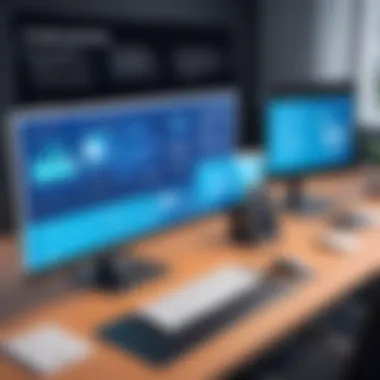

Customer support options
Robust customer support services can make or break user experience with presentation tools. Online platforms typically offer support through various channels, such as chat, email, or community forums, allowing users to seek assistance when needed.
Community forums and user resources
Active community forums provide valuable resources for users to exchange ideas, seek help, and share creative strategies. These platforms often enable innovation and insights, fostering a knowledge-sharing culture among users.
Prelims to Online Presentation Sites
In the age of digital communication, online presentation sites have become essential tools for sharing ideas, concepts, and information effectively. Their growing popularity underscores the need to understand their functionalities, features, and contributions to both professional and educational arenas. This section aims to provide a clear perspective on what online presentation sites are, how they have evolved, and why they matter today.
Defining Online Presentation Sites
Online presentation sites refer to web-based platforms that enable users to create, edit, and share presentations. Unlike traditional tools like Microsoft PowerPoint, these platforms often provide collaborative features, allowing multiple users to work simultaneously from different locations. Their core purpose is to facilitate the creation of visually appealing slideshows that can be accessed from any device with internet connectivity. Popular examples include Google Slides, Prezi, and SlideShare.
These sites offer a range of templates, transition effects, and multimedia integration options, which enhance the overall aesthetic and engagement factor of presentations. Additionally, they cater to various audiences, from corporate professionals to educators, making their versatility one of their main appeals.
The Evolution of Presentation Tools
The journey of presentation tools has been marked by significant advancements. Initially, presentations were delivered using physical slides or printed materials, which limited interactions and audience engagement. With the advent of software applications in the late 20th century, like Microsoft PowerPoint, the landscape began to change. These traditional software programs made it easier to create presentations but still required desktop installations and often lacked collaborative features.
As internet usage expanded in the early 21st century, online platforms emerged. They provided real-time collaboration capabilities and eliminated the need for software installation. Today, platforms like Canva and Visme further revolutionized the industry by introducing stunning visuals and interactive elements.
The evolution continues, and as technology progresses, we expect even more innovative features to define the future of online presentations, enhancing user experience and improving communication outcomes.
Importance of Online Presentation Sites
Online presentation sites serve as crucial tools in today’s information-driven landscape. Their importance resides in multiple facets that impact both individual and organizational effectiveness. Adopting these platforms can profoundly influence how information is conveyed and understood, ultimately affecting decision-making processes and collaboration techniques in various environments.
A significant element of these sites is their capacity to enhance visual communication, which is essential for capturing and retaining audience attention. Engaging presentations that utilize visual components can simplify complex data, making it more digestible. In an era where attention spans are dwindling, the ability to present visuals alongside verbal communication greatly benefits presenters.
Another important aspect is the facilitation of remote collaboration. Many organizations operate in diverse locations with teams spread across continents. Online presentation tools transcend geographical barriers, allowing individuals to collaborate in real-time, regardless of their physical location. This integration supports effective teamwork as contributors can discuss, edit, and refine presentations collectively, leading to improved brainstorming and idea generation.
"The digital transformation within organizations has accelerated the necessity for proficient online presentation tools to enhance communication and foster collaboration."
Enhancing Visual Communication
Visual communication plays a pivotal role in presentations because it helps clarify and highlight key information. Online presentation sites offer various tools, such as charts, infographics, and slide designs, which help illustrate complex concepts. These features are not only about aesthetics; they serve to emphasize critical points, guiding the audience's focus effectively.
Furthermore, a well-structured visual can evoke emotions and drive engagement. For example, interactive features, such as clickable diagrams or animations, can lead to a more immersive experience. This shifts the presentation from a passive consumption model to an active participation model, prompting audience involvement and enhancing retention rates.
Facilitating Remote Collaboration
In the wake of global digitalization, remote collaboration has become a necessity rather than an option. Online presentation sites support this trend by providing various collaborative tools. Teams can work simultaneously on presentations, adjusting content on-the-fly without the need for in-person meetings. This asynchronous availability means that contributors can handle revisions around their schedules, which is particularly beneficial for global teams across different time zones.
Moreover, many platforms offer cloud-based storage solutions. This aspect allows for easy sharing and access to presentation materials at any time. Security measures are often in place to protect sensitive information shared among team members, reinforcing the reliability of these tools.
In summary, the significance of online presentation sites cannot be overstated. Their ability to enhance visual communication and facilitate remote collaboration is fundamental to modern organizational practices. As businesses and educational institutions continue to embrace digital tools, understanding and leveraging the power of these platforms becomes essential for effectively communicating information and ideas.
Key Features of Online Presentation Sites
Understanding the key features of online presentation sites is essential for IT professionals, software developers, and businesses aiming to enhance their communication strategies. These platforms are not just tools for creating slides; they provide a comprehensive environment for crafting and delivering presentations. Focusing on various elements such as user interfaces, templates, and integrations will allow users to select the best solution tailored to their specific needs. By considering these aspects, professionals ensure they make informed decisions that maximize effectiveness in presentations.
User-Friendly Interfaces
A user-friendly interface is a cornerstone of any effective online presentation site. Typically, these platforms feature intuitive designs that simplify the user experience. Even users with minimal technical skills should find it easy to navigate and create presentations. A well-structured layout allows users to quickly access tools and resources, minimizing the learning curve.
Here are several characteristics of user-friendly interfaces in online presentation sites:
- Drag-and-Drop Functionality: Users can move elements around with ease, making it simple to arrange content.
- Clear Navigation: All essential tools should be accessible without clutter, allowing users to focus on their content.
- Visual Feedback: Features such as highlighted selections ensure that users understand the impact of their actions.
The ease of use directly influences the quality of a presentation. For instance, if a presenter can quickly pull up necessary visuals, this will enhance the audience's engagement and comprehension.
Templates and Customization Options
Templates play a pivotal role in online presentation sites by providing a foundation for users to build upon. They streamline the design process, offering a variety of pre-built formats suitable for diverse contexts. Whether for corporate meetings or educational lectures, templates can establish the overall design aesthetic effectively.
Customization is equally important. Users should have the option to modify templates according to their branding or preference. This freedom to personalize enhances the effectiveness of the presentation. Consider the following customization features:
- Color Schemes: Adapt the color palette to match company branding or personal taste.
- Font Choices: Allow for diversity in typography, aiding in the visibility and readability of content.
- Image Placement: Flexibility in positioning images ensures that every slide can be tailored to the intended message.
A robust selection of templates and customization options ensures that presentations stand out while effectively conveying the intended message.
Integration with Other Tools
Integration capabilities with other software is a critical feature of online presentation sites. As organizations strive for efficiency, the ability to connect with various tools enhances workflow and productivity. Integration can significantly impact collaboration and data management, particularly in environments where multiple solutions are in play.
Key integrations to consider include:
- Cloud Storage Services: Connecting with Google Drive or Dropbox allows for easy access to files and resources.
- Communication Platforms: Integration with tools like Slack or Microsoft Teams supports collaboration on presentations in real-time.
- Data Visualization Tools: Linking with platforms that specialize in data analytics can enrich presentations with dynamic and interactive content.
Utilizing these integrations can transform a simple presentation into a powerful communication tool, facilitating real-time updates and comprehensive engagement.


"The ability to integrate with other tools is not just about convenience; it's about enhancing productivity and ensuring seamless communication across platforms."
Overall, these key features of online presentation sites are fundamental in supporting professionals in delivering high-quality presentations. By focusing on user-friendly interfaces, diverse templates, and robust integrations, users can create effective and engaging presentations that resonate with their audience.
Comparison of Popular Online Presentation Sites
The landscape of online presentation tools is diverse. Each platform offers unique features tailored to different user needs. Understanding the differences between these platforms is essential for individuals and organizations looking to create effective and engaging presentations. This section will dissect three popular online presentation sites, analyzing their respective strengths and weaknesses. By doing so, users can make informed choices that align with their specific requirements.
Site A: Overview and Analysis
Site A, known for its intuitive interface and robust functionality, caters well to both beginners and seasoned professionals. The platform offers varied templates, making it easy to get started on presentations with good design. Users appreciate the drag-and-drop feature which simplifies the process of arranging slides. Furthermore, Site A integrates seamlessly with productivity tools like Google Drive and Slack, enhancing collaboration.
Key functionalities include:
- Variety of Templates: Users can choose from a wide array of templates, allowing for quick customizations.
- Collaborative Features: Multiple users can work on a presentation simultaneously, which is crucial in team settings.
- Export Options: Presentations can be easily exported to various formats including PDF, which is useful for offline sharing or printing.
Despite its strengths, some users report limited graphics editing capabilities, which might not satisfy those seeking advanced design tools. Overall, Site A offers solid performance for general presentation needs.
Site B: Overview and Analysis
Site B stands out due to its emphasis on interactive presentations. It allows users to create engaging content through features like quizzes and polling, making it a popular choice for educators and trainers. Users have noted the platform’s ability to incorporate multimedia elements, which can capture audience attention more effectively than standard slides.
The main advantages are:
- Interactive Tools: Built-in features for engagement enhance the user's ability to maintain audience interest.
- Easy Sharing: Presentations can be published online, making them available to broader audiences without requiring downloads.
- Analytics: Offers insights into audience engagement levels, helping presenter refine future presentations.
However, Site B may have a steeper learning curve for those who prioritize traditional presentation methods. It excels in interactive scenarios but might not be the best fit for every context.
Site C: Overview and Analysis
Site C is renowned for its simplicity and ease of use. With a minimalistic design, it allows users to focus on content rather than getting bogged down by complex features. This platform is often recommended for users who need a quick solution without extensive customization.
Notable features include:
- Simplicity: The straightforward interface makes it easy for anyone to create effective slides quickly.
- Speed: With limited options, presentations can be developed in a fraction of the time compared to more feature-heavy platforms.
- Cost-Effective: It often offers free or low-cost plans, making it accessible to startups and individuals on a budget.
Despite these benefits, Site C may lack the advanced functionalities found in other platforms, which could deter users seeking greater design flexibility. It’s best for users who need to create simple presentations rapidly, rather than elaborate projects.
Usability of Online Presentation Sites
Usability is a critical factor in determining the effectiveness of online presentation sites. It impacts how users interact with these platforms, influencing not only the creation of presentations but also the overall experience. In an age where digital communication is prevalent, ease of use becomes essential. Professionals and educators alike benefit from intuitive interfaces and streamlined processes. A high usability rating ensures that users can focus on content rather than struggle with the software.
Accessibility Features
Accessibility is vital in ensuring that all users can effectively utilize online presentation platforms. Accessibility features often include keyboard navigation, screen reader compatibility, and customizable text sizes. These functionalities enable users with disabilities to navigate and create presentations effortlessly. Furthermore, the adherence to accessibility standards, such as WCAG, not only fulfills legal requirements but also opens doors for wider user engagement.
Improving accessibility can bridge communication gaps. It allows presenters to reach diverse and global audiences. For example, platforms like Microsoft PowerPoint and Google Slides have built-in tools for captioning and transcription. This is crucial when making materials available to people without hearing capabilities.
Some accessibility features to consider include:
- Screen reader support
- High-contrast modes
- Alternative text for images
- Captioning for videos
By embedding such features, online presentation sites not only cater to different audiences but also demonstrate a commitment to inclusivity.
Mobile Compatibility
With the increase in mobile device usage, the compatibility of online presentation sites with smartphones and tablets is increasingly important. Mobile compatibility ensures that users can create, edit, and present on-the-go. This flexibility is particularly valuable for busy professionals who may need to prepare presentations during travel or in between meetings.
Effective mobile compatibility should include responsive design and a user interface optimized for smaller screens. This minimizes the frustrations associated with pinch-zooming and awkward navigation. Platforms such as Canva and Prezi have recognized this need, developing mobile apps that retain most, if not all, the functions available on desktop versions.
Consider the following aspects of mobile compatibility:
- Ease of navigation
- Speed of loading
- Availability of editing features
- Synchronization with desktop versions
By ensuring that their tools work seamlessly across devices, online presentation sites can enhance productivity in various work environments. Users can present data, share ideas, and collaborate more efficiently, leading to better outcomes.
Security Considerations
In today's digital age, security considerations are not just a supplementary aspect of online presentation sites; they are fundamental to fostering trust and ensuring the effective use of these platforms. As organizations increasingly rely on digital tools for communication and collaboration, the safeguarding of data and user information has emerged as a critical priority. This section illuminates various security elements, the benefits they confer, and the implications of neglecting security in online presentation tools.
Data Privacy Policies
Data privacy policies serve as the backbone of user security in online presentation sites. These policies outline how a platform collects, stores, and utilizes user data. A robust data privacy policy should specify the kinds of information gathered, like email addresses, content shared during presentations, and usage data. The importance of having transparent data privacy policies cannot be understated. They ensure users understand their rights and the measures taken to protect their information. Furthermore, guidelines like the General Data Protection Regulation (GDPR) have set stringent standards for data protection that online presentation sites must adhere to, ensuring users' data is handled ethically and legally.
"Trust is the cornerstone of digital interaction. Without clear data privacy policies, platforms risk alienating their users."
In addition to legal compliance, effective data privacy policies build reputation. These strategies increase user confidence, fostering long-term loyalty. Organizations prioritizing user privacy often see higher engagement rates. In essence, well-defined data privacy policies not only protect but also promote the site itself as a reliable choice for online presentations.
User Data Protection
User data protection encompasses a range of security measures designed to shield individual information from unauthorized access, data breaches, and cyber-attacks. Effective user data protection builds layers of security, including encryption, access controls, and regular security audits. Encryption transforms user data into unreadable formats when stored, significantly reducing exposure risk during potential breaches. Access controls ensure that only authorized personnel can access sensitive information, minimizing incidents of internal mishandling.
Moreover, regular security audits are pivotal in identifying vulnerabilities and enhancing the security measures in place. By implementing consistent evaluation protocols, online presentation sites can swiftly adapt to emerging threats and secure their infrastructures against attacks. Organizations that neglect user data protection face severe repercussions, including loss of trust, legal ramifications, and financial damage.


In summary, security considerations, particularly focusing on data privacy policies and user data protection, are critical for online presentation sites. They enhance user trust and ensure adherence to legal standards, fostering a safer and more secure digital environment for all users.
Trends in Online Presentation Tools
The realm of online presentation tools is rapidly changing, driven by technological advances and evolving user expectations. These trends not only impact how presentations are created but also enhance how information is conveyed in various settings. Understanding these trends is crucial for professionals who aim to stay relevant in their fields. By examining recent developments, businesses and educators can select the most effective platforms for their specific needs.
Emergence of AI in Presentations
The integration of Artificial Intelligence in presentation software marks a significant shift. Many platforms now offer features that leverage AI to automate tasks, such as content suggestions and design layouts. This streamlines the process, allowing users to focus on the message rather than the technicalities.
Some popular tools provide AI-driven analytics that assess audience engagement. For example, features like real-time feedback help presenters tweak their delivery on-the-fly. Such insights lead to more effective communication. AI also personalizes the user experience, recommending templates and styles based on previous presentations.
"AI in presentations moves beyond mere efficiency; it transforms how narratives are built and shared."
Interactive Features and User Engagement
Engagement is at the heart of effective presentations. Modern tools emphasize interactivity, offering options like live polls, Q&A sessions, and clickable elements within slides. These features help retain audience interest and facilitate active participation.
Many online platforms now include multimedia capabilities. Users can add videos, infographics, and audio to enrich their presentations. This goes a step further in stimulating audience interaction.
Intriguingly, some sites incorporate gamification. Elements such as quizzes and rewards can motivate audience involvement. The goal is clear: the more engaged the audience, the better the retention of information.
In summary, trends like AI integration and interactive features play vital roles in shaping the future of online presentation tools. For IT professionals and businesses, these developments provide opportunities to enhance communication effectiveness and viewer engagement.
Case Studies of Successful Presentations
Case studies of successful presentations are vital to understanding the practical application of online presentation tools. These real-world examples provide insight into how various industries leverage these platforms to communicate effectively. By analyzing specific use cases, we can identify common themes that contribute to successful outcomes. Such case studies are important for anyone looking to improve their presentation skills and impact.
Corporate Use Cases
In the corporate world, presentations serve as critical tools for decision-making, strategy-sharing, and performance evaluation. Companies like Apple have skillfully used online presentation sites to unveil products. The use of clean visuals and structured information helps convey complex ideas simply.
One prominent example is how marketing teams use Prezi to create engaging pitches. They incorporate dynamic movement to emphasize key points and maintain audience attention during client meetings. This not only leads to better retention of information but also fosters a memorable experience for the client.
Benefits of corporate presentations include:
- Clarity: Enhanced clarity in presenting product features or company performance metrics.
- Engagement: Increased engagement through interactive elements.
- Collaboration: Easier collaboration among team members, as platforms offer real-time editing and sharing.
Ensure to consider factors like ease of design and ability to fit brand guidelines when choosing a presentation tool for corporate needs.
"A good presentation does not just inform, it inspires action."
Educational Use Cases
In education, presentations play a crucial role in facilitating learning and knowledge transfer. Schools and universities utilize platforms such as Google Slides for lectures and student projects. For instance, a teacher might create a presentation on climate change, integrating visuals, animations, and hyperlinks to resources. This approach not only makes the topic more engaging for students but also enhances understanding.
Universities often employ SlideShare to showcase research findings and thesis presentations. Students can upload their work, enabling peer review and broader audience reach.
Key merits of educational presentations include:
- Interactive Learning: Encourages students to participate actively and share their ideas.
- Accessibility: Provides resources to a wider audience online, beyond the classroom walls.
- Skill Development: Helps students develop essential skills such as public speaking and critical thinking.
Adapting online presentation tools to educational contexts requires consideration of the audience's age, learning style, and subject matter. Successful educators remain adaptable in their approach, ensuring the content resonates with students.
Future of Online Presentation Sites
The future of online presentation sites holds significant relevance, given the rapid changes in technology and communication dynamics. This section will delve into the anticipated advancements and hurdles that will shape these platforms moving forward. These insights would be crucial for stakeholders in IT and business, as they strategize for more effective communication methods and presentation styles.
Predicted Developments
In the next few years, online presentation sites are expected to undergo several developments that will greatly enhance their functionality and user experience. Key predicted advancements include:
- Increased AI Integration: The use of artificial intelligence will become more prominent. AI features can analyze audience reactions and provide real-time feedback for presenters, optimizing delivery.
- Enhanced Collaboration Tools: As remote work continues to rise, better collaboration options within presentation tools will become essential. Expect more robust features for real-time editing and seamless sharing among users.
- Advanced Analytics: Platforms will provide detailed insights into presentation performance metrics. These insights can facilitate improvement in both content delivery and engagement.
- Virtual and Augmented Reality Capabilities: Immersive technologies may be integrated into presentation sites. This can lead to more engaging experiences, allowing users to present in three-dimensional spaces.
Challenges Ahead
While the future holds promise, there are significant challenges that online presentation sites will face. Addressing these obstacles is vital for the continued success of these platforms. Notable challenges include:
- Data Security Concerns: As more businesses rely on online presentations, ensuring the security of sensitive information will be paramount. Security breaches can lead to unauthorized access and potential data leaks.
- Compatibility Issues: With various operating systems and devices in use, maintaining compatibility across platforms can be challenging. This is crucial for ensuring a smooth user experience.
- User Adoption and Learning Curve: As new features develop, there may be resistance among users to adopt complex tools. Training and resource availability will be key to overcoming this hurdle.
- Market Saturation: The presence of numerous presentation tools may lead to market saturation. Established players will need to differentiate their offerings to retain user interest and loyalty.
"As technology continues to evolve, presentation platforms must keep pace to remain relevant and effective in business communication."
In summary, the future of online presentation sites is poised for significant transformation, driven by technology advances and changing user needs. Awareness of these predicted developments and challenges is essential for anyone invested in effective communication solutions.
End
In closing, the exploration of online presentation sites reveals their essential role in contemporary communication, particularly in the professional and educational landscapes. They provide a range of features that enhance visual storytelling and facilitate effective dialogue. The key benefits are numerous: improved collaboration among distributed teams, accessibility for various users, and the capability to incorporate modern technology like AI and interactive elements. Considering these factors, it is clear why organizations increasingly rely on these platforms for impactful presentations.
Summarizing Key Insights
Throughout this article, several insights have emerged regarding online presentation sites:
- User Experience: The importance of having a user-friendly interface cannot be overstated. A straightforward design allows users to focus on content rather than struggle with software functionalities.
- Customization and Templates: Availability of templates supports quick and effective presentation creation, catering to various professional needs.
- Integration Capabilities: The ability to integrate with other tools enhances efficiency and enables a more cohesive workflow in project management.
- Security and Privacy: As organizations increasingly handle sensitive data, choosing a platform with strong privacy and protection measures is vital.
These insights reinforce the notion that not all presentation tools serve the same purpose, making the selection process a critical consideration.
Final Thoughts on Choosing the Right Platform
When deciding on an online presentation site, it is necessary to reflect on specific user needs. Key aspects to consider include:
- Intended Usage: Is the presentation for internal meetings, client pitches, or educational lectures? The context shapes the requirements significantly.
- Team Collaboration Features: If multiple users are involved in creating the presentation, opt for platforms that offer real-time collaboration capabilities.
- Budget Constraints: A variety of platforms exist, including free and subscription-based options. Evaluate the return on investment for the features provided.
- Support and Resources: Ensure the platform offers sufficient support and user resources to facilitate problem-solving.
Ultimately, the right choice will align with the specific communicative goals and operational needs of the user. By considering these factors, users will be informed and prepared to leverage online presentation tools effectively.



