Top MSP RMM Solutions for Efficient IT Management


Intro
The rapid pace of technological change has revolutionized IT management, making it crucial for businesses to adopt effective tools for efficiency. Among these tools, Managed Service Provider Remote Monitoring and Management (MSP RMM) solutions play a pivotal role. They enable organizations to oversee their IT assets seamlessly. This article provides an in-depth exploration of the best MSP RMM solutions available in the market today. It highlights their unique functionalities, pricing structures, and overall compatibility with various platforms. Whether you are managing a small business or a large enterprise, understanding these tools is essential for operational success.
Software Overview
Features and Functionalities
MSP RMM solutions boast a variety of features that simplify IT management. Key functions include real-time monitoring of devices, automated patch management, remote access capabilities, and comprehensive reporting tools. These features offer network visibility, ensure compliance, and reduce downtime. Moreover, many platforms now integrate AI-driven analytics, which proactively identifies issues before they impact services.
Pricing and Licensing Options
Pricing for MSP RMM solutions typically varies based on functionality and user volumes. Some solutions, like ConnectWise Automate, offer tiered plans based on the number of devices and additional features. Others may have subscription-based models, providing flexibility for businesses to choose a plan that aligns with their needs and budget. Licensing can range from a monthly fee per device to an annual subscription.
Supported Platforms and Compatibility
Compatibility is crucial in any IT management solution. Most RMM tools are designed to work across various platforms, including Windows, Mac, and Linux environments. Moreover, many tools support mobile devices, enabling IT professionals to manage systems remotely. Ensuring the chosen solution integrates well with existing software systems is vital.
User Experience
Ease of Use and Interface Design
A user-friendly interface is essential for effective monitoring and management. Solutions like SolarWinds RMM are praised for their intuitive dashboards, allowing users to navigate easily. Simplicity in design enhances the user experience, minimizing the learning curve for new users.
Customizability and User Settings
Adaptability to specific user requirements is a notable strength of many RMM solutions. Customizable dashboards and alerts facilitate personalized monitoring and reporting. Users can tailor settings to prioritize critical alerts, ensuring they are notified of urgent issues without being overwhelmed by unnecessary notifications.
Performance and Speed
Performance is a key factor in evaluating RMM tools. Solutions should function efficiently without causing delays or significant resource consumption. Users need software that does not disrupt operations or create additional overhead.
Pros and Cons
Strengths and Advantages of the Software
- Comprehensive Monitoring: Real-time oversight of IT assets.
- Proactive Maintenance: Automated tasks reduce downtime.
- Scalability: Solutions that grow with organizational needs.
Drawbacks and Limitations
- Complexity in Features: Some tools may offer a steep learning curve due to their extensive features.
- Cost Variability: Ongoing costs can accumulate, especially for smaller businesses.
Comparison with Similar Products
Comparing RMM solutions is necessary to determine the best fit. For example, while Datto RMM focuses significantly on backup integration, other solutions emphasize automation features. Each product serves specific market needs.
Real-world Applications
Industry-specific Uses
Different industries leverage RMM solutions to meet their unique challenges. Healthcare organizations benefit from stringent compliance tracking, while manufacturing firms utilize RMM for equipment monitoring. The versatility of these solutions ensures they can adapt across various sectors.
Case Studies and Success Stories
Organizations implementing effective RMM tools often experience measurable improvements in productivity. For instance, a small tech company reported a 30% decrease in system downtime after integrating a comprehensive RMM solution.
How the Software Solves Specific Problems
RMM tools are instrumental in addressing common IT challenges, such as cybersecurity threats and system vulnerabilities. They enable proactive responses, thereby reducing the likelihood of incidents that can disrupt operations.
Updates and Support
Frequency of Software Updates
Regular updates are fundamental for keeping RMM tools effective and secure. Most reputable providers offer frequent patches and enhancements to address new security threats and improve functionalities.
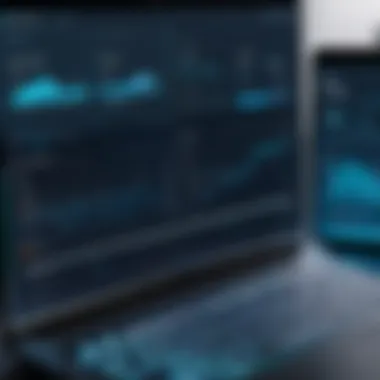

Customer Support Options
Access to responsive customer support is crucial for troubleshooting. Many RMM providers offer multiple support channels, including live chat, email, and phone support, catering to various user preferences.
Community Forums and User Resources
Active community forums and resource centers can be valuable for users seeking assistance. These platforms allow users to share insights, tips, and troubleshooting advice, thus enhancing the overall user experience.
Remote Monitoring and Management solutions are crucial in enhancing IT operational efficiency. - IT professionals looking forward to optimized workflows should consider integrating these tools into their organizational practices.
Prelude to MSP RMM Solutions
The landscape of IT management has undergone profound changes in recent years. The rise of Managed Service Provider Remote Monitoring and Management solutions, or MSP RMM, plays a pivotal role in this evolution. As businesses increasingly rely on technology for their operations, effective management of IT resources has become crucial. MSP RMM tools provide organizations with capabilities to monitor, manage, and optimize their IT environments seamlessly.
Definition of MSP RMM
Managed Service Provider Remote Monitoring and Management refers to software solutions that enable IT service providers to remotely monitor clients' networks, systems, and devices. This technology allows for proactive management of IT infrastructures. By utilizing these tools, organizations can keep track of system performance, identify potential issues, and address them before they escalate into more significant problems.
MSP RMM solutions also facilitate routine maintenance tasks such as updates and patches, ensuring that systems remain secure and operational. In essence, these tools provide a comprehensive framework for managing IT environments, combining monitoring, maintenance, and reporting.
Importance of Remote Monitoring and Management
The significance of Remote Monitoring and Management cannot be overstated. In today's interconnected world, the health of IT systems directly impacts business continuity and performance. By implementing RMM tools, organizations can enhance their operational efficiency through several key benefits:
- Proactive Issue Resolution: RMM solutions allow for the timely identification of potential vulnerabilities or failures. By addressing these issues before they lead to system downtime, organizations can safeguard their operational integrity.
- Efficiency Optimization: With automated monitoring and reporting features, IT teams can focus on strategic initiatives rather than routine tasks. This shift not only lightens the workload but also promotes innovation.
- Cost-Effective Management: RMM tools streamline resource allocation, reducing overhead associated with manual monitoring and maintenance. Organizations can achieve better control over their IT budgets and invest in additional growth-oriented efforts.
"In the fast-paced world of IT, proactive management through RMM is not just an option; it is a necessity."
In summary, understanding the fundamentals and importance of MSP RMM is essential for any organization looking to optimize its IT management practices. As companies navigate the complexities of modern technology, leveraging these solutions can be the difference between operational efficiency and chaos.
Key Features of MSP RMM Tools
The effectiveness of Managed Service Provider Remote Monitoring and Management (MSP RMM) tools significantly hinges on their features. These tools are crafted to enhance operational efficiency, enabling IT professionals to manage systems remotely without heavy reliance on on-site visits. Therefore, understanding the key functionalities of these tools is crucial for businesses aiming to streamline their IT operations.
Real-time Monitoring
Real-time monitoring serves as a cornerstone of MSP RMM tools. This feature allows IT professionals to watch system performance at any given moment. Through constant surveillance, issues can be detected and resolved promptly. This swift reaction minimizes downtime and maintains productivity within an organization. With real-time monitoring, technicians can receive alerts about potential failures or performance bottlenecks, enabling them to intervene before problems escalate. Additionally, this feature promotes proactive management, leading to fewer reactive measures and emergencies.
Automated Reporting
Automated reporting is another critical feature found in MSP RMM solutions. It simplifies the process of data collection and presentation, allowing users to generate detailed reports without manual intervention. This not only saves time but also ensures that reports are consistently accurate. Businesses can leverage these insights to make informed decisions regarding IT investments and resource allocation. Automated reporting also aids in compliance tracking, as it ensures that organizations maintain adherence to regulatory standards and industry best practices.
Remote Access Capabilities
The ability to access systems remotely is a significant asset offered by MSP RMM tools. It enables technicians to troubleshoot issues from anywhere, eliminating the need for physical presence at client sites. This capability is especially beneficial for organizations with distributed workforces. It allows for quick resolution of technical issues and reduces the overall workload on IT staff. Remote access also ensures that businesses can operate efficiently, regardless of geographical constraints. Thus, it enhances flexibility and operational agility in IT management.
Patch Management
Patch management is an essential function of MSP RMM solutions. This feature automates the process of identifying, testing, and deploying software patches. Maintaining up-to-date software is vital for security and performance. Regular patching shields businesses from vulnerabilities that could be exploited by cyber threats. The automated approach taken by these tools ensures that updates are applied consistently and efficiently, reducing the risk of human error during the update process. Companies gain peace of mind knowing their software environment remains secure and fully functional.
Security Features
Security features within MSP RMM tools cannot be overlooked. With an increasing number of cyber threats, having robust security measures is critical. These tools often include features like malware detection, firewall management, and data encryption. Through consistent monitoring and quick remediation, MSP RMM solutions help maintain the integrity and confidentiality of sensitive information. Integrating these security measures into the overall IT strategy is a proactive way to safeguard organizational assets.
Key Takeaway: The features offered by MSP RMM tools are integral to optimizing IT management. Each of these characteristics contributes to creating a more resilient and effective IT environment.
Evaluating MSP RMM Solutions
Evaluating Managed Service Provider Remote Monitoring and Management (MSP RMM) solutions is a critical step for organizations seeking effective IT management tools. The right RMM solution can impact an organization’s operational efficiency, service delivery, and overall success. It is important to consider numerous elements when evaluating these solutions, such as business needs, scalability, and integration capabilities.
Assessing Business Needs
Understanding your organization's specific needs is the first step in evaluating MSP RMM solutions. Each business has unique IT environments and operational goals. Therefore, conducting a thorough assessment is essential. Ask yourself the following questions:
- What are the current challenges in IT management?
- What specific features are required to address these challenges?
- How many devices will require monitoring and management?
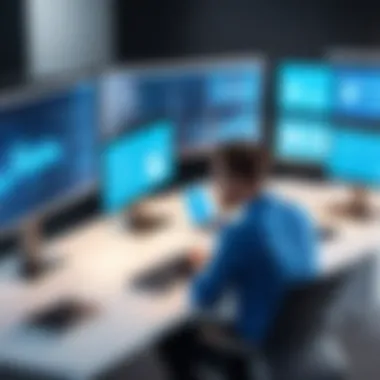

By answering these questions, you can develop a clearer picture of what functionalities you need in an RMM solution. This assessment helps avoid the pitfalls of acquiring a tool that does not align with your operational framework. Customizing your evaluation to your business's requirements leads the way to better decision-making.
Understanding Scalability Requirements
As businesses grow, their IT management needs will inevitably evolve. Thus, scalability should be a key consideration when evaluating RMM solutions. Ensure the chosen tool can adjust to increasing workloads and adapt to more complex environments without significant additional investment. Consider the following:
- Does the solution support a growing number of devices and users?
- How easy is it to upgrade features or functionality?
- Are there any limitations regarding new integrations as the business expands?
A proactive evaluation of scalability ensures that the chosen RMM tool can accommodate planned growth, minimizing future disruptions and the need for additional investments.
Integration with Existing Systems
An effective RMM solution must seamlessly integrate with your existing systems. Whether utilizing cloud-based services or onsite infrastructure, compatibility is crucial. Investigate the following aspects:
- What APIs does the RMM solution offer?
- How does it connect with current ticketing systems, security tools, and other software?
- Are there any potential compatibility issues with legacy systems?
Understanding these factors can help ensure a smooth implementation, reducing the risk of workflow disruptions. Well-integrated RMM solutions optimize coherence within your IT infrastructure, facilitating more efficient monitoring and management processes.
Effective evaluation of MSP RMM solutions is not only about selecting the right tool; it is investing in the future potential of your IT capabilities.
Top MSP RMM Solutions Available
The significance of identifying top MSP RMM solutions cannot be understated in this current tech landscape. With businesses increasingly relying on remote monitoring and management tools, the choice of RMM can dramatically impact operational efficiency, security posture, and overall IT management. This section aims to provide guidance on selecting the most effective solutions tailored for various requirements.
Overview of Leading Products
In this subsection, we will examine some of the leading RMM products available today. Popular choices among IT professionals include:
- ConnectWise Automate: Known for its extensive automation features, ConnectWise Automate allows for proactive management of IT environments, ensuring minimal downtime.
- Datto RMM: This product emphasizes backup and disaster recovery, providing robust monitoring alongside integrated business continuity solutions.
- N-able RMM (formerly SolarWinds N-able): Offers a wide range of tools focused on security and efficiency, providing detailed insights into customer environments.
- Kaseya VSA: Targets IT professionals seeking an all-in-one platform. Kaseya combines remote monitoring with endpoint security functions.
- Atera: As a cloud-based solution, Atera appeals to many small to medium-sized businesses. It offers pay-per-use pricing, which many find cost-effective.
Adopting these solutions can lead to enhanced operational control, making them crucial for firms of any size.
Comparative Analysis of Key Players
Conducting a comparative analysis of key players in the MSP RMM market allows businesses to make informed choices based on their unique needs. Consider the following aspects when evaluating these products:
- Pricing Models: Understanding the cost structures, such as per-device pricing or usage-based billing, influences budgetary considerations.
- User Interface: An intuitive UI can reduce the learning curve for staff, enhancing user adoption and efficiency.
- Integrations: An RMM tool that can integrate with existing systems or other software can streamline operations significantly.
- Support Services: Effective technical support and customer service are essential. Evaluate the response times and available channels for support across different providers.
| Product Name | Key Feature | Target Market | Pricing Model | | ConnectWise Automate | Extensive automation | Mid-Large Enterprises | Per-Device | | Datto RMM | Backup and recovery integrated | SMBs and Enterprises | Subscription-based | | N-able RMM | Security-focused insights | Managed Service Providers | Per-Device | | Kaseya VSA | All-in-one IT management | Medium to Large Businesses | Subscription-based | | Atera | Pay-per-use model | Small-Medium Businesses | Usage-based |
Understanding these attributes helps ensure that businesses choose RMM solutions that not only meet their immediate requirements but also align with their strategic IT goals.
Benefits of Using MSP RMM Tools
Using Managed Service Provider Remote Monitoring and Management (MSP RMM) tools offers significant advantages for businesses of various sizes. These tools empower IT professionals to oversee their systems more effectively, fostering improved operational efficiency. In this section, we will explore key benefits such as enhanced operational efficiency, cost reduction strategies, and improved service delivery. Each of these aspects has vital implications for how organizations manage their IT responsibilities.
Enhanced Operational Efficiency
Enhanced operational efficiency is one of the primary reasons organizations implement MSP RMM tools. By automating routine tasks, these solutions allow IT teams to focus on higher-value activities. Tasks such as system monitoring, updates, and troubleshooting can be resolved with minimal manual intervention. This not only reduces the workload of IT staff but also increases the speed at which issues are addressed.
Moreover, with real-time monitoring capabilities, IT professionals gain immediate insights into their systems' performance. This can lead to proactive maintenance and quicker resolutions of potential problems. By minimizing downtime, companies can ensure smoother operations and enhance overall productivity.
Cost Reduction Strategies
Another crucial advantage of MSP RMM tools is cost reduction. Traditional IT management often involves high operational costs due to staffing and resource allocation. By utilizing RMM solutions, organizations can optimize their IT spending. The automation of tasks results in fewer personnel hours required for maintenance and troubleshooting, effectively lowering labor costs.
Additionally, MSP RMM tools can reduce the risk of costly outages, which can occur due to neglected system maintenance. By staying on top of software updates and patch management, organizations can prevent security incidents and system failures. This proactive approach translates into long-term financial savings.
Improved Service Delivery
Improved service delivery is a key outcome of effectively using MSP RMM tools. These solutions enhance an organization's ability to respond to customer needs promptly and efficiently. With better visibility into IT environments, businesses can tailor their services according to real-time insights. This improves customer satisfaction and retention.
Furthermore, automated reporting capabilities allow businesses to share valuable information with stakeholders. Transparency in operations can build trust and reinforce relationships with clients. Overall, the combination of these advantages positions businesses to offer superior service, ultimately contributing to growth.
Key Takeaways on the Benefits of Using MSP RMM Tools:


- Enhanced operational efficiency through automation.
- Significant cost reductions by optimizing staff allocation.
- Improved service delivery enhances customer satisfaction.
As organizations continue to adapt to evolving IT landscapes, embracing MSP RMM tools enables them to operate more effectively. The benefits outlined here provide a strong case for considering these solutions in any strategic IT framework.
Challenges in Implementing MSP RMM Solutions
Implementing Managed Service Provider Remote Monitoring and Management (MSP RMM) solutions can offer numerous benefits. However, challenges can arise that have to be considered. Understanding these challenges is crucial for businesses aiming to maximize the value from these tools. Effective implementation hinges not just on the technology itself but also on how well the organization adapts to using it.
User Adoption Issues
User adoption is often a significant hurdle when incorporating new MSP RMM solutions. Employees may resist new tools due to fear of complexity or unfamiliarity. Even advanced tools require training to use effectively, and without proper support, user buy-in can suffer. A lack of understanding about the benefits these tools provide can lead to dissatisfaction and decreased productivity.
To mitigate these issues, organizations should prioritize education and training. A well-structured onboarding process can ease the transition. Clearly communicating how RMM solutions enhance daily tasks can also help in gaining buy-in from the team. Encouraging feedback during the initial phases can help understand the users' concerns and adapt the implementation strategy accordingly.
- Training Programs: Tailored training for different user groups can facilitate understanding.
- Feedback Mechanisms: Establish forums or surveys for users to express their experiences.
"A proactive approach to user engagement often dictates the success of implementing MSP RMM solutions."
Initial Setup Complexity
The initial setup of MSP RMM solutions involves complex processes that can deter swift adoption. This complexity can stem from integrating the RMM with existing systems and ensuring compatibility. Migration of data from old systems to new ones poses its own set of challenges, sometimes leading to downtime, and impacting service delivery.
Moreover, configurations often require technical expertise. This may not always be available in-house, which can increase reliance on external consultants and add to costs. Establishing a clear implementation plan that addresses these concerns is vital.
- Assess Resource Needs: Determine if additional resources or personnel are needed for setup.
- Phased Rollout: Implement the solution gradually to minimize disruption and allow for adjustments.
In summary, recognizing these challenges is the first step towards addressing them effectively. Each obstacle presents an opportunity for organizations to refine their approach to using MSP RMM solutions, ultimately leading to increased operational efficiency and better service delivery.
Future Trends in MSP RMM
The landscape of Managed Service Provider Remote Monitoring and Management (MSP RMM) solutions is rapidly evolving. Staying current with future trends is essential for businesses that rely on these tools to enhance their IT management. Understanding what is on the horizon can help organizations prepare and adapt accordingly. As technology advances, MSP RMM solutions integrate more sophisticated features that cater to changing business needs and user expectations. Here, we will explore the two significant trends shaping the future of MSP RMM: Artificial Intelligence and the Evolution of Security Protocols.
The Role of Artificial Intelligence
Artificial Intelligence (AI) is transforming various industries, and MSP RMM solutions are no exception. One of the primary benefits of integrating AI within RMM tools is the improved data analysis capabilities. AI algorithms can sift through massive datasets quickly, identifying patterns and anomalies that a human could easily overlook. Predictive analytics, powered by AI, can forecast potential IT issues before they escalate, allowing proactive measures to be taken.
Additionally, AI can automate routine tasks, reducing the workload for IT teams. For instance, script generation for common maintenance tasks can be handled by AI systems, freeing up valuable time for IT professionals to focus on strategic initiatives.
AI-driven chatbots can also enhance user experience, providing immediate responses to user inquiries and troubleshooting issues without needing human intervention.
Organizations should also consider the implications of AI for decision-making. AI can provide deeper insights into system performance and user behavior, which can be leveraged for more informed strategic planning.
Evolution of Security Protocols
As cyber threats continue to evolve, the demand for robust security measures within MSP RMM solutions has never been greater. In the context of IT management, robust security protocols are critical. The future will see a shift towards more integrated security solutions that work seamlessly within the RMM framework.
Next-generation security measures, including advanced encryption and multi-factor authentication, are becoming standard. This ensures that sensitive data remains protected against unauthorized access. Additionally, the implementation of Zero Trust Architecture in RMM solutions is an emerging trend. This approach focuses on verifying every request for access, regardless of whether it originates from inside or outside the network.
Furthermore, with the rise of remote work, ensuring data security has become even more complicated. RMM solutions must adapt by incorporating security features that specifically target remote access and endpoint protection. This includes comprehensive logging, monitoring, and incident response capabilities to swiftly deal with any security breaches.
"The integration of AI in RMM solutions can lead to significant improvements in operational efficiency and IT security management."
In summary, the future of MSP RMM solutions will be significantly shaped by the integration of AI and the evolution of security protocols. These advancements will offer businesses more effective tools to manage their IT environments securely and efficiently.
Ending
The conclusion serves as a critical summary and provides insights into the overall discussion presented throughout the article. It is essential as it encapsulates the key takeaways about Managed Service Provider Remote Monitoring and Management (MSP RMM) solutions and reinforces their significance in today's IT landscape.
In this article, we have explored various facets of MSP RMM solutions. Understanding their features and benefits helps businesses to make informed choices. We discussed the importance of real-time monitoring, automated reporting, and the need for robust security features. All these factors interlink to enhance operational efficiency and improve service delivery.
"Choosing the right RMM tool is crucial for ensuring IT service quality and consistent performance."
Recap of Key Points
- Definition and Importance: MSP RMM tools play a vital role in managing IT environments efficiently and enhancing the overall operational capacity of organizations.
- Features: Core features include real-time monitoring, patch management, remote access, and automated reporting. Security measures in these tools help mitigate risks effectively.
- Evaluation Process: A thorough evaluation of business needs, scalability, and integration is essential for selecting the right solution.
- Benefits: The advantages of utilizing MSP RMM solutions include improved service delivery, operational efficiency, and potential cost reductions.
- Challenges: While there are many benefits, challenges such as user adoption and the complexity of initial setup can hinder implementation.
- Future Trends: With advancements in artificial intelligence and evolving security protocols, the future of MSP RMM appears promising, ushering in new capabilities that will redefine IT management.
Final Recommendations
Choosing the right MSP RMM solution requires a thoughtful approach. Business leaders should consider the specific needs of their organization. Prioritize solutions that offer scalability and compatibility with current systems.
- Conduct a Needs Assessment: Identifying unique requirements is key. This ensures the selected RMM tool aligns with organizational goals.
- Evaluate Integration Capabilities: The chosen solution should seamlessly integrate with existing software and hardware infrastructures.
- Consider Vendor Reputation: Research the vendors' track records and client reviews. A provider with a solid reputation can be more reliable in the long run.
- Plan for Training and Support: Adequate training for staff can lead to better user adoption. Ensure that support options are readily available post-implementation.
In summary, MSP RMM solutions are indispensable in modern IT operations. They not only streamline processes but also ensure that businesses remain integral and competitive in the digital era.



