Top Project Management Tools for Linux Users
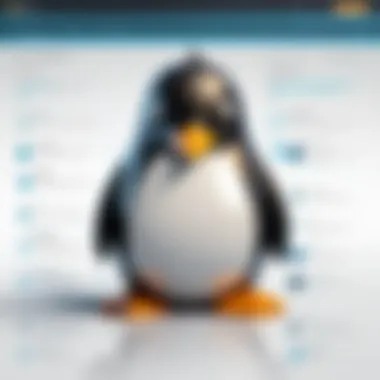

Intro
In this exploration, we will examine attributes like ease of use, features, and performance to help you make an informed choice. For anyone seeking an efficient way to lead teams and projects on Linux systems, understanding these options is crucial. We will provide a clear overview of the software landscape, emphasizing the practical applications and advantages of each tool.
Prologue
In the realm of modern business, project management has grown crucial. Effective management boosts productivity, enhances collaboration, and ensures timely project completion. Particularly for Linux users, choosing the right project management software is essential. Linux is known for its stability and flexibility. It attracts a wide demographic, including developers and large organizations. Thus, identifying suitable tools on this platform merits careful consideration.
A major benefit of specialized project management software is its potential to improve team collaboration. Many tools integrate functionalities that foster communication and task tracking. Furthermore, they help streamline processes, thereby reducing overhead costs associated with project delays.
When assessing tools available for Linux, it's vital to consider several factors. These include user interface, ease of integration with other applications, collaboration features, and quality of documentation provided. Identifying software that excels in these areas will significantly impact its effectiveness for your specific projects.
Ultimately, this article serves as a thorough guide. It will dissect notable Linux project management software, offering comparisons based on their strengths and weaknesses. With this in mind, readers will be better equipped to make informed decisions tailored to their organizational needs.
Understanding Project Management Software
Understanding project management software is essential for achieving effective coordination, efficiency, and productivity within any project-driven environment. The software available today encompasses various functionalities, tailored to meet the specific needs of teams ranging from small startups to large enterprises. Choosing the right software can result in enhanced workflow, better communication, and improved tracking of tasks and milestones.
Definition of Project Management Software
Project management software refers to a suite of tools designed to assist individuals and teams in planning, executing, and finalizing projects according to specific objectives. This includes applications that facilitate planning schedules, allocating resources, collaborating among team members, and monitoring progress. Common features often include task assignment, deadline tracking, file sharing, and reporting capabilities. The software can vary significantly in complexity, from simple task listing applications to comprehensive systems integrating various project management methodologies.
Importance of Project Management
The significance of project management cannot be overstated. It provides the framework for organizing time, resources, and efforts in a systematic manner. Effective project management leads to successful project delivery, which is crucial for maintaining client satisfaction and achieving financial performance. It reduces risks associated with project delays by ensuring that tasks are on track and within budget. Furthermore, it fosters collaboration and communication, allowing teams to work more seamlessly towards a common goal. Also, it assists in strategizing future projects based on insights gleaned from previous results.
Overview of Linux as a Platform
Linux is an open-source operating system widely recognized for its flexibility, stability, and security. As a platform for project management software, Linux presents unique advantages, such as a robust architecture that supports high-performance applications and extensive customization capabilities. Many organizations prefer Linux for server environments, making it a popular choice for deploying project management tools. Software developers often find Linux appealing because it allows for a more hands-on approach in modifying and optimizing applications to meet specific needs. Moreover, a significant range of project management tools are available to Linux users, ensuring that they can choose software that aligns well with their operational requirements.
Criteria for Choosing Project Management Software
Selecting the right project management software for Linux systems requires careful consideration of various factors. Each factor affects how well the software integrates into existing workflows. Understanding these criteria enhances decision-making and ensures the selected solution aligns with project needs.
User Interface and Experience
The user interface plays a crucial role in the effectiveness of project management tools. A well-designed interface allows users to navigate the software quickly and intuitively. Users should discern tasks, manage deadlines, and collaborate without confusion. An effective user interface reduces the learning curve, enabling teams to adopt software faster. Furthermore, a positive user experience contributes to employee satisfaction and productivity overall. Considering specific workflows and styles within your organization can simplify the choice of software.
Integration with Other Tools
Today’s project management software seldom operates in isolation. The ability to integrate with other tools means a more streamlined workflow. For instance, software that connects with GitLab or Slack can enhance communication within teams. Without such integrations, there could be silos of information. When assessing project management software, analyze its compatibility with existing applications and tools. Choosing software that allows seamless integration will greatly enhance project efficiency.
Collaboration Features
Effective collaboration among team members is vital for project success. The ideal software should facilitate communication and ensure all team members are on the same page. Features like task assignments, progress tracking, and shared calendars enhance collaborative efforts. Additionally, built-in communication tools can simplify discussions and provide instant updates on project changes. A software solution that promotes collaboration will foster teamwork and improve overall output.
Support and Documentation
Comprehensive support and documentation are essential when implementing new software. Quality documentation helps users understand features and functionalities thoroughly. Moreover, responsive support can resolve issues quickly, minimizing disruptions in workflow. Look for software that offers extensive resources such as FAQs, video tutorials, and community forums. Consider the availability of professional support options for urgent issues. These factors contribute to a smoother implementation and enhance user confidence in the software.
Top Linux Project Management Software Solutions
The choice of project management software can significantly impact productivity and collaboration in a Linux-based environment. As businesses adopt more varied and complex operational structures, selecting the right tools becomes essential. Linux project management software solutions are tailored for versatility, scalability, and integrations that suit diverse user needs. Understanding the features and benefits of each software tools can empower users to make informed decisions regarding their project management strategies.
Software One: Overview and Features


Software One is known for its comprehensive capabilities tailored for diverse project types. This tool offers an intuitive interface that streamlines navigation and task assignment. Key features include:
- Task management: Effortlessly create and assign tasks to team members.
- Time tracking: Monitor the time spent on projects for better resource allocation.
- Reporting tools: Generate real-time reports for analysis and performance tracking.
This software places emphasis on collaboration, allowing users to communicate in real-time and share documents seamlessly. The flexibility of Software One makes it suitable for both small teams and larger organizations.
Software Two: Overview and Features
Next in line, Software Two distinguishes itself with robust planning tools. It is designed around Gantt charts, which provide a visual representation of project timelines. Features include:
- Customizable templates: Adaptable to various project needs, which makes setting up easier.
- Resource management: Allocate resources efficiently to avoid bottlenecks.
- Risk management: Identify and mitigate project risks before they escalate.
Software Two's strength lies in its project visualization, allowing teams to see progress and deadlines at a glance.
Software Three: Overview and Features
Software Three focuses on integration, pivotal for businesses that utilize multiple applications. It integrates seamlessly with tools like Slack, GitHub, and Google Drive. Notable features include:
- API access: Allows teams to develop custom features and functionalities.
- Collaboration: Advanced communication tools enhance teamwork and information sharing.
- Mobile compatibility: Access the platform on various devices, ensuring teams remain connected on the go.
The tool provides flexibility to manage projects while facilitating cross-functional collaboration, positioning it as a strong contender for tech-savvy organizations.
Software Four: Overview and Features
Software Four is built for teams that prioritize agile project management practices. It offers features that support sprints and iterative project models, including:
- Backlog management: Organize tasks and prioritize them for upcoming sprints.
- Board views: Visualize tasks in various formats, promoting engagement and communication.
- Feedback loops: Incorporate user feedback into project cycles for improvements.
Its agility and adaptability make Software Four appealing to development teams and startups.
Software Five: Overview and Features
Lastly, Software Five is well-regarded for its analytics capabilities. It gives teams insights into their project performance and productivity through:
- Performance metrics: Evaluate key performance indicators that impact project success.
- Budget tracking: Monitor financial metrics to stay on budget, which is crucial for project sustainability.
- Predictive analytics: Use data to forecast project outcomes and optimize planning.
Software Five aims to assist organizations in achieving a data-driven approach to project management, enhancing decision-making based on solid analytics.
The right project management software for Linux not only supports task completion but also enhances team collaboration and productivity, which are crucial in competitive environments.
Comparative Analysis of Linux Project Management Tools
A comparative analysis of Linux project management tools is critical in assisting users to strategize their project execution effectively. Through this analysis, one can decipher the variances between different software options, leading to informed decision-making tailored to a team's specific needs. This section will evaluate strengths and weaknesses, pricing models, and user experiences, providing a holistic view of the tools available on Linux platforms.
Strengths and Weaknesses
Every project management tool has its unique strengths and weaknesses. Understanding these traits can help teams leverage specific software effectively.
- Strengths:
- Weaknesses:
- Customization: Many Linux project management tools allow deep customization. This feature lets teams adapt the software to fit workflows perfectly.
- Open Source Options: There are numerous open source tools. These provide flexibility, and continuous updates by community contributions can considerably enhance usability.
- Cost-Effectiveness: Compared to proprietary software, open-source tools typically offer low or no costs. This pricing can extend an organization’s capabilities without stretching budgets.
- Learning Curve: Some tools may require a steep learning curve. New users can face challenges that impact initial productivity.
- Integration Challenges: Not all solutions integrate seamlessly with existing infrastructure, causing possible friction in processes.
- Limited Features in Free Versions: Free versions of popular tools often come with limited features, which might not suffice for larger projects.
Pricing Models
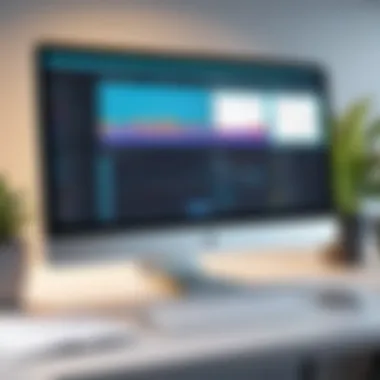

Evaluating pricing models is essential for organizations to understand the long-term investment in a project management tool. Pricing can significantly influence the decision-making process.
- Free Options:
Multiple Linux project management tools offer free versions. These can be ideal for small teams or startups working with tight budgets. Examples include ProjectLibre and Taiga. - Subscription-based:
Some platforms operate on a subscription model. Prices can vary based on the number of users and feature access. For instance, platforms like ClickUp offer tiered pricing plans. - One-time License Fees:
Certain tools require a one-time purchase, which may be beneficial for teams wanting to manage costs over the long term.
Understanding these pricing structures aids organizations in evaluating what fits best with their operational budget and project demands.
User Reviews and Experiences
User reviews and experiences provide insight into the practical application of the software.
- Community Feedback:
Examining reviews on platforms like Reddit will offer real-world insights into how tools perform in various environments. - Case Studies:
Feedback from businesses that have utilized specific project management software can unveil successes and pitfalls, providing a practical perspective. - Support and Documentation:
User experiences also reveal the quality of support and documentation associated with each tool. Good documentation can ease the onboarding process, while robust customer support can enhance user satisfaction.
"The real value of any project management tool comes not just from the features it offers, but from how well it integrates into a team's existing processes and culture."
In summary, a comparative analysis of these tools presents an essential basis for understanding the dynamics of project management solutions on Linux platforms. By analyzing strengths and weaknesses, pricing models, and user experiences, teams can select the right tool to enhance their project management capabilities effectively.
Implementation Considerations
Implementing project management software on Linux is not just a technical step; it influences the entire workflow of a team or organization. Proper implementation ensures that teams can maximize the benefits of the software, leading to more efficient project handling and better overall project outcomes. In this section, we focus on three critical elements: setting up the software, training staff, and managing transition periods. Each aspect plays a role in ensuring smooth integration into existing workflows.
Setting Up Software on Linux
Installing project management software on Linux can vary based on the distribution and the software itself. Understanding the specific demands of the software is crucial. Various tools offer binary installation packages, while others may require source code compilation. Configuring dependencies correctly is vital. Many Linux distributions use package managers such as APT or DNF. Ensuring dependencies are met will save time and effort.
"The initial setup can often be the most frustrating part, but investing the time to configure it correctly pays off in the long run."
Steps for Setting Up Include:
- Check System Requirements: Ensure the hardware meets the software's requirements. This includes processor speed, RAM, and disk space.
- Installation Method: Choose between binary installation or source code compilation based on comfort level and specific needs.
- Configuration: Follow the installation guide to configure settings tailored to your team’s needs.
- Testing: After installation, run tests to ensure the software functions properly within the Linux environment.
Each of these steps helps establish a strong foundation for effective project management.
Training and Onboarding Staff
Once the software is installed, staff training becomes pivotal. A comprehensive understanding of the software is essential for teams to leverage its full potential. Training should be structured and incorporate different learning styles.
Key Aspects to Consider in Training:
- Hands-on Workshops: Practical sessions can help solidify understanding and boost user confidence.
- Documentation and Resources: Providing easy access to user manuals, online help resources, or external courses enhances learning.
- Role-Based Training: Different users may need different training tracks based on their roles, such as project managers versus team members.
Despite the learning curve, adequately trained staff can transition more smoothly into using the software daily, leading to improved productivity.
Managing Transition Periods
Transitioning to new software can be challenging. Communication is key during this period. All team members should be informed about changes and potential disruptions in workflow. Managing this transition involves fostering an atmosphere of adaptability and patience.
Strategies for a Smooth Transition Include:
- Define Clear Objectives: Clearly outline what the transition seeks to achieve and how it aligns with project goals.
- Feedback Mechanisms: Establish channels for team members to voice concerns and provide feedback during the transition.
- Gradual Rollout: Consider implementing the software in phases instead of a complete overhaul. This allows for adjustments based on initial feedback.
By addressing these considerations, teams can enhance the effectiveness of the project management software, leading to better project outcomes. Efficient implementation paves the way for successful software adoption.
Future Trends in Project Management Software
Understanding future trends in project management software is crucial, especially for organizations using Linux. The rapid pace of technological advancements dictates a need for adaptive methodologies and tools. This section delves into notable trends that are shaping the future of project management, providing insights into their significance and implications for various user types.


Emerging Technologies
Emerging technologies play a pivotal role in the evolution of project management software. Developments such as artificial intelligence (AI), machine learning (ML), and automation are making their way into project management solutions. These technologies enhance efficiency by streamlining repetitive tasks and providing intelligent insights. For instance, AI can analyze project data to forecast potential risks or bottlenecks, allowing teams to proactively address issues.
Furthermore, tools incorporating AI are capable of learning from past projects, offering suggestions that can improve planning and execution in future projects. This tailored approach aids in better resource allocation and timeline management. The integration of cloud computing also plays a vital role. With the ability to access project management tools from anywhere, teams can collaborate more effectively and manage projects in real time.
List of emerging technologies in project management:
- AI and Machine Learning: For predictive analytics and task automation.
- Cloud Services: For flexibility and real-time collaboration.
- Mobile Applications: Allowing project updates on-the-go.
"Organizations must remain vigilant and adaptable to leverage these technologies effectively."
Adaptation in Team Dynamics
As project management software evolves, so does the way teams operate. Remote work and flexible arrangements are becoming the norm. This change demands that project management tools facilitate not only task management but also team collaboration and communication.
A greater emphasis is being placed on features that support virtual interactions. Video conferencing integration, instant messaging, and collaborative document editing are some functionalities that are gaining traction. These tools help bridge the gap created by geographic separation.
Moreover, teams increasingly adopt methodologies like Agile or Scrum. This shift requires project management software to offer features that support iterative development and continuous feedback. By adapting to a more dynamic team environment, organizations can improve their response to changing project needs.
Key considerations for adaptation in team dynamics include:
- Real-Time Collaboration: Essential for remote teams to stay aligned.
- Flexible Task Management: Supporting varying work styles and methodologies.
- Communication Tools Integration: Ensuring smooth information flow.
In summary, the future of project management software is closely tied to technology and team dynamics. Organizations that stay aware of these trends will be better positioned to adapt and thrive.
End
Throughout this article, we have explored various software solutions that cater specifically to the needs of Linux users. Each software offers distinct features that can streamline processes, enhance collaboration, and ultimately boost productivity. Evaluating these tools empowers users to select solutions that align with their unique project requirements.
A clear conclusion reaffirms these critical elements:
- Informed Decision-Making: By understanding the strengths and weaknesses of different project management tools, teams can avoid costly mistakes.
- Tailored Solutions: Recognizing the specific needs and workflows of Linux users ensures that the chosen software will fit seamlessly into existing processes.
- Future-Proofing Investments: As project management continues to evolve with technology, selecting adaptable and scalable software can safeguard investments.
"Selecting the right project management software is not merely about features, but understanding your team's unique needs and workflows."
Also, the consideration of integration with other tools cannot be overstated. In a modern work environment, the ability to choose software that works harmoniously with other applications eases data management and enhances overall efficiency.
Finally, as we have discussed emerging trends in project management software, the evolving technological landscape should motivate users to stay informed and adaptable. Keeping abreast of these changes will prepare organizations better for the challenges and opportunities the future holds.
In summary, the choice of project management software on Linux platforms plays a crucial role in achieving effective project execution. A thoughtful evaluation can lead to substantial improvements in project outcomes.
Importance of Additional Resources
Additional resources include a range of materials such as articles, forums, software documentation, and case studies. They serve several purposes:
- Educational Value: In-depth tutorials or articles can help users unlock full potential of Linux project management tools. This information is crucial for both beginners and experienced professionals.
- Community Support: Forums and platforms like Reddit can provide a sense of community. Users often share experiences, solutions to common issues, and best practices, which can lead to innovative ways of using the software.
- Comparative Insight: Resources such as reviews or comparative studies allow users to evaluate different options more thoroughly. They highlight strengths and weaknesses based on real-world usage, driving informed decisions.
Specific Elements to Consider
When utilizing additional resources, consider the following elements:
- Credibility: Look for well-regarded sources. Documentation from software developers, as well as peer-reviewed articles, tend to provide reliable information.
- Relevance: Ensure the resources directly relate to the particular software or project management needs at hand. Irrelevant content can lead to confusion.
- Updates: Tech evolves rapidly. Focus on resources that are current to capture the latest features and best practices.
Benefits of Utilizing Additional Resources
Incorporating diverse additional resources offers numerous benefits:
- Efficiency: By understanding software capabilities and limitations through various sources, users can streamline the planning and execution processes.
- Skill Development: Learning and engaging with supplementary content enhances the skill of users. This can lead to better project outcomes.
- Problem Resolution: Access to a broader range of problem-solving techniques improves the ability to address unanticipated obstacles that may arise during project execution.
Finale
Leveraging additional resources significantly enhances the usability and effectiveness of Linux project management software. By prioritizing credible and relevant information, individuals and teams can better equip themselves to tackle complex project demands. As the landscape of project management continues to evolve, these resources remain essential in fostering knowledge, supporting innovation, and facilitating successful project completion.



