Top Gmail Spam Filters: Features and Effectiveness


Intro
Email is a critical tool for communication in both personal and professional settings. However, the increasing volume of spam has turned email management into a daunting task. Spam filters have become essential in optimizing inbox productivity while ensuring security. This article evaluates various spam filters tailored for Gmail, highlighting their strengths, weaknesses, and overall effectiveness in combating unwanted emails. By understanding these filters, users can make informed choices that enhance their email experience and efficiency.
Software Overview
Features and Functionalities
Spam filters for Gmail offer a range of features aimed at reducing unwanted messages. Typically, these features include advanced algorithms that recognize spam patterns, customizable filtering options, and automatic updates. Some filters work effectively by learning from user behavior, improving their accuracy over time. Others may include features like blocking specific senders, keyword filtering, and real-time threat intelligence, which adapts to new spam tactics.
Pricing and Licensing Options
When selecting a spam filter, understanding the pricing structure is crucial. Many spam filters available for Gmail come with various pricing models ranging from free versions to premium subscriptions. Free versions often have limited features, while premium ones may offer comprehensive tools for larger organizations. Some common pricing structures include monthly subscriptions, annual licenses, or one-time purchases, depending on the provider and the specific features included.
Supported Platforms and Compatibility
Most spam filters designed for Gmail are compatible with multiple platforms. This includes web versions, mobile applications for Android and iOS, and desktop applications. Comprehensive compatibility ensures seamless integration with users’ existing setups, regardless of whether they access Gmail via a browser, smartphone, or dedicated mail client.
User Experience
Ease of Use and Interface Design
A user-friendly interface is essential for any software, including spam filters. Most effective filters have intuitive designs with clear navigation. Users should be able to manage settings, review spam reports, and customize filters without extensive technical knowledge. This simplicity can be critical for professionals who require quick access to essential functions without being overwhelmed by complex menus.
Customizability and User Settings
Customization options vary among spam filters. Some allow users to create personalized rules about what constitutes spam. This includes whitelists for trusted senders and blacklists for unwanted sources. Adjusting settings based on individual requirements enhances the filter's performance. Users should also be able to tweak sensitivity levels, affecting how aggressively the spam filter operates in catching unwanted messages.
Performance and Speed
Performance can significantly impact user experience. It is crucial for spam filters to catch the majority of spam without generating false positives—legitimate emails flagged as spam. Speed is also essential; filters should not introduce significant delays when organizing or retrieving emails. Efficient filters manage to perform these tasks seamlessly, maintaining Gmail's natural speed while improving security.
Pros and Cons
Strengths and Advantages of the Software
Each spam filter possesses unique strengths. For instance, SpamTitan is known for its accuracy and customizable settings. Clean Email offers excellent user interface design, making filtering straightforward. Many filters also provide regular updates, ensuring protection against continually evolving spam techniques.
Drawbacks and Limitations
No spam filter is without flaws. Some may struggle with specific regions of spam, leading to missed emails or excessive filtering. Others might suffer from user support issues, complicating the management. Limitations can also arise from stricter privacy policies, potentially hindering some organizations' workflows.
Comparison with Similar Products
When comparing products, it’s essential to consider user reviews and industry recommendations. For example, while MailWasher may be favored for its ease of use, Gmail's built-in filter is preferred by users for its integration. Evaluating strengths and weaknesses helps in selecting the best spam filtering solution based on specific requirements.
Real-world Applications
Industry-specific Uses
Various industries utilize spam filters differently. For example, healthcare organizations prioritize filters with strict privacy controls due to sensitive patient information. In contrast, e-commerce businesses often focus on filters that allow promotional messages while blocking scam emails.
Case Studies and Success Stories
Case studies highlight successful implementations of spam filters. A notable example includes a financial services firm that reported a 90% decrease in spam after integrating Barracuda’s email security solutions. This success showcases the filter's effectiveness in enhancing productivity while maintaining compliance.
How the Software Solves Specific Problems
Spam filters address a core problem: the overwhelming amount of unwanted emails. By efficiently separating these from legitimate messages, users can focus on essential communications. The reduction in spam also minimizes risks related to phishing, malware, and other cyber threats that often accompany unsolicited emails.
Updates and Support
Frequency of Software Updates
Regular updates are crucial for spam filters. Providers that frequently release updates often combat new spam tactics effectively. This ensures that filters stay ahead of emerging threats, providing users with a sense of security.
Customer Support Options
Robust customer support options can enhance the user experience. Many reputable providers offer help via email, live chat, or phone support. Additionally, user communities frequently serve as resources for troubleshooting and tips, allowing users to resolve issues independently.
Community Forums and User Resources
Online forums can be strong repositories of knowledge for users. Many spam filter providers host forums where users share their experiences and solutions. These communities foster collaboration and can provide insights that enhance overall user satisfaction.
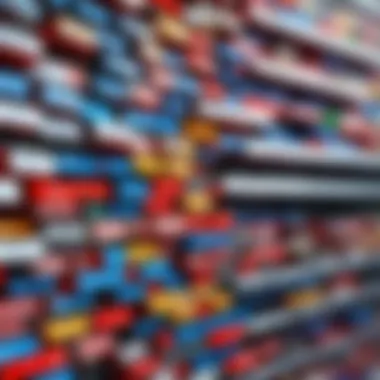
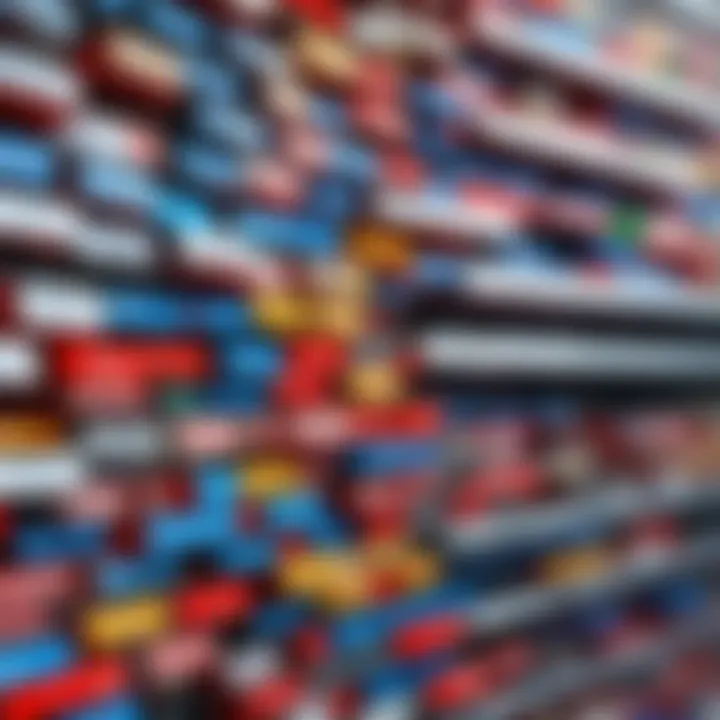
Email security is an evolving landscape. Staying informed and adopting effective measures is essential to safeguard your communications.
Intro to Spam Filtering
Spam filters play a critical role in email communication today. In an age where communication is paramount, understanding spam filtering is not merely beneficial but essential. Spam filters function to identify and manage unsolicited email, thus safeguarding users from potential threats and clutter.
When evaluating spam filters, especially for platforms like Gmail, it is crucial to assess how these systems operate and their overall efficacy. Effective spam filtering can significantly enhance productivity by reducing the noise caused by unwanted emails. It enables users to focus on important messages, improving their email management overall.
Understanding Email Spam
Email spam refers to unsolicited messages sent indiscriminately to a large number of users. These messages often include advertisements, phishing attempts, or malware. The pervasiveness of spam can lead to significant inconvenience and risk. Users may miss crucial communications buried under piles of spam or, worse, fall victim to scams embedded in these unwanted messages.
For IT professionals and businesses, spam poses various risks, including compromised data security. Understanding the nature of spam helps in developing efficient strategies to mitigate its impact. Educating users about identifying spam can also enhance overall email security and awareness.
Importance of Effective Spam Filters
Effective spam filters are an essential line of defense against email threats. They not only filter out unwanted messages but also adapt to evolving spam strategies, improving their detection rates over time. A high-quality spam filter protects sensitive information, limits exposure to phishing attacks, and improves the overall user experience.
Moreover, implementing effective spam filters results in improved email performance. It reduces server load and enhances email deliverability. With the ever-increasing volume of unsolicited messages, a robust filtering system becomes indispensable. For organizations of all sizes, selecting the right spam filter not only safeguards against threats but also supports operational efficiency.
The Mechanism Behind Gmail's Built-in Spam Filter
Understanding the mechanism behind Gmail’s spam filter is crucial for users and businesses alike. Effective spam filtering is about more than just identifying unwanted emails; it also involves enhancing user experience and safeguarding sensitive information. Gmail leverages advanced technology and user input to refine this process, making it an essential topic for anyone relying on email communication. By grasping how Gmail handles spam, users can better appreciate the tool's strengths and limitations, ultimately leading to more informed choices regarding their email security.
How Gmail Identifies Spam
Gmail employs a multi-faceted approach to identify spam. This begins with examining incoming emails for patterns typical of spam messages. Gmail's algorithms analyze several factors, including the sender's reputation, the language used in the email, and the volume of similar messages received. The system assigns a spam score based on these factors, which influences whether an email lands in the primary inbox or the spam folder.
For instance, messages from unknown senders with suspicious links often exhibit red flags. Similarly, frequency patterns, such as receiving multiple unsolicited emails within a short time, add to the spam score. This automated process is continually updated with new spam characteristics to remain adaptive to emerging threats.
Additionally, Gmail analyzes user behavior. If many users report a specific email as spam, the system learns from this feedback and can adjust its scoring model to prevent similar emails from reaching inboxes in the future. This dynamic approach ensures that Gmail's spam filter is always evolving.
User Feedback and Machine Learning
User feedback plays a pivotal role in improving Gmail's spam filter through machine learning. Each time a user marks an email as spam or not spam, it sends a signal to Gmail's algorithms. The system learns from these actions, allowing it to refine its understanding of what constitutes spam. Over time, this leads to a more tailored filtering experience for individual users.
Moreover, Google's massive data processing capabilities enable it to analyze trends and anomalies at scale. The machine learning models utilize vast amounts of data to recognize patterns that may not be visible to human analysts. This means that spam detection is continually improving based on real-world usage and feedback across millions of accounts.
"The ability to customize spam filtering based on user behavior enables Gmail to provide a personalized email experience."
Thus, as users interact with their email, they simultaneously contribute to a system designed to enhance email security for everyone. The synergy of user feedback and machine learning not only improves spam detection but also strengthens user trust in Gmail as a reliable email service.
Limitations of Gmail’s Spam Protection
Gmail is widely recognized for its competent spam filtering. However, this system is not without its limitations. Understanding these drawbacks is crucial for users, especially those relying on email for business communication. Acknowledging these limitations can help users seek additional solutions to enhance their spam protection strategy, ensuring a more secure email experience.
False Positives and Negatives
One significant limitation of Gmail’s spam filtering system is the occurrence of false positives and negatives. A false positive is an innocent email marked as spam, leading users to miss vital communications. On the other hand, a false negative occurs when spam bypasses the filter.
- Impact on Communication: False positives can disrupt important conversations. For instance, a client’s email may be flagged, causing delays in response time and potentially damaging business relationships.
- User Interaction: Users have to regularly check their spam folder to ensure no essential emails are filtered incorrectly. This can be time-consuming.
- Filtering Accuracy: Despite advancements in machine learning, Gmail's filter may struggle with context-sensitive emails, confusing legitimate messages with spam.
In summary, these inaccuracies can undermine the reliability of Gmail’s built-in solution.
Persistent Spam Issues
Another limitation of Gmail's spam protection is the persistence of spam emails. While the filter aims to block unwanted messages, some may still appear in a user’s inbox.
- Adaptation from Spammers: Spammers continuously evolve techniques to bypass spam filters, meaning that even the best systems face challenges.
- User Adaptation: Users may need to adapt their strategies by customizing spam settings, such as blacklisting known senders. However, this process can be labor-intensive and may not catch all spam.
- Frequency of Spam: High-traffic users, especially businesses, often deal with a high volume of spam daily. This constant influx reduces the effectiveness of Gmail’s native spam protection, necessitating a third-party solution.
Overview of Third-Party Spam Filters
Email communication remains essential, yet the influx of unwanted messages poses a significant challenge. Third-party spam filters offer a solution to this problem, augmenting the built-in capabilities of Gmail. This section highlights the relevance of these spam filters, discussing strategic aspects such as effectiveness and compatibility. Understanding third-party options provides valuable insights for users seeking to enhance their email security and management.
Key Features to Consider
When evaluating third-party spam filters, it is crucial to consider certain core features. These include:
- Accuracy: How well does the filter minimize false positives and negatives? Users need a filter that reliably categorizes spam without ignoring legitimate emails.
- Customization: The ability to adjust filtering settings according to personal needs is vital. Look for filters that allow users to create rules or settings that match their specific requirements.
- Reporting Features: Effective filters should provide reporting tools that inform users about spam detection activity. Understanding what is caught and why aids in fine-tuning the settings.
- User Interface: The filter's interface should be user-friendly, allowing easy navigation and management of settings.
- Performance Speed: Fast processing and filtering of incoming emails can significantly enhance the user’s experience. Filtering actions should occur without noticeable delays.
These features are essential in ensuring that a third-party spam filter effectively meets the user’s needs.
Integration with Gmail
Integration with Gmail is an important factor when selecting a third-party spam filter. A seamless connection ensures that the spam filter works harmoniously within the Gmail ecosystem. Consider the following aspects regarding integration:
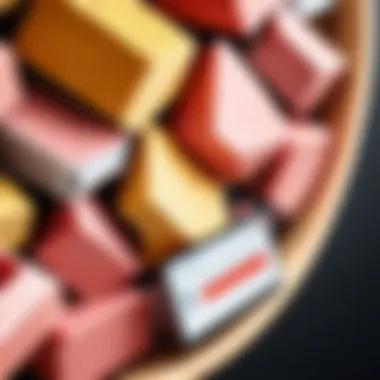
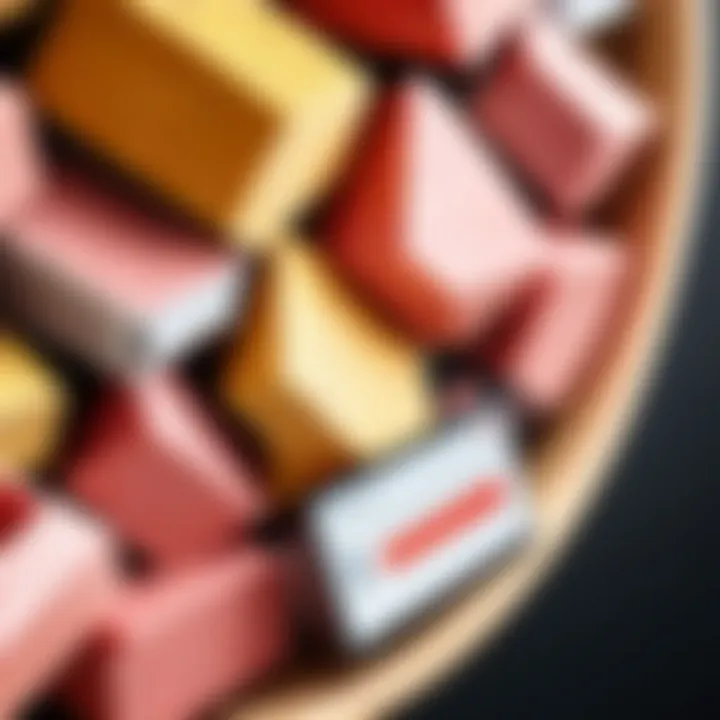
- Ease of Setup: The initial integration process should be straightforward, minimizing technical burdens for users.
- Compatibility with Gmail Features: The spam filter should not disrupt Gmail's functionalities. Features like labels, categories, and searching should remain intact and accessible.
- Regular Updates: Given the evolving nature of spam tactics, filters must receive frequent updates. Integration with Gmail should allow for automatic updates to keep up with current threats.
By focusing on effective integration, users can optimize their email experience while ensuring robust spam protection.
Top Spam Filter Solutions for Gmail
The selection of a spam filter suitable for Gmail is a crucial step in managing email effectively. With inboxes increasingly inundated by unsolicited messages, the right spam filter can drastically reduce unwanted communication. This not only enhances productivity but also improves email security. Each solution presents unique features tailored to various user needs, making it essential to understand these options before making a decision.
Solution One: Overview and Features
One notable spam filter that stands out is MailWasher. Designed for both individual and enterprise use, it allows users to preview emails on the server before downloading them to their inbox. This feature is particularly useful as it empowers users to identify and delete spam before it clutters the inbox.
Key Features include:
- Real-time Spam Detection: MailWasher employs advanced algorithms to flag spam instantly.
- Customizable Filters: Users can tailor spam detection settings based on personal preferences.
- User-Friendly Interface: The interface is intuitive, making navigation simple for all user levels.
- Whitelist and Blacklist Capabilities: This allows for better control over the types of emails received.
- Multi-Account Support: Users can manage multiple email accounts seamlessly.
This option offers significant advantages for both small businesses and large organizations seeking to streamline email management.
Solution Two: Overview and Features
Another robust choice is SpamTitan. It is a cloud-based solution that integrates seamlessly with Gmail, offering users comprehensive protection against spam and malware. With an emphasis on security, SpamTitan ensures that users are safeguarded against evolving threats.
Key Features include:
- Advanced Filtering Technology: SpamTitan utilizes machine learning to constantly adapt to new spam techniques.
- Email Encryption Services: Ensures that sensitive information remains secure during transfer.
- Detailed Reporting: Users receive actionable insights regarding spam trends and threats.
- 24/7 Customer Support: The support team is readily available for troubleshooting and inquiries.
- Easy Integration: Works effortlessly with Google Workspace, requiring minimal setup.
SpamTitan is especially beneficial for businesses that prioritize security and want to stay ahead of threats in the digital landscape.
Solution Three: Overview and Features
Lastly, Bitdefender Email Security provides comprehensive spam filtering along with virus and malware protection. It's particularly known for its effectiveness in filtering out phishing attempts and malicious attachments, making it a solid option for Gmail users concerned about security threats.
Key Features include:
- Multi-Layered Protection: Combines spam filtering with virus scanning to ensure comprehensive security.
- Anti-Phishing Technology: Specializes in identifying phishing emails that might trick users.
- User Customization: Allows users to adjust settings according to their specific needs.
- Simple Dashboard: Users can easily view and manage their spam settings.
- Regular Updates: Provides updates to keep up with emerging threats.
For individuals and organizations that require a strong emphasis on email security, Bitdefender's solution is a worthy consideration.
Comparative Analysis of Spam Filters
Evaluating spam filters for Gmail requires a thorough comparative analysis. This analysis is crucial for understanding how different filters perform against a variety of metrics. It also helps identify which solutions align best with specific user needs. By dissecting the features, strengths, and weaknesses of each product, users can make informed decisions that significantly enhance their email security and overall experience.
Performance Metrics
In assessing spam filters, several performance metrics are essential. These metrics help quantify the effectiveness of each filter:
- Detection Rate: This metric calculates how well a spam filter identifies unsolicited emails. A high detection rate ensures that most spam messages are blocked before reaching the user's inbox.
- False Positives: This term refers to the legitimate emails that are mistakenly marked as spam. A low rate of false positives is critical since it guarantees that important messages are not lost.
- Speed: The time taken to scan and filter emails can impact user experience. Filters should operate quickly to prevent delays in receiving legitimate emails.
- Resource Usage: Efficient spam filters minimize their impact on system performance. They should not significantly slow down Gmail or consume excessive memory.
Taken together, these metrics provide a clear picture of a spam filter’s capabilities. Users should prioritize filters that achieve the best possible ratings across these categories to ensure they are effectively managing email spam.
User Experience and Feedback
User experience serves as a qualitative measure of spam filter effectiveness. Feedback gathered from users often reveals insights about the usability of the spam filter, as well as its practicality. Here are some important factors related to user experience:
- Interface Usability: A user-friendly interface enables easy navigation. Users should find it easy to adjust filter settings or review messages that have been flagged as spam.
- Integration with Gmail: Seamless integration means that the spam filter functions well within the Gmail environment. Users appreciate filters that do not disrupt their workflow and integrate smoothly with existing features.
- Customer Support: Availability of robust customer support is crucial. When users encounter problems or have questions, proper assistance can greatly enhance user satisfaction.
- Community Feedback: Platforms like Reddit can provide insights from other users based on real experiences. Conversations about various spam filters can reveal strengths and weaknesses that may not be readily apparent from product descriptions alone.
This blend of quantitative metrics and qualitative user feedback allows for a more comprehensive understanding of spam filters. By analyzing these elements together, IT professionals, software developers, and businesses can choose spam filters that not only deliver outstanding results but also align with their operational needs.
Cost Considerations
Assessing the cost of spam filters is vital for making an informed decision. Depending on your needs, knowing whether to choose a free or paid option can greatly impact your email management efficiency. Cost considerations encompass more than just the initial price of the product; they also involve understanding the long-term value and return on investment.
Free vs. Paid Options
When examining spam filters, one must weigh the pros and cons of free and paid options.
Free Options:
- Often more accessible.
- Sufficient for basic email filtering needs.
- May include ads or limited features.
- Example includes built-in spam filtering in Gmail, which provides decent protection.
Paid Options:
- Usually offer a more comprehensive set of features.
- Often include regular updates and customer support.
- Better detection rates for advanced threats.
- Solutions like SpamTitan and mailfence offer extensive customization.


Individuals must assess their specific requirements. Basic users may find free options adequate, while businesses with sensitive communications can benefit from investing in paid services. This distinction is crucial to ensure protection aligns with needs.
Long-term Value Assessment
When choosing a spam filter, it is essential to consider the long-term value. While a higher initial cost may seem less appealing, evaluating how well a filter performs over time can show actual savings.
Factors to take into account include:
- Effectiveness of Filtering:
Well-performing filters reduce time and effort spent managing spam. - Impact on Productivity:
Less spam means employees can focus on meaningful work, improving overall productivity. - Cost of Data Breaches:
An effective spam filter can help mitigate risks associated with phishing and other threats that lead to data breaches, which are often costly.
In essence, the long-term benefits can outweigh initial expenses. Investing in a well-regarded, paid filter may save organizations from significant financial loss due to security incidents, making cost considerations a critical component in the decision-making process.
Understanding these nuances will lead to a more enlightened decision when selecting a spam filtering solution for Gmail.
Customization and User Settings
When it comes to utilizing spam filters effectively, customization and user settings play a pivotal role. A spam filter's effectiveness is not solely based on its built-in algorithms but also on how well it is configured to meet the user's specific needs. This section delves into the importance of tailoring spam filters in Gmail, exploring how adjustments can enhance spam detection and minimize the disruption caused by unwanted emails.
Adjusting Filters for Personal Needs
Customizing spam filters allows users to adapt the filtering mechanisms significantly. Users can set preferences based on their individual or organizational needs, which can lead to better efficiency in email management. For instance, a user may frequently receive newsletters or notifications from certain senders, which they do not want filtered as spam.
One effective approach to customization is the use of sensitivity settings. This can help in adjusting how strictly the filter operates. Adjustments can range from allowing more emails through to increasing the sensitivity to detect potential spam. Additionally, users can define criteria such as specific keywords or file types, further refining how emails are evaluated before reaching the inbox.
- Benefits of Customization:
- Improved accuracy in spam detection.
- Reduced number of important emails lost in spam.
- Tailored filtering addressing specific needs.
Whitelist and Blacklist Management
Whitelist and blacklist functionalities are crucial for personalized filtering. A whitelist is a curated list of trusted senders whose emails will never be marked as spam. Conversely, a blacklist consists of known unwanted senders whose emails will always be categorized as spam.
Managing these lists is an integral aspect of fine-tuning spam filters. Users can frequently update these lists based on their evolving email interactions. This ensures that important communications are protected from the spam folder while genuinely unwanted emails are easily dealt with.
Implementing a well-maintained whitelist and blacklist can reduce the frustration many users face when legitimate emails mistakenly land in the spam folder. For businesses, this becomes essential to maintain professional communication with clients and partners. As emails can have critical importance to operations, a well-managed filter helps maintain integrity in communication.
Keeping your whitelist updated prevents missing important messages while the blacklist ensures chronic spammers are kept at bay.
Overall, the customization and management of user settings in spam filters are not just optional additions; they are fundamental to ensuring a clean and organized inbox. Users who take the time to set these adjustments can significantly enhance their email experience, reducing stress and maintaining productivity.
Security Implications of Spam Filters
Spam filters serve a critical role in maintaining a secure email environment. Their main function extends beyond simply reducing unwanted emails; they act as a frontline defense against various online threats, particularly phishing attacks. Phishing attempts have increased in sophistication, targeting individuals and organizations alike. Therefore, understanding the security implications of spam filters is essential for any user, especially IT professionals and business leaders. Effective spam filters can significantly reduce the risk of such attacks, protecting sensitive information and maintaining trust in email communications.
Protecting Against Phishing Attacks
Phishing attacks are deceptive strategies used by cybercriminals to acquire sensitive data, like usernames, passwords, or credit card information. These attacks often come in the form of emails that appear to be from legitimate sources, making them particularly dangerous. A robust spam filter is your first line of defense against these threats. By leveraging advanced algorithms and machine learning, spam filters can identify and block suspicious emails that exhibit characteristics of phishing attempts.
- Algorithmic Detection: Many spam filters analyze the content and structure of emails in real-time. They look for patterns common in phishing emails, such as misleading links, poor spelling and grammar, and urgent calls to action. These algorithms can adapt over time, improving their detection capabilities to keep pace with evolving tactics employed by attackers.
- User Education: While filters are effective, user education is also important. Businesses should implement regular training sessions on identifying phishing attempts. Even with top-notch spam filters, the human element remains a vulnerability.
"No security measure is infallible; constant vigilance is required to mitigate risks effectively."
Through a combination of sophisticated filtering technology and informed users, organizations can bolster their defenses against phishing attacks. However, relying solely on spam filters is insufficient. A holistic approach to email security that also includes awareness training and proper response plans is advisable.
Data Privacy Concerns
Data privacy is a paramount concern in today’s digital landscape, particularly for businesses handling sensitive information. Spam filters analyze incoming emails, which raises important questions about how data is collected, processed, and stored. When selecting a spam filter, users must understand the vendor’s privacy policies and data handling practices.
- Data Processing: Many spam filters utilize cloud-based services to analyze email traffic, which means that sensitive information could be transmitted over the internet. Make sure that the spam filter provider encrypts data during transit and at rest. This protects your information from unauthorized access and aligns with compliance requirements like GDPR or HIPAA.
- User Control: Users should also evaluate how much control they retain over their data. An ideal spam filter allows businesses to configure settings, such as retention periods for logs and the ability to delete personal information if needed. Transparency in these processes strengthens trust between the service provider and the client.
- Regular Updates: Lastly, be mindful of vendors that frequently update their products. Regular updates not only enhance functionality but also address new security vulnerabilities that may arise.
Addressing data privacy concerns is crucial when implementing spam filters. The stakes are high, and organizations must ensure that their email security measures do not compromise their data integrity or privacy.
Finale and Recommendations
In this article, we explored various spam filters specifically designed for Gmail. Understanding the importance of effective spam filtering cannot be overstated. With the alarming increase in phishing attacks and spam-related threats, the right filtering solution becomes paramount. Our analysis aimed at offering clear insights into the features and compatibility of popular spam filters, empowering the reader to make informed decisions that enhance their email management.
Summarizing Key Points
Throughout the article, we emerged with several key elements:
- Effective Identification: The ability of a spam filter to accurately identify unwanted emails, which includes both spam and phishing attempts.
- Integration with Gmail: How seamlessly a third-party spam filter integrates with Google’s platform. This is critical to ensuring a smooth user experience.
- Customization Options: The flexibility offered by various solutions to tailor spam filtering settings to individual needs, such as whitelisting and blacklisting.
- User Feedback: Insights from users about their experiences can reveal a product's practical performance, beyond theoretical claims mentioned by vendors.
- Cost Considerations: The balance between free and paid services, weighing the long-term value against initial expenditure.
These points serve to guide users in selecting a spam filter that not only meets their basic needs but adapts to evolving challenges in email security.
Final Thoughts on Best Options
To summarize, the right choice of spam filters for Gmail largely depends on your unique requirements. If you prioritize robust security features, consider options that incorporate advanced machine-learning algorithms. For users seeking granular control, filters that offer comprehensive customization tools will be beneficial. Lastly, always weigh the cost versus the features provided. Remember, a sound decision contributes not just to convenience, but also to the security of valuable data that many businesses handle daily.
"Choosing the right spam filter is not just about blocking unwanted emails, but also about protecting sensitive information from potential breaches."
Overall, your choice should reflect the needs of your organization while also considering the latest trends in email threats. As you evaluate the options, ensure that the spam filter aligns with your strategic security objectives.



