Discover the Top Free Music Editing Software Options
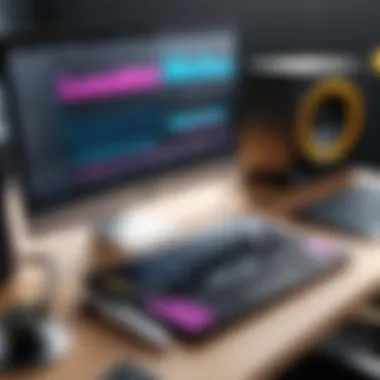

Prologue
The landscape of music production continues to evolve, and as a result, there is a growing demand for affordable yet effective music editing software. Professional musicians, hobbyists, and educators all require tools that can support their creative processes without breaking the bank. Utilizing free software opens the door for wider accessibility to music editing tools. By navigating the myriad options available, users can leverage robust functionalities to fine-tune their audio projects. Whether you are polishing a podcast, composing beats, or remixing tracks, having the right software is crucial.
Software Overview
Understanding the strengths and weaknesses of various free music editing options requires an analysis of their core features. Here, we'll detail different qualities that may influence a user's choice.
Features and Functionalities
Most free music editing software offers a variety of abilities, including:
- Multi-track editing: The capability to layer various audio tracks is essential for complex projects.
- Basic effects: Including reverb, compression, and equalization to enhance audio quality.
- Import/export formats: Options should support common formats like MP3, WAV, and others to ensure compatibility.
- Recording options: Real-time recording can often be meticulously tuned for quality.
Pricing and Licensing Options
Notably, the allure of free music editing software often stems from the absence of financial commitments.
- Most programs operate under a Freemium model, where a basic version is available without cost, but advanced features may be locked behind a paywall.
- Licensing often permits both personal and commercial uses, which expands the library of accessible sound editing tools.
Supported Platforms and Compatibility
Compatibility is another major factor to consider:
- Many software options support both Windows and macOS, while some have dedicated mobile applications, notably for iOS and Android.
- Cross-platform functionality is a bonus, allowing users to begin projects on one device and continue them on another seamlessly.
User Experience
An intuitive user experience can significantly impact productivity and creativity.
Ease of Use and Interface Design
Beginners benefit from software that integrates well-designed interfaces. Software often arranges features contextually, making it easier to navigate editing landscapes. The right balance of detail can prevent confusion for aspiring musicians and minor editing tasks.
Customizability and User Settings
Customizable toolbars and menus can greatly enhance the user experience. Allowing users to modify their layout provides a more tailored working environment, helping to streamline various tasks. Certain software also enables multiple presets or styles, catering to genre-specific needs.
Performance and Speed
Low latency during playback is crucial, particularly when users require instant feedback during recording sessions. Frequent freezing or crashing should not be accepted as norms, as reliable software must maintain stable performance regardless of the workload.
Pros and Cons
When evaluating free music editing software, analyzing inherent pros and cons remains critical for discerning users.
Strengths and Advantages of the Software
- Affordability: Major incentive; there are no financial barriers to entry.
- Community and Support: Many open-source programs rely on active communities to offer support.
Drawbacks and Limitations
- Some programs may lack certain advanced features, limiting professional-level applications.
- Regular ads can become disruptive in free versions, posing distractions during the editing workflow.
Comparison with Similar Products
Familiarity with competitor applications is beneficial. Software like Audacity and Cakewalk, both feature rich options, provide excellent user experiences when weighed against others in the same category.
Real-world Applications
Exploring how free editing tools integrate into various industries reveals their versatility.
Industry-specific Uses
Musicologists may use specific functionalities to dissect rhythms or harmonies, while podcasters sense unique advantages in layer editing.
Case Studies and Success Stories
Consider educational settings; instructors may introduce free audio software to students, facilitating lessons in music composition. Success stories can provide data reflecting the impact of access on creativity across demographics.
How the Software Solves Specific Problems
Common challenges in audio editing include organization, effects application, and sound quality maintenance. Free editing software engages users with dedicated resources to address each of these hurdles effectively.


Updates and Support
Investing time in an application warrants understanding its update cycle and support reliability.
Frequency of Software Updates
Frequent updates can indicate a committed development cycle. On the other hand, lapses in updates may signify neglect.
Customer Support Options
Support ranging from FAQs to direct customer service should be part of the software landscape. User-generated content via forums can also fill voids left by developer support.
Community Forums and User Resources
Active online communities often produce tutorials, workshops, and engage in discussions—not only benefiting tutorial needs but also enhancing the overall user experience substantially. Platforms like Reddit offer numerous conversations, frequently aggregating experiences and lessons learned.
Prelims to Music Editing Software
Importance of Music Editing
Music editing is a critical aspect of the audio production process. In today’s digital landscape, where content creation is commonplace, the ability to edit sound effectively can significantly influence the impact of a piece of work. Whether you are a musician, podcaster, or content creator, the ability to manipulate audio tracks enhances the overall output. Music editing allows for trimming unwanted sections, balancing audio levels, or adding effects to create a polished final product.
Moreover, mastering basic music editing skills can increase your accessibility in this field. Those who understand the nuances of music editing position themselves advantageously, capable of personalizing their sound. For beginners, free music editing software offers a practical entry point, allowing experimentation without financial pressure. As familiarity grows, one can transition into more advanced tools, making it a vital skill to develop in the worlds of music and audio production.
Overview of Free Options
The digital market offers a wealth of free music editing software that caters to differing skill levels and preferences. Free software becomes essential as it minimizes barriers to entry in a field often associated with costly professional software.
Programs like Audacity, GarageBand, and others provide various functions ranging from basic editing to more complex tasks. Each option comes with its unique interface, set of features, and learning curve.
Users typically focus on specific attributes when choosing software. These may include user-friendliness, compatibility with different operating systems, and support for various file formats. Each free software solution aims to meet the demands of users, from novice musicians experimenting with songwriting to seasoned editors working on complex projects.
In summary, understanding the landscape of free music editing software can empower users to select tools that best suit their needs and, consequently, enhance their creative processes.
Key Features to Consider
When selecting free music editing software, it is crucial to understand what features best meet user needs. Different tools come with various capabilities. These features can greatly affect the user experience. They impact productivity, creativity, and ease of use in music production.
User Interface and Accessibility
A clean, intuitive user interface can significantly enhance one's editing experience. Music editing can be complex, so software that offers a well-organized design allows for easier navigation. Look for customizable layouts that suit individuals’ workflows. Pre-installed tutorials can be valuable, especially for those new to music editing. Accessibility is vital consider users with disabilities. Software options that comply with accessibility standards stand out in this area because they make editing music feasible for a broader range of users.
Supported File Formats
Compatible file formats can determine software usability. A good free editing tool should support a wide variety of formats such as MP3, WAV, and AIFF, enabling users to work with imported files easily. Additionally, the ability to handle MIDI files expands creativity. Different users need specific formats, and losing valuable files due to compatibility issues can hinder progress. Effective software bridges the gap between formats without transformation loss or distortions.
Editing Tools and Effects
Editing software varies in the range and quality of tools and effects. Common elements include cut, copy, paste, fade in/out, and pitch adjustment. Advanced options such as equalization presets and virtual instruments show professional features. Moreover, specialized effects like reverb or distortion can be valuable for music production that needs a synthetic feel. The access is critical, as straightforward tools tend to foster user retention. Always check the quality and detailed control for precise editing tasks.
Export Options
The process of exporting files can vary widely between software options. A well-designed program allows for seamless exporting while maintaining optimal quality. Users should look for tools that support different formats during export. Additionally, batch processing can speed up workflow, especially when handling multiple files. Tightly integrated workflows with cloud services enhance project accessibility and collaboration opportunities, serving users best in an increasingly interconnected creative environment.
Top Free Music Editing Software Options
The realm of music editing software has expanded significantly, particularly in the category of free options. This section explores various free music editing software that stands as a favorable choice for users, ranging from beginners to seasoned professionals. Understanding the significance of these tools is essential, as they possess the capability to enhance creative expression.]
Among the factors that denote the usefulness of free music editing software include their comprehensive feature sets, ease of use, compatibility with various operating systems, and potential for facilitating user collaboration. Each software presents distinct functionalities appealing to diverse needs in content creation.
Audacity
Overview and Features
Audacity is recognized widely within the music editing community. Its primary strength lies in being entirely open-source and compatible across different platforms, such as Windows, macOS, and Linux. The most reputable feature of Audacity is its powerful audio editing capabilities that allow multitrack editing, enabling multiple audio files to be blended seamlessly. This provides creators with flexibility in crafting intricate compositions or soundscapes. Another unique aspect is its extensive library of effects, which offers users the ability to enhance their audio in creative ways.
User Experience and Feedback
User experience with Audacity is generally favorable, highlighted by its intuitive layout and vast online support community. Many users find the software to be resource-efficient, which improves overall productivity in editing projects. However, new users may feel a little overwhelmed by the abundance of features offered out of the box. Yet, assistance is readily available through the software's documentation and forums. Most often, users appreciate Audacity for providing a robust platform without costs.
Limitations
Despite its strengths, Audacity shows some limitations worth noting. An enduring criticism involves its user interface, which, while efficient, could appear somewhat dated compared to more modern software. Additionally, its reliance on user-added plugins for advanced features may lead to inconsistent performance across various setups. Understanding these drawbacks is useful as they may influence users in their decision process.
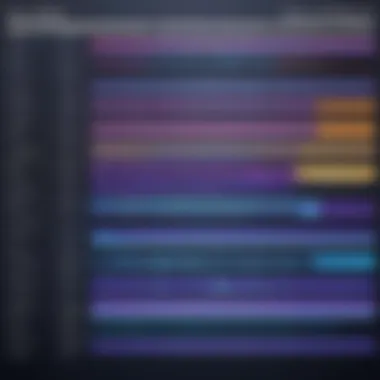

GarageBand
Overview and Features
GarageBand is exclusive to macOS and iOS users, catering especially to Apple enthusiasts. It provides an intuitive, user-friendly interface that simplifies the music creation process for newcomers while offering sufficient tools for seasoned creators. Notable features include its rich collection of virtual instruments and loops, which can serve as sources of inspiration for songwriters. Moreover, GarageBand supports live recording and provides a feature to convert recorded MIDI into natural-sounding instruments.
User Experience and Feedback
Users frequently express satisfaction with GarageBand's accessibility and streamlined approach. Feedback generally mentions the ease of navigating between options, allowing for a swift workflow for audio adjustments and sound design. Nonetheless, it might not provide professional-grade capabilities desired by some high-end users. Yet, for most effective projects, it remains a good resource.
Compatibility Considerations
By necessity, GarageBand's compatibility is restricted. It only functions on Apple devices, which can be limiting for individuals using Windows or other systems. Users need to expect Apple's ecosystem when considering GarageBand, as transferring projects between different operating systems can become complex.
Cakewalk by BandLab
Overview and Features
As another formidable contender in the free music editing field, Cakewalk by BandLab holds a strong reputation among professional musicians. Its comprehensive list of features emulates paid Digital Audio Workstations (DAWs). It offers advanced tools like VST plugin support and automation, while serving multitrack recording abilities. Its capabilities fit numerous genres and projects, making it accessible to various creative minds.
User Experience and Feedback
User experiences with Cakewalk generally highlight its depth and affordability, reflecting a growing user community. Many note that transitioning from paid software to Cakewalk can be facilitated by analyzed tutorials provided by both BandLab and the community. However, it may carry technical demands that could be challenging for non-technical users. Understanding these insights can vary user feedback significantly.
System Requirements
The efficiency of Cakewalk leans towards laptops or PCs with more recent specifications. Consequently, older systems may struggle to perform optimally, affecting real-time audio monitoring and processing. Being aware of such requirements is critical, especially for office settings or creative studios.
Soundtrap
Overview and Features
Soundtrap stands out in this list because it operates entirely in a browser. This online editing approach offers accessibility irrespective of user's device type. Focused on navigation simplicity, Soundtrap introduces multiple audio tracks and a collection of built-in loops for efficient sound mixing. This feature alone promotes dynamism in creative choices.
User Experience and Feedback
Users commend Soundtrap for removing installation barriers while maintaining effective functionalities. Due to its cloud-based nature, configurations made on one device can be accessed from another configure. However, users occasionally run into internet connectivity requirements, which may pose disruptions during heavier editing tasks where high stability is key.
Online Collaboration Features
Collaboration is a highlight for Soundtrap since it permits multiple users to operate on the same project simultaneously. This attracts users intending to engage in team projects where exchanging ideas through real-time editing becomes essential. The engagement through shared efforts represents a unique advantage over many bundled software which often lacks healthy collaboration segments.
LMMS
Overview and Features
LMMS presents itself as a free alternative to professional software, offering robust music production capabilities. Its open-source nature encourages vast community involvement, constantly leading to upgrades and feature enhancements. With capabilities like MIDI input and drum machine composition, LMMS delivers significant utility for electronic music enthusiasts.
User Experience and Feedback
User feedback about LMMS often defines it as highly capable, especially for electronic music production. Users familiar with previous machinery generally find LMMS approachable, creating a basis for investment in time and resources. Nevertheless, newcomers aiming to reference advanced functionalities sometimes need extended orientation or online resources.
Learning Curve
For those inexperienced in music editing software, LMMS could present a steeper learning curve. Sea of features designed for both auto musicians may overwhelm the less experienced users. However, understanding music productivity changes with proper help could mitigate the challenges, improving comfort over time.
Comparative Analysis
In this section, we explore the significance of comparative analysis in understanding free music editing software. It enables users to systematically assess various options based on features, user experiences, and intended functionality. This evaluation is crucial, as it allows users to make informed decisions based on their specific creative needs and technical requirements.
A thorough comparative analysis should highlight key differences and similarities among software tools. Not all programs cater to the same audience or offer the same functionalities. For individuals involved in IT or need advanced sound engineering capabilities, certain features take priority such as multi-track support or VST plugin compatibility. In contrast, hobbyists or beginners may lean towards easier-to-use options that enable quick edits without complicated processes.
This analysis aids not only in recognizing which software fits best under individual use cases but also fosters an understanding of the software landscape. Users can identify prevailing trends and functionality gaps in different products. Consequently, they can pick a software that not only matches current skill levels but also scales as they grow in complexity and creativity.
Feature Comparison
Comparing features across various software options is a necessary part of evaluation. Features can for example include:
- Editing Tools: Looking at the kind of editing options, like basic cut and paste functions or more advanced ones like pitch shifting and equalization.
- Audio Effects: Various offerings such as reverb or compression need mention. Different software can provide these in varying depths of sophistication.
- Interface Complexity: A user-friendly GUI can ease navigation, while complex designed interfaces might slow down creative flow.
- Accessibility: Some software could offer better offline capabilities. Others may function in strictly online environments.
Analyzing such factors helps in filtering options that best serve one's requirements. Users should attend closely to each feature comparison to attend to their specific use case.
User Base and Target Audience
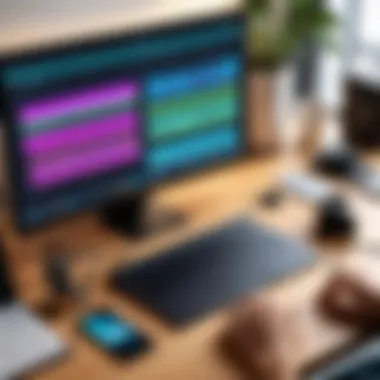

Understanding the target audience spread among software options helps context individual software appeal and practicality.
- IT Professionals: This group generally seeks advanced features and customizable functionalities, often focusing on technical efficiency and ecosystem integration.
- Software Developers: These users may prioritize compatibility with other systems and somewhat niche functionalities. Quality coding practices and developer support remain significant.
- SMEs: Small and medium-sized enterprises typically evaluate cost against functional benefits for the growth of material content or marketing promotions.
- Casual Users: Simply put, they desire intuitive interfaces. Basic instructions and simplistic handling ease output.
Demystifying the user base aspects significantly impacts how effectively software works for each demographic.
A comprehensive understanding of the comparative features and user demographics provides clarity in choice making, ensuring alignment with practical use scenarios.
User Experiences and Testimonials
User experiences and testimonials hold significant value in selecting music editing software. They provide real-world insights that complement the technical specifications. While features are essential, understanding how users interact with software reveals its practicality and effectiveness.
User feedback often highlights both advantages and shortcomings of software. These testimonials shed light on usability, performance under various conditions, and how well features meet user needs. Collecting this information allows new users to form realistic expectations about the software.
Another significant benefit of user experiences is the discovery of hidden features and techniques. Enthusiastic users frequently share valuable tips, making the learning curve less steep for newcomers. Moreover, considering diverse perspectives helps illuminate barriers like limited system compatibility or certain design choices.
Overall, incorporating user experiences and testimonials not only enriches the narrative surrounding a software but also provides a well-rounded overview that informs potential users. The software landscape is vast, and gaining knowledge from others fosters informed decisions.
Case Studies
Case studies offer concrete illustrations of how individual users or groups utilize specific music editing software to achieve their desired outcomes. They assist in painting a clearer picture about practical applications and success stories within the editing community.
For instance, an independent artist may document their process using Audacity to produce a complete track from start to finish. Their journey could involve various steps, such as recording, sound editing, and mixing. The case study could also emphasize factors like time investment and simplified features for recording.
Similarly, a collaborative group of musicians might showcase GarageBand for eovery simplicity, networked roles in joint productions. Highlighting these user stories adds authenticity and relatability to the discussion about different software.
Notall case studies will reflect pastries invariably positive outcomes or seamless experiences. For example, a user might criticize Soundtrap’s reliability during a critical session, helping others avoid potential pitfalls.
By presenting various case studies, readers gain an understanding that combines theoretical knowledge with practical insight, making choices that fit their unique needs.
Common Challenges Faced
Challenges are as crucial to understanding behavior around music editing software as are success stories. User experiences often detail hiccups, limitations, and frustrations encountered during the editing process.
Many users report steeper learning curves for advanced software options like Cakewalk by BandLab compared to more straightforward choices like LMMS. This issue may lead to frustration, especially for novices who lack prior experience. Documenting the experiences surrounding onboarding and usability issues equips future users with the insight they need before diving into these platforms.
Compatibility challenges can arise when users try running software like Audacity or GarageBand on different operating systems. Feedback often indicates confusion about available features based on specific setups. It would be helpful to clarify these obstacles and remember that easily accessible solutions exist for passionate editors.
Moreover, some users express concerns with feature limitations on free versions. When compared to premium versions, essential tools might not always be included. Insights regarding upgrading costs, feature sets, or even straightforward feature access lead to clearer expectations.
In summary, documenting user experiences along with case studies and challenges faced, presents a balanced examination of the landscape. These perspectives foster genuine understanding, guiding users in selecting suitable editing software to meet various needs efficiently.
Future Trends in Music Editing Software
The domain of music editing software is experiencing rapid evolution, shaped by evolving technology and user expectations. Recognizing these trends is essential for both seasoned professionals and beginners in the field of music production. Being aware of future developments equips users with tools not just to edit music but to create, collaborate, and innovate in unprecedented ways.
Technological Advancements
Recent advancements in technology have significantly transformed music editing software. One noticeable trend is the increasing integration of artificial intelligence and machine learning within editing platforms. Features that automate tasks, such as noise reduction and audio normalization, are becoming commonplace, allowing users to focus on the creativity of their projects rather than technical hurdles.
Another critical aspect is cloud-based solutions. Platforms like Soundtrap are illustrating the shift towards distributed collaboration, enabling users from different geographical locations to work on projects simultaneously. This infrastructure promises not just convenience, but also showcases a future where connectivity leads to a more diverse range of perspectives in music production. Furthermore, continuous subscriptions are replacing one-time purchases, allowing users to receive perpetual updates with cutting-edge features.
The introduction of virtual reality could bring new dimensions to music production. Users may soon find themselves in immersive environments where they can manipulate sounds rather than just edit on-screen. This advancement might attract a broader audience, as it simplifies complex editing labeled traditionally as intricate.
User-Centric Innovations
User feedback is driving the trends in music editing software. As various platforms evolve, developers are prioritizing a User-Centric approach. The aim is to create intuitive interfaces that require less technical knowledge, making music editing more accessible.
Customization options are now standard; users can tailor their workspace to fit their workflows, blending tools in a way that optimizes efficiency. This focus on personalization acknowledges that every user has a different editing style and remains essential in navigating varied skill levels.
Additionally, engagement with the user community is fostering a culture of creative exchange. Online forums and social media platforms like Reddit serve as invaluable resources for feedback and collaboration, shaping future developments. Users could participate actively by suggesting features or improvements, allowing a more iterative development strategy guided by actual needs.
Epilogue
In the evolving landscape of music editing software, the conclusion serves as an essential reflection on the extensive exploration of free options available. This article has highlighted that these tools are not merely budget-friendly, but also powerful and robust enough to meet diverse user needs. The notable benefits range from functionality and user experience to support for various file formats. This comprehensive analysis of musical editing applications shows that creativity does not necessarily come with a hefty price tag.
Summary of Findings
Throughout the article, the characteristics of various free music editing applications have been profoundly examined. Each software option presents unique attributes suited for different users. For example:
- Audacity offers extensive audio editing features and an active community for support.
- GarageBand stands out for its intuitive interface and seamless integration with Apple products.
- Cakewalk by BandLab attracts users with its professional-grade capabilities, putting it in league with expensive software.
The user experiences revealed essential challenges faced by users, including learning curves and system compatibility. Many find these aspects significant when making decisions about which editor to use.
Recommendations for Users
As users venture into the realm of free music editing software, several recommendations can enhance their overall experience:
- Identify Specific Needs: Understanding personal or project-specific requirements is crucial. For example, consider whether live collaboration or specific effects are important.
- Test Multiple Options: Most software are free to try, allowing users to interact with various features before making a firm choice.
- Participate in Communities: Engaging in online forums like Reddit or dedicated Facebook groups can provide useful tips and resources.
- Educate Yourself: Utilizing tutorials and guides from sources like Wikipedia or Britannica can create a better foundational knowledge, honing skills in utilizing the software effectively.
By keeping these points in mind, users can navigate the complex landscape of music editing efficiently, using technology to foster their musical creativity and production sophistication.



