Top Continuous Delivery Tools for Enhanced Software Delivery


Intro
In today's fast-paced software development environment, continuous delivery has become an essential practice for many businesses. It allows teams to quickly and reliably deliver software updates to users, enhancing responsiveness and improving overall product quality. Yet, not all tools in the market are created equal. As organizations seek to streamline their deployment processes, understanding the available options can be a daunting challenge. The aim of this article is to provide a thorough examination of the best continuous delivery tools.
As we venture through this exploration, we'll highlight key points involved in selecting the right tool. This includes assessing features, pricing, and how well these tools integrate with existing systems and workflows. With various tools available, tailored for different business needs, it’s vital to equip yourself with insights that can lead to more informed decisions.
Let’s dive into the essential elements starting with an overview of these tools.
Software Overview
Features and Functionalities
When searching for the right continuous delivery tool, it’s crucial to evaluate the features and functionalities that each offers. These tools often include capabilities such as automated testing, rollback options, and various deployment strategies.
- Automated Testing Protocols: Ensuring code quality is paramount. Tools that integrate automated testing help in catching bugs before they reach production.
- Integration with CI/CD Pipelines: A seamless integration not only saves time but also reduces human error during deployments.
- Centralized Dashboard: This provides visibility into application performance and deployment status, making it easier for teams to monitor projects.
Pricing and Licensing Options
Understanding the pricing structure is just as important. Different tools have varying licensing models. Some may offer subscription-based pricing, while others might follow a pay-as-you-go approach.
- Free Trials: Many tools provide a limited free trial, allowing teams to evaluate their capabilities before making a financial commitment.
- Tiered Pricing Models: Often, features are gated behind different pricing tiers, meaning that the choice of plan can significantly impact functionality.
Supported Platforms and Compatibility
No one tool works in isolation. Compatibility with various platforms is essential. Businesses operate on diverse tech stacks, and your chosen delivery tool needs to play well with others. Leading tools commonly support:
- Cloud Platforms: Most of the newer tools are designed with cloud integrations in mind, supporting platforms like AWS, Azure, or Google Cloud.
- On-Premise Solutions: For businesses that require strict control over their infrastructure, on-premise deployment capabilities are a must.
Comparing these aspects will help determine what fits best with your existing frameworks.
User Experience
Ease of Use and Interface Design
The first impression a tool makes often lies in its interface. A well-designed user interface can improve adoption rates within teams. Ideally, a continuous delivery tool should be intuitive, offering clear navigation.
- User Onboarding: Tools that provide straightforward onboarding processes can save time and prevent frustration.
- Documentation and Tutorials: Comprehensive tutorials can ease the learning curve for teams new to the tool.
Customizability and User Settings
Flexibility is another key aspect. The ability to customize settings allows teams to tailor their workflows according to their unique needs.
- Team Configuration Options: This can include setting user roles and permissions, allowing for better control over deployment processes.
- Integrations with Other Tools: Compatibility with project management software or version control systems can enhance overall efficiency.
Performance and Speed
Performance often dictates the user experience. No one wants a slow tool that causes bottlenecks in the delivery process.
- Deployment Time: Evaluate how long it takes to push changes. Faster deployment can significantly enhance productivity.
- Resource Consumption: Tools that are resource-heavy can slow down both the tool and the development environment.
Pros and Cons
Strengths and Advantages of the Software
Identifying strengths can provide clarity on where certain tools stand out. For instance:
- Robust Security Features: Many tools now come with built-in security protocols to safeguard deployments.
- Scalability: As teams grow, the tool should be able to handle increased workloads without a hitch.
Drawbacks and Limitations
No tool is without its flaws. Consider the potential weaknesses that may hinder usage:
- Learning Curve: Some tools may offer powerful features but require extensive training.
- Cost Considerations: High licensing fees could be a deterrent, especially for start-ups or smaller teams.
Comparison with Similar Products
Making direct comparisons can sometimes shed light on the best choice. For example, when juxtaposing Jenkins with GitLab CI, aspects like community support and plug-in availability can influence decisions significantly.
Real-world Applications
Industry-specific Uses
Continuous delivery tools are tailored for various sectors, from tech startups to large enterprises. Their applications differ by industry.
- E-commerce Platforms: Rapid deployment capabilities can directly impact revenue during peak shopping seasons.
- Financial Services: Security features are paramount, as these organizations deal with sensitive data.
Case Studies and Success Stories
Real-world examples can help relate the theoretical to practical application. Consider:
- Company A: Utilized a specific tool to shorten their deployment cycles by 50%, allowing for more frequent updates and increased user satisfaction.
- Company B: Enhanced their CI/CD pipeline which resulted in a smoother transition of new features to production, reducing downtime considerably.
How the Software Solves Specific Problems
Each tool has unique capabilities that address particular challenges. For instance, a tool focused on automated testing can swiftly identify issues before they reach the customer.
Updates and Support
Frequency of Software Updates
Keeping tools up-to-date is essential for activity and security. Some tools will have regular updates that introduce new features or improve existing functionalities.
Customer Support Options
What happens when issues arise? Customer support infrastructure can vary.
- Direct Support Channels: Look for tools that provide dedicated support through chat, email, or phone.
- Documentation Resources: Comprehensive FAQs and guides can often help users resolve issues without needing to reach out directly.
Community Forums and User Resources
An active user community can be invaluable. Searching through forums on Reddit or official forums can yield solutions to common problems or feature discussions that may not be readily available in documentation.
"The strength of a community becomes apparent during challenging times; those engaged often reveal insights that can save hours of troubleshooting."


In summary, the right continuous delivery tool can significantly influence your software's delivery pipeline, driving efficiency, quality, and ultimately, user satisfaction. The decision hinges on a thorough understanding of features, user experience, and support structures. As we continue, we’ll delve deeper into the specific tools that stand out in this competitive landscape.
Understanding Continuous Delivery
In today's fast-paced digital landscape, understanding Continuous Delivery (CD) is crucial for driving efficient and timely software deployment. Continuous Delivery is not merely a methodological choice; it is a fundamental shift in how software is developed, tested, and delivered to end users. This section explores the essence of CD, helping you to grasp its significance in contemporary development practices.
Defining Continuous Delivery
At its core, Continuous Delivery refers to the practice of keeping code in a deployable state at all times. Think of it like having your home constantly ready for guests. Just as you wouldn't want to scramble at the last minute to tidy up your space, in software development, you aim to ensure that your application is ready to be released at any moment.
To achieve this, teams use automation tools that seamlessly integrate testing and deployment processes. Continuous Delivery involves more than just writing code; it encompasses everything from automated testing to release techniques, designed to give developers confidence that their software will perform reliably in production.
The Importance of Continuous Delivery in Modern Development
Recognizing the importance of Continuous Delivery in software development is akin to understanding the heartbeat of a vital organism; without it, systems become sluggish, prone to errors, and susceptible to stagnation. In an environment where customer expectations soar and competition tightens like a noose, being able to release updates and new features quickly can be a game changer.
Some notable benefits of embracing Continuous Delivery include:
- Faster Feedback Loops: Development teams receive feedback on their code almost instantly, enabling rapid iterations and enhancements.
- Higher Release Frequency: Teams can release multiple updates in a single day, enhancing customer satisfaction through timely features and fixes.
- Improved Software Quality: With continuous testing and automated processes, bugs are caught earlier in the development cycle, thus reducing the risk of defects in production.
Continuous Delivery cultivates a culture of collaboration and transparency. Team members understand the entire lifecycle of the software, which promotes greater cohesiveness across functions.
In essence, Continuous Delivery is not just a buzzword; it's a powerful approach driven by the need for efficiency and excellence in software practices. As businesses and organizations grapple with ever-evolving technology demands, a firm grasp of Continuous Delivery principles can lead to informed decisions that drive long-term success in today's competitive market.
The Evolution of Continuous Delivery Tools
In this fast-paced digital landscape, the significance of continuous delivery (CD) tools has skyrocketed, representing a pivotal transformation in software development. The evolution of these tools is essential to understanding how organizations streamline their deployment processes. By tracing this journey, professionals can identify which tools best suit their needs, ultimately enhancing operational efficiency. Continuous delivery is more than just a trend; it's about a shift in mindset toward delivering software in small, manageable increments, enabling teams to respond to market changes with agility.
A Brief History of Continuous Delivery Practices
The roots of continuous delivery can be traced back to the early 2000s when agile development first gained traction. Prior to this, software release cycles were often drawn out and cumbersome, leading to frustration among developers and stakeholders alike. As companies implemented agile methodologies, they began to realize the limitations of traditional approaches. From these insights arose the necessity for practices that allowed for regular releases, fostering a culture of collaboration and efficiency.
In the years that followed, the concept of continuous integration took hold, laying the groundwork for what we now know as continuous delivery. This practice ensured that code changes were automatically tested and merged, minimizing integration issues. By the time the term “DevOps” entered the lexicon, continuous delivery was firmly established as a best practice.
Key milestones in this journey include:
- 2001: The Agile Manifesto was published, promoting iterative development and collaborative work.
- 2007: Continuous integration tools like Jenkins began to gain popularity, automating the testing and merging processes.
- 2010: The term “continuous delivery” was further popularized in the industry, emphasizing the need for frequent, reliable releases.
This evolution has reshaped how teams approach software delivery. At its essence, it promotes a cycle of development, testing, and deployment that is much more fluid than previous models, paving the way for faster and more reliable software.
Emergence of Automation in Software Delivery
As organizations embraced continuous delivery practices, automation emerged as a game-changer. The need to minimize manual efforts and errors became paramount. Automation tools now enable developers to create pipelines that handle the build, test, and deployment processes with minimal intervention. This not only reduces human error but also speeds up the delivery cycle.
With automation, teams can:
- Effectively manage infrastructure through tools like Terraform or Ansible.
- Run automated tests, ensuring code quality and functionality before deployment.
- Automatically deploy applications across various environments, from development to production.
"Automation allows teams to focus on what matters most – delivering value to their customers, rather than getting caught up in repetitive tasks."
As we move toward an increasingly digitized world, the tools that support automation continue to evolve. New technologies like container orchestration platforms are emerging, allowing for even greater automation capabilities. The result? A more dynamic approach to software delivery, where organizations can swiftly adapt to changing demands and enhance customer satisfaction.
In summary, the evolution of continuous delivery tools underscores a fundamental shift in software development practices. By understanding this progression, professionals can better appreciate the impact of CD on efficiency, collaboration, and overall software quality.
Criteria for Selecting the Best Tools
When companies decide to implement continuous delivery tools, they step into a realm where efficiency meets agility. In this fast-paced environment, understanding the specific criteria for selecting the best continuous delivery tools becomes paramount. Each tool presents a unique set of features, interfaces, and integrations, making it crucial for teams to discern what aligns best with their workflows.
Usability and Learning Curve
First and foremost, usability stands as a cornerstone of continuous delivery tools. A tool that boasts robust features might fall flat if it’s too complicated to navigate. New team members should be able to pick it up without feeling as if they are scaling Everest. If a tool requires extensive training or constant reference to complex documentation, frustration brews, and productivity takes a hit. Ideally, teams should look for interfaces that allow for intuitive navigation and provide drag-and-drop functionalities.
Moreover, the learning curve is another deciding factor. A gentle learning curve fosters rapid adoption among team members. This is particularly essential for teams that frequently onboard new developers. With proper tutorials, documentation, and community support, a smooth transition is more likely.
Integration with Existing Systems
Imagine trying to fit a square peg into a round hole; this is often the case when tools lack integration capabilities. Selecting a continuous delivery tool that seamlessly integrates with existing systems is critical for maintaining workflow harmony. Whether it’s version control systems such as Git or project management tools like Jira, the ability to integrate reduces the chances of disjointed processes.
The importance of this lies in the decreased time spent on manual tasks. If teams can connect tools and automate deployment processes, they are more likely to expedite delivery cycles. Keep in mind, however, that the specific needs of the team must shape integration choices. Consider the ecosystem of your current tools when making a decision.
Community Support and Documentation
In the tech world, community support often represents the lifeblood of a tool’s longevity and evolution. A strong community signifies that users can share solutions and tips, enhancing the user experience. Documentation, on the other hand, serves as the roadmap for users navigating a tool’s complexities.
When assessing tools, look for those that not only encourage community interactions—through forums or social media channels—but also offer comprehensive documentation. If an aspect of the tool proves challenging, ample resources in the form of tutorials or FAQs can be a lifesaver. For you, the end-user, this means less time stuck in problem-solving limbo and more time delivering value.
Cost Considerations
It’s no secret that budget constraints influence decision-making in every business. While many continuous delivery tools offer free tiers or trials, evaluating the long-term costs is vital. This includes licensing, maintenance fees, and any additional costs for integration with other systems.
Before settling on a tool, a detailed cost-benefit analysis is useful. Will the investment yield significant efficiency gains, or are there budget-friendly options that align just as well with your needs? The bottom line is not merely about the initial price tag. It encompasses the overall return on investment through enhanced productivity and reduced downtime for deployments.
Ultimately, selecting the right continuous delivery tool hinges on a balance between functionality, ease of use, and cost. Each of these criteria plays a fundamental role in shaping the experiences of both developers and the organizations they work for.
By keenly considering these factors, organizations can position themselves for success and navigate the ever-evolving landscape of software delivery.
Top Continuous Delivery Tools Reviewed
In the current landscape of software development, the need for efficient continuous delivery (CD) tools has never been higher. CD tools are vital because they streamline the process of deploying software, enabling teams to deliver updates and new features swiftly and predictably. Key elements to consider in this segment include the diverse functionalities each tool provides, their ease of use, the level of community support, and cost-effectiveness. Evaluating these aspects of the leading tools allows businesses—whether small startups or large enterprises—to align their deployment strategies with their operational needs.
Jenkins
Features and Benefits
Jenkins is often lauded for its flexibility and extensibility, which are significant for many teams. As an open-source automation server, it boasts a rich plugin ecosystem that allows integration with practically every tool in the software development lifecycle. One notable feature is its support for distributed builds. This capability can drastically cut down on integration times, leading to quicker delivery times.
Further, its user-friendly interface helps teams manage their CI/CD pipelines with ease, encouraging even those who are somewhat hesitant about using technologies to get on board. Jenkins is particularly well-praised for its ability to work across platforms, making it a favorite choice among diverse teams.
Real-World Use Cases
Many tech companies utilize Jenkins to enhance their delivery workflows. For instance, a notable tech startup successfully implemented Jenkins to automate tests for their multi-platform applications. This approach allowed them to identify issues early and reduce the deployment cycle from weeks to just days.
Another remarkable example features a global enterprise that used Jenkins for orchestrating builds across multiple development teams. This led to a noticeable decrease in deployment failures, showcasing Jenkins’s reliability in larger settings.


Limitations
Despite its many advantages, Jenkins is not without its challenges. The setup and configuration can be time-consuming. New users might find the initial complexity daunting, leading to a steeper learning curve compared to some newer platforms. Additionally, while the abundance of plugins is a perk, it can also become a double-edged sword if they conflict.
GitLab /
Features and Benefits
GitLab CI/CD stands out by offering an all-in-one DevOps platform that combines source code management with powerful CI/CD capabilities. Its standout feature is the seamless integration with Git repositories, which simplifies the development process for many teams. Tracking changes and automating deployment becomes a straightforward endeavor.
Moreover, GitLab CI/CD fosters collaboration through built-in code review and issue tracking capabilities, creating a cohesive development environment. The tool’s intuitive interface is a cherry on top, making it user-friendly for both seasoned professionals and newcomers.
Real-World Use Cases
A small e-commerce business adopted GitLab CI/CD to automate their deployment process. By capitalizing on its integration with their existing workflow, they managed to update their website with new features at a much quicker pace without sacrificing quality.
Additionally, a leading software consultancy uses GitLab CI/CD to coordinate multiple client projects, utilizing its ability to manage parallel pipelines. This flexibility has proven invaluable in meeting tight deadlines across various projects.
Limitations
A key limitation of GitLab CI/CD lies in its scalability for very large teams. As more users are added, some teams have reported a decrease in performance, particularly with extensive repositories. Additionally, while GitLab is robust, its all-in-one nature can sometimes lead to information overload for teams, complicating processes that could be simpler with specialized tools.
CircleCI
Features and Benefits
CircleCI is renowned for its cloud-native capabilities and quick setup. One of its defining features is the configuration-as-code approach, allowing teams to define their workflows in YAML. This feature enhances reproducibility and facilitates easier modifications.
Moreover, CircleCI’s elegant integration with popular version control systems like GitHub and Bitbucket enhances its usability, making it a solid choice for developers already familiar with those platforms. This integration ensures rapid feedback cycles, vital for agile methodologies.
Real-World Use Cases
A prominent social media application leveraged CircleCI to automate their testing processes, resulting in an average deployment time reduction of up to 50%. By using dynamic workflows, they could efficiently deploy to different environments depending on the stage of their applications.
In another case, a fintech startup adopted CircleCI to manage its CI/CD pipelines, which helped them to ensure regulatory compliance during their deployment processes with automated checks in place.
Limitations
Though CircleCI provides many benefits, some users have raised concerns regarding pricing. For teams that require extensive build minutes, costs can accumulate rapidly. Additionally, the complex configuration options may become unwieldy for teams not accustomed to writing YAML, potentially creating barriers for entry.
Travis
Features and Benefits
Travis CI has carved out a niche, especially in the open-source community. Its tight integration with GitHub is one of its biggest selling points, allowing developers to easily set up continuous integration without needing extensive configuration. Its simple setup process ensures that teams can focus on their code rather than being bogged down by complicated CI/CD setups.
One key characteristic of Travis CI is its seamless support for different programming languages, making it a versatile option for diverse coding environments.
Real-World Use Cases
A variety of open-source projects rely on Travis CI for their build processes. For example, a popular JavaScript library uses Travis CI to automate building and testing every pull request. This practice has helped maintain code quality while enabling rapid development.
Additionally, a small analytics firm utilized Travis CI to monitor various services’ health in real-time. The integration made issue detection remarkably quicker, improving their overall reliability.
Limitations
Despite its advantages, one prominent drawback of Travis CI is the dependency on GitHub for integrations. While this is beneficial for many, teams working across multiple platforms might find this restrictive. Furthermore, Travis has faced criticism in the past for slower build times when compared to some of its competitors, causing frustration in fast-paced environments.
Bamboo
Features and Benefits
Bamboo, created by Atlassian, complements the Atlassian suite of tools like Jira and Bitbucket, enabling enhanced traceability throughout the development process. Its main benefit lies in its integration capabilities—syncing easily with various development tools streamlines the deployment process significantly.
An interesting feature is its ability to manage both continuous integration and continuous delivery in one framework. This integration allows teams to have a unified toolkit, which can simplify management and coordination between development and operations.
Real-World Use Cases
A financial services company integrated Bamboo into their deployment process, allowing them to visualize their release plans alongside their backlog tasks. This visibility improved decision-making aligned with business goals.
In another case, a large enterprise with multiple teams utilized Bamboo for automated deployments across various environments. This facilitation of continuous delivery practices helped them maintain composure and efficiency across multiple active projects.
Limitations
However, Bamboo’s main limitation is its cost. Unlike some open-source competitors, Bamboo comes with a licensing fee, which might deter smaller businesses or startups from using it. Additionally, although the tool is powerful, its interface can be overwhelming for users new to the ecosystem, requiring a ramp-up period.
TeamCity
Features and Benefits
TeamCity is another well-regarded CI/CD tool, particularly favored for its detailed build history and comprehensive reporting features. This allows development teams to monitor their projects rigorously. Its ability to run builds in parallel is a significant contributor to operational efficiency, making it a strategic choice for teams working on multiple services at once.
Importantly, TeamCity also offers a rich plugin ecosystem which aids in customizing workflows to fit unique team needs.
Real-World Use Cases
For example, a software company utilized TeamCity for managing builds across several microservices. The ease of parallel builds allowed them to deploy more frequently without compromising code quality.
Another instance saw a mobile application development team employing TeamCity to ensure mobile builds were consistently tested across different devices, enhancing user experience.
Limitations
Nonetheless, TeamCity’s limitations often stem from its initial configuration complexity. While the broader capabilities of the tool are extensive, setting up all the features to work optimally may require a fair investment of time and resources. Also, while the plugin options are plentiful, they can often lead to confusion if not managed properly.
Comparative Analysis of Tools
In the vast landscape of software development, selecting the appropriate continuous delivery (CD) tool can feel like searching for a needle in a haystack. A comparative analysis stands at the center of this journey, bringing clarity and direction to what can often seem like an overwhelming decision. Here, we peel back the layers to not only assess the tools themselves but also to understand their impact on the development lifecycle. This examination doesn’t merely list features; it dives deep into how these tools can change the game in everyday practices.
Understanding the unique offerings of various continuous delivery tools allows organizations to make informed choices that align with their specific needs and goals. Selecting the right tool hinges on factors such as feature set, usability, and support, which all play crucial roles in boosting deployment efficiency and effectiveness.
Feature Comparison
Features can often be the distinguishing factor that separates one tool from another. Features may range from deployment options, integration capabilities with existing tools, to unique functions like rollbacks and canary releases. For instance, Jenkins, one of the veteran players in the CD space, offers a vast array of plugins, enabling users to tailor their continuous delivery pipelines extensively. This flexibility can be a double-edged sword, though; while it offers powerful customization, it might lead to over-engineering if not approached with care.
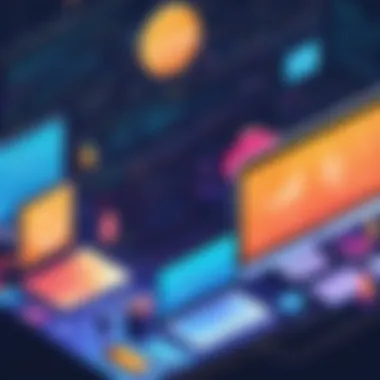

On the other side, GitLab CI/CD integrates seamlessly within its platform providing numerous features right out of the box, making it favorable for teams seeking a more straightforward approach. Comparing these features side-by-side helps in determining which tool not only fits but enhances the team’s workflow and optimizes their time efficiency. Here are some key considerations when conducting a feature comparison:
- Integration Capabilities: How well the tool integrates into the existing tech stack.
- Customization Options: The extent to which you can tailor the tool to fit specific project needs.
- Deployment Strategies: Support for various deployment strategies such as blue-green, rolling updates, or A/B testing.
Performance Metrics
Performance metrics are the backbone of any successful continuous delivery pipeline. They provide the insights needed to evaluate not only how effectively a specific tool operates but also how it stacks up against others in real-world scenarios. Key metrics to consider include deployment frequency, change lead time, and change failure rate.
- Deployment Frequency: This metric measures how often changes are pushed to production. A higher frequency often indicates a more efficient delivery pipeline, enabling teams to respond quickly to user feedback or market needs.
- Change Lead Time: This is the time it takes for a commit to be deployed in production. Shorter lead times reflect a more agile process, essential for meeting today’s fast-paced demands.
- Change Failure Rate: This metric tells you how many deployments failed and need rollback. A lower change failure rate generally means higher reliability, which is critical for maintaining user trust while deploying updates.
Through careful analysis of these performance metrics alongside features, companies can gauge the effectiveness of CD tools and adjust their choices based on performance insights.
"In the world of software development, it's not just about the tools; it's about how well they integrate into your workflow and help you meet your goals."
By being meticulous in the comparative analysis of CD tools, organizations position themselves for smarter technology adoption that aligns with both current and future needs.
The Future of Continuous Delivery Tools
The landscape of continuous delivery is evolving at a breakneck speed, continually shaped by new technologies and methodologies. For software professionals, understanding the future of continuous delivery tools isn’t just a matter of keeping up with trends; it's about leveraging these advancements to enhance deployment processes. Tools that cater to emerging practices can significantly improve efficiency, collaboration, and ultimately, customer satisfaction. The stakes are high in a world where staying relevant means embracing tools that reflect the changing dynamics of software delivery.
Emerging Trends and Technologies
As the industry continues to mature, a few key trends are gaining traction.
- AI and Machine Learning: These technologies are stepping into the limelight. AI can significantly optimize deployment pipelines by predicting potential bottlenecks and recommending remedial actions. Some tools are developing self-healing capabilities that can address issues without human intervention, a game-changer for teams with limited resources.
- Microservices Architecture: Many organizations are moving away from monolithic applications in favor of microservices. Continuous delivery tools that support this architecture enable more granular deployments, making it easier to manage and scale services independently.
- Containerization and Orchestration: Tools like Kubernetes are vital in this space, allowing for seamless scaling and management of containerized applications. The future lies in a tighter integration of CD tools with container orchestration platforms, which streamlines the deployment process across diverse environments.
- Shift-Left Testing: The integration of automated testing earlier in the development lifecycle is gaining popularity. This trend emphasizes a proactive approach, diminishing the chances of encountering major issues late in the process. Tools that support shift-left practices will continue to be in high demand.
Each of these trends contributes to a holistic view of how software delivery will transform in the coming years. Investing in tools that adapt quickly to these trends will be crucial for organizations aiming to maintain their competitive edge.
Predicted Developments in Automation
The promise of increased automation is another pivotal component shaping the future of continuous delivery tools. Here are some anticipated developments:
- Enhanced CI/CD Integration: Expect better connectivity among various tools involved in the continuous integration and continuous delivery (CI/CD) pipeline. This will lead to more streamlined processes, reducing friction and allowing for faster releases.
- Easier Rollbacks and Feature Flags: Automating rollback processes alongside incorporating feature flags will allow teams to experiment without fear. If a feature doesn't perform as expected, they can swiftly revert to a previous version, ensuring minimal disruption.
- No-Code and Low-Code Solutions: There's a growing trend towards making automation accessible without extensive coding skills. These solutions can attract a wider range of users, allowing non-developers to contribute efficiently to delivery pipelines.
- Customizable Automation Workflows: The future may see tools providing highly customizable automation workflows tailored to an organization's specific needs. This flexibility could aid teams in harmonizing cross-departmental processes, further enhancing overall efficiency.
"The only constant in technology is change, and embracing it keeps us ahead."
Each organization should strive to stay on the cutting edge of these advancements to not only keep pace but to lead the charge in innovation and reliability.
Case Studies: Successful Implementations
Case studies provide a treasure trove of insights into how continuous delivery tools can be effectively utilized in real-world scenarios. They bridge the gap between theory and practice, showcasing not just the technical features of these tools, but also their impact on actual businesses. Understanding the experiences of others can help professionals avoid potential pitfalls and replicate successful strategies. Examining these case studies allows us to see the breadth of applications and the diversity in operational contexts, making a strong argument for the importance of continuous delivery in both startups and large enterprises.
Case Study: A Tech Startup
In 2021, a fledgling tech startup, InnovateX, was attempting to scale its operations in a rapidly changing market. With a small team and limited resources, they needed a reliable way to ensure their software updates were delivered efficiently and without errors. They chose to implement Jenkins, a well-known tool for continuous delivery.
The decision to adopt Jenkins was driven by several factors:
- Its open-source nature, allowing InnovateX to customize their deployment pipeline.
- The large community support offering a wealth of plugins and integrations that facilitated frequent updates.
InnovateX set up a robust CI/CD pipeline that automated their testing and deployment processes. This allowed their developers to focus more on writing code rather than being bogged down by manual deployments. The results were remarkable:
- Reduced Deployment Time: They managed to cut down deployment times from several hours to under 20 minutes.
- Fewer Errors: Automated testing significantly decreased production bugs, enhancing software quality.
- Increased Team Morale: With less stress from manual processes, the team could concentrate on innovation.
Ultimately, this strategic move positioned InnovateX as a competitive player in their market, allowing them to expand offerings quicker and respond to customer feedback with agility.
Case Study: Enterprise Solution
On a different scale, consider MegaCorp, a well-established enterprise with legacy systems. They faced major challenges in adopting continuous delivery practices due to their complex environment. They opted for GitLab CI/CD, which promised a streamlined approach to continuous integration and delivery.
Integrating GitLab CI/CD involved multiple stages:
- Assessment of Existing Workflows: This preliminary step helped identify bottlenecks in their current deployment methods.
- Phased Implementation: Rather than a big bang approach, MegaCorp opted for gradual integration to mitigate risks.
The outcome was transformative:
- Seamless Collaboration: With integrated tools, teams from different departments began to collaborate more effectively on projects.
- Visibility Across Projects: GitLab provided dashboards that offered real-time insights into the deployment status, enabling better planning.
- Improved Release Frequency: They shifted from quarterly releases to a much more agile schedule, providing updates more frequently than ever.
In summary, both InnovateX and MegaCorp exemplify how continuous delivery can drive success—whether through nimbleness in a startup or improved efficiency in an established enterprise. These experiences underscore the versatility and importance of choosing the right tools tailored to specific operational needs, ultimately leading to more successful project outcomes.
Understanding the real-world applications of continuous delivery tools can offer invaluable lessons that theory alone cannot provide.
Best Practices in Continuous Delivery
In today’s fast-paced software development landscape, continuous delivery (CD) is not merely an option; it’s an essential practice for teams striving for efficiency and reliability. This section lays out the pivotal best practices that ensure your continuous delivery process is not only effective but also sustainable. Each of these practices has its roots in both theoretical knowledge and practical experience, offering a roadmap to navigate the murky waters of software delivery.
Implementing a Successful Pipeline
A successful continuous delivery pipeline is akin to a finely tuned machine, where each part works seamlessly to produce high-quality outputs. The first step to creating this machine is automating as much of the process as possible. Automation minimizes human errors and speeds up the repetitive steps in the delivery process.
- Version Control: Start by ensuring that all code is kept in a version control system like Git. This enables teams to track changes, collaborate more effectively, and revert to previous states if necessary.
- Build Automation: Setup build automation tools to compile your code, run tests, and package your application. Tools like Jenkins, CircleCI, and GitLab CI/CD help maintain consistency across builds.
- Automated Testing: Implementing automated tests is crucial. Both unit tests and end-to-end tests should be run automatically to catch bugs early, which is less costly than having to fix issues later in the cycle.
- Continuous Integration: Create a process where developers commit code changes frequently, ideally multiple times a day. This practice minimizes integration issues, making it easier to fix bugs promptly.
- Deployment Automation: Finally, use deployment automation tools to push updates into staging or production environments without manual intervention. This guarantees faster releases while reducing the risk of errors.
Adopting these steps can significantly sharpen the efficiency of your CD pipeline, thus speeding up the delivery of new features to customers, enhancing satisfaction, and maintaining a competitive edge.
Common Pitfalls and How to Avoid Them
While establishing a continuous delivery practice, it’s also crucial to be aware of the potential pitfalls that can hinder the process. Here are common missteps and some strategies on how to dodge them:
- Neglecting Documentation: Failing to document your processes can lead to confusion among team members. Ensure you have clear, accessible documentation that outlines pipeline configurations, coding standards, and best practices.
- Ignoring Feedback Loops: Continuous software development should be a two-way street. Disregarding feedback from both end-users and the internal team can result in missed opportunities for improvement. Regular retrospectives can help in understanding what works and what doesn’t.
- Overcomplicating the Pipeline: Though it’s tempting to include every bells and whistle, a complicated pipeline can create more problems than it solves. Focus on the core elements that deliver value to your team and customers.
- Lack of Robust Testing: Without thorough testing, deployments can turn into experiences from hell, leading to system downtime. Invest in strong automated test suites to identify problems early.
- Skipping Production Monitoring: Once you've deployed your application, don’t take a back seat. Use monitoring tools to observe system performance in real-time. This helps in quickly pinpointing issues that may arise after deployment.
By navigating these common pitfalls with foresight and action, teams can maintain a steady course towards successful continuous delivery, ensuring that software products remain robust and reliable.
Culmination
The closing segment of this exploration of continuous delivery tools holds significant weight in shaping how IT and software professionals approach their development processes. Ultimately, this section serves to distill the myriad insights and techniques into a succinct format that can enable informed decision-making. Choosing the right continuous delivery tool hinges on understanding both the capabilities these tools possess and the unique needs of your organization.
Summarizing Key Insights
The landscape of continuous delivery tools is vast, yet there are recurring themes worth noting:
- Usability remains a critical factor. Tools like Jenkins boast extensive functionality but may require a steeper learning curve, while platforms such as GitLab CI/CD offer a more integrated and intuitive experience.
- Integration capabilities significantly impact workflow efficiency. It’s imperative to prioritize tools that smoothly mesh with your existing systems, avoiding the frustration of clunky integrations.
- Cost considerations also play a crucial role. As development budgets tighten, ensuring that any chosen tool delivers tangible ROI becomes paramount.
"A tool that fits your workflow is worth a truckload of features you never use."
Final Thoughts on Choosing the Right Tool
When assessing options, consider the following:
- Start by identifying specific pain points that your current deployment processes face. Are you struggling with speed, reliability, or collaboration issues? Knowing your weaknesses can guide you to the right tool.
- Get feedback from teams who will use these tools daily. Their input can illuminate practical aspects that may not be immediately visible in product descriptions.
- Don’t overlook community support. A tool with a vibrant user community can provide assistance and insights, enhancing your learning curve significantly.
Making a choice in this realm might feel daunting, but by being methodical and considering the nuances presented in this article, you can select a continuous delivery tool that propels your software development journey forward.



