Explore the Top Catalogue Design Software Options


Intro
In today's digital age, effective catalogue design is essential for businesses looking to showcase their products and services. With the rise of e-commerce and the need for engaging visual presentations, the right software can make a significant difference in achieving professional results. This article explores various catalogue design software available on the market, evaluating features, benefits, and real-world applications. The aim is to equip both novice and expert designers with insights to select the most suitable tools for their specific requirements.
Software Overview
Choosing the right catalogue design software requires a careful assessment of its capabilities. Various tools offer unique features that cater to different design needs. When evaluating software, consider the following aspects:
Features and functionalities
Most software includes essential features such as drag-and-drop design, customizable templates, and high-resolution export options. Users should also look for integrated stock imagery and vector graphics to enhance design efficiency. Some advanced tools offer collaboration features, allowing multiple users to work together in real-time.
Pricing and licensing options
Cost often plays a crucial role in software selection. Various options are available, ranging from one-time purchases to subscription-based models. For example, Adobe InDesign and Canva have different pricing structures that should be compared based on user needs. Free trials can also be beneficial for evaluating software before committing to a purchase.
Supported platforms and compatibility
Another key consideration is platform compatibility. Most catalogue design tools are now cloud-based, enabling access from any device with an internet connection. However, some software requires specific operating systems. Detailed attention to compatibility can save potential issues down the line, especially for teams using diverse technologies.
User Experience
User experience significantly affects how effectively designers can utilize the software. Aspects like ease of use, interface design, and customizability are crucial.
Ease of use and interface design
A user-friendly interface can simplify the design process. Tools with intuitive layouts enable users to navigate easily, reducing the learning curve for newcomers. This aspect is particularly important for small businesses that may not have dedicated design teams.
Customizability and user settings
Customization options allow users to tailor the software to their specific workflow. Whether it is through adjustable workspace layouts or customizable shortcuts, the ability to personalize can improve productivity.
Performance and speed
Designing catalogues often requires handling large files and numerous images. Software that performs efficiently and offers quick load times leads to a smoother design process. Checking user reviews for insights on performance can be helpful.
Pros and Cons
A comprehensive assessment of the software includes analyzing its advantages and disadvantages.
Strengths and advantages of the software
Many design software options have specific strengths. For example, Adobe InDesign is renowned for its robust layout capabilities. Other tools, like Canva, excel in providing ease of use and accessibility for beginners.
Drawbacks and limitations
No tool is without flaws. Some software may limit certain advanced features unless users upgrade to premium versions. Understanding these limitations up front aids in making informed decisions.
Comparison with similar products
When selecting software, comparison with similar options can highlight unique features. Such comparisons may reveal specific tool advantages that align closely with user needs.
Real-world Applications
Different industries have unique requirements when it comes to catalogue design software. This section explores various applications and success stories.
Industry-specific uses
Businesses in fashion, retail, and hospitality often depend on catalogues to display their offerings. Software that allows rapid updates and easy changes can be particularly valuable in these sectors.
Case studies and success stories
Consider how companies have used specific software to enhance their design processes. For instance, a retail brand might achieve a substantial increase in sales after updating their catalogue with visually appealing designs created through advanced tools.
How the software solves specific problems
Understanding how software addresses particular challenges, such as limited design experience or time constraints, can inform better purchasing decisions. Many tools offer solutions that streamline repetitive tasks, enabling quicker turnarounds.
Updates and Support
Regular updates and support are essential for a positive user experience.
Frequency of software updates
Keeping software updated ensures users benefit from the latest features and security measures. Regular updates also reflect the developer's commitment to quality and user satisfaction.
Customer support options
Effective customer support can resolve issues or questions users may encounter. Look for software with responsive support teams and comprehensive documentation.
Community forums and user resources
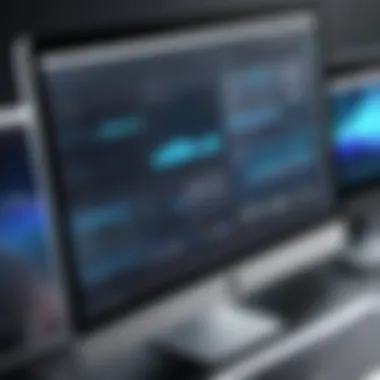

Active user communities can provide valuable insights and solutions. Access to forums or user-generated tutorials enhances the learning experience, making software use more effective.
This exploration into catalogue design software aims to provide clarity while empowering users to make informed choices.
Preamble
In the landscape of modern marketing and design, catalogue design software emerges as an essential tool. This software not only allows businesses to showcase their products but also serves as a pivotal medium to communicate brand value and aesthetic. As companies strive to differentiate themselves, a well-designed catalogue can enhance customer engagement and retention.
The use of catalogue design software facilitates the creation of professional layouts, enables design customization, and improves overall productivity. Effective catalogues can drive sales, attract customers, and provide a structured approach to presenting offerings.
Moreover, professionals, whether seasoned experts or newcomers, benefit from understanding how these tools function. Selecting the right software can mean the difference between a mundane catalogue and one that captivates and informs. Careful consideration of various factors—such as user experience, integration capabilities, and cost—is paramount for achieving desired results.
This article aims to explore various options available in the market. Comprehensive insights will guide readers in choosing tools that suit their specific needs.
"A well-structured catalogue serves a purpose beyond mere display; it tells a story of the brand and its offerings."
As the demand for visually appealing and informative catalogues grows, it becomes increasingly critical for professionals in the field to keep abreast of the best design practices and software solutions. Understanding these elements can provide a significant edge in the competitive landscape.
Importance of Catalogue Design Software
Catalogue design software serves as an essential tool for both amateur and professional designers. In today’s visually driven economy, the presentation of products and services is more critical than ever. A well-designed catalogue not only offers detailed information but also captivates potential customers, making it a valuable marketing asset.
Enhancing Customer Engagement
Effective catalogues can significantly enhance customer engagement. A visually appealing design nurtures interest and motivates readers to explore products further. High-quality images, intuitive layouts, and clear typography invite users to interact with the content. By utilizing good design practices, businesses can ensure their catalogues resonate with the target audience, drawing them deeper into the buying journey.
Supporting Brand Identity
A catalogue is more than a simple collection of products. It represents a brand's identity. Through careful attention to design elements—like colors, fonts, and imagery—a catalogue can convey a brand's values and personality. This consistent branding helps to build trust and loyalty among customers. It provides them a recognizable experience, which is especially important for businesses that operate across various platforms.
Streamlining Production and Distribution
Utilizing catalogue design software simplifies both the production and distribution processes. User-friendly interfaces allow designers to create, edit, and update catalogues with ease. This efficiency leads to quicker turnaround times for marketing materials. Furthermore, many of these software solutions offer integrated distribution capabilities, facilitating the sharing of catalogues digitally or through print.
Cost-Effectiveness
Investing in good catalogue design software can be cost-effective in the long run. Quality tools can reduce the need for extensive outsourcing and streamline the design process. Businesses can achieve professional results without incurring high graphic design fees. This access to powerful design capabilities empowers even smaller businesses to compete in their markets, leveling the playing field.
Continuous Adaptability
The market changes rapidly, and so do consumer preferences. Good catalogue design software allows for flexibility and adaptability. Designers can quickly alter layouts, swap out images, and refresh content to respond to market demands or seasonal promotions. This agility is vital in today’s fast-paced business environment where staying relevant means being able to pivot effectively.
"Catalogue design software is not just a tool; it is a bridge between design creativity and market strategy."
Ending
The significance of catalogue design software cannot be overstated. From enhancing customer engagement to supporting brand identity, the benefits are manifold. In the competitive landscape where consumers are bombarded with choices, a well-crafted catalogue can make a definitive difference. By investing in the right tools, businesses can tap into their full design potential, ensuring they stand out amid the competition.
Factors to Consider in Catalogue Design Software
When it comes to selecting the right catalogue design software, several factors come into play. Understanding these factors can significantly influence the final outcome of design projects. Users need to assess what aligns best with their design objectives and workflow. Therefore, it is vital to analyze specific elements related to usability, integration, costs, and support.
User Interface and Experience
A well-designed user interface plays a crucial role in the overall experience with catalogue design software. A simple and intuitive interface allows users to navigate tools quickly and efficiently. This saves valuable time, especially when working under tight deadlines. An interface that feels cluttered or unintuitive can lead to frustration and hinder creativity.
Here are a few aspects to look out for in this regard:
- Layout simplicity: Clear organization of tools and features enhances usability.
- Customization options: Ability to adjust workspace to individual preferences.
- User-friendly help: Availability of tutorials or walk-throughs can ramp up the learning curve for new users.
Investing time in understanding the interface is essential. A polished user experience can dramatically improve productivity and project outcomes.
Integration Capabilities
Integration capabilities determine how well the software communicates with other tools and platforms. Many professionals rely on various applications to streamline their workflow. Therefore, selecting software that integrates seamlessly with existing systems becomes crucial.
- File format compatibility: Check if the software supports common formats like PDF, JPEG, and PNG.
- API availability: Access to an API allows for custom integrations, facilitating a more tailored workflow.
- Third-party app integration: Assess whether the software can easily sync with tools like Dropbox, Google Drive, or Adobe Creative Cloud.
The easier the integration, the less friction there is in executing tasks. A well-integrated solution promotes efficiency and supports a more cohesive working environment.
Cost and Licensing Models
Budget is often a significant factor when choosing catalogue design software. The software can range from free to premium pricing models. Understanding cost structures and licensing options is essential for making informed decisions.
Users should consider:
- One-time purchases vs. subscription: Determine if you prefer a one-time payment or ongoing subscription fees. Each has its own cash flow implications.
- Hidden costs: Review what is included in the base price. Some software might require additional purchases for advanced features.
- Return on investment: Consider the features provided in connection with the costs to ensure value for money.
Evaluating these financial factors will prevent unexpected expenses and improve budgeting accuracy.
Technical Support and Community
The support available from a software provider can significantly affect user satisfaction. Technical issues can arise unexpectedly, and having reliable customer service is essential. Furthermore, the community surrounding a product can offer an additional layer of support through shared knowledge and experience.


Consider these points:
- Customer support availability: Look for companies that offer multiple support channels, including chat, email, and phone support.
- Response time: Fast response times can be crucial for solving urgent issues.
- User community engagement: A strong, engaged community can provide tips, tricks, and support through forums and social media.
Ultimately, high-quality support can greatly enhance the overall user experience, leading to a more successful and satisfying design process.
"Choosing the right software is not just about features but understanding how it aligns with your needs."
By thoughtfully examining these factors, users can make informed decisions that enhance their design capabilities and overall satisfaction with catalogue design software.
Top Catalogue Design Software
Identifying the right catalogue design software is crucial for both professionals and businesses. Selecting the correct tool can significantly influence the quality and usability of catalogues. Potential users should recognize that software can vary widely in features, flexibility, and user experience. The right choice can simplify the design process, enhance collaboration, and streamline production, making it essential to assess specific needs thoroughly.
Adobe InDesign
Overview
Adobe InDesign is widely recognized in the realm of catalogue design software. This application is part of the Adobe Creative Cloud suite and is tailored for print and digital design. Its seamless integration with other Adobe products, like Photoshop and Illustrator, enhances its attractiveness. Designers benefit from a professional-grade quality that Adobe InDesign delivers. However, while it is powerful, its steep learning curve may be a barrier for users without prior experience.
Features and Capabilities
InDesign boasts extensive features, including layout tools, typography settings, and image handling capabilities. The ability to create multi-page documents efficiently is a key feature. Users can also utilize templates which help streamline the design process. Its versatility allows designers to produce everything from brochures to complex catalogues. On the downside, the subscription model may not appeal to every potential user, particularly those who only need basic features.
User Feedback
Feedback for Adobe InDesign is generally positive, particularly among professional designers. Users appreciate its intuitive interface once accustomed to the environment. Many highlight that it enables precise control over layouts and typography, which is critical in catalogue design. However, some beginners find it overwhelming, citing the wealth of options and tools as a hindrance to their workflow.
Canva
Overview
Canva presents itself as a user-friendly option for catalogue design. Its drag-and-drop interface is inviting, especially for those new to design. Canva offers a plethora of templates tailored to various user needs, which makes it especially popular among small businesses and individuals. This accessibility can come at the cost of depth in advanced features, which may limit professional designers.
Features and Capabilities
One of the most notable features of Canva is its extensive library of elements, including images, fonts, and graphics. Users can easily customize designs without requiring extensive design software knowledge. Collaboration features allow teams to work together on projects, increasing productivity. However, advanced features are often reserved for paid versions, leading to potential limitations for free users.
User Feedback
Canva receives favorable reviews for its ease of use and strong community support. Many users find the platform straightforward and appreciate the abundance of tutorials available. However, some users report limitations in customization, which becomes noticeable when designing complex catalogues. This may frustrate more experienced designers.
Lucidpress
Overview
Lucidpress is a cloud-based design tool tailored for creating print materials, including catalogues. Its focus lies in simplifying design processes without sacrificing quality. The collaborative features allow multiple users to edit simultaneously, which is particularly beneficial for teams. However, its browser-based nature can sometimes lead to performance issues compared to installed software.
Features and Capabilities
The standout feature of Lucidpress is its ability to create interactive content. This is particularly valuable for digital catalogues that require user engagement. Users can also manipulate templates easily to fit specific branding needs. Nevertheless, some users find a lack of advanced image editing capabilities, which can be limiting when integrating high-quality graphics.
User Feedback
User feedback for Lucidpress indicates a high level of satisfaction concerning its user-friendliness. Designers new to the software appreciate the various templates and customization options. However, some express concerns about the software's limited offline capabilities, hindering work during internet outages.
Flipsnack
Overview
Flipsnack specializes in creating interactive and digital catalogues. This software allows users to transform PDFs into flipbooks. The functionality to add animations and videos enhances user engagement significantly. Its niche focus on digital marketing makes it an appealing choice for those heavily invested in online catalogues.
Features and Capabilities
Engagement tools are a major aspect of Flipsnack, making it unique among catalogue design software. Users can integrate multimedia elements, which adds depth to catalogues. There are also analytics available to understand user interaction, providing valuable insights. However, those seeking robust print design capabilities might find it lacking.
User Feedback
Flipsnack’s users enjoy its simplicity and interactive features. Many find it beneficial for showcasing products online. Nonetheless, some users miss advanced print features which can restrict their use in certain contexts.
Visme
Overview
Visme is a versatile design tool that caters to various users, from novices to professionals. It specializes in visual content creation, including presentations and infographics, alongside catalogues. The intuitive interface and array of templates help users get started quickly, making it versatile for various applications.
Features and Capabilities
Key features include the ability to create animated graphics, which can be particularly engaging in digital catalogues. Visme also supports cloud storage and easy sharing options. However, users may find that some premium features are behind a paywall, which can be a drawback for budget-conscious individuals or small businesses.
User Feedback
Visme generally receives positive feedback for its ease of use and flexibility. Many users appreciate the variety of templates available. However, some experienced designers might find the depth of features insufficient for complex projects, leading to frustrations in customization.


Comparative Analysis of Selected Software
In the realm of catalogue design, selecting the right software is paramount. A thorough comparative analysis of chosen software options reveals their respective strengths and weaknesses, informing users on which tools align best with their objectives. This section delves into three critical aspects: performance, pricing, and user accessibility. Each of these elements has a distinct impact on user experience and the overall effectiveness of catalogue creation.
Performance Comparison
Performance serves as the backbone of any design software. When evaluating catalogue design tools, considering the efficiency and speed of these applications is vital. Users want a platform that not only runs smoothly but also handles large files with ease. Software's responsiveness during peak performance times reflects its robustness. Look closely at how each tool manages processing tasks, particularly during intensive operations, like rendering high-quality images or generating print-ready files.
Many professionals emphasize the importance of design software that allows seamless collaboration. This includes real-time editing capabilities, which enhance workflow and connectivity among team members. Performance metrics, including load times and rendering speeds, should be rooted in real-world use cases to attest to true capabilities.
Pricing Structures
Understanding pricing structures is crucial in the decision-making process. Different catalogue design software varies significantly in cost, and this affects both small businesses and larger enterprises. Users should evaluate not only the initial purchase price but also ongoing expenses, such as subscriptions, upgrade costs, and additional elements that may require fees.
- Subscription Models: Popular options like Adobe InDesign often operate on a monthly fee basis, which can add up over time, however, they provide regular updates and features.
- One-time Purchases: Others, such as Canva, may offer a one-time payment option, making them appealing for budget-conscious users.
- Freemium Models: Tools like Lucidpress provide basic functionalities for free, with added features available for upgrade.
The balance between affordability and functionality is key. Consider both the short-term and long-term implications of the pricing structure for your specific needs.
User Accessibility
User accessibility addresses how intuitive and user-friendly a software is. The learning curve associated with each tool can significantly impact a designer’s effectiveness. An accessible programme empowers individuals to create professional catalogues without extensive training. This is especially significant for amateurs or those unfamiliar with design software benefits.
A clear and well-structured user interface can lead to increased productivity. Consider elements like:
- Drag-and-Drop Features: Simplifies design processes, especially for less experienced users.
- Templates and Resources: Availability of templates aids in speeding up design time.
- Cross-Platform Compatibility: Ensuring the software works across various devices enhances accessibility.
Ultimately, a tool's user accessibility plays a pivotal role. Diverse teams and individuals should be able to navigate the software with little resistance, allowing them to harness the full potential of their catalogue design efforts.
Understanding the comparative performance, price, and ease of use for different catalogue design software options is essential. It allows users to make informed choices tailored to their specific needs, maximizing both productivity and creative output.
Case Studies: Successful Catalogue Design Examples
Examining case studies of successful catalogue design is crucial in understanding how various design software can be utilized effectively. These real-world examples illustrate the diverse applications of catalogue design software across different industries. By analyzing these cases, users can learn best practices, gain inspiration, and identify specific software features that may align with their own design needs. Moreover, these case studies serve as tangible evidence of the impact that effective catalogue design can have on business outcomes and customer engagement.
Retail Sector
In the retail sector, catalogues play an essential role in showcasing products and promotions. An example can be seen with large companies like Ikea. With their extensive catalogue design, Ikea highlights products in real settings, allowing customers to envision how items could fit into their own homes.
The key aspects in this case include:
- Visual Appeal: High-quality images that capture attention.
- Clear Navigation: Easy-to-follow layouts that enhance the shopping experience.
- Prominent Information: Pricing, dimensions, and descriptions that are easily accessible.
Using software such as Adobe InDesign, Ikea collaborates with designers to create cohesive and attractive catalogues. This enables them to meet the branding and typography standards that are critical in retail marketing.
"Effective catalogue design is not just about displaying products, it's about telling a story that captivates the customer."
Other smaller retailers also benefit from software like Canva. Publishing catalogues that emphasize seasonal promotions allows them to stay competitive. Such low-cost solutions enable small businesses to engage customers effectively without the need for extensive resources.
Corporate Catalogues
In the corporate space, catalogues serve a different but equally significant purpose. They often focus on internal communications or B2B marketing. For instance, Microsoft utilizes well-designed corporate catalogues to deliver product information and training material to businesses.
Key elements include:
- Professional Design: A polished and formal look that reflects the brand's identity.
- Informational Layout: Sections dedicated to different products or services, allowing for straightforward navigation.
- Integration of Data: Incorporating charts and infographics that present important information clearly.
Software options like Lucidpress aid Microsoft with their design needs. This platform enables teams to collaborate easily and maintain brand consistency. For corporate catalogues, it's vital that all materials align with company standards while remaining visually engaging.
Future Trends in Catalogue Design Software
In the fast-evolving field of catalogue design, understanding future trends is essential for both designers and businesses. These trends not only indicate how the software landscape may change but also offer insights into how organisations can enhance their catalogues to meet customer demands and stay competitive. As technology evolves, catalogue design software will play an increasingly crucial role. The integration of advanced technologies will redefine how catalogues are created, distributed, and consumed. Businesses that are aware of these trends can adapt their strategies accordingly for better efficiency and engagement.
Artificial Intelligence Integration
Artificial intelligence (AI) is revolutionising catalogue design. This technology can automate various tasks, such as image editing, layout adjustments and even content creation. By leveraging machine learning algorithms, specific elements of the design process can be streamlined significantly. For instance, AI can analyze user data and preferences to suggest design templates that resonate with target audiences. This capability not only saves time for designers but also enhances the overall quality of the final product.
Many software developers are incorporating AI-powered tools to assist users in generating layouts or optimizing designs for different platforms. These features allow users to focus more on creative aspects rather than repetitive technical tasks. A greater emphasis on personalisation is another benefit. Users can rely on AI insights to create catalogues tailored to individual customers, improving overall engagement and satisfaction.
Responsive Design Features
The importance of responsive design cannot be overstated in contemporary catalogue design software. As users access catalogues from a variety of devices—from desktop computers to smartphones—the need for adaptable layouts is critical. Responsive design ensures that a catalogue’s visual and interactive elements function effectively across all platforms and screen sizes.
Nowadays, many users expect catalogues to not only look good but to work seamlessly regardless of how they are viewed. Software that prioritizes responsive design offers substantial advantages. This is especially true for businesses seeking to enhance user experience. Catalogues built with responsive design elements can lead to higher conversion rates, as customers have an easier time navigating products and information.
The integration of responsive design features into catalogue software aligns with current consumer behaviour. Tools that automatically adjust layouts based on the device used can simplify the designer's workflow. As these trends continue to develop, the focus on creating catalogues that adapt to user needs will become a standard expectation in the industry.
End
In the realm of catalogue design software, the conclusion serves as a culmination of the insights and knowledge shared throughout this comprehensive exploration. It synthesizes key points discussed in previous sections, drawing attention to the myriad of choices available and the specific tools suited to varied needs. For many individuals and businesses, selecting the right software is more than just a matter of preference; it directly influences branding, marketing, and ultimately sales performance.
A major takeaway from this discussion is the recognition of the diverse capabilities of catalogue design software. Whether it is Adobe InDesign for intricate layouts or Canva for quick, user-friendly designs, the selection process hinges on understanding one’s unique requirements. Such clarity will ensure that users not only create visually appealing catalogues but also enhance their overall business objectives.
Moreover, factors like cost, support, and user experience play vital roles in the decision-making process. As budget constraints remain a consideration for many, understanding the licensing models can prevent unforeseen costs. Access to reliable technical support and an engaging user community is also crucial for resolving issues effectively and fostering creativity.
"Choosing the right software is crucial, as it shapes your design process and influences your marketing effectiveness."
The integration of future trends such as artificial intelligence and responsive design reinforces the need to consider scalability. Investing in software that adapts and grows with changing demands can be a significant long-term benefit.
In summary, the conclusion of this article emphasizes a thoughtful and informed approach to selecting catalogue design software. By evaluating the right tools based on detailed analysis and case studies presented, professionals can ensure that their catalogue not only serves its purpose but also elevates their brand presence effectively.



