Top Barcode Generators for Mac: In-Depth Review
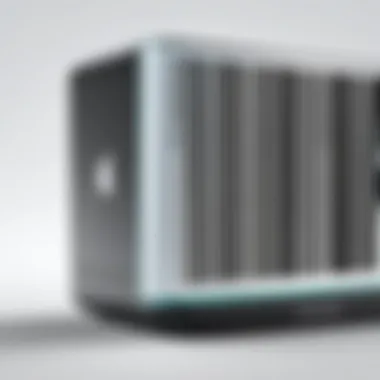

Intro
In a digital landscape increasingly reliant on accurate data tracking, barcode generators have become essential tools for both personal and professional use. For Mac users specifically, finding the right software can enhance productivity and streamline the organization of inventory, shipping, and more. This article aims to carefully evaluate the options available to Mac users, outlining key characteristics that define effective barcode generator software.
Software Overview
Barcode generators vary widely in functionality. Choosing the right tool involves examining its features and capabilities, an important step toward effective barcode creation. Here are some key aspects:
Features and functionalities
Most barcode generators offer basic functionalities, such as barcode creation in various types including QR codes, Code 128, and UPC. Moreover, advanced users might need access to options like batch processing or the capability to input variable data.
Pricing and licensing options
Prices for barcode generators often depend on the features offered. Some software solutions like Barcode Maker require a one-time payment, while others operate on a subscription model, such as BarTender. It's crucial for users to consider whether they prefer ongoing updates or one-time costs.
Supported platforms and compatibility
As we focus on Mac users, it's vital to ensure the selected generator is fully compatible with macOS. Not all barcode generation software operates seamlessly on all versions. Solutions like Easy Barcode Creator and Zebra Barcode Designer are known for their compatibility with macOS, ensuring smooth functioning.
User Experience
User experience can significantly affect productivity. An intuitive interface reduces onboarding time and helps seasoned users maximize capabilities.
Ease of use and interface design
A simplistic design often promotes faster learning. Tools that incorporate tour guides and well-labeled functions tend to rank higher in user satisfaction. Standout products in this domain include Orcaventory, praised for its straightforward interface.
Customizability and user settings
Customization features allow users to tailor barcodes to specific needs. An adequate software solution should provide styles, sizes, and formats control. Some products, such as OnlineLabels Barcode Generator, come highly customizable.
Performance and speed
A barcode generator's performance depends heavily on coding efficiency. Faster processes save time. Users often compare this aspect when evaluating different solutions available.
Pros and Cons
Each barcode generating software has its strengths and limitations. Understanding these aspects helps in making an informed choice.
Strengths and advantages of the software
- Functional Variety: Good software usually supports various barcode types.
- Integration: Many barcode solutions easily integrate with existing inventory systems.
- User-Friendly Features: Such features may include drag-and-drop functions or templates.
Drawbacks and limitations
- Cost Variance: Higher prices do not always equal better quality.
- Learning Curve: Some tools may require significant training for users.
- Limited Trial Periods: Many programs restrict trial times, which skews true performance evaluation.
Comparison with similar products
Alternatively, comparing the pros and cons among products can expose unique aspects. For example, comparing Easy Barcode Creator with QR Code Generator reveals price discrepancies but similar functionality.
Real-world Applications
Such barcode generation software finds utility across diverse sectors.
Industry-specific uses
- Retail: Inventory scanning.
- Logistics: Labeling packages for tracking.
- Healthcare: Patient identification management through barcoding.
Case studies and success stories
Businesses employing barcode systems often report increased accuracy in inventory management. One healthcare provider saw a reduction in medication errors after implementing a barcode system.
How the software solves specific problems
Barcode generators simplify the task of keeping inventory organized and improve efficiency. Businesses benefit significantly from managing stock levels and processing orders with speed.
Updates and Support
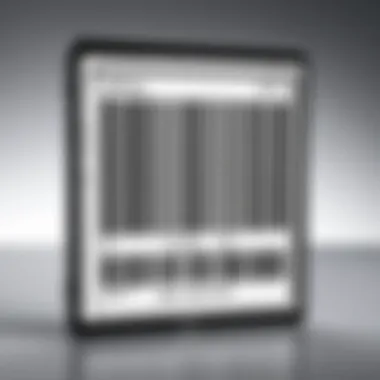

Frequent updates are important for maintaining reliable software. Users also value robust support channels, whether through customer service or community boards
Frequency of software updates
Regular updates help to correct any existing software bugs and introduce new features. Developers must stay curious about users needs to continually enhance their offerings.
Customer support options
Generally, a strong support system includes forums, email, and calls. However, some lenient customer policies might exclude phone support, which could impact experience.
Community forums and user resources
A proactive community can provide effective self-help for a variety of common issues. Alternately, forums often house FAQs that address many new-user questions. Users sometimes share tips, creating a valuable repository of knowledge.
Ultimately, selecting the appropriate barcode generator requires careful diligence, as users explore the features available while considering their unique requirements.
Preface to Barcode Generation
Barcode generation plays a crucial role in various industries, spanning retail, inventory management, and logistics. As businesses seek efficiency and accuracy, understanding barcode technology is imperative. In this section, we will delve into the basics of barcodes and highlight why choosing the right barcode generator is significant for Mac users.
Understanding Barcodes
Barcodes are graphic representations of data that can be machine-read. Typically displayed as either a series of parallel lines or QR codes, these symbols encode information—such as product details or inventory counts—making it accessible quickly and efficiently. By scanning a barcode with a scanner, users can instantly retrieve connected information in a database, which streamlines processes such as acquiring product information or logging inventory movements.
Barcodes can be categorized mainly into two types: one-dimensional (1D) and two-dimensional (2D) barcodes. One-dimensional barcodes, like UPC and EAN codes, are used mainly in retail settings. Two-dimensional barcodes, such as QR codes, provide more data and are becoming increasingly popular due to their versatility and larger storage capacity. With the growing reliance on e-commerce and inventory systems, comprehending these differences can profoundly impact an organization's operations and strategies.
Importance of Barcode Generators
The importance of barcode generators cannot be understated. These tools are essential for businesses that regularly need to create and manage barcodes efficiently. A suitable generator aids in simplifying production processes, improving accuracy, and saving time in data management. By utilizing a barcode generator, Mac users can customize barcodes according to their precise needs, accommodating various formats like UPC, EAN, Code 128, and QR.p>
Persistent verification needs lead businesses to update and check products very often. Without a reliable barcode generation tool, this can become tedious and time-consuming, hindering productivity significantly.
Market Overview of Barcode Generators for Mac
Understanding the marketplace for barcode generators designed explicitly for Mac users is vital. This section highlights current dynamics, technological developments, and evolving user preferences. This knowledge can empower users to choose the right tools that align with their needs.
Current Trends in Barcode Software
In recent years, barcode software has progressed significantly in terms of functionality and usability. Users demand software that offers not only the basic functionality of code generation but also advanced features that enhance business workflows.
- Cloud Integration: Many modern barcode generators are focusing on cloud capabilities. This allows for ease of access and sharing across devices, enhancing collaboration.
- Mobile Compatibility: with the rise of mobile devices, there's a growing trend of barcode applications that operate efficiently on smartphones and tablets. This caters to professionals who are always on the go.
- Advanced Analytics: The combination of barcode scanning with data analytics is gaining traction. Users want to gather insights based on scanned codes for inventory management, sales tracking, and more.
In addition to these trends, user experiences indicate a stronger focus on enhancing user interfaces and improving overall software performance. Customers appreciate intuitive designs that simplify barcode generation and related processes.
User Demographics and Needs
The range of users varies widely, and each demographic has unique requirements when selecting a barcode generator. Understanding these varying need helps in the development and marketing of effective solutions.
- Small Businesses: These users often seek cost-effective solutions that provide essential features without unnecessary complexities.
- Large Enterprises: In contrast, larger companies may look for scalable solutions with extensive integration capabilities. They often require bespoke features that cater to multidepartmental needs.
- Technology Enthusiasts: Some users are more technologically savvy. They push for sophisticated functionalities like automation and API integration.
Feedback Insight
Users consistently express the need for customization options. Barcodes should align aesthetically with brand identity, emphasizing why customization remains a top criterion when selecting a generator.
Through analysis of these users' needs, it becomes obvious that barcode generators must adapt to the size, scope, and specific functionalities demanded by users from various backgrounds. This adaptability ensures relevance in today’s development trends and user expectations.
Key Features to Consider
In the realm of barcode generators for Mac, certain features stand out as paramount. Understanding and evaluating these key features can significantly influence your decision-making process. Each aspect can enhance the functionality and efficiency of your barcode applications. When transitioning from desktop software or web services, knowing what features to expect can ease the selection journey and refine your operational capabilities.
Ease of Use
User-friendliness is often the most critical factor for those selecting barcode generators. An effective barcode generator should offer an intuitive interface that minimizes the learning curve. This guarantees that both novices and experienced users can create barcodes with minimal hassle.
Consider functionalities such as drag-and-drop design, clear instructional cues, and customizable templates. Software that features a straightforward workflow can save a considerable amount of time, allowing focus more on other tasks. If the tool is difficult to navigate, users can easily become frustrated, which may lead to decreased productivity.
- Moreover, step-by-step guides or hep documentation can offer valuable assistance, ensuring users maximize the tools provided.
Supported Barcode Formats


Another crucial consideration when selecting a barcode generator is the supported formats. Different industries nedd distinct barcode types. Your software must therefore accommodate formats likke QR codes, UPC, EAN, and Code 128, among others.
Without proper support for desired formats, you might find yourself inhibitied by limitations. A versatile generator allows greater flexibility in coding for various applications. Users should take note of the software's compatibility with both common and specialized formats, as these can vary by geographic locale and industry sector. Make a choice that aligns with your documentation and inventory needs.
Customization Options
Customization is vital in creating barcodes that align with brand identity and specific usage needs. The ability to modify visual elements like colors, sizes, and logos can enhance brand recognition in the marketplace.
A strong barcode generator should also allow users to define margins, label text sizes, and other stylistic elements. When barcodes are customized effectively, they not only serve as functional tools but also contribute to a cohesive branding strategy. Ignoring this function may lead to generic representations that fail to promote visibility and engagement.
Integration with Other Software
Integration is becoming increasingly essential in modern software selections. Barcode generators must work harmoniously with inventory management systems, point of sale (POS) software, and other business applications. This connectivity can streamline workflows and eliminate redundant data entry.
Check for compatibility with existing tools you use regularly. Many barcode generators offer APIs or built-in integrations that facilitate real-time communication between systems, reducing cycles of repeated data copying. Effective integration is not just about conveying data, but ensuring accuracy and timeliness in that information-sharing process for improving overall operational efficiency.
Choosing a barcode generator without considering these factors can ultimately lead to unexpected limitations and inefficiencies. Being informed about essential features empowers vendors and users alike to select the tool that best meets their specific functionality needs.
Top Barcode Generators for Mac
When considering barcode generation on Mac, identifying the most effective and versatile tools becomes crucial. The right barcode generator streamlines label management, optimizes inventory control, and enhances automation within businesses. This section will examine the top options available, reframing your understanding of their significance within the macOS ecosystem.
Software A: Features and Pricing
Software A is known for its user-friendly interface and compatibility with various barcode formats including QR codes and UPC. With an assortment of customizable templates available, users can swiftly create barcodes that fit specific needs.
Pricing tends to vary based on the features included. Typically, a basic subscription could start as low as $15/month, leading up to around $40 for comprehensive suite access. This teklif includes not only barcode generation but also integration with external inventory systems, making it invaluable for businesses looking to enhance inventory accuracy.
Software B: Features and Pricing
Software B offers advanced functionality aimed at corporate environments. Users can generate large batches of barcodes with relative ease, which greatly reduces the manual workload. It supports diverse barcode standards, enabling businesses to sync shipments with industry norms.
Pricing models differ, but expect licenses to begin at $25 for a baseline version. Higher-tier plans range closer to $60, providing features like batch processing, data import capabilities, and enhanced security measures designed for more substantial value for larger studios.
Software C: Features and Pricing
Conversely, Software C makes an impact with its emphasis on cross-platform compatibility. Notable is its capability to output barcodes for various software suites, such as Microsoft Paint and Adobe Illustrator. The intuitive layout simplifies volume barcode generation. Users have rated this software for both its effectiveness and reliability in unpredictable conditions.
Software C's pricing starts gently at about $20 with an annual contract, advancing to nearly $45 for perpetual licenses. It presents dollar-based savings for teams aiming to collaborate across different platforms, firmly establishing a holistic approach toward barcode generation.
Comparative Analysis of Top Choices
When weighing these software options, individual needs must steer decision-making. All three demonstrate significant strengths depending on the specific setting. Software A fosters creative release and practical use, making it suitable for smaller businesses. In comparison, Software B's scalability suits larger organizations thriving on efficiency. Software C, with a robust application reach embodies adaptability, rendering itself beneficial in expansive assignments requiring versatility.
- Essential Considerations:
- User friendliness: Software A oftentimes rates as easier for newcomers.
- Batch processing: Sunset on Software B cannot be overstated for many mid to large organizations.
- Cross-platform solutions: Software C wins here, effectively reaching varying device usages.
The suitable barcode generator empowers not only efficient label creation but also complements operational workflows, influencing long-term productivity.
Integrating these practices will allow deeper exploration into your organization’s needs and aspirations. Choosing correctly elevates task efficiency and sustains accuracy essential in today’s marketplace.
User Experiences and Reviews
User feedback is pivotal when evaluating any software, including barcode generators for Mac. Understanding user experiences can provide information not just about functionality but also usability, reliability, and performance. This section delves into both positive aspects and common critique points made by users. Writing a thoughtful assessment based on these experiences can highlight practical strengths and potential areas for users to keep in mind.
Positive User Feedback
Many users report significant satisfaction with the barcode generators available for Mac, noting several factors contributing to their approval. Some key areas of positive feedback include:
- User-Friendly Interfaces: Many barcode generator applications pride themselves on intuitive designs that simplify the learning curve. Users can often create codes in very short times, increasing productivity.
- Variety of Formats: Users appreciate being able to generate multiple barcode formats, such as QR codes, UPC, and Code 39. This adaptability meets diverse industry standards and specific business needs, often making these tools versatile assets.
- Export Options: Feedback indicates that effective export capability is a defining feature. Users enjoy being able to save barcodes in multiple file formats, such as PNG, JPEG, and PDF, to use them seamlessly in other applications.
- Customer Support: Customer support is frequently mentioned positively. Users value prompt assistance from developers, especially for more complex use cases or integration challenges. This aspect instills faith in the software's reliability.
Blockquote About Reliability: Users’ insights point out extensive comfort in trusting these tools for their business data encoding requirements.
Common Critiques and Issues
While positive feedback is plentiful, several common critiques emerge regarding barcode generators designed for Mac. Identifying these can aid prospective users in making more informed choices.
- Limited Advanced Features: Some users feel particular barcode generator software lacks advanced features that cater to larger or more specialized businesses. This limitation may restrict the software's appeal for companies requiring comprehensive barcode management solutions.
- Inconsistent Updates: Critics have pointed out that not all providers maintain consistency in software updates. Missing timely updates may lead to bugs or evolving compatibility issues, which can degrade the user experience.
- Learning Extensions: Although many applications are user-friendly, there are reports of a steep learning curve associated with specific complex features, leaving some users feeling frustrated as they try to utilize those functionalities fully.


Understanding both commendations and shortcomings allows users to keep their expectations realistic while searching for a suitable barcode generator for Mac.
Practical Tips for Using Barcode Generators
Best Practices for Creating Barcodes
Creating effective barcodes requires an understanding of both their functionality and limitations. One of the best practices involves ensuring that the barcode dimensions are appropriate. Barcodes often have minimum and maximum size requirements, depending on the type used. For instance, a UPC barcode generally should be at least 1.02 inches wide. Creating your barcode too small can lead to scanning errors. Similarly, ensure a sufficient margin around the barcode to avoid interference during scanning.
Consider using high-contrast colors when designing barcodes. Typically, black bars on a white background suffice. However, more colors can be used thoughtfully, keeping usability in mind. Always test scans in various conditions, such as different lighting environments, to guarantee robust performance.
Another practice is to maintain a consistent encoding method. Many barcode generators offer multiple formats like Code 39, UPC, or EAN. Prior choice ensures easy comprehension within your business environment. Consistency in encoding methods stands significant for both efficient management and scanning accuracy.
Common Mistakes to Avoid
Understanding common mistakes while generating barcodes can save time and resources. One frequent pitfall is overlooking error correction. Barcodes can typically endure a level of damage and still function. Choosing a barcode type with good error correction capability is crucial. Hence, using systems like QR codes with error correction can help prevent scanning failures.
Another major mistake is neglecting to conduct regular checks. Creating a barcode does not end once you generate it. Perform routine scans to identify issues that might arise when used. Over time, degradation in barcode size or wear from handling can affect performance significantly.
Additionally, avoid utilizing incompatible file formats when printing barcodes. If low-resolution images result in an unclear barcode, scanning errors often occur. Therefore, use formats like EPS or vector graphic formats for clarity over raster graphics when printing.
"When creating barcodes, remember that even small mistakes can lead to significant inefficiencies." This statement connects to the importance of developing a thorough understanding of both practices and pitfalls associated with barcode generation.
It’s beneficial to take advantage of software features as well. Innovation among barcode generators often lead to built-in options for bulk generation and template usage which saves time.
Implementing these best practices helps streamline your processes while effectively minimizing errors. Thus, users can enjoy increased productivity and smoother operations across the board.
Epilogue and Recommendations
Barcode generation has become a critical component across multiple industries. The conclusion serves as a prudent opportunity to distill essential insights gathered throughout this analysis. Understanding the best barcode generators enables businesses to better streamline their operations, enhance communication through accurate systems, and ultimately improve productivity.
Every software solution discussed brings different capabilities and specialties to the table. It is imperative to consider the fact that no one-size-fits-all tool exists in this domain. Each user's needs differ, whether driven by sector specifics, organizational scale, or integration requirements with existing systems. Therefore, careful deliberation surrounding the recommendations is encouraged to ensure a strong alignment with operational demands.
Summary of Findings
In our deep dive into the available barcode generators for Mac, multiple key elements were identified. These include features such as ease of use, format support, and customization options that cater to a variety of user experiences.
The range of options analyzed showcased products like Software A, renowned for its user-friendly interface, and Software B, which provided extensive customization via advanced features. A comparative analysis revealed a propensity among users to favor products that combine function with simplicity.
Overall, the findings underscore the necessity of selecting a solution that not only meets technical specifications but also aligns with the workflows chief to a business's success.
Final Selection Criteria
When choosing the ideal barcode generator, certain elements must be prioritized to ensure a beneficial outcome.
- Usability: The program's interface must simplify the barcode generation experience.
- Cost-Effectiveness: Funding considerations should determine the investment relative to enhancements in operational efficiency.
- Compatibility: Ability to integrate seamlessly with existing software ecosystems is vital for a smooth transition.
- Support and Resources: Effective customer support options and available resources facilitate learning and assistance when issues arise.
- Feature Curation: Users must recognize which additional functionalities add real value, including automation features or multi-format support.
Ultimately, these criteria guide informed decision-making. As barcode generation continues to evolve, being strategic in choice holds particular significance in maximizing its potential for continuous operational improvement.
Further Reading and Resources
Further reading and resources are vital components of any comprehensive analysis. They provide depth, context, and supplementary information that can enhance a reader's understanding of a subject. For those exploring the realm of barcode generation, having access to additional resources ensures that one can keep abreast of the latest trends and technologies within this niche.
Effective barcode generation goes beyond selecting software. Professionals need to understand the systems and methodologies that integrate with barcode technology. This knowledge not only improves operational efficiency but also addresses common challenges encountered in barcode management.
Recommended Articles on Barcode Technology
Exploring existing literature on barcode technology can illuminate various aspects of this powerful tool. Traditional marketing and manufacturing practices rely on efficient organization and inventory. As barcodes become more central in these processes, the insights from relevant articles can aid both professionals and businesses in adapting to paved changes.
Several articles focus on specific technologies within the realm of barcodes, explaining different types effectively:
- Barcode Interleaved 2 of 5: This article explains how interleaved 2 of 5 codes work, primarily used in warehouses.
- QR Codes Technology: A detailed review of how QR codes enhance consumer engagement and product information delivery can be found.
- Impact of Barcodes on Inventory Management: An examination of how barcodes streamline supply chains, making inventory tracking more accurate and efficient.
Accessing these articles can foster more informed choices regarding software recommendations and utilization practices.
Useful Tools and Extensions for Barcode Management
Incorporating additional tools can substantially streamline the barcode generation process. While a core barcode generator may suffice for basic needs, the right extensions can boost capabilities significantly.
Some important tools and extensions include:
- Zebra Designer: For designing and printing barcode labels seamlessly.
- Barcode Scanner Apps: Mobile applications such as ScanLife work perfectly for testing barcodes generated through software. This validates functionality across various platforms.
- Inventory Management Software: Equipment like Fishbowl improves inventory tracking and can use generated barcodes effectively for improved data accuracy.
Utilizing these resources enables a more robust management system, ensuring that barcode generation integrates well with overall business operations. An intelligent approach to utilizing all available material will enhance decision-making and execution in barcode applications.
As technology continues to evolve, staying informed is crucial. There will always be new developments in barcode technology, which can significantly enhance its application in diverse fields.



