Top Applications for Creating Engaging Animation Videos


Intro
With numerous options available on the market, it’s crucial to understand what differentiates one application from another. Moreover, knowing which software aligns with your specific needs can be the key to producing exceptional animation videos. In this exploration, we’ll dive into aspects like user experience, pros and cons, real-world applications, and the ongoing updates and support systems surrounding these tools.
Let’s kick things off with a closer look at the landscape of animation software.
Software Overview
When it comes to animation software, a multitude of choices lies at your fingertips. Let’s take a gander at the core components that these applications bring to the table.
Features and functionalities
Different applications boast a range of features tailored to varied user needs. Some common functionalities include:
- 2D and 3D Animation: Whether you’re piecing together a straightforward cartoon or developing complex 3D models, these applications often cover the spectrum.
- Layering and Texturing: Tools that allow users to create intricate designs by layering elements and applying textures can enhance the overall look.
- Sound Integration: Adding audio elements seamlessly can elevate the storytelling aspect of your animations.
- Export Options: Various formats for exporting your finished product, whether it’s for social media, web use, or broadcasting, are vital.
Pricing and licensing options
The cost of these applications can range from free options to hefty subscriptions. For instance, open-source software like Blender is free but requires a steeper learning curve. On the flip side, professional tools such as Adobe Animate come with monthly fees, providing a suite of features but also hitting your wallet hard.
Supported platforms and compatibility
Most animation software operates on either Windows, macOS, or both, but mobile compatibility is becoming increasingly important. Applications like FlipaClip or Toontastic cater to users creating animations on the go, often right from their smartphones.
User Experience
The user experience can often make or break your animation journey. Here, we delve into core components that affect how users interact with the software.
Ease of use and interface design
A clean, intuitive interface can be a real game-changer. Tools like Moho have user-friendly designs that simplify the animation process, making it accessible for beginners while still delivering sophisticated results for pros.
Customizability and user settings
Customization plays a pivotal role. Users should be able to tweak settings to match their workflow preferences. Software with good user settings can feel like a tailored suit, fitting just right.
Performance and speed
Speed is of the essence when animating, especially during complex sequences. Animation software needs to handle rendering without significant lag. Modern applications often leverage advanced hardware capabilities; however, older machines might struggle.
Pros and Cons
Every software has its strengths and weaknesses. Understanding these can help in making an informed decision.
Strengths and advantages of the software
Some famous platforms shine in areas like higher processing speeds, exceptional support for collaborative teams, or an extensive library of built-in assets.
Drawbacks and limitations
However, others may come with steep learning curves, or fewer features unless you shell out for premium versions, potentially leading to frustration.
Comparison with similar products
In comparing software options, one often finds that programs offer similar functionalities but may differ in depth. For example, while both Pencil2D and Toon Boom Harmony provide 2D animation capabilities, Harmony tends to cater more towards industry standards with a broader toolset.
Real-world Applications
Animation software is not confined to the realms of artistry alone; it permeates several industries.
Industry-specific uses
From advertisement agencies casting compelling animated ads to educational institutions utilizing animated content for smoother learning experiences, the applications are limitless.
Case studies and success stories
Take the success story of a startup utilizing After Effects to create engaging promotional videos that skyrocketed their product’s visibility.
How the software solves specific problems
Animatics, for example, allow creators to present a visual storyboard in a concise manner—potentially saving money and time in production by addressing visual pacing before the broader animation phase begins.
Updates and Support
Regular updates are critical in ensuring software remains viable and competitive in an ever-evolving digital landscape.
Frequency of software updates
Tools known for consistent updates tend to include additional features, bug fixes, and performance enhancements, ensuring a smoother experience.
Customer support options
Available customer support can range from detailed FAQs to live chat options, so it's important to consider what level of help you may require.
Community forums and user resources
Lastly, community forums often act as valuable knowledge banks; they can provide hands-on advice from those who have already navigated the learning curve.
Knowing who to turn to for support can alleviate many headaches on your animation journey.


In closing this overview, it's essential to recognize that the right animation software is pivotal, not just for the success of a project but also for nurturing creativity and efficiency. Each user’s experience will be unique, influenced by their specific needs and preferences. Armed with the knowledge to evaluate these tools, you’re bound to find the right match for your animation aspirations.
Prologue to Animation Video Applications
The importance of animation video applications cannot be understated. They provide users with the means to express complex ideas clearly and attractively. Whether it’s for an explainer video, a marketing campaign, or a simple tutorial, these tools enable content creators to breathe life into their concepts. The rise of social media and video-centric platforms has further propelled the demand for high-quality animation. Consequently, businesses and individuals alike are on the lookout for ideal software to stitch together their visions.
Key Elements to Consider
When selecting an animation application, several elements come into play. These include:
- Usability: An intuitive interface can significantly ease the learning curve, especially for beginners.
- Features: Depending on project requirements, users might need specific tools like character creation, voiceover integration, or library access for assets.
- Collaboration Options: In a team setting, easy-sharing and collaboration features can be a game-changer, becoming crucial in modern workflows.
- Output Quality: High-resolution outputs are often non-negotiable in professional settings, which may limit what tools one chooses.
"Animation breathes life into the static, sparking engagement and interest unlike any other medium."
As we dive deeper into the realm of animation software in this article, we will explore the evolution of these tools, the distinctions between various types of animation software, and key features to evaluate. This comprehensive guide aims to empower readers, enabling them to make well-informed decisions when selecting the right animation tool that aligns with their goals. With so many applications available, understanding their unique capabilities can be the difference between a stunning animation and a mediocre one.
Understanding Animation Video Creation
Animation video creation is much more than simply putting together moving pictures. It involves a deep understanding of both artistic vision and technical know-how, all of which are crucial for crafting compelling narratives through visuals. This section aims to elucidate the importance of understanding how to create animation videos and the multifaceted considerations that come into play when approaching this medium.
Definition and Importance
Animation video creation can be defined as the process of designing and producing animated visuals to communicate ideas, tell stories, or convey information in an engaging manner. The significance of this craft cannot be understated in today's digital landscape. Every day, countless brands and individuals use animation to captivate audiences, enhance learning experiences, and promote products or services. Animation videos can simplify complex concepts, making them more accessible and easier to understand.
Animation also holds a unique position in the world of communication. They bridge the gap between reality and imagination, allowing creators to transcend the limits of live-action footage. It provides the perfect platform for artists and marketers alike to express their creativity, innovation, and messages in a way that is aesthetically pleasing.
Understanding the implication of creating animation videos comes with overarching benefits:
- Enhanced Engagement: Viewers are more likely to retain information from animated content since it combines visuals and storytelling.
- Versatile Applications: From educational tutorials to marketing campaigns, animation can adapt to various purposes and target demographics.
- Cost-Effectiveness: Depending on the scale, digital animation can sometimes serve as a more budget-friendly option than traditional filming.
- Cultural Reach: Animation transcends language boundaries, making it ideal for global audiences and diverse cultural contexts.
The process requires a solid understanding of the tools and principles of animation. This not only means knowing how to manipulate software but also grasping foundational elements like timing, pacing, and visual storytelling. The creator works tirelessly to make sure the animated video resonates with the intended audience.
Moreover, this ability to create animation videos has evolved into a marketable skill, increasingly valued in various fields, including marketing, education, and entertainment. It's clear that the ability to engage effectively through animations can set a professional apart in an overcrowded landscape.
The Evolution of Animation
Animation is far from a new art form. Its roots stretch back to ancient civilizations, where cave paintings depicted motion in a series of still images. Fast forward to the 20th century, and animation began to take shape with the advent of cel animation, laying the groundwork for contemporary methods.
The significant leap in digital technology has transformed animation dramatically. Let's break down its evolution:
- Traditional Animation: This older method relied heavily on painstaking hand-drawn frames, which, while time-consuming, gave birth to the most beloved classics in film history. Films like "Snow White and the Seven Dwarfs" exemplify this era.
- Computer-Generated Imagery (CGI): The nineties saw a major turning point as CGI became mainstream. Notable animated features like "Toy Story" heralded a new age where animation was no longer relegated to traditional confines.
- 2D and 3D Animation Coalescence: With the rise of software like Adobe After Effects, a range of options now exists for creators to choose from. 2D and 3D animations began working hand-in-hand, allowing for more varied storytelling.
- Mobile and Web-Based Animation: As technology has continued to advance, mobile applications have made animation more accessible. This democratization gives rise to a new generation of creators who can express their ideas without the need for traditional media setups.
- Augmented Reality (AR) and Virtual Reality (VR): The newest players in the game bring animation to an entirely different level. With AR and VR, audiences can interact with animated content in real-time, changing how stories are told and experienced.
Today, the sky's the limit with animation software and tools. Whether one aims to tell a profound story or market a product, animation videos are only a click away. Understanding the progression of this craft not only highlights its changing nature but also emphasizes the critical role that continuous learning and adaptation play for anyone looking to be successful in animation production.
Types of Animation Software
Animation has evolved from simple drawings to complex digital creations, and the software that supports this evolution is just as varied. Understanding the different types of animation software is not only crucial for animators but also for businesses and educators who leverage these tools for various purposes. The right choice of software can significantly influence the effectiveness, quality, and overall experience of creating animation videos.
2D Animation Tools
2D animation tools are often the starting point for many who embark on their animation journey. These tools are designed to create animations in a two-dimensional space, relying on flat images and drawings, which can be digitally manipulated to produce movement. Popular tools like Adobe Animate and Toon Boom Harmony allow users to easily bring their flat illustrations to life. These applications are packed with features such as layering, frame-by-frame animation, and character rigging.
Moreover, the simplicity of 2D graphics resonates well with audiences and is widely utilized in educational contexts and marketing materials. Users can create explainer videos or illustrative ads that captivate and convey important messages with clarity. However, a common consideration is the limitation on depth and perspective, which 3D animation tools can overcome, making these tools more applicable for narrative storytelling where simplicity is essential.
"In a world that often rushes through information, the clean presentation of 2D animations can break through the noise and effectively deliver a message."
3D Animation Software
Transitioning to 3D animation, software like Autodesk Maya and Blender enables creators to dive into a more immersive and dimensional world. This type of animation provides a sense of depth and realism, thanks to complex modeling and rendering techniques. Users can manipulate 3D objects, add textures, shadows, and even simulate physics, which brings a formidable challenge and creativity to the fore.
One important benefit of 3D software is its application in various industries, from film and gaming to architectural visualization. For IT professionals and software developers, 3D modeling serves as an invaluable asset when depicting complex systems or environments. However, it's essential to acknowledge that there is often a steeper learning curve associated with mastering these tools, which can deter novices. Therefore, the balance between usability and functionality is a key consideration when selecting 3D animation software.
Stop Motion Animation Applications
Stop motion animation stands as a testament to craftsmanship in a digital age, allowing artists to create captivating animations frame by frame with real-world objects or puppets. Software for stop motion, such as Dragonframe or Stop Motion Studio, provides the tools necessary for meticulous craftsmanship. Users capture a series of still images, where slight movements between shots create the illusion of fluid motion.
The charm of stop motion comes from its tactile nature, offering a hands-on experience that can resonate well with audiences. It's not just about creating animation; it’s about storytelling through tangible art forms — the precision required fosters creativity and attention to detail. From educational projects to feature films, stop motion can convey a narrative that feels genuine, offering viewers a unique visual experience.
Whiteboard Animation Tools
Whiteboard animation is an innovative way of presenting information that combines visual storytelling with hand-drawn simplicity. Tools like Videoscribe and Doodly bring this concept to life. They allow users to create engaging animations that resemble someone drawing images on a whiteboard in real-time.
This approach proves especially effective for educational content, where complex ideas can be simplified visually. The immediacy of this format captures the audience's attention while facilitating understanding. Though it’s important to ensure that the pacing of the drawing matches the narrative to keep viewers engaged, opting for whiteboard animation can encourage learning and retention effectively. In a world where multimedia content reigns, these tools offer a refreshing yet powerful way to communicate ideas.
In summary, selecting the right type of animation software depends heavily on the purpose and target audience. Each tool and application caters to specific needs, presenting a spectrum of possibilities for creating engaging, memorable animations.
Key Features to Consider
When it comes to choosing the right animation software, there are several critical features one must take into account. These factors not only define the functionality of the applications but also affect the user experience and output quality. Software that falls short in these areas can frustrate users, especially when liveliness in animation video is desired. Thus, evaluating these features before diving into an application becomes paramount for anyone looking to produce compelling animation.
User Interface and Experience
A clean and intuitive user interface (UI) sets the stage for user experience (UX). If the software feels like a tangled ball of yarn, it can quickly deter even the keenest of creators. Software with a straightforward navigation system often allows users to locate tools and features without excessive clicks. For instance, applications like Adobe After Effects prioritize a clean workspace, letting users personalize their environment, which can enhance workflow and productivity. The last thing you need while animating is to waste time hunting for buttons or features. A well-designed UI fosters creativity and efficiency, making it easier to focus on storytelling rather than getting lost in confusion.
Animation Assets and Libraries
Having access to a varied pool of animation assets and libraries can tremendously boost the quality of your projects. The right tools should offer pre-made assets, templates, and sound clips that you can use. This is especially beneficial for beginners, who may not yet possess the skills to create animations from scratch. Software like Vyond excels in this area, providing users with a rich library of character animations, backgrounds, and props to make the video creation process smoother. Always ask yourself: are there enough quality assets available? The more resources at your disposal, the more dynamic and engaging your final product will likely be.
Export and Sharing Options
Once you've crafted your masterpiece, the next step is to share it with the world. This is where export and sharing options come into play. Good software should provide flexibility in exporting formats, whether it's for social media, presentations, or other uses. Some tools even allow direct sharing to platforms like Facebook or YouTube, which can save precious time. Consider whether the software allows high-quality exports without compromising resolution and quality. A seamless exporting process becomes essential, especially when you’re pressed for time or need to meet unexpected deadlines.
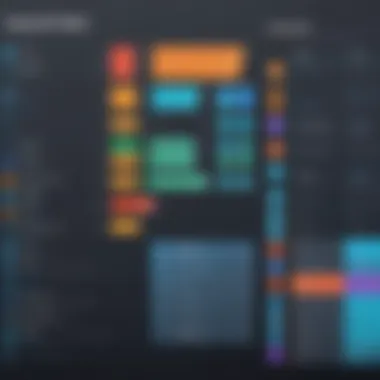

Pricing Models
A critical element that often affects the decision-making process is the pricing model of the animation software. Price can range from free versions with limited features to premium subscriptions promising advanced functionalities. Make sure to evaluate the value proposition: does the cost justify the features it offers? Some software, like Blender, is completely free and open-source but offers powerful tools for those willing to invest time to learn. On the other hand, applications like Toonly may come with a monthly fee but provide a robust platform specifically tailored for ease of use and accessibility. Factor in what you’ll realistically use the program for and align that with your budget. There's no need to break the bank unless your projects demand it.
"Choosing software based solely on price risks missing essential features that ultimately deliver value. It's a balancing act that should prioritize your animation needs over cost alone."
In summary, paying attention to these key features can help tailor your animation experience to your specific needs, ensuring that whatever application you select, it serves your creative vision effectively.
Top Animation Video Applications
When it comes to crafting compelling animation videos, choosing the right application can make all the difference. With a plethora of tools on the market, understanding their unique strengths and capabilities is essential. The significance of this section lies in highlighting how these top animation video applications cater to diverse user needs across various sectors. It’s not just about creating pretty pictures; it’s about delivering messages, telling stories, and engaging audiences effectively.
Adobe After Effects
Adobe After Effects stands tall in the realm of animation and motion graphics. This software is recognized for its robust capabilities in combining various visual elements and applying intricate effects. At its core, After Effects allows users to animate text, graphics, and even integrate video footage seamlessly, making it ideal for professionals in film, advertising, and web content creation.
The power of After Effects comes with a steep learning curve; however, its expansive community provides ample resources—from tutorials to forums—helping newcomers navigate the intricacies. With its compatibility with other Adobe products, such as Photoshop and Illustrator, it facilitates a smooth workflow that many users find invaluable. But what truly sets it apart?
- Vast Library of Plug-ins: Extend the functionality with third-party plug-ins.
- Dynamic Link Feature: Work fluidly between Premiere Pro and After Effects without rendering issues.
- Layer-based Editing: Allows precise control over each element.
These elements render Adobe After Effects not just a tool, but a versatile powerhouse for serious animators.
Toonly
In the realm of simplicity, Toonly shines as an outstanding option for those who are new to animation. Tailored more towards creating engaging cartoon-based videos, Toonly offers a user-friendly interface that doesn’t skimp on features. Users can choose from a wide variety of characters, backgrounds, and props, enabling them to conjure up stories with ease.
One of its standout features is the drag-and-drop functionality that allows users to create scenes quickly. The attention to detail in character animations helps to keep audiences engaged, making it a go-to for businesses focusing on marketing campaigns or educational content.
- No Animation Experience Required: Ideal for first-timers.
- Customizable Characters: Personalize avatars to fit specific audiences or themes.
- Exporting Options: Easy sharing via social media or YouTube.
While Toonly may lack some advanced features found in professional-grade software, its accessibility makes it a fantastic choice for users looking to get their feet wet.
Blender
Blender is a jewel in the open-source animation software crown. Recognized primarily for its 3D capabilities, it brings unparalleled versatility to animators and designers. Right from modeling, texturing, and sculpting to rendering, Blender provides a comprehensive toolset that empowers artists to realize their full creative potential.
Another highlight of Blender is its active user community, which frequently contributes to the software’s development and offers extensive resources, including tutorials and forums. The transition from beginner to adept user can be accelerated by tapping into these shared insights.
- Full Suite of Features: Includes physics simulation, real-time rendering, and VFX capabilities.
- Cross-Platform Compatibility: Works on Windows, Mac, and Linux.
- Regular Updates: Continuous improvements ensure cutting-edge functionality.
For those willing to invest the time to learn, Blender opens the door to an expansive world of creativity without the burden of licensing fees.
Vyond
Vyond positions itself as a prime player when it comes to corporate and instructional video creation. Geared specifically towards professionals looking to communicate complex ideas effectively, this software offers an array of templates designed for various industries, from HR to education.
Vyond's intuitive interface simplifies the animation process, allowing users to focus on content rather than get bogged down in technicalities. The software boasts:
- Business Focused Tools: Pre-made templates ready for professional use.
- Customizable Animation Styles: Tailor the look and feel to suit organizational branding.
- Collaboration Features: Share and work on projects with teams in real-time.
Overall, Vyond's emphasis on easy storytelling through animation makes it a resilient choice for communicators aiming to rise above the noise in today’s information-saturated environment.
"Choosing the right animation software can influence not only the quality of your final product but also the overall workflow and creativity in your projects."
Comparative Analysis of Leading Tools
Animation software has burgeoned into a vibrant industry, with a slew of tools coming onto the scene. The comparative analysis of these tools is vital, particularly for IT and software professionals, as well as businesses aiming to leverage animation for varied applications. Understanding the strengths and weaknesses of each application allows users to make informed decisions, ultimately saving both time and resources.
Feature Comparison
When comparing animation tools, a meticulous examination of features is paramount. Some applications cater specifically to seasoned animators, offering deep customization and a plethora of advanced features, while others appeal to beginners with more intuitive interfaces and guided workflows.
A few key features to ponder when making a choice include:
- User Interface: This affects how easily users can navigate the software. A clean and logical interface can significantly ramp up your productivity.
- Asset Libraries: The variety and quality of pre-existing assets can save users ample time. An extensive library saves animators from starting from scratch.
- Collaboration Tools: Some software has built-in features that allow teams to work together, sharing comments and edits in real-time.
- Animation Styles Supported: Different applications may support different styles, from 2D to 3D, stop-motion, or whiteboard animations.
- Export Settings: Flexibility in export formats is crucial for animators who need to share their work across different platforms.
By diving into these features, users can discern which applications meet their needs best, tailored to their specific goals, whether they're creating educational content or marketing campaigns.
Performance Assessment
Moving beyond features, the actual performance of the tools is another critical parameter to assess. Performance encompasses how effectively the software operates under various demands.
When evaluating performance, consider the following points:
- Speed: Does the software lag during rendering or processing? Lag can be detrimental, particularly in a fast-paced production environment.
- Stability: Frequent crashes or bugs can lead to loss of data and hinder creativity. Assessing user reviews and community feedback can reveal the reliability of the software.
- System Requirements: Some software necessitates robust hardware, which could be a barrier for small businesses or individual creators.
- Support for Extensions: The ability to extend functionalities through plugins can enhance long-term value by adapting to changing needs.
A thorough performance evaluation offers insights into how well each tool will function in real-world scenarios. By weighing their feature sets against performance, animators can choose wisely, ensuring their projects proceed smoothly.
"The right tool can make all the difference between a smooth animation project and a frustrating one."
Use Cases for Animation Software
Animation software is not just a tool; it's a powerful medium that can transform ideas into visual stories. Understanding the specific use cases for these applications shines a light on their strategic importance across various sectors. Whether it's for educational initiatives, marketing campaigns, or entertainment projects, animation provides a unique method to convey messages, engage audiences, and stimulate interest. Examining these use cases allows professionals to maximize the potential of animation tools in their respective fields.
Educational Purposes
In the realm of education, animation serves as an invaluable asset. Rather than relying solely on static images or text-heavy materials, educators are turning towards animated videos to enhance understanding. For instance, concepts in physics like Newton's laws or biology topics such as cell division can be depicted through engaging animations, bringing abstract ideas to life. Not only does this facilitate comprehension, but it also caters to different learning styles, helping visual learners grasp complex topics more effectively.
Benefits of using animation in education include:


- Increased Engagement: Animated content captures attention better than traditional lectures.
- Simplification of Complex Topics: Visual representations break down intricate subjects into digestible pieces.
- Improved Retention: Studies suggest that retention rates are higher when information is presented visually.
Moreover, educational institutions utilize applications like Vyond or Powtoon to create interactive e-learning modules. These tools allow for the incorporation of quizzes and feedback, stimulating an interactive learning environment.
Marketing and Promotion
Animation's applications in marketing and promotion cannot be overstated. Companies leverage animated videos to create captivating advertisements, explain product features, or elucidate service offers. In a world saturated with media, standing out can feel like finding a needle in a haystack; animation not only captures attention but makes messages memorable.
For example, a company launching a new product can employ animated explainer videos that succinctly highlight functionality, benefits, and brand personality. These short yet impactful videos can significantly boost conversion rates and enhance brand visibility.
Key advantages of animation in marketing include:
- Brand Identity Creation: Consistent use of animation can help shape and establish a brand’s identity.
- Cost-Effectiveness: High-quality animations can be produced with relatively lower budgets than traditional video productions.
- Shareability: Engaging animated content thrives on social media platforms, making it more likely to be shared.
Plenty of brands, such as Mailchimp, have successfully utilized animation to reinforce their marketing messages, simplifying the communication of their value propositions.
Entertainment and Storytelling
Animation has long been a pillar of the entertainment industry. From feature-length films to web series, animated narratives have the power to evoke emotions, captivate viewers, and transport audiences into different worlds. The storytelling potential of animation is virtually limitless, allowing for both fantastical tales and deeply personal stories to unfold visually.
Take the animated series Rick and Morty, which skillfully blends humor with complex themes, showcasing the artistic versatility of animation as a storytelling medium. This flexible art form extends beyond just cartoons for children, finding its place in platforms like Netflix or Hulu, catering to diverse age groups and preferences.
Elements contributing to the impact of animation in storytelling include:
- Creative Freedom: Animation allows creators to explore imaginary concepts without the constraints of reality.
- Emotional Resonance: Characters can be designed to evoke specific feelings, enhancing the audience's connection to the story.
- Broad Audience Appeal: Animated stories can be tailored for various demographics, engaging viewers across age groups.
In sum, animation software is vital across numerous fields, from education to entertainment. Understanding these unique applications can assist professionals and businesses in leveraging these tools for greater impact. With the right approach, the possibilities are as expansive as one can imagine.
Common Challenges in Animation Production
In the ever-evolving landscape of animation video creation, professionals often encounter hurdles that, if not addressed, can impede the creative process and affect the quality of the final product. Recognizing these challenges is crucial, not only for streamlining workflows but also for making informed choices about animation applications. Here, we highlight significant obstacles in animation production, shedding light on their impact and exploring ways to mitigate them.
Technical Limitations
Every animation software comes with its own set of strengths and weaknesses. Technical limitations can arise from factors such as software compatibility, hardware requirements, and rendering capabilities. For example, an aspiring animator may choose a software that promises exceptional features but soon finds that their computer isn’t powerful enough to handle the demands of rendering high-quality 3D animations.
These constraints can lead to frustration, often causing professionals to compromise on their vision. Choosing animation applications with robust support for various formats, optimized rendering, and efficient workflow integration can alleviate such challenges. Some developers are making strides in enhancing cloud-based rendering, which allows users to leverage the power of remote servers instead of local machines, significantly reducing bottlenecks.
Additionally, understanding the hardware requirements of your chosen software can save time and resources. Expecting smooth operations from a program designed for high-performance systems while using an entry-level laptop is akin to trying to fit a square peg in a round hole.
Learning Curve for Users
When diving into animation, the complexity of software tools can be daunting. Even though many applications strive to simplify user interfaces, the truth is that mastering animation tools often demands time and dedication. For individuals new to animation, absorbing workflows, shortcuts, and myriad features can be an overwhelming experience.
The learning curve can be steep, especially for those transitioning from simpler video editing software to advanced animation platforms. As a remedy, many companies provide thorough tutorials, user communities, and examples, helping newcomers to gradually acclimatize to the software's nuances. For instance, a person might start with Toonly for basic animations and later progress to Blender, tackling its complexities through online courses and forums.
Moreover, the transition isn't always a straightforward upward path. Users might find themselves discouraged when the software doesn’t respond as expected, or when their designs don't turn out as envisioned. Investing time in practice projects and participating in community discussions can serve as vital components to overcoming these hurdles.
The roadblocks of technical limitations and steep learning curves can make animation production feel like a daunting mountain to climb. However, acknowledging these challenges opens the door to solutions, paving the way for smoother, more engaging animation creation. With the right tools and resources, professionals can enhance their skills and elevate their craft.
The Future of Animation Software
The landscape of animation software is ever-evolving, driven by technological advancements and user expectations. As we step into a digital future, having a solid understanding of emerging capabilities and industry trends is crucial for all involved in animation production. This section will shed light on the innovations that are shaping the next generation of animation tools, guiding both seasoned professionals and newcomers through the changes ahead.
Emerging Technologies
With the rapid advancement of technology, new tools and features are regularly introduced, making the animation process more streamlined and intuitive. For instance, virtual reality (VR) and augmented reality (AR) are taking center stage, providing creators with immersive environments for storytelling. Animators can now blend digital elements with the real world or construct entirely virtual spaces that engage audiences in unprecedented ways.
Another exciting development is the application of . Automation can help artists create detailed animations with less effort. AI-powered tools analyze existing animations to suggest enhancements, automating repetitive tasks and freeing up time for creative exploration.
In addition, advancements in cloud technology are transforming how teams collaborate. Cloud-based animation tools allow remote teams to work cohesively, sharing resources in real-time. It brings accessibility to users irrespective of their location, thus widening the talent pool and collaborative opportunities. This shift not just boosts creativity but also increases efficiency.
"As technology continues to improve, the animation process evolves from a labor-intensive task to a smooth and enjoyable experience, empowering creators to focus on storytelling rather than technical hurdles."
In essence, emerging technologies are setting the stage for more imaginative and practical applications in animation, positioning users to create stunning visuals with ease.
Potential Industry Trends
Looking forward, several trends can be observed that are likely to influence the future of animation software significantly.
- Increased Demand for Personalization: Audiences are now seeking more personalized experiences. As a result, tools that enable tailor-made animation will become critical. This includes options for creating custom characters, scenarios, and interactive content tailored to specific demographics or individual preferences.
- Integration of Social Media Features: As animation is widely shared on platforms like Instagram and TikTok, the incorporation of features tailored for social media, such as easy export options and optimized formats, is expected to grow. These adjustments can provide a seamless transition from creation to sharing, encouraging wider user engagement.
- Sustainability Focus: As businesses are increasingly advocating for eco-friendly practices, the animation industry is not left behind. Software that promotes sustainable practices, from energy-efficient processing to reducing carbon footprints in production, will likely gain traction in the industry.
- Learning and Support Tools: As more individuals are drawn to animation, the demand for comprehensive learning resources, tutorials, and community support will rise. Software that offers integrated help systems and active community forums can help users navigate their creative journeys with confidence.
The future of animation software paints an exciting picture filled with opportunity. By understanding these innovations and trends, users can better equip themselves to embrace the next wave of creative expression.
The End
The journey through the world of animation video applications emphasizes the profound impact these tools have on creative expression and business communication. As we have seen throughout this article, the right application can serve as a game changer, enabling users—from enthusiastic amateurs to seasoned professionals—to bring their ideas to life.
In today’s fast-paced digital landscape, the relevance of animation cannot be overstated. With visual content being predominant, the applications discussed offer diverse features catering to various purposes. Whether you’re aiming to create engaging training materials, compelling marketing campaigns, or enriching storytelling experiences, selecting the suitable software is crucial.
Key Elements to Consider
- Functionality: The specific features offered by the software, such as pre-built templates, customization options, and asset libraries, can substantially determine how effectively a user can execute their vision.
- User Experience: A clean user interface and user-friendly design can make or break productivity. This aspect is especially important for beginners who might feel overwhelmed by complex systems.
- Cost vs. Value: Assessing pricing models relative to the benefits they provide is essential. The most expensive option isn't always the best; sometimes, a more budget-friendly tool can meet your needs adequately.
Understanding these elements helps streamline your choice-making process. You’ll not only save yourself from headaches along the line but also position yourself or your business for success in the competitive realm of media production.
Benefits of Animation Tools
- Enhanced Communication: Animations can simplify complex ideas, making them more digestible and engaging.
- Increased Reach: Video content, particularly animated videos, garners higher engagement on social media platforms. They invite viewers in ways static images cannot.
- Versatility: With applications catering to various animation styles—2D, 3D, stop motion—the scope for creativity is virtually limitless.
In summary, the choice of animation software plays a pivotal role in shaping the quality and impact of the content created. It’s about striking that balance among capability, usability, and cost while aligning them with your individual or organizational goals. As technology progresses and new tools become available, staying informed will empower you to leverage animation in ways that resonate deeply with your target audience, ensuring your message cuts through the noise in a crowded digital space.
"Animation is not the art of drawings that move, but the art of movements that are drawn."
– Normand Lemay
Understanding and navigating this landscape can elevate your projects, turning ideas into powerful visual narratives that speak volumes. The animation video applications highlighted in this article set the stage for innovation in creativity, making them invaluable assets in your toolkit.



