Choosing the Best Antivirus for MacBook Pro Users


Intro
As the digital landscape evolves, so do the threats targeting your devices. For those using a MacBook Pro, the need for strong antivirus software has become a crucial consideration. Unlike a few years back when Macs were often considered "immune" to malware, today’s reality tells a different tale. Malware and cyber threats can come from various sources, whether it’s downloading an innocent-looking application or falling for a phishing email disguised as a trusted contact.
This article seeks to help you navigate the crowded market of antivirus solutions tailored specifically for MacBook Pro users. We will dissect the available offerings, providing insights into their features, pricing, user experiences, and much more. Knowledge is power, and by the end, you should feel well-equipped to make an informed decision about safeguarding your device against potential threats.
Software Overview
When it comes to selecting antivirus software for your MacBook Pro, understanding the software overview is foundational. You will want to grasp not only the features but also their practicality in everyday usage.
Features and functionalities
Most antivirus programs today come packed with useful features, which often vary significantly from one product to another. Key functionalities to look for include:
- Real-time scanning: Constant monitoring of files and downloads.
- Web protection: Safeguarding against malicious websites during your browsing sessions.
- Ransomware protection: Preventing unauthorized access and encryption of your files.
- Privacy tools: Features that enhance your online privacy, such as a VPN.
- Scheduled scans: Customizable scan times to suit your routine.
- Cloud backup: Automatic backups to keep your data safe.
These features can greatly influence not only how well the software protects against threats but also how user-friendly it is in practice.
Pricing and licensing options
In terms of pricing, options can range dramatically. Some software solutions may offer free versions with basic functionality, while others may require a subscription.
Most popular antivirus software for MacBook Pro include:
- Norton Antivirus: Offers comprehensive protection with flexible pricing plans that cater to both single users and families.
- Bitdefender Antivirus: Known for its competitive pricing and high effectiveness in malware detection.
- Kaspersky: Provides different packages ranging from basic to premium levels.
Subscribing often means that you will receive customer support and regular updates, which is vital for keeping your antivirus software effective against the latest threats.
Supported platforms and compatibility
Compatibility is another significant factor. Most leading antivirus solutions are compatible with recent versions of macOS. However, verifying compatibility with older versions may require checking the software’s website or user reviews. Having software that works smoothly with your version of macOS ensures that your MacBook Pro runs optimally without hindrance.
User Experience
Understanding the user experience can often be just as crucial as the software's rigidity against threats. A program that is effective but overly complicated can lead to frustration, which defeats the purpose of having antivirus protection.
Ease of use and interface design
Ideally, the interface should be user-friendly and intuitive. When software is too cluttered or requires excessive clicks to reach key features, it can draw you into a maze of confusion. Ease of navigation is essential for quick problem resolution.
Customizability and user settings
Different users have diverse needs. A strong antivirus should allow for custom settings. Whether it’s adjusting the frequency of scans or excluding certain files from being scanned, having options adds to user satisfaction.
Performance and speed
Last but not least, consider how the software affects your system’s performance. Antivirus applications can sometimes drain resources, slowing down your MacBook. The best solutions should run smoothly in the background without impeding your workflow.
Pros and Cons
Every antivirus solution comes with its unique advantages and drawbacks.
Strengths and advantages of the software
- Robust malware detection
- Comprehensive protection features
- Regular updates
Drawbacks and limitations
- Cost: Some users may find subscription fees high.
- Resource usage: Heavy resource demands can slow down your system.
Comparison with similar products
It’s vital to compare similar products based on actual user feedback. While popular options like Norton and Bitdefender shine in areas of security and features, Kaspersky often comes with nuanced settings suitable for tech-savvy users.
Real-world Applications
Knowing how the software performs in real-world applications can bring clarity to its effectiveness.
Industry-specific uses
Some antivirus solutions cater specifically to industries, such as finance or healthcare, where sensitive data is a primary concern. Solutions with added layers of security protocols are helpful in these fields.
Case studies and success stories
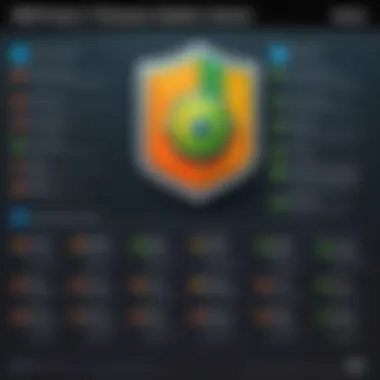

Many users have reported enhanced security after switching to reputable software. For instance, graphic designers working with client data have shared stories of uninterrupted work thanks to reliable malware protection.
How the software solves specific problems
Whether protecting against ransomware or phishing attacks, quality antivirus programs effectively address specific security issues that users face regularly.
Updates and Support
The effectiveness of antivirus solutions can be significantly determined by how regularly the software gets updates and the quality of customer support offered.
Frequency of software updates
Regular updates ensure that antivirus software is aware of and can combat the latest threats. Software that offers auto-updates can remove the burden of manual installations.
Customer support options
Having access to reliable customer support can make a difference, especially when you're facing a security scare or issues with the software itself. Good providers often have multiple support options, like live chat, phone support, and thorough FAQs.
Community forums and user resources
User forums can be a treasure trove of advice. Engaging with fellow users can shed light on common issues and offer solutions that even customer support might not provide.
"The best antivirus software is the one that protects your system seamlessly while allowing you to keep doing what you do best."
Prelude to Cybersecurity on MacBook Pro
In an era where digital landscapes are rife with threats, understanding cybersecurity is paramount, especially for users of MacBook Pro. This powerful machine is not just a tool for productivity but a gateway to personal data, financial accounts, and professional resources. Cybersecurity encompasses a wide range of practices aimed to protect this information from various forms of threats, making it crucial for every MacBook Pro owner to invest time in grasping its essentials.
The choice of antivirus software plays a pivotal role in this protective strategy. With macOS being less frequently targeted than other operating systems, many users may fall into a false sense of security. However, the increasing sophistication of cyber threats has made it imperative to employ robust security measures.
Investing in antivirus software is not merely about deterring threats; it’s about ensuring peace of mind. Programs tailored for macOS can help identify vulnerabilities before they’re exploited. This article delves into various aspects of choosing optimal antivirus software for your MacBook Pro, guiding users through the labyrinth of options available today.
The Importance of Antivirus for macOS
Antivirus software serves as the frontline defense mechanism for Mac users, monitoring for potential threats and responding to them. Unlike conventional perceptions that link antivirus primarily to Windows, macOS is increasingly becoming a target due to its growing user base. Malware designed specifically for macOS can wreak havoc on personal systems, steal sensitive information, or corrupt essential files.
The sophistication of modern attacks also calls for continuous attention to cybersecurity updates. By regularly updating the antivirus software, users significantly reduce the window of vulnerability. Not only does this software provide tools for scanning and removing threats, but it also aids in establishing a security culture around safe internet practices. In short, the right antivirus is not just a software choice; it’s an essential component of responsible digital living.
Common Types of Cyber Threats
While antivirus software provides significant protection, it is crucial to understand the nature of threats that it defends against. Here are some common types of cyber threats that MacBook Pro users should be aware of:
Malware
Malware remains one of the prevalent threats facing computer users today. This catch-all term encompasses a range of malicious software types including viruses, worms, and trojans. Malware is designed to disrupt, damage, or gain unauthorized access to computer systems. A key characteristic of malware is its ability to embed itself into a system without the user’s consent, often hiding within seemingly legitimate applications. Its harmful effects can lead to data breaches or system failures, making it a formidable adversary in the quest for cybersecurity. The adaptability of malware variants makes them a particularly dangerous aspect of the digital landscape, necessitating sophisticated antivirus solutions that can detect and neutralize these threats effectively.
Phishing
Phishing involves tricking individuals into revealing sensitive information, such as passwords or credit card numbers, often through deceptive emails or websites. The key characteristic of phishing is its social engineering component; it exploits human psychology rather than technical vulnerabilities. Phishing attempts may seem legitimate, often coming from sources that users trust. One unique feature of phishing is the evolving tactics used by attackers, which keeps users on their toes. It can lead to dire consequences if users inadvertently provide their information, highlighting the need for comprehensive security awareness alongside reliable antivirus protection.
Ransomware
Ransomware is a particularly insidious type of malware that restricts access to the system or personal files, demanding a ransom for restoration. This type of attack usually involves encrypting files until a payment is received. Its key characteristic is the psychological pressure it places on victims, often exploiting fear and urgency. Ransomware poses a serious threat as it can cripple both personal devices and entire organizational infrastructures. Users may find themselves in a tough spot, having to weigh the odds of paying versus recovering their data through backups, thus the presence of antivirus software capable of preventing such attacks cannot be overstated.
Understanding Antivirus Software
When discussing the optimal way to secure a MacBook Pro, it’s crucial to grasp what antivirus software does and why it matters. Many people think of antivirus solely as a tool for scanning and removing malware. While that’s part of the equation, a deeper understanding reveals much more. Antivirus software acts as a shield against a plethora of cybersecurity threats; it monitors your system continuously, ensuring that potential dangers are addressed before they can wreak havoc.
In today's fast-paced digital world, threats evolve just as quickly as the software designed to combat them. Thus, understanding antivirus software goes beyond just its basic functions. It involves appreciating the intricate features and how they play together to form a robust defense mechanism. This knowledge enables individuals and businesses to make informed choices that directly impact the security of their information and devices.
What Makes Antivirus Effective?
An effective antivirus solution relies on multiple factors that work synergistically. These include its detection methods, the frequency of database updates, and its ability to minimize system impact while maximizing protection. To be truly effective, antivirus must not only identify threats but also predict and pre-empt potential vulnerabilities in the system. Think of it as a security guard not just watching the door but also anticipating where trouble might come from based on past incidents.
Key factors that elevate the effectiveness of antivirus software:
- Detection Rates: This refers to the software's efficiency in identifying known and new threats. A product that stays updated with the latest threat signatures will naturally provide better security.
- Minimal Resource Usage: Software shouldn't slow down your system. Finding an antivirus that efficiently uses resources while keeping you safe is vital.
- User-Friendly Interface: If your antivirus is difficult to navigate, you won't get the most out of it. An intuitive interface allows users to configure settings with ease.
Basic Features to Look for in Antivirus Software
Choosing the right antivirus software involves identifying features that are critical for security and usability. The following elements should be part of your criteria when browsing available solutions:
Real-Time Scanning
Real-time scanning acts like a watchful eye, continuously monitoring your files and applications for suspicious behavior. The moment it senses something off, it notifies you, effectively catching threats before they can make themselves at home in your MacBook Pro. This proactive approach is a key characteristic that makes it a popular choice, as it aligns perfectly with the aim of minimizing risk.
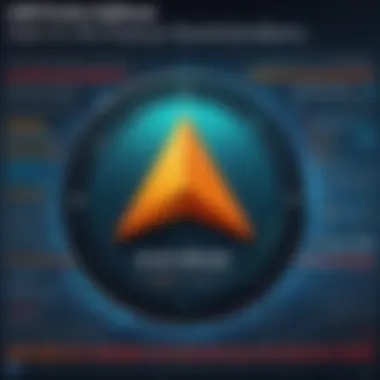

A unique feature of real-time scanning is its ability to analyze files during download. For example, if you're downloading an attachment, the antivirus can instantly evaluate its safety before you even open it. While generally advantageous, one concern might be that some software can be overly aggressive, flagging legitimate files as threats, which could lead to unnecessary interruptions.
Automatic Updates
In an arena where new threats emerge daily, automatic updates are essential. They ensure that your antivirus software operates with the most recent data on the latest threats. This feature allows your protection to stay one step ahead without manual intervention, which can be a boon for busy users.
The key characteristic here is convenience. Forgetting to update your software can lead to vulnerabilities; thus, automatics updates spell out a straightforward, no-fuss solution. However, some users worry that frequent updates can interrupt their workflow or at worst, lead to compatibility issues. Overall, the benefits usually outweigh the potential downsides—keeping your software current is paramount in security.
Firewall Protection
Firewall protection acts as a barrier between your computer and external threats. It monitors incoming and outgoing traffic, allowing only safe communication from trusted sources while blocking potential dangers. This characteristic is crucial for anyone concerned about unauthorized access to their network or sensitive data.
When integrated with your antivirus, firewall protection offers layered defense. For example, if malware tries to breach your network through an open port, the firewall can intercept it and stop it cold. On the downside, some users find that firewalls can block legitimate communication or slow down internet speeds during peak times. Nevertheless, a well-configured firewall remains a first line of defense against many cyber threats.
Top Antivirus Solutions for MacBook Pro
When considering the growing threat landscape, the importance of selecting a robust antivirus solution for your MacBook Pro can’t be overstated. It's not just about protection; it’s about ensuring that your digital life remains intact. The right antivirus software can bolster your defenses against a plethora of online threats ranging from malware to phishing schemes. By evaluating various antivirus options on the market, users can gain a clearer understanding of which solution not only meets their needs but also aligns with their usage habits.
Comparative Analysis of Leading Brands
A closer look at the leading antivirus brands reveals some interesting insights. Many users find themselves swamped with options, unsure of what exactly to choose. The key lies in understanding that not all antivirus solutions are created equal. In this analysis, we’ll dissect the core offerings from top competitors, enabling you to differentiate between features, pricing, and the user experience.
- Norton Security stands out for its comprehensive protection and user-friendly interface.
- Bitdefender Antivirus is praised for its lightweight nature and exceptional malware detection rates.
- Kaspersky Internet Security often gives users a sense of reliable security coupled with an extensive feature set.
- Intego Mac Internet Security focuses particularly on Mac users and offers functionalities tailored for Apple products.
- McAfee Total Protection provides holistic security with its significant presence in the market.
This analysis doesn’t merely hinge on numbers but also user experiences and specific feature sets that play a crucial role in deciding the optimal software for safeguarding your devices.
Norton Security
Norton Security has earned a reputation as a formidable player in the field of antivirus solutions. Tailored for both novices and seasoned users, this software offers a plethora of features designed to enhance your cybersecurity without burdening system performance. Norton’s real-time scanning and hefty malware database make it a tough nut to crack for potential threats.
Its intuitive interface means that even less tech-savvy users won't feel like they’re navigating a minefield. One notable feature is Norton Safe Web, which helps users avoid malicious websites by providing safety ratings on links before they click.
Bitdefender Antivirus
Next on the list, Bitdefender Antivirus emerges with a strong reputation grounded in rigorous testing and user feedback. This software is regarded for its advanced technology that actively learns from user behavior to predict potential threats. Its impact on system performance is minimal, which is a considerable advantage when multitasking or working with resource-heavy applications. Moreover, the VPN feature provided enhances user privacy, adding another layer of security during browsing.
Kaspersky Internet Security
Kaspersky Internet Security is well-balanced, offering both robust security features and user-friendly aesthetics. With its worldwide presence, the brand has successfully built trust around its malware detection rates and customer support services. It regularly updates its threat databases, ensuring that users are up-to-date with new malicious threats that crop up. A standout element is Kaspersky's privacy protection options, making it almost an all-in-one package for someone needing extensive online protection.
Intego Mac Internet Security
Intego is a player exclusively focused on Mac users, which is evident in its tailored features. The software often boasts compatibility with macOS updates right at launch, ensuring top-notch protection with new system releases. Users praise the simplicity and efficiency of its scanning capabilities, as it runs seamlessly in the background, ensuring a smooth user experience. Additionally, its specific focus on Mac-related threats is a great reassurance for users who often feel overlooked by more generalized antivirus programs.
McAfee Total Protection
Lastly, McAfee Total Protection covers a wide array of security functionalities beyond just antivirus. Users benefit from identity theft protection, secure cloud storage, and a VPN. Such features make it especially appealing for those who might require a broader security approach. McAfee’s cross-device compatibility is beneficial for small and large businesses alike, catering to a diverse user base. Yet, some users have reported that it can be heavier on system resources compared to competitors, which is worth considering based on your needs.
Now that we've peeled back the layers on these leading antivirus solutions, the next step is to dive deeper into their specific features.
Feature Evaluation of Each Antivirus
Evaluating the features of antivirus software is crucial when you're on the hunt for the best security solutions for your MacBook Pro. A good antivirus program is not just about being able to detect viruses; it’s also about how well it performs without dragging your system down. Features like speed, resource management, and how effectively it neutralizes threats play a big role in ensuring that users’ day-to-day tasks are not interrupted by digital nuisances.
Moreover, antivirus solutions vary in their offerings. Some might spotlight cutting-edge technology or tricks to combat new types of malware, while others could focus on ease of use or customer support availability. Therefore, taking a closer look at features helps in comparing not just what's available but also how these features cater to a user’s specific requirements. Below, we’ll dig into the parameters critical for evaluating antivirus software.
Performance and Efficiency
Performance is the yardstick that measures how well an antivirus program functions without becoming a burden on your system resources. A lightweight solution that quietly operates in the background can often be more effective than a resource-heavy one that bogs down your device. MacBook users often have diverse needs – whether it’s graphic design, software development, or seamless browsing. An ideal antivirus should ensure a smooth experience across these tasks.
- Scanning Speed: Look for software that provides quick scans, reducing waiting time without sacrificing thoroughness.
- Resource Usage: Monitor how much CPU and memory the antivirus consumes during operation. Ideally, it should run so quietly that you barely notice it's there.
- False Positives: Effective antivirus software should minimize false alarms, ensuring that legitimate files aren't incorrectly flagged as threats.
The very essence of an antivirus solution’s performance is its ability to detect and neutralize threats while keeping your MacBook functioning like a well-oiled machine.
User Interface and Experience
A user-friendly interface is key in antivirus software. It sets the tone for the user experience, turning something that could be overly complex into a manageable task. If the dashboard is cluttered or unintuitive, even the most effective antivirus might lead to frustration. The aim is to empower users, not overwhelm them with technical jargon or cryptic settings.
- Dashboard Design: A clean and organized dashboard allows users to easily navigate through options and settings. The visual appeal is often tied to user satisfaction.
- Ease of Setup: The installation process should be straightforward. Nobody wants to wrestle with complicated setups – quick and clear prompts go a long way.
- Accessibility of Features: Critical features should be easily accessible. Fast access to scan options, updates, and security status is essential for peace of mind.
Ultimately, the user experience can significantly influence how diligently an individual utilizes the antivirus software. If it feels daunting, users are less likely to leverage the full potential of the program.
Support and Customer Service
When things go wrong with your system security, having access to efficient customer support becomes invaluable. Users of antivirus software should not have to navigate these challenges alone. A robust support structure provides a safety net in times of need.
- Availability: Consider 24/7 support availability for issues that could arise at any time. After all, cyber threats do not operate on a nine-to-five schedule.
- Multiple Channels: Whether it’s live chat, email support, or phone calls, multiple avenues for reaching out ensure that users can get help when they need it.
- Resources and Community: Some antivirus solutions come with extensive knowledge bases or user forums, fostering a sense of community and providing additional support.


"The effectiveness of antivirus software is often determined not just by its features, but also by how well it supports you when challenges arise."
User Experiences and Testimonials
Understanding user experiences and testimonials offers a unique lens through which potential buyers can assess antivirus software. Rather than relying solely on claims made by companies, firsthand accounts reveal how effective a software solution is in real-world scenarios. This section underscores the significance of gathering insights from users who have navigated the ups and downs of protecting their MacBook Pro with various antivirus solutions.
When selecting the right antivirus, considering user feedback can provide a clearer picture. It helps prospective buyers grasp how software holds up against the threats it claims to combat, how user-friendly its interface really is, and the caliber of customer support provided. Additionally, such insights distill the marketing jargon and promises into practical knowledge, enabling informed decision-making.
Real-World Experiences
Real-world experiences share treasured anecdotes that demonstrate the functionality of antivirus software in a practical context. These user narratives reveal how software performs during critical moments, be it thwarting an unexpected malware attack or streamlining updates without hiccups.
For instance, a MacBook Pro user may recount an incident where they encountered an elaborate phishing email. They detail how their selected antivirus twice flagged the email, blocking it before they even opened it. This kind of story not only illustrates the efficacy of the software but also puts a human experience behind the product.
Moreover, users often comment on how antivirus software impacts their device performance. Breathing life into cold stats, they might say that unlike other software they tried, this particular solution did not slow down their system during scans. Such testimonials serve as vital signposts for those trying to navigate the landscape of antivirus options.
User Feedback and Ratings
User feedback and ratings create a framework through which potential customers can evaluate antivirus software. Often displayed in app stores or review websites, these ratings enable users to gauge the general sentiment surrounding a product. High ratings tend to instill confidence, while repeated concerns shared by users can trigger caution.
Consider ratings that discuss the responsiveness of customer service. Users who encounter issues may express frustration if they find assistance slow or inadequate. Conversely, a service praised for its quick, knowledgeable help could sway a buyer's choice towards that solution.
In addition, feedback often points to practical aspects of the software, such as ease of installation, clarity of the user interface, and comprehensiveness of coverage. This granular insight aids in painting a picture of what to expect post-purchase. It's prudent to absorb the varied perspectives to ascertain not just the glitzy features that marketing may celebrate, but also the everyday performance that influences satisfaction.
"The real testament of any software lies in the stories of those who've used it, navigating the daily challenges of digital life with it by their side."
In sum, gathering and analyzing user feedback and experiences offers an invaluable layer of understanding crucial in choosing the right antivirus software to protect a MacBook Pro. Whether it’s learning about unique features, customer service responses, or antivirus efficiency in action, these testimonials lead prospective buyers toward informed choices.
Cost vs. Value of Antivirus Solutions
Understanding the cost versus value of antivirus solutions is crucial for anyone looking to protect their MacBook Pro effectively. It's easy to fall into the trap of assuming that higher prices equate to better protection; however, the real picture is often more nuanced. Evaluating cost not only involves looking at the sticker price but also entails considering the benefits that come with the software. A low-cost product might save you some cash upfront, yet it could expose you to greater risks down the line if it lacks essential features. The right balance between cost and value ensures that you invest in a product that not only meets your budgetary constraints but also provides robust and reliable security.
When analyzing antivirus solutions, some key aspects come into play:
- Effectiveness: The primary purpose of antivirus software is to detect and remove threats. If a product is ineffective, any cost associated with it is wasted.
- Features: Higher-end products often pack a punch in terms of features, such as advanced scanning technology and multi-device support. If these features are essential to your needs, spending a bit more makes sense.
- Customer support: The best antivirus software offers top-notch support in case of issues. A cheaper option with poor customer service could lead to headaches when you need help fast.
- Updates: Frequent updates ensure that your software is equipped to handle new threats. It's worth considering if the antivirus solution you choose keeps pace with evolving threats.
All of these factors influence whether the cost of a given product translates into real value, making it vital to weigh your options carefully.
Pricing Models Overview
Most antivirus solutions for the MacBook Pro come with varying pricing models, which can affect your decision. Here are some common models you might encounter:
- Subscription-based pricing: This is the most common model, wherein users pay an annual or monthly fee for the service. This often ensures that software is updated automatically, with new features rolled out as they become available.
- One-time payment: Some antivirus products can be purchased outright, allowing users to make a single payment for perpetual use. However, with this approach, updates might not be included, which could pose risks as threats evolve.
- Freemium models: Some products are available for free with basic features, leaving users the option to upgrade to premium versions for more comprehensive security. While this could be a good starting point, free versions may not provide the level of protection you need.
- Tiered pricing: Certain brands offer multiple tiers of service, which may include varying levels of features and support. This allows users to select a package that fits both their budget and security requirements.
Cost Analysis of Top Products
When considering the value of antivirus solutions, it's essential to look closely at the cost analysis of top products available for MacBook Pro users. Understanding how each product stacks up against its price can help fine-tune your choices.
- Norton Security: Known for its comprehensive protection, Norton offers different packages starting at about $39.99 for a single device, going up depending on additional features and devices. Users appreciate the reliability and customer support that comes with its cost.
- Bitdefender Antivirus: Bitdefender offers a solid blend of features priced at around $29.99 for the basic version. It has received strong praise for its malware detection rates and user-friendly interface, making it worth the investment.
- Kaspersky Internet Security: With competitive pricing starting at $59.99, Kaspersky includes features like VPN service and parental controls that some might find appealing. While the cost is on the higher side, users often find the additional layers of protection justify the price.
- Intego Mac Internet Security: Aimed particularly at Mac users, Intego's package ranges from about $49.99 for fundamental protection. It's specifically designed for macOS, which can offer excellent value for users wanting tailored protection.
- McAfee Total Protection: This option is priced at around $44.99 and is known for its multi-device support. It might not have the highest malware detection rate, but users enjoy the simplicity of managing all their devices under one subscription.
Ending and Recommendations
Choosing the right antivirus software for your MacBook Pro isn’t just a matter of picking a flashy brand. It goes beyond that, entailing a thoughtful consideration of both your personal needs and the specific threats lurking in the digital world. The stakes are high—at its core, a reliable antivirus provides peace of mind, reducing the risk of data theft, malware infections, and potential financial loss.
A comprehensive conclusion can tie together the myriad factors that have been discussed throughout the article. It emphasizes the importance of understanding the features of antivirus solutions and how these features cater to different environments, such as home office setups or corporate networks. For instance, if you’re running a small business, prioritizing software that offers excellent customer support might be crucial, as downtime can lead to lost revenue.
In realizing the benefits, consider things like memory usage and how it affects the overall performance of your Mac. Some antivirus products might flood your system with background processes which, while ensuring safety, could slow your day-to-day operations. Here, overlapping features of different software may not provide extra benefits and can incur unnecessary costs. Always measure the price against the actual protection and convenience you’ll receive.
Furthermore, don’t underestimate user reviews—real-world user experiences can shed light on how well a software performs in various scenarios. Balancing the common opinions with individual needs provides a more nuanced view to make the best decision.
Choosing the Right Option for Your Needs
When deciding which antivirus to go for, first ask yourself the following questions:
- What are my primary online activities? (e.g., banking, browsing, downloading)
- Do I require any specialized features that may not be standard?
- How tech-savvy am I? Do I need user-friendly interfaces, or can I handle more complex setups?
With those questions in mind, you can parse through the options available. Some antivirus solutions stand out for their ability to seamlessly integrate with the macOS system. Others excel in the realm of proactive threat mitigation features like advanced firewalls and behavior-based detection methods. The idea is to strike a balance for effective protection without alienating the overall user experience.
Key Considerations:
- Ensure the software you pick receives regular updates to defend against emerging threats.
- Consider if you might expand usage to other devices, as some brands provide bundled deals for multiple devices.
- Check into how often they provide security patches and software upgrades, as those reflect a commitment to user safety.
Final Thoughts
In summation, the selection of antivirus software for your MacBook Pro is a significant decision that is worthy of careful consideration. The implications can loom large, not merely concerning the financial aspect but also in terms of the safety of your sensitive information. Given how cyber threats are evolving swiftly, having a trusty line of defense is non-negotiable.
Ultimately, you want a solution that not only meets your requirements effectively but also adapts to your lifestyle. Whether running a startup or enjoying your personal digital space, the right antivirus will encompass essential features without adding unnecessary burdens.
Embrace the search for your ideal antivirus as a strategic investment in your cybersecurity. With the insights and factors discussed throughout, you’ll be well-equipped to make a wise choice, ensuring your MacBook Pro is both protected and ready for whatever the online world throws your way.
The right antivirus should feel like a good fit—tailored to your needs, not just another app on your system.



