Unlocking the Power of GotoMeeting Web for Seamless Virtual Collaboration
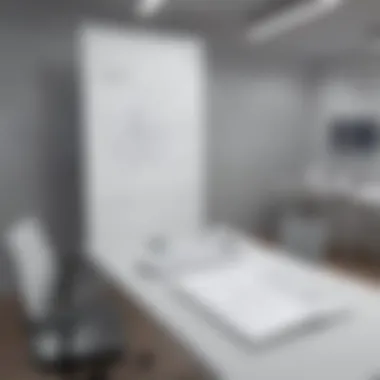

Software Overview
GotoMeeting Web is a sophisticated online meeting and collaboration tool that offers an array of features tailored to streamline communication and teamwork in today's digital landscape. With its advanced functionalities and user-friendly interface, GotoMeeting Web is designed to enhance virtual interactions and boost productivity efficiently. As businesses increasingly shift towards remote work environments, understanding the benefits of this software becomes crucial for optimizing virtual collaboration.
- Features and Functionalities GotoMeeting Web boasts a comprehensive set of features ranging from virtual meeting rooms with high-quality video and audio capabilities to screen sharing and recording options. Additionally, it offers tools for real-time collaboration such as chat features, file sharing, and interactive whiteboards. These features work cohesively to create a seamless virtual meeting environment conducive to effective communication and collaboration.
- Pricing and Licensing Options GotoMeeting Web provides multiple pricing plans tailored to diverse business needs, including options for small teams, enterprises, and individuals. The pricing structure is flexible, with subscription-based models offering different levels of access and functionality. This ensures that businesses of varying sizes and budgets can leverage the benefits of the software with cost-effective pricing options.
- Supported Platforms and Compatibility GotoMeeting Web is compatible with a range of platforms and devices, including desktop computers, laptops, tablets, and mobile phones. This multi-platform support ensures that users can join meetings from any location using their preferred devices, enhancing the software's accessibility and convenience. Moreover, cross-platform compatibility facilitates seamless collaboration among team members regardless of their device preferences, further promoting flexibility and productivity.
Introduction
In the fast-paced digital landscape of today, efficient virtual collaboration has become a key component for businesses to thrive. This article embarks on a detailed exploration of the benefits of GotoMeeting Web, a robust online meeting platform that revolutionizes how teams communicate and work together. Understanding the significance of virtual collaboration is essential as it can significantly enhance productivity, streamline communication, and foster seamless interactions among team members regardless of geographical barriers. As organizations increasingly adopt remote work setups, the need for reliable and feature-rich tools like GotoMeeting Web becomes paramount to ensure operational continuity and effective teamwork.
When delving into the functionalities of GotoMeeting Web, it becomes evident that this platform offers a myriad of features that cater to the evolving needs of modern businesses. From high-definition video conferencing capabilities that bring clarity to virtual meetings to the intuitive screen sharing functionality that enables real-time collaboration on documents and presentations, GotoMeeting Web stands out as a comprehensive solution for remote communication. Additionally, the virtual whiteboard feature allows teams to brainstorm ideas visually, while the recording and playback options ensure that important discussions are captured for future reference, enhancing the overall collaborative experience.
The benefits of using GotoMeeting Web extend far beyond mere convenience, serving as a catalyst for enhanced remote collaboration. By facilitating real-time interactions, the platform enables team members to connect seamlessly, share ideas, and collaborate on projects regardless of their physical location. This heightened connectivity leads to increased productivity as teams can work together efficiently, reducing delays and optimizing workflows. Moreover, GotoMeeting Web offers cost-effective communication solutions, eliminating the need for expensive travel and accommodation while allowing for global outreach, enabling businesses to connect with partners and clients worldwide effortlessly.
Understanding GotoMeeting Web
In this article, we delve into the intricacies of GotoMeeting Web, a powerful tool revolutionizing virtual collaboration. Understanding the features and functionalities of GotoMeeting Web is crucial for optimizing digital interactions and boosting productivity in today's fast-paced work environment. By exploring the core aspects of GotoMeeting Web, we aim to provide a comprehensive guide for IT and software professionals, as well as small and large businesses seeking efficient virtual collaboration solutions.
Features of GotoMeeting Web
HD Video Conferencing
HD Video Conferencing stands out as a cornerstone feature of GotoMeeting Web, offering crystal-clear video quality that enhances the overall meeting experience. The high-definition resolution ensures that participants can engage in virtual discussions with exceptional clarity, promoting effective communication and visual engagement. The reliability and robustness of HD Video Conferencing make it a preferred choice for organizations looking to host seamless virtual meetings.
Screen Sharing Capabilities
Screen Sharing Capabilities empower users to share their screens effortlessly during GotoMeeting Web sessions. This feature enables real-time collaboration by allowing presenters to showcase documents, presentations, and applications to all participants. Screen sharing fosters interactive discussions and increases engagement by providing a visual context for the topics at hand.
Virtual Whiteboard Functionality
The Virtual Whiteboard Functionality in GotoMeeting Web offers a dynamic platform for ideation and brainstorming. By simulating a traditional whiteboard digitally, this feature enables users to illustrate concepts, draw diagrams, and write ideas in real-time. The intuitive nature of the virtual whiteboard enhances creativity and promotes active participation during collaborative sessions.
Recording and Playback Options
Recording and Playback Options provide users with the flexibility to document and revisit GotoMeeting Web sessions. With the ability to record meetings, organizations can store valuable discussions for future reference or for participants who couldn't attend in real-time. Playback features ensure that insights shared during meetings are readily accessible, facilitating knowledge sharing and informed decision-making.
Benefits of Using GotoMeeting Web
Enhanced Remote Collaboration


Enhanced Remote Collaboration redefines how teams interact and work together virtually. By leveraging GotoMeeting Web, organizations can bridge geographical gaps and facilitate seamless communication among remote team members. The collaborative tools and features enhance connectivity and foster a sense of teamwork, regardless of physical location.
Increased Productivity
GotoMeeting Web drives Increased Productivity by streamlining communication processes and eliminating the inefficiencies associated with traditional meetings. The platform's intuitive interface and user-friendly features enable swift decision-making, task delegation, and progress tracking, boosting overall team productivity and efficiency.
Cost-Effective Communication Solutions
Cost-Effective Communication Solutions offered by GotoMeeting Web prove to be a prudent investment for businesses looking to optimize their communication infrastructure. By reducing travel costs, meeting expenses, and time constraints associated with in-person gatherings, organizations can achieve significant cost savings while maintaining robust and impactful communication channels.
Global Outreach
Global Outreach capabilities of GotoMeeting Web empower organizations to expand their reach and engage with a global audience effortlessly. Whether conducting international client meetings, remote training sessions, or cross-border collaborations, the platform's seamless connectivity bridges distances and cultivates relationships on a global scale.
Optimizing Virtual Meetings
In this exploration of GotoMeeting Web's benefits for efficient virtual collaboration, optimizing virtual meetings stands out as a critical aspect. Ensuring that meetings are conducted seamlessly and productively can significantly impact teamwork and communication. By focusing on setting clear objectives, engaging participants effectively, utilizing interactive tools, and managing time efficiently, organizations can enhance the overall meeting experience. Effective optimization of virtual meetings leads to increased productivity and fosters a conducive environment for remote collaboration.
Best Practices for GotoMeeting Web
Setting Clear Objectives:
Within the realm of GotoMeeting Web utilization, setting clear objectives plays a pivotal role. This practice involves outlining specific goals and expectations for each meeting, allowing participants to align their efforts towards a common purpose. The clarity provided by well-defined objectives enhances meeting efficiency and ensures that desired outcomes are achieved. Setting clear objectives is a popular choice in this context due to its ability to streamline discussions and keep participants focused on the task at hand. However, it is essential to periodically reassess and adjust objectives to accommodate changing priorities and emerging needs.
Engaging Participants Effectively:
Effective participant engagement is paramount in leveraging GotoMeeting Web to its fullest potential. By actively involving all meeting attendees, discussions become more dynamic, ideas flow freely, and collaboration flourishes. The key characteristic of engaging participants effectively lies in creating an inclusive environment where every voice is heard and contributions are valued. This approach is popular as it promotes team synergy and fosters a sense of belonging among participants. Nonetheless, challenges such as controlling dominant voices and maintaining equal participation levels may arise, requiring facilitators to employ various engagement strategies.
Utilizing Interactive Tools:
The utilization of interactive tools within GotoMeeting Web enhances the overall virtual meeting experience. These tools enable real-time collaboration, data sharing, and brainstorming sessions, transforming mundane presentations into engaging and interactive sessions. The key characteristic of utilizing interactive tools is the facilitation of active participation and creativity among attendees, leading to a more dynamic virtual environment. This practice is popular for its ability to boost engagement levels and create memorable meeting experiences. It is important for organizers to select appropriate tools based on the meeting agenda and desired outcomes to maximize their impact.
Managing Time Efficiently:
Efficient time management is crucial for optimizing virtual meetings using GotoMeeting Web. By allocating time effectively for each agenda item, organizers can prevent discussions from going off track and ensure all essential topics are covered within the designated time frame. The key characteristic of managing time efficiently is the ability to enhance meeting productivity and maintain focus among participants. This practice is popular as it cultivates a culture of punctuality and respect for everyone's time. However, unforeseen circumstances or prolonged discussions may challenge time management efforts, necessitating flexible adaptation and prompt decision-making.
Security and Privacy Considerations
In the realm of virtual collaboration, Security and Privacy Considerations play a pivotal role in safeguarding sensitive information and ensuring data integrity. The prominence of GotoMeeting Web in facilitating online meetings and interactions brings to light the crucial need for robust security measures. With cyber threats on the rise, organizations and individuals must prioritize data protection to prevent breaches and unauthorized access. GotoMeeting Web addresses these concerns by implementing encryption protocols, secure authentication mechanisms, and compliance standards to mitigate risks. By adhering to stringent security practices, such as end-to-end encryption and secure transmission protocols, GotoMeeting Web fosters a secure virtual environment for confidential discussions and file sharing. Moreover, Privacy Considerations are paramount in respecting user data and maintaining trust. GotoMeeting Web prioritizes user privacy through transparent data policies, user consent frameworks, and data retention controls, offering assurance to users regarding the handling of their personal information. Incorporating Security and Privacy Considerations into the virtual collaboration landscape ensures the confidentiality, integrity, and availability of data, reinforcing trust and compliance with regulatory frameworks.
Integration with Other Tools
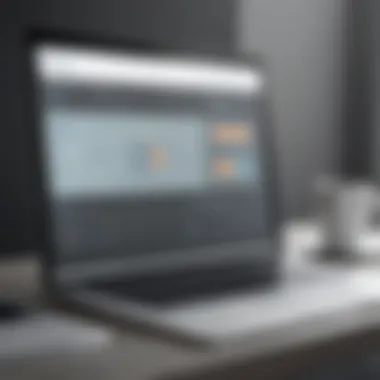

In the realm of efficient virtual collaboration, integration with other tools plays a pivotal role. The ability to seamlessly connect GoToMeeting Web with various third-party applications is essential for enhancing productivity and streamlining communication workflows. By fostering compatibility with a diverse range of software solutions, GoToMeeting Web provides users with a versatile platform that can adapt to their specific needs and preferences. This integration not only simplifies the experience for IT professionals and software experts but also offers small and large businesses the flexibility to incorporate GoToMeeting Web into their existing tools and processes effectively.
Compatibility with Third-Party Applications
- Microsoft Office Integration
Microsoft Office Integration
When delving into the Microsoft Office Integration feature of GoToMeeting Web, one can appreciate its significant contribution to facilitating seamless document sharing and collaboration. This integration allows users to schedule meetings directly from Microsoft Outlook, share files through Microsoft Teams, and utilize familiar Microsoft applications during virtual meetings. The key characteristic of Microsoft Office Integration lies in its ability to enhance the overall work efficiency by providing a familiar environment for users to engage in collaborative tasks. This seamless integration minimizes the need to switch between multiple platforms, offering a more cohesive and streamlined user experience.
- Google Workspace Connectivity
Google Workspace Connectivity
The Google Workspace Connectivity feature of GoToMeeting Web establishes a strong link between the platform and various Google productivity tools such as Gmail, Google Calendar, and Google Drive. This integration presents users with the benefit of easily scheduling meetings, sharing files, and accessing relevant Google documents within the GoToMeeting interface. The key characteristic of Google Workspace Connectivity is its seamless interoperability with Google's suite of applications, making it a popular choice for businesses that rely on Google's productivity ecosystem. While this connectivity streamlines workflows and promotes efficient collaboration, it also introduces the convenience of accessing and managing Google-based resources directly from the GoToMeeting platform.
- CRM Software Compatibility
CRM Software Compatibility
The CRM Software Compatibility feature of GoToMeeting Web is tailored to meet the needs of businesses seeking to integrate customer relationship management tools into their virtual collaboration processes. This integration allows for seamless synchronization of customer data, scheduling of client meetings, and tracking of interactions within CRM software platforms. The key characteristic of CRM Software Compatibility lies in its ability to centralize customer information and enhance the overall customer engagement experience. By integrating CRM tools such as Salesforce or HubSpot with GoToMeeting Web, businesses can ensure a holistic approach to customer interactions while optimizing internal processes for effective collaboration.
- Project Management Tool Integration
Project Management Tool Integration
The Project Management Tool Integration aspect of GoToMeeting Web shines a spotlight on the seamless fusion of project management capabilities with virtual collaboration features. This integration enables users to coordinate project tasks, assign responsibilities, and monitor progress within a unified platform. The key characteristic of Project Management Tool Integration is its capacity to centralize communication channels and project-related activities, fostering efficient teamwork and task management. By integrating popular project management tools like Asana or Trello with GoToMeeting Web, businesses can harness the power of cohesive project planning and execution, enhancing overall productivity and project success.
User Experience and Interface Design
User Experience (UX) and Interface Design play a crucial role in the effectiveness of digital tools like GotoMeeting Web. The focus on creating an intuitive and seamless platform for users enhances the overall virtual collaboration experience. By considering specific elements such as navigational tools, interactive controls, user-friendly layout, and accessibility features, GotoMeeting Web aims to provide a user-centric approach for efficient virtual meetings.
Intuitive User Interface
Navigational Tools
Navigational tools within GotoMeeting Web are designed to simplify the user experience by enabling easy movement between different features and settings. The intuitive nature of these tools enhances user engagement and reduces the time required to navigate the platform. By incorporating clear and accessible navigation, GotoMeeting Web ensures that users can smoothly transition between video conferencing, screen sharing, and other functionalities, ultimately optimizing the virtual collaboration process.
Interactive Controls
Interactive controls in GotoMeeting Web empower users to actively participate and engage during virtual meetings. These controls enable real-time interactions, such as raising hands, sharing reactions, or providing feedback, fostering dynamic communication among participants. By offering a range of interactive features, GotoMeeting Web encourages collaborative decision-making and enhances overall productivity within virtual teams.


User-Friendly Layout
The user-friendly layout of GotoMeeting Web contributes to a seamless and hassle-free meeting experience. The clear organization of features, menus, and options ensures that users can easily locate and access the tools they need. A well-structured interface reduces confusion and boosts efficiency during virtual collaborations, highlighting GotoMeeting Web's commitment to providing a user-centric design that prioritizes ease of use and accessibility.
Accessibility Features
GotoMeeting Web integrates accessibility features to cater to users with diverse needs and preferences. The inclusion of features such as customizable settings, font adjustments, and compatibility with screen readers enhances the platform's usability for individuals with disabilities. By promoting inclusivity and ensuring equal access to all users, GotoMeeting Web underscores its dedication to facilitating seamless virtual collaboration experiences for everyone.
Feedback and Testimonials
User Reviews and Ratings
User reviews and ratings offer valuable insights into the user experience and satisfaction levels of GotoMeeting Web. By assessing feedback on usability, feature effectiveness, and overall performance, prospective users can make informed decisions about adopting the platform for their virtual collaboration needs. Positive reviews can serve as endorsements of GotoMeeting Web's functionalities and performance, influencing potential users to choose the platform for their online meetings.
Client Satisfaction Surveys
Client satisfaction surveys provide quantitative data on user satisfaction and feedback related to GotoMeeting Web's performance. By collecting and analyzing survey responses, the platform can identify areas of improvement and tailor its features to better meet user expectations. The feedback gathered from client satisfaction surveys contributes to ongoing enhancements and refinements within GotoMeeting Web, ensuring that user needs are prioritized and addressed effectively.
Professional Recommendations
Professional recommendations from industry experts and consultants offer authoritative perspectives on the value and utility of GotoMeeting Web for virtual collaboration. By leveraging endorsements from professionals in the field, GotoMeeting Web establishes credibility and trust among potential users seeking reliable online meeting solutions. The endorsement of industry experts can significantly influence decision-making processes and drive the adoption of GotoMeeting Web within diverse professional settings.
Case Studies and Success Stories
Case studies and success stories showcase real-world scenarios and applications of GotoMeeting Web in facilitating successful virtual collaborations. By presenting concrete examples of how businesses and organizations have benefited from using the platform, GotoMeeting Web builds credibility and demonstrates its impact on improving communication and productivity. Case studies and success stories serve as compelling narratives that illustrate the value and effectiveness of GotoMeeting Web in driving positive outcomes for users across various industries.
Future Trends and Innovations
In this segment, we delve into the pivotal role of Future Trends and Innovations within the realm of virtual collaboration, focusing on its significance in driving efficient communication strategies. Future Trends and Innovations serve as the beacon guiding organizations towards enhanced productivity and streamlined interactions. By embracing cutting-edge technologies and forward-thinking practices, businesses can stay ahead of the curve in an increasingly digital landscape. Understanding the evolving landscape of virtual communication is paramount for staying competitive and fostering innovation in today's globalized world.
Evolution of Virtual Communication
AI Integration in Virtual Meetings
Embarking on the discourse of AI Integration in Virtual Meetings, we uncover its profound influence on the efficacy and dynamism of virtual interactions. AI Integration has revolutionized the way participants engage, facilitating smarter decision-making and automating routine tasks with precision. The key characteristic of AI Integration lies in its ability to analyze data in real-time, providing valuable insights that optimize meeting outcomes. Its seamless integration empowers users to harness the power of artificial intelligence, leading to more efficient and insightful virtual gatherings.
Enhanced Virtual Reality Experiences
Delving into Enhanced Virtual Reality Experiences, we witness a paradigm shift in how virtual collaborations unfold. By immersing participants in realistic virtual environments, Enhanced Virtual Reality Experiences transcend geographical barriers, fostering a sense of presence and engagement like never before. The key characteristic of this innovation is its ability to simulate physical interactions within a digital realm, enhancing the overall meeting experience. While offering heightened engagement and realism, challenges such as hardware requirements and user adaptation should be considered for optimal utilization.
Augmented Collaboration Tools
Exploring Augmented Collaboration Tools reveals a new horizon in virtual teamwork, where digital enhancements complement traditional collaboration methods. The distinctive feature of these tools lies in their ability to overlay digital elements onto the physical world, enhancing visualizations and data sharing in real-time. By blending virtual and physical worlds seamlessly, Augmented Collaboration Tools empower teams to collaborate more effectively, fostering innovative and engaging interactions. However, ensuring compatibility with existing platforms and user training are essential considerations for successful implementation.
Predictive Analytics for Remote Workforce
Unpacking the realm of Predictive Analytics for Remote Workforce illuminates the transformative power of data-driven insights in virtual collaboration settings. Predictive Analytics leverages historical data and statistical algorithms to forecast trends, enabling proactive decision-making and resource allocation. The key characteristic of this tool lies in its ability to anticipate future outcomes and trends, mitigating risks and optimizing resource utilization. While offering invaluable foresight, challenges such as data privacy and model accuracy should be carefully addressed for maximizing the benefits of Predictive Analytics in remote workforce management.



