Assessing the Benefits of Doodle Online Scheduler


Intro
In the digital age, scheduling meetings often feels like trying to catch smoke with your bare hands. With so many calendars, tools, and apps available, how do you choose one that not only meets your needs but also enhances your productivity? Doodle Online Scheduler emerges as a significant contender in this crowded landscape. This article aims to provide a thorough examination of its strengths, features, and ability to streamline the often tedious process of arranging appointments and meetings.
Software Overview
Doodle presents a simple yet effective approach to scheduling that caters to both individual users and organizations alike. Let's delve into its various aspects.
Features and functionalities
Doodle's primary charm lies in its straightforward functionality. Here are some key features that make it stand out:
- Poll Scheduling: Users can easily create polls to find suitable meeting times by inviting participants to select their preferred slots.
- Calendar Integration: The tool integrates seamlessly with popular platforms like Google Calendar and Outlook, ensuring your events sync without a hitch.
- Custom Links: Users can generate personalized scheduling links for specific meetings, making it easier to share and coordinate.
Pricing and licensing options
Doodle offers various pricing models to suit different needs. It has a free version with basic functionalities and premium options like Doodle Premium which unlocks more features such as:
- Custom branding
- Enhanced administrative controls
- Removal of Doodle branding from the polls
Supported platforms and compatibility
Doodle is incredibly versatile. It’s accessible via any web browser and has mobile apps available for both iOS and Android. This flexibility means you can manage your schedule on-the-go or at your desk, ensuring you stay connected.
User Experience
When it comes to user experience, Doodle seems to understand what users value most: simplicity and efficiency.
Ease of use and interface design
Navigating Doodle is akin to a walk in the park. The user interface is clean and intuitive, allowing even the most techno-phobic individuals to hop on board without much fuss. Users can create schedules within moments, ensuring that procrastination over planning meetings becomes a thing of the past.
Customizability and user settings
Doodle recognizes that one size does not fit all. Users can tailor settings to their specific needs. Whether it’s blocking out unavailable times or choosing personal time zones, customization options allow for a personalized touch.
Performance and speed
In an environment where speed is power, Doodle delivers. The performance of the platform is smooth, with minimal lag time when loading schedules or fetching options—an essential feature when you’re racing against the clock.
Pros and Cons
As with any tool, Doodle exhibits its own set of strengths and weaknesses that merit consideration.
Strengths and advantages of the software
The strong points of Doodle include:
- User-friendly interface
- Versatile polling options
- Robust calendar integration
Drawbacks and limitations
Despite its advantages, Doodle isn't without its drawbacks. Some users have pointed out:
- Limited features in the free version
- Occasional syncing issues with other calendars
Comparison with similar products
When stacked against competitors like Calendly or When2meet, Doodle shines in its simplicity. However, those seeking more advanced features might find better options elsewhere.
Real-world Applications
Doodle's utility spans a wide range of applications, making it a valuable tool across various industries.
Industry-specific uses
From education to corporate environments, Doodle has found a home. Universities can utilize it for coordinating class meetings, while businesses can streamline client consultations.
Case studies and success stories
Several organizations have noted increased efficiency since adopting Doodle. For instance, a small marketing agency reported cutting their meeting planning time in half after integrating Doodle into their workflow.
How the software solves specific problems
Do you often find yourself buried under a mountain of emails trying to pin down a meeting time? Doodle minimizes that back-and-forth by allowing everyone to see available slots, making it easy to pin down a time that works for all parties involved.
Updates and Support
Doodle maintains its competitive edge by providing regular software updates and robust customer support.
Frequency of software updates
The platform benefits from frequent updates, reflecting customer feedback and evolving industry standards, ensuring users have access to the latest tools.
Customer support options
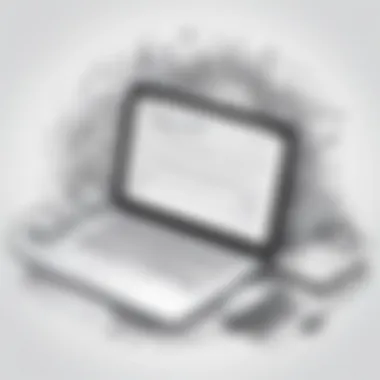

Doodle provides a strong customer support structure including a comprehensive help center, tutorial guides, and direct email support, which can help quickly resolve common issues.
Community forums and user resources
The Doodle community is active and resourceful. Forums on platforms like reddit.com offer insights, tips, and user-generated discussions on maximizing the potential of Doodle.
In essence, Doodle Online Scheduler stands out as a simple yet effective tool designed to ease the common headaches of scheduling meetings, paving the way for improved productivity.
Foreword to Doodle Online Scheduler
In today's fast-paced world, where time is often at a premium, effective scheduling plays a vital role in both personal and professional realms. Doodle Online Scheduler emerges as a beacon for anyone struggling to manage their calendar effectively. With a vast array of features tailored to enhance productivity, Doodle allows users to create clear, concise schedules that cater to diverse needs. It's not just another tool in the toolbox; it's a strategic partner in navigating the often chaotic space of meetings and events.
Defining the Online Scheduler Landscape
The online scheduler landscape is quite bustling these days. Various tools have cropped up, each professing to solve scheduling woes. Doodle distinguishes itself amid this crowd through its simple yet powerful approach. At its core, Doodle is designed for both individual users and teams looking to streamline the arrangement of meetings.
However, defining the online scheduler landscape isn't just about listing the brands or products available. It's about recognizing user expectations. Many users seek not only functionality but also a way to engage with the scheduling process that feels seamless. Doodle addresses this need by allowing users to set polls, vote on preferred timings, and see availability all in one place. This feature stands as one key ingredient of its appeal.
Importance of Efficient Scheduling Tools
An efficient scheduling tool isn't a luxury; it's a necessity. The impact on productivity is significant. Think about it: time wasted in back-and-forth emails trying to figure out the best meeting time often amounts to hours lost. Instead of focusing on core tasks, employees find themselves tangled in scheduling disputes. This is not the best use of resources.
By leaning on tools like Doodle, organizations can foster an environment where time management isn't a stumbling block but a strong foundation. Here are some crucial reasons why efficient scheduling tools are highly valued:
- Enhances Productivity: With time efficiently utilized, staff can direct their efforts toward what really matters, thus bolstering overall productivity.
- Reduces Confusion: By providing clarity on who is available and when, it minimizes the risk of double-booking or miscommunication.
- Fosters Communication: Particularly in team dynamics, an efficient tool serves as a common ground for discussions, allowing stakeholders to express preferences easily.
"Efficiency is doing better what is already being done." - Peter Drucker
In this light, Doodle is more than a tool; it is an enabler of effective communication and operation. Recognizing these needs forms the foundation of why Doodle is well-poised to meet the demands of modern scheduling requirements.
Core Features of Doodle
Understanding the core features of Doodle is crucial for anyone considering utilizing this online scheduler. A feature-packed tool like Doodle aims to simplify the scheduling process, particularly for busy professionals and teams. These features not only enhance user experience but also ensure that the scheduling can be done swiftly and without fuss. Below, we explore individual features that stand out and contribute to Doodle’s functionality.
User-Friendly Interface
One of the most notable aspects of Doodle is its user-friendly interface. When one lands on the homepage, the design is clean and intuitive. Users can immediately start creating polls or events without facing a steep learning curve. Everything is laid out in a straightforward manner—no hidden menus or complex commands to wrestle with.
Moreover, the interface is responsive, allowing for a seamless transition whether you’re on a mobile device or a desktop. This responsiveness is especially beneficial for users who are always on the move. It's designed for ease, so users spend less time deciphering how to use the tool and more time planning their meetings.
"User experience often dictates how frequently a tool is used; with Doodle, ease of use is a priority, ensuring users return to it time and again."
Poll Creation and Management
Poll creation is where Doodle shines. This feature allows users to propose several time slots for a meeting or event, making it easy for attendees to select their availability. A few clicks and you can send a poll link to others. The poll management options are equally impressive. Users can track responses in real-time, ensuring that no one is left in the lurch.
The ability to see who has voted and the option to set deadlines for responses helps keep things organized. Additionally, when there’s a need for discussion before setting a date, Doodle allows for comments on polls, making collaboration simpler. This way, there's clarity through the entire scheduling process.
Calendar Integration
Doodle's ability to integrate with other calendars is another aspect that enhances its efficacy. Whether you use Google Calendar, Outlook, or Apple Calendar, Doodle ensures your schedules don't clash. This integration helps streamline the scheduling process, avoiding the age-old issue of double-booking.
When a time is confirmed via Doodle, it automatically syncs with the chosen calendar, creating a seamless experience. This means less manual entry and reducing the chance of human error—so everyone's on the same page. Such integration fosters a coherent productivity environment—one less thing to worry about.
Customizable Event Settings
Customization is key in today’s fast-paced world, and Doodle recognizes this through its customizable event settings. Users can set different privacy levels for their events, whether they wish the scheduling to be public or private. Additionally, users can tailor the length of the meeting, set time zones, and even add specific locations.
These options enable users to create events that feel personal and tailored to their needs. Not only does this enhance the professional image presented to clients and colleagues, but it also promotes efficiency, as all necessary details are readily available to participants ahead of time. By giving users control, Doodle empowers them to manage their schedules as they see fit.
In summary, the core features of Doodle are well-designed to meet the demands of modern scheduling needs. They combine usability with practicality, making Doodle a valuable tool for individuals and organizations alike.
User Experience and Accessibility
Mobile and Desktop Compatibility
In today’s fast-paced world, flexibility is the name of the game. Doodle Online Scheduler excels in this regard by offering robust compatibility across both mobile and desktop platforms. Whether a user is on a smartphone while commuting or at a desk in the office, the accessibility of Doodle ensures that scheduling remains seamless. The mobile version maintains the same intuitive interface as its desktop counterpart, making it easy to navigate without a steep learning curve.
A critical aspect of mobile compatibility is responsive design. Doodle's interface adapts to different screen sizes, ensuring legibility and functionality with each tap and swipe. For IT and software professionals, this feature is crucial, as it allows them to quickly pull schedules and coordinate meetings without being tethered to a desktop. Businesses alike benefit from such versatility; imagine a project manager finalizing meeting times mid-discussion without needing to switch devices. This efficiency translates directly into increased productivity.
Accessibility for Diverse User Needs
Accessibility, often overlooked in the rush to adopt new technologies, plays a central role in user experience. Doodle addresses this through its inclusive design, allowing users with varying abilities to effectively utilize its features. For individuals with visual impairments, the scheduler is compatible with screen readers, ensuring that everyone can access and engage with scheduling functionalities.
Moreover, Doodle's simple and clear language avoids unnecessary jargon, making it a practical choice for those who might not be tech-savvy. This friendliness extends to languages as well, providing multilingual options to attract a global audience.
Consider businesses with a diverse workforce; having a tool that everyone can understand bridges gaps and eliminates frustration. Additionally, users are empowered to take control of their scheduling. This is not just about managing appointments. It's about crafting a user experience that respects and acknowledges varied capabilities.
"A tool is only as good as the people it serves, and Doodle understands its audience well. Providing accessibility options is not just an addition—it’s an essential part of their ethos."
Thus, the user experience extends beyond features and design. It strongly hinges on how accessible those features are to everyone involved, fostering an inclusive environment for scheduling, be it casual social events or crucial business meetings. When every individual feels catered to, the effectiveness of the tool magnifies tremendously.
Meeting Scheduling Scenarios
Meeting scheduling is no small feat, whether in the bustling world of startups or the structured realms of large corporations. The ability to efficiently schedule meetings can be the difference between a project succeeding or falling flat on its face. Doodle Online Scheduler excels in this department, offering various solutions tailored for distinct scenarios. This section digs into three common meeting scheduling situations—inter-company meetings, client appointments, and social gatherings—each requiring its own set of considerations.


Inter-Company Meetings
When two or more teams need to collaborate, inter-company meetings often become vital. These meetings can involve diverse groups; hence, seamless coordination is paramount. Doodle provides a platform where participants can express their availability, thus eliminating the back-and-forth email chains that tend to eat up time.
- Time Zone Considerations: Particularly for international teams, a platform like Doodle considers time zones automatically, which means less chance of someone getting the time wrong.
- Consensus Building: By allowing attendees to select suitable times, everyone gets a say, fostering a sense of involvement and commitment to the meeting.
Using Doodle here not only speeds up the scheduling process but can also enhance teams' collaboration by ensuring everyone's voices are heard.
Client Appointments
Client appointments represent a unique challenge in the scheduling world. Client interactions need to strike a balance between professionalism and adaptability. Doodle shines in this area by allowing businesses to present clear options without overwhelming the client with choices.
- Immediate Feedback: Doodle polls provide clients with the chance to choose times without waiting for confirmation. This facilitates an expedited process, valuable in scenarios where both parties are eager to iron things out.
- Integration with Calendars: Many professionals use distinct calendars like Google or Outlook. Doodle integrates easily with these, making it easier to track commitments and avoid double bookings.
Ultimately, by using Doodle for client appointments, companies ensure that they respect their clients’ time, presenting themselves as efficient and organized. This is crucial in maintaining a strong professional relationship.
Social Gatherings and Events
When it comes to social gatherings and events, the dynamics shift slightly from the professional realm. Yet, the principles of effective scheduling remain vital. Friends or family might share a reluctance to committing to specific times, especially when trying to coordinate various individual schedules.
- Fun Polling Options: Doodle allows for informal polling that can include multiple options, like dining venues or activity preferences, which caters well to group dynamics.
- Engaging User Experience: Users can see how their choices line up with others, which helps in making decisions together. You get a sense of group consensus, which is important for enjoyable gatherings.
Using Doodle for social gatherings simplifies the planning process immensely. The less time spent on logistics means more time to focus on having a good time.
"An organized event starts with effective scheduling; that’s where tools like Doodle really shine."
In summary, whether arranging inter-company meetings, client appointments, or social events, Doodle Online Scheduler proves to be an invaluable tool. Its various features cater perfectly to the distinct needs of each scenario, promoting efficiency and harmony in scheduling.
Integration with Other Tools
The integration of Doodle Online Scheduler with various tools can’t be understated. In an increasingly digital world, streamlined workflows are crucial for both efficiency and productivity. By connecting Doodle with other applications, users can enhance their scheduling capabilities and minimize the back-and-forth that often bogs down meeting planning.
These integrations generally fall into three significant categories: email platforms, project management software, and video conferencing solutions. Each category provides unique advantages, allowing for a more cohesive experience when it comes to managing schedules and events.
Email Platforms
A notable feature of Doodle is its ability to sync with popular email services like Gmail and Outlook. This connectivity allows users to directly send calendar invites through their preferred email platform. For professionals, this is a huge boon; they can continue using familiar tools without having to toggle between different applications.
Moreover, using Doodle in conjunction with email platforms can improve communication. The automated reminders and notifications reduce the chances of missed meetings. With the direct link to the scheduling page in their inbox, recipients can easily respond and select available times. This streamlining cuts down on tedious email threads and speeds up the scheduling process.
Project Management Software
In the realm of project management, tools such as Trello, Asana, or Monday.com are often the backbone of tracking tasks and deadlines. Integrating Doodle with these platforms can make scheduling meetings about specific projects a breeze. When a team can see their schedules alongside project timelines, it becomes easier to find common ground for discussions.
Further, having Doodle available within a project management tool can foster greater team collaboration. Team members will appreciate the seamless approach to scheduling, as they can directly set up meetings with deadlines or milestones in sight. This kind of coordination can save time that would have otherwise been wasted in back-and-forth communications about availability.
Video Conferencing Solutions
In today’s remote work environment, video conferencing tools like Zoom and Microsoft Teams have become household names. Doodle’s capability to integrate with these applications makes it a crucial component in the meeting setup process. When a scheduling platform can create direct links to video calls, the entire planning process feels much more connected.
Sending a Doodle link that automatically sets up a Zoom meeting is not just a time-saver; it provides clarity. Attendees can see the meeting structure alongside relevant video links in one glance. Plus, having integrations such as this ensures that nothing falls through the cracks—each meeting is securely scheduled, even as the world of work evolves.
Key takeaway: Integrating Doodle with email platforms, project management tools, and video conferencing solutions not only simplifies scheduling but also connects various aspects of work life to improve overall productivity and collaboration.
In summary, Doodle’s integrations enhance its usability, turning it into a powerful ally for professionals navigating the complexities of scheduling. Whether you're a small business owner or part of a larger organization, the ability to integrate with existing tools can create a more cohesive, efficient environment.
Privacy and Security Considerations
In the digital realm of scheduling, where personal and professional boundaries often blur, the significance of privacy and security cannot be overstated. Tools like Doodle Online Scheduler serve not only as platforms to streamline meeting arrangements but also house sensitive data that users entrust to them. Therefore, an in-depth examination of Doodle's approach to these crucial aspects is paramount for users aiming to balance productivity with peace of mind.
Data Protection Policies
Doodle has implemented comprehensive data protection policies to ensure the security of user information from the get-go. The core principle is to keep personal data safe, which involves adhering to major data protection laws, such as the General Data Protection Regulation (GDPR). Through transparency, users are informed about what data is collected and how it’s used, ultimately building trust and confidence in the platform. Here are some key elements of Doodle's data protection approach:
- Transparency: Users receive detailed notifications about their data usage, which empowers them to make informed choices.
- Encryption: To minimize risks associated with data breaches, Doodle employs advanced encryption methods for data in transit and at rest.
- User Consent: Before collecting personal data, Doodle seeks explicit consent from users. This policy not only complies with legal standards but also respects user autonomy regarding their own information.
These policies are essential for those concerned about how their data is managed in today's tech-laden environment. Users can rest assured that Doodle takes their responsibilities seriously, safeguarding against unauthorized access and breaches.
User Control Over Information Sharing
User autonomy over personal data is another significant factor in Doodle's security paradigm. The platform offers several controls that allow users to dictate how their information gets shared, thus bolstering their sense of privacy. This aspect involves a few key practices:
- Customizable Sharing Options: Users can define who sees their availability and it can be limited to specific individuals, thus keeping sensitive scheduling matters under wraps.
- Event Visibility: When creating events, users can choose to make them public or private, adding another layer of security around sensitive meetings or personal gatherings.
- Withdrawal of Consent: If a user decides to pull back on data sharing, they can easily adjust settings or delete stored information. This flexibility ensures that the user is in control and can respond to changing privacy needs.
"In a world where data is currency, the power to control access is not just a right; it's essential for user confidence and peace of mind."
As remote work continues to mesh into our daily lives, prioritizing privacy and security becomes a foundational element for any scheduling tool. Doodle’s policies and features not only meet regulatory requirements but also foster a user-centric approach that enhances confidence. Users—whether in small businesses or large enterprises—can focus on what truly matters: facilitating efficient scheduling without the worry of their data falling into the wrong hands.
Common Concerns and Limitations
In any discussion about scheduling tools, it’s crucial to address the common concerns and limitations users might face. Doodle, despite its many strengths, is not immune to critiques. Understanding these issues allows users to make informed decisions and manage their expectations effectively.
One of the most significant aspects when diving into the disadvantages of using Doodle relates to its usability under specific situations, potential frustrations, and the constraints that affect its free version.
Potential User Frustrations
For many, the ease of use is often touted as one of Doodle's main selling points. However, this perception can swiftly be challenged when users encounter scenarios that complicate the scheduling process. Some frustrations users might run into include issues with time zones.
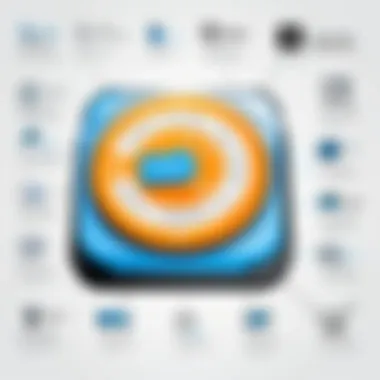

Imagine you are scheduling a crucial meeting with colleagues spread across various regions. If someone forgets to clarify their timezone, misunderstandings can arise, leading to demoralizing situations where participants join at incorrect times, causing confusion and wasting valuable hours.
Several users have also noted that the interface can feel cluttered, especially when there are multiple options being presented during a poll. This can overwhelm users, particularly those who might not be as tech-savvy. Consequently, invitations may inadvertently go unnoticed or ignored altogether.
*"I just want to set a date, not re-learn a complicated software."
Another issue that crops up involves notifications. While Doodle sends out reminders, the lack of customization can leave users wanting. Without the capability to tailor when and how often these alerts arrive, important meetings might still slip through the cracks.
Limitations in Free Version
Doodle’s free version can be a great way to test the waters before diving into a paid subscription. However, this comes with its own set of limitations that can hinder the experience.
Here are some notable constraints found in the free version:
- Limited Features: Users of the free version have access to basic scheduling functionality but miss out on advanced features such as calendar integrations and customization options. For those needing seamless connectivity with their existing tools, this can be a dealbreaker.
- Poll Limitations: The number of participants allowed in surveys may be capped, which can be problematic for larger teams or organizations. Imagine wanting to gather inputs from a robust cross-section of members only to be hindered by arbitrary limits.
- Ads and Branding: The free version displays Doodle branding in invitations, which might not sit well with companies that prefer a more professional branding presentation.
Understanding these constraints is vital. It allows users to evaluate their specific scheduling needs better, especially if considering a transition to a paid subscription to access additional features.
Making an informed decision often means looking beyond the shiny exterior of a product like Doodle and recognizing both its strengths and weaknesses. Evaluating these common concerns helps in ensuring that organizations or individuals can use the tool effectively, aligning it with their requirements.
"It's all about the fit: some tools shine in certain areas while falling short in others. Choose wisely."
By diving into these concerns, users of Doodle can approach their scheduling with a clearer perspective, knowing what to expect from this tool, be it in maximizing productivity or reducing scheduling setbacks.
Comparative Analysis
In a world where productivity is key, having the right tools at one's disposal can make or break workflows. A comparative analysis of scheduling software allows users to make informed decisions, aligning needs with functionalities. By scrutinizing options like Doodle alongside competitors, professionals can uncover which tools cater best to their specific scheduling demands, thus optimizing their effective time management. Moreover, understanding the strengths and weaknesses of each tool highlights not only what to choose but also what to avoid.
Doodle vs. Other Scheduling Tools
When comparing Doodle with other scheduling tools, several critical factors come into play. While there’s no shortage of options such as Calendly, Microsoft Outlook Calendar, or Google Calendar, users often find themselves overwhelmed. Here’s a look at how Doodle stacks up against these alternatives:
- User Engagement: Doodle’s polling feature allows meeting participants to vote on their preferred times, engaging them in the process. This interactive approach differs from many tools that simply send invitations without collecting such preferences.
- Setup Simplicity: Setting up a meeting poll in Doodle is generally straightforward. Users can create a poll and manage responses in just a few clicks, whereas other tools might lead to long and convoluted setup times.
- Versatility: Doodle’s strength lies in its ability to handle various types of scheduling, whether it’s for business meetings, social gatherings, or client appointments, offering a one-stop-shop feel. Competitors often focus more on either personal or business use exclusively.
- Visual Scheduling Options: Doodle has a unique visual calendar that permits a quick glance when picking times. This kind of viewing can be particularly advantageous compared to the more list-oriented displays typically found in competing platforms.
Unique Selling Points of Doodle
Doodle possesses unique features that set it apart from typical scheduling options, adding significant value to users. Here’s what makes it shine:
- Poll Creation and Flexibility: Users can create multiple time slots and allow participants to select which works best for them. This decreases back-and-forth emails, making for a cleaner process.
- Time Zone Adjustments: Doodle automatically adjusts time zones, which is immensely beneficial for organizations with teams scattered across various regions. This feature minimizes confusion related to scheduling across different locations.
- Integrative Capabilities: Doodle integrates seamlessly with Google Calendar and Outlook, allowing users to sync their schedules without a hitch. This ensures that all appointments are centralized, reducing the risk of double booking.
- Custom Branding Options: The ability to customize event settings and branding permits organizations to keep their visual identity intact while using the software, a feature not frequently available in other platforms.
- Secure and Private: Doodle takes privacy seriously, giving users control over what information they wish to share and with whom. This level of user control builds trust, which is paramount in business conduct.
Doodle simplifies the juggling act of scheduling by providing a clear and efficient approach, ensuring participants feel valued and engaged in the process.
By understanding these key differences and selling points, users can ascertain whether Doodle is the fitting choice amid the competitive landscape of scheduling tools. It’s about cutting through the noise to find what really works for you and your team.
Future Trends in Scheduling Software
The landscape of scheduling software is constantly evolving. Staying ahead of the curve is vital not just for developers but also for users who rely on these tools for efficient time management. Doodle Online Scheduler may currently hold a competitive edge, yet understanding the future trends can offer insight into how these tools might further improve productivity. As we explore emerging technologies and changing user needs, we can appreciate the benefits these trends can provide.
Emerging Technologies
Technological advancements are shaping the future of scheduling software in profound ways. Here are some noteworthy elements:
- Artificial Intelligence: The future may see AI algorithms optimizing scheduling processes based on user habits and preferences. Instead of manual input, the software could suggest available times while also considering participants' historical data to find the most suitable slots.
- Natural Language Processing (NLP): Imagine typing out a message like, "Can we meet next Wednesday at 3 PM?" Scheduling tools could parse this request and automatically send out calendar invites, saving time and reducing misunderstandings.
- Blockchain Technology: While still a buzzword in many sectors, integrating blockchain could enhance security, allowing users to manage their data with greater transparency and trust. This is vital in an era where data breaches are increasingly common.
- Cloud-Based Solutions: More software is shifting to the cloud, making it easier for remote teams to access scheduling tools seamlessly. With increased global connectivity, meeting across different time zones is more straightforward than ever.
Incorporating these technologies not only makes the scheduling process smoother but also offers a platform for data insights, helping organizations evolve based on user patterns and preferences.
Adapting to Changing User Needs
Understanding the user's perspective is crucial in any software development. The following aspects highlight how scheduling software, like Doodle, is learning to adapt:
- User-Centric Design: Modern scheduling platforms now prioritize user experience. This means intuitive interfaces that can accommodate various skill levels and preferences. As more diverse age groups and technological backgrounds come into play, having a straightforward design can significantly enhance user adoption rates.
- Mobile Flexibility: With an increasing number of meetings being scheduled on-the-go, mobile compatibility has become a non-negotiable feature. Users want to manage their schedules from their smartphones seamlessly. Future developments are likely to focus on enhancing mobile applications to meet this demand, allowing for quick access and modifications anywhere, anytime.
- Integration with Collaborative Tools: As remote work becomes the norm, the demand for integrated tools is rising. Scheduling software that seamlessly connects with communication platforms like Slack or collaboration tools like Trello can create a holistic workflow, ensuring that scheduling happens in context.
- Customizable Notifications: Users are often overwhelmed with notifications. Future scheduling tools may offer enhanced customization options that allow users to set their preferences regarding reminder types or frequency. This can help maintain focus while ensuring critical appointments aren’t forgotten.
By prioritizing these aspects, scheduling software can foster a supportive environment for its users, aligning with their evolving professional needs and preferences.
"In the digital age, software that adapts to user behavior is not just a luxury; it’s a necessity to stay relevant."
The blend of emerging technologies and a keen understanding of user needs will significantly shape how we approach scheduling software. Operating in this dynamic environment is crucial for companies looking to leverage tools like Doodle Online Scheduler effectively.
Ending and Recommendations
In the landscape of digital tools, the conclusion drawn from the analysis of Doodle Online Scheduler emphasizes its critical role in enhancing scheduling efficacy for both individuals and organizations. It is clear that a well-structured scheduling tool can save time and reduce the hassle involved in arranging meetings or events. With the ever-increasing demand for seamless communication and collaboration, acknowledging the contributions of platforms like Doodle becomes pivotal.
Specific Elements to Consider:
Doodle provides flexibility in scheduling, which is essential for professionals dealing with multiple stakeholders. The various integrations with existing calendars and productivity tools further enhance its utility. By streamlining the scheduling process, Doodle not only boosts productivity but also encourages a more organized approach to time management.
Benefits of Using Doodle:
- Saves Time: Automated scheduling minimizes back-and-forth emails that often lead to time wastage.
- Improved Collaboration: Users can easily find common availability, thus promoting teamwork.
- Customizable Settings: This feature allows for adjustments based on individual or organizational needs, making Doodle adaptable.
Despite its strengths, users must be mindful of potential limitations, especially concerning the free version. Understanding these constraints aids informed decision-making when considering adoption.
Overall, as a cohesive digital solution, Doodle is not just another tool but rather a key player in the quest for effective scheduling.
Summary of Key Findings
Doodle Online Scheduler stands out due to its unique features and practical applications:
- User-Centric Design: The interface is intuitive, making it accessible for various users, regardless of tech-savviness.
- Polling Feature: It simplifies the process of coordinating group meetings, ensuring everyone can voice their availability.
- Integration Capabilities: Doodle offers seamless connections with popular email and calendar platforms, which enhances workflow and reduces disruption.
- Privacy Measures: The platform takes user privacy seriously, implementing robust data protection policies that instill confidence in users.
- Limitations Acknowledged: While the free version has certain restrictions, the core functionalities remain largely intact, making it a valuable tool for casual users.
Final Thoughts on Doodle Usage
Utilizing Doodle effectively calls for an understanding of how it aligns with both personal and professional scheduling needs. For IT professionals and businesses, adopting Doodle could mean a leap towards more efficient use of time and resources. In a world where every minute counts, integrating a tool that simplifies scheduling tasks can be a game-changer.
To conclude, embracing Doodle Online Scheduler can indeed elevate one’s scheduling experience. As organizations explore the options available to cut down on inefficiencies, Doodle’s user-friendly features should not be overlooked. As the landscape of work continues to evolve, tools that adapt to user needs and enhance productivity remain invaluable.



