Unlocking the Versatile Features of ApowerMirror Download for PC Windows 10


Software Overview
ApowerMirror is a screen mirroring software that offers a range of features and functionalities designed to enhance device connectivity on Windows 10 PCs. The software provides seamless screen mirroring capabilities, allowing users to mirror their smartphones, tablets, and other devices onto the PC monitor. ApowerMirror boasts a user-friendly interface with intuitive navigation, making it accessible to both beginners and experienced users. The software is compatible with various platforms and devices, ensuring a smooth user experience across different ecosystems.
Features and functionalities
ApowerMirror allows users to mirror their iOS and Android devices to a Windows PC wirelessly. It supports full-screen display, enabling users to project their device screens in real-time. Additionally, ApowerMirror offers options for recording screens, taking screenshots, and even annotating during mirroring sessions. The software also enables file transfer between devices, making it a versatile tool for both personal and professional use.
Pricing and licensing options
ApowerMirror provides flexible pricing plans to cater to individual users, businesses, and educational institutions. The software offers both free and paid versions, with the paid version unlocking advanced features such as higher resolution mirroring, better performance, and premium customer support. Users can choose between monthly or annual subscriptions based on their needs and budget.
Supported platforms and compatibility
ApowerMirror is compatible with Windows 10 PCs and supports a wide range of Android and iOS devices. The software works seamlessly with popular smartphone brands such as Samsung, LG, Huawei, iPhone, and more. Additionally, ApowerMirror is regularly updated to ensure compatibility with the latest devices and operating systems, providing users with a reliable and up-to-date screen mirroring solution.
Introduction to ApowerMirror
ApowerMirror is a cutting-edge software that is transforming the way we interact with our devices, particularly when it comes to screen mirroring functionalities. In the realm of modern connectivity, ApowerMirror stands out as a powerful tool that bridges the gap between different devices seamlessly. By enabling users to mirror their screens onto a variety of platforms, ApowerMirror enhances collaboration, productivity, and entertainment. Through this article, we will delve deep into the intricacies of ApowerMirror and explore how it redefines device connectivity.
Understanding Screen Mirroring
The Concept of Screen Mirroring
Screen mirroring, a fundamental feature offered by ApowerMirror, allows users to replicate the display of their devices onto larger screens such as PCs or TVs. This functionality is pivotal in facilitating multitasking, sharing content, and delivering presentations effectively. One key characteristic of screen mirroring is its ability to mirror in real-time, ensuring that any action on the device is instantly reflected on the mirrored screen. This instantaneous mirroring capability enhances user experience and streamlines interactions.
Importance in Modern Connectivity
In the landscape of modern connectivity, screen mirroring holds substantial importance due to its role in enhancing collaboration and communication. By enabling seamless sharing of content across different devices, screen mirroring promotes synergy in both personal and professional settings. Whether in business meetings or educational environments, the ability to mirror screens fosters interactive participation and knowledge dissemination. The importance of screen mirroring lies in its ability to transcend physical barriers, enabling remote collaboration and engagement.


Role of ApowerMirror
Enhanced Device Compatibility
ApowerMirror distinguishes itself with its exceptional device compatibility, allowing users to mirror screens from a wide range of devices including smartphones, tablets, and computers. This compatibility extends across various operating systems, making ApowerMirror a versatile solution for device mirroring. The key characteristic of ApowerMirror lies in its ability to seamlessly integrate with different devices, regardless of their specifications or brand. This enhanced device compatibility ensures that users can mirror screens without encountering compatibility issues, thereby enhancing user convenience.
Cross-Platform Functionality
A prominent feature of ApowerMirror is its cross-platform functionality, enabling users to mirror screens between different devices seamlessly. This functionality transcends conventional boundaries, allowing users to mirror screens from Android to iOS devices, Windows to Mac systems, and vice versa. The unique feature of cross-platform functionality lies in its ability to promote interoperability and flexibility in screen mirroring. By offering cross-platform compatibility, ApowerMirror empowers users with diverse device configurations to mirror screens effortlessly, facilitating efficient collaborations and interactions.
Downloading ApowerMirror on PC Windows
In this section, we will carefully examine the pivotal process of downloading ApowerMirror on PC Windows 10. The significance of this topic lies in its role as the foundation for accessing the powerful features of ApowerMirror on the Windows 10 platform. By downloading this software, users open a gateway to a myriad of benefits and functionalities geared towards enhancing their screen mirroring experience and facilitating seamless connectivity between devices.
Step-by-Step Guide
Visit the Official Website
When embarking on the journey to download ApowerMirror on your PC running Windows 10, the initial step is to visit the official website. This step serves as a crucial entry point towards acquiring the software. The official website offers a streamlined and secure platform for users to access the latest version of ApowerMirror, ensuring they receive the most up-to-date features and optimizations. The uniqueness of the official website lies in its user-friendly interface, making navigation a breeze for both novice and experienced users. Overall, choosing to download ApowerMirror from the official website guarantees a reliable and trustworthy source, providing peace of mind to users regarding the authenticity of the software.
System Requirements Check
Another essential aspect of the download process is conducting a thorough system requirements check. By assessing the compatibility of your PC with ApowerMirror, users can preemptively address any potential conflicts that may arise post-installation. This step ensures a smooth and seamless experience upon utilizing the software, minimizing any disruptions due to incompatible system configurations. The system requirements check feature highlights ApowerMirror's commitment to user satisfaction by promoting a hassle-free installation process. While this check may add a few moments to the setup procedure, its advantages in preempting compatibility issues far outweigh any minimal delays.
Installation Process Instructions
The final phase of the download process entails following the detailed installation process instructions provided by ApowerMirror. This step-by-step guide outlines the necessary actions users need to undertake to successfully install the software on their PC. The clarity and precision of these instructions underscore ApowerMirror's dedication to user experience, aiming to simplify the installation procedure for individuals of varying technical proficiencies. By following these instructions meticulously, users can unleash the full potential of ApowerMirror on their Windows 10 system, ensuring optimal functionality and performance from the software.
Utilizing ApowerMirror for Seamless Connectivity
In this segment, we will delve into the crucial aspect of utilizing ApowerMirror for seamless connectivity, a vital element in optimizing digital interactions. ApowerMirror's functionality extends beyond mere mirroring to offer a comprehensive solution for enhancing interconnectedness between devices. By enabling users to mirror their screens wirelessly, ApowerMirror facilitates effortless sharing of content in real-time. This feature is particularly valuable in modern settings where collaboration and swift communication are paramount. Further, multi-device integration allows for simultaneous screen mirroring, enhancing productivity through unified control options and efficient sharing capabilities. With ApowerMirror, seamless connectivity is not just a buzzword but a tangible reality empowering users with enhanced usability and efficiency.

Wireless Screen Mirroring
Efficient Sharing Capabilities:
Efficient sharing capabilities play a pivotal role in enhancing the overall connectivity experience with ApowerMirror. This feature enables users to seamlessly transfer and share content across devices, eliminating the need for cumbersome cables or complicated setup processes. The key characteristic of efficient sharing capabilities lies in its user-friendly interface and swift transfer speeds, ensuring a seamless sharing experience. Its unique feature lies in the ability to share multiple file types, including images, videos, and documents, with just a few clicks. The advantages of efficient sharing capabilities in this context include streamlined collaboration, increased productivity, and enhanced user convenience.
Real-Time Reflection:
Real-time reflection is a cutting-edge feature that sets ApowerMirror apart in the realm of screen mirroring. This functionality allows users to mirror their screens instantly, with minimal latency, providing a smooth and immersive viewing experience. The key characteristic of real-time reflection is its seamless synchronization, ensuring that any action on the source device is immediately reflected on the mirrored screen. This real-time responsiveness enhances user engagement during presentations, gaming, or multimedia playback. The unique feature of real-time reflection is its ability to maintain high-quality mirroring even in dynamic content scenarios, ensuring a consistent viewing experience. In this article, the advantages of real-time reflection are underscored by its contribution to a seamless and interactive connectivity environment.
Multi-Device Integration
Simultaneous Screen Mirroring:
The feature of simultaneous screen mirroring offered by ApowerMirror revolutionizes the way users interact with multiple devices. By allowing users to mirror their screens concurrently, this feature streamlines the process of showcasing content across various platforms. The key characteristic of simultaneous screen mirroring is its ability to maintain performance and visual quality across all mirrored screens, ensuring a uniform viewing experience. Its unique feature lies in the flexibility to switch between mirrored devices seamlessly, enhancing user control and adaptability in diverse usage scenarios. The advantages of simultaneous screen mirroring include increased efficiency in multitasking, improved presentation delivery, and simplified content sharing in collaborative settings.
Unified Control Options:
Unified control options offered by ApowerMirror redefine the concept of device management and interaction. This feature empowers users to control multiple mirrored devices through a centralized interface, providing a harmonized control experience. The key characteristic of unified control options is their intuitive design and effortless navigation, simplifying the process of managing interconnected devices. Its unique feature lies in the ability to customize control settings based on individual preferences, offering a tailored user experience. In this article, the advantages of unified control options are highlighted by their contribution to enhanced user efficiency, seamless device synchronization, and versatile control customization, making ApowerMirror a premier choice for seamless multi-device integration.
Exploring the Benefits of ApowerMirror Download for PC Windows
Enhancing Productivity with ApowerMirror Features
In this segment, we delve into the significance of Enhancing Productivity with ApowerMirror Features. ApowerMirror brings forward a range of functionalities that revolutionize screen mirroring as well as foster seamless device connectivity. Its impact on productivity is profound, making tasks more efficient and enhancing user experiences. By utilizing its features, users can streamline their workflow and achieve more in less time, ultimately boosting productivity levels.
Presentation and Collaboration
Business Meeting Applications
Business Meeting Applications offered by ApowerMirror play a pivotal role in enhancing collaboration during professional meetings. These applications facilitate seamless sharing of presentations, documents, and real-time screen mirroring, thus enabling teams to work together effectively regardless of their physical locations. The key characteristic of ApowerMirror's Business Meeting Applications lies in its user-friendly interface and advanced collaboration tools that ensure smooth communication and interaction among attendees. The unique feature of these applications is their ability to support multiple devices simultaneously, allowing for seamless integration and productivity in business settings.
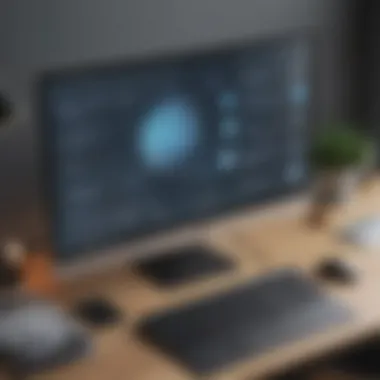

Interactive Educational Tools
Interactive Educational Tools within ApowerMirror contribute significantly to the overall goal of enhancing productivity and connectivity. These tools offer a dynamic learning environment where educators can engage students effectively through interactive lessons, presentations, and real-time feedback. The key characteristic of these tools is their versatility and ability to cater to various teaching styles and subjects, making them a popular choice for educators seeking innovative ways to interact with their students. One unique feature of Interactive Educational Tools is their support for multimedia content, which enhances student engagement and information retention, despite the potential disadvantage of distractions caused by excessive visual stimuli.
Gaming and Entertainment
Immersive Gaming Experience
The Immersive Gaming Experience provided by ApowerMirror sets a new standard for gaming enthusiasts looking to enhance their gameplay. This specific aspect allows gamers to mirror their mobile device screens onto a larger monitor, providing a more immersive and visually appealing gaming experience. The key characteristic of this feature is its ability to reduce lags and increase responsiveness, making it a favorable choice for individuals seeking a seamless gaming experience. The unique feature of Immersive Gaming Experience is its support for high-definition graphics and audio output, offering players an unparalleled level of engagement and enjoyment while gaming.
Large Screen Entertainment
Large Screen Entertainment offered by ApowerMirror caters to individuals seeking enhanced multimedia experiences on a larger display. This feature contributes to the overall goal of connectivity by allowing users to mirror videos, movies, and other multimedia content from their devices onto a larger screen seamlessly. The key characteristic of Large Screen Entertainment is its user-friendly interface and versatile compatibility with various media formats, making it a popular choice among entertainment enthusiasts. The unique feature of Large Screen Entertainment is its ability to support high-resolution content without compromising on quality, providing viewers with an immersive and enjoyable viewing experience. Despite its advantages, one potential disadvantage of this feature is the increased power consumption when using larger screens for extended periods.
Conclusion: Empowering Connectivity with ApowerMirror
In the realm of digital connectivity and seamless integration, ApowerMirror emerges as a beacon of innovation. This concluding section elucidates the pivotal role of ApowerMirror in empowering connectivity for users across diverse domains. By facilitating effortless device synchronization, ApowerMirror augments usability and efficiency, catering to the evolving needs of modern users. The versatility of ApowerMirror extends to its usage scenarios, offering a dynamic platform for individuals and businesses alike to harness the power of screen mirroring technology.
Seamless Integration and Accessibility
Effortless Device Synchronization
Effortless device synchronization is a cornerstone of ApowerMirror's appeal, streamlining the process of mirroring screens with unprecedented ease. This feature contributes significantly to the overarching goal of enhancing connectivity, ensuring that users can seamlessly mirror their devices without encountering technical complexities. The key characteristic of effortless device synchronization lies in its user-friendly interface, simplifying the otherwise intricate task of connecting multiple devices. This user-friendly approach makes effortless device synchronization a popular choice for individuals seeking a hassle-free screen mirroring experience.
Versatile Usage Scenarios
Versatile usage scenarios exemplify ApowerMirror's adaptability to various contexts, opening up a myriad of possibilities for users. Whether in a professional setting or during leisure activities, ApowerMirror caters to diverse usage scenarios with equal finesse. The key characteristic of versatile usage scenarios lies in the software's compatibility with different devices and operating systems, offering a universal platform for seamless connectivity. This flexibility allows users to explore different applications and purposes, maximizing the utility of ApowerMirror in a multitude of settings.
Future Potential of Screen Mirroring
Evolution in Connectivity Standards
The evolution in connectivity standards heralds a new era of technological progress, with ApowerMirror at the forefront of these advancements. This aspect underscores the software's commitment to keeping pace with changing connectivity demands, ensuring that users benefit from the latest innovations. The key characteristic of evolution in connectivity standards is its proactive approach to integrating cutting-edge features that enhance the user experience. This forward-thinking strategy positions ApowerMirror as a forerunner in the realm of screen mirroring, aligning perfectly with the dynamic nature of modern technology.
Innovations in Cross-Platform Functionality
Innovations in cross-platform functionality epitomize ApowerMirror's dedication to optimizing user interactions across different devices and platforms. By bridging the gap between disparate systems, ApowerMirror fosters a cohesive digital ecosystem where users can seamlessly navigate between devices. The key characteristic of innovations in cross-platform functionality lies in the software's ability to transcend traditional boundaries, enabling users to mirror screens regardless of their device preferences. This inclusivity not only simplifies connectivity but also lays the foundation for a more integrated and collaborative digital environment.



