Beginner's Guide to Music-Making Software for PC


Intro
In today’s digital age, the realm of music-making has become more accessible than ever thanks to innovative software designed specifically for personal computers. Gone are the days when one needed extensive professional training or expensive equipment to start composing music. Now, with a myriad of software options available, amateurs can dive headfirst into music production, armed with just a PC and a touch of creativity. This guide aims to outline key elements to consider when embarking on the journey of exploring music-making software, tailored for those who are taking their first steps into this enthralling world.
The sheer variety of music software can be both a blessing and a hurdle. With offerings ranging from full-blown digital audio workstations to simpler applications for recording and mixing, beginners might often find themselves at a crossroads. Therefore, understanding the features and functionalities of different software becomes vital for making a well-informed choice. Moreover, aspects such as ease of use, pricing, and compatibility with existing hardware can greatly affect the overall user experience.
In this guide, we will cover:
- Overview of popular music-making software and their core features.
- Insights into the user experience, highlighting usability and performance.
- A balanced look at the pros and cons associated with various products.
- Real-world applications showcasing how these software can be leveraged in different scenarios.
- Updates and support structure that ensures the longevity of the software experience.
By synthesizing this information, readers will be well-equipped to embark on their music-making journey with confidence.
Intro to Music-Making Software for PC
In the realm of digital creativity, the right tools can make all the difference, and this is especially true when it comes to music production. Music-making software for PC helps novices transform abstract ideas into audible expressions. As more individuals take the plunge into the world of music creation, understanding this software becomes crucial. It's not merely about having fancy tools; it's about grasping how they can nurture your musical journey.
Understanding the Basics
The basics of music-making software encompass more than just the rudimentary operation of buttons and commands. It's about embracing the possibilities that these applications provide. For beginners, the initial idea might be somewhat overwhelming—a veritable smorgasbord of options, each featuring its own peculiarities. The quintessential first step involves recognizing key terms such as “Digital Audio Workstation (DAW)” or “loop-based software.” Getting a handle on these fundamentals sets the groundwork for further exploration.
Furthermore, beginners should consider the user interface; a cluttered workspace can lead to frustration. Features like drag-and-drop functionality can assist in streamlining the creative process, making the software more intuitive. Ultimately, understanding these basics promotes an enjoyable entry into music production.
The Evolution of Digital Music Production
Gone are the days when music creation required an arsenal of hardware like synthesizers and mixing boards; today, digital music production has evolved markedly. This evolution is not just technological, but also cultural. In the past, if you wanted to produce tracks, you needed ample space and substantial financial resources. Nowadays, anyone with a decent laptop can compose, arrange, and mix professional-sounding tracks right from their cozy living room.
Digital music production can be traced back to early MIDI applications in the late 20th century, where musicians began using personal computers to record and play their compositions. Nowadays, this has expanded dramatically. From software like Ableton Live to GarageBand, the range is vast and full of diverse features. This flexibility allows artists from a myriad of genres to sculpt their sound without limitations. The democratization of music-making technology has empowered a new generation of musicians who might not fit the traditional mold—those who simply love to create.
Once you see how music-making software has progressed from simple MIDI settings to complex audio manipulation tools, the full spectrum of possibilities opens up. This development is worth noting, as it illustrates how accessible music production has become for anyone with a passion for sound. This understanding provides an essential backdrop as you delve into the specifics of music-making software.
Types of Music-Making Software
Understanding the various types of music-making software is crucial for any beginner delving into the realm of digital composition. The software landscape offers distinct categories, each catering to specific needs and creative workflows. Recognizing these types can help clarify what tools to leverage in achieving musical aspirations. From Digital Audio Workstations tailored for comprehensive productions to loop-based software encouraging experimentation, and notation software suited for traditional music writing, each type presents unique advantages and challenges.
The benefits of exploring these software types include maximizing productivity, enhancing creativity, and aligning your choice of tools with your songwriting or production style. Factors like ease of use, genre preferences, and your desired workflow all play a role in determining the best fit for your journey into music-making.
Digital Audio Workstations (DAWs)
Digital Audio Workstations represent a cornerstone of modern music production. These complex platforms offer a wide array of features that support everything from recording to mixing and mastering. They are the Swiss Army knives of music-making, providing extensive tools for both novice and seasoned producers.
Features and Functions
DAWs encompass a multitude of features that make them indispensable for music creation. Key characteristics include multi-track recording, MIDI support, and effects integration. A standout feature is audio manipulation which allows users to edit, rearrange, and enhance audio tracks seamlessly. This flexibility is a primary reason DAWs are a popular choice among beginners looking to explore music production.
One unique aspect of DAWs is their compatibility with VST plugins and virtual instruments. These add-ons expand the creative possibilities significantly. However, it’s worth noting that an overwhelming number of options can lead to decision fatigue, especially for beginners.
Popular DAWs for Beginners
Several DAWs are highly recommended for newcomers, each providing a balance of functionality and user-friendly design. Software like GarageBand, FL Studio, and Ableton Live Lite stands out as beginner-friendly. Each option has something different to offer, whether it's GarageBand's intuitive interface or FL Studio's powerful sequencing capabilities.
Their unique features simplify the learning process, making them appealing for someone just starting out. However, the intuitive design may come at a cost to advanced features, making some users outgrow them as their skills develop.
Loop-Based Music Software
Loop-based music software represents an alternative approach to music production, ideal for beginners who are more comfortable experimenting rather than meticulous crafting. The simplicity of piecing together loops can be liberating.
Working with Loops
The essence of working with loops lies in its straightforwardness. Users can drag and drop pre-recorded sounds or loops to create music quickly. This process fosters a comfortable environment for experimentation, where beginners can play around with various musical elements without starting from scratch. What makes this method beneficial is the ease with which it enables creativity; you can easily try out different combinations without steep learning curves.
A unique feature of loop-based software is its real-time manipulation, allowing users to adjust tempo and effects on the fly. This flexibility offers creative technicques, though it may lack the structural depth of more intricate tools.
Best Loop-Based Software
Some of the prominent loop-based music software includes Apple’s GarageBand, Ableton Live, and Acid Pro. Each supplies a wealth of loops and samples while also maintaining user-friendly features. For instance, GarageBand has extensive built-in sound libraries and anyone not ready to invest in serious equipment finds it perfect.
While loop-based software is fantastic for simplifying the creative process, the reliance on pre-made loops might stifle originality for some users. Advances in musicality may require stepping into more comprehensive platforms as skills develop.
Notation Software
Notation software caters primarily to those who are eager to write and produce sheet music. This type of software is built for composing music in a traditional sense, presenting a different angle on music-making.
Creating Sheet Music
The ability to create sheet music is a fundamental aspect that sets notation software apart. Easy note input and excellent engraving quality make these programs attractive for beginners looking to compose in a traditional manner. Moreover, notation software often includes playback features which allow users to hear what they have composed instantly. This feedback loop is essential for learning and improving musical skills.
One unique feature in notation software is transposition capabilities, which lets users easily shift keys without rewriting compositions. However, this can lead to a steep learning curve for those unfamiliar with music theory.
Recommended Notation Software
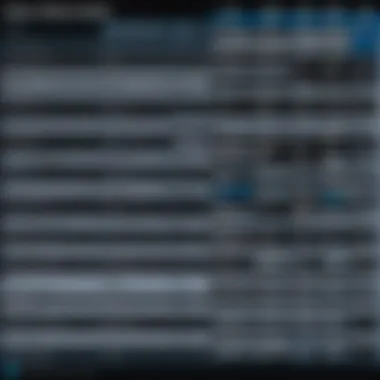

Highly regarded options for notation software include Finale, Sibelius, and MuseScore. Each program has unique characteristics that make it appealing. For instance, MuseScore is a free alternative that doesn’t skimp on features, making it an accessible option for beginners.
Although notation software excels in crafting sheet music, it may not provide the same depth of tools for audio production that other software types do. This limitation can sometimes confound beginners who wish to venture beyond traditional composition into the production realm.
Key Features to Look For
When you're setting out to find music-making software, it's crucial to hone in on certain features that can make or break your experience. This section explores the elements that should be at the forefront of your consideration, helping you make an informed decision as a beginner.
User Interface and Experience
A user-friendly interface is more than just a pretty face. For beginners, wrestling with clunky design can lead to frustration and reduced creativity. A well-designed user interface often includes intuitive layouts, clear labeling, and visually appealing components that facilitate exploration and discovery. You want software that doesn’t just look good but also works like a well-oiled machine.
More specifically, look for features like drag-and-drop capabilities, customizable workspace arrangements, and easy access to tools. You should feel like you are in the driver’s seat, not a passenger lost in a confusing journey. If the software makes navigation a breeze, you’re more likely to focus on what truly matters: creating music.
Compatibility with Hardware
In today’s digital landscape, compatibility is king. The effectiveness of your music-making software heavily depends on how well it plays with your existing hardware. Whether it’s microphones, sound cards, or MIDI keyboards, understanding compatibility can save you plenty of headaches down the line.
Before settling on a software, ask yourself:
- Is this software compatible with Windows or macOS?
- Does it support my audio interface?
- What about plugins or third-party VSTs?
You may want to check forums such as Reddit and other discussion platforms for real experiences shared by users about specific hardware-software pairings. This way, you’re not left high and dry after your purchase, realizing that your beloved gear isn’t just working well with the software you chose.
Built-in Instruments and Effects
Imagine trying to paint without any colors. Similarly, music-making software should come equipped with a good set of built-in instruments and effects. These features allow you to experiment and sculpt your sound without needing to dig into external libraries straight away.
When browsing through options, consider these essential questions:
- Does it include virtual pianos, synthesizers, drum kits?
- Are there effects like reverb, delay, and compression built into the software?
- Can you easily tweak these sounds to craft your unique sonic palette?
A software that offers rich, quality sounds out of the box can make a significant difference, particularly for a beginner. Many popular DAWs also allow for easy integration with additional plug-ins, so you can expand your arsenal as you grow and learn. Overall, built-in instruments and effects shouldn't just be an afterthought but rather a cornerstone of your decision-making process.
"Choosing the right music-making software is like picking the right instrument; it can inspire you, or it can plateau your creative flow."
Navigating your way through the sea of options can feel overwhelming, but keeping an eye on these key features can simplify your search. The right combination of a user-friendly interface, solid hardware compatibility, and a diverse set of built-in tools will help set you up for success. Armed with this knowledge, you'll be in a much better position to pick software that resonates with your creative needs.
Pricing Models for Beginners
Understanding the pricing models of music-making software is key for beginners. As you embark on your music production journey, knowing the financial aspect can shape your choices and either open doors or close them tight. When diving into the world of DAWs, notation programs, and loop-based software, it’s vital to take note of what you’re actually spending your hard-earned cash on. Budget constraints can make or break your progression, especially at the start.
When weighing free software against paid options, as well as the merits of subscription-based models, you should consider various factors including functionality, support, and updates.
Free vs Paid Software
Free software can seem like a tempting way to begin. It offers access to tools without the need to dig into your wallet immediately. These programs often allow you to get a taste of music production without the risk of a financial commitment. However, some might be too basic, lacking features that seasoned software users would consider standard.
Pros of Free Software:
- Cost-effective: No price tag means you can explore freely.
- Experimentation: You are free to try out different software without worrying about costs.
Cons of Free Software:
- Limited Features: Functionality may not match that of paid software.
- Less Support: Community help can be sparse, and professional support may not be available.
Paid software often opens up a wider array of features that can truly enhance your production experience. The investment might sting a bit at first, but the rewards often outweigh this initial cost in terms of quality and support.
Pros of Paid Software:
- Comprehensive Features: You get access to more tools, effects, and virtual instruments.
- Customer Support: Paid options usually offer better customer service.
Cons of Paid Software:
- High Initial Cost: Upfront payments can be hefty.
- Learning Curve: More features can mean a steeper learning curve.
Subscription Models
Subscription models have become increasingly common in recent years, providing an alternative path for aspiring musicians. While the prospect of recurring costs may be daunting, the benefits are noteworthy. Subscriptions can include significant updates, cloud storage, and seamless access to additional features over time. You’re paying for continual evolution, which is something to ponder deeply.
Here are some key points to think about regarding subscription models:
- Lower Start-Up Costs: With monthly payments, the hit to your wallet isn’t quite as severe as a one-time purchase.
- Latest Tools and Updates: Regular updates mean you're always working with the latest techniques and features without needing to buy the next version.
Nonetheless, subscription models present some obvious challenges:
- Continual Expenditure: While the initial hit is low, over time, costs might accumulate to a higher amount than a single purchase.
- Access Restrictions: If you ever stop paying, you may lose access to your projects or features, depending on the software.
All in all, understanding these models equips you to make an educated decision tailored to your situation. The world of music-making software is vast, and knowing how your financial choices will impact your workflow, learning curve, and potential growth is indispensable. Remember, it might take a bit of time to find what fits you best, but that exploration is part of the process, isn’t it?
Best Music-Making Software for Beginners


Selecting the right music-making software is a deciding factor for novices who want to embark on their creative journey. There’s a vast sea of options available, but each serves a different purpose and caters to unique needs. Understanding this can make all the difference in shaping an enjoyable and productive music production experience.
When beginners delve into music-making, they often feel overwhelmed by the myriad of choices. The best music-making software simplifies this process by offering user-friendly interfaces and robust features without the befuddling complexity found in professional-grade tools. Among the key benefits of targeting beginner-friendly options are intuitive navigations, built-in tutorials, and a supportive learning community. These features can help novices quickly grasp the fundamentals of music production, ensuring a smoother start to their musical endeavors.
It’s not only about ease of use but also armed knowledge of what to look for in quality software. Compatibility with various systems, as well as support for plugins and MIDI devices, is crucial, as well as the ability to access a variety of virtual instruments and sound libraries. This section aims to shine a spotlight on the prime candidates for beginners, and why they stand out in an ever-expanding market.
Overview of Top Options
Several software options consistently emerge as favored by beginner music producers. Here’s a brief overview of a few platforms that have garnered attention for their usability and features:
- GarageBand: Ideal for Mac users, GarageBand comes pre-installed on most Apple devices. It offers a wide array of instrument sounds and looping options, making it accessible for a range of musical styles.
- FL Studio: Known for its ease of use, FL Studio has a got a reputation in electronic music production. Its step sequencer and piano roll are particularly friendly for newcomers.
- Ableton Live: While orchestrating live performances is its bread and butter, Ableton Live’s session view allows beginners to experiment creatively without overwhelming their workflow.
- LMMS: This free, open-source DAW is a great choice for those on a budget. It supports plugins and is equipped with many built-in tools.
Each piece of software has its strengths and weaknesses, catering to various styles of music and production approaches.
Comparative Analysis
Feature Set
When diving into the feature set of music-making software, a few elements are indispensable for beginners. Features like audio recording, MIDI support, and built-in effects often come to mind.
A key characteristic of FL Studio is its piano roll, which allows users to create and edit melodies intuitively, an attractive aspect for beginners who may struggle with notation. The looping capabilities provided by GarageBand can help novices experiment with song structure without getting bogged down in complex arrangements.
However, some software might overwhelm with features tailored to more experienced users. The unique flexibility of Ableton Live can sometimes confuse beginners, as its extensive capabilities require some time to master.
User Ratings and Reviews
In conversations about music software, user ratings and reviews can't be brushed aside. They offer insight into the real-world experiences of those navigating the same waters. These ratings often emphasize usability and support for new users, highlighting software that stands out for its simplicity and effective customer service.
For example, GarageBand frequently receives high marks for hand-holding through its interface and features, making it a widely recommended choice for beginners. On the flip side, some reviews for more complex programs like Cubase or Pro Tools cite steep learning curves, which can discourage new users.
The valuable feedback from user experiences can help shape the decision-making process when selecting the right tools. Platforms like Reddit can be great places to seek out these reviews and gather opinions from a diverse group of upcoming producers.
Essential Tips for Choosing Software
Selecting the right music-making software can feel overwhelming, especially for beginners. The sheer range of options can send anyone in a tizzy, making it essential to have a clear approach to the selection process. This section aims to simplify your decision-making by providing you with fundamental tips that align the software features with your personal music-making aspirations.
Understanding your unique needs is the cornerstone of choosing the right software. It ensures that all the tools at your disposal speak to your creating style rather than become a hindrance. Think about the genres you wish to create, the complexity of your projects, and the type of music production process that speaks to you most. For instance, someone leaning towards hip-hop might prioritize beat-making features, while a budding filmmaker may seek out software that integrates easily with video.
Assessing Your Personal Needs
Every novice creator has distinctive requirements. Identifying what you specifically need from the software is key. Consider these factors:
- Genre: Different genres often require varied features. If you’re into electronic music, software with robust loop capabilities may suit you.
- Skill Level: Your experience has a direct influence on the choice. Beginners might find simpler software less intimidating, whereas experienced users often seek sophisticated tools.
- Production Workflow: You might prefer a linear approach or find flexibility essential. Some software leans heavily towards multi-track recording, while others cater to loop-based production.
"Choosing the right music software is like picking the right instrument; in the wrong hands, it’s useless."
Trial Versions and Demos
Before committing financially, take advantage of trial versions and demos. Many software developers understand the importance of getting a feel for the program and offer limited-time trials. Here's why testing things out is a wise move:
- Hands-On Experience: You get to interact with the software, enabling you to understand its features and interface before making a financial commitment.
- Limitations Revealed: Trial versions come with certain features disabled, which lets you identify what you can live without and what’s essential to you.
- Software Compatibility: Make sure it integrates well with your existing setup, whether it’s your hardware or other software you use.
Taking the time to assess your personal needs and trying out demo versions could make all the difference in your music production journey, helping you find software that feels like home. The right choice opens a world of creativity, allowing you to focus on what truly matters: making music.
Getting Started with Music Production
Embarking on a journey into music production can feel a bit like navigating through a dense fog. There are many paths to explore, and without a clear direction, one might find themselves wandering aimlessly. This section will shine a light on the importance of getting started with music production in this article. We'll dive into setting up your workspace, understanding what's needed, and grasping the essential music theory basics. After all, laying a solid foundation is paramount in shaping your creative journey.
Setting Up Your Workspace
Creating a dedicated workspace for music production plays a significant role in how effectively you work. When everything is in its rightful spot and you have the right tools at your disposal, you can channel your energy into creativity instead of fumbling with equipment and cables. Let's break it down further.
Essential Equipment
In the realm of music production, the importance of essential equipment cannot be overstated.** A computer is obviously key; it serves as your central hub. However, don’t overlook peripherals like MIDI keyboards and audio interfaces.**
- MIDI Keyboard: Think of a MIDI keyboard as the magic wand that connects your musical ideas to the software. It makes inputting melodies a breeze, allowing for quick exploration of your creativity.
- Audio Interface: An audio interface converts analog signals (like from microphones) into digital ones that your computer can process. Without it, your voice or instruments can’t be recorded clearly.
- Unique Feature: An important characteristic is velocity sensitivity, meaning it captures the intensity of each note played. This contributes to a more expressive performance, mimicking the articulations of a real piano.
- Advantages: It provides a versatile tool for both composition and performance.
- Disadvantages: However, some models can get pricey, and the learning curve might be steep for beginners who’ve never played keys before.
- Unique Feature: Look for units with multiple inputs and outputs. This gives you the flexibility to record multiple sources at once, a crucial feature if you're planning collaborative recordings.
- Advantages: Greater sound quality and reduced latency are significant perks that enhance your recording and mixing experience.
- Disadvantages: It can be challenging for beginners to install and set up correctly, especially considering drivers and compatibility issues.
Optimal Environment
Creating a suitable environment for music production is equally important. A well-thought-out physical space helps to eliminate distractions and enhances focus, allowing your creativity to flow freely.
- Sound Treatment: Think about how sound behaves in your room. Hard surfaces can cause echoes and inaccuracies in mixing. Adding some acoustic foam or even just bookshelf arrangements can greatly improve the space.
- Lighting and Comfort: Ensure your workspace is well-lit, but not harshly so. Natural light can significantly improve your mood and productivity.
- Unique Feature: Acoustic panels can absorb sound waves, creating a more controlled environment.
- Advantages: It helps your ears pick up subtleties that might otherwise be masked by reflections.
- Disadvantages: Some get carried away and spend a fortune in acoustic treatment without understanding their room's unique characteristics.


- Unique Feature: Having adjustable lighting can shift the ambiance from something bright and energetic to something more intimate when needed.
- Advantages: A comfortable chair and desk setup lead to longer sessions without fatigue.
- Disadvantages: Too comfortable might end up leading to extended sessions that detract from productivity, so keep an eye on your time.
Basic Music Theory Essentials
Understanding some basics of music theory can go a long way in helping you express your ideas through production. Even the fundamentals, like scales, chords, and rhythm patterns, provide a framework that can elevate your creative output.
- Scales: Learning major and minor scales will help you create melodies. Scales guide you in knowing which notes tend to sound good together.
- Chords: Knowing how to build and play chords will enrich your compositions. It’s helpful to learn common chord progressions too as they can serve as the backbone of numerous genres.
- Rhythm Patterns: Rhythm is often the heartbeat of music. Explore drum patterns and timing, as they play a crucial role in both composition and performance.
"The notes are not the meaning, but the distance between them is where the magic happens."
Diving into these foundational elements may seem tedious at first, but they will serve as invaluable tools for your music-making endeavors.
In summary, starting up in music production requires the right tools and an understanding of space and theory. With your workspace equipped and your mind set, you're ready to take the plunge into creating music on your PC.
Learning Resources
In the world of music production, diving into learning resources is an essential aspect for beginners. Whether you’re just tuning in to digital music or you’ve got a beat humming in your head that needs exploring, having quality material to guide your path can make a world of difference. The right resources can help you navigate the complexities of music-making software while also fostering your creativity and technical skills.
Engaging with well-curated materials aids in building a stronger foundation. This groundwork becomes crucial as you start to experiment with music-making tools. From tutorials that break down intricate software features to books that delve deeper into music theory, these learning resources will set you up for a smoother ride in the music production landscape. Let’s unpack these resources to ensure you won’t be left out in the cold.
Online Tutorials and Courses
Online tutorials and courses have become a cornerstone for budding music producers. With platforms like YouTube, Udemy, and Coursera, creators can find a plethora of options that cater to various learning styles. The beauty of these courses lies in their accessibility; many are free or available at a fraction of the cost compared to traditional education.
When choosing a course, consider the following elements:
- Reputation of the Instructor: Check their background. A seasoned producer or educator often brings valuable experiences.
- Course Structure: Look for a course that maps out a clear pathway for beginners, progressing from basic concepts to more advanced techniques.
- Engagement Level: Quality tutorials often incorporate interactive elements, such as quizzes and assignments, to reinforce what you’ve learned.
- User Reviews and Feedback: Sites with ratings can guide you. A course with mostly positive feedback might be worth your time.
The digital landscape is vast, but a well-structured online course can save you from aimless wandering in your music-making journey.
Books and Literature for Beginners
Books continue to hold significant value for those aiming to deepen their understanding of music production. Literature can present knowledge in a format that’s both comprehensive and digestible. A beginner might shy away from overly technical manuals, but there are quite a few accessible reads that balance theory with practical application.
Here are some notable books and considerations:
- "The Complete Idiot’s Guide to Music Composition" by Michael Miller: This is a fantastic starting point, offering insights into the essentials of music theory in an approachable manner.
- "Music Production Guide: The Beginners Workbook" by Eric Chappelle: This workbook not only teaches principles but allows readers to put notions into practice right away.
- "Composing Music: A New Approach" by William Russo and Jeffrey Ainis: A classic that deserves attention for its thorough exploration of the composition process.
When selecting literature, assess your current knowledge level. From simple guides to extensive manuals, there’s a spectrum of material to explore. Join forums or groups where fellow learners discuss these books, amplifying understanding and exposing you to differing views and interpretations.
"The more you know, the less you fear. That applies to music production just as much as anything else in life."
By weaving knowledge from both online courses and books into your learning experience, you can cultivate the artist within and carve your niche in the music-making realm.
Community and Support
Diving into music production can feel like stepping into a vast ocean. As a beginner, finding your footing can be especially daunting. This is where the significance of community and support comes into play, offering a safety net for aspiring musicians and producers. Engaging with fellow enthusiasts not only provides encouragement but also opens doors for valuable learning experiences. In this section, we will explore some specific elements and benefits that a solid community brings.
Forums and Discussion Groups
Online forums and discussion groups serve as virtual campfires for music makers. They are spaces filled with individuals who share similar passions and challenges. Here, you can ask burning questions about software quirks, gear recommendations, or even how to navigate specific aspects of music theory. A few key benefits of participating in these platforms include:
- Real-Time Support: Need advice on troubleshooting a software issue? Posting in a forum like Reddit's r/musicproduction can yield quick responses from seasoned users who have faced similar challenges.
- Diverse Perspectives: Each musician brings a unique viewpoint to the table. In discussions, you may find methods or techniques you never considered; peer learning can be incredibly powerful.
- Sharing Resources: Members often share free samples, loops, and tips on where to find affordable plugins. This teamwork can streamline your learning curve and help you access tools that enrich your music-making experience.
"A community isn't just a support system, it's an incubator for creativity and innovation."
Networking with Other Musicians
Networking is akin to planting seeds that can yield fruitful collaborations. Creating connections with other musicians can have wide-ranging benefits for any novice producer. You'll want to keep your eyes peeled for local meetups or virtual jam sessions, which can be goldmines for building rapport and exchanging ideas. Some advantages of networking include:
- Collaborative Opportunities: Finding a like-minded individual can lead to collaborations that elevate your musical projects. Whether it’s co-writing a song or remixing each other's tracks, sharing creative energy can result in unexpected masterpieces.
- Feedback and Growth: Getting constructive criticism from people in your network helps you hone your skills. By receiving honest feedback, you can work on your weaknesses and build confidence in your strengths.
- Inspiration and Motivation: Connecting with others who share your passion can stoke the flames of creativity. Sometimes, all it takes is hearing someone else’s journey or their latest track to kickstart your own creativity.
Engaging with communities and building networks is not just supplementary; it is crucial. As you take your first steps into music production, remember that you are not alone. There is a wealth of knowledge and support waiting to be discovered. Your peers, be it on forums or in person, could be the key to unlocking your potential.
The End
In wrapping up this exploration of music-making software for beginners, it is essential to grasp the significance of selecting the right tools for your creative journey. This decision is not just about sound production; it's about finding a partner in your artistic expression. Effective music-making software can catalyze inspiration and streamline the production process, making it a joy rather than a struggle.
When considering music software, one must weigh various specific elements. First and foremost, the user interface should resonate with your workflow. As a beginner, complexity can easily lead to frustration, while an intuitive design can open doors to new possibilities. Take note of compatibility with your existing hardware—there's nothing quite like the feeling of seamlessly blending software and gear for a richer sound experience.
Additionally, understanding the pricing models is crucial. Many platforms offer something for everyone—from free trials to subscription-based pricing and one-time purchases. Knowing when to invest can save both time and money as you carve out your niche in the music-making realm.
Lastly, community support stands as an often overlooked pillar. Whether through forums, social media, or local meet-ups, tapping into these resources can greatly enhance your learning curve and provide a network of encouragement as you delve into music production.
"Music is the shorthand of emotion." – Leo Tolstoy
Being well-informed when choosing software is the first step toward a fruitful musical endeavor. Each consideration impacts not just the sound but also the joy and satisfaction you gain from creating music.
Recap of Key Points
- User Interface: An intuitive design is vital for a smooth learning journey.
- Hardware Compatibility: Ensure the software works well with your equipment.
- Pricing Models: Explore diverse options from free trials to subscriptions.
- Community Support: Engage with others for continuous growth and encouragement.
Final Thoughts on Music-Making
The world of music-making is rich, expansive, and vibrant, ready to embrace new additions. As a beginner, your choices today will shape your experience tomorrow. Embrace each moment spent learning your software, and don't shy away from experimenting. Every note, every loop, and every beat contributes to your unique sound.
The journey may seem daunting, but remember, every expert was once a beginner. Allow yourself the grace to learn and grow. Finding the right music-making software isn't merely a technical choice; it's the beginning of telling your story through sound. Embrace your creativity and embark on this exciting path ahead.



