Azure Firewall WAF: Insights and Implementation Strategies
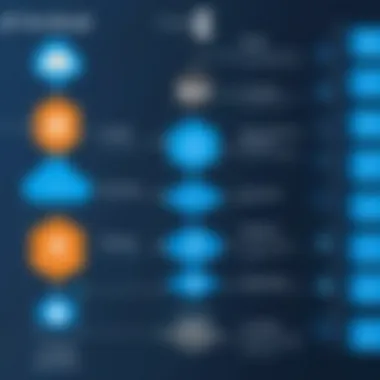

Intro
In the modern landscape of cybersecurity, web application firewalls (WAFs) have become essential tools for organizations seeking to safeguard their web applications from increasingly sophisticated threats. Azure Firewall WAF stands out within Microsoft's Azure ecosystem as a robust solution designed to improve security, facilitate compliance, and integrate seamlessly with other Azure offerings. This article discusses the key elements of Azure Firewall WAF, including its features, architecture, and real-world applications. IT specialists, software developers, and business leaders will benefit from a thorough understanding of this technology, enabling more informed impressions and strategies for deploying it effectively.
Software Overview
Features and functionalities
Azure Firewall WAF offers a suite of advanced security features tailored for protecting web applications. Its primary functionalities include:
- Traffic monitoring: This enables real-time inspection of HTTP/S traffic to detect and mitigate threats such as cross-site scripting and SQL injection.
- Custom rules: Users can create tailored rulesets according to specific needs, enhancing their ability to block or allow traffic based on unique application requirements.
- Integration with Azure services: Azure Firewall WAF integrates with a range of services, including Azure Security Center, Azure Monitor, and Azure Application Gateway. This cohesive integration improves security posture across the cloud environment.
Pricing and licensing options
Azure Firewall WAF operates on a pay-as-you-go pricing model. Costs generally consist of:
- Base fee: A standard monthly charge for utilizing the firewall service.
- Data processed: Pricing based on the amount of data processed through the firewall, measured in GB.
- Rule charges: Additional costs may arise from creating custom rules or employing advanced features.
Supported platforms and compatibility
Azure Firewall WAF is designed primarily for the Azure environment, making it compatible with other Azure services. It can be deployed alongside virtual networks and integrates well with on-premise solutions through Azure VPN Gateway or ExpressRoute, allowing businesses to establish hybrid cloud architectures.
User Experience
Ease of use and interface design
The Azure portal provides a user-friendly interface, ensuring that IT professionals can manage the firewall efficiently. The dashboard displays all relevant metrics and alerts, simplifying oversight and decision-making.
Customizability and user settings
The flexibility of Azure Firewall WAF allows users to customize various settings based on specific organizational needs. This includes defining rules and configuring alerts, adapting the service to reflect changing threats and compliance requirements.
Performance and speed
In performance tests, Azure Firewall WAF exhibits low latencies, with minimal impact on application response times. This efficiency is crucial for maintaining a seamless user experience while ensuring application security.
Pros and Cons
Strengths and advantages of the software
- Scalability: The solution easily scales in response to varying traffic loads.
- Comprehensive protection: It provides a wide array of security features that cater to common web vulnerabilities.
- Cost-effective: The pay-as-you-go pricing model allows organizations to manage their security expenses effectively.
Drawbacks and limitations
- Complex configuration: Some users report that the initial setup can be more complex than expected, requiring technical expertise.
- Limited to Azure: Organizations using diverse cloud platforms may find it challenging to integrate Azure Firewall WAF into their existing ecosystems.
Comparison with similar products
When compared to other options like AWS WAF or Cloudflare WAF, Azure Firewall WAF demonstrates strong integration capabilities with Azure services. However, organizations should evaluate their unique needs to determine the best fit.
Real-world Applications
Industry-specific uses
Azure Firewall WAF serves various sectors including finance, healthcare, and retail. Each industry benefits from tailored protections against specific threats, such as managing sensitive financial data or securing patient information.
Case studies and success stories
Numerous organizations report successful implementations of Azure Firewall WAF, resulting in enhanced security postures and improved compliance across their digital environments. For instance, a financial services firm saw a 30% decrease in security incidents after adopting this solution.
How the software solves specific problems
Azure Firewall WAF addresses common challenges, such as blocking malicious attacks while maintaining legitimate traffic flows. By implementing the firewall, businesses are better able to prevent data breaches and comply with regulatory standards.
Updates and Support
Frequency of software updates
Microsoft routinely updates Azure Firewall WAF, enhancing its features and ensuring it remains effective against new threats. These updates are typically applied seamlessly without requiring downtime for users.
Customer support options
Azure provides comprehensive support options, including technical documentation and professional support plans. Users can access resources to guide them through troubleshooting and implementation.
Community forums and user resources


For additional guidance, Azure's vibrant community forums give users a platform to share experiences and solutions. Resources such as blogs and webinars further assist IT professionals in utilizing the firewall effectively.
Preface to Azure Firewall WAF
Azure Firewall WAF, or Web Application Firewall, has become a critical aspect of modern cloud security. As organizations increasingly migrate their infrastructure to the cloud, protecting web applications against threats becomes imperative. Azure Firewall WAF acts as a barrier between web applications and potential attackers, addressing some of the most pressing vulnerabilities in today’s online landscape.
This section will cover the importance of Azure Firewall WAF and its key role within the Azure ecosystem. The WAF offers protection against common threats and vulnerabilities, such as SQL injection and cross-site scripting. These threats can compromise sensitive data and disrupt application performance. By implementing Azure Firewall WAF, organizations can ensure that their applications are not only operational but secure.
Benefits of utilizing Azure Firewall WAF include:
- Enhanced Security: By analyzing incoming traffic, the WAF filters requests and blocks malicious activities.
- Compliance Assurance: Adopting Azure’s security protocols can ensure adherence to various standards and regulations.
- Integrated Management: The WAF operates seamlessly with other Azure services, providing a consolidated approach to security management.
When discussing Azure Firewall WAF, it’s also essential to consider some considerations that come along with it. Understanding the configuration and management interface may pose challenges for some users.
Organizations must invest time in training staff to ensure efficient usage and monitoring.
"A Web Application Firewall is essential for defending against the evolving landscape of cybersecurity threats."
Understanding Web Application Firewalls
In recent years, the digital landscape has evolved rapidly. As businesses increasingly rely on web applications, the protection of these applications has become paramount. Web Application Firewalls (WAFs) are crucial in this regard. They serve as a barrier between web applications and potential threats, detecting and blocking malicious traffic. This section will delve into the definition and purpose of WAFs, as well as the key differences between WAF and traditional firewalls.
Definition and Purpose
A Web Application Firewall is designed specifically to safeguard web applications from various types of attacks. These might include SQL injection, cross-site scripting (XSS), and other threats that exploit known vulnerabilities in web applications. Unlike traditional firewalls, which primarily focus on network traffic, a WAF operates at the application layer.
The primary purpose of a WAF is to analyze HTTP/HTTPS requests and responses. By inspecting this traffic, it can identify and mitigate attacks that target application vulnerabilities. WAFs can block common attack patterns, assess the risk of incoming traffic, and apply rules to filter or modify requests.
Additionally, a WAF can provide insights into web application behavior, offering analytics that aids in improving security measures. With a focus on the unique traits and structures of web applications, WAFs ultimately enhance the overall security posture of an organization’s online presence.
Key Differences Between WAF and Traditional Firewalls
While both WAFs and traditional firewalls play roles in securing network infrastructure, their functions and scope differ significantly.
- Layer of Operation: Traditional firewalls operate primarily at the network level. In contrast, WAFs function at the application layer. This allows WAFs to analyze the specific traffic patterns associated with web applications.
- Type of Protection: Traditional firewalls generally protect against external intrusion attempts by restricting access based on IP addresses and ports. WAFs, however, protect against application-specific attacks, defending against threats that traditional firewalls may not catch.
- Traffic Analysis: Traditional firewalls do not inspect packet contents in detail. WAFs deeply analyze the content of HTTP requests and can block malicious payloads within them.
- Deployment: Traditional firewalls are often implemented in a more centralized manner, while WAFs can be deployed in various models, including cloud-based solutions such as Azure Firewall.
Understanding these differences is vital for IT professionals and organizations seeking to bolster their security measures. By incorporating WAFs into their security strategies, businesses can address both network and application vulnerabilities effectively.
Azure Firewall Overview
Azure Firewall is a robust and scalable security service designed to protect applications and data running in the cloud. It is essential to comprehend its functionalities, as it plays a crucial role in safeguarding web applications from various cyber threats. Understanding Azure Firewall helps organizations enhance their security posture and ensure compliance with industry standards.
Core Components
The architecture of Azure Firewall consists of several core components that work together to provide comprehensive security. These include:
- Firewall Policy: Centralized management of rules, allowing users to define what traffic is allowed or denied.
- Network Rules and Application Rules: Offer flexibility in choosing between layer 3-4 (network layer) and layer 7 (application layer) firewall rules, catering to different application needs.
- Threat Intelligence: It detects potential threats in real-time, leveraging Microsoft's extensive security intelligence.
- Integration with Azure Monitor: Enables monitoring and logging to provide visibility over network traffic and security events.
These components create a comprehensive firewall solution that not only focuses on protecting digital assets but also enhances operational efficiency.
Deployment Models
Azure Firewall can be deployed in several ways, allowing organizations to select configurations that best suit their requirements. The primary deployment models include:
- Centralized Firewall: A single Azure Firewall instance can govern traffic across multiple virtual networks, which reduces complexity and cost.
- Regional Deployment: Companies can deploy firewall instances in different Azure regions to comply with data localization regulations.
- Hub-and-Spoke Network Architecture: This model uses Azure Firewall in a hub to manage and secure communication between various spokes or virtual networks.
Each model has distinct advantages and considerations depending on the organization's infrastructure and security strategy. An effective deployment ensures that Azure Firewall not only protects your assets but does so in an economically sustainable manner.
Features of Azure Firewall WAF
The Azure Firewall Web Application Firewall (WAF) presents a sophisticated layer of security designed to protect web applications from various online threats. In today's digital landscape, where cyber risks are on the rise, understanding the features of Azure Firewall WAF is essential for businesses seeking robust security solutions. The importance of these features cannot be overstated, as they provide the tensile strength needed to shield sensitive data against attacks.
Managed Rule Sets
Managed Rule Sets are a fundamental feature of Azure Firewall WAF. These pre-configured sets of rules simplify the process of defending web applications against common vulnerabilities. The importance lies in their ability to automatically identify and mitigate typical threat scenarios, effectively reducing manual oversight. Businesses can leverage various built-in rules tailored to specific needs, such as OWASP Top Ten vulnerabilities, ensuring a more streamlined and efficient security strategy.
Furthermore, managed rule sets can easily be customized to better align with an organization’s unique requirements. Organizations can enable or disable specific rules or create exclusions for particular URLs. This flexibility enables businesses to keep up with changing threat landscapes while maintaining a secure environment for their web applications.
Custom Rules and Policies
Custom Rules and Policies feature offers IT professionals the ability to create tailored security measures that address unique threats. Unlike the static nature of managed rule sets, custom rules can be adapted to suit the distinct operational profile of a business. This feature empowers organizations to respond quickly to emerging threats that might not be covered by pre-configured rules.
For instance, custom access policies can define specific conditions for traffic allowed to reach a web application. Administrators can set threshold limits for certain user patterns or block specific IP addresses based on unusual activities. This flexibility in rule definition gives organizations the power to specify security conditions that are critical for their specific operational requirements.
Threat Intelligence Integration
Threat Intelligence Integration is another pivotal feature of Azure Firewall WAF. This functionality enables the firewall to use current threat data sourced from Microsoft and other trusted organizations, allowing it to proactively identify and respond to global threat patterns. By incorporating threat intelligence, businesses can enhance their protection against sophisticated cyber threats and adapt their defenses quickly.


The benefit of this integration is significant. It allows Azure Firewall to block requests from known malicious IP addresses and provide real-time updates on new security threats. This level of proactive defense equips organizations with the intelligence needed to stay one step ahead of potential attacks, greatly improving overall security posture.
As cyber threats become increasingly complex, integrating threat intelligence into your security solutions is no longer optional; it is a necessity that enhances business resilience.
Security Compliance and Standards
Security compliance and standards play a crucial role in the realm of information technology, particularly where sensitive data is concerned. Organizations must adhere to various compliance frameworks to ensure stakeholder trust and protect their digital assets. Azure Firewall WAF is not just a technological tool; it is also a necessary component in the larger architecture of an organization’s security strategy. Compliance programs establish benchmarks that safeguard both data and reputation, which are indispensable for businesses today.
The relevance of compliance in Azure Firewall WAF cannot be overstated. By adhering to established standards, organizations can minimize risks related to data breaches and enhance their overall security posture. Compliance also provides a framework through which companies can undergo audits and stress-test their security measures. Organizations that prioritize compliance often find it easier to adapt to changing regulations, thereby positioning themselves favorably in their respective industries.
ISO/IEC
ISO/IEC 27001 is a globally recognized standard for information security management systems (ISMS). Achieving compliance with ISO/IEC 27001 demonstrates a company's commitment to managing information securely. This compliance is not only beneficial for safeguarding personal data but also enhances an organization's brand reputation.
When integrating Azure Firewall WAF, achieving ISO/IEC 27001 compliance involves several steps:
- Risk Assessment: Begin by identifying the specific risks associated with your organization's data and operations.
- Policy Development: Draft and implement security policies that are aligned with industry standards.
- Training and Awareness: Ensure employees are trained in compliance guidelines and security protocols.
- Continuous Monitoring: Regularly assess and monitor the effectiveness of security measures to ensure ongoing compliance.
With these elements in place, an organization can effectively leverage Azure Firewall WAF to support its compliance efforts, ensuring that security remains a top priority.
GDPR Considerations
The General Data Protection Regulation (GDPR) sets comprehensive rules for data protection within European Union (EU) countries. Compliance with GDPR is critical for any organization that processes or stores personal data of EU residents. This regulation mandates strict controls regarding consent, data processing, and storage.
Key considerations for Azure Firewall WAF under GDPR include:
- Data Protection by Design: Implement security measures from the onset of any data processing activity, ensuring protection is an integral part of your technical architecture.
- Access Controls: Use Azure Firewall WAF to enforce strict access control measures, ensuring that only authorized users have access to sensitive data.
- Incident Response Plan: Develop and maintain a detailed incident response plan that includes protocols for data breaches, adhering to GDPR requirements for notifying authorities.
By following these guidelines, organizations can not only comply with GDPR but also enhance their trustworthiness with clients and partners. Ensuring compliance is not merely about avoiding fines; it is about creating a long-term strategy to safeguard sensitive information and promote transparency.
Integrating Azure Firewall WAF into Cloud Architecture
Integrating Azure Firewall WAF into cloud architecture is essential for maintaining robust security protocols in today’s digital landscape. As organizations migrate more services to the cloud, they must prioritize application-level security to fend off numerous cyber threats. Azure Firewall WAF plays a crucial role in this paradigm. Organizations can leverage its features to safeguard against attacks such as SQL injection, cross-site scripting, and other vulnerabilities inherently associated with web applications.
One of the primary benefits of integrating Azure Firewall WAF is its deep integration with Azure services. This allows for seamless monitoring and mitigation of threats. Furthermore, unified management interfaces enable better control and visibility of security policies across applications hosted on Azure. A well-implemented WAF is an asset for compliance with security standards and regulations as well.
Connecting to Azure Services
Connecting Azure Firewall WAF with various Azure services maximizes its efficiency and effectiveness. This integration implies that resources such as Azure App Services, Azure Virtual Machines, and Azure API Management can have enhanced security configurations that help protect them from concocted threats.
When linking WAF to Azure services, consider the following:
- Azure Application Gateway: This service acts as a load balancer and can be deployed in tandem with WAF for flexible and effective traffic management. The Application Gateway routes traffic based on the health status of backend servers, enabling resilience against potential downtime.
- Azure Monitor: Integrating with Azure Monitor supplies rich telemetry that helps in tracking security incidents and performance metrics. This feedback loop is integral for ongoing improvements in security configurations.
- Azure Security Center: Utilizing Azure Security Center offers insights into the security posture of applications and allows for proactive measures against threats.
Establishing these connections creates a layered defense model where Azure Firewall WAF serves as a gatekeeper, regulating inbound and outbound web requests.
Best Practices for Implementation
Implementing Azure Firewall WAF demands careful planning and execution to ensure optimal security outcomes. Here are some best practices:
- Define Clear Policies: Develop policies that align with business objectives. These should outline what types of traffic to allow or deny.
- Utilize Managed Rule Sets: Managed rule sets provide baseline security configurations. Regularly update and customize these rules to align with evolving threats.
- Test and Monitor: Continuously test the WAF configurations and monitor logs for unusual activities. This makes it easier to identify any gaps in protection.
- Leverage Automation: Automate policy updates and monitoring alerts. This minimizes manual errors and ensures that the firewall is responsive to new threats in real-time.
- Educate Teams: Regularly train IT and security teams on WAF capabilities. Knowledgeable personnel can utilize features more effectively and adapt quickly to new threats.
"A properly integrated Azure Firewall WAF can significantly mitigate risk and enhance the overall security posture of cloud applications."
By implementing these strategies, organizations can enjoy the protective advantages that Azure Firewall WAF provides, ensuring a more secure operational framework in the cloud.
Cost Implications of Azure Firewall WAF
Understanding the cost implications of Azure Firewall WAF is crucial for organizations considering its deployment. As businesses strive to balance security needs with operational costs, it is important to evaluate both the pricing structure and the potential benefits. Cost implications encompass not only the initial investment but also the ongoing expenses and savings that might arise after implementing the service.
Investing in a WAF like Azure Firewall means considering various factors. These include subscription costs, efficiency gains, and the mitigation of potential security incidents that could entail significant losses. With the increasing number of cyber threats, a cost-benefit analysis becomes a vital tool to determine the actual value derived from investing in a WAF solution.
Pricing Structure Overview
Azure Firewall WAF pricing is based on several components. This includes the software itself, additional features, and data processing expenses. Understanding these components provides clarity on the overall financial commitment.
- Base Fee: Organizations pay a base fee for the Azure Firewall WAF, which covers core functionalities.
- Data Processing: Additional charges apply for data processed through the WAF. This often correlates with the volume of traffic, so high traffic environments will see increased costs.
- Managed Rules: Utilizing Azure's managed rule sets also incurs costs. These are pre-configured rules that help protect against common threats.
- Support Plans: Optional support plans vary in cost and provide different levels of assistance for businesses.
This pricing structure requires careful consideration to ensure alignment with organizational budgets and security needs.
Cost-Benefit Analysis
A thorough cost-benefit analysis provides insight into the long-term advantages of investing in Azure Firewall WAF. An organization must weigh the costs against the potential return on investment. The analysis can cover several critical areas:
- Reduced Breach Costs: Deploying Azure Firewall can significantly reduce costs associated with potential data breaches. The financial impact of a breach can range from regulatory fines to recovery expenses.
- Operational Efficiencies: The automation and management capabilities of Azure Firewall WAF can streamline security operations, potentially decreasing the need for extensive manpower and resources in cybersecurity teams.
- Scalability: Azure’s WAF scales up or down as needed, allowing organizations to align costs with their usage effectively.
- Compliance Benefits: Utilizing Azure Firewall WAF may help meet regulatory requirements more efficiently, potentially saving costs related to compliance breaches.


A detailed assessment that includes both quantitative and qualitative factors is essential for organizations to justify the expense and fully understand the strategic value of Azure Firewall WAF.
Performance Considerations
In the realm of cloud security, performance considerations play a crucial role in the deployment and effectiveness of Azure Firewall WAF. Understanding how the system impacts application performance is essential for IT professionals and businesses looking to optimize their security posture while maintaining operational efficiency. This section delves into two critical aspects: latency impacts and scalability strategies, which are significant in achieving a balance between robust security measures and user experience.
Latency Impacts
Latency refers to the time delay experienced when a request is processed through the firewall. In many situations, increased latency can slow down application performance, causing frustration for end-users. For Azure Firewall WAF, several factors can contribute to latency:
- Traffic Inspection: Each incoming request is inspected for threats, compliance, and adherence to security policies. This process takes time and can add milliseconds to response times. The complexity of the rules set can also influence these delays.
- Network Conditions: External network conditions, like congestion or distance from Azure data centers, can impact latency. A close geographical distance generally yields better performance.
- Configuration: An improperly configured WAF can degrade performance due to unnecessary checks or complex rules. Therefore, regular audits of configurations are crucial to optimize processing times.
To mitigate latency impacts, businesses can adopt strategies such as implementing caching mechanisms or using Azure CDN to deliver content more efficiently. These strategies help to reduce the number of requests that pass through the WAF, thus improving the end-user experience while maintaining robust security.
Scalability Strategies
Scalability is essential in accommodating varying workloads, especially as organizations grow or experience traffic spikes. The key strategies used to enhance scalability in Azure Firewall WAF include:
- Dynamic Scaling: Leveraging Azure’s cloud capabilities allows for dynamic scaling. By using virtual network instances that automatically adjust based on traffic, organizations can ensure that performance levels remain consistent.
- Load Balancing: Distributing traffic across multiple instances of WAF minimizes the chances of bottlenecks, ensuring that no single instance is overwhelmed. Azure Load Balancer is a useful tool in this regard.
- Utilization Monitoring: Regular monitoring of resource usage helps in preemptively addressing potential scalability issues. Azure Monitor provides insights and alerts regarding the performance metrics, allowing for adjustments before they impact users.
Implementing these strategies not only enhances the user experience but also ensures that the Azure Firewall WAF can scale responsively to meet the demands of real-time traffic while maintaining security integrity.
"Performance and security must work hand-in-hand to provide not only a secure environment but also a seamless experience for users."
Real-World Case Studies
The integration of Azure Firewall WAF into organizational frameworks offers invaluable insights into its practical applications. Real-world case studies illuminate the strengths and weaknesses of this technology, allowing businesses to understand its operational efficiency. These studies highlight both the strategic advantages of using Azure Firewall WAF as well as the challenges that can arise during implementation. By examining how different organizations adopt this solution, we glean practical wisdom essential for informed decision-making.
Organization A: Industry-Specific Implementation
Organization A operates in the financial services sector, requiring rigorous security measures to protect sensitive client data. When implementing Azure Firewall WAF, the organization faced distinct regulatory obligations typical of its industry.
- Initial Assessment: The organization began with a comprehensive risk assessment, identifying potential vulnerabilities unique to its system.
- Custom Rules: Specific rules were tailored to address threats typical in financial applications, such as preventing Common Vulnerabilities and Exposures (CVEs).
- Integration Challenges: During integration, the company encountered connectivity issues with legacy systems. This required collaboration with vendors to resolve compatibility problems.
Notably, after implementing Azure Firewall WAF, Organization A reported a decrease in unauthorized access attempts by 75%. The institution’s management emphasized the importance of ongoing monitoring and adaptation of security policies to stay ahead of emerging threats. Overall, this case exemplifies how industry specificity influences the application of Azure Firewall WAF, illustrating both strategic foresight and practical execution.
Organization B: Overcoming Security Challenges
Organization B, a tech startup, faced formidable security challenges due to a rapid scaling process. They needed to protect against attack vectors such as SQL injection and cross-site scripting.
- Scalability Issue: Initially, the startup struggled to maintain security while supporting increasing user traffic. They recognized the need for a robust solution.
- Deployment Strategy: By opting for Azure Firewall WAF, they leveraged its cloud-native capabilities to scale inclusively without compromising security.
- Monitoring and Reporting: Regular audits and incident response drills were established to bolster their defense line. They also leveraged Azure’s threat intelligence feature to keep their policies updated.
As a result, Organization B successfully mitigated risks associated with rapid growth. They reported a notable enhancement in their incident response time by 50% after adopting the Azure Firewall WAF. This demonstrates how startups can utilize the technology to not only enhance their security posture but also adapt effectively to changes in their operational landscape.
Ultimately, by analyzing these case studies, IT and software professionals can derive critical insights into real-world applications of Azure Firewall WAF. They provide a nuanced understanding of how to tailor solutions to fit organizational needs and industry standards.
Comparative Analysis with Other WAF Solutions
In this section, we will analyze Azure Firewall WAF in comparison to other Web Application Firewall solutions. Understanding the comparative aspects is crucial for organizations attempting to make informed decisions regarding web application security. Various WAF solutions offer different features, deployment models and integrate differently within cloud environments. Thus, examining these elements provides professionals with a clearer view of where Azure Firewall WAF stands out and where it may fall short.
Strengths of Azure Firewall WAF
Azure Firewall WAF presents several strengths that appeal to IT professionals and businesses alike. Some noteworthy attributes include:
- Seamless Integration: One major strength is how effortlessly it integrated with existing Azure services. Organizations utilizing Azure for cloud infrastructure can implement the WAF without substantial changes to their architecture.
- Managed Rulesets: Azure Firewall WAF offers pre-configured rulesets that help protect applications against common vulnerabilities. This saves time and resources previously spent on rule creation.
- Advanced Threat Protection: Leveraging threat intelligence integration, Azure Firewall WAF proactively defends against emerging threats, therefore maintaining a higher level of security magnetism.
- Scalability: Azure Firewall WAF can easily scale to meet the demands of high-traffic applications. This ability allows organizations to manage security as their online presence grows, without compromising performance.
- Visibility and Logging: Enhanced visibility through comprehensive logging and analysis features allows organizations to monitor and understand their traffic patterns better. This is key for identifying abnormal activities and reinforcing defenses effectively.
Overall, the combination of these strengths underscores Azure Firewall WAF's compelling position in the market.
Limitations and Considerations
While Azure Firewall WAF has substantial merits, it is also vital to consider its limitations. Some of these factors may impact the decision-making process for various organizations:
- Cost Implications: The pricing structure can become a limiting factor for small businesses, especially compared to other WAF options that may offer more budget-friendly alternatives with similar features.
- Complexity in Customization: Although customization is possible with Azure Firewall WAF, it may require more technical knowledge. Not all organizations might have the necessary expertise readily available to optimize configurations.
- Vendor Lock-in: Relying heavily on Azure Firewall WAF means organizations bind themselves to the Azure ecosystem. This can create challenges if they later decide to migrate to different cloud providers.
- Limited Non-Azure Ecosystem Integration: While it functions well within Azure, integration with non-Azure platforms can be cumbersome and less efficient, which may limit flexibility for some firms.
Addressing these limitations is essential for organizations when analyzing their WAF options. By weighing the strengths and limitations of Azure Firewall WAF, businesses can make better decisions that align with their specific needs and security requirements.
"Choosing the right WAF solution is critical for protecting web applications, storing sensitive data, and safeguarding user privacy. Each organization must assess its individual circumstances."
End
In this article, we explored the various dimensions of Azure Firewall WAF, shedding light on its importance in contemporary cloud security. As the landscape of cyber threats continues to evolve, the need for a robust defense mechanism becomes paramount. Azure Firewall WAF offers a dynamic approach to data protection, integrating seamlessly into cloud environments while addressing key performance and compliance factors.
Understanding the core functionalities of Azure Firewall WAF is critical for IT professionals and businesses aiming to fortify their web applications. The detailed examination of managed rule sets, custom policies, and threat intelligence demonstrates how organizations can tailor their security measures to meet specific needs.
The benefits of implementing Azure Firewall WAF are clear. It not only enhances security protocols but also promotes compliance with industry standards such as ISO/IEC 27001 and GDPR. By utilizing this tool, enterprises can mitigate risks associated with data breaches and ensure integrity in their digital operations.
Key Considerations
- Integration: Proper integration into existing cloud architectures is crucial for maximizing effectiveness.
- Cost-Effectiveness: Evaluating the pricing structure helps in making informed decisions regarding resource allocation.
- Performance Monitoring: Continuous performance evaluation is necessary to adapt to changing threat landscapes.
The synthesis of information within this article underscores Azure Firewall WAF's role in contemporary cybersecurity strategies. Adequate knowledge not only empowers organizations to maintain robust security but also fosters trust among customers and stakeholders.
As we conclude, it is evident that Azure Firewall WAF is more than just a security appliance. It is a strategic investment that enables businesses to operate with confidence in the cloud. Understanding its functionalities, deployment strategies, and real-world applications equips professionals to leverage this powerful tool for optimal security.



