AWS Password Management: Secure Your Credentials


Intro
Password management on AWS is vital for any organization aiming to secure its operations in the cloud environment. As the reliance on cloud services grows, the risk of unauthorized access increases. Having a robust framework for managing passwords is essential for both small and large businesses. This article delves into the strategies necessary to safeguard user credentials and sensitive information.
With AWS, password management goes beyond merely creating strong passwords. It encompasses multiple strategies, methodologies, and tools, each suited for different circumstances. This narrative will explore how to implement effective IAM policies, employ automation for user management, and utilize best practices to enhance overall security.
Understanding the core principles of password management on AWS will lead to better compliance with security standards while minimizing vulnerabilities that can be exploited by attackers. The content is tailored for IT professionals, software developers, and business administrators seeking an in-depth understanding of safeguarding digital assets.
Software Overview
The AWS ecosystem offers a myriad of features designed to help organizations manage passwords securely, addressing varying needs across different industries.
- Features and functionalities: AWS Identity and Access Management (IAM) is central to password management. It allows administrators to create and manage AWS users and groups and use permissions to allow or deny access to AWS resources. Features such as Multi-Factor Authentication (MFA) and password policies are critical for reinforcing security measures.
- Pricing and licensing options: AWS operates under a pay-as-you-go model. Organizations only pay for the services they use, which makes budgeting predictable and easier. Specific features related to password management, like IAM, do not incur additional charges, but costs may arise from other services utilized alongside.
- Supported platforms and compatibility: AWS supports a variety of platforms including Windows, Linux, and macOS. The flexibility in infrastructure allows for seamless integration of applications while ensuring strong password management.
User Experience
The usability of AWS tools greatly affects how organizations implement password management practices.
- Ease of use and interface design: AWS offers a user-friendly console that simplifies navigating through various services, including IAM.
- Customizability and user settings: The platform allows for customizable settings depending on the organization’s needs. This flexibility ensures that password policies can adapt as requirements change.
- Performance and speed: Users generally find AWS services responsive. The performance is mostly reliable, which is essential during peak times when access control might be heavily utilized.
Pros and Cons
Every software solution has its strengths and weaknesses. Here are some notable aspects of AWS IAM for password management:
- Strengths and advantages: The integration of IAM with other AWS services enhances security. The capability to implement MFA significantly bolsters user authentication.
- Drawbacks and limitations: Some users report a steep learning curve, especially those unfamiliar with cloud technology. Additionally, the complexity of managing large numbers of permissions can become cumbersome without proper governance.
- Comparison with similar products: Compared to other password management tools like Okta or LastPass, AWS IAM is more focused on access management rather than a standalone password manager, which may appeal to those fully integrated within the AWS ecosystem.
Real-world Applications
Within various industries, AWS password management strategies are implemented to enhance security and compliance.
- Industry-specific uses: Many financial institutions utilize AWS for its robust security features, helping them comply with regulations like GDPR and PCI-DSS.
- Case studies and success stories: Numerous organizations have shared their success stories regarding how AWS solutions minimized security incidents through effective password management. For example, a large retail chain used IAM to streamline employee access to different systems while maintaining strict security protocols.
- How the software solves specific problems: For companies transitioning to cloud-based infrastructures, AWS IAM provides a structured approach to managing user access efficiently, reducing risks associated with compromised passwords.
Updates and Support
Regular updates and robust support are critical for maintaining security in a rapidly evolving digital landscape.
- Frequency of software updates: AWS consistently updates its services, incorporating new security measures as they become necessary. This commitment to security is crucial to protect against emerging threats.
- Customer support options: AWS provides a range of customer support options, from basic assistance to premium support plans, depending on user needs.
- Community forums and user resources: A vibrant community exists around AWS, allowing users to share insights and solve specific problems. Resources include extensive documentation, tutorials, and forums for discussion.
Understanding AWS Password Management
The topic of AWS password management is fundamental to securing cloud environments. This article examines various aspects of password management and emphasizes its criticality in ensuring data integrity and accessibility. The cloud is an evolving landscape. As businesses increasingly adopt technologies like AWS, managing user credentials becomes essential to mitigating risks associated with unauthorized access.
A well-defined password management strategy touches on several elements. These include establishing strong password policies, implementing Multi-Factor Authentication, and adopting automation solutions to streamline processes. Each of these components ultimately leads to better security practices, reducing the potential attack surfaces.
Benefits of proper password management in AWS include improved compliance with regulations, enhanced user awareness about security practices, and decreased likelihood of data breaches. Consequently, understanding how AWS password management works can empower IT professionals and organizations to implement effective security measures, ensuring that sensitive data is adequately protected.
Definition of Password Management
Password management refers to the policies, processes, and practices involving the creation, storage, and management of passwords. Key components typically involve user authentication and access control safeguards. In AWS, password management is fundamental in configuring Identity and Access Management (IAM) policies. This allows organizations to define who can access specific resources and under what conditions.
Effective password management dictates how passwords are created, enforced, and rotated. Best practices indicate that passwords should be complex, incorporating a mix of letters, numbers, and special characters. Inadequate password management can lead to vulnerabilities that expose systems to unauthorized access and data breaches.
Significance in Cloud Environments
In cloud environments, the importance of password management rises significantly. The cloud architecture introduces shared responsibilities between service providers and clients. Users must ensure secure credential storage while cloud providers offer tools to help manage these credentials.
Data security breaches can have catastrophic consequences, both financially and reputationally. Poor password management practices can lead to unauthorized access, allowing hackers to target critical business data.
In the context of AWS, utilizing robust password management strategies means not only protecting your applications but also reassuring stakeholders about security measures. Consider the potential risks:
- Data breaches may result in loss of sensitive information.
- Compliance violations due to inadequate security controls.
- Trust erosion among clients and partners.
As organizations move forward in their cloud journeys, understanding and implementing effective password management strategies becomes a necessity, rather than an option.
Key Components of AWS Security
AWS security encompasses essential elements that ensure the integrity and confidentiality of applications and data. In cloud environments, password management intertwines with these components to form a robust security posture. Understanding the key components of AWS security is critical for any organization utilizing AWS for its operations. Here, we will delve deeper into two of the fundamental elements: Identity and Access Management (IAM) and AWS Organizations and Accounts.
Identity and Access Management (IAM)
Identity and Access Management (IAM) is a cornerstone of AWS security. IAM allows administrators to control who can access AWS resources and what actions they can perform. It enables the creation of roles, groups, and policies to ensure that users have the minimum required access privileges. This is known as the principle of least privilege, which aims to reduce potential security risks by limiting user permissions.
IAM provides multiple benefits:
- Fine-Grained Control: With IAM, organizations can specify who can take which actions on specific resources. This level of control is crucial for protecting sensitive information.
- Auditability: IAM logs can be tracked to monitor access patterns. This helps organizations identify suspicious activities and adjust access settings accordingly.
- Integration with MFA: IAM supports Multi-Factor Authentication (MFA), adding an extra layer of security by requiring additional verification from users.
When configuring IAM, it is also vital to consider best practices such as regularly reviewing permissions and enabling MFA for all accounts. This proactive approach can significantly enhance the overall security of applications deployed on AWS.
AWS Organizations and Accounts
AWS Organizations provides a means to manage multiple AWS accounts in a centralized way. This feature is essential for organizations with various departments or teams that require independent environments while maintaining oversight and control from a single management account.
Key aspects of AWS Organizations include:
- Account Management: Easily create and manage multiple accounts within your organization. This helps in billing and resource management for different teams.
- Service Control Policies (SCPs): SCPs allow for setting permissions across accounts. This feature ensures compliance with organizational policies by implementing restrictions at a broader level.
- Simplified Billing: AWS Organizations consolidates billing. It allows organizations to take advantage of volume discounts across accounts while simplifying the payment process.
When utilizing AWS Organizations, it’s important to plan the account structure carefully. A well-organized account hierarchy can help in managing resources, access, and security policies more efficiently.
"IAM and AWS Organizations are not just tools; they are essential frameworks for a secure cloud environment."
Password Policies in AWS
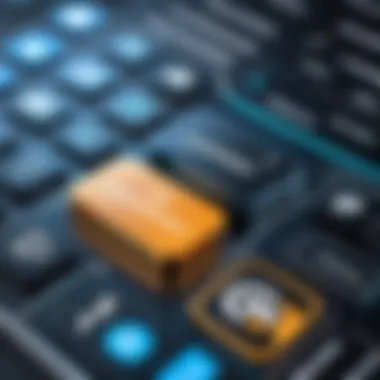

Password policies in AWS are a crucial component of securing user access and safeguarding sensitive data. These policies dictate the rules and guidelines for creating, managing, and enforcing passwords across AWS resources. A well-designed password policy not only enhances the security posture of an organization but also promotes compliance with industry regulations.
One significant aspect of password policies is that they serve as a foundational layer in an organization's overall security strategy. By outlining stringent requirements for password strength and complexity, companies can mitigate risks associated with weak passwords, which are often the target of cyberattacks.
Moreover, effective password policies can foster users' understanding of security best practices, leading to more responsible behavior when handling credentials. The implementation of these policies can be tailored to fit the specific needs of an organization while balancing usability and security requirements.
Establishing Strong Passwords
Establishing strong passwords is a fundamental element of any password policy. Strong passwords are typically longer and incorporate a mixture of uppercase letters, lowercase letters, numbers, and special characters. This complexity makes it more challenging for unauthorized users to gain access through brute force attacks or password guessing.
AWS allows administrators to configure password policies that require specific characteristics, such as minimum length and complexity. For instance, a good practice is to enforce a minimum password length of at least 12 characters. Additionally, policies should discourage the use of common words or easily guessable information, such as dates of birth or personal identifiers.
Furthermore, organizations may wish to educate users on creating strong passwords. Consider using password managers, which can generate and securely store complex passwords. This education can help empower users to take ownership of their security without compromising their user experience.
Setting Password Expiration Rules
Setting password expiration rules is another critical aspect of managing password security in AWS. These rules determine how long a password remains valid before requiring a change. Regularly changing passwords reduces the potential exploitability of old credentials, especially in environments where employees may leave or where data breaches could occur.
Typically, organizations may enforce a password expiration period ranging from 30 to 90 days. This timeframe often encourages users to create new passwords regularly while still being manageable enough not to disrupt their workflow. However, it is essential to find a balance that does not lead to users choosing simpler passwords just to remember them within a short timeframe.
By leveraging AWS Identity and Access Management (IAM), administrators can set these expiration rules within their password policies, and users will receive reminders when a password is about to expire.
Enforcing MFA (Multi-Factor Authentication)
Enforcing Multi-Factor Authentication (MFA) significantly strengthens AWS password management strategies. MFA adds an additional layer of security by requiring not only a password but also a second form of verification. This could be a text message code, an authenticator app code, or even a biometric scan.
The use of MFA is crucial in mitigating risks associated with stolen or compromised passwords. In scenarios where a user’s password may be leaked or guessed, MFA adds a robust safeguard. Even if an intruder possesses the password, they would still require the second verification factor to access the account.
AWS allows organizations to enforce MFA at various levels. Users can be prompted to set up MFA when accessing sensitive resources. Organizations can also implement policies to require MFA for privileged accounts, which typically have more access rights and thus pose a higher security risk.
Enforcing MFA can significantly decrease the likelihood of unauthorized access in AWS environments.
Tools for AWS Password Management
In the domain of AWS, safeguarding user credentials necessitates utilizing tailored tools designed to support secure password management strategies. The importance of selecting appropriate tools is underscored by the escalating threats to sensitive information. Leveraging specialized tools streamlines the process, enhances security posture, and fulfills compliance requirements. Various solutions, ranging from native services to third-party offerings, provide diverse functionalities that can beneficially impact an organization's overall security framework.
AWS Secrets Manager
AWS Secrets Manager is a vital service that ensures secure storage and management of secrets including database credentials, API keys, and other sensitive information. It automates the cycle of secret management, including rotation, enabling dynamic secrets that minimize the risk of unauthorized access. By using AWS Secrets Manager, organizations gain several benefits:
- Automated Secrets Rotation: Automatically renews secrets without manual intervention, reducing the risk of stale credentials.
- Access Control and Audit Logging: Integrates with AWS Identity and Access Management (IAM), allowing fine-grained access control and enabling detailed logging through AWS CloudTrail.
- Built-in Encryption: Secrets are encrypted using AWS Key Management Service (KMS), ensuring that sensitive information is protected at rest.
Implementing AWS Secrets Manager requires a strategy for defining the roles and policies that control access. Thoughtful compliance with organizational policies is essential to maximize the effectiveness of this tool.
AWS Systems Manager Parameter Store
AWS Systems Manager Parameter Store offers another method for managing configuration data and secrets within AWS. This service assists in organizing and securing environment variables, including passwords. Key attributes of the Parameter Store include:
- Hierarchical Storage: Allows organized storage of parameters, facilitating better management of configurations across applications.
- Version Control: Supports keeping track of previous parameter versions, which is critical during troubleshooting and audits.
- Integration with Other AWS Services: Seamlessly integrates with other AWS services, enhancing overall management efficiency.
Leveraging AWS Systems Manager Parameter Store can aid organizations in centralized management of sensitive data, contributing to better workflow and security measures.
Third-Party Solutions
While AWS provides robust native tools, many organizations opt to use third-party solutions for added flexibility and features. Various third-party password management tools like LastPass, 1Password, or CyberArk offer distinctive advantages that can complement AWS offerings. Key benefits of third-party solutions include:
- User-Centric Design: Often focus on user experience, allowing easier management of passwords and other sensitive data.
- Cross-Platform Functionality: These tools may serve multiple cloud environments and local applications smoothly, ensuring a consistent experience across different infrastructures.
- Advanced Features: Some provide functionalities such as sharing credentials securely among teams, multifactor authentication options, and detailed reports.
Organizations must evaluate their specific needs and existing security infrastructure before integrating third-party solutions. Proper assessment can unveil insights into how these tools can further enhance password management in an AWS environment.
Implementing Secure Password Storage
Implementing secure password storage is a critical aspect of AWS password management. It ensures that sensitive user credentials are safeguarded against unauthorized access and potential breaches. With the rising complexities in cyber threats, attention to proper password storage protocols has never been more important. By prioritizing secure storage practices, organizations can significantly reduce the risk of credential theft and bolster their overall security posture.
When discussing secure password storage, two primary elements come to the forefront: encryption standards and secure access controls.
Encryption Standards
Encryption plays a pivotal role in protecting passwords and sensitive data. This process involves converting readable text into an unreadable format, making it useless for unauthorized parties. Common encryption standards in AWS include Advanced Encryption Standard (AES) and RSA.
Utilizing strong encryption ensures that even if an attacker gains access to the stored data, they cannot easily decipher the passwords. Best practices recommend using at least 256-bit AES encryption, as it balances security and performance well. Additionally, hashing algorithms, such as bcrypt or PBKDF2, should be leveraged when storing passwords. These algorithms create a unique hash for each password, introducing more complexity into cracking attempts.
Moreover, it is essential to rotate encryption keys regularly. This limits the exposure of the keys in case they are compromised. Rotation also means adopting a strategy for securely managing and storing these keys.
Secure Access Controls
In tandem with encryption, implementing secure access controls is crucial to safeguarding stored passwords. Access controls determine who can view, modify, or delete sensitive information. Strong access control measures limit the risk of insider threats and accidental data breaches.
Here are key considerations when implementing access controls:
- Principle of Least Privilege: This principle states that users should have only the permissions necessary for their roles. Reducing excessive access can significantly lower risks.
- Role-Based Access Control (RBAC): Implementing RBAC allows system administrators to assign specific roles to users. Each role possesses predefined permissions, ensuring users can only access what is necessary for their job functions.
- Audit Logs: Keeping comprehensive logs of access to sensitive data is critical. Regularly reviewing these logs can help organizations identify any unauthorized access attempts.
- Session Timeouts: Enforcing session timeouts encourages users to log out when their session is inactive. This minimizes the chances of unauthorized access through unattended sessions.
In summary, secure password storage combines reliable encryption standards and stringent access controls. Implementing these measures not only protects sensitive information but also strengthens the overall security framework.
"By establishing a solid foundation in password storage practices, organizations can safeguard their AWS environments from many security threats often caused by mismanagement of credentials."
Through these efforts, businesses, both large and small, can ensure that they comply with security regulations while maximizing protection for their users.
Automating Password Management in AWS
Automating password management in AWS is an essential strategy for ensuring security and efficiency. The cloud environment requires robust methods to handle user credentials, particularly because of its vast and dynamic nature. Automation simplifies the processes related to password changes, rotation, and enforcement of policies, minimizing human error and enabling consistent security practices. This section discusses two critical approaches: leveraging AWS Lambda for automation and employing scheduled tasks and policies.


AWS Lambda for Automation
AWS Lambda is a serverless compute service that allows users to run code without provisioning or managing servers. It is particularly useful in automating password management tasks. By writing Lambda functions, IT professionals can create scripts that automate various functions related to password management such as:
- Password rotation: Automating the rotation of passwords for applications and services helps in adhering to security policies without manual intervention.
- Notification systems: Lambda can be configured to send alerts when passwords are near expiration or when a user account has been compromised.
- Integration with other AWS services: Lambda can seamlessly interact with other AWS services like IAM or AWS Secrets Manager to manage passwords more effectively.
This way, IT teams can redirect their focus from repetitive manual processes to more strategic security tasks. The automation not only improves security posture but also enhances operational efficiency.
Scheduled Tasks and Policies
Another effective approach to automate password management in AWS is through scheduled tasks and policies. By using tools like AWS CloudWatch Events, businesses can set up triggers based on defined schedules. These tasks can include:
- Automated password changes: Regularly scheduled changes to passwords can help mitigate risks associated with long-term credentials. For example, using a combination of CloudWatch Events and Lambda can automatically change passwords every 30 days.
- Implementing policies for compliance: Organizations can define policies that enforce strict password rules, such as complexity and expiration. Scheduled tasks can ensure these rules are consistently applied and monitored.
- Auditing and reporting: Scheduled tasks can generate reports regarding password status and compliance. This information is useful for audits and helps ensure adherence to security policies.
Automating password management processes leads to improved security and operational efficacy, removing much of the burden of manual tasks from IT teams.
Auditing and Monitoring Password Practices
Auditing and monitoring password practices are critical aspects of maintaining security within AWS environments. The necessity stems from the reality that organizations are often targets for unauthorized access. Continuous oversight ensures compliance and helps mitigate risks associated with credential theft. By systematically assessing password management practices, organizations can identify vulnerabilities and make informed decisions to strengthen their defenses.
Utilizing AWS CloudTrail
AWS CloudTrail serves as a fundamental tool for auditing in the AWS ecosystem. It records account activity across the AWS infrastructure, providing visibility into user actions. This visibility is essential for recognizing any suspicious behavior or potential unauthorized access attempts.
Some specific functionalities include:
- Event Logging: CloudTrail logs every action taken by users, roles, or services within AWS. This feature enables administrators to track changes and understand what occurred at any given time.
- Integration with AWS Services: CloudTrail works seamlessly with various AWS services, including Amazon S3 and Lambda, creating a comprehensive audit trail.
- Alerts and Notifications: By setting up alerts, organizations can receive notifications about unusual activities, ensuring a timely response.
For effective tracking, it is imperative to enable CloudTrail across all AWS regions and review the logs regularly. Customizing trails to capture specific events will enhance the relevance of the data collected.
Password Change Reports
Monitoring password change activities is crucial in identifying both legitimate and suspicious behaviors. Regular review of password change reports can uncover patterns indicating malicious activity. This practice allows businesses to maintain a strong security posture while ensuring the integrity of user credentials.
In particular, organizations should consider the following:
- Frequency of Password Changes: Monitor how often users change their passwords. Frequent changes might indicate compromised accounts or security practices that need revisiting.
- Unusual User Activity: Look for anomalies, such as password changes made from new or unauthorized devices. This can be a sign of credential theft.
- User Education: Reports can also serve as a foundation for training efforts. Understanding trends in password changes can guide educational programs that emphasize strong password creation and management strategies.
By employing these practices, companies can create a robust auditing and monitoring framework that not only supports compliance efforts but also strengthens overall security.
"Effective auditing and monitoring are not just about compliance. They form an essential layer of defense in a comprehensive security strategy."
Implementing a methodical approach to auditing and monitoring helps organizations stay one step ahead of potential threats. As technology and tactics evolve, so must the systems put in place to protect sensitive information.
Mitigating Common Security Threats
The landscape of digital security is evolving, especially in cloud environments like AWS. Understanding how to mitigate common security threats is critical for maintaining the integrity of systems and sensitive data. This section addresses prevalent threats, including phishing attacks and credential theft, offering ways to effectively counter these vulnerabilities. The benefits of a proactive approach to security cannot be overstated. By recognizing potential risks, organizations can safeguard themselves against unauthorized access and potential data breaches.
Phishing Attacks
Phishing attacks are a major concern in cybersecurity. They often manifest through deceptive emails or messages that appear legitimate, tricking users into divulging sensitive information, such as passwords. These attacks can target anyone within an organization, making awareness essential. The consequences of successful phishing efforts can be severe, leading to compromised accounts and financial loss.
To combat phishing:
- User Training: Educating employees about recognizing suspicious communications is vital. Regular training sessions that review common phishing tactics can reduce vulnerability.
- Email Filtering: Implementing robust email filtering solutions can help detect and rate incoming threats, effectively reducing the chances of phishing attempts reaching users.
- Simulated Phishing Exercises: Conducting simulated phishing campaigns can test user awareness while providing an opportunity for real-time education on the matter.
Use of these strategies creates a strong defense against phishing attempts. By fostering a security-conscious culture, organizations can minimize risks significantly.
Credential Theft
Credential theft refers to the unauthorized acquisition of user passwords or access keys. This can happen through various means, including brute force attacks, interception of data, or users unknowingly sharing their credentials. Once attackers obtain valid credentials, they can gain unauthorized access to sensitive AWS services, causing severe breaches.
Effective management strategies for preventing credential theft include:
- Implementing Multi-Factor Authentication (MFA): Enforcing MFA adds layers of security beyond just passwords, making it harder for attackers to gain access even if they have obtained user credentials.
- Regular Password Updates: Encouraging frequent password changes reduces the duration of attack windows. This makes stolen credentials less useful over time.
- Monitoring for Anomalous Behavior: Use tools like AWS CloudTrail to review access logs. This can help detect and respond to suspicious activities promptly.
Mitigating credential theft involves a combination of awareness, proactive measures, and ongoing monitoring.
"The best defense against common threats is a well-informed and vigilant user base backed by solid technology."
By implementing these strategies, organizations can fortify their defenses, thus reducing the risk and impact of credential theft.
User Education and Best Practices
User education is a critical element of any successful password management strategy within AWS environments. It plays a vital role in raising awareness among employees about their responsibilities regarding secure password practices. When users are educated about potential threats, they are better equipped to avoid common pitfalls and handle sensitive information appropriately.
Effective education goes beyond mere instruction. It involves creating a culture of security where practices are integrated into daily activities. Regular training sessions can empower users, reinforcing the importance of strong passwords and the implications of data breaches. This not only protects company assets but also restores trust among stakeholders.
Training Programs for Employees
Training programs should be designed to cater to the diverse roles and technical expertise within an organization. These programs can include various formats such as workshops, webinars, and even interactive online courses. The content must emphasize:
- Best Practices for Creating Strong Passwords: Employees need to understand the characteristics of strong passwords, including length, complexity, and uniqueness.
- Recognizing Phishing Attacks: Educating users on how to identify suspicious emails and links can prevent the disclosure of sensitive information.
- Understanding Multi-Factor Authentication (MFA): Training should cover how to set up and utilize MFA as an additional security layer to protect accounts.
Regular assessments and updates to training material ensures that it remains relevant. At the same time, refreshing knowledge reinforces safe practices in a dynamic threat landscape.
Sharing Password Management Guidelines
It is essential to share structured guidelines on password management throughout the organization. These guidelines can be distributed as documents or embedded in company policies.
Key elements to include are:


- Password Creation: Offer criteria that users must follow when creating passwords. This could involve requirements for complexity or specific characters.
- Storage Solutions: Provide directions on securely storing passwords, for example, through the use of password managers or encrypted documents.
- Regular Updates: Encourage users to regularly change their passwords and explain the reasoning behind such policies.
"User awareness is often the weakest link in security; bolstering knowledge can transform it into a formidable strength."
Establishing clear and accessible guidelines significantly reduces the risk of human error. Furthermore, encouraging an open dialogue about password management will facilitate a culture of security awareness.
Challenges in AWS Password Management
Managing passwords effectively within AWS presents several challenges. Understanding these challenges is crucial for IT professionals and businesses striving to enhance their security frameworks. As organizations migrate to the cloud, they often encounter hurdles that can affect their overall security posture. Addressing these challenges requires both strategic foresight and practical solutions.
Balancing Security and Usability
One of the main challenges in AWS password management is finding a balance between security and usability.
Strong security measures often lead to complicated password protocols. For example, organizations may impose complex password requirements, frequent changes, and multi-factor authentication. While these measures significantly improve security, they can frustrate users. User frustration may lead to counterproductive behaviors like writing down passwords, which can compromise security.
Organizations need a dual approach. First, adopt robust security protocols that comply with industry standards. Then, deploy user-friendly solutions. Simple password managers or single sign-on (SSO) systems can enhance user experience while maintaining security. Understanding user behavior is critical.
Companies can conduct user training sessions, enhancing awareness about the importance of strong passwords while also offering practical tips for managing those passwords easily.
Managing a Diverse User Base
Another significant challenge in AWS password management is managing a diverse user base. In many organizations, users vary in terms of their technical expertise and access needs.
Organizations may have administrators, developers, and regular staff, each requiring different access levels and authentication methods. For example, developers may need access to sensitive environments, while some roles may only need permission for basic services.
To address this diversity, tailored access policies should be implemented. Utilizing AWS Identity and Access Management (IAM) can help create fine-grained access controls. Through IAM, administrators can establish roles and permissions aligning with job requirements.
Additionally, training sessions should be customized. Not everyone has the same level of understanding about password security. Training focused on specific roles can increase compliance and awareness.
Effective management of diverse user bases leads to a more secure and efficient cloud environment.
Overall, challenges in AWS password management are multifaceted. Organizations must tackle the balance between security and user experience while adapting strategies to fit a diverse user population. Addressing these challenges is a continuous process, vital for securing sensitive data in a cloud environment.
Future Trends in AWS Password Management
As businesses increasingly transition to cloud native solutions, the topic of future trends in AWS password management becomes critical. This section explores innovative strategies and significant advancements that will shape password security in AWS environments. The dynamic nature of technology calls for an examination of potential changes and improvements in password management that can help organizations safeguard their sensitive data more effectively.
Adopting Zero Trust Architecture
Zero Trust Architecture (ZTA) represents a paradigm shift in how organizations should think about security. Instead of assuming that users within a network perimeter are trustworthy, ZTA asserts that no user or device should be trusted by default. This approach is particularly relevant to AWS password management as it emphasizes rigorous validation and continuous monitoring of all identities and devices trying to access resources.
The adoption of ZTA can enhance AWS security in many ways. Firstly, it minimizes the risks of insider threats, as every access request is authenticated and authorized. Secondly, it encourages organizations to implement principles such as least privilege, which limits users’ access to only the resources necessary for their roles. Additionally, integrating ZTA with AWS tools can improve monitoring and incident response times by providing real-time visibility into user activities. This makes it easier to detect anomalies and respond promptly to potential breaches.
"In a Zero Trust environment, every access request is a new opportunity for verification."
Integration with AI and Machine Learning
The integration of Artificial Intelligence (AI) and Machine Learning (ML) into AWS password management strategies offers a profound enhancement in security measures. AI and ML can analyze user behavior patterns and identify suspicious activities that might indicate credential misuse or unauthorized access attempts. These technologies can provide predictive insights based on historical data, allowing for preemptive actions against potential threats.
For example, AWS customers can utilize machine learning algorithms to detect anomalies in account login patterns. If a user logs in from an unusual geographical location or at odd hours, the system can trigger alerts or enforce additional security measures, such as multi-factor authentication (MFA). Furthermore, AI-driven password management tools can assist in automating routine tasks, such as password rotations, while ensuring compliance with established security policies.
Case Studies of Effective Password Management
Understanding effective password management practices in real-world scenarios is crucial for businesses aiming to enhance their security posture. Case studies offer tangible evidence of how strategies are implemented and the outcomes achieved. They provide insights into best practices, highlighting what works and what pitfalls to avoid. Learning from specific examples allows organizations to tailor their approaches to password management in a way that suits their unique environment.
Successful Implementation in Enterprises
Successful implementation of password management strategies in enterprises often revolves around aligning policy with technology. One notable example is the use of AWS Secrets Manager by organizations to manage sensitive information such as database credentials, API keys, and other secrets. This tool automates key rotation and provides easy access to stored secrets without hardcoding them into applications or exposing them in code repositories.
Another effective practice is the combination of strict password policies with user training. For instance, a financial services company enforced a policy requiring complex passwords but supplemented it with regular workshops on phishing threats and the significance of strong passwords. This dual approach ensured high compliance rates and reduced the likelihood of credential theft.
The following benefits can be highlighted from successful implementations:
- Increased security through automated tools
- Improved user awareness regarding password safety
- Reduction in the number of security incidents related to password mishandling
Lessons Learned from Security Breaches
Analyzing security breaches sheds light on weaknesses that can be addressed. Many high-profile breaches occurred due to inadequate password practices. For example, a breach at a major retailer revealed that stolen passwords were easily guessed due to the use of simple, commonly-used credentials. This incident underscored the importance of enforcing strong password policies alongside regular monitoring for unusual access patterns.
Critical lessons learned from these breaches include:
- The need for regular audits of password management practices
- The importance of multi-factor authentication to add an extra layer of security
- Continuous education for users on the evolving landscape of cyber threats
In essence, case studies reveal that robust password management is not a one-size-fits-all solution. Organizations must adapt and innovate based on their experiences, leveraging lessons learned to strengthen their defenses against future threats.
Finale and Recommendations
In the domain of AWS password management, establishing a robust framework is vital for safeguarding sensitive information. As digital threats evolve, so too must our approach to securing user credentials. This article emphasizes the necessity of a well-structured password management strategy—one that not only focuses on security but also considers usability.
Effective password management goes beyond mere compliance with regulations; it acts as a foundation for trust within organizations and between clients. Implementing the strategies discussed herein can help mitigate risks associated with unauthorized access, data breaches, and compliance violations.
Summary of Best Practices
- Strong Password Policies: Organizations should enforce policies that require complex passwords, regularly updated, and unique for each application.
- Multi-Factor Authentication (MFA): Implementing MFA can add an extra layer of security, making unauthorized access significantly more difficult.
- Regular Audits: Regularly review permissions and access logs to ensure that only authorized users have the appropriate level of access.
- Utilize AWS Tools: Make use of AWS-native solutions like AWS Secrets Manager and Systems Manager Parameter Store to manage and store credentials securely.
- User Education: Educate employees about the significance of password security, phishing threats, and the proper handling of sensitive information.
Incorporating these best practices creates a culture of security awareness within an organization while fortifying the security perimeter against unwanted attacks.
Call to Action for Businesses
Businesses must take immediate action to enhance their password management systems on AWS. This requires both commitment and investment in resources.
- Assess Current Policies: Organizations should begin by evaluating existing password policies to identify gaps in security.
- Training Initiatives: Develop and implement training programs that inform employees about password management best practices. Regular updates are crucial, as threat landscapes can rapidly shift.
- Adopt Advanced Solutions: Explore and integrate advanced password management solutions that facilitate secure access while maintaining usability.
- Continuous Improvement: Encourage a mindset of continuous evaluation and improvement. The landscape of cybersecurity will keep changing; businesses must adapt and evolve alongside it.
"A proactive stance on password management is not just a recommendation, it is a necessary strategy for any organization using AWS."
By taking these steps, organizations can not only secure their data but also build confidence among clients and stakeholders. The time to act is now—embracing best practices in password management is essential for sustainable success in today’s digital environment.



