Understanding AWS CloudWatch: Key Features and Benefits


Intro
Amazon Web Services (AWS) CloudWatch is an essential tool for monitoring and managing cloud resources. As businesses and IT professionals increasingly rely on cloud infrastructures, understanding the capabilities of AWS CloudWatch becomes crucial. This service provides vital insights into resource utilization, operational performance, and system health, allowing for proactive management.
In the following sections, we will delve into various components of AWS CloudWatch, exploring its features, benefits, and real-world applications. With an eye on both individual users and organizations, this guide aims to provide a comprehensive perspective on how CloudWatch can enhance monitoring and resource management strategies.
Prelims to AWS CloudWatch
AWS CloudWatch has emerged as an essential tool for monitoring cloud resources and applications. Its role in providing insights into system performance and operational health cannot be overstated. In this section, we will explore the significance of AWS CloudWatch, shedding light on how it contributes to effective cloud management, enhances visibility across various services, and ensures high availability of applications.
Overview of Cloud Monitoring
Cloud monitoring is a practice that involves real-time tracking of the performance and operational metrics of cloud-based resources. It plays a critical role in identifying anomalies, ensuring appropriate resource utilization, and maintaining system integrity. Effective cloud monitoring allows organizations to allocate resources efficiently and enhances their ability to respond to incidents before they escalate into larger problems.
AWS CloudWatch provides users with the ability to monitor a wide array of services, including Amazon EC2, Amazon RDS, and various other services running on AWS. The centralization of monitoring capabilities through CloudWatch facilitates comprehensive visibility into the cloud environment. This visibility empowers IT professionals and businesses to make data-driven decisions when optimizing resources or troubleshooting issues.
Significance of Monitoring in Cloud Environments
Monitoring in cloud environments is not just a luxury; it has become a necessity. As organizations migrate to the cloud, they encounter complex architectures that require continuous oversight. The advantages of effective monitoring include:
- Proactive Issue Resolution: Early detection of performance issues or service degradation allows teams to intervene proactively, preventing potential outages.
- Resource Optimization: Monitoring enables businesses to analyze resource usage and adjust configurations accordingly, leading to cost savings over time.
- Security and Compliance: Continuous monitoring aids in maintaining compliance with industry regulations. Organizations can track access logs and identify any security breaches quickly.
- Performance Insights: In-depth metrics on application performance provide opportunities for enhancement, leading to better user experiences.
"Effective monitoring is the cornerstone of successful cloud deployment and ensures that applications run smoothly without disruption."
What is CloudWatch?
Understanding what AWS CloudWatch is serves as a critical foundation in grasping the broader implications of cloud monitoring. It is not merely a tool but a comprehensive solution that enables businesses to manage and monitor their cloud resources effectively. CloudWatch provides various functionalities, including metrics collection, log management, and alarm configuration, all designed to facilitate seamless operations in cloud environments. Knowing about CloudWatch helps in recognizing its significance in ensuring the performance and reliability of applications hosted in the cloud.
Core Definitions
AWS CloudWatch is a monitoring and observability service designed for cloud-centric architectures. At its core, it allows users to collect, monitor, and analyze log files, metrics, and events from various AWS resources and applications. By using CloudWatch, organizations can create a unified view of their operational health and performance.
The metrics gathered by CloudWatch encompass data points concerning CPU utilization, network traffic, and memory usage. The ability to create custom metrics allows organizations to track specific aspects tailored to their unique needs. Furthermore, logs are another vital component, providing insights into operational activities. With services integrated into CloudWatch, users can set alarms to notify them of any thresholds breaches or anomalies, securing proactive measures rather than reactive ones.
Historical Context
AWS CloudWatch was launched in July 2010 as part of Amazon’s growing suite of cloud services. Its initial purpose was to provide a basic level of monitoring for popular AWS services, such as EC2 (Elastic Compute Cloud) and S3 (Simple Storage Service). As the cloud landscape evolved, so did CloudWatch, expanding with new features that enhanced its capabilities.
Over the years, CloudWatch has integrated more advanced functionalities, including the capacity to monitor on-premises servers in addition to those hosted in AWS. This evolution mirrors the increasing complexity of cloud environments, which necessitated a more sophisticated monitoring solution. Presently, AWS CloudWatch is positioned as an essential service for businesses leveraging AWS, assisting professionals not only in maintaining visibility over their resources but also in optimizing operational efficiencies.
"AWS CloudWatch has become a cornerstone of AWS services, equipping businesses with the insights needed to refine their operational strategies and improve performance."
Key Features of AWS CloudWatch
AWS CloudWatch is an integral part of the Amazon Web Services ecosystem. Understanding its key features helps you to utilize it effectively for better cloud resource management. The features are designed to enhance operational insights, improve incident management, and provide comprehensive monitoring capabilities all under a unified platform.
Metrics Collection
Metrics collection is a fundamental characteristic of AWS CloudWatch. It involves gathering and storing quantitative measurements about AWS resources and applications. These metrics can cover a variety of aspects, such as CPU utilization, memory usage, and network throughput. Metrics provide the foundation for understanding the performance and health of your services.
Being able to visualize this data in real-time enables quick identification of trends and anomalies. CloudWatch supports custom metrics as well. You are not solely reliant on standard metrics provided by AWS. This means you can tailor your monitoring to the specific needs of your applications, enhancing the relevance of the data collected.
Setting Alarms
Setting alarms is a critical feature that empowers users to take immediate action based on predefined criteria. With AWS CloudWatch, you can create alarms that trigger when metrics go above or below a specified threshold. For instance, if CPU usage exceeds 80%, an alarm can send notifications or even automate responses, such as scaling resources.
Alarms foster proactive monitoring. Rather than waiting for issues to surface, you can be alerted immediately. This feature is particularly beneficial in maintaining application availability and service reliability. By automating these tasks, operational burden is reduced, allowing teams to focus on other priorities.
Logs Management


CloudWatch Logs is another essential feature. It allows the collection and storage of log files from various AWS services and applications. This centralized log management facilitates troubleshooting and performance analysis. The logs can originate from EC2 instances, Lambda functions, and other resources.
Utilizing CloudWatch Logs, you can set metric filters to derive insights from your logs and create custom metrics for further analysis. This enhances your ability to respond to issues quickly, as logs provide a chronological record of events leading up to an incident. Rather than sifting through endless log files, CloudWatch streamlines this process, making logs an asset rather than a liability.
Dashboards Creation
Dashboards in AWS CloudWatch provide a consolidated view of your metrics and alarms. You can create custom dashboards to visualize key metrics in a single pane. This visual representation can significantly improve your ability to monitor system health and performance over time. A thoughtfully designed dashboard can highlight essential information at a glance and make understanding complex data easier.
Additionally, the flexibility in dashboard design allows for tailored views based on team needs or specific projects. Whether you're focusing on operational efficiency or cost management, dashboards serve as a powerful tool for data analysis and decision-making.
Architecture of CloudWatch
The architecture of AWS CloudWatch is foundational to its functionality and effectiveness in the monitoring landscape. This section delves into various elements that make up the structure of CloudWatch, highlighting how these components work together to provide critical insights into cloud resource performance. Understanding this architecture is crucial for optimal implementation and utilization of CloudWatch features.
Service Components
AWS CloudWatch consists of several key components that facilitate its operation:
- Metrics: CloudWatch collects and processes data points regularly from AWS services, enabling users to track performance over time. Metrics provide insight into resource utilization, application performance, and other critical operational factors.
- Alarms: Users can set alarms based on specific thresholds related to metrics. If a metric meets a certain condition over a designated period, the alarm triggers notifications or automated actions, ensuring proactive management of resources.
- Logs: This component allows for the collection, monitoring, and analysis of log data from various AWS services and applications. Log data is invaluable for debugging and maintaining application performance.
- Dashboards: CloudWatch dashboards present a visual overview of metrics, alarms, and log data in real-time. Users can customize dashboards to display information that is most relevant to their monitoring needs, thus enhancing decision-making processes.
Each of these components plays a vital role in establishing a cohesive system for monitoring and addressing issues that may arise in the cloud environment.
Integration with Other AWS Services
One significant advantage of AWS CloudWatch is its seamless integration with other AWS services. This interconnectedness enhances its utility and streamlines cloud operations. Notable integrations include:
- Amazon EC2: Monitoring the performance of EC2 instances, CloudWatch allows for real-time tracking of CPU utilization, disk I/O, and network traffic.
- Amazon RDS: For relational database instances, CloudWatch monitors database metrics to ensure optimal performance and availability.
- AWS Lambda: CloudWatch tracks the execution of serverless applications, providing insights into function performance and invocation metrics.
- Amazon S3: Monitoring storage metrics for S3 buckets helps in managing data storage strategies more effectively.
Integrating CloudWatch with these services not only enhances monitoring capabilities but also aids in automating responses to changes in resource usage or performance. This leads to improved diligence in resource management and better operational outcomes.
The architecture and integration of AWS CloudWatch fundamentally bolster the monitoring capabilities for any organization utilizing cloud resources, allowing for efficient and effective operational oversight.
To capitalize on these features, IT professionals and businesses must understand how these components and integrations work. This knowledge will facilitate better decisions around monitoring practices, ultimately contributing to improved efficiency and performance in cloud environments.
Applications of CloudWatch
The significance of AWS CloudWatch cannot be overstated in the context of cloud resource management. Organizations today increasingly rely on complex cloud architectures. Consequently, effective monitoring becomes essential not only for operational health but also for strategic growth. AWS CloudWatch facilitates visibility into system performance, making it easier for IT professionals to ensure reliability and efficiency across cloud resources. This section will delve into three primary applications of CloudWatch: resource monitoring, application performance tracking, and compliance and security surveillance.
Resource Monitoring
Resource monitoring is a pivotal aspect of AWS CloudWatch. It enables organizations to track the usage and health of virtual resources in real time. This functionality centers around metrics such as CPU utilization, memory consumption, and disk I/O rates. With these metrics, IT professionals can gain insights into how resources are performing and identify any potential bottlenecks before they escalate into major issues.
Utilizing CloudWatch for resource monitoring allows teams to align their infrastructure with demand. For example, if CPU usage trends upwards, it may be a sign that additional resources are required. It aids in making data-driven decisions, thus enhancing operational efficiency. Moreover, efficient resource monitoring contributes to effective capacity planning. By understanding resource usage patterns, companies can optimize their resource allocation, ensuring cost-effectiveness while maintaining performance.
Application Performance Tracking
Application performance tracking is equally crucial in the realm of cloud services. AWS CloudWatch provides in-depth visibility into application metrics, helping teams to assess the overall health of their applications. Monitoring elements such as request latency, error rates, and throughput allows organizations to pinpoint areas of improvement.
Effective tracking enables teams to optimize applications significantly. When performance degradation occurs, teams can act swiftly, often through the implementation of automatic scaling or adjustments in the application architecture. Additionally, application performance tracking can be integrated with custom metrics from one’s applications, further enhancing insight into user experience and application behavior. This holistic view is valuable for continuous improvement and stakeholder satisfaction.
Compliance and Security Surveillance
As organizations navigate regulatory frameworks and compliance requirements, AWS CloudWatch plays a fundamental role in enhancing compliance and security surveillance. By monitoring logs and metrics relevant to security, CloudWatch aids in identifying unauthorized access attempts or abnormal behaviors across cloud resources. Such proactive measures can prevent data breaches and enhance organizational security postures.
CloudWatch not only collects security logs but also allows users to set alarms based on predefined criteria. This ensures rapid alerts upon detecting suspicious activity. Regularly analyzing logs can help companies stay compliant with industry regulations, such as GDPR or HIPAA. Additionally, maintaining a vigilant security mindset fosters trust with customers and stakeholders, further solidifying brand reputation.
"Utilizing AWS CloudWatch for compliance and security is not an option but a necessity in today’s threat landscape."
In summary, the applications of AWS CloudWatch extend far beyond mere oversight. From resource optimization to ensuring application performance and enabling compliance, CloudWatch serves as an indispensable tool. Organizations leveraging these applications position themselves favorably in an increasingly competitive digital ecosystem.


Benefits of Using AWS CloudWatch
Exploring the advantages of AWS CloudWatch reveals its core role in cloud resource management. As organizations increasingly adopt cloud services, the need for effective monitoring solutions becomes apparent. CloudWatch not only delivers essential metrics but also integrates seamlessly into existing workflows. Understanding these benefits is essential for IT professionals and businesses alike.
Enhanced Operational Efficiency
AWS CloudWatch significantly boosts operational efficiency through its automated monitoring tools. By providing real-time visibility into resource utilization and application performance, it helps organizations identify potential bottlenecks before they become critical issues. For instance, effective metric tracking allows IT teams to pinpoint underused resources and reallocate them effectively.
Utilizing CloudWatch's alarm features can trigger automated responses, reducing the need for manual intervention.
- Automating routine tasks frees up valuable time for IT personnel, allowing them to focus on more strategic initiatives.
- Businesses can achieve a more responsive operational framework by accommodating rapid changes in demand without sacrificing performance.
Moreover, CloudWatch dashboards enable teams to visualize data in customizable formats.
This helps reduce the time spent comparing metrics across different platforms. In essence, this technology creates a more agile working environment, which is increasingly necessary in today's fast-paced market.
Cost Management
The financial implications of cloud resources are critical for any organization. AWS CloudWatch contributes to better cost management through its detailed insights into resource utilization. By identifying idle resources, businesses can make informed decisions about scaling.
Here are some specific ways CloudWatch aids in cost management:
- Resource Optimization: Monitoring provisions can reveal areas where resources are over provisioned, enabling more cost-effective choices.
- Budget Controls: Users can set alarms that trigger when spending approaches predefined budgets, fostering a proactive approach to budget management.
- Usage Reporting: Detailed reports allow businesses to analyze their spending patterns effectively, facilitating improved future budgeting.
To summarize, enhancing cost visibility through CloudWatch empowers organizations to avoid wasteful spending, ultimately leading to significant long-term savings.
Improved Incident Response
Effective incident response is paramount in today's digital landscape. AWS CloudWatch provides essential tools for timely detection and management of incidents. With CloudWatch, organizations can configure real-time alerts on abnormal metrics, ensuring immediate attention to potential threats.
An effective incident response involves:
- Early Detection: By constantly monitoring metrics, CloudWatch allows for the early identification of performance degradation or potential security breaches.
- Actionable Insights: Detailed logs and metrics support post-mortem analyses, enabling IT teams to learn from incidents and improve future responses.
- Reduced Downtime: Quick alerts minimize the duration of service outages, which is critical for maintaining user satisfaction and trust.
Continual improvement through feedback and analysis solidifies an organization’s resilience and equips teams to better handle future challenges. Implementing AWS CloudWatch is not merely about monitoring but about constructing a robust framework for operational integrity.
"In today's environment, the quality of incident response can make or break customer relationships. AWS CloudWatch equips teams to respond effectively."
Best Practices for CloudWatch Implementation
Implementing AWS CloudWatch effectively requires a focus on best practices that ensure optimal monitoring, logging, and alerting for cloud resources. Adhering to these guidelines can lead to significant improvements in operational efficiency and incident management. It serves not only to maximize the benefits of the tool but also to minimize wasted resources and time. Moreover, clear strategies help in tailoring the monitoring setup to specific business needs and goals.
Strategic Metric Selection
Choosing the right metrics is crucial for effective monitoring. Not all metrics provide the same level of insight into performance and resource consumption. When selecting metrics, consider the following:
- Relevance: Choose metrics that align with business objectives. For instance, if the aim is to improve application performance, focus on metrics such as latency and error rates.
- Simplicity: Avoid overwhelming complexity. Start with a core set of key performance indicators (KPIs) that provide clear insight into the system’s health.
- Customization: Use custom metrics when needed. Some applications may require specific metrics that are not available out of the box. This adds granularity to monitoring efforts.
By prioritizing strategic metric selection, organizations can focus on what truly matters, leading to more informed decisions.
Alarm Calibration
Alarm calibration should be approached with precision for effective incident response. Setting too many alarms can lead to alarm fatigue, while too few can result in missed critical events. To achieve a balance:
- Threshold Settings: Determine appropriate thresholds for alerts. They should be realistic but sensitive enough to capture genuine issues.
- Multi-Level Alerts: Consider implementing a multi-level alerting system. Different levels can trigger responses ranging from notifications to actioned incident management processes.
- Testing and Iteration: Regularly test alarm settings to ensure they reflect current conditions and operational priorities. This involves adjusting thresholds based on historical trends and application changes.
Effective alarm calibration achieves proactive incident management while avoiding unnecessary noise in the monitoring system.
Log Management Strategies
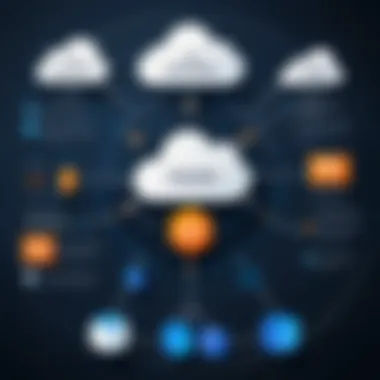

Logs are a critical resource for identifying issues and analyzing system behavior. However, managing logs can become cumbersome without a structured approach. Laid out below are strategies to handle log management effectively:
- Centralized Logging: Use centralized logging for better access and analysis. This enables easy retrieval of logs across multiple AWS services and applications.
- Retention Policy: Establish a log retention policy. Determine how long to keep logs based on compliance requirements and storage costs.
- Search and Filtering: Utilize the search and filtering capabilities to quickly find relevant logs. This is vital during troubleshooting and performance assessments.
By implementing robust log management strategies, organizations can ensure that their data remains accessible and valuable while reducing operational overhead.
"Optimizing the CloudWatch implementation process is essential for harnessing cloud monitoring capabilities effectively. Strategy and intent dictate clarity in monitoring and incident response, resulting in operational excellence."
In summary, adopting best practices for AWS CloudWatch implementation not only enhances the monitoring experience but also aligns cloud resources with organizational goals. Strategic metric selection, alarm calibration, and effective log management are key components in establishing a reliable and efficient monitoring ecosystem.
Comparative Analysis with Other Monitoring Tools
When evaluating cloud monitoring solutions, understanding the comparative strengths and weaknesses of AWS CloudWatch against other tools becomes essential. This analysis provides insight on how CloudWatch aligns with industry needs while addressing specific user demands. Different tools vary in features, usability, and integration capabilities. Knowing these differences can help IT and business professionals make informed choices.
CloudWatch vs. Third-Party Tools
AWS CloudWatch offers a robust solution for monitoring AWS environments. However, its capabilities can be compared to third-party tools like Datadog, New Relic, and Prometheus. Each of these options carries its pros and cons based on the user’s environment and requirements.
- Integration: CloudWatch provides seamless integration with AWS services, making it particularly effective for those heavily invested in the AWS ecosystem. Third-party tools may offer multi-cloud support, which could be advantageous for organizations using various cloud platforms.
- Cost: CloudWatch's pricing model is based on usage, which can save costs for smaller users but may increase for enterprises with large-scale needs. Third-party solutions might have fixed pricing or tiered models that could help budget constraints depending on the organization’s size and workload.
- Customizability: While CloudWatch is powerful, some third-party tools offer more extensive customization options for dashboards and alerts. This flexibility can enhance usability for teams that require specific metrics and visualizations.
"Choosing the right monitoring solution depends largely on the specific requirements of the business's cloud strategy, workload, and budget."
In summary, both AWS CloudWatch and third-party tools have unique strengths. Choosing the right tool involves a careful consideration of integration, costs, and customization needs.
CloudWatch in Multi-Cloud Environments
As businesses increasingly adopt multi-cloud strategies, the utility of AWS CloudWatch in such setups becomes a pivotal topic. Using CloudWatch exclusively in AWS services provides powerful metrics and insights; however, organizations often utilize other cloud providers like Google Cloud or Microsoft Azure.
- Interoperability: CloudWatch can be limited when dealing with non-AWS services. Third-party monitoring tools may facilitate a more unified view across different platforms. It is crucial to evaluate whether AWS-native solutions meet the needs of a multi-cloud strategy.
- Data Aggregation: Managing performance data across different environments can be challenging. Organizations may need additional tools to aggregate and analyze data effectively across clouds. CloudWatch might require integration with other monitoring tools to provide a thorough view of operations.
- Policy and Compliance: Each cloud provider has its compliance regulations. Utilizing CloudWatch alongside third-party tools can help ensure compliance is maintained across platforms. This approach allows for more seamless policy application in multi-cloud settings.
Future of Cloud Monitoring with AWS CloudWatch
The field of cloud monitoring is evolving rapidly, and AWS CloudWatch is at its forefront. Understanding the future of monitoring not only aids in better resource management, it also enhances application performance and operational resilience. This topic is vital as it addresses the need for adaptability in a fast-paced technological landscape. The insights shared in this section will illuminate emerging trends that professionals can leverage to gain a competitive edge. Moreover, recognizing potential challenges prepares organizations for seamless transitions in their monitoring strategies.
Emerging Trends and Innovations
In the current landscape, several trends are shaping the future of AWS CloudWatch.
- Proactive Monitoring: Traditional approaches mostly focused on reactive measures. However, the modern trend pushes towards predictive analytics. By using machine learning algorithms, AWS CloudWatch can now forecast potential issues before they escalate.
- Integration with Artificial Intelligence: As AI technologies become more advanced, integrating AI into monitoring tools leads to smarter systems. AWS is incorporating AI capabilities into CloudWatch, allowing deeper insights into performance metrics and anomalies.
- Serverless Monitoring: With the rise of serverless architectures, there's a growing need for tools that can monitor functions without direct server oversight. CloudWatch's capabilities are expanding to support such architectures more effectively.
- Enhanced Customization Options: Users demand personalized experiences. Future updates in CloudWatch will likely bring more options for customizing dashboards and alerts. This allows users to monitor metrics that matter most to them.
These trends highlight the need for AWS CloudWatch to continuously adapt. Monitoring is shifting from being just a back-end process to a strategic asset that influences decision-making directly.
Potential Challenges and Considerations
As technologies advance, they come with their own set of challenges. Some potential hurdles organizations might face include:
- Complexity of Implementation: As CloudWatch incorporates more features, configuring and maintaining these capabilities may become cumbersome. Organizations will need to invest time and training to fully utilize the benefits.
- Cost Management: With advanced features often come increased costs. Those utilizing predictive analytics or custom dashboards must monitor expenditures closely.
- Data Privacy: Storing and analyzing large amounts of data poses risks. Organizations must ensure compliance with regulations and protect sensitive information.
- Skill Gap: Adopting advanced technology might require new skill sets that current teams may not possess. Businesses need to prioritize training or hiring to bridge this gap.
In summary, understanding the future of AWS CloudWatch reveals both exciting opportunities and pressing challenges. By embracing emerging trends and addressing possible obstacles, businesses can enhance their monitoring capabilities for more efficient operations.
End
In this article, we explored AWS CloudWatch, focusing on its key features and benefits. Understanding the role of CloudWatch is essential for technology professionals and businesses alike. It aids in monitoring cloud resources effectively, ensuring operational efficiency and security.
Recap of Key Insights
Throughout this discussion, we covered several core aspects of AWS CloudWatch:
- Metrics Collection: CloudWatch enables users to gather detailed metrics that inform on resource performance.
- Setting Alarms: This feature helps in proactive incident management, allowing teams to respond swiftly to anomalies.
- Logs Management: Proper handling of logs is crucial for debugging and compliance purposes.
- Dashboards Creation: Custom dashboards provide a visual overview of cloud operations.
These features contribute to a comprehensive toolset for monitoring, tracking, and optimizing cloud applications.
Final Thoughts on AWS CloudWatch
As cloud infrastructure continues to expand, so does the importance of effective monitoring. AWS CloudWatch stands out as an essential service, providing the capabilities needed for in-depth insights. With continued innovations and emerging trends, CloudWatch is likely to evolve. However, organizations must also be aware of potential challenges, including complexity in configurations and integration with other services.



